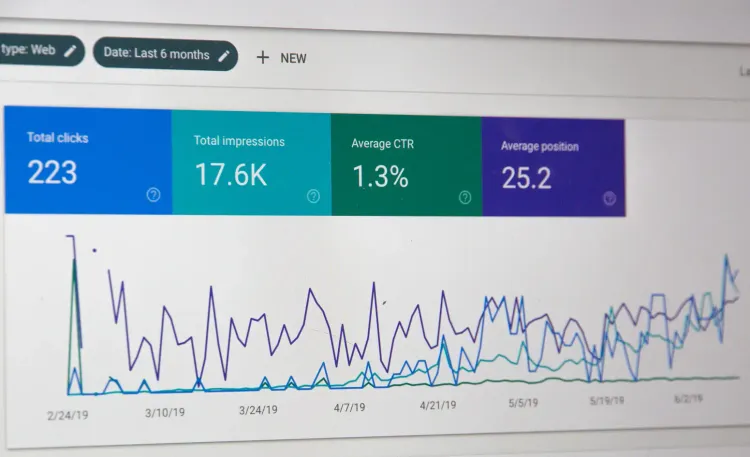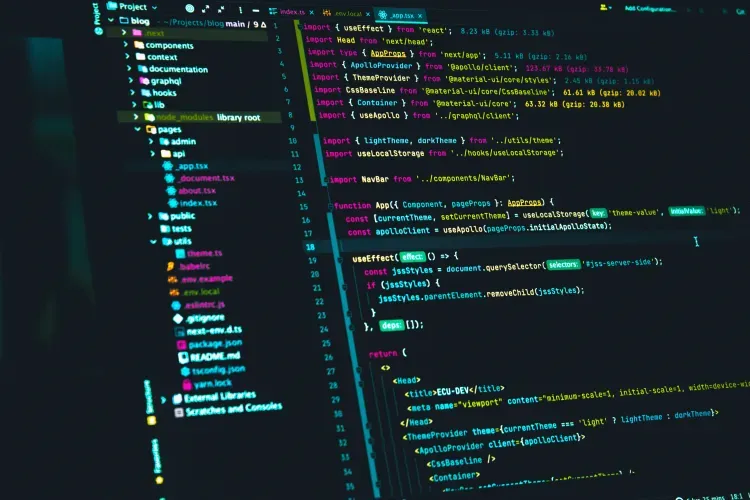What Is a Watermark: A Detailed Guide to Digital Watermarking
Imagine you've taken a beautiful photo or created a piece of art. To share it with your friends, submit it to a contest, or sell it online, you publish it online.
Pics.io Customer Stories: Producers Direct
Organization’s name: Producers Direct
Founded: 2009
Producers Direct is an organisation committed to growing an international cooperative owned and powered by smallholder farmers. At Producers Direct, we believe that smallholders, our greatest
Shopify Image Optimization: 2024 Guide
Time is money, especially when it comes to website loading speed in the browser. Slow websites are not just annoying for users. Google can impose penalties on them — the algorithm reduces their rankings,
E-commerce Content Marketing: 2024 Guide
The purpose of e-commerce content marketing is to connect potential customers who are doing research online with your brand. Today we’re talking all about the content types and tips for building a
The Importance of Consistent Brand Marketing
“Branding” is one of the most misunderstood words in the business world. Many people consider branding to be just a color palette and a logo. Others feel that branding is a vanity measure