Contents:
Keeping track of digital assets can start to feel like juggling too many balls—especially as your business grows. Videos, images, documents, and creative files stack up quickly, and without a solid system in place, finding what you need can turn into a wild goose chase.
If your team is constantly hunting for files, struggling to share them, or recreating work from scratch, that’s time and effort down the drain.
This is where a digital asset management (DAM) system steps in. It helps you take charge of your digital files, making them easy to store, find, and share across your teams without the usual chaos.
But here’s the catch—many businesses hold off on DAM because they’re unsure how it will fit into their existing tech setup.
In this article, we’ll show you how to smoothly integrate a DAM solution into your workflow so you can get the most out of it and make your digital assets work for you.
What Is an Integrated DAM and What Are Its Benefits?
A digital assessment management system is more than a storage solution. It’s a centralized hub where teams can organize, access, and distribute digital content efficiently.
Here’s an example of a DAM system:
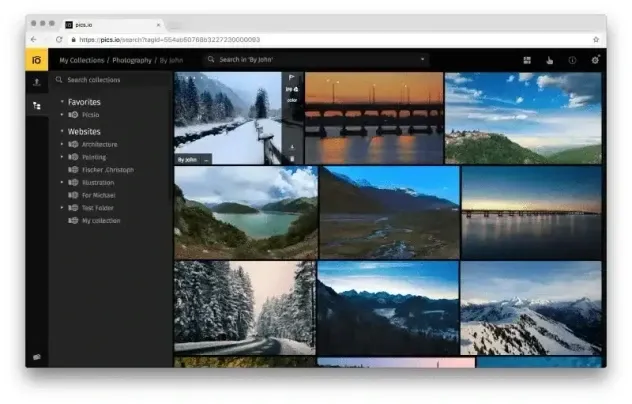
However, for a DAM system to truly add value, it needs to work seamlessly with your existing tools rather than operate in isolation.
This integration into your existing tech stack comes with many benefits:
- Improved collaboration: Integrating DAM with project tools enables easy asset sharing, reviews, and approvals, enhancing teamwork and decision-making.
- Streamlined workflows: DAM integrations allow you to quickly access and use assets within your existing tools, eliminating manual file transfers.
- Enhanced customer experience: Seamless access to up-to-date assets ensures consistent branding and personalized interactions, ensuring good customer experience across all customer touchpoints.
- Enhanced brand consistency: DAM integration ensures that only approved, up-to-date assets are used across all platforms, keeping branding aligned.
5 Ways to Integrate a DAM Solution with Your Existing Tech Stack
Now, let’s explore how to integrate a DAM solution with your existing tech stack to streamline workflows and maximize efficiency.
1. Understand Your Current Tech Stack
Learning how to integrate a DAM solution seamlessly begins with knowing the tools your organization is already using.
If you don’t fully understand your current workflows, adding a DAM can create redundancies, compatibility issues, or inefficient processes rather than solving problems.
When you map out your tech stack, you can identify which tools need to connect with your DAM system and what specific functionalities you require.
To get started, ask yourself the following questions:
- What software do you use for content creation, collaboration, and distribution?
- Which communication tools do you use? Do you need them to integrate with your DAM?
- Where do digital assets currently live, and how are they shared across teams?
- Do you have any security or compliance requirements for asset management?
2. Choose a DAM System That Supports Easy Integration
There are several things you shouldn’t do when choosing a DAM system. One of them is overlooking its integration capabilities.
We’ve said it once and we’ll say it again. A DAM system must fit seamlessly into your existing workflow and not create additional roadblocks. Failure to do this may lead to frustration, inefficiencies, and costly workarounds.
So, always prioritize a DAM solution that integrates smoothly with your existing tools. The best DAM software will have multiple integrations, such as the ones shown in the image below:
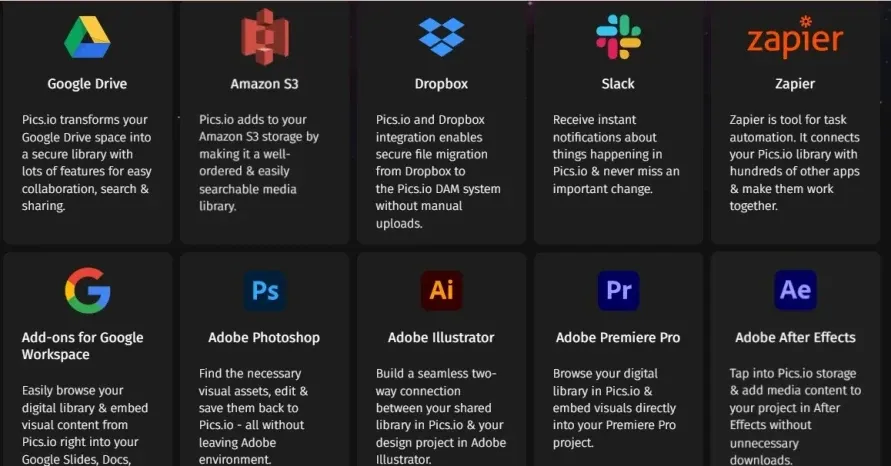
Here’s what to look for when selecting a DAM system:
- Pre-built integrations with your existing software (e.g. WordPress and HubSpot)
- API flexibility for custom integrations if you have unique needs
- Cloud-based vs. on-premise options to match your company’s infrastructure
- Scalability to ensure the DAM grows with your business
3. Integrate the DAM System with Your Existing Tools
After choosing a DAM system with robust integration capability, the next step in learning how to integrate a DAM solution is to integrate it with your existing tech stack. This step can streamline workflows and boost brand consistency across all channels.
Here are key integrations to consider:
- Email marketing platforms: Connect your DAM with Mailchimp, HubSpot, Klaviyo, or other platforms, as listed in this Attrock guide, to easily pull in branded visuals for campaigns.
- Content management system (CMS): This will allow you to upload brand assets directly to your website without digging through folders.
- Project management tools: With this integration, you can track asset creation and approvals inside platforms like Asana, Trello, or Monday.com.
- Cloud storage solutions: Sync with Google Drive, Dropbox, or OneDrive to keep assets accessible across multiple locations.
- Creative software: Link your DAM with tools like Adobe Video Editor, and Sketch, allowing designers to save and retrieve assets seamlessly.
4. Automate Workflows with AI and Metadata Tagging
One of the most powerful features of modern DAM systems is AI-powered metadata tagging, which eliminates the need for time-consuming manual file organization.
Rather than relying on employees to tag assets manually, which can be an inconsistent and error-prone process, AI analyzes, categorizes, and labels files automatically based on content, context, and usage patterns.
Let’s take a look at the various ways AI-driven metadata tagging enhances DAM workflows:
- Optical Character Recognition (OCR) technology: AI can scan and extract text from images, PDFs, and scanned documents, making them searchable within the DAM system.
- Automated categorization: AI clusters assets into logical categories based on past usage, file type, and context. This can help teams find the right assets quickly.
- Auto-tagging media: AI can recognize objects, faces, colors, logos, and even emotions in images and videos, applying relevant keywords that improve searchability.
Here’s a great example of the keywords generated by AI just by analyzing the image:
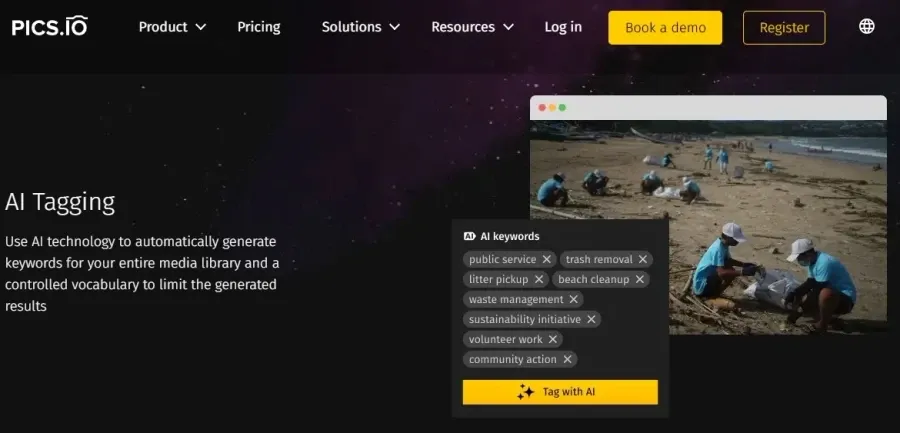
Also, with AI-driven automation, your team can quickly access top-performing content. This ensures that on-brand assets are always ready for campaigns, product launches, and customer engagement, helping to increase sales effectively.
5. Test the Integration Before Full Deployment
Before rolling out your DAM system across your entire organization, it’s crucial to run a pilot test with a select group of users.
Without proper testing, you risk workflow disruptions, compatibility conflicts, and user frustration — all of which can slow down adoption and hinder productivity.
A controlled test environment will help you identify compatibility issues with existing tools, evaluate the system’s performance, and gather user feedback on usability.
Here’s how to conduct an effective test:
- Select a small, cross-functional team that represents key users, such as managers, designers, and content managers.
- Define key success metrics, such as upload/download speed, ease of search, and integration stability.
- Run real-world scenarios, like publishing content from the DAM to a website or linking assets to marketing campaigns.
- Document findings and refine the setup based on user feedback before a company-wide rollout.
Taking the time to test your DAM system thoroughly will ensure a seamless, disruption-free transition. This can help your team embrace the system with confidence.
Bringing It All Together
Integrating a DAM solution into your tech stack might seem like a big task, but it doesn’t have to be a headache. By taking it step by step, you’ll build a smoother, more organized way to manage your digital assets.
The payoff? Faster content creation, a more consistent brand presence, and a team that spends less time digging for files and more time getting things done. So if you haven’t made the move yet, now’s the perfect time to find a DAM that fits your business and start reaping the benefits.
Did you enjoy this article? Give Pics.io a try — or book a demo with us, and we'll be happy to answer any of your questions.
Reena AggarwalReena is Director of Operations and Sales at Attrock, a result-driven digital marketing company. With 10+ years of sales and operations experience in the field of e-commerce and digital marketing, she is quite an industry expert. She is a people person and considers the human resources as the most valuable asset of a company. In her free time, you would find her spending quality time with her brilliant, almost teenage daughter and watching her grow in this digital, fast-paced era.




