In this article, you’ll learn:
Just recently, Pics.io has rolled out a new update for our DAM system - speech transcription.
With this new feature, you can do speech-to-text analysis of videos in your library to get both time-coded closed captions for your videos, as well as plain text.
As AI technology continues to take the world by storm, we wanted to make full advantage of its capabilities and produce a new feature that our new and existing users will find useful and exciting.
So, if you're wondering how exactly you can use transcripts not just for the sake of it but in business applications too, then stick around; this article is just about that.
Better Searchability For Your Video Assets
By automatically converting speech to text, the system transforms your media library into a treasure trove of keyword-rich text. This makes it a breeze for employees to find relevant information in no time.
Similarly to how you could have already searched text documents by their contents, you can now do the same thing with videos. Wanted to quickly find a video where a client or stakeholder was talking about something specific? Now it's just as easy as using our search!
Repurpose Your Transcribed Text for Winning Marketing Material
The transcribed text is a goldmine for content creation. Use it to craft engaging articles and blog posts or repurpose it for other marketing materials. Not only does this save time and resources, but also helps you maintain a consistent brand voice and ensures you're making the most of your existing assets.
Did you have an exciting seminar or a lecture? Now you can turn it into a separate article or something to read-along while people watch the video. Using a screen recorder to capture presentations, walkthroughs, or live demos makes this process even easier, as you can record the session once and then repurpose the transcribed content across blogs, guides, and marketing assets. This also boosts your SEO, as search engines are still far better at combing through text than videos.
Quick tip: Use transcribed content to create social media snippets, email newsletters, or even as inspiration for infographics.
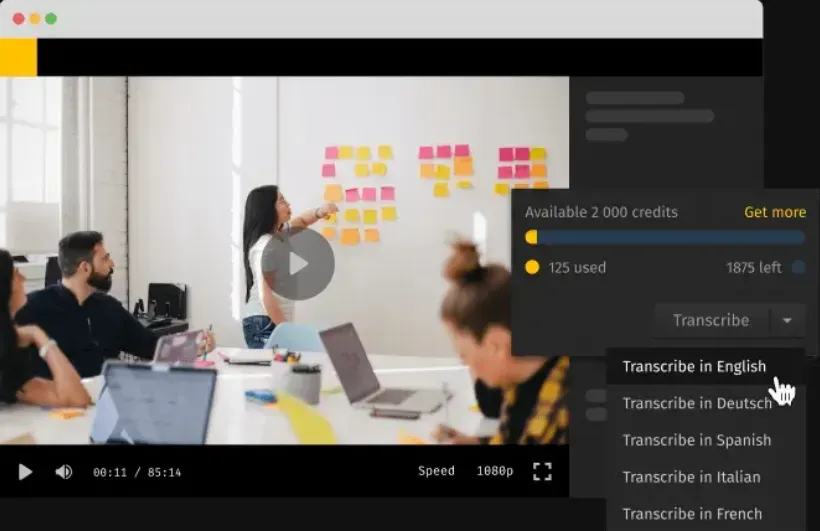
Make Your Videos Inclusive for Everyone
Transcription doesn't just make your videos more searchable – it also makes them more accessible. The transcribed text opens up your content to people who are deaf or hard of hearing, allowing them to fully engage with your videos. This commitment to inclusivity can boost your brand reputation and foster a positive company culture.
Quick tip: Provide subtitles or captions for your videos, making them more accessible to a wider audience.
Equip Your New Employees with the Knowledge They Need
Transcribed videos can be a game-changer for training and onboarding purposes. New employees can quickly learn and understand company policies and procedures through easily digestible, searchable text. Plus, the ability to skim through transcripts helps new hires locate specific information needed, accelerating their learning process.To enhance this further, using a website screen recorder can capture step-by-step demonstrations, providing a visual complement to the text and making the learning experience even more effective.
Quick tip: Combine transcribed videos with other training materials to create a comprehensive onboarding package for new hires.
Enhance Customer Support
Transcribed videos can be an invaluable resource for customer support teams. By having transcripts readily available, support agents can quickly locate the information they need to resolve customer issues. This can lead to faster response times and increased customer satisfaction.
Doing so has a double benefit not only for your CSR but for product managers as well. If you are doing calls with your user base as part of your product insight research, you can quickly discern their pain points.
For instance, if you search through videos with your users by transcript and the one thing that constantly pops up is that "website is slow," perhaps that means that you should put more effort into that front.
Quick tip: Organize your transcribed videos into a knowledge base, making it easy for your support team to access the information they need.
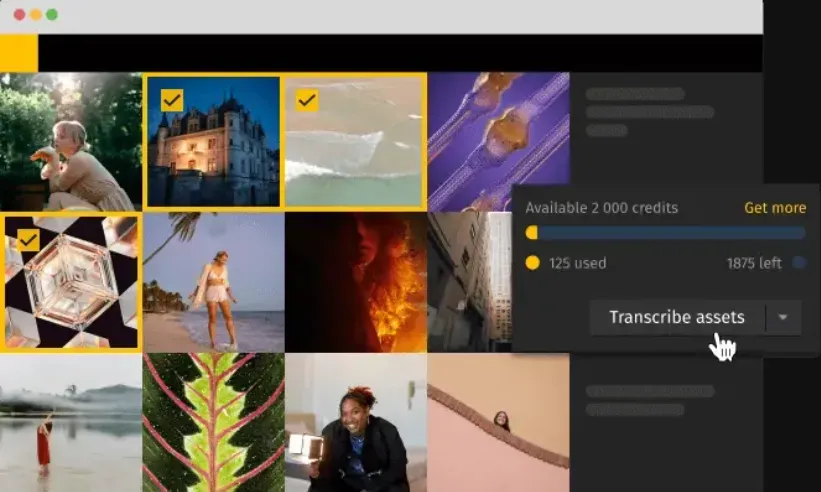
Optimize Your Video Content for Search Engines
Transcribed text can help improve your search engine optimization (SEO) efforts. By having keyword-rich transcripts, search engines can crawl and index your video content more easily, potentially improving your search rankings and driving more organic traffic to your website.
Quick tip: Optimize your transcribed content with targeted keywords and phrases relevant to your industry and audience.
Monitor and Analyze Content Performance – Unleash the Power of Data
Transcription features in DAM systems can also help you monitor and analyze the performance of your video content. By analyzing the usage of keywords and phrases within transcriptions, you can gain valuable insights into which topics resonate most with your audience. This data-driven approach allows you to fine-tune your content strategy and make informed decisions about future content creation.
Quick tip: Regularly analyze the performance of your transcribed content and identify trends to build up your content strategy.
Streamline Communication and Editing
Transcription in DAM systems also simplifies collaboration between teams. By providing a text-based version of video and audio assets, it's easier for the team members to review, edit, and provide feedback on the content. Transcriptions enable smoother communication and a more efficient editing process, ultimately resulting in higher quality content.
Quick tip: Utilize commenting and annotation features within your DAM system to make collaboration on transcribed content even more seamless.
Conclusion
Integration of transcription features in digital asset management systems is transforming the way businesses manage and utilize their media assets. By harnessing the power of transcription, companies can enhance searchability, content creation, accessibility, training and onboarding, customer support, SEO, performance analysis, and collaboration. Don't let your valuable video and audio assets go underutilized – unlock their full potential with the power of transcription in digital asset management.
Did you enjoy this article? Give Pics.io a try — or book a demo with us, and we'll be happy to answer any of your questions.



