In this article, you’ll learn:
An image management system is a set of tools for storing, organizing, searching, and distributing graphic materials. It is vital for modern businesses that rely heavily on visual content. Nielsen Norman Group statistics indicate that the average website visitor reads only 28% of the text but views more than 60% of the images. So, it is not surprising that 3.2 billion (!) images are uploaded to the Internet every day.
If you keep this amount of graphic content in an unorganized pile, you'll be looking for a needle in a haystack every day. To minimize unproductive time and effort, you need to create an effective image management system. Let's take a closer look at what it should look like.
The Importance of Image Management
Proper organization of multimedia content can increase the productivity of both individual workplaces and the company as a whole. You can achieve this by solving the following problems:
- Image loss
Every digital asset has a certain benefit that can be valued in monetary terms — potential or actual. The unexpected loss of an image is a direct loss to the company. It can be estimated by calculating the time and financial resources spent on creating or searching for the file.
- Availability of different versions
Usually, an image is processed before publication and receives management approval for use. If copies of an image are stored on different devices, confusion arises. At the very least, it leads to unnecessary time spent comparing several versions of the file, and at most — to using the wrong version.
- Performing unnecessary work
In the absence of a centralized image asset management system, company employees may not even be aware of the existence of certain multimedia materials. In such a scenario, they are forced to create them independently — drawing graphics or taking photos. This leads to unnecessary work and wasted time.
The bigger the company, the more complex its structure and the more images it generates daily. And the more urgent is the need to create an effective organizational system.
What Is an Image Management System
An image management system is a comprehensive solution for the rational use of graphic content in different workflows. It can be represented as a separate software product and as a set of organizational methods for quickly finding the right files. However, its distinguishing feature will be permanence and versatility. An effective image management system should always be used in all workflows — without any exceptions or restrictions. Only then will it be able to fulfill its main tasks, increase productivity, and minimize losses from the misuse of multimedia.
To better understand what an image management system is, you should also familiarize yourself with its main functions:
- Centralization
It doesn't matter who we're talking about — an individual entrepreneur, a designer, a small business, or an international corporation. All digital assets should be stored in a single library. This will guarantee that everyone involved will be able to access the correct version of the image.
- Organization
The less time it takes to search for and retrieve the right files, the more efficient the work will be. That's why an image management solution must include the categorization of digital assets. In addition, they should have tools for selecting files by name, metadata, size, and other features.
- Downloading
Although modern online graphic editors have extensive capabilities, there are still scenarios where you cannot do without desktop applications. Therefore, the image management system should provide you with the function of quickly downloading a digital asset to your device. Preferably, with a choice of the optimal file format.
- Distribution
Sending an image in an email or even copying it from computer to computer is not efficient — it takes time and creates unnecessary copies that can cause a file version conflict. Therefore, the image management system must have a function to quickly distribute links to files in a centralized repository.
Benefits of Using an Image Management System
We mentioned above that the main reason for implementing such a solution would be to increase the productivity of workflows with quick access to digital assets and protection against file loss. However, enterprise image management systems have other advantages as well:
- Security
A centralized storage administrator can track and control the actions of each user. They can set certain access rights and authorities for individual employees, workgroups, and guest accounts.
- Analytics
In a centralized repository, you can track the popularity of certain digital assets and the productivity of workplaces. This allows you to choose priority areas for the company's development and properly reallocate resources.
- Improving brand reputation
When every company employee has access to all multimedia materials in a single source, they can better understand its marketing and communication policy. As a result, they can create a coherent message that improves consumer perception of brands and products.
- Automation prospects
Modern image management software has integrations with many applications and web services. These include content management systems (CMS), customer relationship management (CRM) platforms, graphic editors, planners, corporate messengers, etc. With such integrations, image management systems can automate and make faster various processes, such as editing graphics, filling in metadata fields, selecting and distributing digital assets, etc.
- Improved collaboration
Image management systems allow you to control the work with digital assets in real time. There's no need to hold long meetings that still leave room for critical mistakes — you can correct deficiencies and improve results on the go. You can share digital assets with many users at once, including remote workers, outsource specialists, and contractors. This enables you to create project teams that can complete certain tasks quickly and efficiently.
- Convenient file distribution
Image management systems allow you to store and organize files and share links to them in a couple of clicks. This function is usually closely related to cybersecurity — you can set individual access rights for certain users or hide your most valuable digital assets in secure folders.
- Archiving and backup
If you don't need certain files now, you may need them in the future. Therefore, instead of deleting them, it is better to move them to an archive - this feature is present in most image management systems. It simplifies the search by excluding old materials from it and allows you to recover lost digital assets. All you need to do is navigate to the archive and move the necessary data to other folders.
The Role of Metadata in Image Management
Let's recall the definition. Metadata is information that provides a file description to improve the organization of digital assets and make them easier to find.
Metadata is an important organization element in the image management definition. It can be used in the following scenarios:
- To create collections
By adding the name of an event, marketing campaign, or product to the description, you can group multimedia materials, making them easier to find and share. For example, you have completed an advertising campaign but plan to repeat it in the future. To quickly find materials, add a simple informative tag to the comment — examplecampaig_04_24, describing the campaign name and the date of its completion.
- To define permissions
Metadata can be used to record the current status of an image — new, pending, requiring processing, approved, rejected, etc. For instance, you have 17 approved mockups and 43 rejected ones. It's easy to get lost in so many digital assets. To avoid mistakes, add "For posting" and "For archiving" tags.
- To create instructions
If you doubt that the employee has understood and memorized the task, briefly write down its requirements in the metadata. This will also help you sort files by workflow stage. Let’s say that you have 100 images, some of which require resolution enhancement using smart tools. Use the "For AI upscaling" tag for them.
- To determine the rights to use
Most metadata formats have separate fields for contact information for digital asset owners and for types of file licenses. For example, you work with stock materials from different libraries. To avoid confusion about how to use digital assets, check the license types in the metadata. Their names and versions will help you quickly determine the scope of your authority.
- For automation
Specialized software can select and process files by tags in the metadata. These are the same instructions that activate certain workflow automation algorithms. You can code newsletter as "A01," graphics processing as "A02," and deletion as "A03." These tags are short and easy to work with. At the same time, they will help you maintain privacy even in case of information leaks.
Who Needs Image Management Systems
Better organization of digital assets will be useful even in everyday life. Using specialized tools, you will be able to find family photos to show your friends faster and choose pictures for current social media trends. If we consider the professional environment, digital image management software is used at the following levels:
- Among creators — it helps photographers, designers, digital artists, and AI specialists to systematize the results of their work. Image management systems will be useful for bloggers, videographers, YouTube channel creators, and even those who are just learning how to create multimedia content.
- Among independent digital specialists — image management systems are used by website developers, online marketers, SEO professionals, website administrators, and other freelancers.
- Small and medium-sized businesses — for filling websites with multimedia content, creating product cards in e-commerce, launching marketing campaigns, etc. Image management systems are suitable for online stores, SaaS developers, consultants, digital agencies, and other companies.
- Large businesses — image management systems can be used by all departments, but their administrators are most often IT departments, as well as marketing and creative departments. Such software platforms are used in retail, B2B services, manufacturing, consulting, etc.
How to Organize an Image Library
To increase productivity, you don't have to buy expensive subscriptions and spend money on upgrading your IT infrastructure. You can get a tangible effect by using simple management image tools:
- A stable policy on file names
Make them short descriptions of the images by filling them with short, clear, and comprehensive tags. For example, "blue_sky_highrise_building.jpg."
- Sorting by date, project, brand, and product
When you have hundreds of digital assets, you can already categorize them to make them easier to find. For example, add the brand name to the file name — "marketing_leaflet_2024_yourbrand."
- Hierarchical folder structure
If you are dealing with thousands or hundreds of thousands of files, you should divide the categories into subcategories. For example, the folder "Sales Dept" has a subfolder "2024," and within it — "US Sales."
- Specifying the workflow stages
You can add tags such as "final," "for designer only," and "on hold" to the file name or create separate folders for them, depending on your business needs. The main thing is that all employees use such notes correctly.
- Using metadata
By filling in the appropriate fields with tags with controlled syntax, you will simplify the work with digital assets both in the usual file manager of the operating system and in special software packages.
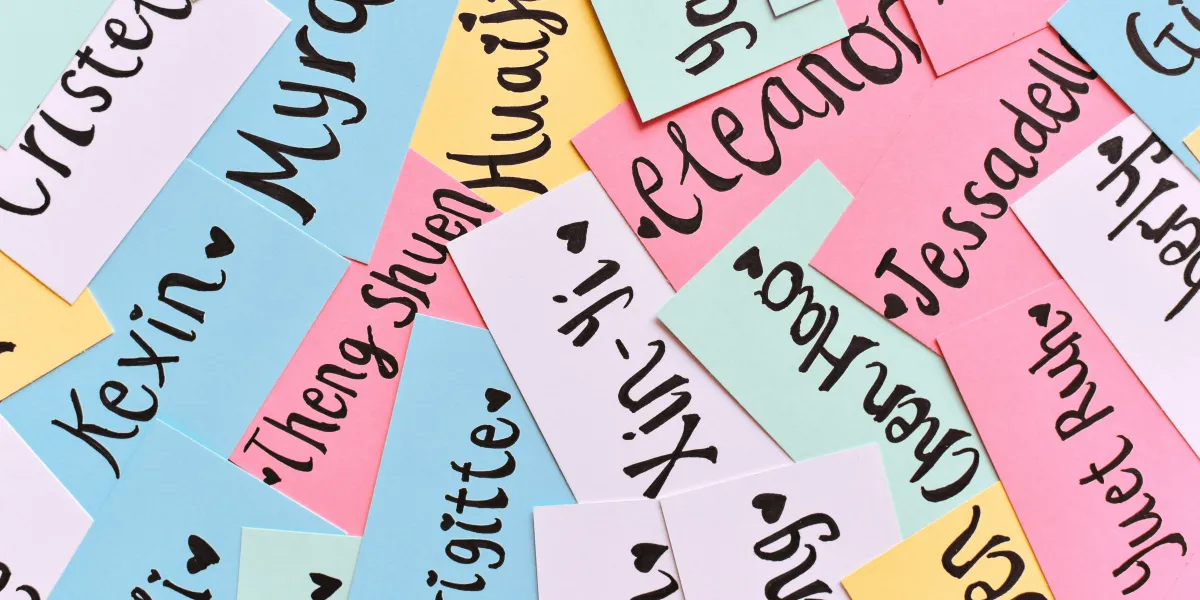
Image Management in Companies and Organizations
When it comes to large businesses with complex organizational structures, the methods described in the previous section may not be effective enough. To significantly improve the efficiency of your workflows, you'll need image asset management software with the following features:
- Convenient and secure means of information distribution
These can be portals with individual designs, mailboxes for receiving files from partners and customers, web galleries, and integration modules with messengers and social networks.
- Advanced access rights settings
Most cloud storages have viewer, commenter, and editor roles. However, they are not always effective enough to implement a corporate cybersecurity policy. Sometimes, it's important to grant access to certain folders, individual files, and categories of digital assets only to certain workgroups.
- Custom metadata attributes
By adding custom fields, you can create an organizational structure that meets your company's needs.
- Automatic tagging
These can be both algorithmic systems and modern AI-based solutions. They allow you to quickly process hundreds or thousands of files, making them easier to find in the future.
- Watermarks
These simple tools protect intellectual property from illegal distribution, indicate the author's contact information, and notify employees about the file's status in the workflow. The best software solutions allow only authorized persons, such as department heads, to work with watermarks.
Types of Image Management Systems
We have already mentioned that the system for image management meaning can imply different types of software, both simple and complex. Let's take a closer look at their main types.
Digital Asset Management (DAM) Platforms
These are all-in-one solutions. They have advanced tools for managing metadata and distributing multimedia materials. DAMs easily integrate with specialized software such as graphic editors, corporate messengers, digital marker boards, CRM, CDP, etc.
DAMs usually work with various file types, including 3D models, text documents, spreadsheets, databases, etc. However, many of them have separate modules for editing images, including creating thumbnails for previewing, applying watermarks, and using various filters.
| Pros | Cons |
|---|---|
| Convenient access rights settings; Possibility to create complex organizational structures; Many built-in functions and even more external integrations. |
Interface complexity; Pricing is usually designed for large businesses. |
| Best for: medium and large enterprises with many departments, media agencies | |
File Managers
This all-in-one software is designed to manage various types of digital assets without dividing them into formats. This category includes both desktop applications and cloud storage, such as Google Drive or Dropbox. Usually, their specific image management features are limited to previewing.
| Pros | Cons |
|---|---|
| Simple interface, easy to train company personnel; Convenient file distribution in a couple of clicks, the ability to share data with people who do not have an account in your service; Fewer integrations compared to DAM. |
There are usually no options for editing metadata; The main focus is on text documents and tables, with images being secondary. |
| Best for: small and medium-sized businesses that need to solve both creative and administrative tasks | |
Professional Platforms for Designers, Photographers, and Creators
Such software systems are based on graphic editors, online or desktop. Digital image management functions are usually represented by grouping photos by date, camera device and settings, editing metadata, and creating collections. Usually, such platforms have solutions for archiving multimedia content and its rapid distribution.
| Pros | Cons |
|---|---|
| Fast photo editing, many tools for professional processing; Many tools for managing photo and graphic metadata; Easy to create and distribute collections. |
Limited file formats are supported; The functionality is focused on creators rather than businesses. |
| Best for: creative professionals and small creative studios | |
Web Galleries
They are designed to store images in the cloud and share them quickly. Often have tools for automatically filling in metadata fields and face recognition. There are also specialized galleries for selling stock photos and web graphics with built-in mechanisms for monetizing creatives.
| Pros | Cons |
|---|---|
| Easy to use, with affordable subscription prices; You can create personalized pages to promote your personal or corporate brand; Many services automatically synchronize with smartphones and cameras. |
Work with metadata is usually limited to searching and filling in individual fields; Most platforms do not allow customization of access rights. |
| Best for: individual photographers and artists | |
Try Image Management with Pics.io DAM
Pics.io is a comprehensive digital asset management platform. It specializes in managing, organizing, and searching for different digital files, including images, videos, text documents, spreadsheets, 3D models, presentations, and more.
Pics.io's key feature is its advanced metadata management. You can manually edit any field, automatically fill it with tags using AI, develop controlled vocabularies, add custom metadata fields, and group digital assets by specific attributes. This significantly increases workflow productivity and reduces the time and effort spent on file search.
Pics.io also offers the following features:
- Version Control
You can view any previous versions of images in the online image management system and compare them on one screen.
- Secure Data Exchange
Customizable portals - websites are created to share files with external and internal participants of workflows, and inboxes are created to receive data without setting up a guest account.
- Individualized Access Rights Settings
You can set the roles of individual users and workgroups in the entire system and specific folders. This greatly simplifies the distribution of responsibilities and increases security.
Pics.io is suitable for image management in ecommerce, services, education, charity, and many other industries. You can connect Amazon S3 or Google Drive digital asset management platform and use its storage.
Image Management Best Practices
Knowing what is image management, you can already guess that maintaining an organizational system will require a certain amount of effort regularly. To minimize the time, effort, and financial resources required, follow these recommendations:
- Use version control features
They will help you make sure that you are working with the correct version of the image. In addition, you will have access to all previous versions, from which you can also take useful ideas.
- Develop controlled syntax dictionaries
Each employee should use the same category and tag names, as a difference of one character can make it difficult to search. Make sure that they can be copied from ready-made dictionaries rather than having to be re-entered every time.
- Optimize storage usage
Select the right file formats and choose the ideal compression ratio. Move raw photos and videos to archives as soon as they are converted.
- Organize storage audits
Archive old digital assets and delete files that have not been used for a long time. The optimal frequency depends on the scope of your business. But you should do this at least once a year.
- Create backups
Even the most reliable cloud or the best service can fail. Be prepared for such problems. They shouldn't throw you back in time for more than a couple of days.
- Train your employees
Organize lectures, webinars, and trainings before implementing the image management system and any changes to it. If necessary, periodically conduct tests to assess the level of knowledge.
Conclusion
An image management system will be useful for businesses and individual users who work with large amounts of multimedia content. It can have different forms and levels of complexity — from simple file naming rules to multifunctional software systems. When choosing the best option for yourself, start with the desired result. Determine what exactly you want to get — to properly distribute employee responsibilities, improve cybersecurity, reduce the time it takes to search for digital assets, or create a presentable catalog for customers. Remember to consider the interface usability, integrations with other software, and the cost of implementing a particular solution.
Did you enjoy this article? Give Pics.io a try — or book a demo with us, and we'll be happy to answer any of your questions.




