In this article, you’ll learn:
Does Dropbox work for growing creative teams? Well, not always.
Companies that produce large amounts of media and collaborate on shared documents often require more advanced features and controls than file-sharing sites like Dropbox.
In my experience, Dropbox is a great entry-level solution for small teams. Out of the box, it works way better than MS OneDrive or Google Drive. However, some users struggle with limited search and organizational functionality, while others are unhappy with the lack of workflow automation and brand governance features.
Below, I shortlisted the ten best Dropbox alternatives I've tested in real-world setups.
Quick comparison
| Provider | Approximate Cost for 1 TB/10 Users | Strength | Note | G2 Rating (Oct 2025) |
|---|---|---|---|---|
| Pics.io | $250/mo (Micro plan: includes 10 users and 1 TB) | Media workflow management — a better alternative to Dropbox for creative ops | Sophisticated search, organization, and AI capabilities. | ⭐ 4.7/5 (63 reviews) |
| Google Workspace | €16.80 per user/mo = €168/mo for 10 users | Best for Google ecosystem and collaboration | Storage per user is often pooled | ⭐ 4.6/5 (46,726 reviews) |
| Tresorit | $20/user/mo for 1 TB = $200/mo for 10 users | Highly compliance-oriented — secure alternative to Dropbox | Higher cost + steeper learning curve | ⭐ 4.5/5 (239 reviews) |
| MEGA | €50/mo for a team (1 TB total est.) | End-to-end encryption and secure team storage — practical Dropbox small business alternative | Limited collaboration features | ⭐ 4.5/5 (12 reviews) |
| Microsoft OneDrive | $5/user/mo for 1 TB each = $50/mo for 10 users | Best for Microsoft environment | 1 TB for each user | ⭐ 4.3/5 (9,964 reviews) |
| pCloud | €9.99/user/mo for 1 TB = €100/mo for 10 users | Good media value; lifetime options | Fewer live-editing / enterprise integrations | ⭐ 4.2/5 (162 reviews) |
| Box | €18/user/mo = €180/mo for 10 users | Strong permissions and enterprise workflows — corporate Dropbox alternatives | Higher cost; more features for compliance | ⭐ 4.2/5 (5,093 reviews) |
| Sync.com | $10/user/mo for 1 TB = $100/mo for 10 users | Strong for secure file sharing and SMB teams | Some collaboration limitations | ⭐ 4.0/5 (36 reviews) |
| Internxt Drive | €18/user/year = €180/year for 10 users | Affordable cloud alternative | Smaller ecosystem, fewer features | ⭐ 3.3/5 (16 reviews) |
| Icedrive | $5.99/user/mo = $600/mo for 10 users | Budget-friendly, lifetime plans | Basic collaboration / support | — (no G2 rating) |
Best Dropbox alternative by use case
- Pics.io — the best Dropbox alternative for images and videos at scale. Pairs with your existing cloud (e.g., Google Drive or S3) and adds DAM features: smart organization, accurate search, AI auto-tagging, face recognition, and visual search.
- Microsoft OneDrive — the best Dropbox alternative for Windows and Microsoft 365 workflows. Tight Office integration, easy file sharing, desktop sync, and smooth collaboration in Teams/SharePoint.
- Google Workspace — the best Dropbox alternative for live co-authoring. Unrivaled real-time editing in Docs/Sheets/Slides and seamless work if you live in Gmail, Meet, and Sheets.
- Sync.com — the best Dropbox alternative for secure client file sharing with simple 1TB/user pricing. Zero-knowledge end-to-end encryption makes it a strong fit for law firms and regulated teams.
- pCloud — the best Dropbox alternative for privacy-first sharing on a budget. Optional zero-knowledge encryption (pCloud Crypto) and straightforward link/folder sharing suit legal and compliance-minded teams.
- Box — the best Dropbox alternative for enterprise governance and auditability. Granular permissions, detailed access logs, and robust admin controls for large organizations.
- Icedrive — the best Dropbox alternative for affordable archives. Low-cost plans optimized for long-term storage and infrequently accessed media.
- Internxt — the best Dropbox alternative for budget encrypted backups. End-to-end encryption and simple pricing make it practical for storing archived files.
Top 10 Dropbox alternatives
Sites like Dropbox offer different feature sets — from simple file storage to full-scale digital asset management. To find the one that truly fits your needs, it's worth exploring each option in detail.
Pics.io
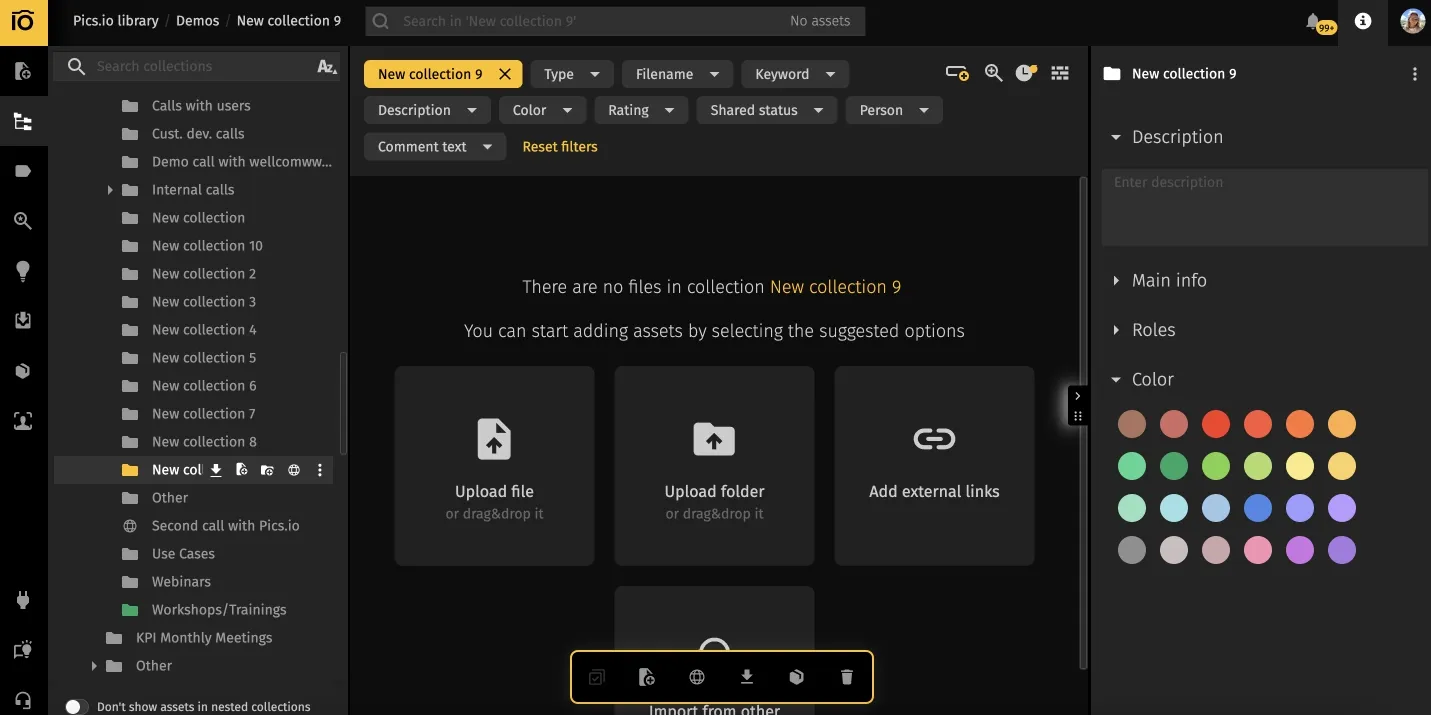
What I liked: Pics.io acts as a single source of truth, giving teams complete control over version history, approval workflows, and usage rights. Its Image CDN delivers optimized images directly to web and mobile devices, eliminating the need for manual download and re-upload, which speeds up publishing and ensures consistent quality across platforms. For creative teams managing large visual libraries, it makes collaboration faster, more reliable, and less error-prone than with Dropbox.
Where it bit us: It's not cheap (starts from $100/mo), and it's overkill if you just need "folders in the cloud." Also, setup requires planning—you need to think through the structure of your library and workflows upfront.
I'd pick it for: Creative teams, ecommerce ops, agencies drowning in assets. If your bottleneck is finding and distributing content (not just storing it), Pics.io transforms the workflow. Pair it with Drive or Amazon S3, and you'll get unlimited file storage at no additional cost.
Google Drive
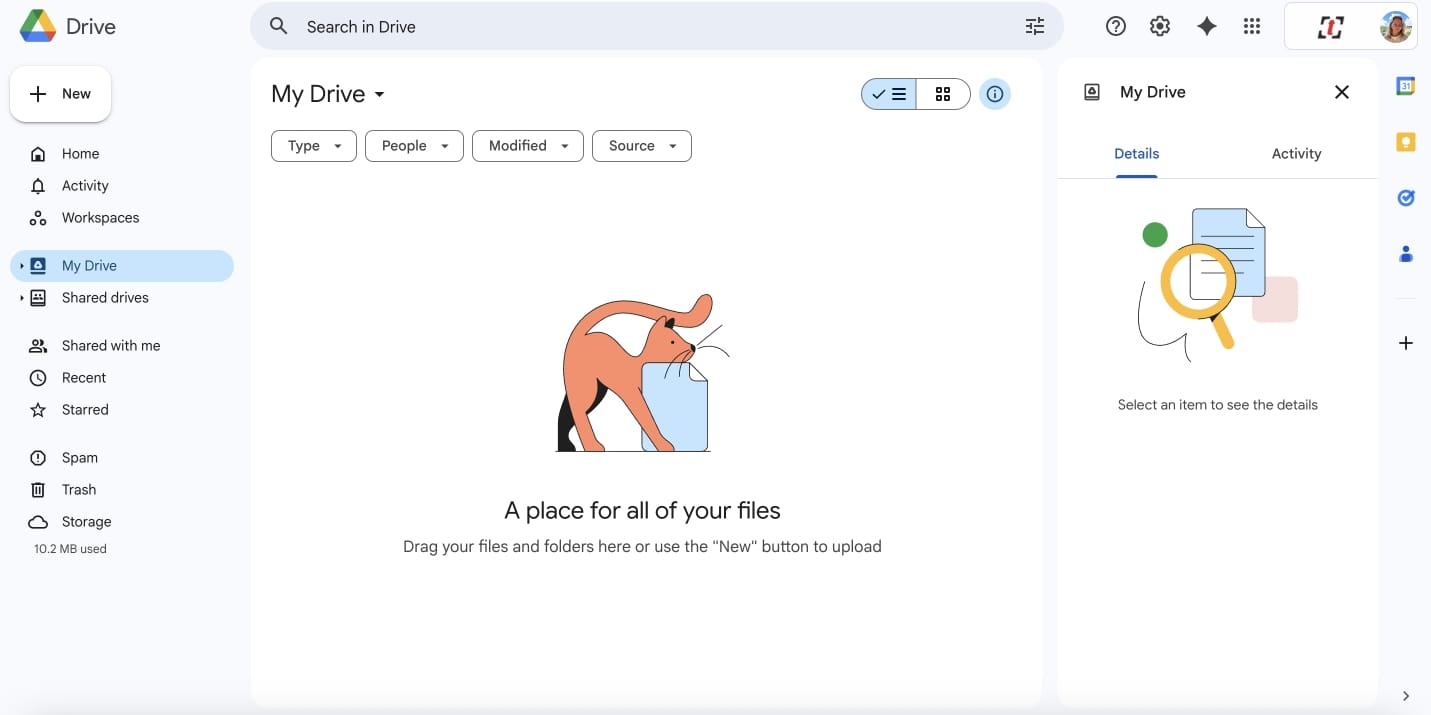
What I liked: Long ago, I migrated our 10-person marketing team here, and people just... got it. The "Share" button works exactly how non-technical folks expect. When someone @mentions you in a Doc, you see it on mobile/email instantly. That's the magic—it feels invisible.
Where it bit us: Privacy nerves with businesses from regulated industries. Google can technically see your sensitive files (no end-to-end encryption), and for some NDAs, that's a deal-breaker. Also, link-sharing controls are fine but not granular enough for nitpicky legal teams, and limited sync options don't help either.
I'd pick it for: Any small to medium-sized team already living in the Google ecosystem and relying heavily on documents and spreadsheets rather than visuals. Don't overthink it—the collaboration tools for office documents are unmatched.
Tresorit
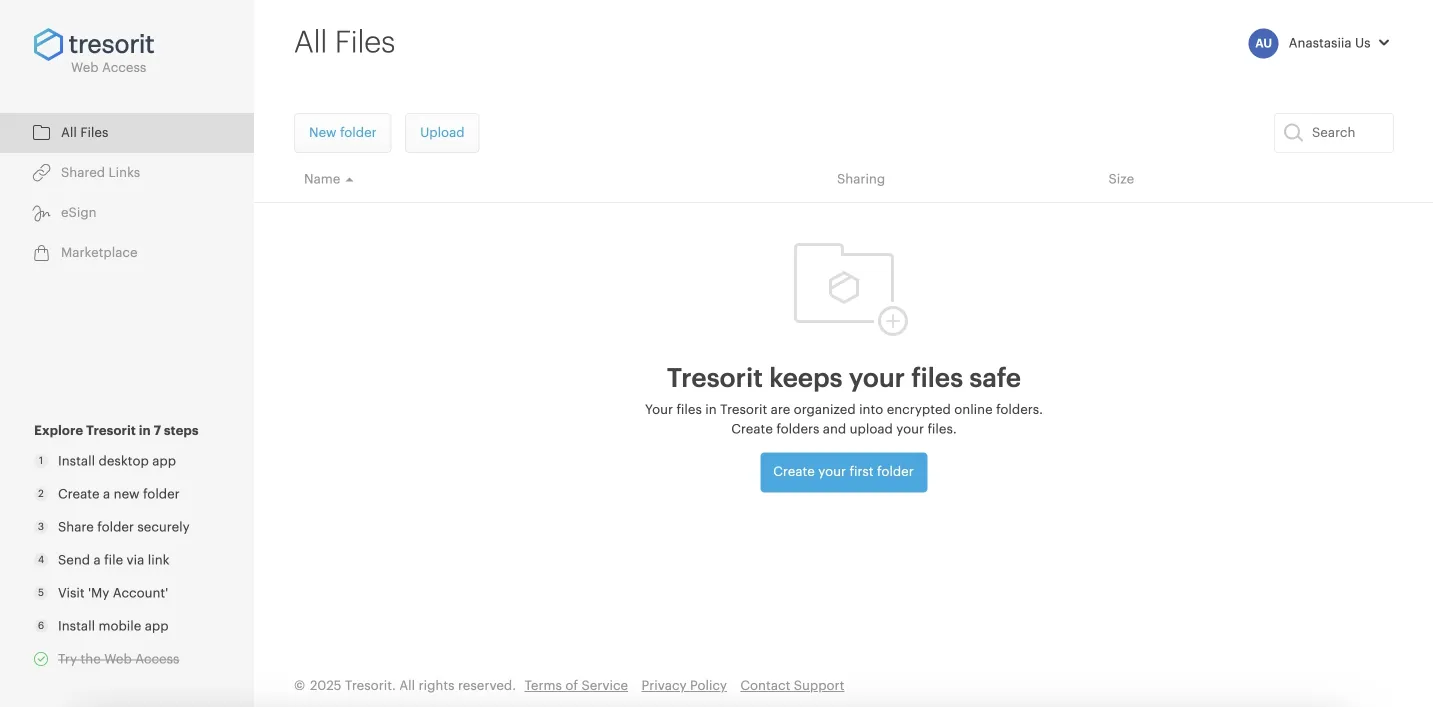
What I liked: Data sovereignty, end-to-end encryption, granular permissions, and zero compromises on security. The encryption keys stay client-side—Tresorit can't access your files, even under subpoena. That's the pitch, and it's real. It also delivers advanced file-sharing options with detailed access controls.
Where it bit us: Tresorit's pricing can be high, which may be a concern for budget-conscious teams. Onboarding non-technical users often requires extra guidance. End-to-end encryption means local decryption, which adds friction (password recovery is limited by design). It also has limited collaboration features, as real-time document editing isn't supported.
I'd pick it for: Security-critical businesses where compliance outweighs convenience: healthcare, legal, defense contractors.
MEGA
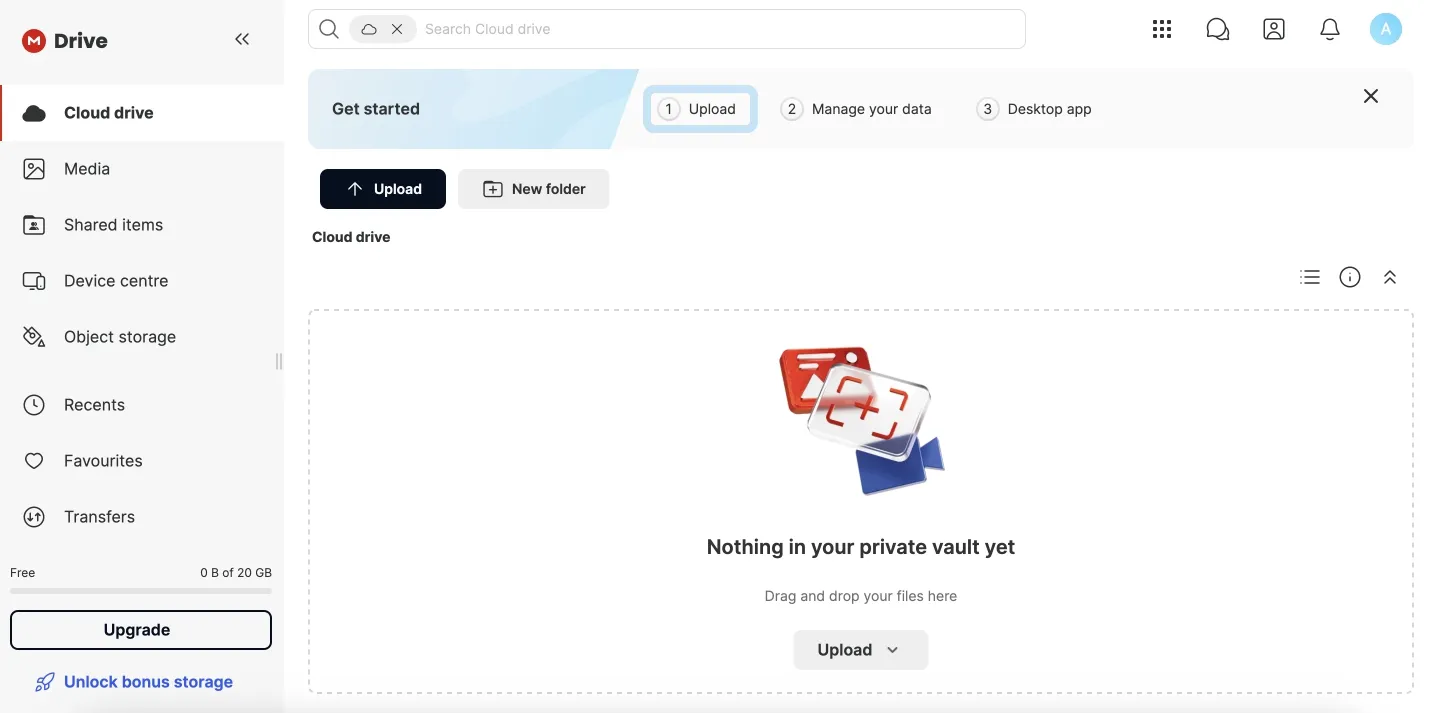
What I liked: Twenty gigabytes free — truly generous free storage. I uploaded a personal photo library just for a test. Sync was fast, end-to-end encryption worked invisibly, and the desktop client felt surprisingly clean.
Where it bit us: Collaboration features are sparse—no real-time editing, limited team controls. It's personal cloud storage, not a Google Workspace competitor. Also, past controversies around the founder (Kim Dotcom) make risk-averse enterprises nervous.
I'd pick it for: Personal use or small teams that want privacy, generous free storage, and don't need bells and whistles—a pragmatic free Dropbox alternative.
Microsoft OneDrive
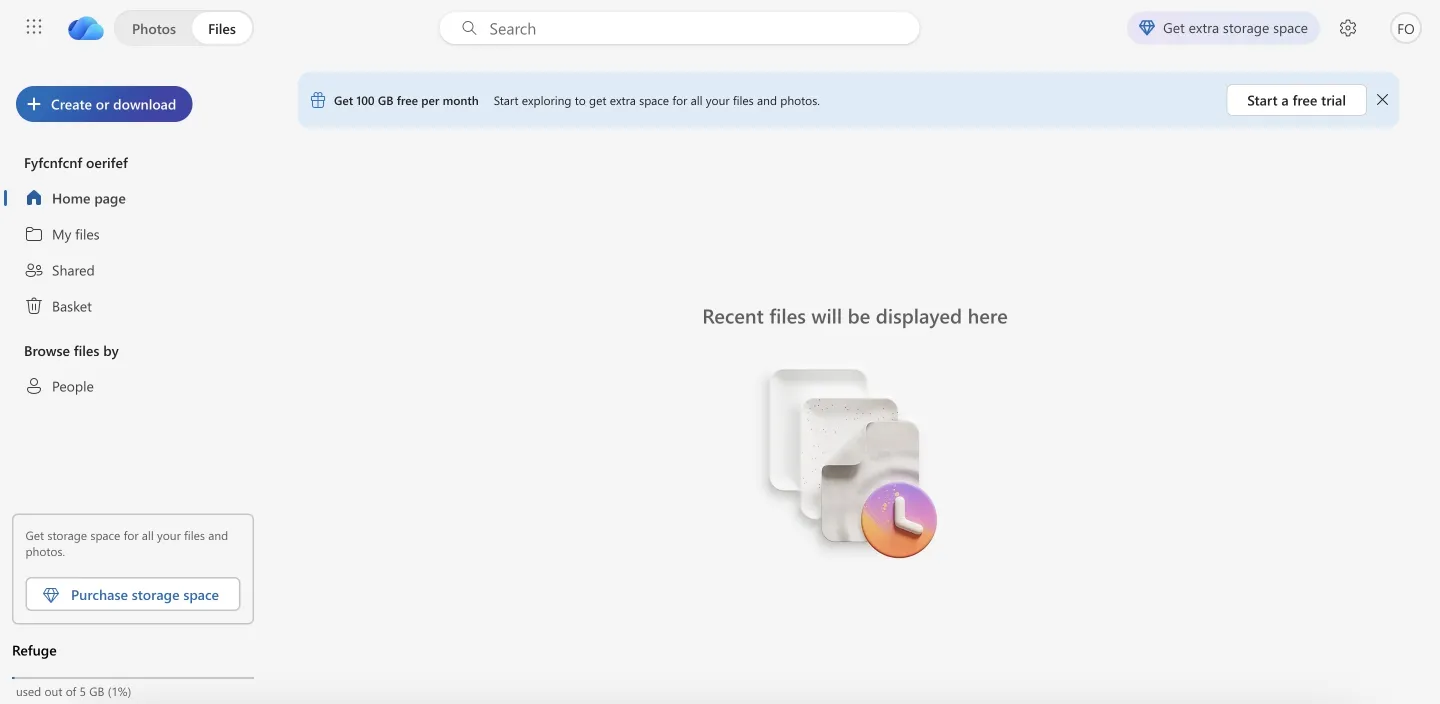
What I liked: No training needed. Files appeared in File Explorer like magic. Team meetings linked straight to folders, and Excel co-authoring actually worked without that "wait, who has it open?" dance (finally!). The Windows OS integration is genuinely seamless.
Where it bit us: Sync client threw cryptic errors twice during large uploads (we're talking 100+ GB photo archives). I had to pause, restart, and restart to resolve the issues. Google Drive's sync felt more bulletproof in comparison. OneDrive doesn't offer end-to-end encryption, selective syncing is basic, and it's not great for multimedia collaboration.
I'd pick it for: Microsoft-first companies. If you're already in Outlook/Teams/SharePoint, adding another vendor for cloud storage is not easy.
pCloud
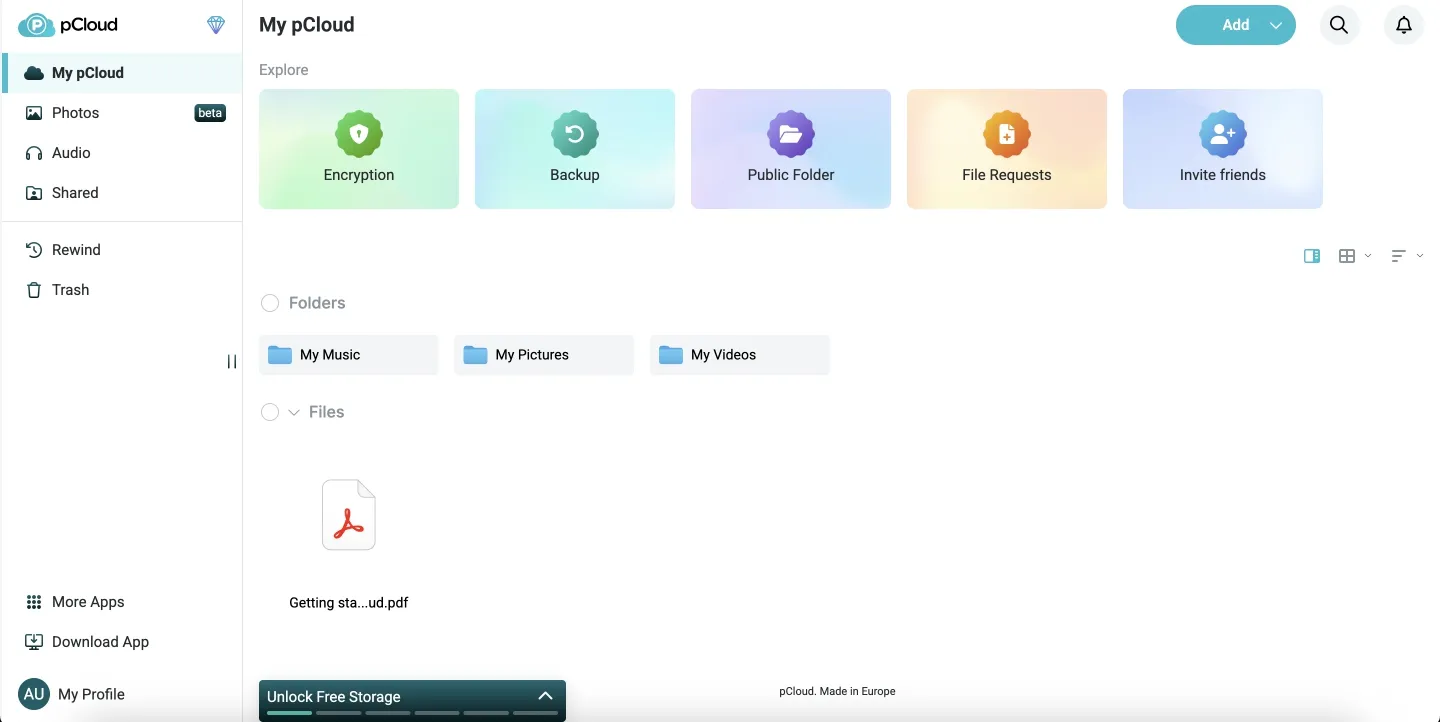
What I liked: Upload speeds were consistently solid, the desktop client doesn't hog RAM like Dropbox, and media playback (even 4K clips) was smooth. Syncing feels faster than most competitors, and the optional Crypto add-on gives you end-to-end encryption when you need it. pCloud's lifetime plans are also a big plus if you want to pay once and never worry about subscriptions again.
Where it bit us: Real-time collaboration is... not the point. You can just share folders. Fine for archives; clunky for active co-editing. The web app can be a bit buggy at times, which makes navigation slightly frustrating.
I'd pick it for: Teams drowning in files who'd rather pay once than subscribe forever. Just get that Crypto add-on if privacy matters.
Box
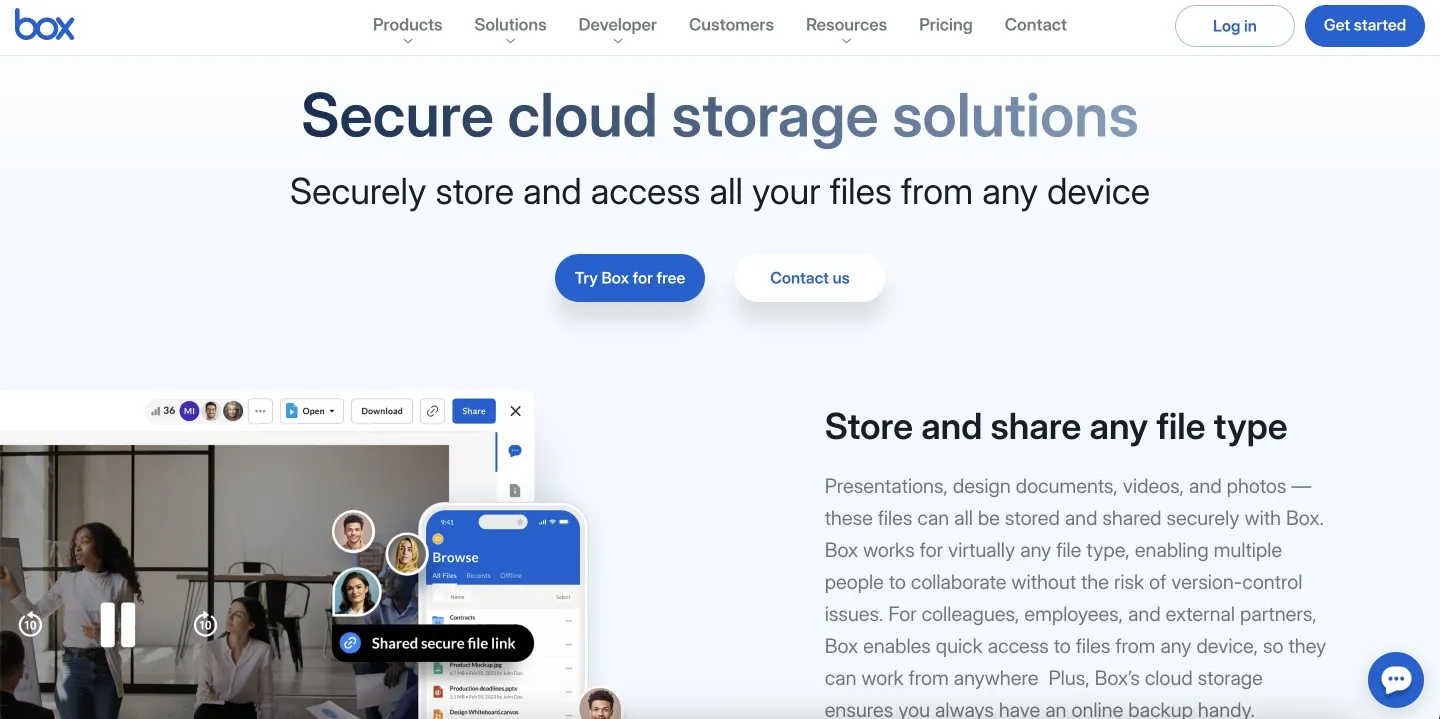
What I liked: Control is exactly how compliance teams like it. You can lock down who can edit vs. comment vs. download, set expiration dates on shares, and get audit logs for everything. Watermarking, classification labels—it's enterprise-admin heaven. All business plans include unlimited storage and bundle convenient tools such as document signing, collaborative online docs, and a whiteboard.
Where it bit us: The free tier caps uploads at 250 MB per file. Also, the UX feels... corporate. Not bad, just not delightful. Your creative team will complain.
I'd pick it for: Regulated industries (healthcare, finance, legal) where "who touched what when" matters more than user delight.
Sync.com
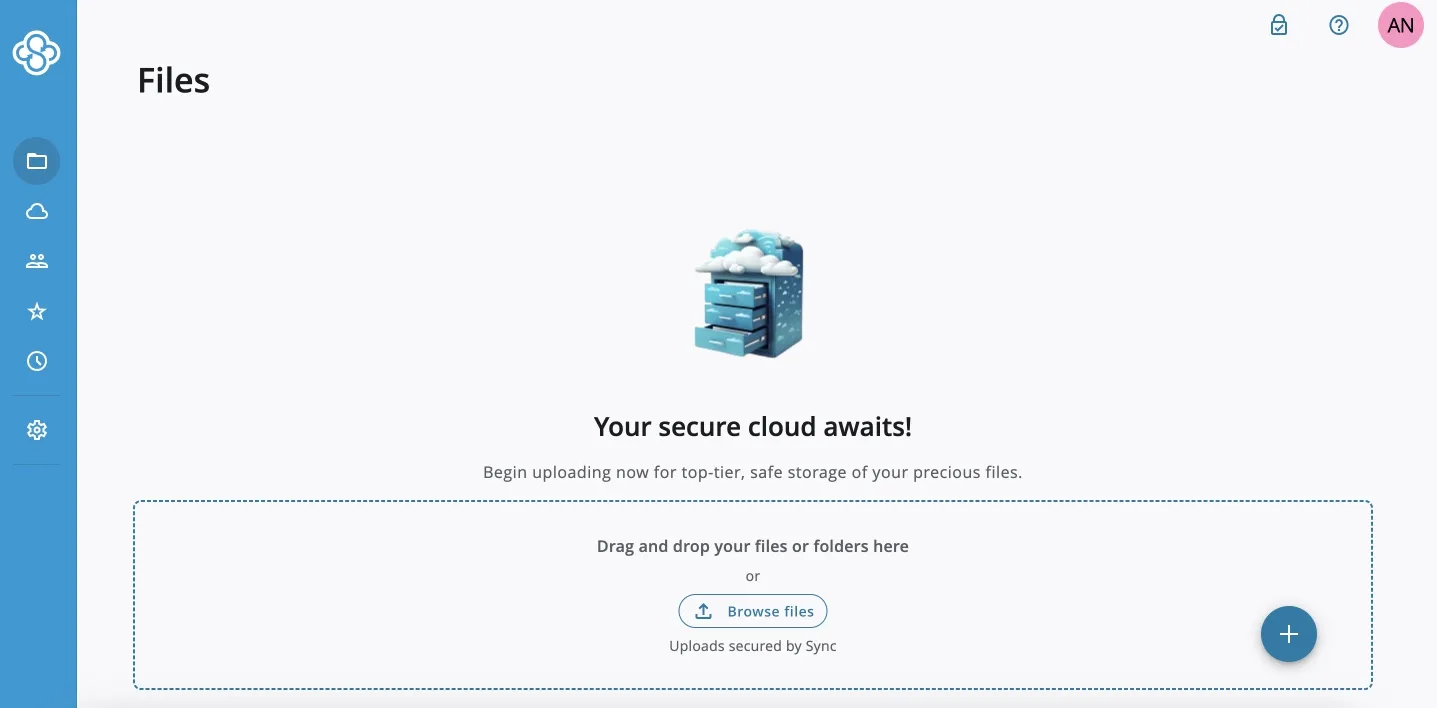
What I liked: Zero-knowledge encryption by default. Sharing a secure "vault" link is dead simple, and the 30-day file history can save the day. Sync settings are flexible too, letting you choose exactly which folders and files stay local versus cloud-only.
Where it bit us: No native Google Docs integration, you're downloading, editing locally, re-uploading. For a fast-moving team used to live co-editing, it felt like going back to 2010. There's also no automatic backup feature, so you have to remember to save and sync everything manually.
I'd pick it for: Anyone handling sensitive IP, legal documents, or NDAs. The privacy-first approach is baked into its architecture.
Internxt
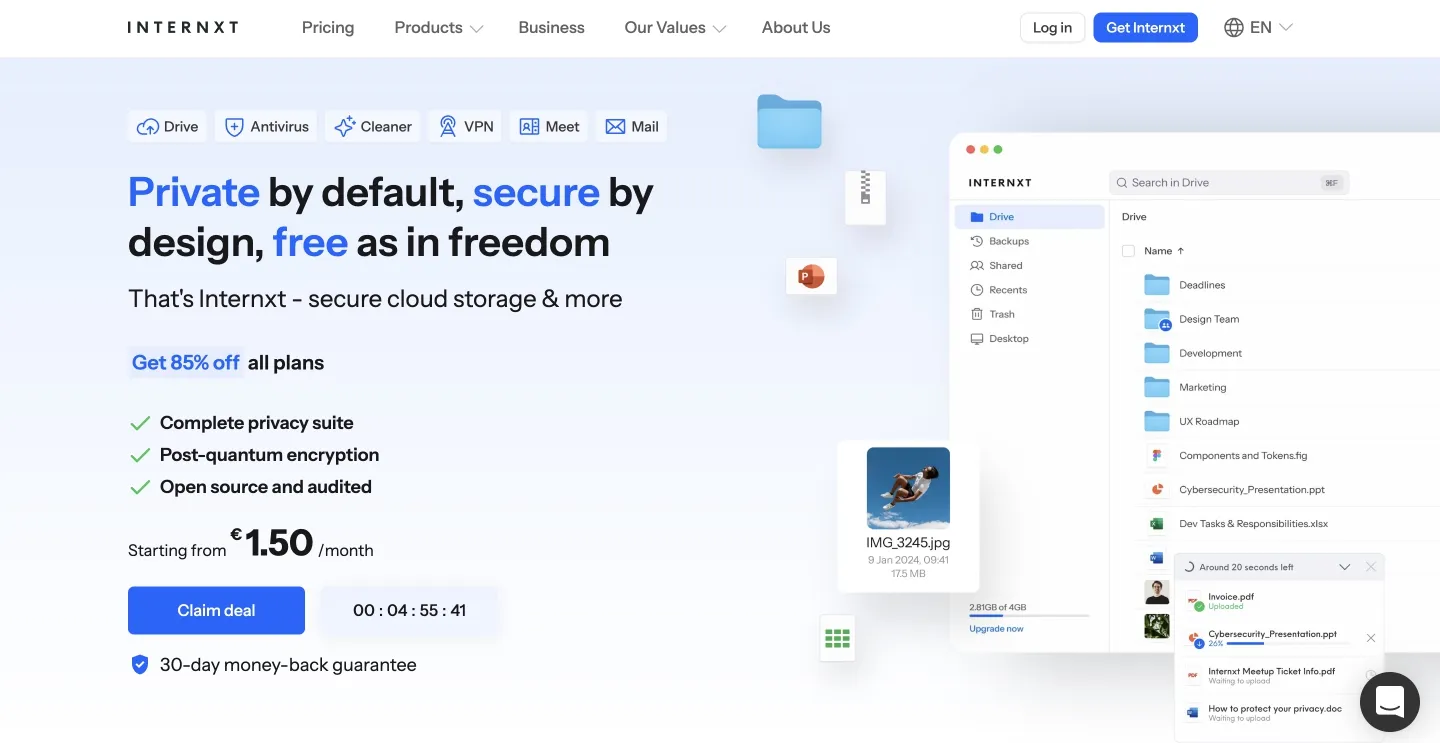
What I liked: Files are encrypted locally, stored across decentralized nodes, and the UI is clean. Pricing is surprisingly reasonable for lifetime end-to-end encryption, and the EU data-posture angle resonates if compliance is a daily concern.
Where it bit us: It's a smaller player—fewer integrations, less mature ecosystem. The mobile app works but feels minimalistic compared to Dropbox's polish.
I'd pick it for: EU-based teams or individuals who want ethical, encrypted, and affordable cloud storage.
Icedrive
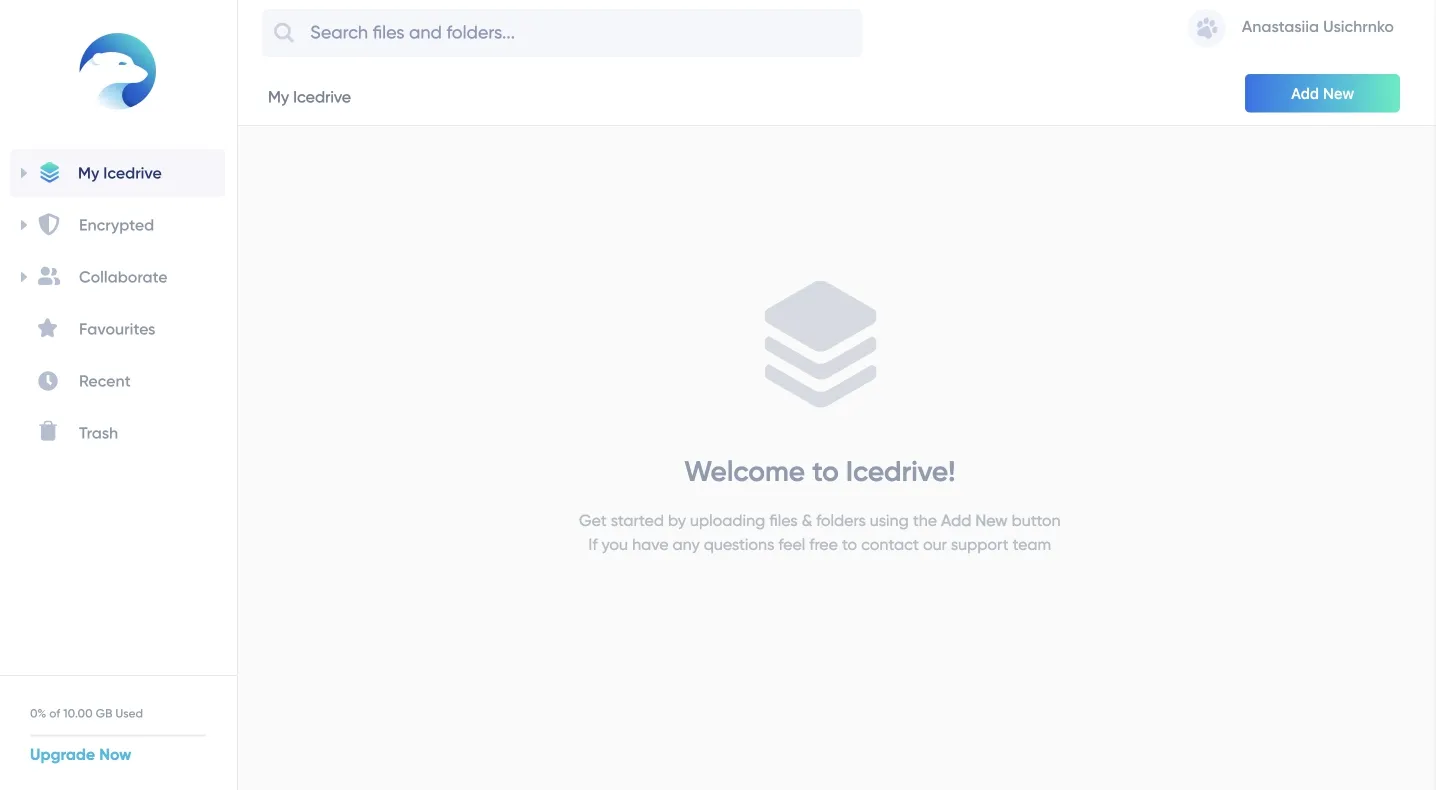
What I liked: Solid for archiving and backing up. Twofish encryption, clean user interface, decent sync speeds. The "lifetime" deals are available.
Where it bit us: Basic feature set. No advanced sharing controls, no team roles, no integrations worth mentioning. It's a vault, not a collaboration hub.
I'd pick it for: Budget-conscious solo operators or small teams who just need encrypted storage without monthly fees.
How I tested Dropbox alternatives
I tested each platform as if I were managing a small creative team of up to 10 people. The goal was: find tools that make daily collaboration easier. I uploaded brand assets, shared them with my teammates, and tested file versioning and recovery, as well as how quickly I could locate the right file later.
I also analyzed permissions, upload limits, and the search's intuitiveness. Here's what I focused on while testing each platform:
- Workflow fit: I imported 5 GB test files, shared links, simulated team edits, and observed sync behavior.
- Storage size context: I considered pricing and usability with 1 TB of collective cloud storage — helpful if you're seeking a Dropbox small-business alternative.
- Integrations (Google Workspace, Microsoft 365, media teams).
- Administrative features: storage limits, sharing controls, rights, and roles.
- Pricing: I considered the starting price, the estimated cost for 10 users with 1TB of storage, and the scalability cost. Always verify current plans and inclusions on the vendor's official site!
- Use-case clarity: each tool is framed for its best use (privacy, media workflows, Microsoft stack, budget, enterprise, etc.).
In short, I looked for stand out features that let you choose not just an alternative to Dropbox, but something much better for your particular use case.
Migration tips
Switching tools can feel painful, especially when you already have years of deliverables scattered across folders. But moving doesn't have to be chaotic. Here's how I approach it for our clients:
- Pilot first. Move one active project and mirror your workflow for a week.
- Map permissions. Recreate groups/roles before bulk import to avoid link chaos.
- Keep a shadow archive. Retain your Dropbox account for 1–3 months to address the edge cases.
- Document the new flow. Short Loom videos can help non-technical teammates adapt quickly.
- Populate and scale. Introduce the new tool to your colleagues and external partners, and arrange training and knowledge transfer.
Take these steps, and you'll glide through migration while your team gets to enjoy the new workflow.
Final verdict: which alternatives to Dropbox should you use?
There's no single "best" cloud storage—it really depends on how you work. Good cloud storage services offer a range of key features, including secure storage, file syncing, and mobile access.
Here's how to choose the best Dropbox alternative for your business.
- If you're a creative team with lots of visual assets, go with Pics.io as your DAM—it plays well with external storage and integrates with Dropbox.
- If privacy is your primary concern, Sync.com or Tresorit will treat your sensitive files like state secrets.
- Running fully on Microsoft tools? Stick with OneDrive (and let SharePoint handle the rest).
- Live inside Docs and Sheets all day? Google Drive still rules in collaboration.
- On a budget or just want to avoid recurrent payments? pCloud and Icedrive offer lifetime deals that pay off in the long term.
- And if you're in a regulated enterprise niche, Box remains the gold standard for governance and compliance.
Choose not by logo, but by workflow and key features: creative control, collaboration, budget, or privacy.
Ready to organize your creative chaos?
Pics.io turns scattered folders into a searchable, collaborative library. Book a live demo— see how effortless creative management can be.
FAQ
Are there any free Dropbox alternatives?
Yes! There are many free file-sharing sites, like Dropbox and Google Drive, which offer 15 GB, while MEGA provides 20 GB. Perfect for testing or small projects, but if your team works with larger files, you'll probably need a paid plan.
What about lifetime plans?
pCloud and Icedrive offer lifetime tiers. These are typically available as personal plans or paid plans, depending on the provider. Weigh long-term savings vs vendor longevity and always keep independent backups.
Can I keep using Dropbox alongside a DAM?
Yes, Pics.io has an integration with Dropbox to migrate your asset library. Many teams keep Dropbox or Drive for storage while using Pics.io to manage versions, rights, approvals, and deliver images faster via CDN.
Author
Maks PetrenkoMaks Petrenko is an Operations Manager (PhD, Management) specializing in workflow optimization, performance tracking, and data-driven improvements. He has led cross-functional teams of 20+, rolled out KPIs across Support, Marketing, R&D, and Sales, cutting returns from 26% to 10%, lifting activation from 8% to 13%, and quadrupling MQLs within six months.




