In this article, you’ll learn:
Choosing the right business cloud storage solution can optimize workflows in marketing, accounting, logistics, and other departments. No more searching through local disks, copying files to USB drives, or emailing attachments — everything you need is always accessible to the team. Plus, you can be sure you’re working with the latest version of any document, avoiding outdated drafts since all digital assets are stored in one place.
Cloud storage for business also offers strong security. Unlike local storage, which is vulnerable to theft or hardware failure, cloud data is stored on remote servers and may be distributed across multiple locations, reducing the risk of data loss. Password protection is standard, and leading storage services offer additional security measures such as hardware or biometric keys. Additionally, you can easily manage access rights to files, folders, and databases, making sure that sensitive information is only available to authorized users.
The best cloud storage for business boosts productivity while minimizing the risk of data loss, ultimately improving your company’s financial results. Sounds great, right? Now, let’s take a closer look at the top 10 business cloud storage services, examining their advantages, disadvantages, and key features.
Cloud Storage for Business Comparison
At first glance, all cloud storages may seem identical. Each of them provides you with a certain amount of storage space and a user-friendly interface for accessing information. But in reality, these platforms have serious differences in functionality, terms of use, and ease of integration into existing workflows.
For companies looking for cloud based storage for business, it’s important to evaluate more than just pricing — compatibility with existing tools and user access controls can make a big difference in daily operations. Let's learn more about the popular web services in this category.

Google Drive
It is the absolute leader with a share of more that 30% of the cloud storage and file-sharing software market. The main advantage of Google Drive is a balanced approach. The platform offers a user-friendly interface, reliable protection of confidential information, fast data search, flexible management of subscription plans, and many ready-made solutions for integration with other programs. It may be inferior to competitors in some areas, but it is definitely on the list of top cloud storage services when considering all mentioned factors.
Subscription plans
You can get 15 GB of cloud storage (including Gmail and Google Photos) for free for personal use, with a limited set of features and a simplified cybersecurity system. Business plans start at $6 per month per user with 30 GB of storage.
The top subscription allows you to get 5 TB of storage for each user for $18 per month. For companies seeking scalable data storage solutions for business, Google Drive offers a range of plans that can support both small teams and larger enterprises with growing storage needs.
Advantages and disadvantages


Pics.io
Pics.io isn’t just cloud storage; it’s a full-fledged digital asset management (DAM) system designed to simplify your workflow. The platform provides powerful tools for file management, sharing, and organization. With metadata functionality, you can create custom metadata fields for quick file search and retrieval. The version control feature allows you to view, compare, and restore previous versions of your digital assets with just a couple of clicks. Pics.io also offers seamless file sharing and receiving through tools like websites and inboxes, making collaboration with both internal and external users effortless.
Additionally, you can integrate Pics.io with Google Drive or Amazon S3 for storage, or opt for the platform’s own storage solution.
Subscription plans
The service includes a 7-day free trial without requiring a credit card. Subscription plans start at $50 per month, with a 10% discount for annual payments.
Advantages and disadvantages

Egnyte Enterprise
If you're wondering which cloud storage is best for business in terms of productivity, be sure to check out this platform. Egnyte is powered by AI to quickly search for files, automate content generation, and analyze the performance of each participant in the workflow. It’s often considered one of the best business cloud storage options for teams that handle large volumes of sensitive or collaborative content.
Subscription plans
Egnyte has two subscription plans for small and medium-sized businesses. The Team plan provides each user with 1 TB of storage for $10 per month, with up to 10 accounts per user. It can be tested for free for 15 days.
The Business plan also offers 1 TB of storage per user for $20, adding integration with other software and support for an unlimited number of accounts. For enterprises with more complex needs, pricing and features are discussed directly with the Egnyte team. If you're in search of secure and scalable cloud file storage for business, Egnyte is worth considering.
And for companies prioritizing easy collaboration and access management, it continues to be a reliable solution in the cloud file storage for business category.
Advantages and disadvantages

Microsoft OneDrive for Business
It is one of the cloud storage solutions for business that stands out for easy integration. OneDrive support is built into most versions of Windows OS — the software is already installed and doesn’t require extra setup. The platform connects seamlessly with applications created for Windows, Mac OS, iOS, Android, and even Linux, making it a versatile option among storage solutions for business.
Subscription plans
In the business cloud storage comparison, OneDrive is slightly behind its competitors in terms of the variety of subscription plans. In any of them, you get only 1 TB of storage per user. The basic subscription plan for $5 per month provides access only to cloud storage and file sharing. For $6 per month, you get the integration of 10 Microsoft applications, data backup, and automatic synchronization with a folder on your computer. For $12.5 per month, you get support for third-party software and Copilot AI.
Among all options available, OneDrive consistently ranks as one of the platforms offering some of the best cloud storage deals for businesses already using the Microsoft ecosystem.
Advantages and disadvantages

iDrive Team
If you pay attention to the business cloud storage price comparison, you should definitely consider an iDrive subscription. It requires less of your company's budget than alternative solutions from competitors. At the same time, you get a fairly wide range of features, including backing up files from USB drives, computer hard drives, and network-attached storage (NAS). For small and mid-sized teams, it’s often viewed as one of the best cloud solution for business needs that focus on both affordability and practical functionality.
Subscription plans
iDrive has neither a trial version nor limited plans for personal use. Only paid subscriptions are available — $99.95 per year for five users, $199.50 for 10, $499.50 for 25, and $999.50 for 50. 1 TB of storage is provided for each user. In the first year, iDrive offers a discount of 50% to 80% depending on the chosen subscription plan, which makes its offer even more profitable. Among business cloud storage solutions, it’s a compelling option for organizations that need consistent performance without high recurring costs.
Advantages and disadvantages

Citrix Content Collaboration
Citrix is a platform for collaborative work on projects, which has evolved from the usual cloud storage. It was primarily created for large businesses. This software’s key advantages are an increased level of security, a large number of integrations with other software, and a built-in analytics module to monitor the performance of each user account.
Subscription plans
The price is Citrix's weak point in the cloud storage for business comparison. In all subscriptions, you get 1 TB of storage per user. The basic version is estimated at $10 per month for each user. You will have to pay $16 per month for an advanced cybersecurity system, $25 for a convenient customer data exchange system, and $67.5 per month for analytics. A Citrix subscription includes at least three user accounts — you can choose more, but not fewer, users in each subscription plan.
Advantages and disadvantages
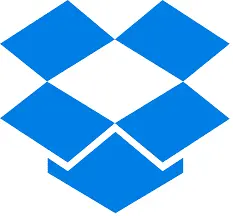
Dropbox Business
It is one of the best cloud data storage for business in terms of functionality. Dropbox has built-in tools for working with text documents, images, spreadsheets, and even videos. Another advantage of the service is its electronic signature system, which helps managers approve changes to files and move them through the workflow. As one of the more established corporate cloud storage solutions, Dropbox supports collaboration across teams without requiring extensive onboarding or setup.
Subscription plans
The cost of subscribing to the business version of Dropbox starts at $22 per month for 3 TB of storage. For $24 per month, you get 9 TB for each user, and for $32, you get 15 TB. You can check out the cloud storage features for free by signing up for a 30-day trial subscription. Large companies can customize their subscription plans but then need to contact Dropbox’s representatives directly. Dropbox continues to be a solid option for online file storage for business, especially for organizations that prioritize flexibility and cross-platform compatibility.
Advantages and disadvantages

Backblaze Business Backup
First of all, it is a service for backing up data from physical storages — computers, USB drives, network disks. It is one of the best secure cloud storage for business with unlimited storage capacity. Its key advantage is the ease of setup and use, while its disadvantage is limited functionality- lity — you can connect the system without any technical skills, but you will only have access to the backup mode.
Subscription plans
The pricing system of the service is as simple as possible. You have only 3 pricing plans: $9 per month, $99 per year, or $189 for two years for each user. If you work in a team, you can get access to the admin panel for another $24 per year per user, which allows you to centralize backup management.
Advantages and disadvantages

Box for Business
When choosing the best cloud storage for business that can handle a wide range of workflows, Box is definitely worth considering. The service includes built-in productivity tools that automate routine tasks. For example, you can automatically apply edits to groups of files, discuss projects within the team, and receive notifications about important document changes.
Subscription plans
The trial version of Box provides you with 1 TB of cloud storage for 14 days. If you sign up for a basic subscription for $13.5 per month, you get 100 GB of storage for permanent use. In subscription plans starting at $22.50 per month, the amount of storage is unlimited. For $31.5 per month, you get an advanced cybersecurity system and customizable access rights for each user account.
Among business cloud storage providers, Box stands out for teams that need flexibility and a wide range of collaboration tools built into their storage platform.
Advantages and disadvantages

Tresorit
It is one of the best cloud file storage for business solutions for large enterprises, including corporations with thousands of employees. The service is easily scalable and customizable — you can add users as needed and choose which features are available. Its strengths also include a high level of security — even email content can be encrypted.
Subscription plans
At first glance, Tresorit’s pricing is simple and transparent. The free version includes 3 GB of storage. A personal subscription provides 1 TB of space for $14.95 per month. The corporate plan costs $19 per user per month and includes 3 TB of storage. However, it’s worth noting that some additional features come at an extra cost — email security adds $5 per month, and electronic signatures add $54 per month.
Advantages and disadvantages
How to Choose the Best Cloud Storage for Business
How do you determine which is the best online cloud storage for business for your company? We advise you to look at the following characteristics:
Storage Capacity
Every business has specific workflows. Some work with text documents and others work with 4K videos. Some need 10 files, and others need 10,000. To calculate disk space needs, take into account all the projects that may be in progress at the same time. Double this figure when choosing a subscription plan so that you don't suddenly run into limits.
Pricing Policy
Another important aspect is the budget. Choose the service that suits your financial capabilities and does not force you to cut costs on other things. You should also remember that a cloud storage subscription is a serious investment in IT infrastructure. Therefore, it is advisable to first test the platform in test mode or order a free demo of its features.
Maximum File Size
Yes, almost all cloud storages set limits on this indicator. If you often work with videos, 3D models, or databases, you should pay special attention to it.
Functionality
At this point, the list of requirements is compiled by each company individually. For instance, you can prioritize sharing files and folders with other users, version control of digital assets, and the availability of collaborative document editing tools.
Security
Encrypting data with tamper-resistant keys is an industry standard for cloud storage. A really useful option is the ability to customize access rights for specific users or workgroups. Top services provide additional security solutions, such as biometric authentication, hardware keys, and data storage on dedicated servers.
Ease of use
This point includes the interface simplicity, the availability of mobile applications, and the centralized account management from the admin panel.
Having determined the basic requirements for cloud storage, we can summarize the results of our comparison.
Wrapping It Up: Finding the Right Fit for Your Business
There are plenty of business cloud storage options to choose from in 2025, and picking the right one really comes down to your team’s specific needs. Before jumping into a subscription, take a moment to look at the basics — storage space, file size limits, monthly costs — but don’t forget to consider how the service fits into your day-to-day workflows.
In this guide, we’ve walked through a detailed business cloud storage comparison to help you make sense of what’s out there. If you’re after flexible, all-in-one platforms that can support productivity across the board, services like Google Drive, Dropbox, and OneDrive are worth a look.
On the other hand, if you’re solving a more focused problem — like needing reliable backups or tighter control over document workflows — tools like Backblaze and Box might be a better match.
Whatever you choose, the best cloud storage for business is the one that fits your goals, budget, and the way your team works.
Did you enjoy this article? Give Pics.io a try — or book a demo with us, and we'll be happy to answer any of your questions.




