In this article, you’ll learn:
When my colleagues asked me to put together this blog post, I honestly thought they wanted something personal. A few stories from the trenches, maybe some real-life examples from teams I’ve worked with. But instead, they said: “Let’s do a list. People are searching for the best digital asset management software — they want recommendations.”
Fair enough. Sometimes the good old “top tools” post really is what people need. But before we jump into the names and features, I want to start with the same thing I told my team:
The best DAM solution is the one that works for you.
It’s not about the biggest name or the longest feature list. It’s about the tool that actually solves your problems, fits the way your team works, and makes your day-to-day easier — not harder.
That being said, let’s play this game properly. If I were to build my own ranking of the best digital asset management systems out there, here’s the thinking behind it. The criteria I used aren’t just pulled from product brochures — they come from what I’ve seen people struggle with most when managing digital assets.
Quick Comparison Table
| DAM System | Ideal For | Starting Price | Key Features |
|---|---|---|---|
| Pics.io | Enterprises, SMBs and agencies | $50/month | Google Drive/Amazon S3 integration, AI features, collaboration tools |
| Bynder | Large enterprises | Custom pricing | AI tagging, brand guidelines, wide integration options |
| Brandfolder | Marketing teams | Custom pricing | Visual interface, asset analytics, seamless integrations |
| Widen (Acquia DAM) | Enterprises | Custom pricing | Metadata management, workflow automation, flexible taxonomy |
| MediaValet | Creative teams | Custom pricing | AI-powered search, strong video and 3D support, user-friendly interface |
| Canto | Creative teams, marketing departments | Custom pricing | Metadata management, branded portals, collaboration tools |
| Cloudinary | Developers, media-rich platforms | Custom pricing (free plan available) | Media optimization, real-time transformations, API-based delivery |
| Filecamp | SMBs, creative teams, freelancers | $29/month | Unlimited users, custom branding, easy sharing, approval tools |
What Makes a DAM System “The Best”?
- Ease of use: If your team needs a two-week training just to upload a photo, that tool is not your friend. A good DAM should feel almost self-explanatory. The simpler it is to pick up, the faster your team will actually use it — and keep using it.
- Scalability: What works for a team of five might fall apart when you grow to fifty. A solid DAM system should be able to grow with you, handling more assets, more users, and more projects without turning into chaos.
- Integrations: Your DAM shouldn’t live in a bubble. The best tools play nicely with the platforms you already use — whether that’s Google Drive, Shopify, Adobe Creative Cloud, or something else. Because jumping between disconnected systems is the fastest way to lose time (and your mind).
- Security: We’re not just talking about password protection here. With sensitive files, licensed media, and sometimes client data in the mix, you need a DAM that takes security seriously — from user permissions to encryption.
- Support: No matter how great the software is, there will be a moment when something breaks or you hit a wall. When that happens, you want a support team that actually picks up the call, answers your questions, and helps you get back on track.
So, when I put together my list of the best DAM systems in 2025, I had a few things in mind. Some of the picks come from personal experience, others from market reputation—but each one made the list for a reason.
I’ve spent more than ten years working with different DAM platforms, so I’ve got some firsthand insights to share. That said, no one’s experience covers it all. That’s why I also relied on trusted sources like Gartner and Capterra, digging into their rankings, expert lists, and real user reviews.
Best Digital Asset Management Software (2025)
When I set out to compile this list, I wanted to go beyond just listing features. I aimed to share insights based on real-world experiences, highlighting what makes each DAM solution stand out—and where they might fall short. Here's my take on some of the top DAM systems in 2025:

Pics.io
I’ll be honest with you — I’m probably a little biased when it comes to Pics.io. After all, it’s the product I work with. But the thing is, I also use it every day in my own workflow, so I know this tool inside and out. And that’s not just a formal statement — I genuinely believe Pics.io deserves its place among the best digital asset management platforms out there.
What I appreciate most about Pics.io is how well it understands the reality of modern teams — from small creative groups to large manufacturers and global brands. These are the kinds of teams juggling dozens (or hundreds) of product images, videos, marketing materials, and creative files — often without the luxury of a full-time IT department or a massive budget.
The best part? Pics.io doesn’t ask you to tear down your existing setup or move all your files just to get started. It connects directly to the tools you already use — Google Drive, Amazon S3, or, if you prefer, Pics.io’s own storage. Your files can stay right where they are. The system simply adds the structure and visibility you need on top. In short, Pics.io is agile. It adapts to your needs, not the other way around.
That alone makes it a great fit for agencies, e-commerce teams, marketing departments, educational centers, creative studios, and global manufacturers. And yes — among Pics.io users, you’ll find everything from professional communities to well-known global brands.
What Makes Pics.io Stand Out?
Here’s what I personally think makes Pics.io a smart, flexible DAM choice:
- Choose your storage: Stick with Google Drive or Amazon S3, or use Pics.io’s own storage. No heavy migrations required — just connect your storage and start organizing.
- AI-powered features: Save time on the repetitive stuff. Pics.io suggests AI-powered keywords and helps you find similar images with image similarity search. The AI can even suggest matching visuals based on the file you’re working with.
- Wide file format support: Pics.io handles over 60 different file formats — from the usual suspects like JPG, PNG, PDF, and MP4 to Adobe files (PSD, AI, INDD), audio (MP3, WAV), 3D models (OBJ, STL), and more. This makes it especially useful for teams working with mixed media.
- Version control & feedback tools: Stay on top of your files and revisions. Compare versions side by side, leave comments directly on assets, and keep approvals organized — no more digging through endless email chains.
- Integrations & API access: Beyond storage integrations, Pics.io connects with Shopify (great for product image syncing), Slack, Zapier, and more. For teams with custom workflows, there’s API access to build what you need.
- User-friendly interface: Easy to learn and simple to navigate — even for non-technical teams. I’ve seen creative folks, project managers, and marketers jump in and feel comfortable right away, without needing IT support.
One thing that makes Pics.io stand out in the DAM world is its transparent pricing. Plans start at $50/month, with pricing based on the number of users and storage capacity. This makes it one of the more affordable DAM solutions out there — especially for teams that need serious functionality without the heavy enterprise price tag.
Support includes email assistance, live chat, onboarding help, and access to a detailed knowledge base. Higher-tier plans also offer free training sessions, which can be a great help when onboarding your team.
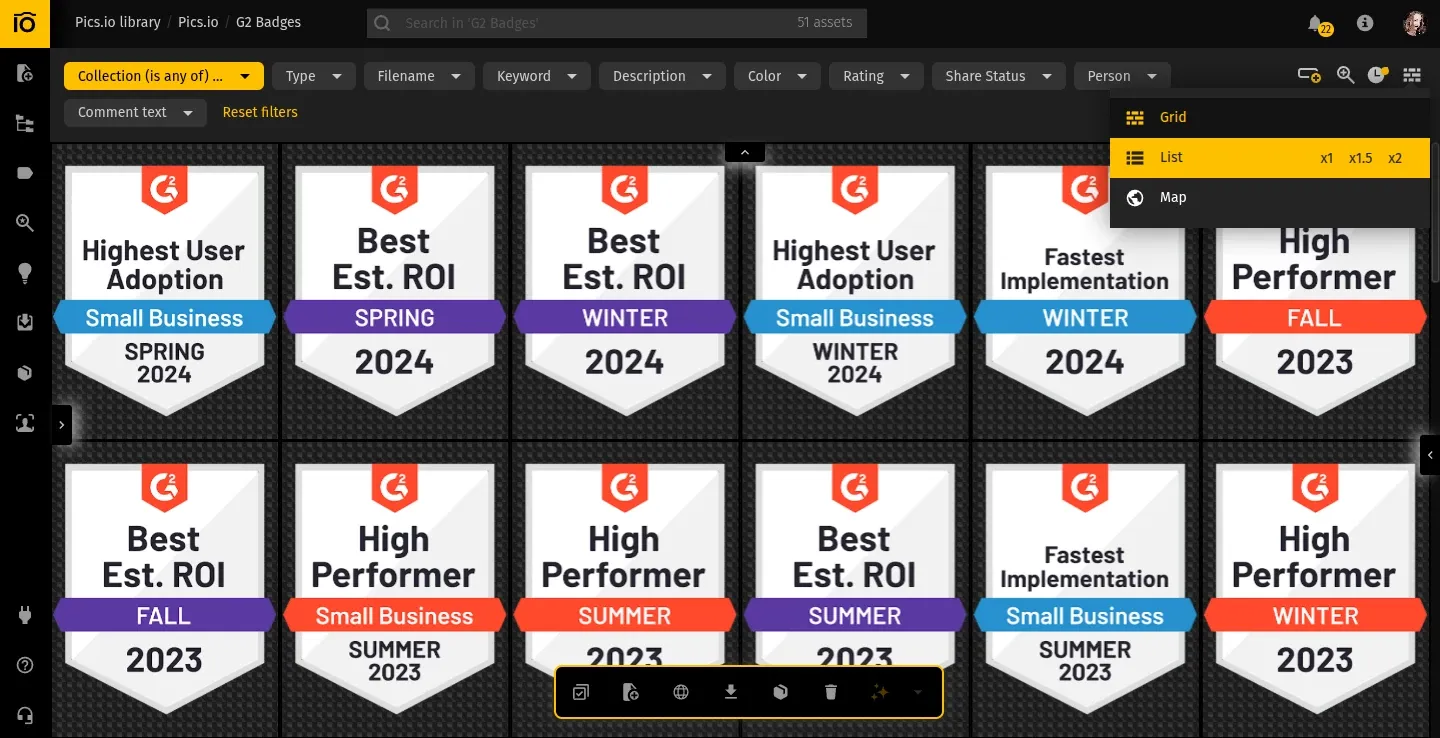
Pros:
- Flexible storage options — connect Google Drive, Amazon S3, or use Pics.io’s own storage.
- AI-powered search and keyword suggestions save time on file management.
- Supports a wide range of file formats, including images, videos, 3D models, and Adobe design files.
- Transparent pricing starting at $50/month, with room to scale as your team grows.
- User-friendly interface with built-in feedback and approval workflows.
Cons:
- May not offer as many deep enterprise-level workflow automations as higher-end DAM systems.
- AI features, while helpful, are still evolving.
I get it — you might think I’m a bit biased when it comes to Pics.io. So instead of just taking my word for it, let me share what one of our clients, Mike Hadnett, Marketing Manager for the New Zealand Open, had to say about their team’s experience:
“Pics.io made finding and sharing assets a lot easier. We’re no longer dealing with duplicate files, and we can share content securely and in a way that looks professional. Having everything organized saves us time and makes things less stressful during a busy event."

Bynder
When someone asks me, “What’s the strongest DAM system out there for big brands?” — Bynder is often the first name that comes to mind.
I’ve seen Bynder in action at large enterprises where brand consistency isn’t just a nice-to-have, it’s mission-critical. Think global companies managing dozens of teams, multiple product lines, and creative assets in several languages. In these environments, chaos is just one unorganized folder away — and that’s exactly where Bynder steps in.
This tool isn’t trying to be the cheapest or the simplest DAM on the market. It’s aiming to be the most comprehensive solution for companies that are serious about their brand, their scale, and their processes.
What Makes Bynder Stand Out?
Bynder is a cloud-based digital asset management platform built with brand management at its core. What I like about it is how much thought they’ve put into things like:
- Customizable brand portals: You can create dedicated spaces where teams and external partners access only the assets they need — with the right logos, colors, fonts, and usage guidelines right at their fingertips.
- AI-powered tagging & search: AI helps automatically tag and categorize files, so assets don’t just sit in a library — they’re actually findable when your designers, marketers, or agencies need them.
- Global scalability: Multi-language support and regional asset management make it a solid choice for international teams.
- File formats supported: Bynder handles pretty much all the standard file types you’d expect — images (JPG, PNG, PSD, TIFF), videos (MP4, MOV, AVI), documents (PDF, DOCX, PPT), and more specialized formats like Adobe InDesign and Illustrator files.
Here’s the thing — Bynder doesn’t advertise fixed pricing on their website. You’ll need to request a quote, and from what I’ve heard (and seen), it’s on the higher side, especially for small to midsize companies. But this makes sense, because Bynder isn’t built for everyone — it’s built for complex setups where managing hundreds or thousands of assets right is worth the investment.
In terms of support, they offer onboarding, dedicated customer success managers, a help center, and live chat (depending on your plan). Support quality gets good marks across most review platforms.
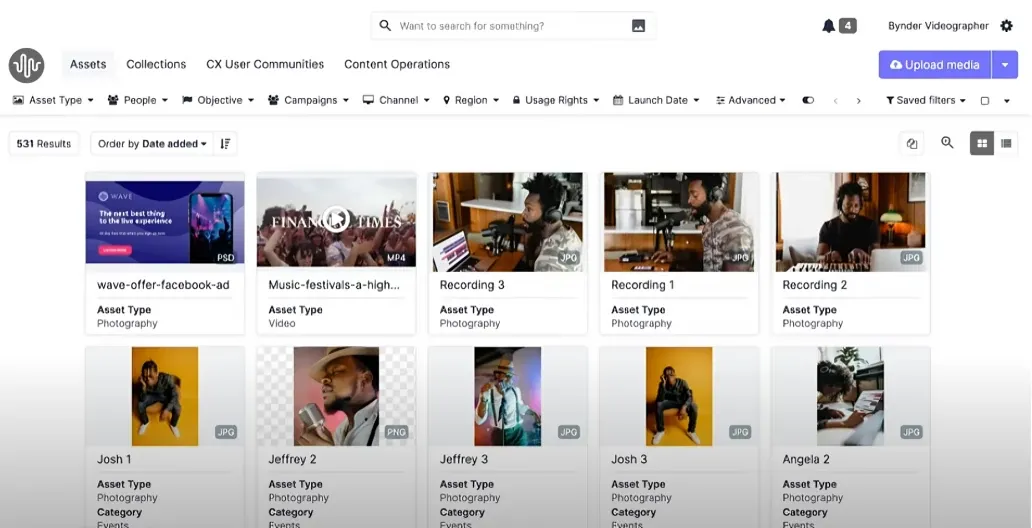
Pros:
- Advanced AI features streamline asset organization.
- Robust brand management tools and customizable portals.
- Strong integration ecosystem.
- Scalable for global teams with complex needs.
Cons:
- Pricing is on the higher end (no public pricing, custom quotes only).
- May be too complex or heavy for smaller teams that don’t need all the bells and whistles.

Brandfolder
If you work in marketing or creative production — especially in fast-paced environments where visuals rule the game — chances are you’ve either heard of Brandfolder or crossed paths with someone using it.
From my perspective, Brandfolder has carved out its niche by focusing on exactly what marketing teams need most: a clean, visual, easy-to-use way to store, manage, and share creative assets. It’s not trying to be the most technical DAM on the market. Instead, it’s polished, straightforward, and built to make life easier for the folks who spend their days juggling campaigns, social posts, and design files.
I’ve seen Brandfolder work especially well for marketing departments that don’t have time to wrestle with complex systems — they just need to grab the right logo, product shot, or video clip right now and know it’s the correct version.
Why Brandfolder Stands Out
Here’s what I think makes Brandfolder a strong choice for creative and marketing teams:
- Simple, visual Interface: The layout is intuitive, built around thumbnails and previews, which makes finding the right file much faster — especially when you're looking for the right-looking asset, not just the right file name.
- Asset performance analytics: One of Brandfolder’s calling cards is its analytics feature. You can actually track how often an asset is used, downloaded, or shared. This helps marketing teams understand which content performs well and which files are just gathering dust.
- Shareable collections & guest access: Whether you’re sending assets to a partner agency, a contractor, or your sales team, Brandfolder makes it easy to create curated, on-brand collections with controlled access.
- Smart tagging & metadata: Brandfolder offers automated tagging (with a little help from AI) and customizable metadata fields to keep your library organized without spending your whole day labeling files.
Like many enterprise tools, Brandfolder doesn’t list exact pricing publicly. You’ll need to request a quote, and pricing tends to scale depending on the number of users, storage, and features you need. From the reviews I’ve read and the feedback I’ve heard, Brandfolder generally sits in the mid-to-high price range for DAM systems — not the cheapest option, but also not as expensive as the more heavyweight enterprise solutions.
Support options include a help center, email support, live chat (depending on your plan), and dedicated onboarding assistance for new customers.
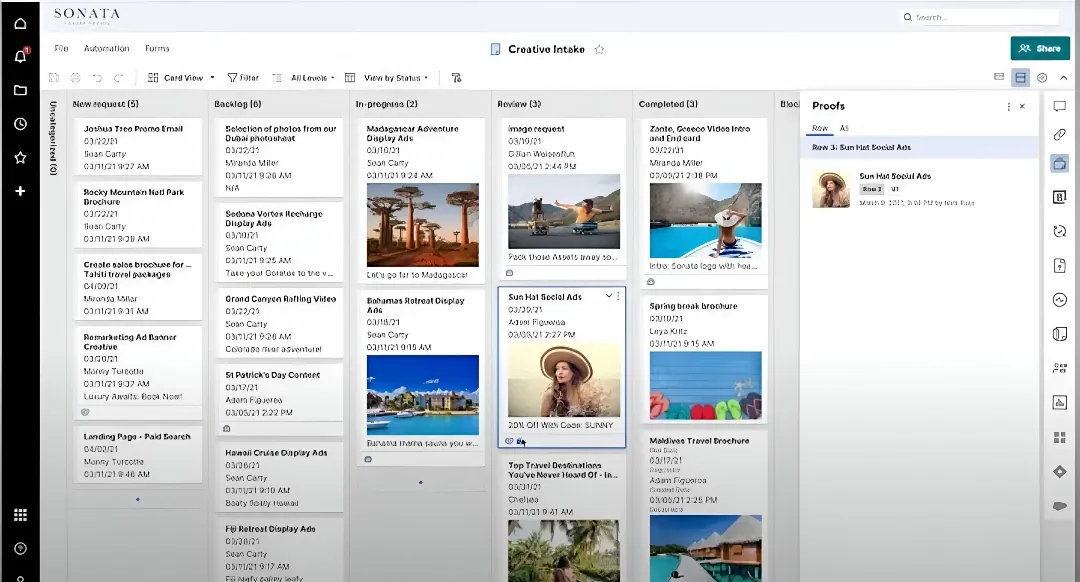
Pros:
- User-friendly, visual interface that’s easy to adopt — even for non-tech-savvy teams.
- Built-in asset analytics to track performance and usage.
- Smooth sharing experience with partners and external collaborators.
- Strong integrations with marketing and creative tools.
Cons:
- Customization options (especially around workflows) may be limited compared to enterprise DAM systems.
- No public pricing — cost can add up depending on the size of your team and storage needs.

Widen (Acquia)
When people ask me about DAM systems that can handle the heavy lifting — the ones designed for big content libraries, lots of moving parts, and complex approval chains — Widen (now part of Acquia DAM) is always on my shortlist.
Widen has been around for quite a while, and it shows. It’s one of those platforms that feels like it was made for enterprise teams who’ve been through the pain of scattered assets, broken version control, and approval processes that feel like running a marathon in sand. It’s not trying to be the lightest or simplest DAM out there — it’s here for the big projects and the teams that need serious structure to keep things from spiraling.
I’ve noticed Widen works especially well for manufacturers, healthcare providers, universities, and other large organizations where digital asset management isn’t just about storing files — it’s about managing the entire content lifecycle across different departments, regions, and use cases.
Why Widen Stands Out
What I respect about Widen is how much thought they’ve put into helping teams stay organized at scale — not just “where is that file?” but “which version, approved by whom, for which campaign?”
Here’s what makes Widen shine:
- Robust metadata management & taxonomy: Widen lets you set up detailed metadata structures and custom taxonomies, which makes it easier to search, sort, and manage thousands of assets without losing your mind. You can create controlled vocabularies, tag hierarchies, and required metadata fields, which is a lifesaver for large content libraries.
- Flexible workflow automation: The platform supports custom approval workflows and task assignments, helping teams manage content reviews, edits, and approvals without the classic email back-and-forth. Everything stays tracked and visible.
- Integrations with Acquia & other tools: Since becoming part of Acquia, Widen integrates more tightly with Acquia’s CMS and marketing tools. Beyond that, it connects with platforms like Adobe Creative Cloud, Salesforce, and Sitecore, making it easier to fit into enterprise ecosystems.
Like many enterprise-level DAM solutions, Widen doesn’t list fixed pricing on their site — you’ll need to request a custom quote based on your team’s size, features, and storage needs. From what I’ve seen, it’s definitely positioned toward mid-to-large organizations rather than small teams.
When it comes to support, Widen has a reputation for offering solid customer service, including a dedicated success team, onboarding help, and a well-organized knowledge base.
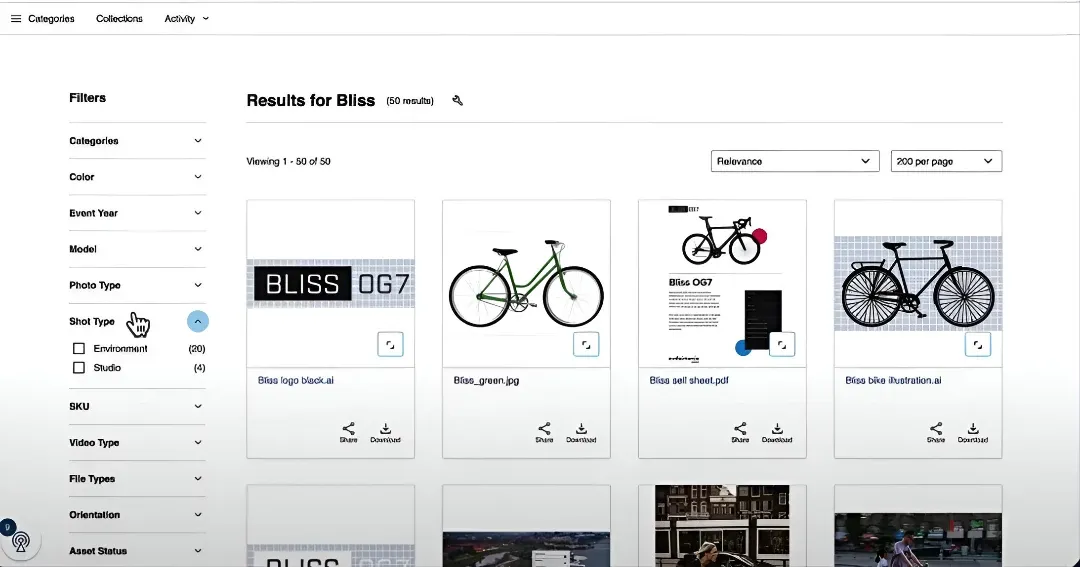
Pros:
- Excellent metadata management and custom taxonomy options for large-scale organization.
- Flexible workflow automation and content lifecycle management.
- Secure, scalable infrastructure with detailed permission settings.
- Useful branded portals for controlled asset sharing with external partners.
- Strong integration ecosystem, especially within the Acquia platform.
Cons:
- Pricing is not transparent and typically requires a custom quote (best suited for enterprise budgets).
- Setup and implementation can be time-consuming, especially for teams new to DAM systems.

MediaValet
What I like about MediaValet is how it manages to sit comfortably between creative simplicity and enterprise strength. It feels approachable — easy enough to pick up without needing a manual — but still offers the structure and features that bigger teams (and their IT departments) expect.
I’ve seen MediaValet work especially well for marketing departments, creative agencies, higher education institutions, and non-profits — basically, teams that need powerful digital asset management but don’t want to feel like they’re managing a spaceship.
Why MediaValet Stands Out
MediaValet is all about making assets easy to find, share, and manage — without overcomplicating the process. Here’s what makes it worth a spot on this list:
- AI-powered search and auto-tagging: MediaValet’s AI features help speed up the not-so-fun parts of asset management. It offers auto-tagging, facial recognition, and AI-powered search, so your team can stop guessing file names and start actually finding what they need.
- Unlimited users and roles: One standout feature is that MediaValet doesn’t charge per user — a rare find in the DAM world. This makes it easier to scale across departments, bring in freelancers, or give access to partners without worrying about adding extra licenses.
- Integrations and Microsoft partnership: MediaValet integrates with Microsoft Teams, Office 365, Adobe Creative Cloud, and more. Their strong partnership with Microsoft also means it plays well with Azure-based infrastructure, which is great for IT teams focused on security and compliance.
MediaValet doesn’t list fixed pricing publicly, but based on feedback and reviews, it’s positioned in the mid-to-high range — not cheap, but competitive for the features and service level it provides. Pricing is customized depending on the number of users, storage, and advanced features needed.
Support-wise, MediaValet gets consistently positive marks. You’ll get access to onboarding specialists, live support, and (one of my favorite things) unlimited training sessions — which is a huge plus if you’re rolling it out to a big team over time.
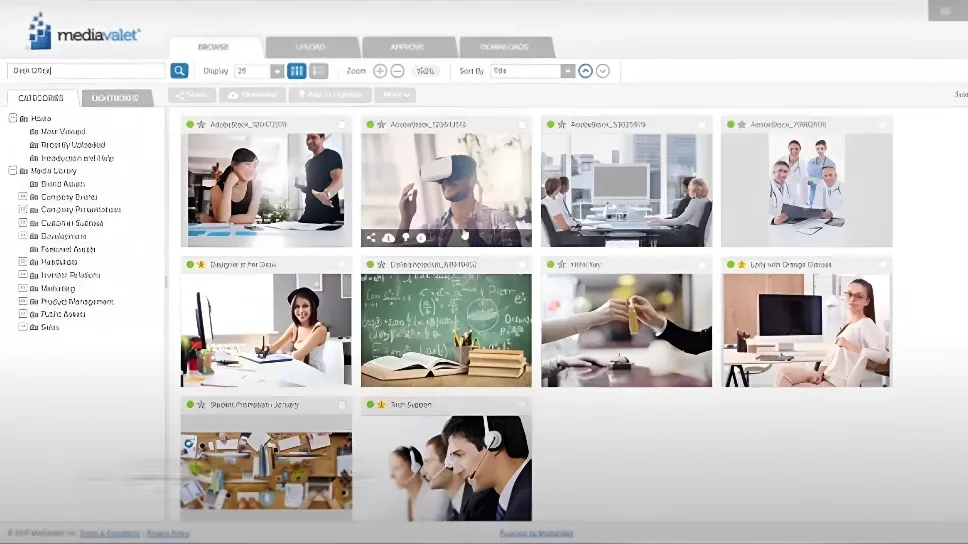
Pros:
- Exceptionally user-friendly interface — easy onboarding and fast team adoption.
- Strong video and 3D support with built-in preview and streaming.
- Runs on Microsoft Azure — secure, scalable, and high performance.
- Unlimited training sessions and responsive customer support.
Cons:
- No public pricing — custom quotes only, and pricing can be on the higher side.
- Some users mention occasional performance dips during heavy usage windows.

Canto
If I had to sum up Canto in one line, I’d say it’s the DAM for teams that don’t want to overcomplicate things — but still want to do digital asset management right.
I’ve seen Canto work especially well for marketing teams, creative agencies, nonprofits, and mid-sized businesses that need an easy, reliable way to store, organize, and share assets. It’s not trying to compete with the biggest enterprise DAMs that require months of setup and a dedicated IT crew. Instead, Canto focuses on giving you the core features you actually need — with just the right balance of simplicity and power.
And honestly, that’s a smart move. Because too many DAM projects fall apart when the system is “too much” for the team. With Canto, you’re more likely to get people on board quickly — and actually using the platform daily.
Why Canto Stands Out
What I appreciate about Canto is that it doesn’t try to be everything to everyone. It focuses on making core DAM tasks easy and effective:
- User-friendly, visual interface: The platform is built around thumbnails, previews, and a clear folder structure. Even new users can find what they need without a training manual. That’s a huge win for adoption.
- Smart search with metadata & tags: Search is fast and flexible, using metadata, keywords, filters, and even facial recognition for photos. You can also set up custom fields to tailor the system to your content.
- Share links & portals for external access: Canto makes sharing assets with clients, partners, or contractors easy — you can send branded collections or create password-protected portals for external teams.
Canto doesn’t display exact pricing on its website, but based on user reviews and industry comparisons, it generally falls into the mid-range DAM pricing category — more affordable than big enterprise solutions like Bynder or Widen but positioned above entry-level tools.
Support includes email and live chat, along with onboarding assistance, video tutorials, and a knowledge base. Reviews often highlight Canto’s responsive and friendly support team, which is a big plus when rolling out a new system.
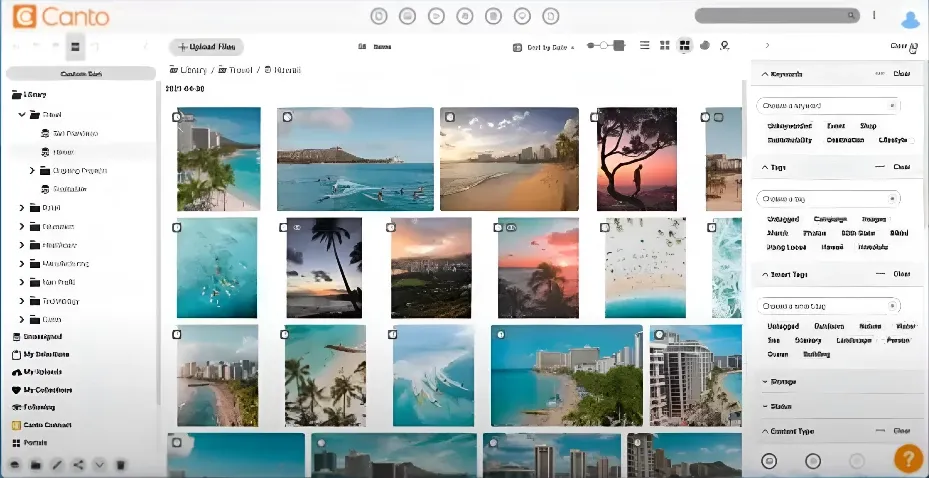
Pros:
- Very user-friendly — easy to roll out and quick to adopt, even for non-technical users.
- Flexible sharing options with branded portals and secure share links.
- Good balance of features without overwhelming complexity.
- Strong integrations with popular creative and marketing tools.
Cons:
- Limited deep workflow automation compared to enterprise DAM systems.
- No public pricing — requires requesting a quote based on your team’s needs.

Cloudinary
Every time I talk to teams that are heavily involved in web development, product catalogs, e-commerce, or media-rich platforms, one DAM solution keeps popping up: Cloudinary.
But here’s the thing — Cloudinary isn’t your typical DAM. It’s not just about organizing your assets. It’s about how those assets get delivered, optimized, and transformed on the fly across websites, apps, and digital experiences. It’s a mix of DAM, media optimization engine, and developer toolkit, all rolled into one.
I’ve seen Cloudinary work best for companies where images, videos, and rich media aren’t just marketing materials — they’re core to the product itself. Think e-commerce marketplaces, SaaS platforms, publishers, and anyone dealing with dynamic content delivery at scale.
If you’re looking for a DAM that can automatically resize, crop, reformat, or optimize images and videos depending on the user’s device or browser — Cloudinary is the one.
Why Cloudinary Stands Out
The magic of Cloudinary isn’t just in storing assets — it’s in what it can do with them:
- Automatic image & video optimization: Cloudinary can automatically deliver the best format and size for any device or screen, without you having to lift a finger. Say goodbye to manually exporting dozens of versions of the same asset.
- Real-time transformations: Need a product photo resized to fit three different web layouts? Or a video clipped and captioned for mobile? Cloudinary handles these transformations via URL-based parameters or API calls — in real time.
- Strong developer toolkit: This is where Cloudinary really shines. Its robust API, SDKs, and flexible integrations let developers automate workflows, build custom delivery logic, and fully embed media management into apps and websites.
- Built-in CDN & delivery performance: Cloudinary doesn’t just store your assets — it delivers them via a global Content Delivery Network (CDN), ensuring fast load times and reliable performance, even for large video files.
Cloudinary offers a free plan (great for testing things out), with paid tiers based on usage — including the number of transformations, storage, and bandwidth. Pricing can vary quite a bit depending on how heavy your media delivery needs are.
Support includes a detailed documentation hub, developer community, email support, and live chat for higher-tier plans. Enterprise clients can also get access to a dedicated Customer Success Manager.
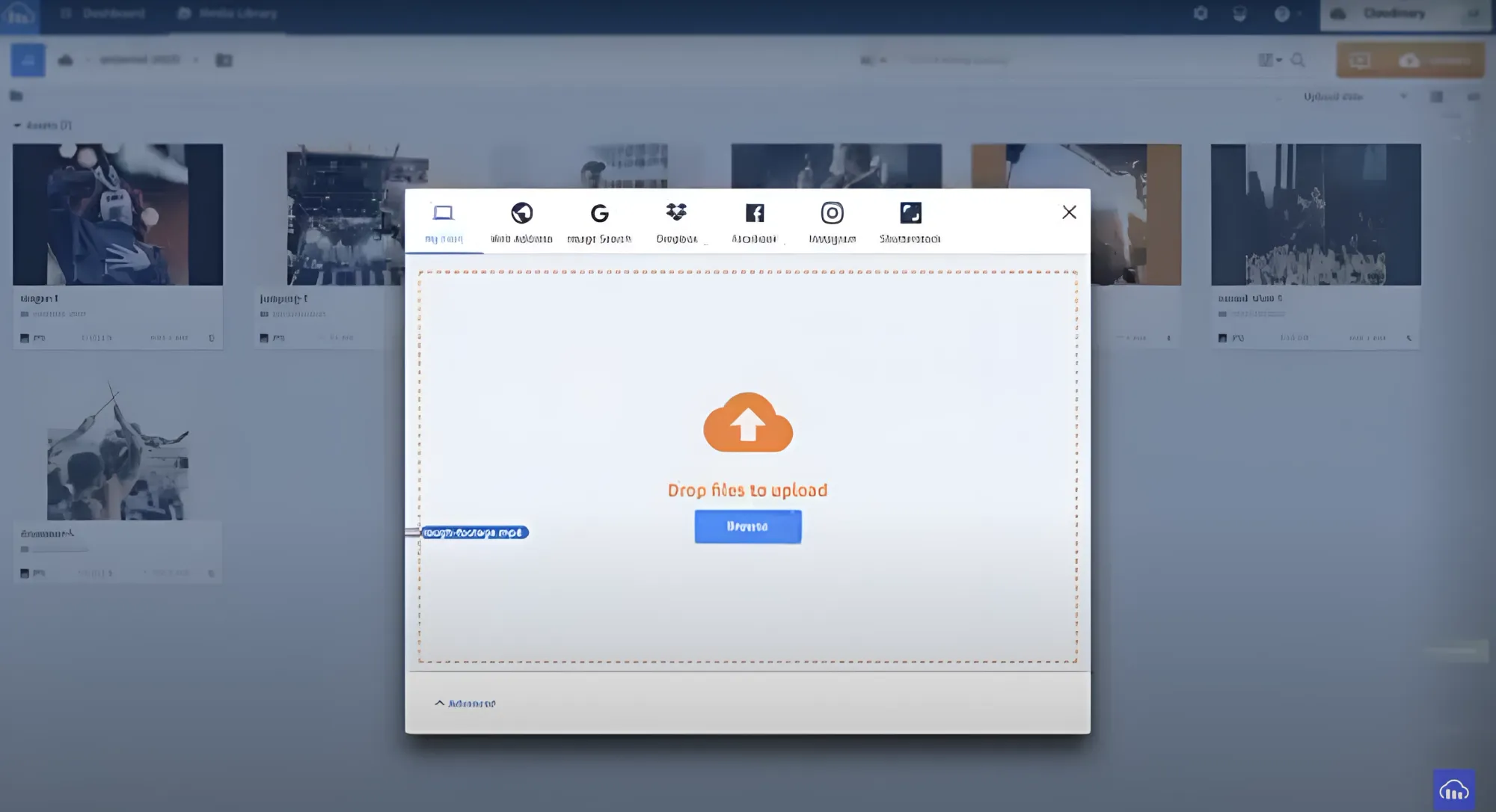
Pros:
- Powerful media optimization and real-time transformation features.
- Built-in global CDN for fast and reliable content delivery.
- Strong API and developer-friendly toolset for custom workflows and automation.
- Free plan available for smaller-scale needs or testing.
Cons:
- More technical setup required — best suited for teams with developer resources.
- Pricing can scale quickly if you’re processing large volumes of media or transformations.

Filecamp
If you’re looking for a straightforward, no-fuss DAM that helps your team stay organized without a heavy learning curve (or a scary price tag), Filecamp is one of the first options I’d suggest.
It’s especially popular among small to mid-sized businesses, creative teams, agencies, and freelancers who need solid file management and sharing features — but don’t want to get tangled up in complex workflows, custom taxonomies, or pricey enterprise contracts.
Filecamp feels a bit like the DAM world’s equivalent of “Google Docs vs. Microsoft Word.” It may not have every advanced feature under the sun, but it focuses on doing the essentials well: organizing, sharing, previewing, and collaborating on digital files. And sometimes, that’s exactly what a team needs.
Why Filecamp Stands Out
Here’s why I think Filecamp works so well for lean creative teams and growing businesses:
- Unlimited users on all plans: This is one of Filecamp’s biggest selling points: you can invite as many users as you want without worrying about the price jumping every time your team grows. You just pay based on storage, not user seats.
- Branded portals & customizable interface: You can easily white-label your DAM portal with your logo, colors, and branding — which makes a great impression when you’re sharing files with clients, freelancers, or partners.
- Easy sharing & permissions: Sharing assets is simple, with clear permissions, download options, and link expiration settings. You can control exactly who sees what.
One of Filecamp’s biggest advantages is transparent, fixed pricing. Plans start at $29/month (for smaller storage needs), with higher tiers offering more storage space, additional features like custom domains, and more advanced branding options.
Support includes email assistance, a help center, and access to onboarding materials. While it doesn’t offer dedicated customer success managers like some enterprise platforms, reviews suggest the support team is responsive and helpful.
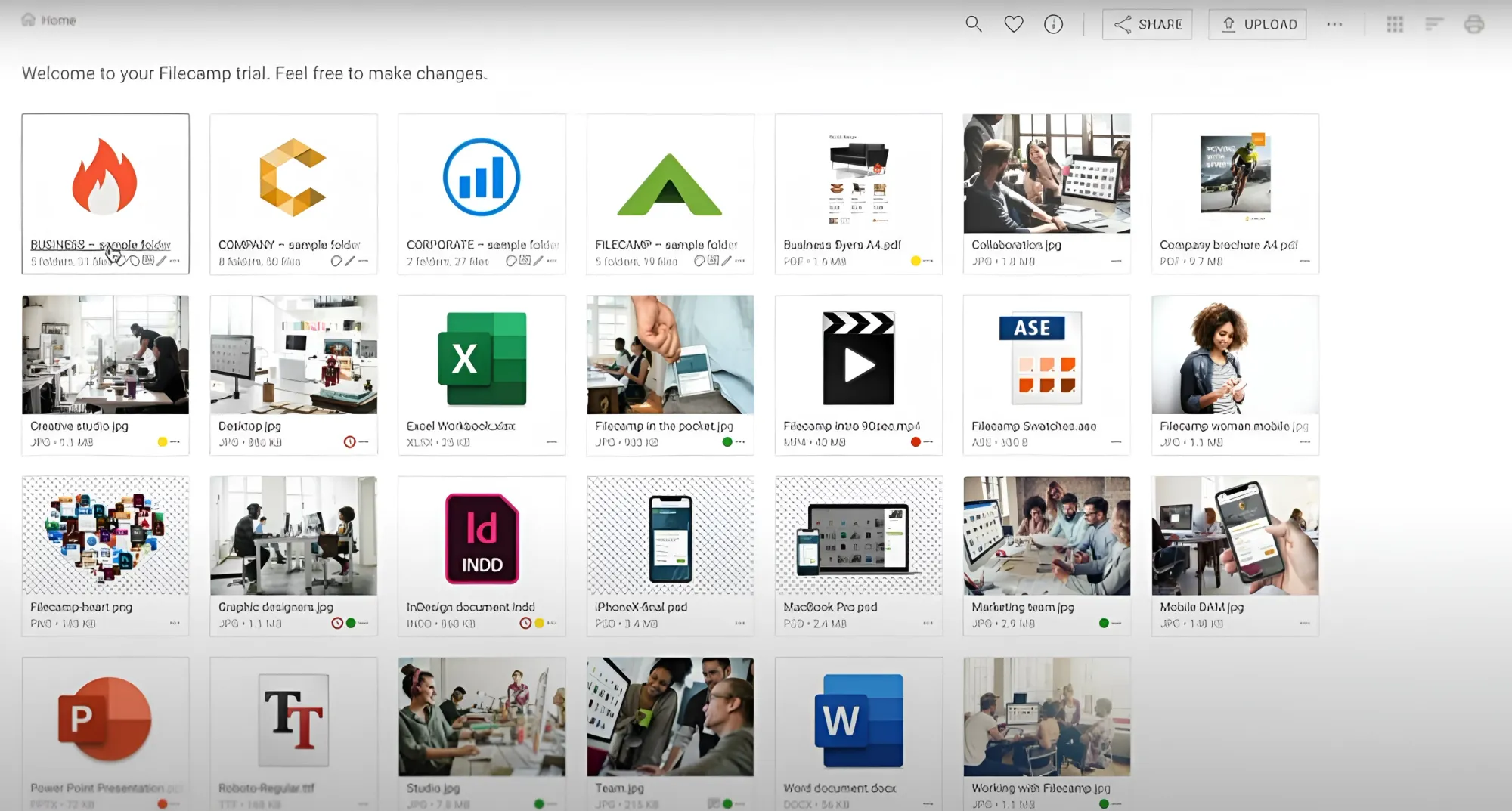
Pros:
- Unlimited users on all plans — pricing based on storage, not user count.
- Clean, branded portals for external file sharing and client access.
- Simple, intuitive interface that’s easy to adopt without training.
- Previews, comments, and approvals built into the platform.
Cons:
- May lack more advanced features like AI tagging or complex workflow automation.
- Limited file format support compared to larger enterprise solutions.
- Support options are simpler — no dedicated success managers or live chat.
Conclusion: How to Choose the Best DAM for Your Business
If there’s one thing I hope you’ll take away from this post, it’s the same thing I tell everyone who asks me about DAM systems:
The best digital asset management software is the one that works for your team.
Not the one with the longest feature list. Not the most expensive. The one that actually helps you solve the problems you’re facing — whether that’s lost files, messy approvals, or scattered assets across too many folders.
In this article, I’ve walked you through some of the most popular digital asset management software on the market today. These are the tools that come up again and again in conversations with marketing teams, creative agencies, e-commerce businesses, and global brands. They’re a great starting point. But the truth is, no list — not even this one — can tell you exactly which DAM will fit your workflow best.
That decision comes down to you, your teammates, and the way you work.
So before you jump in, here are a few last tips I always recommend:
- Take a Step Back and Look at Your Needs
What exactly are you hoping to fix or improve? Are you drowning in duplicate files? Losing track of the latest versions? Struggling to share assets with clients or partners? The clearer you are on your challenges, the easier it will be to spot the right solution.
- Don’t Be Shy — Test It First
Almost every DAM vendor offers a free trial or demo. Use it. Play around. Upload your real files, not just test data. See how it feels when you actually use the system day to day.
- Check How Well It Fits Into Your Existing Tools
Does the DAM integrate with the platforms you already rely on — like Google Drive, Shopify, Adobe Creative Cloud, or Slack? The smoother the fit, the faster your team will adopt it.
- Pay Attention to the People Behind the Software
Even the best tool can turn into a headache if support is slow or unhelpful. Good customer service and onboarding support can make all the difference, especially when you're rolling out something new across your team.
In the end, the right DAM won’t just organize your files — it will make your creative process smoother, your team’s life easier, and your work more consistent.
I hope this overview helps you find the DAM that feels like the right fit for your business. And if you’re still not sure where to start — reach out, book a few demos, ask your questions. The best choice is the one that feels right after you’ve had the chance to try it for yourself.
Note: This blog post is based on publicly available information and user reviews as of 2025. Please refer to the respective DAM providers' websites for the most current details.
Did you enjoy this article? Give Pics.io a try — or book a demo with us, and we'll be happy to answer any of your questions.
Vladimir MikheevVlad is a consultant who helps B2B companies in English-speaking markets optimize sales processes, lead demo calls, and implement IT solutions. Since 2019, he’s helped over 400 mid-to-large businesses implement DAM and create efficient content management workflows.




