In this article, you’ll learn:
The digital age we live in has brought a lot of benefits to the world, but it’s also created some new problems. One such problem is that it’s now easier than ever for people to steal your content and use it themselves.
This is a big problem for content creators because it can lead to lost revenue and decreased motivation to create new content. Luckily, there are some steps you can take to protect your content and make sure it stays safe.
Before I share some tips for how to share your content files safely, let's discuss the dangers of file sharing in today’s environment.
The Risks of File Sharing
As I mentioned, the biggest risk of file sharing is that someone will steal your content. This can happen in a number of ways.
For example, they could download your content and then upload it to their own website or blog without giving you credit. Or, they could email the file to their friends or colleagues and not include a link back to your site.
Another risk is that people could make changes to your content and then redistribute it. This could be something as simple as adding their own name to the file or changing the color scheme. Or, they could make more significant changes that alter the meaning of your content.
Finally, there’s also the risk that people will share your content without your permission. This is a big problem if you’re trying to sell your content or if you want to keep it exclusive to certain people.
Here are the major consequences of insecure content sharing:
1. Stealing of Sensitive Company Data
Someone can steal your data if they gain access to your computer or server. They could then use this data for their own benefit or sell it to competitors. This is a big risk for companies that deal with sensitive customer data, such as financial institutions.
In some cases, professional hackers may try to hack into your systems in order to steal your content. This is a big problem for companies that have a lot of valuable data, such as trade secrets or customer information.
If your content is leaked or stolen, it could damage your brand reputation as well. This is because people might think that you’re not able to protect your data or that you’re not professional.
2. Misinterpretation of Your Content
Another risk of sharing content that is not secure is that it may be misinterpreted by your customers or other stakeholders.
For example, if you share a confidential document with someone without securing it first, they could think that you’re trying to give them privileged information. This could damage your relationship with them.
3. Damage to Your Brand Reputation
Insecure content sharing could also damage your brand reputation.
For example, if you're sharing company secrets with someone who's not authorized to see them, and that person leaks the information, it could reflect badly on your business.
Similarly, if you show a lack of care for protecting your customers' personal information, this may affect the way your customers look at your business. They may think of you as professional and untrustworthy, which can lead to a loss of business.
In short, it's important to be aware of what information you're sharing, and with whom. You should make sure you're taking the necessary steps to protect your information and your customers' information. Otherwise, you could end up doing more harm than good to your reputation and business.
If your content is not secure, it could damage your reputation as a business. This is because people may think that you’re not professional or that you’re not able to protect your data.
4. Malware and Virus Attacks
Another risk of file sharing is that people could distribute malware or viruses through your content. This is a big problem because it could damage your computer or server and put your company at risk. It’s also possible that people will create fake versions of your content that contain malware.
So, now that we've discussed the risks, let's take a look at some ways that can help you protect your content.
Tips for Sharing Your Content Files Safely
Sharing your content safely and securely can help you maintain control over how and where it's used. Here are some tips on how to share your content securely:
1. Leverage Digital Content Encryption
Encryption is a way to keep your information safe. It scrambles it up so that people who are not supposed to see it cannot understand it. This is important because if someone gets your information, they might be able to use it against you. Encryption makes it harder for them to do this.
There are many different ways to encrypt your digital content. One popular method is called public-key cryptography, which uses a pair of keys: one private and one public. The private key is used to decrypt the data, while the public key is used to encrypt it.
Another common encryption method is block encryption, which divides data into smaller blocks and then encrypts each block individually.
Some other ways to encrypt your content include:
- Using a content management system (CMS) that supports encryption
- Use a plugin or extension that encrypts your content
- Using a file encryption program such as 7-Zip or an online encryption service such as Ciphertext
Using digital content encryption will protect your information from unauthorized access, which means that people will need your permission to access your data.
You must have seen how all banks, mutual fund investment companies, and other financial institutions send you encrypted statements and files. That’s the biggest example of using this method to secure your content.
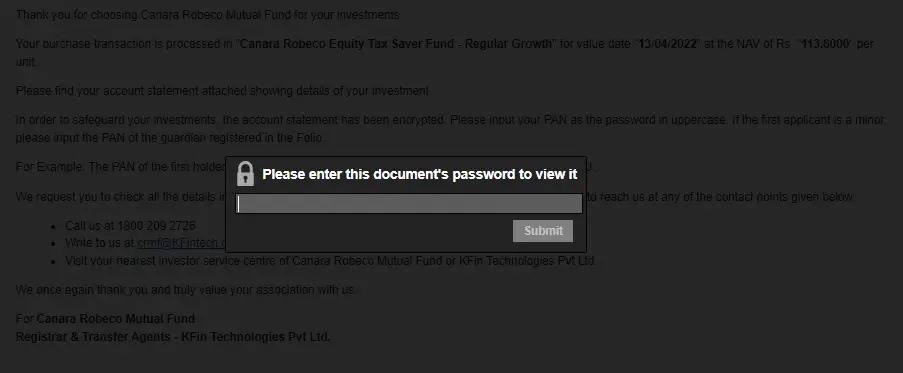
This data encryption method is not just limited to documents but can also be implemented for important business phone calls using secure solutions.
2. Use Cloud-Based Software and Services
Cloud-based software and services are a great way to share your content. This is because they provide an extra layer of security.
For example, Dropbox is a popular remote work tool and cloud-based file-sharing service. And, it offers two-factor authentication. This means that you need more than just a password to access your account.
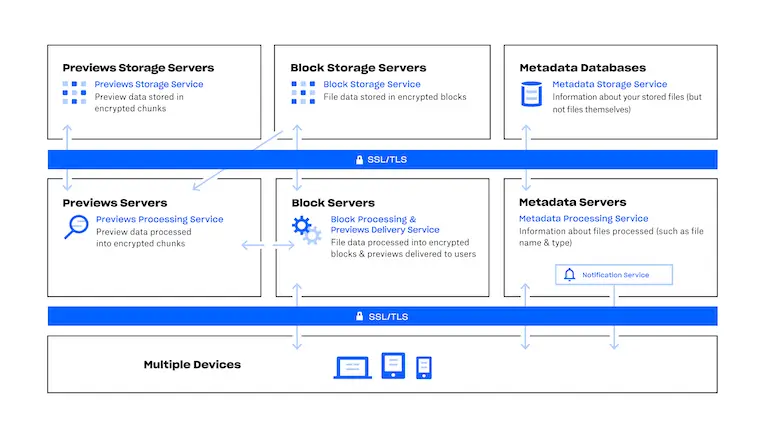
4. Use a Strong Password
A strong password is important for securing your account. It should be at least 8 characters long and include a mix of uppercase and lowercase letters, numbers, and symbols.
You should also avoid using dictionary words, names, birthdays, or common phrases.
Many apps and software solutions include a feature to tell you about the strength of your password and give tips to make it stronger.
For example, LastPass has a "password strength" meter. It also updates you about the security level of the different accounts that you’ve saved passwords.
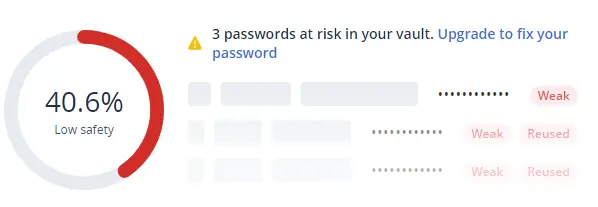
5. Use VPN
I will spare you the more technical jargon, but the basics of the data transfer will look something like this. Let's say you have a colleague working remotely and she needs to send some content to you over the public Internet (like Wi-Fi in a cafe). The danger here is that data is unencrypted. So, any malicious actor can intercept the data packets that your colleague is sending over and steal/copy that information.
VPN software offers a layer of protection for exactly these circumstances. All data transferred over a VPN split tunneling connection is encrypted meaning that anyone looking from the "outside" can't see what or where is being sent to.
6. Secure Your Accounts
Another way to share your content securely is to safeguard your accounts with two-factor authentication and verify that it's really you who is trying to log in.
Two-factor authentication is an extra layer of security as it requires you to use two different factors to access your account.
For example, one factor could be your password. And, the other factor could be a code that’s sent to your phone or email. This makes it more difficult for someone to hack into your account.
The most common use of two-factor authentication is with Google Drive. It allows you to store your content files securely. You have to log in to your account using your email and password plus verify it’s you using an OTP sent to your mobile number. It offers added security with a security question and answer.
Also, when sharing files with others, you can manage what type of access the other person will have. You can also use its temporary access feature to limit a user’s access to a specific time period.
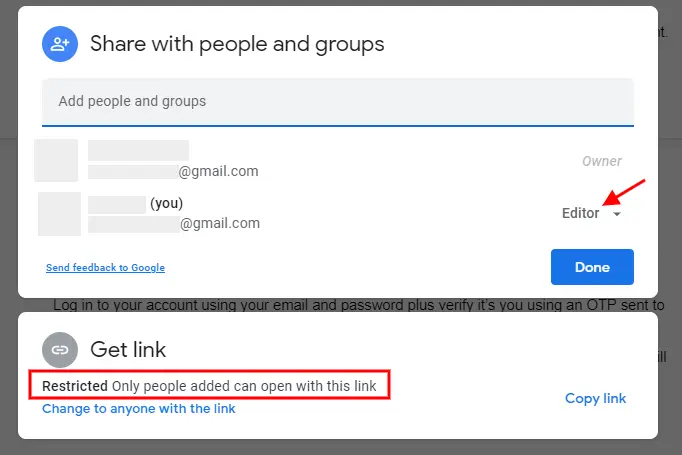
7. Use Watermarks
Watermarks are a type of security measure. They’re used to prevent people from stealing or copying your content.
For example, you could watermark your explainer videos, images, infographics, and PDFs. This way, if someone tries to copy or steal them, they’ll know that they’re not the original.
One company that best uses watermarks is Shutterstock. It makes money by selling stock photos, videos, and illustrations. And, all of its content is watermarked so you can't use its content without its permission.

Digital Asset Management solutions offer an easy way to add watermarks to your asset in addition to other features that make their management and security of them more manageable.
8. Educate Your Team
It’s important to educate your team about the risks of file sharing. And, you should provide them with the tools and training they need to stay safe. This way, they’ll be more aware of the risks and how to avoid them.
For example, you could:
- Send them articles (like this one).
- Create a presentation.
- Include file-sharing risks in your employee onboarding process.
- Send out regular reminders about the risks.
- Lead training sessions on file-sharing safety.
The more your employees know about the risks, the less likely they are to make mistakes that could put your content at risk.
9. Use a Copyright Notice
A copyright notice is a statement that says your content is protected by copyright law. It’s usually placed at the bottom of your website or blog. And, you could also include it in the footer of your emails.
This way, if someone tries to steal or copy your content, they’ll know that they could be breaking the law.
Here’s an example of a copyright notice from the website of Harvard University:
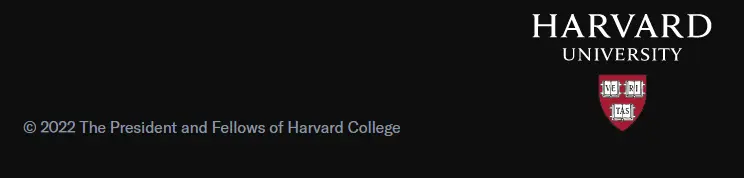
Conclusion
Content sharing is a necessity for businesses. However, it’s important to be aware of the risks. By taking the right steps, you can protect your content and keep your business safe.
Use digital content encryption, cloud-based software and services, and watermarks to protect your content. And, verify your social media accounts to make sure that only authorized people can access your content.
By following the tips in this article, you can share your content safely and securely. If you've questions about secure content sharing, feel free to leave a comment below.
Did you enjoy this article? Give Pics.io a try — or book a demo with us, and we'll be happy to answer any of your questions.



