In this article, you’ll learn:
The digital asset management system is critical for businesses relying on digital content. It involves organizing, storing, and distributing digital assets such as images, videos, documents, and audio files. A digital asset management workflow refers to the steps and processes involved in managing these assets from creation to distribution.
In this guide, we will delve into the various aspects of DAM workflow, including types of workflows, the life cycle of a digital asset, and the benefits of implementing a DAM system. We will also discuss how Pics.io, a leading DAM can help businesses streamline their digital asset management processes further, using a couple of its competitive advantages.
Let's dig in.
What is a Digital Asset Management Workflow?
A DAM workflow is a set of standardized procedures that organizations follow to manage their digital assets. It typically involves the following steps:
- Asset creation: At the beginning of workflow of digital asset management, assets are created or otherwise acquired. The type of assets created include photographs, videos, infographics, documents, or others.
- Asset ingestion: the newly created digital assets are ingested into the DAM system. These include things like importing the assets into the system, creating metadata (such as tags, keywords, and descriptions), and organizing them into appropriate categories or folders.
- Asset storage: In the next step of the digital asset management process flow, the assets get stored in a centralized location, such as a cloud-based server. This ensures that the assets are easily accessible and secure.
- Asset retrieval: When a user needs to access a specific digital asset, they can search for it through the DAM interface using keywords or metadata. The system then retrieves the asset for the user.
- Asset distribution: The final step in the digital asset management process flow involves distributing the digital assets to the intended audience. This can involve sharing the assets via email, uploading them to a website, or providing access to them through an online branded portal that you can create with DAM.
DAM workflow is an indispensable element of a broader DAM strategy as it concerns with how assets will move from one place to another to fulfill your business needs.
Types of Digital Asset Management Workflows
There are several different types of digital asset management system workflows, each suited to specific business needs and goals. Some of the most common types include:
- Collaborative workflow: this workflow involves multiple users working on a single asset or project. It allows for real-time collaboration and communication among team members and enables them to track changes and updates to the asset.
- Approval workflow: a digital asset must go through a series of approvals before it can be published or distributed. This is common in industries such as advertising and marketing, where brand guidelines must be followed.
- Transactional workflow: used to manage the sale and distribution of digital assets, such as stock photos or music tracks. It involves the use of rights management and licensing processes to ensure that the assets are used appropriately.
- Archival workflow: focuses on the long-term preservation and accessibility of digital assets. It involves using backup and archival systems to ensure that the assets aren't lost and can be recovered/unarchived when needed.
The Life Cycle of a Digital Asset
The life cycle of a digital asset refers to the various stages it goes through from creation to disposal. These stages are:
- Production: This is the initial stage where the asset is created or acquired.
- Ingestion: The asset is ingested into the DAM system and organized into appropriate categories or folders.
- Storage: The asset is stored in a centralized location, such as a cloud-based server or a local storage system.
- Distribution: The asset is shared with the intended audience
- Use: The asset is used by the audience for various purposes, such as marketing campaigns or product presentations.
- Review: The asset is reviewed for effectiveness and quality.
- Update: The asset is updated or revised as needed.
- Retirement: The asset is retired or removed from circulation when it is no longer needed or relevant.
- Disposal: The asset is disposed of in an appropriate manner, such as by deleting it from the system or transferring it to an archival system.
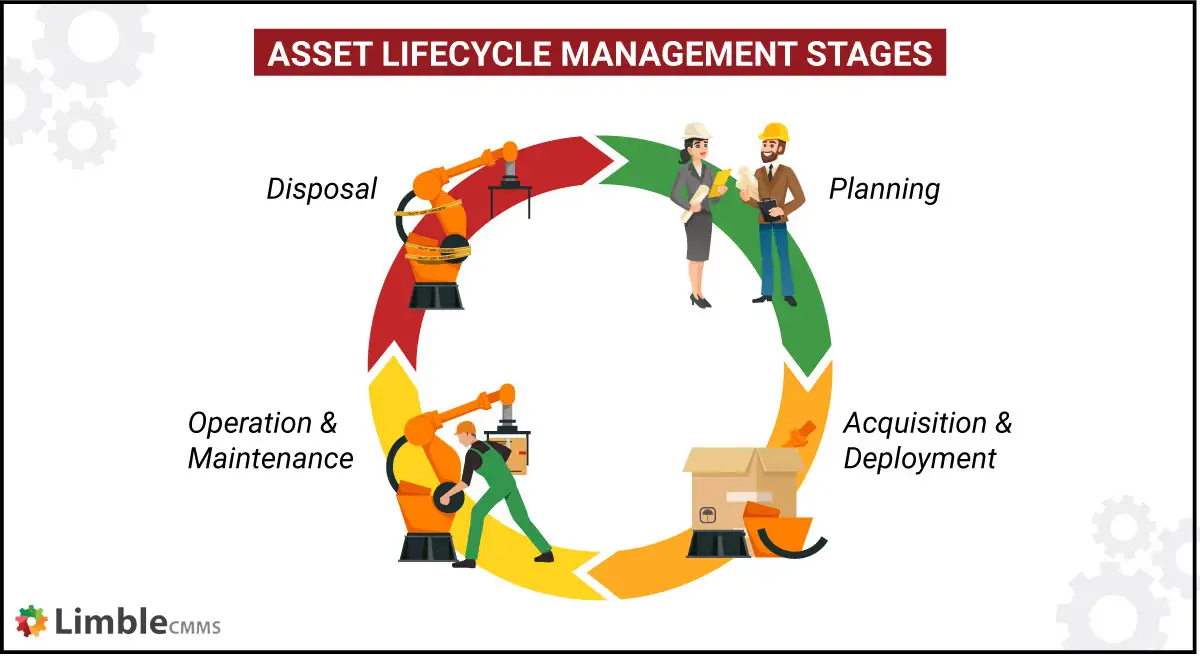
Although there are many different digital asset management workflows, this lifecycle will be more or less similar in each specific scenario.
Benefits of Digital Asset Management Workflow
There are several benefits to implementing a DAM process flow for businesses:
- Improved efficiency: A DAM system allows users to quickly search for and retrieve digital assets, eliminating the need for manual searches through physical storage or email attachments. This saves time and increases productivity.
- Enhanced collaboration: Collaborative workflows enable team members to work on a single asset in real time, improving communication and collaboration.
- Enhanced security: digital asset management software stores assets in a centralized location, making it easier to implement security measures such as password protection and access controls.
- Improved asset organization allows for the creation of metadata and the organization of assets into categories and folders, making it easier to locate and manage assets.
- Better access and distribution of assets: help distribute assets faster and wider, reaching your target audience better than ever, thus getting DAM ROI.
How Pics.io Can Help
Pics.io is a digital asset management platform that helps businesses streamline their asset management processes and increase efficiency. Some of the features include:
- Customizable workflows: Businesses can tailor the platform to their specific needs, streamlining the asset management process and saving time.
- Advanced search capabilities: Pics.io provides advanced search functionality, making it easy to locate assets, even if the user is not sure where they are stored.
- Collaboration tools: collaboration features such as commenting and annotation streamline collaboration and reduce the risk of lost or misused assets.
- Affordable pricing: competitive DAM pricing with plans starting at $50/mo, makes Pics.io an accessible option for businesses of all sizes.
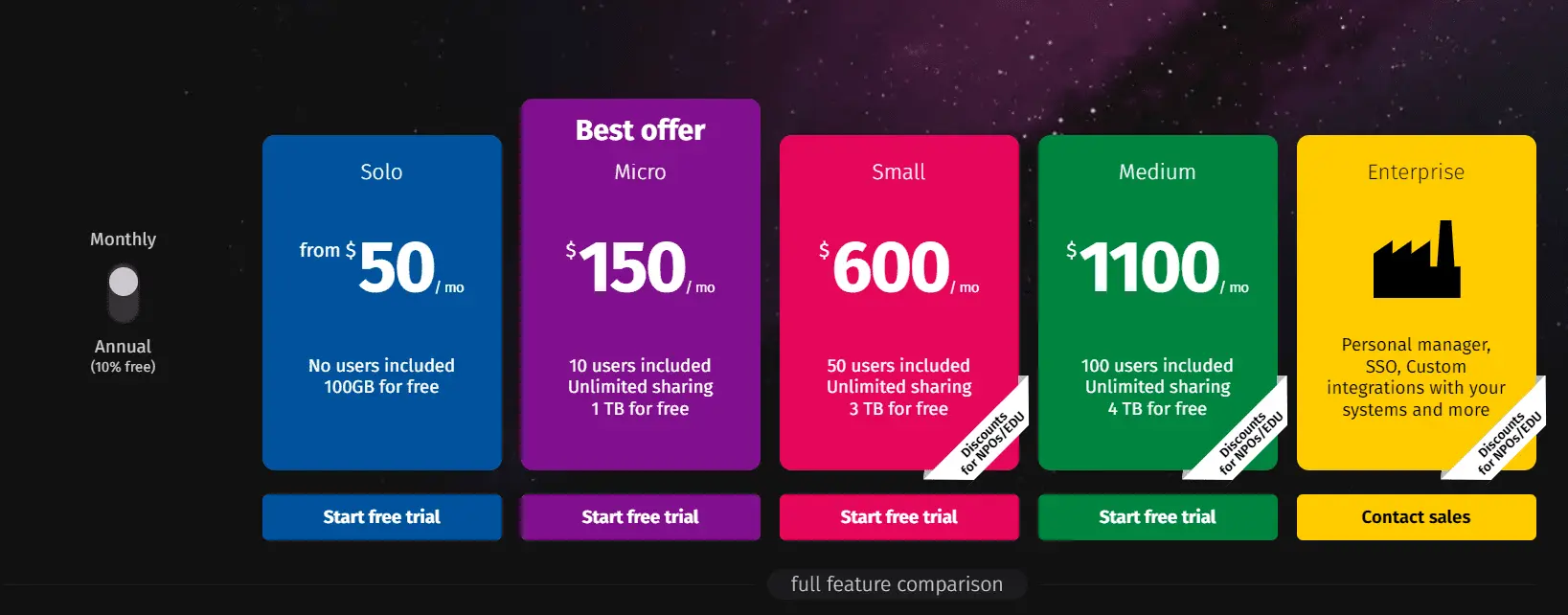
- Powerful integrations: Pics.io integrates with others apps such as Google Workspace and Adobe Suite.
- Integrates with Google Drive: this allows users to keep their assets in their Google Drive while still taking advantage of the platform's powerful asset management features. This integration helps avoid vendor lock and gives users greater control over their assets.
That said, if you ever want to make a jump from Google Drive to Pics.io (or maybe move your assets from another vendor/storage to ours), consider our in-depth guide on digital asset management migration and how we can help you make it easier!
Conclusion
- Digital Asset Management workflows revolve around a set of standardized procedures to help with the managing of digital assets from creation to distribution.
- There are various types of DAM and workflows, including collaborative, approval, and archival workflows.
- The life cycle of a digital asset involves several stages, including production, ingestion, storage, distribution, use, review, update, retirement, and disposal.
- Implementing a DAM workflow is beneficial as it offers improved efficiency, enhanced collaboration, enhanced security, improved asset organization, and enhanced asset accessibility.
Did you enjoy this article? Give Pics.io a try — or book a demo with us, and we'll be happy to answer any of your questions.
FAQ
What is a DAM workflow?
A DAM workflow is a set of standardized procedures for managing digital assets. It typically involves the steps of asset creation, import, storage, retrieval, distribution, and retirement.
How do DAM workflows help improve creative processes?
DAM workflows improve creative processes by streamlining the management and distribution of digital assets. By providing advanced search capabilities and collaboration tools, a DAM workflow can make it easier for team members to access and work on assets, reducing the time required to complete projects.
What does a classic asset lifecycle look like?
The classic asset lifecycle involves several stages, including production, import, storage, distribution, use, review, update, retirement, and disposal. After you create the asset, you import it into a DAM system after which you tag it with appropriate metadata and put it into the appropriate folder. From there, you can actually utilize the asset by distributing it to the target audiences. Once the asset has been used, you can start a retrospective on the asset's quality and effectiveness, following which, a few updates may be warranted.
When the asset's usefulness finally runs its course, you can retire the asset by removing it from circulation and potentially dispose of it by archiving or deleting entirely.



