Contents:
Running a web design agency means juggling a lot — creative briefs, client feedback loops, version control, branding assets, tight deadlines, and ever-growing libraries of visuals. Over the years, I’ve learned that great design work alone isn’t enough to stay competitive. You also need structure behind the scenes — the kind that keeps your team in sync, files easy to find, and clients impressed by how smoothly everything runs.
That’s exactly where a digital asset management (DAM) system comes in.
For design-focused teams, DAM has become more than just a “nice-to-have” — it’s a core part of how we operate. DAM for designers isn’t just about organizing files; it’s about creating a smarter, faster, more collaborative workflow. Instead of wasting time digging through folders or recreating assets someone swears they sent, we have a single source of truth for every project. Logos, wireframes, mockups, final exports — everything is organized, searchable, and shareable.
And it’s not just about saving time. DAM systems cut down on revisions, reduce storage chaos, and give us tools to collaborate with clients more professionally. Plus, they help cut overhead.
Web agencies need about $10.000 to $125.000 worth of equipment to get started — and DAM systems can reduce those costs heavily by centralizing storage, minimizing duplicate tools, and preventing rework.
According to recent reports, creative teams spend up to 35% of their time searching for files or recreating lost content. That’s hours every week you could spend designing instead.
In this article, I’ll walk you through the real-world digital asset management benefits we’ve seen in a web design setting — from improving internal workflows to delivering a better experience for our clients.
Top Digital Asset Management Benefits for Designers
| # | Benefit | Description & Stats |
|---|---|---|
| 1 | Secure & Centralized Storage | Around 33% of marketing professionals spend about three weeks per year hunting for assets due to disorganized storage. A DAM centralizes everything, dramatically reducing that risk and downtime. |
| 2 | Faster Searches & Reduced Asset Search Time | DAM systems make asset retrieval 5x faster, saving creative teams up to 13.5 hours per week. That’s nearly 34% of a workweek reclaimed. |
| 3 | Brand Consistency & Reputation | 80% of organizations report stronger brand consistency with DAM. Brand consistency has been shown to improve by up to 30%. |
| 4 | Granular Access Control | Implementing access controls and encryption reduces accidental breaches by 86%, with 18% seeing risk cuts of 40%+. DAM gives fine-tuned control over who sees and edits what. |
| 5 | Insightful Reporting & Analytics | DAM systems provide real-time usage metrics, helping teams identify underperforming content and optimize reuse — enabling smarter, data-driven design decisions. |
| 6 | Effective Metadata Management | Metadata-enabled DAM makes finding assets 5x faster, reducing creative friction and keeping projects on track. |
| 7 | Flexible & Secure Sharing | Companies using DAM saw an 85% reduction in repeated asset requests. Share links, expiration dates, and watermarking features add security. |
| 8 | Digital Rights Management (DRM) | The DRM market is projected to reach $6.7 billion by 2025, growing ~15% yearly. DAM helps track license terms, preventing unauthorized use and protecting your agency legally. |
| 9 | Integration Capabilities | DAM platforms integrate with Photoshop, Slack, CMS tools, and more — helping creative teams launch campaigns up to one month faster. |
| 10 | AI Tagging & Recognition | With global AI adoption at 35%, DAM platforms offering AI-powered tagging and face/object recognition drastically reduce manual sorting time while improving accuracy. |
Secured Digital Assets
Before I started using a DAM system, our files were all over the place. Designs lived on different drives, mockups got buried under new versions, and we’d sometimes recreate assets simply because no one could find the original. It wasn’t total chaos, but it was far from efficient — and honestly, a bit risky.
In previous teams, people worked across time zones, each saving files their own way. There was no clear version history, no real control over who accessed what, and no easy way to track asset usage. That might work on a few projects — but not when you’re juggling dozens, as designers often do.
Everything changed when I joined the Pics.io team and started working inside our own DAM system. Now all assets live in one centralized, organized, and secure place. Role-based access ensures people only see what they’re supposed to. Version history means we can always roll back changes. And activity logs? They’ve saved us more than once when clarifying who did what, especially during client reviews.
We’re not a design agency, but we work closely with designers and creatives — and we know how critical asset security is when files carry brand value and deadlines.
And it’s not just our experience. A 2024 Forrester survey showed that 42% of creative teams lose or duplicate assets monthly, and 31% struggle with version control when relying on basic cloud storage.
That’s where modern DAM systems come in. They don’t just store files — they secure them with features like:
- Role-based access control (RBAC) — so only the right people can view or edit files
- Activity logs — to track every action taken on an asset
- Automatic backups & versioning — no asset is ever truly lost
- SSO and 2FA — for secure team-wide access
The DAM-sponsored data centers comply with SOC 2 technology, and other protective measures are also ensured, including SSL certificates, etc. Administrators can share links containing crucial details to teams with asset expiration dates, so the data gets erased upon project completion.
Most DAMs today are cloud-native, with uptime guarantees over 99.9%, making them ideal for hybrid and remote teams. And it’s not just about protection. A DAM gives you continuity. If someone leaves, their files stay put. If a client needs the final version from last year, it’s right where you left it.
So no, it’s not just storage. It’s peace of mind — and a smarter way to keep your creative work safe and accessible.
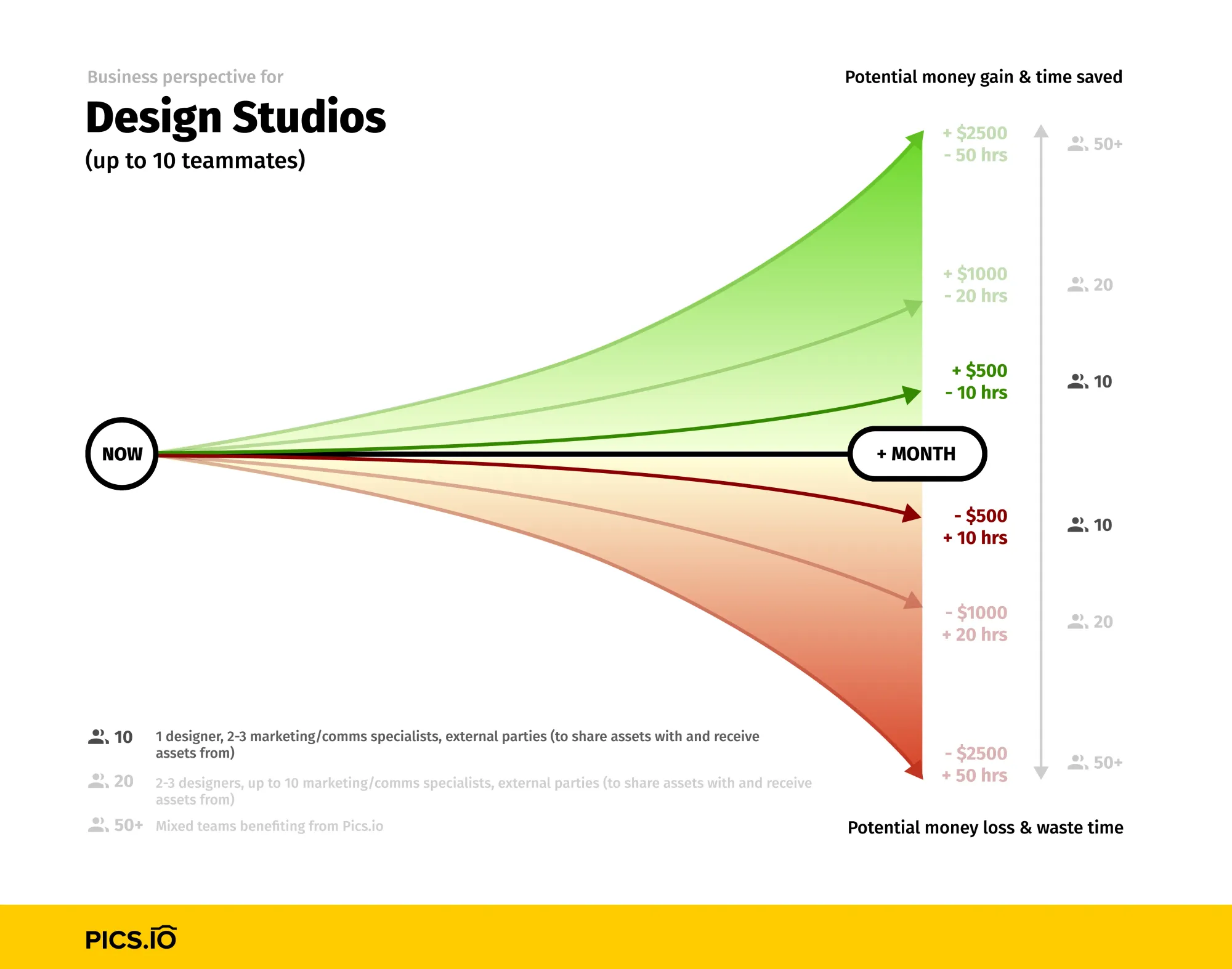
Smoother Collaborations
Collaboration used to be one of the messiest parts of our workflow. Designers, marketers, project managers — everyone had a different tool, folder, or version of the file. Just figuring out if you were working on the latest asset could take longer than making the change itself. And keeping everyone aligned across departments? That was even tougher.
What really made a difference for us was moving those collaboration workflows into our DAM system. Now, whether someone’s reviewing a wireframe, uploading product photos, or approving final visuals, it all happens in one place. No more chasing updates across five tools or wondering if someone’s still working off last month’s template.
With upload links and controlled access, it’s easy to collect files from teammates or external partners without exposing the whole library. Everyone gets what they need — nothing more, nothing less. And since all assets live in the same ecosystem, we’re always looking at the same version, using the same approved content, and avoiding miscommunication.
We’ve definitely noticed how much faster projects move when the back-and-forth is simplified. No more emailing ZIP files or waiting for someone to “find” the right version. It’s all there — structured, searchable, and current.
Consistent Brand Reputation
Keeping your brand consistent sounds easy in theory — but in practice, it's one of the hardest things to maintain. Over the years, I’ve seen how quickly things can go off track when teams post outdated logos, tweak templates “just a little,” or share drafts before they’ve been approved.
That’s one of the reasons digital asset management for agencies is so important for design and marketing teams. It gives you one central place for brand-approved assets — not just logos and colors, but entire campaigns, social media graphics, video, press kits, everything. When everyone pulls from the same source, it’s much easier to keep things aligned and professional.
We use permission settings and approval workflows to make sure nothing gets out before it’s ready. If a new designer joins or a client wants something resized for social, they’re pulling from the exact same files we’ve already approved — no guesswork, no outdated visuals.
DAM also gives us the structure to apply brand rules without slowing down the team. So instead of micromanaging every post or deliverable, we set clear standards — and trust the system to help enforce them.
In a world where your reputation is often shaped by what people see online, having that kind of control makes a real difference.
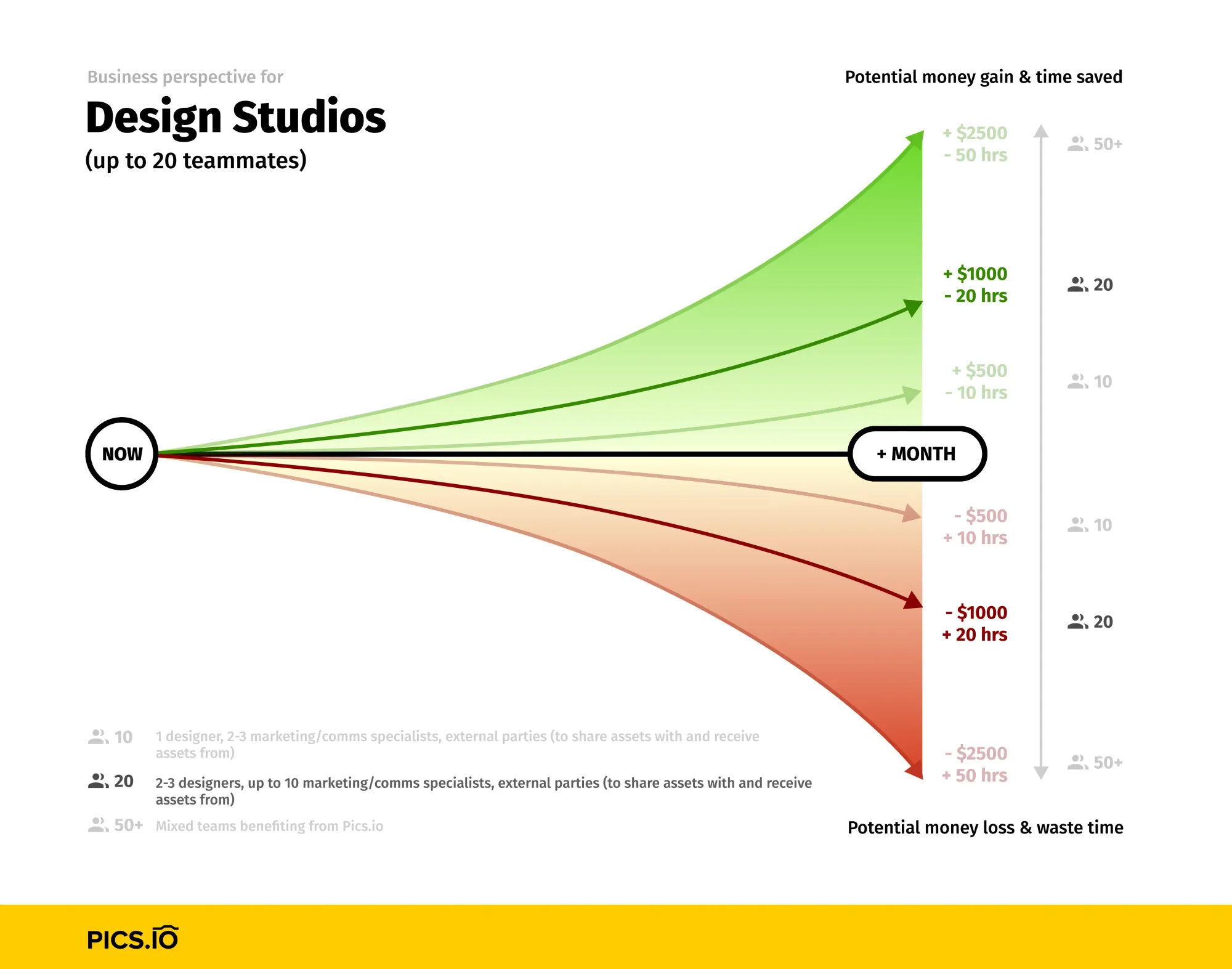
Smarter Access Control
Back when we relied on shared folders and cloud drives, access control was… let’s just say, less than ideal. Files would live in random subfolders, permissions were hard to keep track of, and once something was shared with the wrong person, there wasn’t much you could do.
I’ve seen how fast things can get complicated when assets are spread across multiple tools and team members. Especially when some of those files contain sensitive client information or early-stage creative work that isn’t ready to be public-facing.
With a DAM system, access control finally became manageable. Everything lives in one place, and I can grant or restrict access based on roles, projects, or even file types — all from a single dashboard. If someone leaves the team or shifts to a different project, I can update their access in seconds.
This kind of control matters. Not just for security, but for peace of mind. No more worrying if a vendor can still see last season’s materials, or if an intern is editing final deliverables. Digital asset management for agencies makes it possible to protect the right files while keeping the right people productive.
Real-Time Insight into Asset Usage
In web design, assets move fast — from initial concept to final delivery, multiple people touch each file. And when you’ve got several active projects, it’s surprisingly easy to lose sight of how assets are being used — or by whom.
Before using a DAM system, tracking that usage was practically impossible. If someone asked who uploaded a file, who changed it, or when it was last used, we’d be digging through folders or asking around. Not ideal.
Now, we can see all of that in seconds. Our DAM includes built-in reporting tools that show exactly who accessed what, what they did with it, and how assets are being used across the team. It’s not just about oversight — it helps us catch duplication, spot broken workflows, and even make smarter decisions about what to archive or reuse.
One feature I especially like is the user activity reports. I can see which team members are interacting with which files — and when. It’s simple, but incredibly useful when you need to quickly understand where things stand on a project.
For agencies juggling dozens of assets and team members, having that visibility isn’t a bonus — it’s essential.
Faster Search with Metadata
One of the most frustrating things in any creative project is not the design itself — it’s trying to dig up something you know exists but can’t find. I’ve been in that situation more times than I’d like to admit: hunting for an image from a campaign we ran two years ago, or an older version of a client logo that somehow didn’t make it into the current folder.
The bigger the agency, the worse it gets. Without structure, assets pile up fast — and even if you’re careful, locating the right file without proper tagging can take hours. That’s where DAM for designers really shines.
With our DAM system, every file gets stored with relevant metadata, tags, and keywords. I can search by project name, content type, uploader, even by client or campaign — and the right asset shows up almost instantly. No more sifting through folders, no more last-minute Slack messages asking if someone “remembers where that thing is.”
It’s one of the most underrated digital asset management benefits, but for designers juggling multiple clients and timelines, being able to find what you need in seconds instead of hours is a game-changer. And the time we save here? It goes right back into the creative work that actually matters.
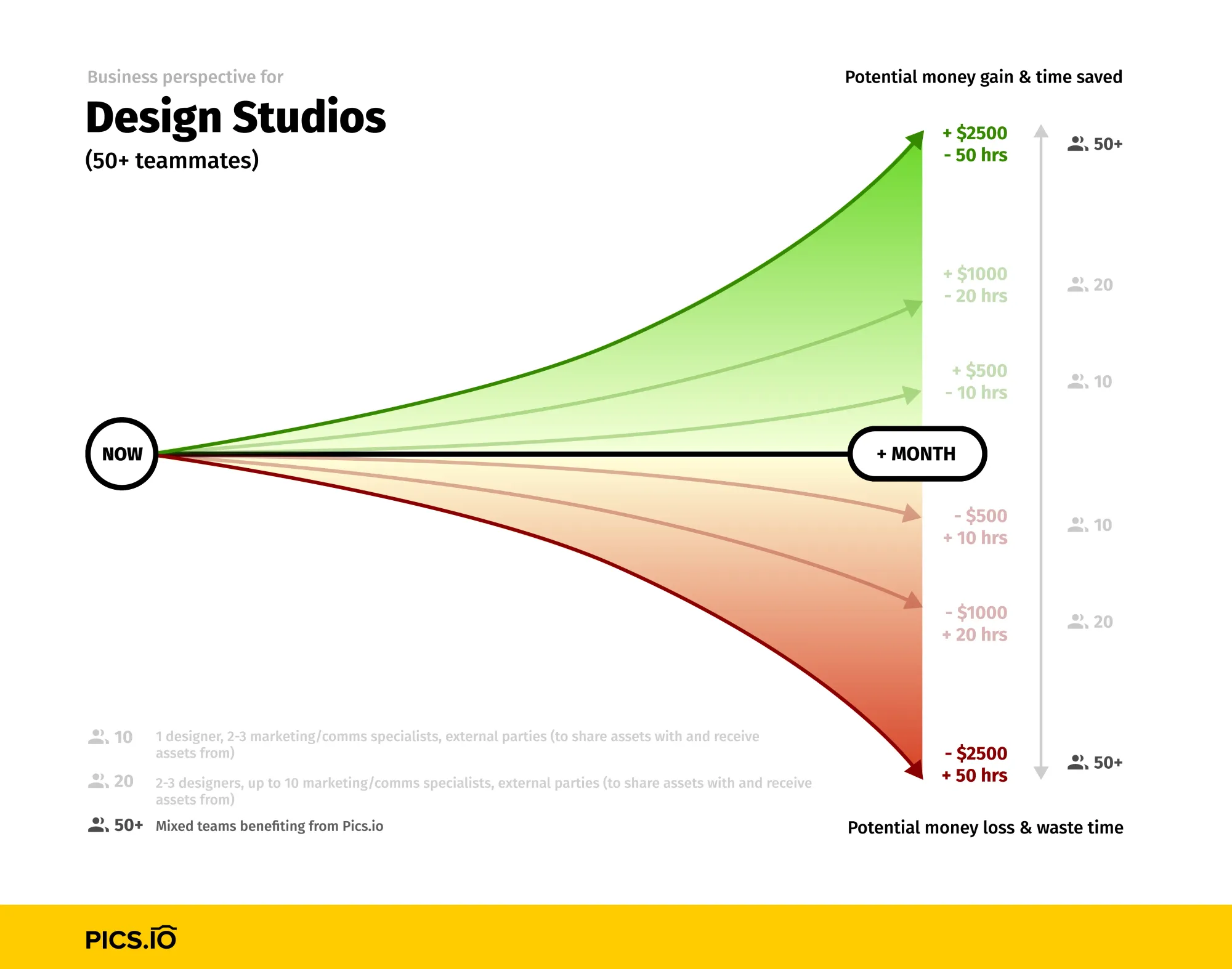
Flexible & Controlled Sharing
Before switching to a DAM, our file sharing process was mostly a mix of cloud links, file attachments, and the occasional “oops, wrong version” moment. It worked — but it wasn’t exactly smooth, and definitely not scalable.
When you’re working with multiple teams, clients, and contractors, the way you share files matters just as much as the files themselves. Some need access to entire folders. Others only need one asset, and only for a limited time. Without control, it’s easy to overshare — or worse, share sensitive materials with the wrong people.
That’s where DAM made a big difference. Now, I can create shareable links that expire, restrict downloads, or set access by user role. We’ve even used public-facing portals to showcase approved assets for press or partner use — basically, like a custom mini-site for a campaign.
It’s one of those features that seems small until you use it. Whether we’re sharing files internally, with clients, or with the public, we have full control. We know what’s being shared, who’s seeing it, and how long it stays accessible.
In short, digital asset management benefits don’t stop at storage or search — they also solve the day-to-day friction around access and visibility, which can make or break a fast-moving project.
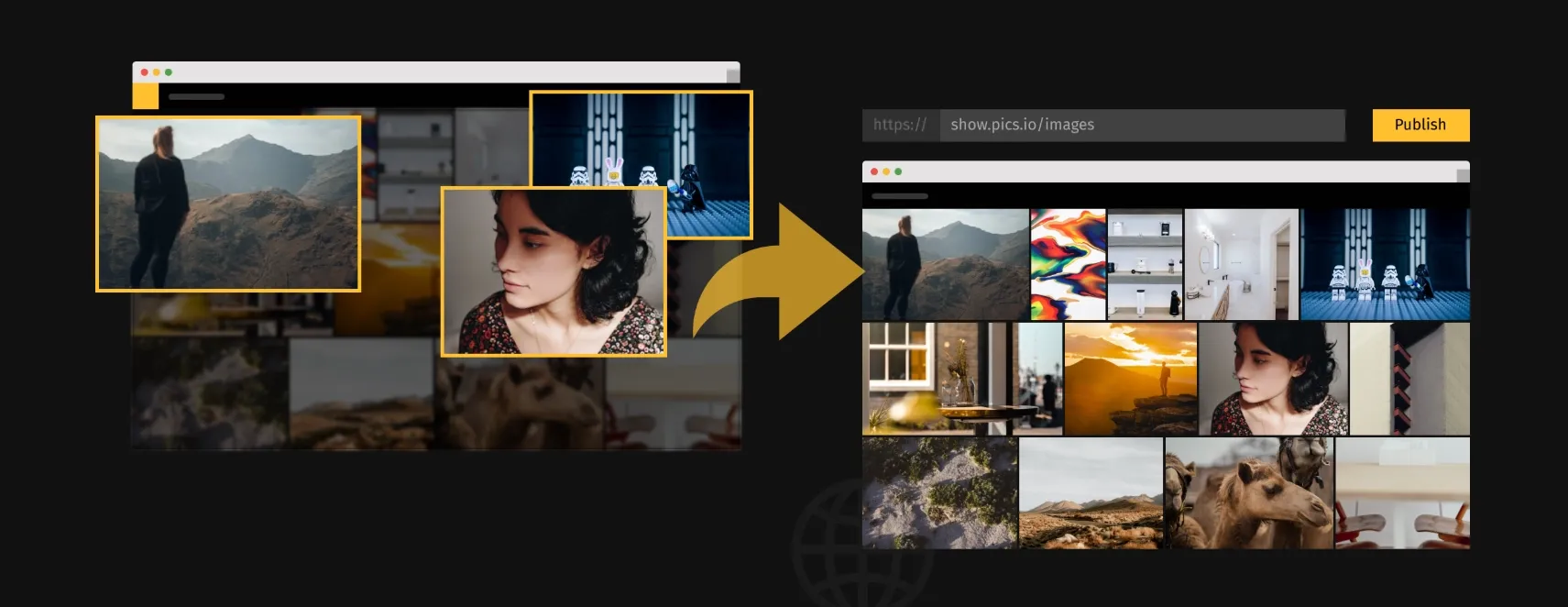
Clearer Legal Boundaries
If your agency uses stock images, licensed videos, or branded third-party content — and let’s be honest, most of us do — managing those usage rights can be tricky. I used to think that once you paid for an image or video, it was yours to use freely. But the truth is, a lot of these assets come with restrictions: time limits, regional usage rules, or limits on how and where they can be used.
The problem? Most creative teams aren’t lawyers, and most agencies don’t have in-house legal staff reviewing every asset.
That’s why digital asset management benefits really show up when it comes to rights management. Our DAM system helps track licensed content and displays usage terms right alongside the asset. No more guesswork. If something can’t be used in a paid ad, we’ll know it before it hits the campaign brief.
On top of that, built-in digital rights management (DRM) features alert us if something’s being used outside of its terms — and help prevent it in the first place. It’s a small layer of protection that can save you from major headaches down the line, especially if you’re juggling dozens of licenses across multiple clients.
Built-In Integrations That Actually Work
On a typical day, a creative team jumps between Photoshop, website builders, project management tools, and cloud storage — all while trying to keep assets aligned and accessible. Before we had a DAM system, each of those tools operated in its own little silo. We’d lose time transferring files, hunting down final versions, or waiting for someone to export the right format.
Now, with our DAM fully integrated into our existing stack, everything connects. Designers can open files directly in Photoshop, marketers can push assets to CMS platforms, and social media managers can prep content for publishing — all from the same system.
That’s one of the most practical digital asset management benefits I’ve seen: no more switching tabs a dozen times just to move a file from point A to point B.
It also helps with version control. Instead of downloading and re-uploading assets every time we make a change, our integrations update the source directly — which keeps everyone on the same page and cuts down on duplicate work.
For a team working across tools and timelines, having a system that connects it all in one place has been a huge time-saver.
AI Face Recognition That Actually Helps
I’ll admit — I was skeptical about AI features in DAM systems at first. But face recognition turned out to be surprisingly useful, especially for teams managing large libraries of photos.
When you’re sorting through hundreds (or thousands) of images from events, campaigns, or client shoots, manually tagging everything is tedious at best. With face recognition built into our DAM, we can automatically identify people in photos — and group or search images by individual faces.
For DAM for designers, that means less time spent organizing and more time creating. Whether you're building a portfolio section for a website or curating campaign visuals, being able to instantly pull all images featuring a specific person speeds things up dramatically.
And because the system learns over time, accuracy keeps improving. It’s one of those smart tools that quietly does its job in the background — but ends up saving hours in the long run.
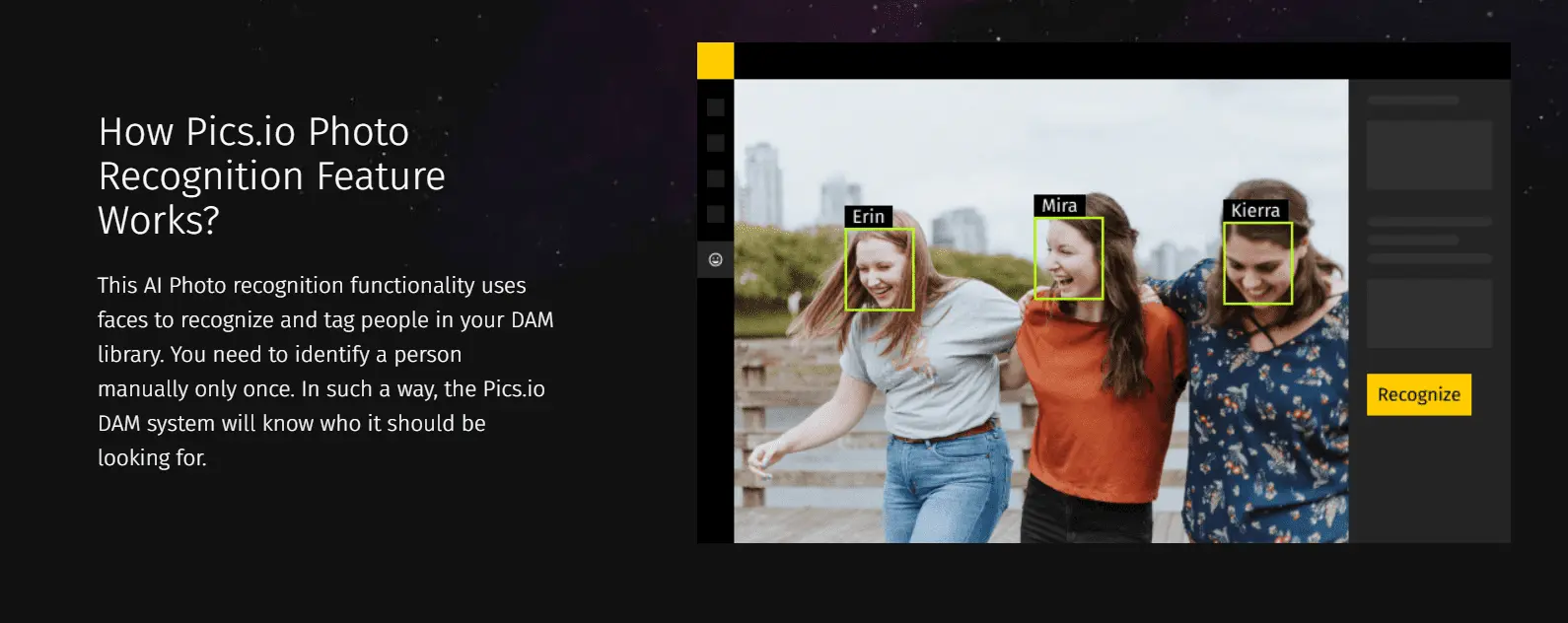
Final Thoughts
As someone who’s worked across different creative teams, I can say this with confidence: once you’ve used a proper digital asset management system, it’s hard to imagine going back. Especially in web design, where every project brings a new mix of assets, deadlines, and collaborators, the old way of managing files just doesn’t hold up.
There’s no shortage of digital asset management benefits, and I’ve only scratched the surface here. But if you’re still relying on scattered folders, email attachments, and half a dozen cloud drives, it might be time to rethink your system.
DAM for designers isn’t just about file storage — it’s about supporting the way creative teams actually work. And once it’s in place, the impact is immediate.
If you’re running or working inside a creative agency, I genuinely recommend giving DAM a serious look. It’s one of the best decisions we made — not just for productivity, but for peace of mind.
Akinai AlievaAkinai is a skilled customer support leader with experience managing teams of more than five members. She holds a Bachelor's degree in International Business and has UX/UI design training, earning second place at RadCode. She consistently advocates for the customer's voice in meetings with top management and other stakeholders.
Did you enjoy this article? Give Pics.io a try — or book a demo with us, and we'll be happy to answer any of your questions.




