Bynder:
When I first started looking into digital asset management (DAM) systems, Bynder was one of the names that kept popping up. It’s easy to see why—big brands like Spotify, Puma, and Lacoste rely on it, and it comes packed with features: from organizing and converting files to setting user permissions and tracking asset usage.
But as I dug deeper, I realized Bynder might not be the right fit for everyone. It’s clearly built with large enterprises in mind. For smaller teams or growing businesses, the platform can feel overwhelming—and the pricing isn’t exactly transparent.
If you're in the same boat, trying to find a DAM that fits your needs without the baggage, this post is for you. I’ve put together a comparison of the best Bynder alternatives out there—focusing on what really matters: functionality, usability, integrations, and of course, how much it’s going to cost you.
Bynder Alternatives (2025): A Brief Comparison
| Platform | ✅ Pros vs. Bynder | ⚠️ Cons vs. Bynder |
|---|---|---|
| Pics.io | • Customizable metadata & tagging structure • Google Drive, Amazon S3, Dropbox as storage backends • Transparent pricing with no admin limits | • Fewer built-in integrations |
| Brandfolder | • Easy-to-use with strong sharing features • Smartsheet integration | • Fewer native integrations • Some users find UI less flexible |
| Canto | • Very user-friendly • Reliable search and tagging tools | • Permissions less robust • UI slightly outdated |
| Acquia DAM (Widen) | • Great for Drupal/Acquia users • Strong admin controls | • Outdated interface • Expensive for smaller teams |
| MediaValet | • Built on Microsoft Azure (strong security) • Excellent support and onboarding | • Limited AI features • Metadata editing can be clunky |
| Aprimo | • DAM + budgeting + planning in one platform • Strong automation features | • Very expensive • Complex interface |
| Nuxeo | • Great for complex enterprise workflows • Powerful automation capabilities | • Requires technical expertise • Long setup time |
| Adobe Experience Manager (AEM) | • Deep Creative Cloud integration • Advanced personalization & AI tagging | • High cost • Difficult implementation |
| Filecamp | • Affordable pricing with unlimited users • Easy branding and sharing | • Fewer integrati |
| Dash | • Lightweight, intuitive UI for small teams • Good for e-commerce (Shopify-ready) | • Fewer enterprise features • Limited custom workflows |

Bynder Overview
Before I dive into the alternatives, I want to start with a quick overview of Bynder itself. When I first started researching DAM systems, Bynder stood out right away. It's one of the biggest players in the market, with over 1.7 million users and a strong reputation among large companies that need to manage tons of content and workflows efficiently.
At its core, Bynder does what most DAM platforms aim to do: organize massive amounts of files and make them easily accessible to anyone on the team, anytime. It comes with powerful metadata tools—advanced search, custom fields, auto-tagging, quick deletions, and more. It handles just about every file type I’ve ever worked with: documents, spreadsheets, videos, images, 3D models, and even sketches. Each type comes with tailored filters and search options, which is incredibly useful when managing a diverse library.
But metadata management is just the beginning. Bynder also includes:
- Creative project management – You can collaborate on multimedia files, assign roles, gather feedback, and approve edits in real time.
- Brand identity tools – There’s a digital brand book builder that lets you set consistent fonts, colors, text styles, and other elements to keep communications cohesive.
- Video editing – It lets you trim clips, apply filters, and adjust aspect ratios for different channels like social media or your website.
- Branded templates – You get over 100 templates for ads, flyers, posters, and more—ready to use for both print and digital.
- Analytics – With the analytics module, you can track how assets are used and even evaluate team productivity, which comes in handy for HR or marketing planning.
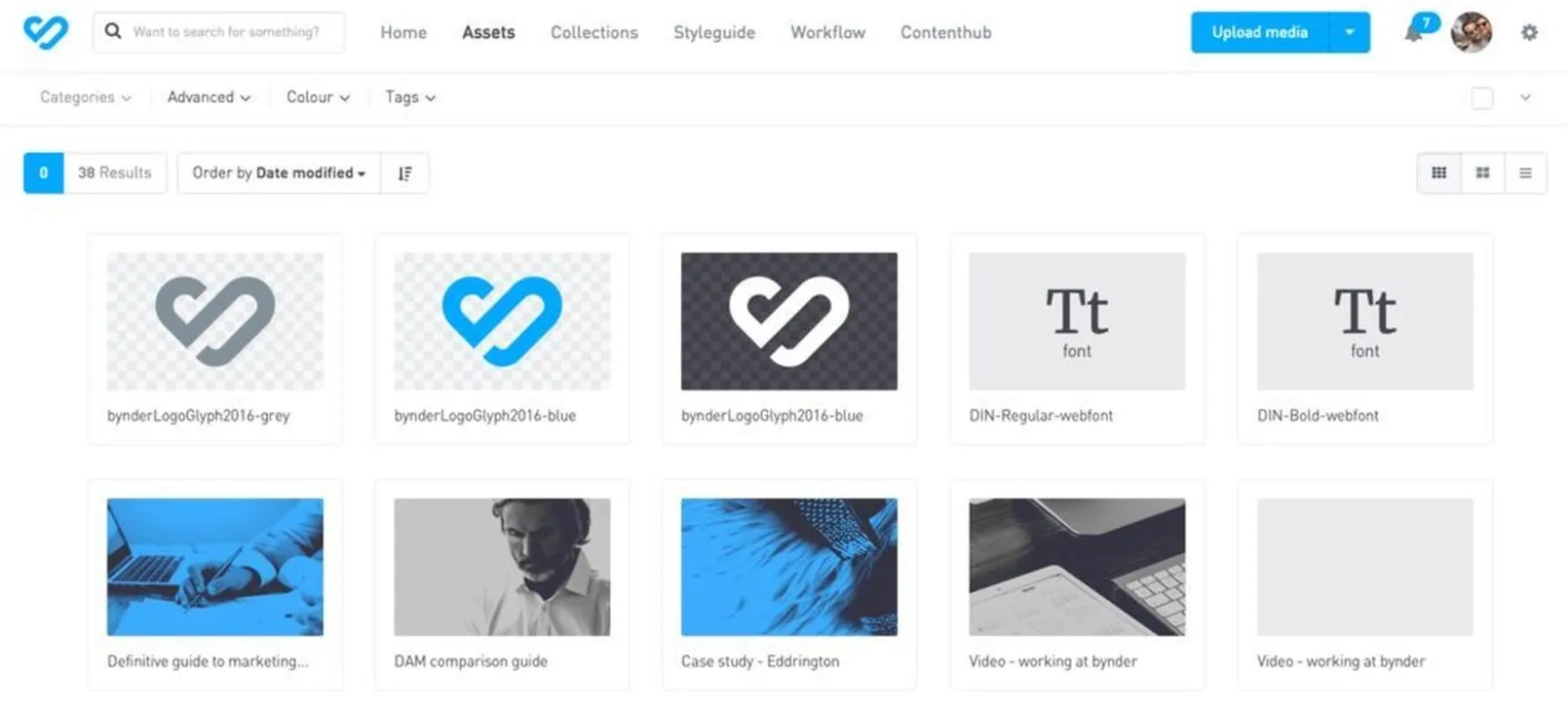
Reading through this, it’s clear that Bynder was built with large, structured teams in mind. It’s packed with features for managing complex marketing projects across departments—but if you’re an individual creative or a smaller business, it might feel like too much. That’s definitely how I felt.
Then there’s the pricing. Bynder doesn’t publish standard plans on their site. They build custom pricing for each customer, which sounds flexible in theory—but in practice, it just makes things less transparent. In reviews, I saw reports that the entry-level plan starts at $450/month for five users. Medium-sized teams can end up paying $49–59 per user, and large enterprises can still be looking at $33 per user even when spending over $10,000 a year. That’s well above the market average, and for many businesses, it’s a dealbreaker.
Another issue I ran into was the interface. It tries to look clean and minimal, but in doing so, it buries a lot of functions in menus that aren’t easy to navigate. I kept stumbling upon features by accident—sometimes weeks after I started using it. Based on what I’ve read, I’m not the only one. In testimonials, users complain that they discover new features of the program by accident, months after the release.
All of this led me to start exploring alternatives. If you’re also wondering whether there’s a DAM that better fits your needs—especially if you're working with a smaller team or budget—you’re in the right place. Let’s take a closer look at the best options beyond Bynder.
| Pros | Cons |
| Suitable for all market segments and business areas | Expensive subscriptions, non-transparent tariff plans |
| Supports many file formats and metadata standards | A minimalistic interface but complicated in reality |
| Possibility to share files and collections with external workflow participants | Collections are distributed only via email; no quick links |
| Flexible content organization — many filters and settings, support for intelligent search | AI applies tags only in English and uses a rather limited vocabulary |
| Possibility to choose media formats and quality when uploading | It is more convenient to search for a specific file than to select a wide category of media for your project |
| Private cloud storage that expands as you add user accounts | A file cannot be “pinned” in a collection — as new digital assets appear, it will move to the end of the list |
| Fast deployment — the first few dozen accounts are connected within a day after subscribing |
Bynder Alternatives
If you’re looking for a DAM platform that’s feature-rich, flexible, and easy to use, it’s worth checking out some alternatives first. I’ve picked a few affordable options that aren’t just for big companies—they work just as well for smaller teams too.
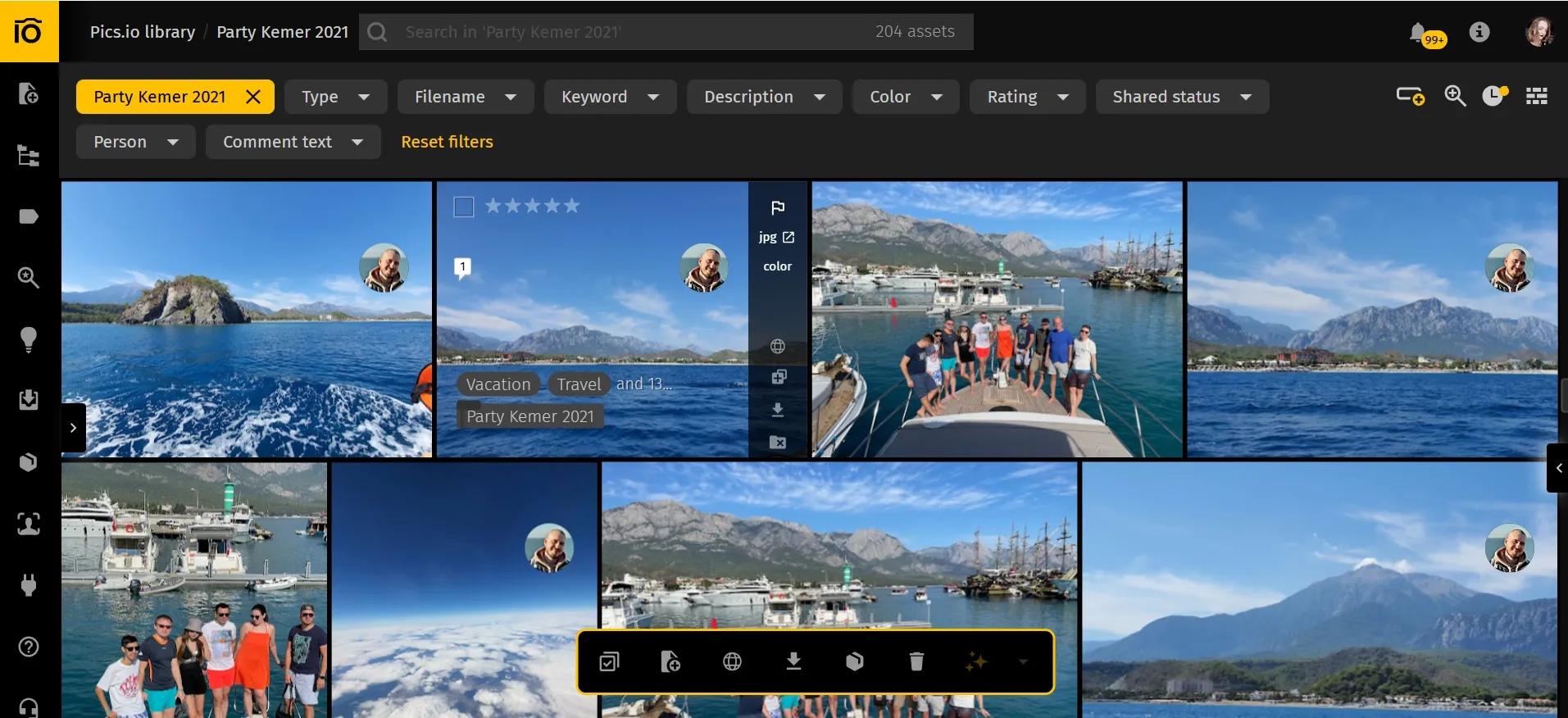
Pics.io
Similar to Bynder, Pics.io works with multiple file types and offers powerful metadata management tools. The platform features AI that can fill in data fields with tags from a controlled vocabulary, making them easier to find in the future. Moreover, you can add external links like regular digital assets, thus linking sample websites, YouTube videos, or stock photos to your collections.
One of Pics.io key benefits is fast file sharing with partners, contractors, and clients. Users use inboxes to receive digital assets and websites to send them. To upload or download files, users only need an email address and password. There's no need to have a guest account, which, at Bynder, requires paying for an additional user and increases the total cost.
Pics.io interface is more similar to traditional DAMs, with both the file structure and the toolbar displayed on the screen. This slightly increases the time spent exploring the platform for the first time but simplifies access to key functions and speeds up work in the future. By the way, the platform has basic photo editing tools ,such as filters, a simple graphic editor, conversion, resolution, and aspect ratio.
With Pics.io, you can add to Amazon S3, Dropbox, or Google Drive without any migration process. If necessary, you'll also have access to the service's cloud storage. For a seamless transition, migration and onboarding services are provided, which I will discuss later.
Unlike Bynder, Pics.io pricing is standardized and transparent. The most affordable plan for small businesses is $150 per month for 10 users. As you increase the number of user accounts, you can reduce the monthly fee to $11 per month. The platform also has a separate tariff plan for individual users — $50 per month.
| Pros | Cons |
| Transparent tariff plans suitable for businesses of all scales | The interface may seem overwhelming at first, but after adapting, it will speed up access to key features |
| Fast file sharing outside the Pics.io ecosystem | |
| Many integrations, the ability to use add-ons for popular cloud storage services |
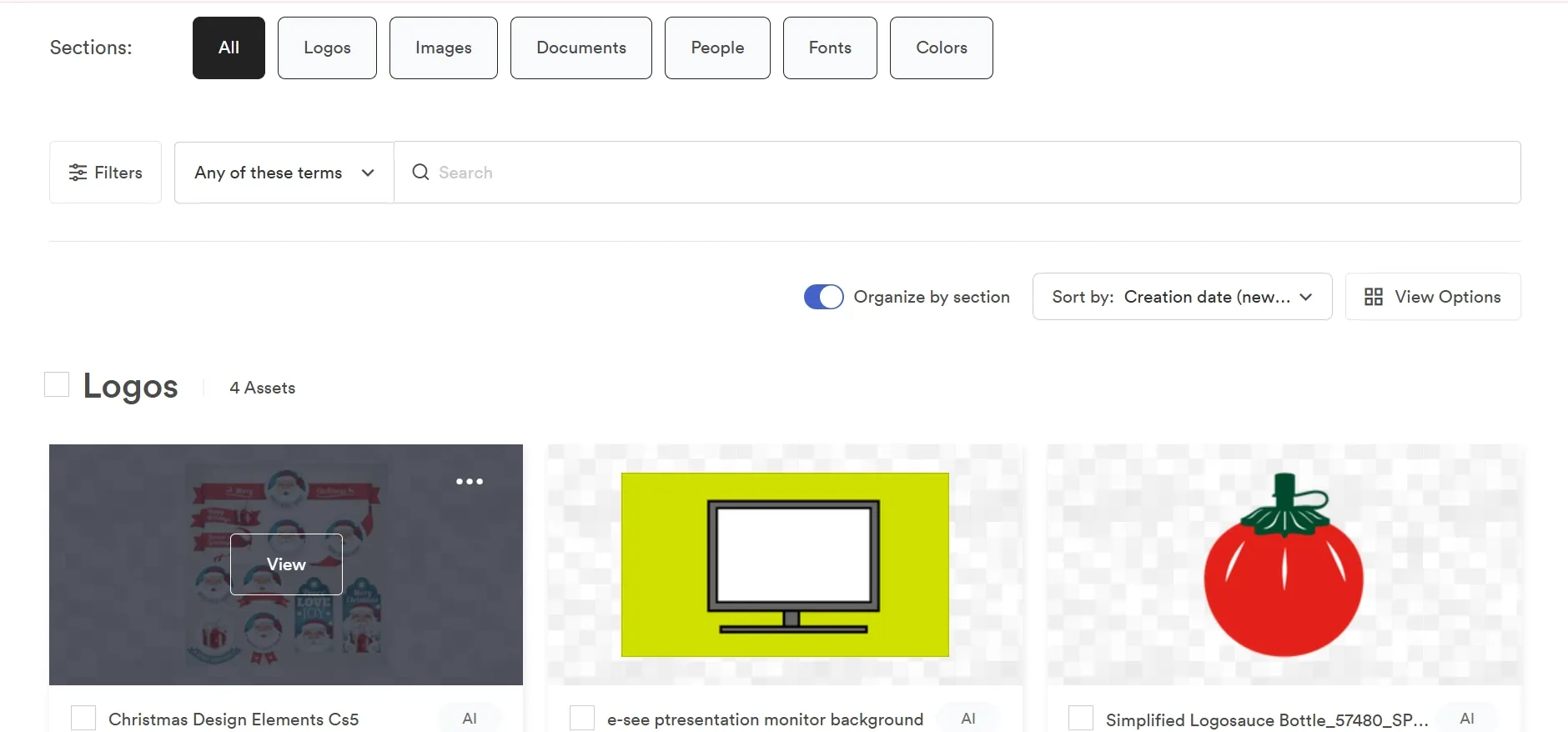
Brandfolder
More of an analog than a full-fledged Bynder alternative. The platforms are similar in their positioning, pricing, and functionality. As the name suggests, Brandfolder is primarily designed to solve marketing tasks. That is why it provides personalized tools for distributing digital assets. With custom portals, you can choose the optimal page structure, add logos and backgrounds, change the design, and even brand the URL!
Another advantage of Brandfolder is its seamless integration with Adobe Creative Cloud. You can move files from DAM to the graphic editor and vice versa in a couple of clicks, thereby evaluating changes and approving decisions on the fly, with minimal delays. The platform also allows you to define customized access rules for the entire repository, a folder, or individual digital assets, ensuring complete privacy.
Brandfolder has a non-transparent policy. According to reviews, its subscription prices start at $1,600 per month for up to 20 user accounts. At the same time, developers set up paywalls. For example, you will have to pay extra for non-standard integrations or the connection of generative AI.
| Pros | Cons |
| Convenient file sharing with external participants in workflows | Inflexible interface — you cannot adjust the scale of thumbnails |
| Supports dozens of file formats; instant online conversion | It is inconvenient to add users to workgroups |
| High-quality customer support |
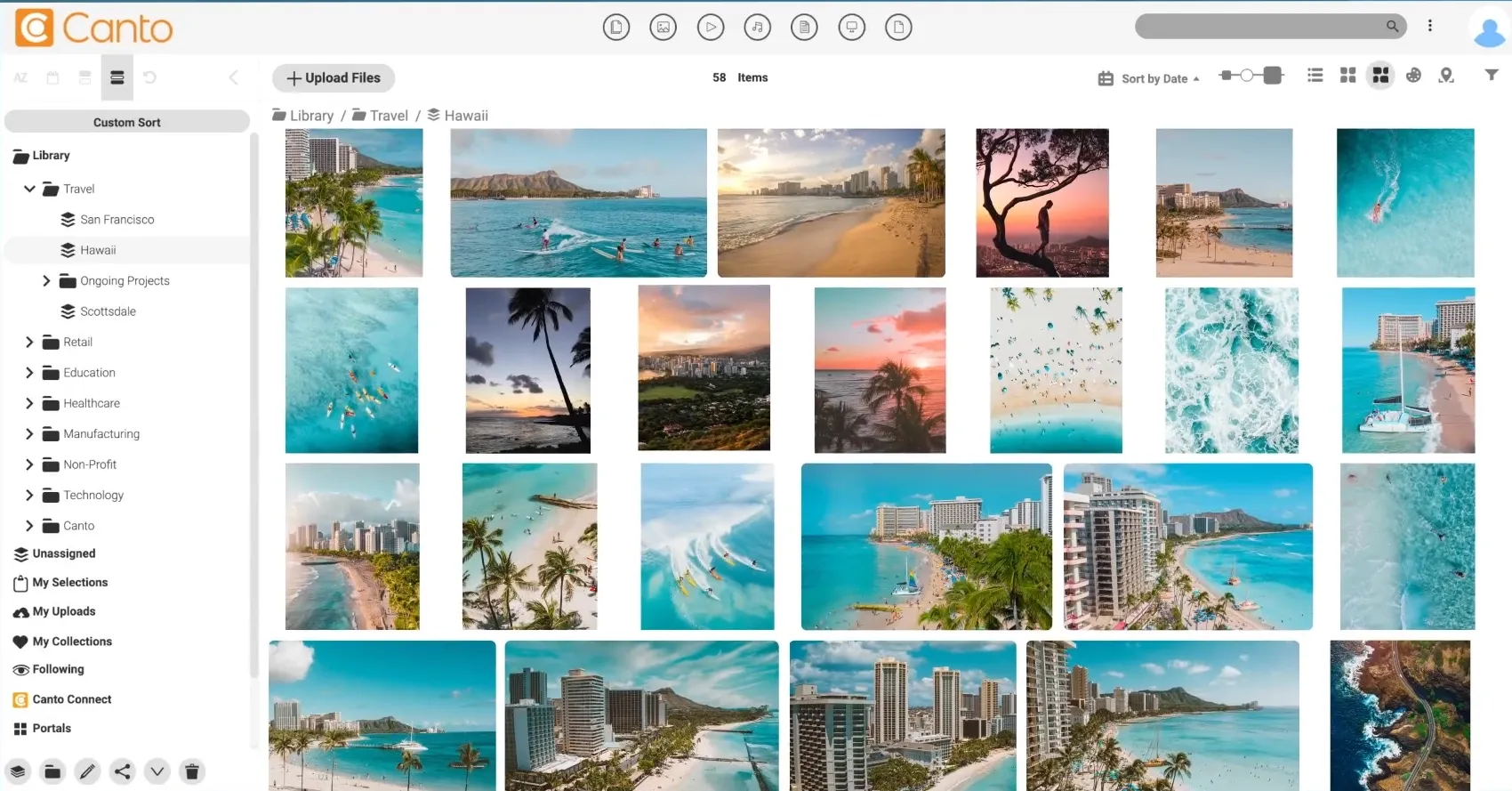
Canto
Canto feels tailor-made for small to mid‑sized teams—not giant enterprises. It doesn’t burden users with a ton of built-in editing or conversion tools; instead, it excels at smart search and metadata-driven organization—by keywords, dates, file size, or other attributes.
Among the many Bynder competitors I’ve looked into, Canto stands out for its simplicity and focus. One feature I really like is Media Delivery Cloud—it auto-generates website-ready media (cropped, resized, optimized) and delivers it via a global CDN. And if the default setup falls short, Canto’s API lets you script custom automations and integrate it into your other systems.
On pricing, Canto keeps it private with custom quotes, though I’ve seen estimates from $30 to $80 per user per month. If you want to test it out, they do offer a trial—typically around two weeks.
| Pros | Cons |
| Fast upload and download to your own cloud storage | No trial version — only individual demonstration |
| Supports face recognition technology on photos | Not very convenient to copy and move folders |
| A handy feature for filling in metadata with AI |
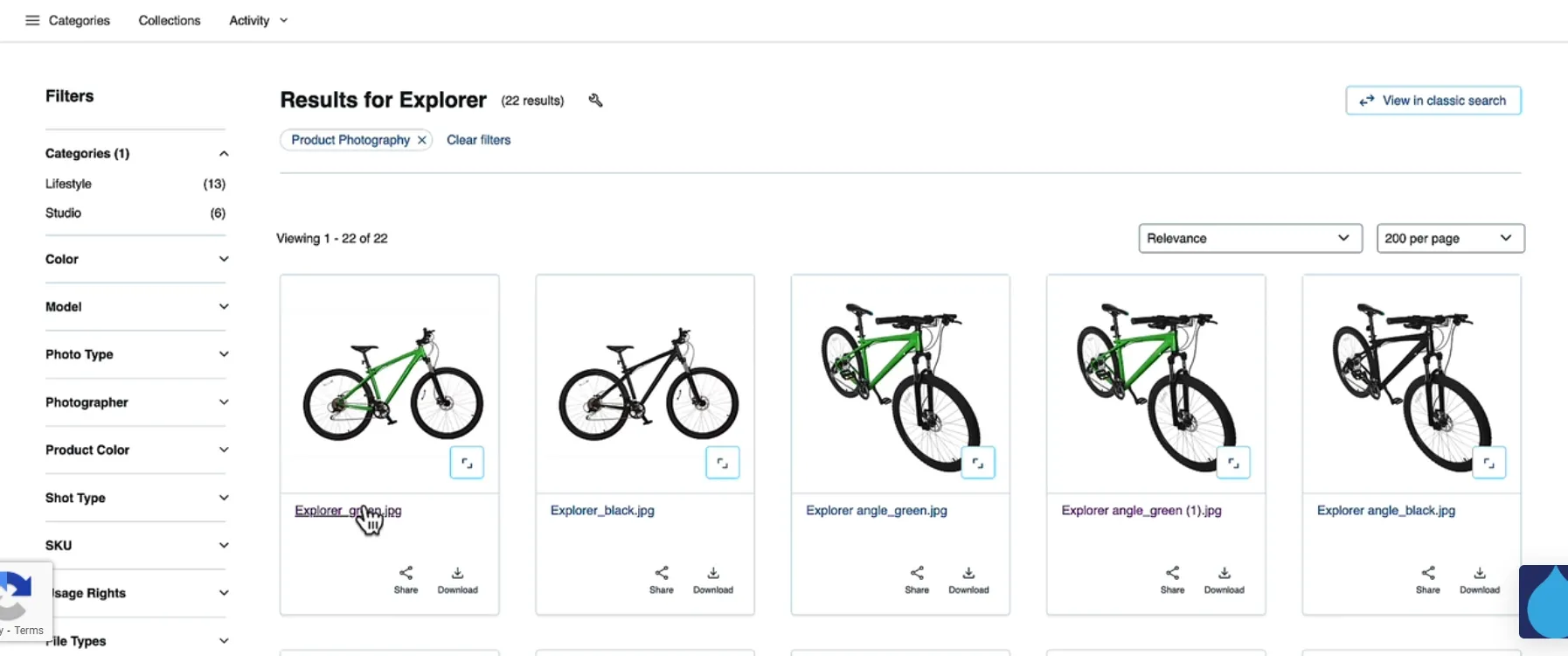
Acquia DAM (formerly Widen)
The developer positions this software as an optimal solution for companies with over 500 employees. That is why it focuses not on basic DAM functions but on the automation of complex workflows using scripts and templates. For example, you can automatically send all files with the development tag to the team that develops the website.
After Widen Collective was acquired by Acquia, the digital asset management system also received a convenient analytics module. It uses AI and ML technology to answer who uses your files, when, how, and why. So, you can optimize your company's development strategy in all aspects, from communications with partners to product policy.
Like many enterprise DAM platforms, I found that Acquia doesn’t publish pricing. They offer two main tiers—Workgroup (up to 50 users / 1 TB storage) and Enterprise (unlimited users / 10 TB)—but you need a demo to see actual rates.
Based on user feedback, a Workgroup plan might cost around $49 per user per month, which would put a 50-user setup close to $2,450/month, with larger plans reducing the per-user rate. Either way, subscription costs remain quite high—well beyond what smaller teams typically budget for.
| Pros | Cons |
| The system has a user-friendly admin panel for assigning user roles | There are no pricing plans for small businesses |
| You can create, distribute, and edit collections without physically moving files to a single folder | Portal customization is inconvenient and has many limitations |
| There are many ready-made integrations with other services and APIs |
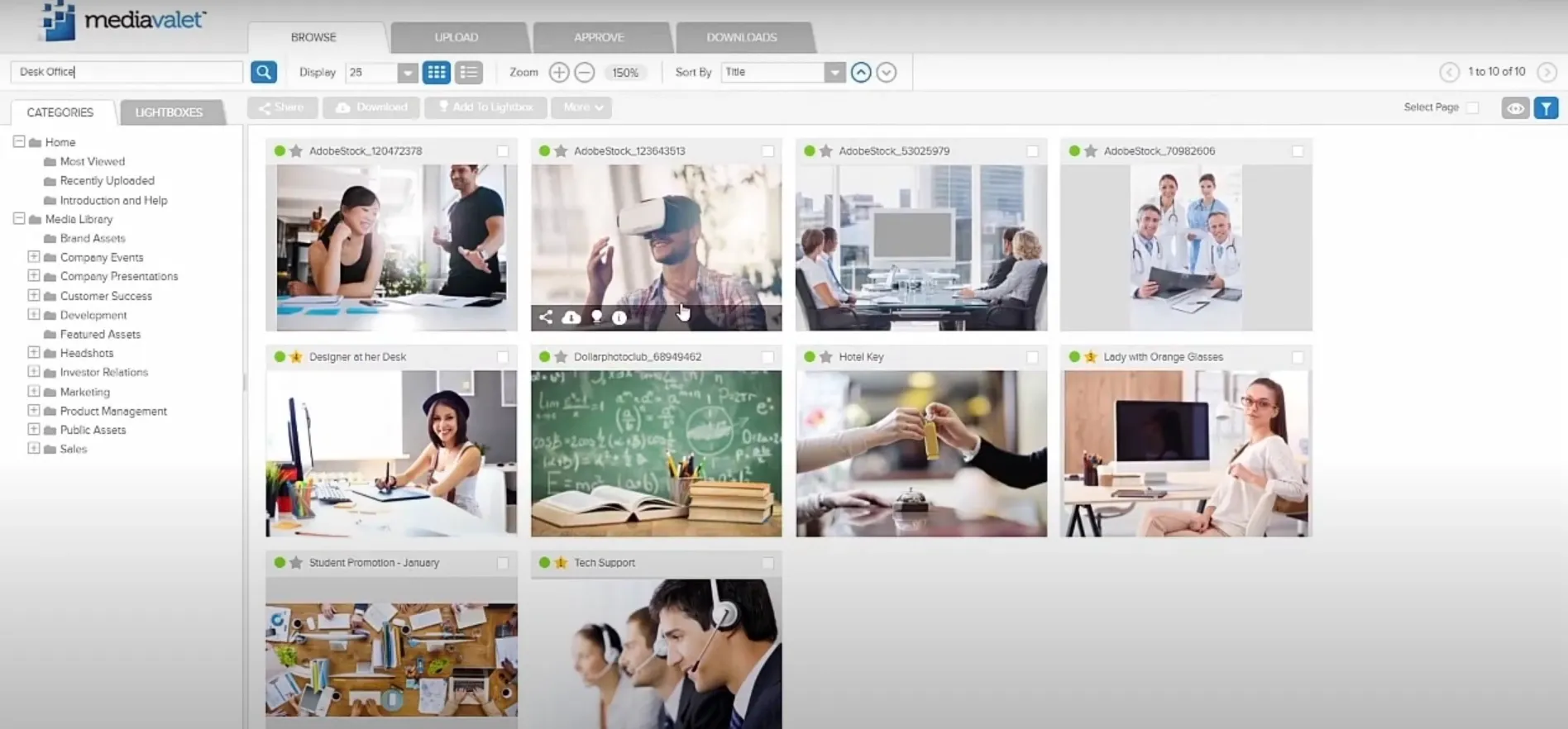
MediaValet
One of the reasons to choose this service is the excellent user experience. Developers help clients transfer files to their cloud and develop personalized training and adaptation programs. Businesses also get an individual manager who advises employees on an ongoing basis, helping them to get the most out of DAM.
MediaValet is also known for its high level of cybersecurity. Data in the cloud is encrypted according to top standards and protocols. The platform reminds you to set access rights when importing files and warns the administrator about suspicious user behavior.
The pricing for this product isn't transparent. Online sources suggest that the basic plan starts at $500 per month, and some features and individual modules cost extra. On the bright side, the company does offer both a demo and a free trial version.
| Pros | Cons |
| High level of cybersecurity | AI functions are limited — there's no intelligent search |
| Equally convenient to work with any file type — not just multimedia | Not very convenient to edit metadata |
| There is a function of automatic archiving of old assets that are no longer used |
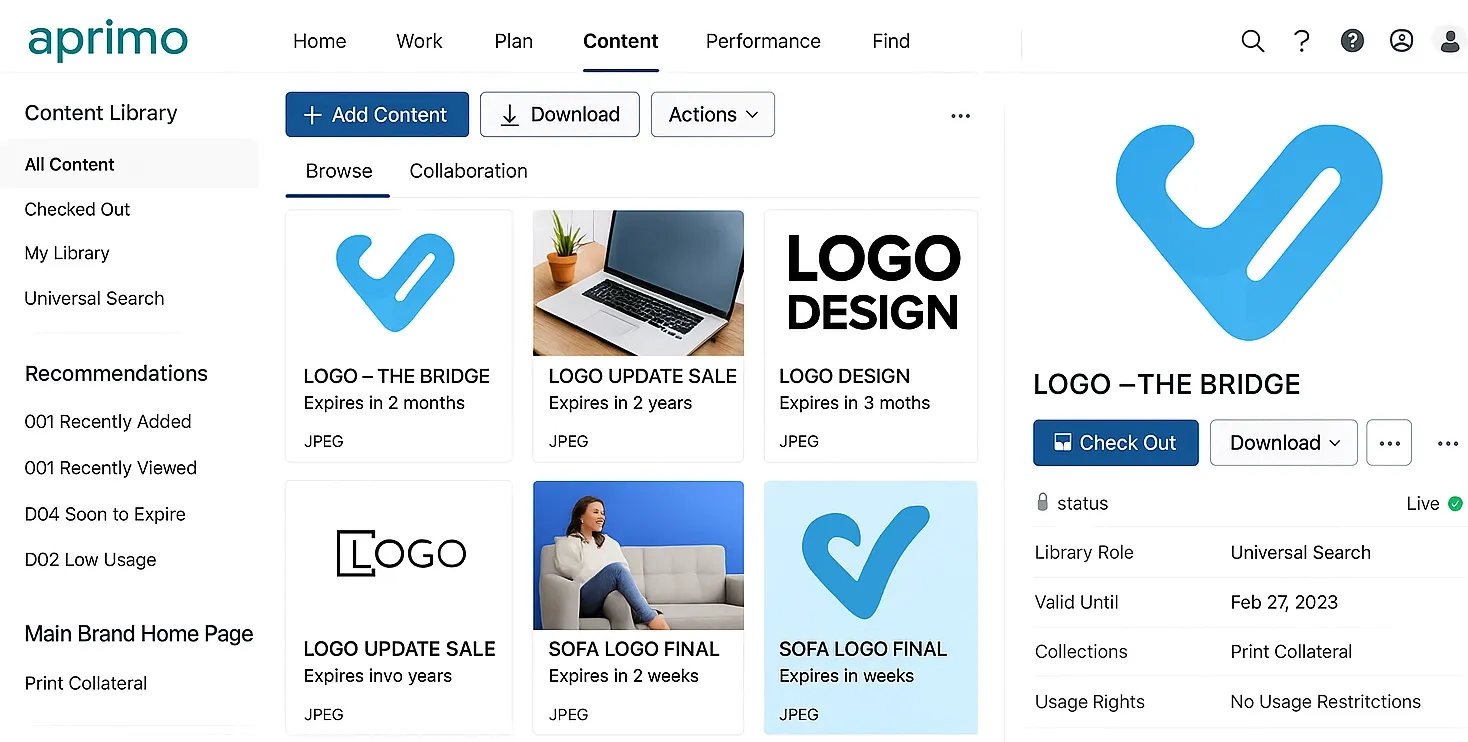
Aprimo
Aprimo is designed for enterprise-scale operations—it treats DAM as just one part of a larger content and marketing operations suite. In addition to managing digital assets, you can tie in modules for planning, budgeting, productivity, and AI-driven analytics. These modules communicate with each other and power Aprimo’s AI Agents, which let you automate tasks like metadata tagging and workflow triggers with no coding required.
On pricing, Aprimo doesn’t share figures publicly. Instead, they build custom quotes based on your company’s needs. But from what I’ve gathered, the starting point for DAM alone is around $20,000 per year—and if you add more modules, it quickly scales higher. There’s no free version available, but you can explore their features via demo or trial.
| Pros | Cons |
| It is an all-in-one solution suitable for budgeting in marketing and analyzing the company's performance | The platform is expensive even for medium-sized businesses |
| Extensive training and adaptation program for new employees | The service is not flexible — you get it “as is,” with minimal customization options |
| Convenient system for obtaining permissions to access, use digital assets, and publish multimedia content |
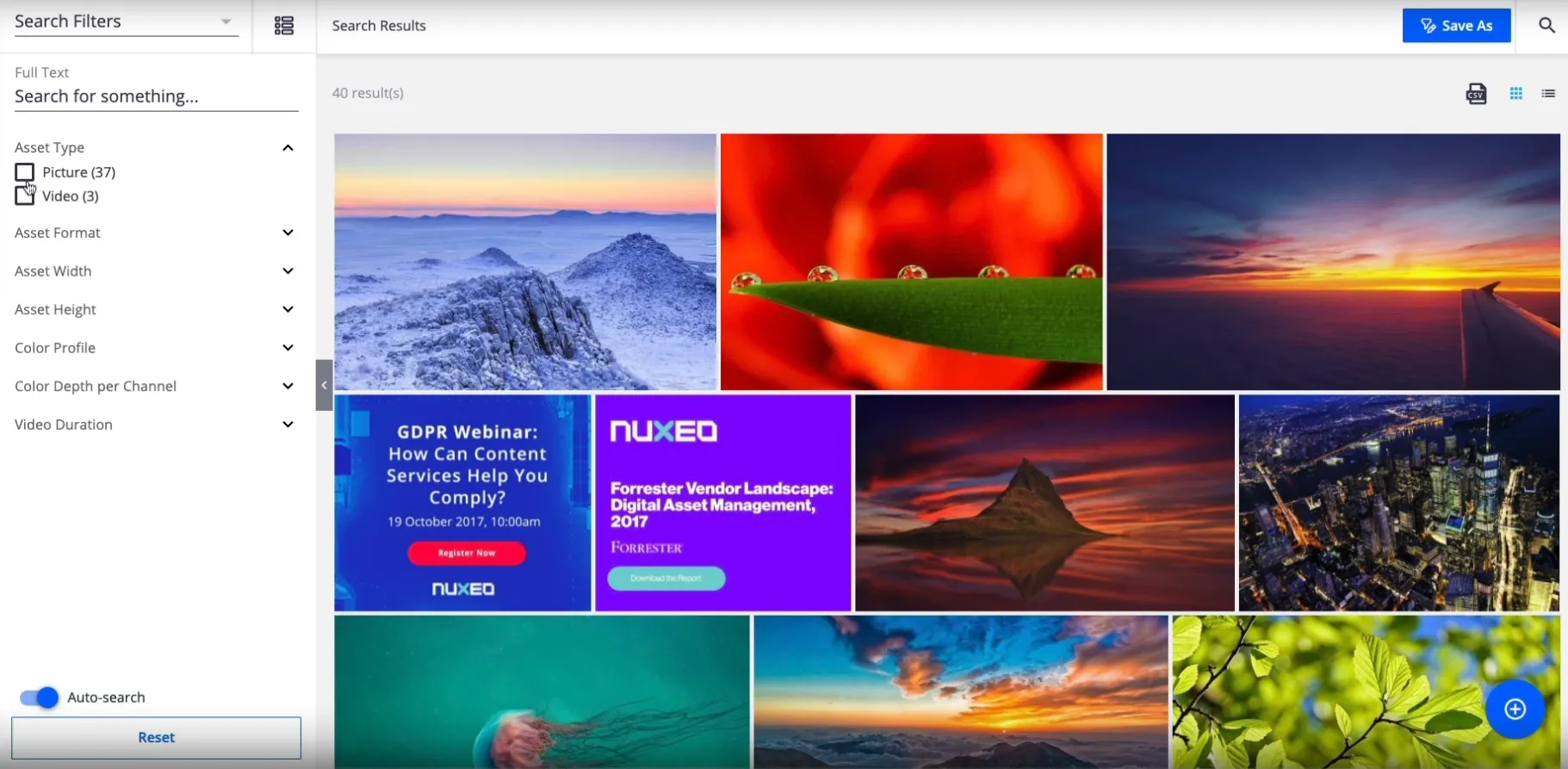
Nuxeo
If you often work with a fixed media library, Nuxeo might be the right pick among Bynder competitors. It shines at managing stable collections of assets, offering convenient metadata tools and efficient search—though its sharing and collaboration features aren’t as slick as those in some other platforms.
Under the hood, Nuxeo acts as a powerful hub for optimizing and automating workflows. It comes with ready-made integrations and an open API to help you build custom data flows and connect with other software.
On the pricing front, Nuxeo doesn’t make numbers public—you need to request a quote. Reports suggest the entry-level cloud subscription starts at around $100,000 per year, making it clear that Nuxeo targets enterprise budgets—not small businesses. While you can often arrange a 30-day payment delay and free use during that window, the high cost puts it out of reach for smaller teams.
| Pros | Cons |
| There is a system for managing brand multimedia content in all communication channels | High price, suitable only for large businesses |
| The basic version includes integrations with Jira and Confluence productivity services | Complicated interface, especially for people without technical background |
| There is extensive support for AI, including for automatic metadata filling |
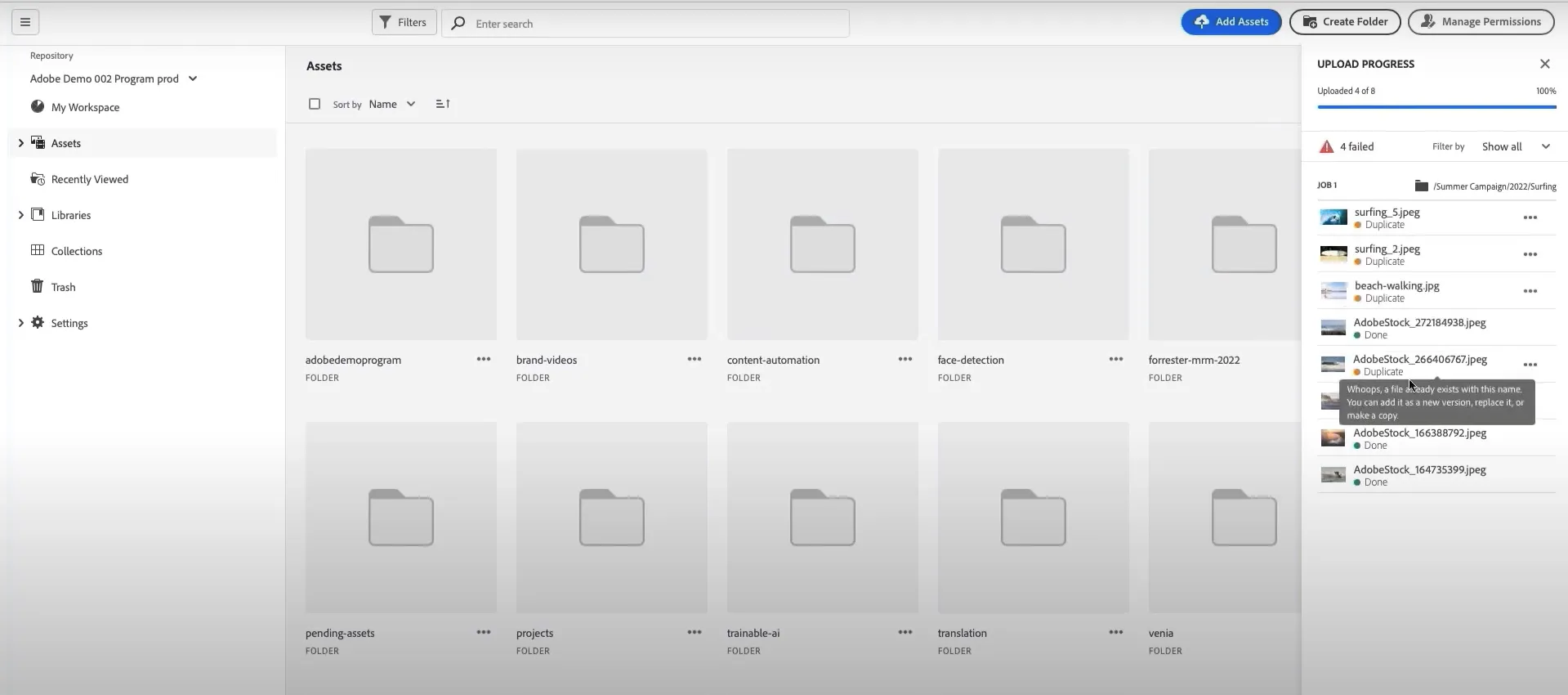
Adobe Experience Manager Assets (AEM Assets)
Adobe Experience Manager Assets is DAM in its purest form—built to store, organize, and push files efficiently, especially when you're already using Adobe Creative Cloud. With the Prime and Ultimate editions, you can tap into a full suite of APIs, smart metadata, automation, extensibility, and rich media delivery tools.
It’s a modular system too: analytic extensions, UI components, asset automation etc. come as paid add-ons. Pricing isn’t transparent—you have to request a quote. For enterprise setups, I’ve seen numbers ranging from $30,000 to well over $100,000 per year, and in some extreme large-user cases, pricing can hit $5,000 per user per month.
In short: if you’re after top-tier DAM tailored to large teams and full Adobe integration, AEM is hard to beat—but it comes with a steep price tag.
| Pros | Cons |
| Support for convenient and effective AI | Creative Cloud subscription is not included in the price of the platform |
| Fast deployment on any scale | The product is recommended for companies with 500+ employees |
| High-quality support, extensive training program |
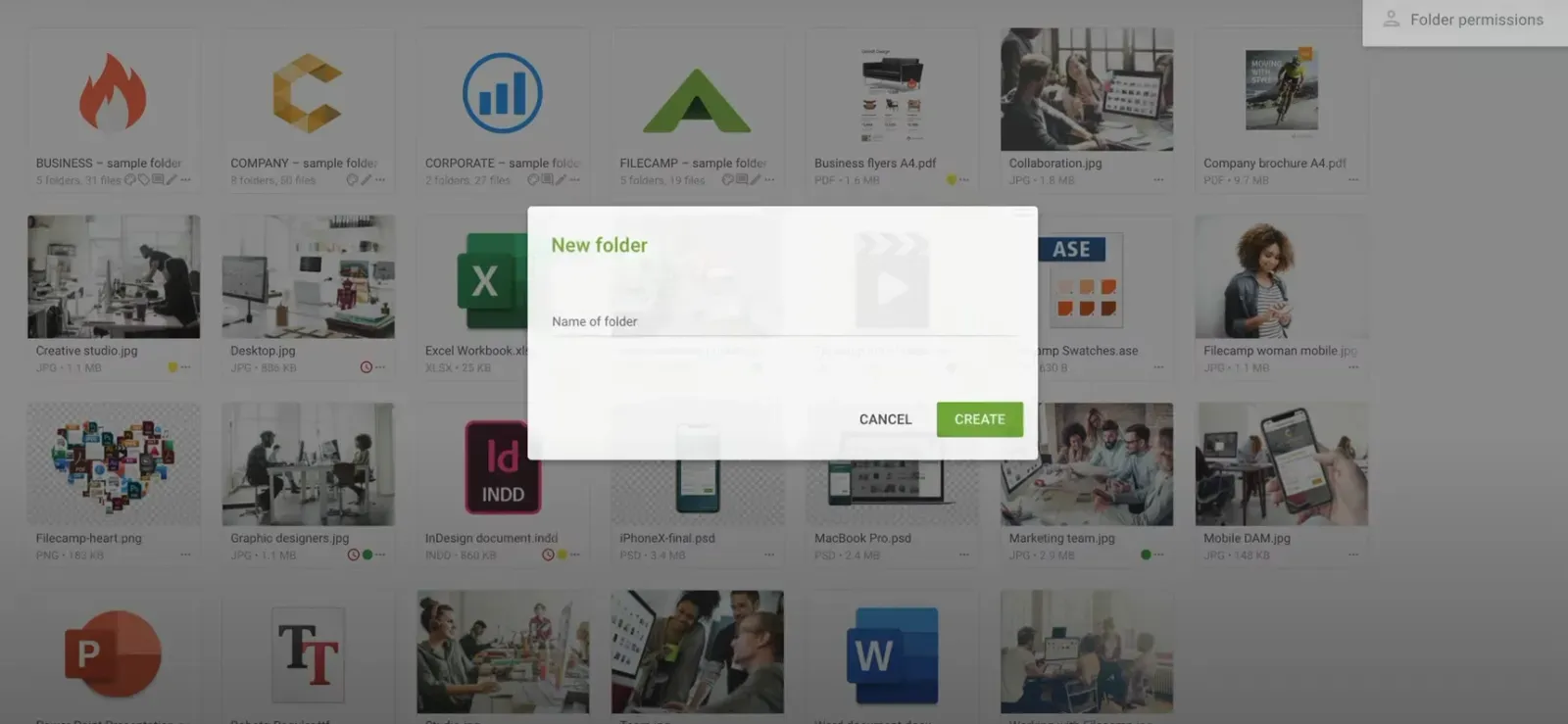
FileCamp
If you’ve been holding out for a DAM that actually fits small business budgets, Filecamp might be the one. Out of all the Bynder alternatives I’ve explored, this one stood out for how accessible it is. It’s built with freelancers, photographers, nonprofits, and even solo creators in mind—basically, anyone who needs organized media but doesn’t want enterprise-level pricing or complexity.
What I appreciated most is how simple Filecamp’s interface is. It doesn’t overwhelm you, but it still packs in plenty of useful features. You can create custom-branded portals for clients or collaborators and personalize just about every design element. There are also automated tools to help clean up metadata, tag files, and manage content more efficiently.
And now for the part that really caught my attention—the pricing. The basic plan starts at just $29 per month, and even their advanced plans (with more features like auto-tagging and white-label branding) only go up to $59 or $89. You can test everything out with a 30-day free trial, and the best part? No credit card required.
| Pros | Cons |
| Productivity tools — commenting, approval, version control | You'll have to pay extra for cloud storage |
| Convenient access rights settings at several levels | Few ready-made integrations with other programs |
| Ability to create brand books for companies of any scale |
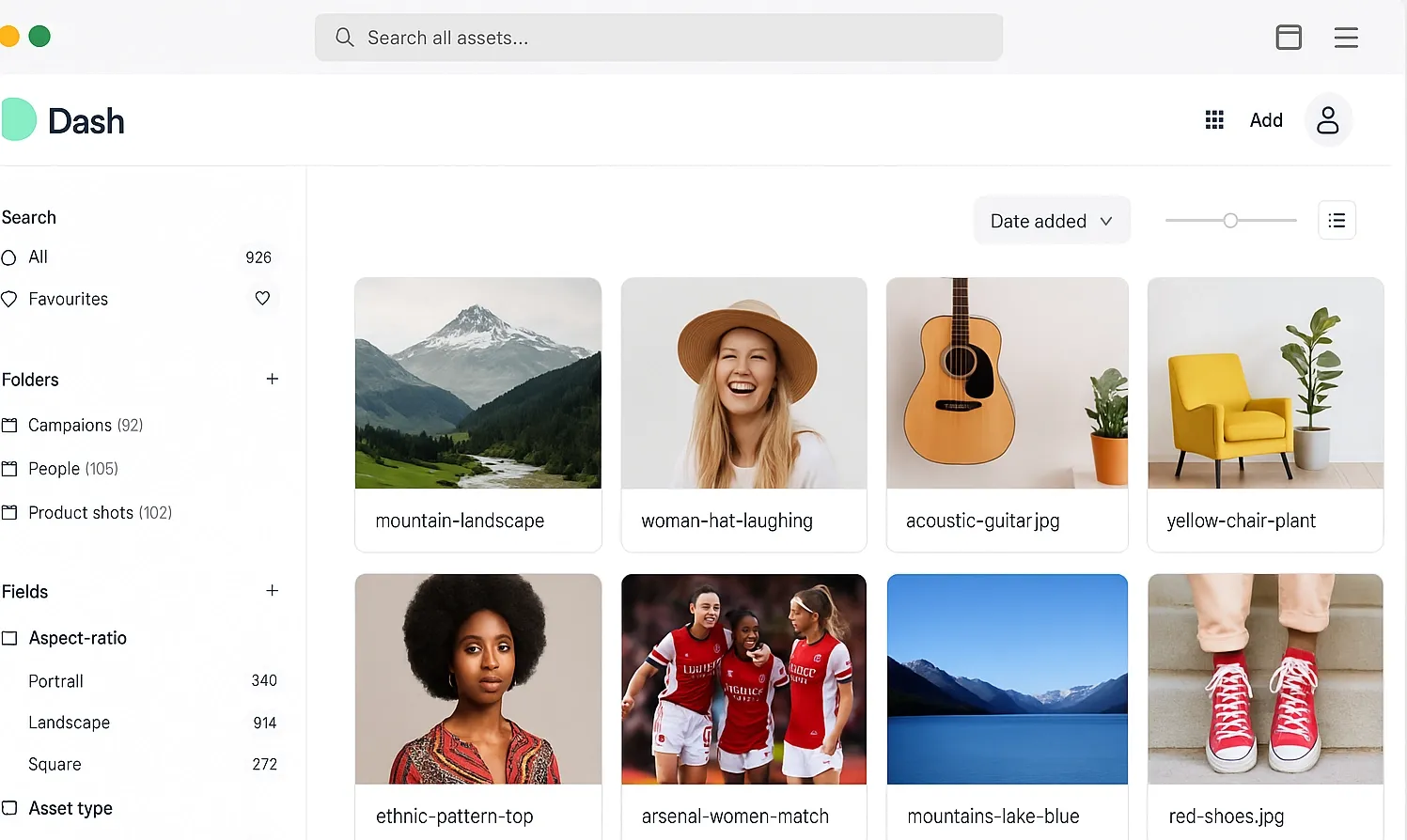
Dash
While Bynder tries to meet every possible need—including theoretical ones—Dash takes a different, more focused approach. It delivers metadata management, file distribution, version control, sharing, and more in a clean, user-friendly interface at a fair price.
Dash’s pricing is transparent and usage-based, with all features available on every plan and unlimited users included. As of 2025, it starts at $109/month for 10 GB of cloud storage and 250 downloads. Higher tiers offer more storage and downloads—but never lock key tools behind premium paywalls.
You only ever pay for what you use: more storage or downloads, or a custom enterprise setup after your demo.
| Pros | Cons |
| Quick adaptation thanks to a simple, clear interface | Although the pricing is inexpensive, purchasing additional gigabytes is costly |
| Many integrations with other software, direct import of files from the cloud | Most features are available for images, with few tools for other files |
| Supports AI to search for files using natural phrases |

Bynder vs. Pics.io: My Experience
Functionality
There’s no denying that Bynder is packed with features—nearly 100 of them. But in my case, most of them weren’t just unused… they were unfamiliar. Some tools were clearly designed for enterprise-level edge cases, like merging the media libraries of two multinational companies.
With Pics.io, the focus is narrower but more practical. Metadata control, version history, sharing outside the platform, collection management, and analytics—all the essentials, built for daily use. That’s what I needed. And since each feature is designed with simplicity in mind, I spent less time figuring things out and more time actually working.
User Experience
Bynder has a sleek, minimal interface—at first glance. But once I tried to tweak permissions or manage a collection, I found myself digging through layers of hidden menus. It felt like I needed a map just to find the tools I needed.
Pics.io felt more hands-on. Yes, the interface shows more at once, which took a bit longer to get used to. But once I got the hang of it, everything was exactly where I expected it to be. No extra clicks, no hidden settings—just a smooth workflow.
Integrations
Both platforms connect with other tools, and if something’s missing, you’ve got APIs or Zapier to bridge the gap. But Pics.io came out ahead for me. Instead of forcing you into its own cloud, it connects directly to your existing storage—like Google Drive or Amazon S3. That meant I didn’t need to migrate anything. It worked with what I already had.
Customer Support
Both Bynder and Pics.io offer onboarding and migration help, which is great. But here’s where they split: Bynder focuses on large-scale corporate onboarding programs, which felt too heavy for my needs. Pics.io gave me flexible support that fit my team size—whether you're a one-person show or a mid-sized marketing team, they adapt to you.
How to Choose the Right DAM
If you're still weighing your options, here are a few things I’d suggest keeping in mind:
- Business model – Think about your daily workflow. Whether it’s creating content, organizing product shots, or building a brand library, your DAM should match how you already work.
- Team needs – Roles, permissions, and access levels matter—especially if you're working with freelancers or multiple departments.
- Integrations – A DAM that connects to your current tools makes life a lot easier.
- Budget – Some platforms are clearly aimed at enterprises. If you're a smaller team, make sure the price makes sense for you—watch out for hidden fees.
- Learning curve – You shouldn’t need weeks of training. The faster your team can pick it up, the faster you’ll get value from it.
- Support – When something breaks—or when you're just stuck—you’ll want help that’s fast, helpful, and human.
Final Thoughts
Bynder is one of the most well-known DAMs out there—but it’s not for everyone. It’s expensive, complex, and tailored to large enterprises. That’s why I started exploring Bynder competitors and eventually landed on Pics.io.
For me, it wasn’t just a budget decision—it was about getting a DAM that actually fit how I work. Pics.io gives me just what I need: powerful tools without the clutter, smooth onboarding, and a pricing structure that actually makes sense. If you're looking for a Bynder alternative that feels lighter, faster, and more accessible, this might be it.
In the end, the best DAM is the one that fits your team—not the one with the longest feature list. Choose the platform that aligns with your goals, your tools, and your workflow—and you'll be up and running in no time.
Did you enjoy this interview? Give Pics.io a try! — Or book a demo with us, and we'll be happy to answer any of your questions.
Eugene PristupaAs a product manager, Eugene brings a unique blend of experience in sales, logistics, and customer support—all within the DAM space. He holds a Master’s degree in International Economics and also has skills in frontend development and analytics. Eugene has an in-depth understanding of DAM like no one else.




