Contents:
Nonprofits are some of the biggest users of our digital asset management (DAM) platform, Pics.io. When we first started building Pics.io back in 2012, we didn’t expect that. At the time, we hadn’t fully grasped the unique challenges nonprofit organizations face—or how much a DAM could help.
But that’s changed.
Over the years, we’ve worked closely with nonprofit teams, listened to their stories, and learned what truly matters to them. And one thing is clear: digital asset management for nonprofits can be a game-changer.
As your organization grows, so does the mountain of digital content—photos from events, reports, campaign materials, donor presentations, and more. Teams expand, campaigns multiply, and suddenly you're spending more time tracking down the latest logo or version of a grant proposal than actually moving your mission forward.
That’s exactly where DAM for nonprofits comes in. It helps teams stay organized, improve collaboration, and ensure that the right people always have access to the right files—without the chaos.
At Pics.io, we deeply respect the work nonprofits do. Many NPOs have become long-term clients, and we’re honored to support them. Pics.io isn’t just a tool—it’s a partner that helps you stay organized, collaborate better, and free up more time for the impact-driven work your team was built to do.
Let’s take a look at how a DAM platform can make a real difference for nonprofit organizations.
How DAM Helps Nonprofits: Key Features, Benefits & Real-World Tips
| DAM Function / Feature | Benefit for NGO | Practical Tip | In Numbers |
|---|---|---|---|
| Centralized, searchable repository | Eliminates chaos and saves time spent searching for files | Standardize metadata and tagging across assets | 92% of users say DAM streamlines daily workflows |
| Advanced search & indexing (AI, tags) | Quickly locate the latest versions and reduce repetitive work | Use auto-tagging and visual search to speed things up | 72% report better content reuse with DAM |
| Version control & asset history | Prevents outdated materials and protects brand consistency | Archive old versions and label final files clearly | – |
| Role-based access & secure sharing | Simplifies teamwork and protects sensitive content | Set permissions by role and use branded portals for partners | Some organizations have reported saving up to a full workday per person per week by implementing DAM |
| Integrated collaboration tools | Speeds up review and approval processes | Enable comments, markups, and review workflows | – |
| Integrations (Google Drive, Adobe) | Makes it easier to work inside tools you already use | Connect DAM to your cloud storage or creative tools | – |
| Analytics & asset reuse insights | Helps focus on high-impact content | Review asset usage reports monthly | 60% of users report saved time and better ROI |
| Unlimited storage & scalability | Supports growing asset libraries and team expansion | Create separate folders or collections for archiving | 66% DAM users say it reduces time spent searching for assets |
Common Challenges Nonprofits Face with Asset Management
Working for the greater good comes with some unique challenges for nonprofits, ones that for-profit companies don’t often encounter. If you’re in the nonprofit world, you probably know these all too well:
- Lack of storage space. Nonprofits collect a huge variety of files over time—board documents, marketing materials, event photos, volunteer lists, and more. With every project or event, the file count grows until suddenly you’re running out of storage on your computer or external drives. Limited storage can quickly become a problem, making a scalable nonprofit content management solution a real must-have.
- Disorder and file management. As your file storage grows, keeping everything organized becomes tough. Without a system in place, finding the right file can get frustrating and time-consuming. Before long, managing a mountain of files starts to feel chaotic—especially when different affiliates and team members need quick access for digital media and charity campaign work.
- Sharing issues. Most nonprofits work with distributed teams—volunteers, partners, and staff all over the globe. Often relying on basic tools, nonprofits may lack streamlined sharing and permission management options. Before you know it, hours of your day are spent just granting access to files instead of focusing on secure file sharing for volunteers or building your brand.
- Brand inconsistency. Maintaining brand consistency can be especially tough for charitable organizations with dispersed teams. Volunteers and partners often need quick access to branding assets—but without a centralized media library for nonprofits, outdated or off-brand materials can easily get used, weakening your message and mission.
So, why DAM?
These days at Pics.io, we get it—competition in the nonprofit world is just as fierce as in any other sector. To stay effective as an NPO, you need to go with solutions that keep you ahead. And that’s where Digital Asset Management (DAM) comes in.
DAM is powerful software designed to help you store, organize, manage, and share files all in one place. Recent stats show that using a DAM can streamline work (92% of users agree), provide centralized access to files (90%), and improve content reuse (72%). So, it's no surprise that digital asset management for nonprofits can be a real game-changer, tackling many of the issues we've talked about.
Over the years, we’ve worked with a number of nonprofits—Plastic Bank, Mind & Life Institute, Environmental Justice Foundation, Genesis, CFA Society, to name a few. That’s why we decided to share some real-life stories from our nonprofit clients, covering the challenges they faced and how DAM turned out to be just the tool they needed.
A Child’s Hope Foundation: Finding Assets Quickly and Efficiently
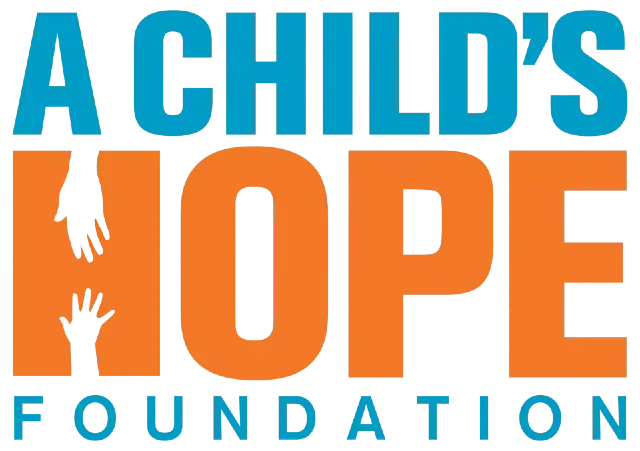
A Child's Hope Foundation is a nonprofit dedicated to transforming the lives of children facing adversity, especially those who are orphaned or abandoned.
Managing the vast collection of photos from volunteers and partners was a growing challenge. With frequent service trips to Mexico, they received a steady stream of images for their digital media management for charities efforts. Without an organized system on Google Drive, searching for files often took 5 to 10 hours each week. Keywords helped, but the manual effort was time-consuming, even with volunteers pitching in.
Kassidy Hancey, Communications Manager, described it like this:
“The marketing team can usually find assets from these volunteers, but the rest of the company had no good way to sort, search, or access a lot of these files. For example, if someone had a presentation or needed a specific photo of a volunteer, it was really hard to find the assets they needed.”
Switching to a DAM made all the difference. Now, they can quickly find the right photos without sifting through countless folders, saving time and streamlining their workflow. This is where DAM shines for nonprofits—making everything faster, smoother, and more efficient.
Genesis: How to Handle All Those Files?
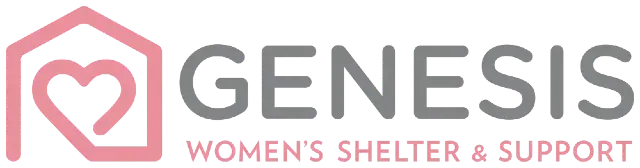
When it comes to storing photos and videos, plus finding them quickly, these are top priorities for nonprofits. So it’s no surprise that many NGOs reaching out to Pics.io are looking for unlimited storage with a fast, efficient search feature as part of their nonprofit content management strategy. Take Genesis, for example—a nonprofit providing shelter and support for women. They wanted a way to speed up storing, sorting, and searching through their photos.
Here’s how Monica, a photographer at Genesis, described the problem:
“We didn’t have anything in place to manage creative provided by our team of photographers. We wanted to have a central place where photos could be organized in a flexible taxonomy.”
Our DAM solution helped by creating a centralized media library for nonprofits where all their materials could be stored and easily organized. With DAM, there’s no storage limit—the account is built on top of your existing storage, so you can access photos, old agreements, and brand templates whenever you need.
Plus, most of your volunteers won’t have their own resources on hand. As a leader, it’s on you to provide them with everything they need to spread your message. DAM gives you the space to build a full-fledged library, where your team can access resources for events, educational projects, or marketing campaigns.
CFA Society of the UK: “Where is that invitation?”

When you’re dealing with a growing pile of digital assets, keeping files organized can quickly become a headache. This was exactly the challenge the CFA Society of the UK faced. As an association of investment professionals, they needed an organized, accessible system for managing their files and maintaining brand consistency for charitable organizations, so we introduced them to our DAM solution.
With a DAM, organizing files becomes straightforward. You can structure files and folders into collections, subcollections, or by project. For example, you might create separate folders for each fundraising campaign or client and store all related materials there.
Another option? Tagging. By adding tags to files—such as dates, regions, or data types—you can filter searches based on any detail you remember, even if you forget the exact file location. And DAM’s advanced search options, including custom metadata or AI-based searches (e.g., by color or number of people in a photo), make it quick to locate anything from old event invitations to B-roll footage, flyers, and posters. This way, you’re reusing assets instead of constantly creating new ones.
After their trial, the CFA Society shared their experience. Here’s what Duncan, Content Editor at CFA Society of the UK, had to say:
“Really easy to use, great organization tools, good team collaboration tools, fantastic customer support.”
An added benefit is brand consistency. With DAM, you can set up branded templates for brochures and presentations. So, even when regional volunteers access these templates to localize content, you can be sure they’re following brand standards.
In the long run, a DAM doesn’t just help with current projects; it preserves your nonprofit’s brand history. You can archive, track, and update materials with ease, which is great for donor transparency and ensuring your nonprofit’s materials are always accessible and up-to-date.
Plastic Bank: Why is Sharing So Time-Consuming?

Turns out, sharing doesn't have to be time-consuming! When Plastic Bank—a nonprofit focused on cleaning up our oceans—chose DAM, secure file sharing for volunteers became as simple as pie. For us, it was an honor to help them with their mission to reduce plastic waste.
With DAM, sharing files is self-service, so anyone who needs access can get what they need without waiting on someone else. For example, Pics.io offers public websites where you can post information for specific groups, keeping third-party sharing secure since they don’t have direct access to your files.
Here’s what Rob, e-Business Activation Manager at Plastic Bank, had to say about this feature:
“We need to quickly get new media assets to our partners and our social media team and this does the job really well. It has been a lifesaver and is really easy to administer.”
Another nice bonus is that DAM lets you choose between different types of shareable websites. We offer around 10 customizable templates where you can change the web address, add contact details, and even include an “About” section. My personal favorite is the proofing template, where collaborators can interact with the site—rate files, leave comments, and more. It’s a great way to gather feedback from donors or volunteers.
DAM also makes internal collaboration a breeze. You can add new members to your account so they can download files as needed or upload their own templates and designs. Other team members can comment, revise, and edit, and everyone gets automatic notifications on updates. As your nonprofit grows, this makes it easy to keep everything on track without needing to micromanage.
Integration and Advanced Features for Nonprofit Content Management
At some point, you may wonder how to keep your DAM library working smoothly with other tools you use daily, like Google Add-ons and Adobe services. Luckily, integrating with other platforms is no problem for a digital asset management for nonprofits solution.
If you choose Pics.io, your team will have direct access to Google Drive, Slack, Adobe Photoshop, Illustrator, and more. So, if you’re prepping a speech and need archived photos from the library, you can add them straight into your presentation without any downloading or uploading. Just pull in images in their original size and resolution, and you’re set to go.
We know nonprofits work with a variety of file types, which is why Pics.io supports a wide range of formats—from images and videos to vector illustrations and 3D files.
Another common challenge is allowing collaborators outside your team—like photographers or design agencies—to upload files without granting them full access to your account. With Pics.io’s inboxes, external users can submit files for your review before they’re added to the library. This means if a new volunteer uploads a thank-you letter, you can check it for branding or other requirements first.
DAM: Helping Your Nonprofit Thrive Right Now
Looking to take your nonprofit to the next level? Imagine having a complete media library with unlimited space, where you can manage, organize, and share all your templates, marketing materials, and other media files effortlessly. If that sounds like a game-changer, then choosing a DAM platform for your nonprofit is the way to go.
Here's a quick recap of how DAM for nonprofits can make a difference:
- Unlimited storage to house all your files without limits.
- Boosted productivity through organized files and instant access to assets.
- Easy reuse of materials, saving time on recreating content.
- Consistent branding to keep your message clear and professional.
- Enhanced teamwork with tools for commenting, sharing, revising, and more.
- Seamless integration with other services for a smoother workflow.
- Secure file sharing for volunteers without compromising your main library.
All in all, DAM can transform how your nonprofit works day-to-day. And with special conditions available just for nonprofits, it’s a solid investment that helps you focus on what truly matters—making a difference.
FAQ: Digital Asset Management for Nonprofits
What is Digital Asset Management (DAM)?
Digital Asset Management (DAM) is a software solution that helps you store, organize, manage, and share your digital content—such as photos, videos, documents, and marketing materials—all in one central location.
Why is DAM especially useful for nonprofits?
Nonprofits often face challenges like scattered files, limited storage, and teams working in different locations. A DAM system helps by bringing everything into one organized space, making it easier to find, manage, and share assets. This way, your team can focus more on your mission and less on chasing files.
How does DAM solve common challenges nonprofits face?
DAM helps nonprofits deal with common issues like running out of storage space, dealing with messy file structures, and struggling to share files with internal and external collaborators. It provides a structured way to organize content using folders, tags, and metadata, simplifies sharing through secure links and branded portals, and ensures that everyone has access to the latest materials—reducing confusion and wasted time.
Can DAM help keep our branding consistent across a distributed team?
Yes, it can. With DAM, all your branding materials—logos, templates, images, and more—are stored in one place. This ensures that your team, volunteers, and partners always use the most up-to-date and approved files, which helps maintain a consistent brand image no matter where people are working from.
How does DAM make file sharing and collaboration easier?
DAM allows you to share files quickly and securely, even with people outside your organization. You don’t need to send large attachments or worry about version confusion. Your team can review, comment on, and approve assets directly within the system, while external partners can submit their content for approval through upload links—keeping everything in sync and in one place.
What types of files can we manage in a DAM system like Pics.io?
DAM systems like Pics.io support almost any file format your nonprofit might use. That includes images, videos, PDFs, design files, Word documents, presentations, and even 3D files. It’s built to handle a wide range of content types, all stored together and easy to manage.
Can DAM integrate with the tools we already use?
Yes, most DAM solutions offer a wide range of integrations. For example, Pics.io connects smoothly with tools like Google Drive, Slack, Adobe Photoshop, Illustrator, and more. This lets your team keep working in the tools they already use—without constantly switching platforms or duplicating files.
Is there a storage limit with DAM?
Storage capacity depends on the DAM solution you choose. With Pics.io, storage isn’t an issue—it runs on top of your existing cloud storage like Google Drive, Dropbox, or Amazon S3, so you can scale as needed without worrying about limits. Your files stay accessible, secure, and flexible. And if you prefer, we also offer our own storage option to suit your needs.
Are there special offers for nonprofits?
In some cases, yes—but most DAM providers don’t adjust pricing based on industry. That said, you can still find a solution that fits your budget. Some platforms, including Pics.io, offer flexible, transparent pricing and even custom plans, making it easier and more affordable for nonprofits to get started with a professional tool that supports their mission.
Fidan AlievaFidan is a results-driven Sales Manager with a strong background in SaaS, B2B, and enterprise sales. Skilled in Agile methodologies and data analysis, she has successfully closed over 80 deals across business and enterprise segments, generating $150K in revenue.
Did you enjoy this article? Give Pics.io a try — or book a demo with us, and we'll be happy to answer any of your questions.





