In this article, you’ll learn:
What is Digital Asset Management?
Digital Asset Management (DAM) is a software solution that makes work with assets easy. DAM uses metadata (file’s name, keywords, geolocation, EXIF, etc.) to make the search for assets faster and easier.
The conventional software solutions allow you to search only by the most basic information, like the file’s name, creation date, or the name of the uploader. It works fine when you have only a few assets that you can recall by memory. In a corporate environment, you can have hundreds of images, videos, and photos. Finding them fast becomes a problem.
With DAM, you can populate your assets with additional information that makes assets easier to find, even if they are visually distinct from each other. For example, let’s say that you work in the travel industry and you have hundreds of photos from different locations - vistas, interiors of hotels, local restaurants, etc.
Instead of handpicking photos for each promotional material, you can search by keywords such as “Malta” and “Restaurants” to find exactly the things that you need.
How Does Production Asset Management Connect to DAM?
DAM software has one core principle - making work with assets easier and quicker. The original realization of that principle was in utilizing metadata to improve search.
However, as software developed and evolved, it soon went beyond that. Production Asset Management (PAM) is a consequence of said progress. PAM functionality allows you to track assets through all stages of development - creation, refinement, approval, and distribution. Through the combination of smart UI/UX and visual data representation, PAM minimizes the micromanagement in asset workflow.
PAM Features That Improve Asset Workflow
Comments are linked to assets
PAM stores all data about assets under a single thumbnail. By opening an asset you’ll see not only a full-sized image/video but also all of its metadata as well as the comments section.
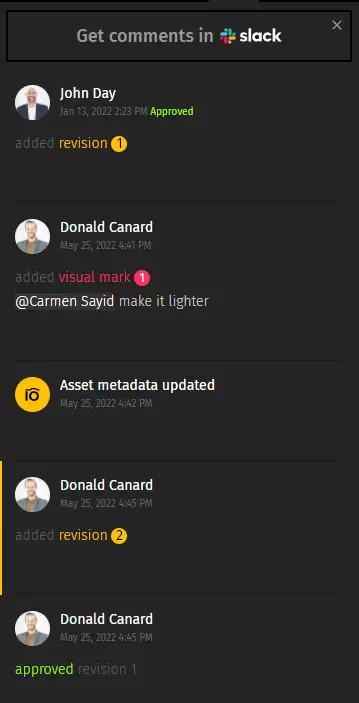
Here, you and your team can exchange feedback, highlight elements with visual annotations, and mark assets as approved or rejected.
The development of an asset is a collective effort that requires gathering feedback from multiple stakeholders. By linking comments directly to assets, PAM eliminates the need to maintain a separate email or Slack comment chain for progress discussions.
Version control that allows switching back and forth between revisions
Working on the asset is not solely about talking. Asset changes through feedback but many changes are granular. It is not rare to end up with dozen versions of the same asset when you’re finished.
Without PAM, you end up with a folder that has all these slightly different images with names such as asset_1, asset_REVISED, and asset_RE(FINAL). It becomes hard to spot the difference and remember what caused each change.
In PAM, the comment section also keeps track of all the revisions that you upload. Instead of uploading them as a separate file, you upload them on top of a previous version. This reduces clutter and makes it easier for you to switch between them, creating a media content repository.
You can also compare them side-by-side to better see the changes.

Sharing and receiving files without setbacks
Asset production often involves people outside of your organization - clients, freelancers, and other third parties. Often, you need to exchange assets outside your working environment while also collecting feedback.
PAM allows you to forget about exchanging files through email/messenger attachments or by using insecure file hostings that are prone to failure during the upload.
All you need to share assets with PAM is just a few clicks to create a shareable link to single assets or to entire galleries. In Pics.io, we call those galleries Websites:
People that receive those links can interact with assets pretty much the same way that you do inside your PAM environment. They can comment, compare revisions, and even download assets if you allow them to.
Similarly, if you need to receive assets, you can generate an Inbox link through which third parties can upload any assets that you need. That way, those images, videos, or anything else will end up directly inside your PAM without granting outsiders access to your sensitive information.
By reducing the time it takes you to exchange assets with stakeholders, PAM keeps you productive specially when you use it alongside project management software since it adds structure to your workflow while fostering a collaborative environment that helps in creating a productive team and lets you focus on things that matter.
Watermark images fast
Watermarking is another step that can be important during the asset development process. Maybe you need to send a file over but make it clear that it is not ready for distribution or commercial use. Manually adding and removing watermarks is a time investment that it really shouldn’t be.
Modern PAM solutions allow you to automatically apply/remove watermarks to single assets or in bulk with just one click, allowing you to still undertake important steps to protect your intellectual property without sacrificing time for that.
Improved ways to manage your video assets
Videos are unlike images - they need special care. Pics.io PAM understands that which is why there is special functionality for collaborative video production. You can leave comments on timecode, highlight parts of the video with visual annotations, and also trim and crop it directly from the player.
All so that you can pinpoint the exact timeframe or a segment that needs improvements.
Powerful integrations that create a unified workspace
The worst enemy of production is unnecessary downtime. You might have a software stack that you use for different tasks - Slack for communication, Photoshop for designing, etc. When these applications don’t “speak” to each other, you end up wasting time switching between them to ensure that everything stays in sync.
PAM has integrations features for seamless transitions from one software to another. For instance, you can access your cloud-based media library directly from Photoshop, edit the file there, and then upload it back to PAM. Once you do, every stakeholder will get a notification on Slack, email, and inside PAM itself, without you even lifting a finger.
Who Would Benefit from PAM the Most?
It’s hard to imagine a modern company that doesn’t utilize media assets for its marketing, sales, distribution, or development needs. Cataloging and version control are features that would be beneficial to all.
However, the biggest winners would be those companies that work with assets that go through multiple changes and require rigorous cataloging for easier reuse of assets.
So, if your company works with videogames, movies, or animation you definitely need PAM.
Pics.io: All-in-One DAM Solution
Pics.io is a DAM solution that is ready for all asset management needs straight out of the box. Whether you need the most basic DAM functionality or need to expand into PAM or Video Asset Management (VAM), Pics.io can handle it all, for the exact same price.
The best thing is that these features won’t clutter your vision if you don’t need them. Just want to focus on indexing your large media library? Sure. Everything else will be safely tucked away until the moment that you need it.
Furthermore, even if you feel like there is something lacking, our tech-savvy support team is available 24/5 to answer your questions and accept requests. Many features that our users love have been developed exactly through such contact with our clients!
And all of that comes at the best in the market price of $150/mo for 10 users with direct integration with your Amazon S3 or Google Drive storage. So you’ll be saving even more on storage!
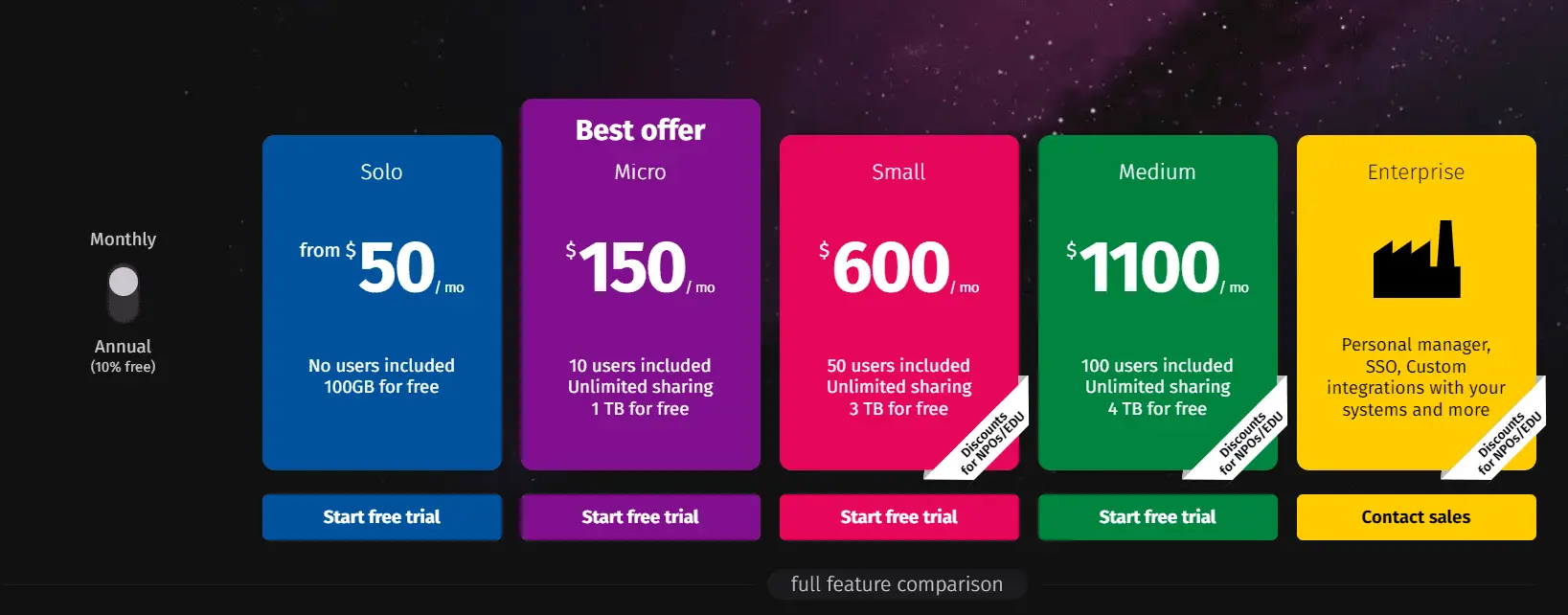
Conclusion
- Lack of Production Asset Management (PAM) creates downtime due to the long time spent looking for and maintaining different versions of assets.
- PAM is a specialized extension of the Digital Asset Management (DAM) solution.
- While DAM focuses on tagging assets with metadata for better search, PAM concerns with collaborative and sharing features as well as integrations with external software.
- PAM links assets with feedback and revisions, meaning that you can track all asset changes from one place
- Pics.io is an all-in-one DAM solution that includes PAM and Video Asset Management (VAM) features in one affordable package.
Did you enjoy this article? Give Pics.io a try — or book a demo with us, and we'll be happy to answer any of your questions.
FAQ
What is an asset?
The asset is a file that has been enriched with metadata (keywords, technical information, geolocation, tags, and more). Production Asset Management (PAM) software takes full advantage of metadata by allowing you to search for assets using specific metadata criteria as well as to track asset’s revision history through an intuitive interface.
What is the difference between DAM, MAM, and PAM
These three acronyms refer to Digital Asset Management, Media Asset Management, and Production Asset Management. All three are concerned with better management and maintenance of your assets (files, videos, images, infographics, documents, etc.). Their difference is in emphasis. DAM focuses on metadata tagging so that you can find assets faster. PAM is all about collaborative features that help you streamline the production of assets while MAM is concerned with unique workflows for multimedia files. Pics.io DAM solution collects all 3 under one umbrella.



