In this article, you’ll learn:
The image quality has improved dramatically, and so have the average file sizes. According to Gitnux, the average mobile photo has increased in size by 2–5 times over the past decade.
Moreover, the demand for visual content has increased too, creating a need for quick, affordable, and user-friendly solutions for photo sharing.
In this guide, we’ll compare the top services on speed, link controls, AI search, RAW/video support, collaboration, and price so you can get images in front of people quickly and conveniently.
Disclaimer: Pics.io is our product. We review it alongside other platforms to provide a comprehensive guide. This guide is based on our testing and third-party sources cited throughout.
Why You Need Professional Photo Sharing Software
People create more images than they can manage: the average smartphone user captures approximately 3,000 photos per year, while professionals handle tens of thousands of images across various projects. Ad-hoc folders and links do not scale with content production.
Professional platforms provide:
- Centralized organization: fast search via tags/metadata across large libraries
- Client delivery: branded galleries, expiring links, watermarks, and large-file transfer
- Collaboration: roles, comments, approvals, and version history
- Security: granular permissions, encryption, and auditability
- Business continuity: reliable access for teams, clients, and event attendees
Why cloud-based solutions are the best image sharing platforms:
Reliability
Zero risk of losing precious memories or work-related files due to hardware failures, damaged memory cards, or hard drive crashes.
Convenience
Advanced photo-sharing tools synchronize with popular mobile apps and desktop editors, and provide automatic device backups. Users can upload and organize photos without worrying about complex processes.
Security
Top image-sharing services utilize enterprise-grade encryption to prevent data interception, often incorporating biometric or two-factor authentication to safeguard your images and videos.
Accessibility
Access your photo galleries from any internet-connected device, so friends, family, and clients can instantly see your images from anywhere in the world.
How to Choose the Best Photo Sharing Service
How we tested (September 2025): We evaluated 10 services using a 1,000-photo library (JPEG, HEIC, and 300 RAW files: CR3/NEF), as well as 15 short video clips (4K/1080p). Tests covered upload throughput, link creation time, permission options (password, expiry, download toggle), AI search accuracy on 100 tagged queries, mobile auto-backup reliability, and restore/version history.
Devices: iPhone 15 Pro (iOS 18), Pixel 9 (Android 15), MacBook Air M2 (macOS 15).
Network: 300/300 Mbps fiber + 5G.
Scoring: Features (35%), UX (20%), Sharing & Permissions (20%), Performance (15%), Pricing (10%).
| Platform | Starting Price | Free Plan | Best For | Key Advantage | Main Limitation |
|---|---|---|---|---|---|
| Pics.io | $100/month | No | Business teams & professionals | Advanced branded portals & metadata management | High cost for individual use |
| 500px | Free (limited) | Yes (7 photos/week) | Professional photographers | Monetization & licensing opportunities | Limited uploads in free plan |
| Google Photos | Free | Yes (15 GB shared) | Families & casual users | Smart AI organization & search | Storage space is used jointly with other Google services |
| Flickr | $10.44/month | Yes (1,000 photos) | Photography enthusiasts | Unlimited storage (Pro) & community | Ads in free version |
| Amazon Photos | Free for Prime | Yes (5 GB, unlimited for Prime) | Prime members & families | Unlimited photo storage for Prime | Limited video storage |
| SmugMug | $25/month | No | Professional photographers selling prints | Unlimited storage & e-commerce features | No free plan available |
| Dropbox | $11.99/month | Yes (2 GB) | Cross-platform file access | Excellent sync & collaboration | Limited photo-specific features |
| Adobe Portfolio | $28.79/month* | No | Creative professionals | Seamless Creative Cloud integration | Requires full Creative Cloud subscription |
| iCloud Photos | $0.99/month | Yes (5 GB shared) | Apple ecosystem users | Perfect Apple device integration | Limited to Apple devices only |
| Microsoft OneDrive | $1.99/month | Yes (5 GB) | Microsoft users | AI-powered search & Office integration | Interface not optimized for photos |
When evaluating photo-sharing services, be sure to consider storage limits and subscription plans. Ensure your chosen service can handle both your current files and future projects, while staying within your budget. Whether you need a free plan for personal use or unlimited storage for professional photography, the exemplary service should meet your specific needs.
Key factors for selecting advanced photo management tools:
Functionality
Look for comprehensive tools including quick asset distribution, editing capabilities, collaboration features, and integration options. Leading software options deliver simple interfaces that minimize the learning curve.
Search and Organization
Advanced filtering, custom tagging, and metadata management tools help users organize thousands of photos and videos efficiently. This is particularly useful for event coverage, where multiple albums need to be created and managed.
File Format Support
Ensure the service supports various file formats, including RAW files for professionals and standard formats for casual users sharing photos with family and friends.
Storage Options
Consider both free plans and paid subscriptions. Many services offer additional storage options as your needs grow, from basic plans for personal memories to unlimited storage for advanced users or serious photographers.
Mobile Experience
A quality photo app is essential for on-the-go access. Whether you're using Android or iOS, the app should enable seamless uploading, organization, and distribution of your photos.
Photo Sharing Tools to Try in 2025
1. Pics.io - Advanced Photo Collaboration Tool for Teams
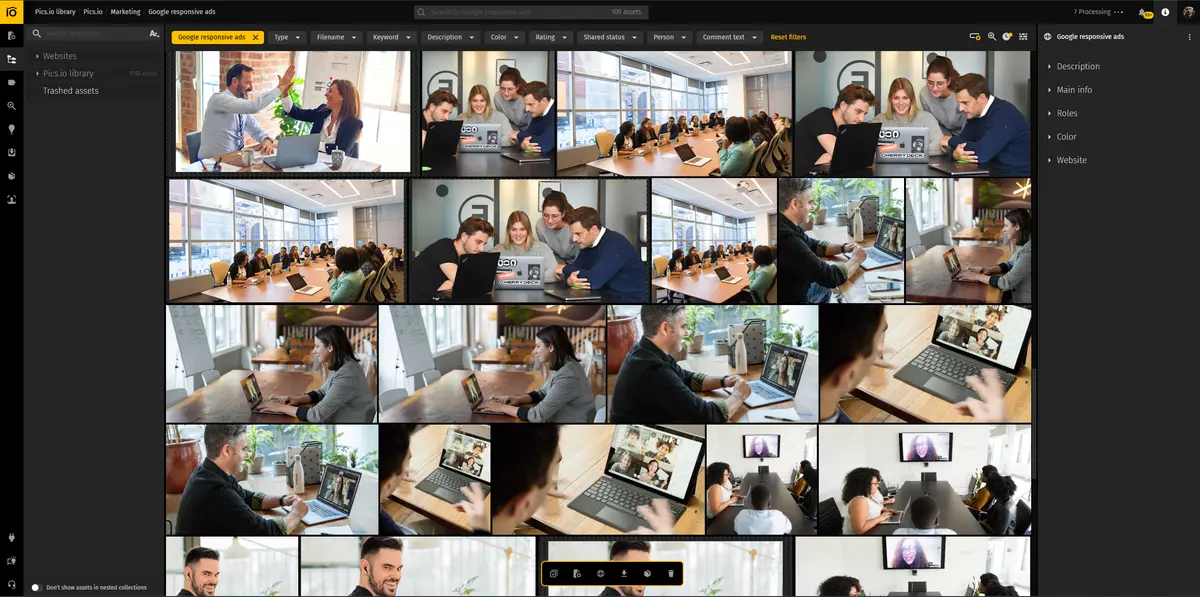
Pics.io is a comprehensive digital asset management platform designed for businesses and professional photographers. The service integrates seamlessly with Google Drive and Amazon S3, while also offering its own flexible storage solutions.
For photography and corporate clients, Pics.io's advanced sharing capabilities allow photographers to create branded portals where attendees can access, download, and provide feedback on photos. The platform's metadata tools and AI tagging make organizing thousands of event photos effortless.
With Pics.io's AI Visual Search, type "lifestyle images with people using our product outdoors" or drop in a reference shot. AI instantly surfaces matching visuals from your library.
Once you've found the perfect set, share through your preferred platforms. Discovery just became dramatically faster, helping you reuse great content instead of recreating it because nobody can locate the original.
Key Features:
- Custom-branded portals for distributing photos
- Advanced metadata and tagging systems
- Version control and file comparison
- Watermark creation for copyright protection
- Enterprise-grade security features
Pricing:
- Solo: $100/month with 1+ user included
- Micro: $250/month with 10+ users
- Small: $800/month with 50+ users
- Enterprise: Custom pricing with 100+ users
Pros | Cons |
Professional workflow management | High cost for individual use |
Advanced collaboration and content distribution | Overkill for casual users |
Excellent integration capabilities | Requires learning curve |
Enterprise-level security |
2. 500px - for Professional Photographers
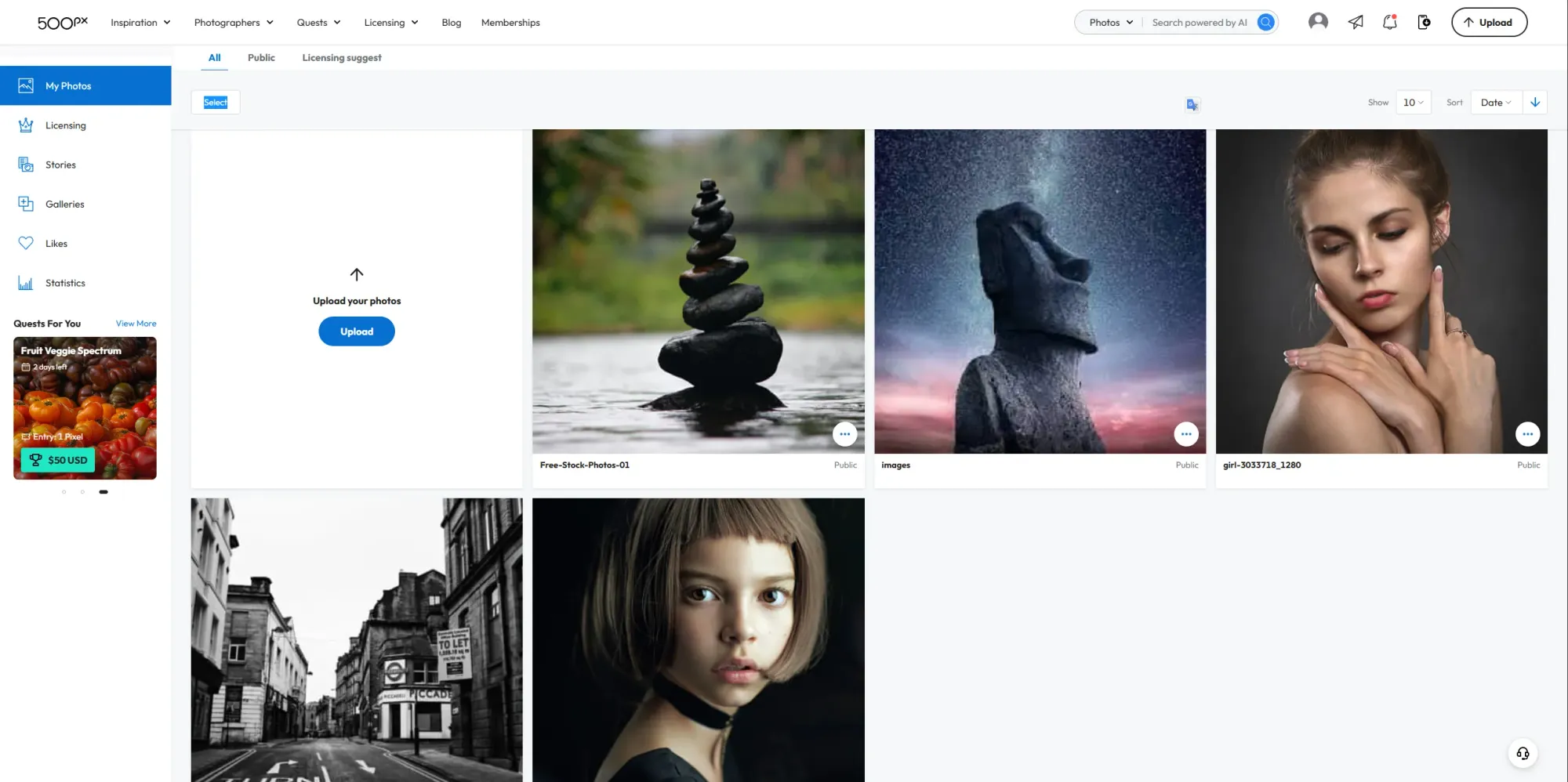
500px stands out as an exceptional photo-sharing software for creators, featuring an integrated licensing system that allows users to sell prints and earn royalties. This tool enables photographers to build their business from scratch, whether shooting weddings, corporate events, or creative projects.
AI integration enhances the user experience through innovative search capabilities, allowing users to describe photos using natural language and find specific images instantly. The platform's automated organization features help photographers manage thousands of photos without spending hours on manual sorting.
Pricing:
- Free: 7 photos/week with commission fees
- Excellent Plan: $6.49/month with full royalties
- Pro: $12.99/month with personalized portfolio features
Pros | Cons |
Monetization opportunities | Limited uploads in free plan |
Advanced AI search and organization | Learning curve for new users |
Advanced portfolio features | Higher pricing for full features |
Quality community feedback | Focus on professional use may not suit casual users |
3. Google Photos – Best Free Solution for Family Photos
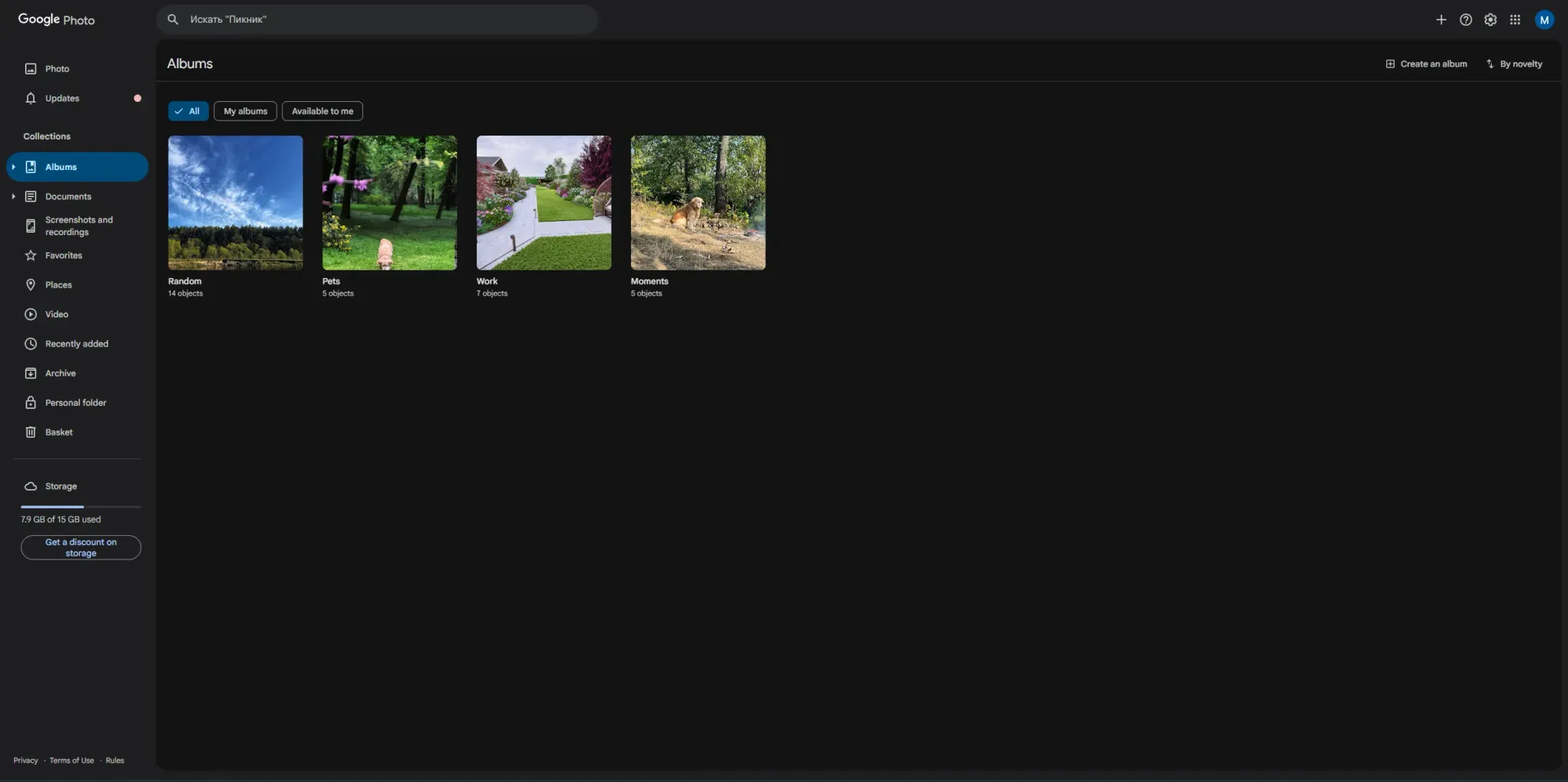
Google Photos excels as a family-friendly solution with seamless integration across devices. The platform automatically organizes photos and videos, making it easy for family members to exchange memories without worrying about complex processes. Its face recognition technology helps users instantly find specific people in their photo collections.
For capturing events, Google Photos allows simple distribution of photos to wedding guests or party attendees via easy-to-use links. The platform offers 15 GB of free storage, shared across Google services, with paid plans available through Google One for those who require additional space.
Key Features:
- Intelligent search by people, places, and objects
- Automatic backup from mobile devices
- Built-in photo editor for basic enhancements
- Integration with other Google services
Pricing:
- 15 GB free storage shared across Google services
- 100 GB at $1.99/month
- 2 TB at $9.99/month
Pros | Cons |
Excellent free plan | Storage space is used jointly with other Google services. |
Smart organization features | Compression affects image quality |
Simple access for loved ones | Limited professional features |
Cross-platform accessibility | Privacy concerns for some users |
4. Flickr – Showcase Your Photos with Ease
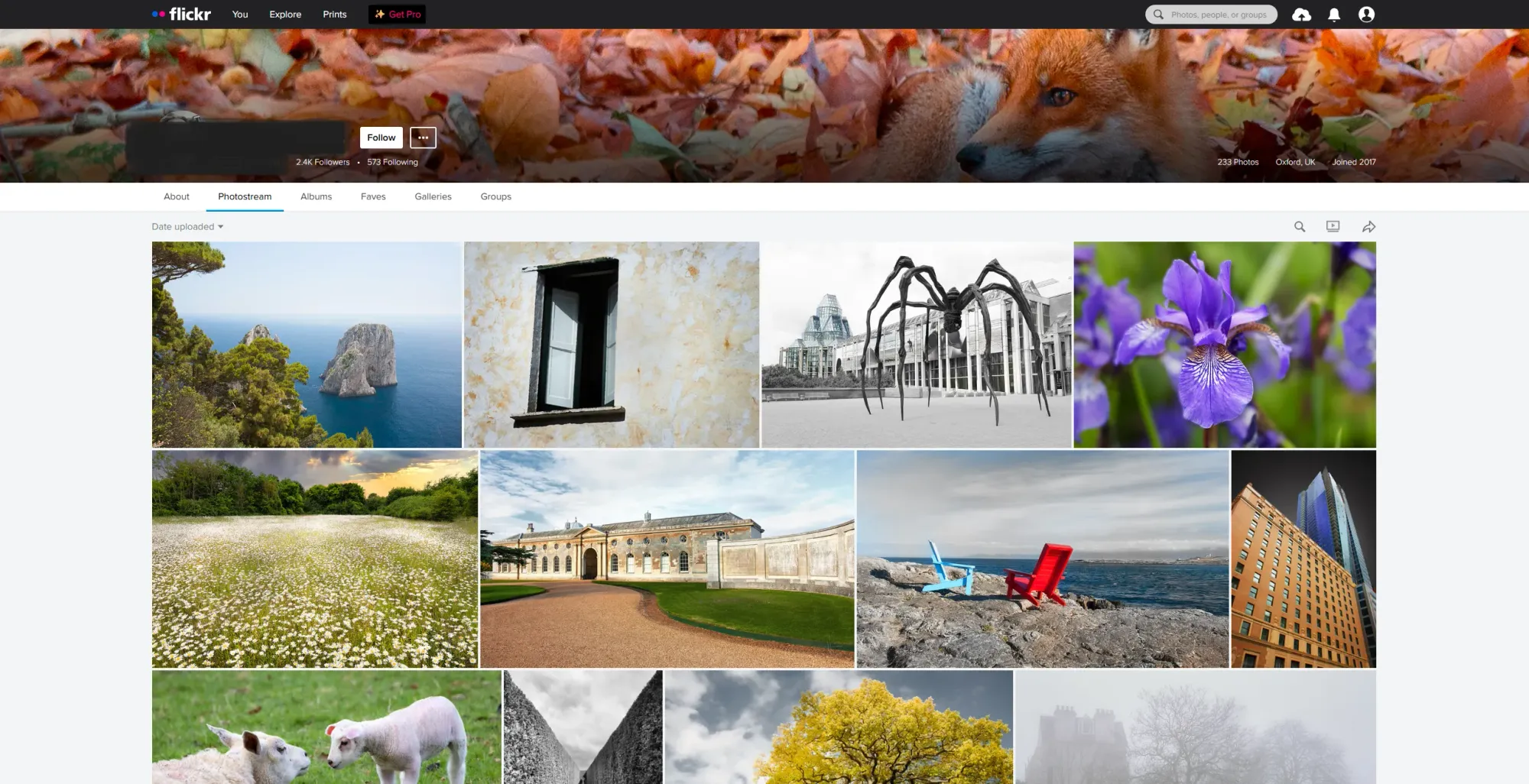
Flickr remains a top choice among photographers and creative experts. Its user-friendly interface puts essential functions at your fingertips — upload buttons, sharing options, and search tools are prominently displayed. The platform excels at helping users organize photos into albums and galleries that can be easily shared with clients or made publicly accessible.
For event coverage, Flickr's group features allow photographers to create private galleries where corporate attendees can view and download images. Its robust search capabilities make it easy to locate specific photos quickly, even within extensive collections.
Key Features:
- Upload over 1,000 photos in up to 6K resolution (Pro)
- Ad-free experience for you and viewers
- Detailed analytics on views and downloads
- Advanced access permissions for private events
- Support for various file formats
Pricing:
- Monthly Retail Price: $10.44, plus tax
- Annual Retail Price: $72.99, plus tax
- 2-year Retail Price: $132.99, plus tax
Pros | Cons |
Free plan with generous features | 1,000 file limit on free plan |
Unlimited storage in paid plans | Ads in free version |
Extensive organizing tools | Limited video storage compared to competitors |
Pro-grade features | Interface may overwhelm casual users |
Strong community of photographers |
5. Amazon Photos – Perfect Choice for Amazon Prime Members
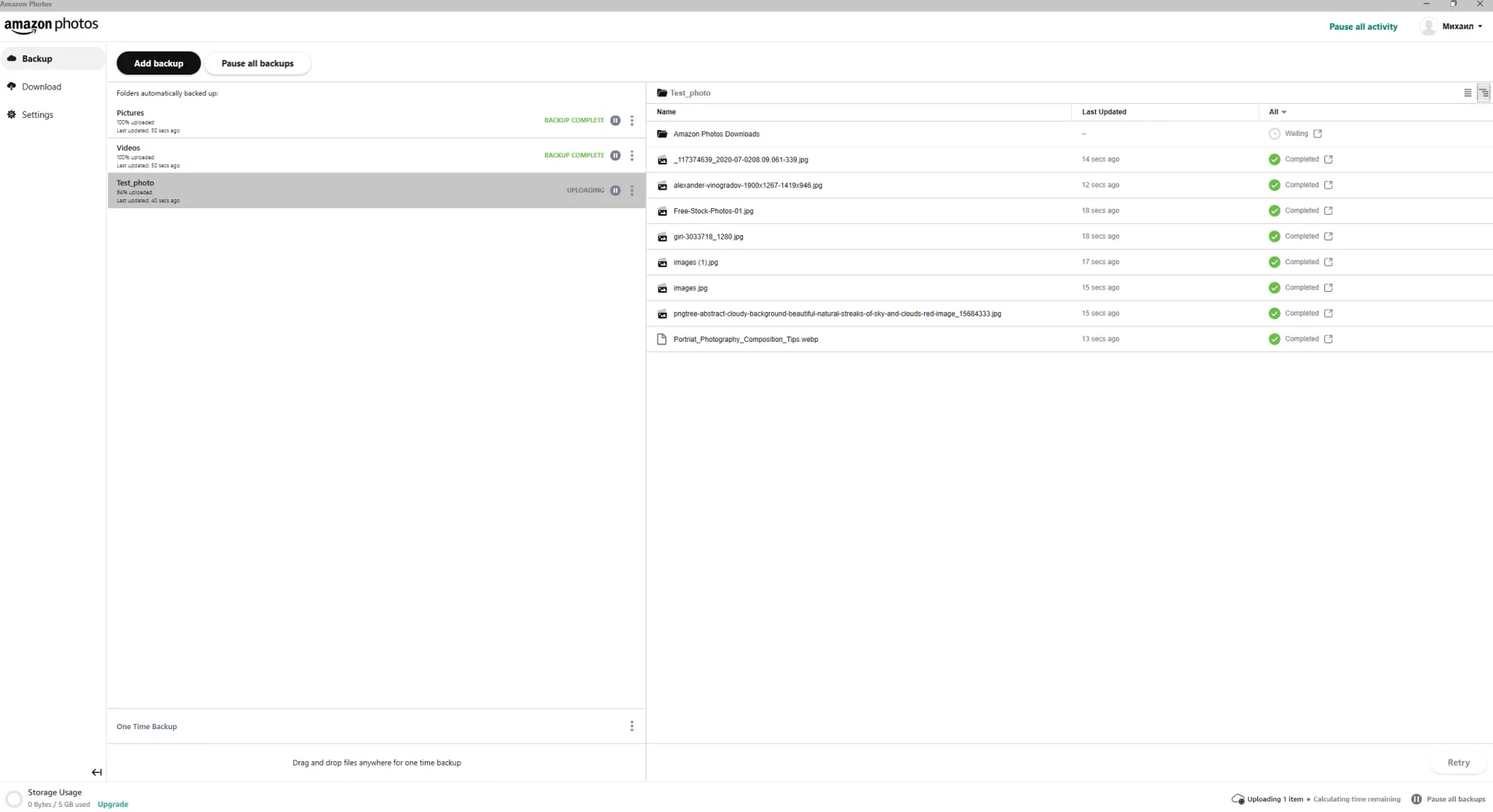
Amazon Photos offers unlimited photo storage to Prime members, making it an excellent value for users already part of the Amazon ecosystem. The platform offers easy sharing capabilities and integrates seamlessly with Amazon devices, such as Fire TV, for displaying photo galleries.
Event photographers can utilize Amazon Photos' Family Vault feature to create secure, private spaces for sharing wedding or professional event photos with select groups.
Pricing:
- Free: 5 GB for all users
- Prime: Unlimited photos + 5 GB video included with Prime
- Paid plans: 100 GB ($1.99/mo), 1 TB ($6.99/mo), 2 TB ($11.99/mo), 3 TB ($14.99/mo), and more
Pros | Cons |
Unlimited photo storage for Prime members | Limited video storage |
Secure family vault feature | Higher costs without Prime |
Integration with Amazon ecosystem | Basic features |
Easy device backup | Limited editing capabilities |
6. SmugMug – Professional Solution for Selling Photography
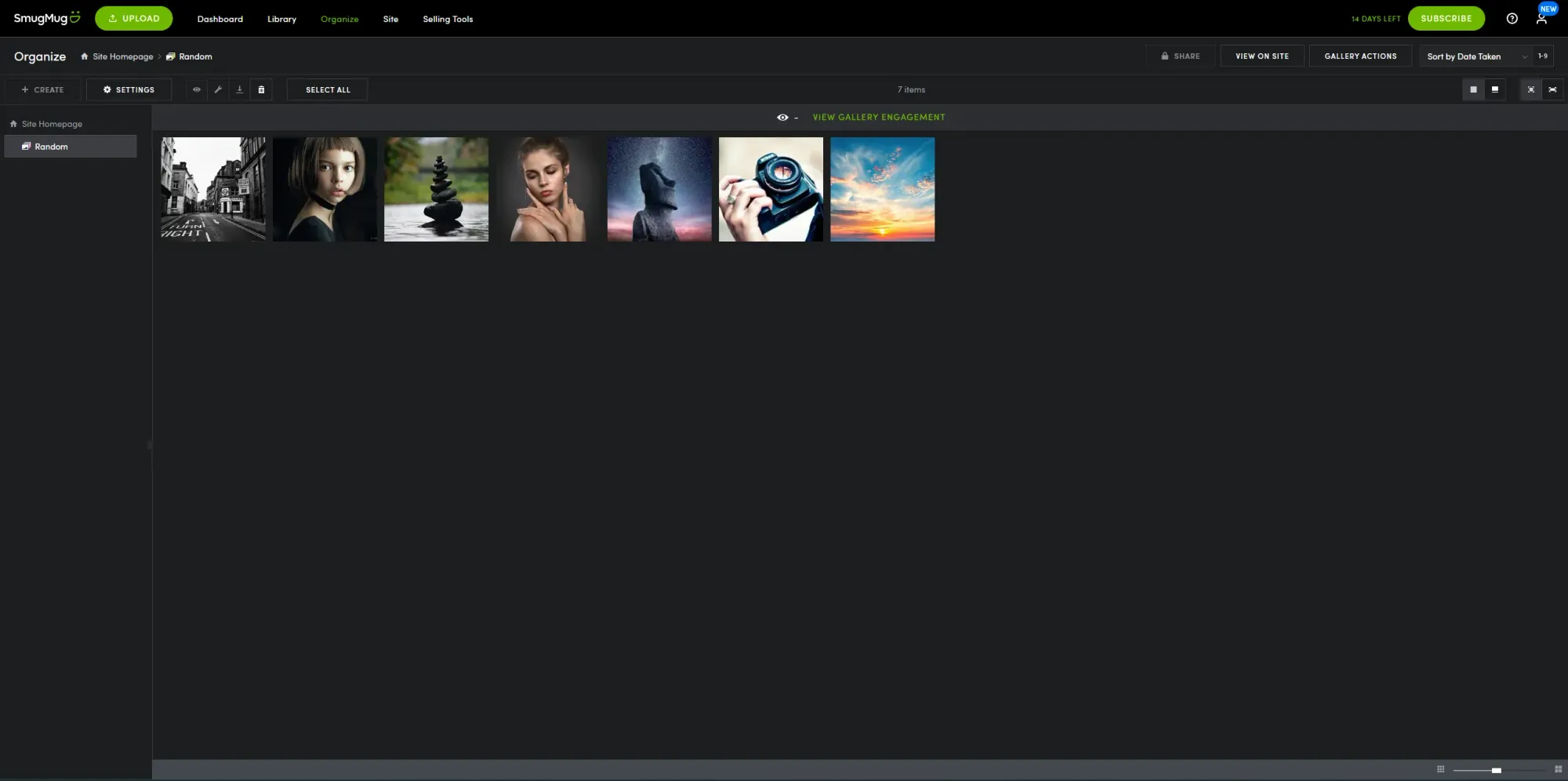
SmugMug caters to photographers who want to sell prints and showcase their work professionally. The platform offers unlimited storage and supports high-resolution images, making it ideal for professionals covering events or weddings who need to deliver high-quality galleries to clients.
The platform's e-commerce features enable photographers to sell prints directly to clients, event attendees, or gallery visitors, generating additional revenue streams for their photography business.
Pricing:
- Direct: $25/month — for the photographer who needs a speedy and secure way to deliver photos to their clients
- Portfolio: $31/month — for selling prints and downloads
- Pro: $45/month — with advanced selling & client tools
Pros | Cons |
Unlimited storage space | No free plan |
Advance selling capabilities | Higher pricing than competitors |
High-quality image display | Complex for casual users |
Custom branding options | Limited social features |
7. Dropbox – Excellent Solution for Cross-Platform File Sharing
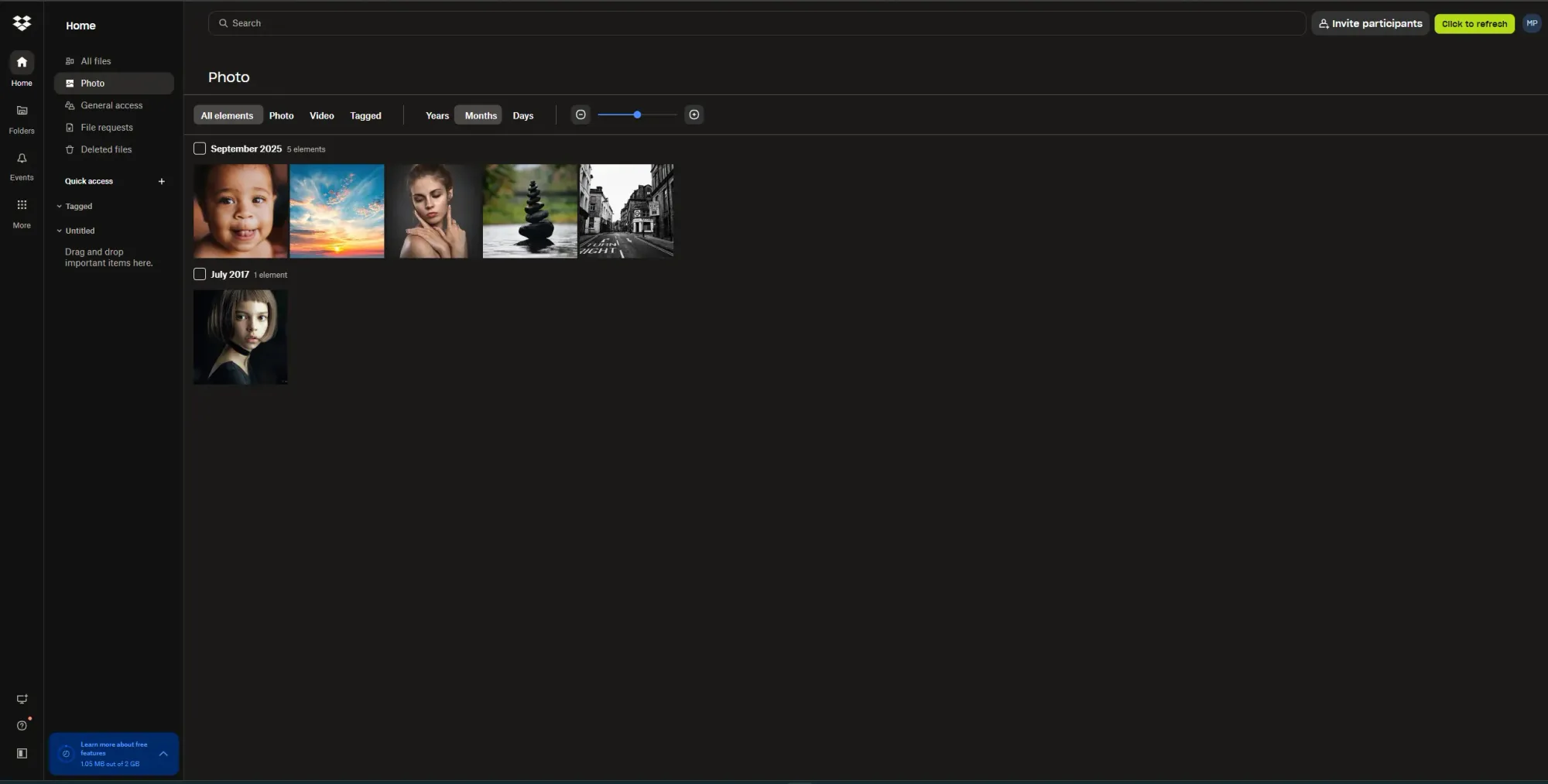
While not exclusively a photo service, Dropbox excels at file sharing across different devices and operating systems. The platform supports 35 image file formats and provides reliable sync capabilities for photographers working across multiple devices.
For event coverage, Dropbox’s tools for distributing photos allow easy delivery of collections to clients, with the ability to set permissions and control access for different user groups.
Pricing:
- 2GB free
- Plus: 2TB at $11.99/month
- Professional: 3TB at $19.99/month
Pros | Cons |
Excellent cross-platform support | Limited photo-specific features |
Reliable file synchronization | No built-in editing tools |
Strong security features | Smaller free storage than competitors |
Pro collaboration tools | Focus on general file storage |
8. Adobe Portfolio - for Creative Professionals
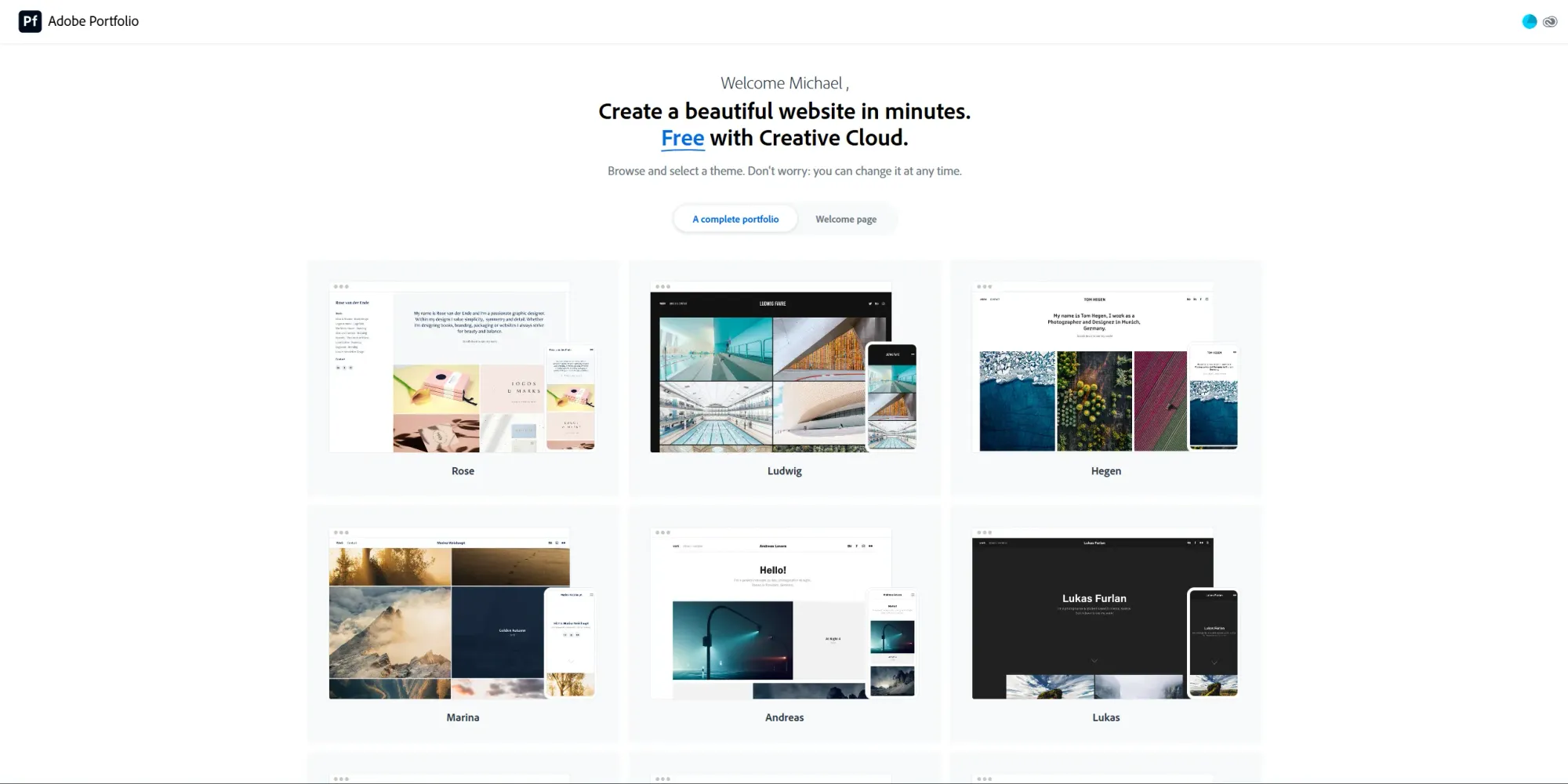
Adobe Portfolio is built for creating beautiful portfolio websites and shareable galleries—no coding required. It’s ideal if you already use Adobe tools (Lightroom, Photoshop): publish curated sets in a few clicks, present work with clean templates, and share private or public links with clients.
Note: Portfolio is for presentation and sharing, not a social network or bulk delivery/storage tool. For heavy client proofing, large album delivery, or print sales, purpose-built platforms may fit better.
Pricing (US examples)
- Included with Adobe Creative Cloud; Portfolio isn’t sold separately. portfolio.adobe.com
- Common entry plans: Photography (Photoshop + Lightroom, 1TB) = $19.99/mo (annual, billed monthly). Adobe
- Alternative: Lightroom plan (1TB) = $11.99/mo (annual, billed monthly). Adobe
- Full suite option: Creative Cloud Pro (All Apps) = $69.99/mo (annual, billed monthly). Adobe
Prices shown are standard US list prices; taxes and promos vary.
| Pros | Cons |
|---|---|
| Polished presentation; fast to launch | Requires a Creative Cloud subscription |
| Tight integration with Lightroom/Photoshop | No social feed/likes/community layer |
| Custom domain & password-protected pages | Limited client proofing and e-commerce |
| Great for sharing curated sets via links | Not ideal for massive album delivery or team workflows |
9. iCloud Photos – Perfect Integration for Apple Ecosystem Users
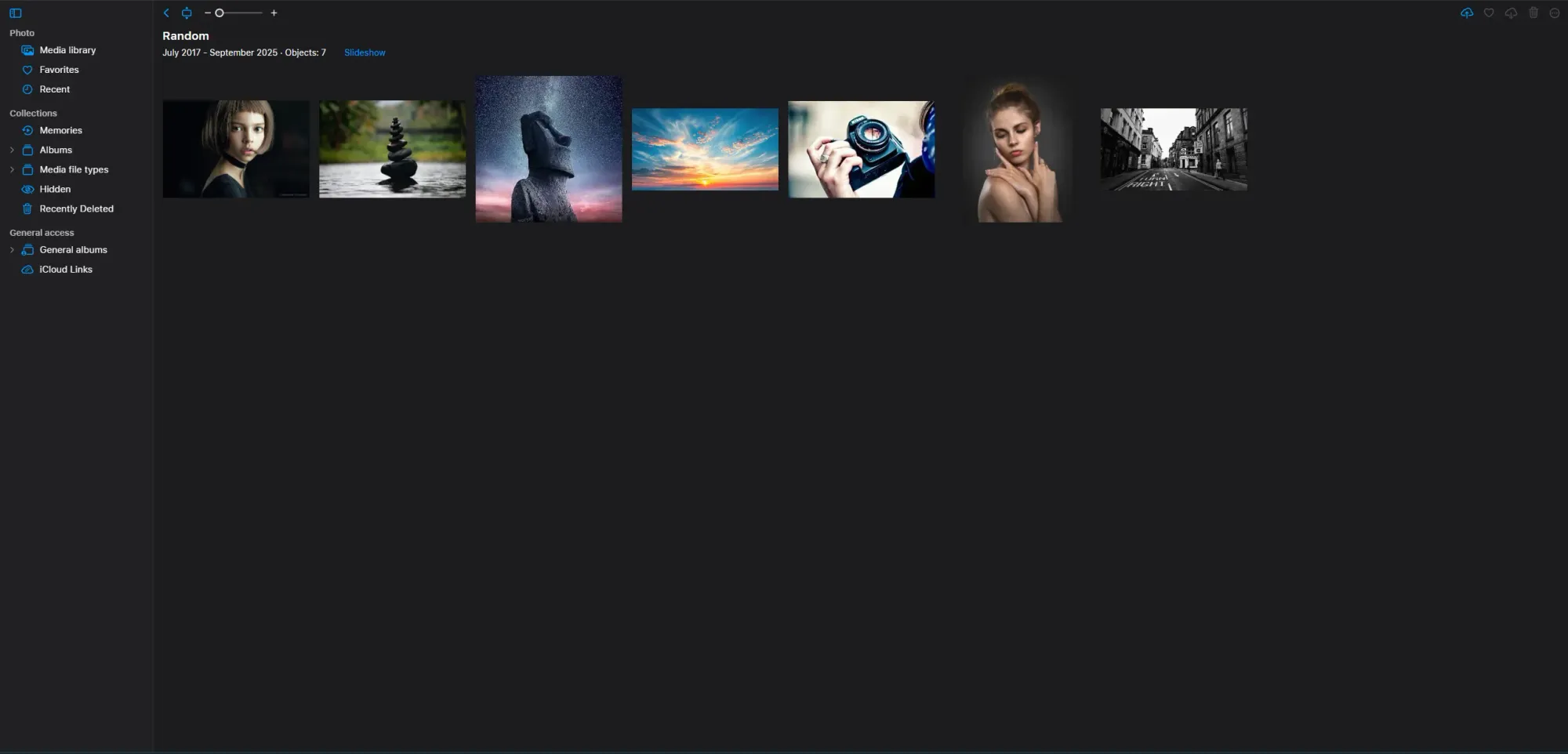
iCloud Photos seamlessly integrates with all Apple devices, automatically syncing photos across iPhone, iPad, and Mac. Memories captured on one device instantly appear on others, with features like Memories and People albums that organize photos by location, date, and faces. Live Photos preserve special moments with motion and sound, adding an extra dimension to your collections.
The platform is ideal for families sharing moments through shared albums, allowing multiple members to contribute photos from the same event or vacation. Creative users can also rely on iCloud Photos as a backup solution, while benefiting from seamless integration with editing apps available on the App Store.
Key Features:
- Automatic sync across all Apple devices
- Intelligent organization with Memories and People albums
- Live Photos support with motion and sound
- Advanced search by location, date, and people
- Integration with third-party editing apps
Pricing:
- 5 GB free (shared with all iCloud services)
- 50 GB at $0.99/month
- 200 GB at $2.99/month
- 2 TB at $9.99/month
- 6 TB at $29.99/month
- 12 TB at $59.99/month
Pros | Cons |
|---|---|
Seamless Apple ecosystem integration | Limited to Apple devices |
Excellent automatic organization | Storage is combined with other iCloud services |
High-quality image preservation | Limited collaboration features for creative specialists |
Live Photos support | Expensive for large storage needs |
Easy family access to photos | No direct monetization options |
10. Microsoft OneDrive – Comprehensive Solution for Microsoft Users
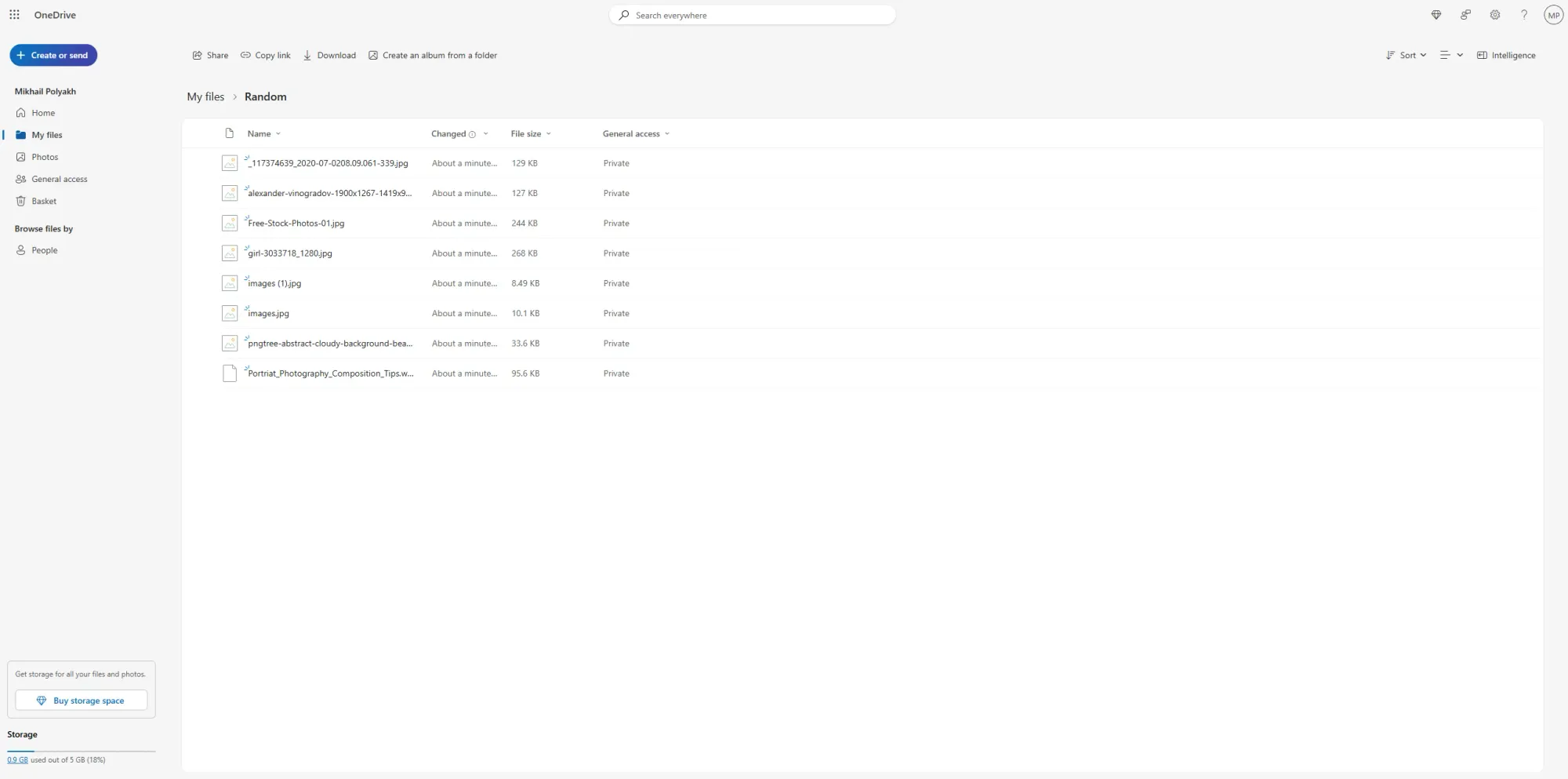
Microsoft OneDrive is a versatile platform for storing and managing photos, as well as documents and other files. For users in the Microsoft ecosystem with Office 365 or Microsoft 365 subscriptions, it offers generous storage, seamless integration with productivity tools, and automatic backup of the camera roll on mobile devices.
The platform’s AI-powered search helps users quickly find photos by object, text, or description, while collaboration features enable shared folders with controlled access and versioning. OneDrive works equally well for personal memories, corporate visual assets, or creative projects, with reliable sync across Windows, Mac, iOS, and Android devices.
Key Features:
- Cross-platform compatibility (Windows, Mac, iOS, Android)
- AI-powered image search and recognitionReal-time collaboration and content distribution
- Version history and file recovery options
- Integration with Microsoft Office applications
- Automatic mobile photo backup
Pricing:
- Microsoft 365 Free: 5 GB cloud storage
- Microsoft 365 Basic: $1.99/month (100 GB cloud storage + web/mobile Office apps)
- Microsoft 365 Personal: $9.99/month (1 TB cloud storage + full Office apps)
- Microsoft 365 Family: $12.99/month (up to 6 TB total, 1 TB per person + full Office apps)
Pros | Cons |
|---|---|
Excellent value with Microsoft 365 | Limited photo-specific features |
Cross-platform compatibility | Interface not optimized for photo viewing |
Advanced collaboration tools | Compression may affect image quality |
AI-powered search capabilities | Best value requires Office subscription |
Reliable file versioning | Less intuitive for pure photo management |
Specialized Features for Different User Types
Event Photography
For corporate events, parties, or weddings, look for platforms that provide:
- Quick upload of large photo batches
- Guest access with controlled permissions
- Private galleries to manage who can view images
- Batch organization by event, date, or location
Business Users
Professional photographers and corporate clients benefit from platforms that offer:
- Brand customization for client-facing galleries
- Collaboration tools for teams and clients
- Integration with existing business software
- Analytics to track engagement and downloads
Families and Personal Use
Casual users should focus on:
- Easy-to-use mobile apps
- Automatic backups to protect memories
- Simple ways to send or share photos with friends and family
- Affordable or generous free storage plans
Tips for Maximizing Your Photo Management
Organization
- Create clear album structures for events or projects
- Use consistent naming and tagging for easy searching
- Regularly review and organize uploads
- Keep backup copies of essential collections
Sharing & Privacy
- Set appropriate privacy levels for each audience
- Use password protection for sensitive or private events
- Provide clear instructions for downloads or access
Storage Management
- Monitor storage usage and clean up old files
- Upgrade plans proactively if needed
- Archive old projects to free up active storage
- Maintain local backups for critical photos
Frequently Asked Questions (FAQ)
Which platforms support RAW files and professional formats?
Platforms like SmugMug, Adobe Portfolio, Flickr Pro, and Pics.io support RAW files and various professional formats. Free platforms often compress images and may not support RAW file formats.
How do I decide between a free and a paid photo-sharing platform?
Free services are suitable for personal use with limited file storage and feature limitations. Upgrade to paid platforms if you handle large volumes of images, need advanced tools (such as metadata management, collaboration, and branded galleries), or require stronger security controls.
How can I keep my photos secure and private when stored online?
Select platforms that offer encrypted data transfer and storage, two-factor authentication, and detailed access controls. For business work, select solutions with enterprise-grade security and activity logs to track file access..
How do I transfer my photos from one platform to another?
Select platforms that offer encrypted data transfer and storage, two-factor authentication, and detailed access controls. For business work, select solutions with enterprise-grade security and activity logs to track file access.
Conclusion
Choosing the exemplary photo-sharing service depends on your needs.
- Professionals/client delivery: Pics.io, SmugMug, Adobe Portfolio — branded galleries, permissions, large-file transfer
- Personal libraries: Google Photos, Amazon Photos, iCloud Photos — automatic backup and simple sharing
Use the comparison table to shortlist 2–3 options, trial them with a real project, and verify migration/export and pricing before committing. The right platform should streamline storage, sharing, and collaboration, and scale with your needs.
Did you enjoy this article? Give Pics.io a try — or book a demo with us, and we'll be happy to answer any of your questions.
Sources used for fact-checks:
- Google Photos storage policy (ended unlimited free on June 1, 2021). blog. google
- Google Photos partner sharing (shared libraries). Google Support
- Apple iCloud+ plans include 6 TB/12 TB. apple.com
- Flickr free limit (1,000 items) and 6K display for Pro. flickrhelp.com
- 500px pricing & licensing info. 500px.com
- Amazon Photos Prime benefits. Amazon



