In this article, you’ll learn:
“We had a ton of full-time team members handling creative assets and were also juggling several freelancers. But here’s the issue: we couldn’t give freelancers access to our main file repository. So, we ended up with two separate storage locations—one for the in-house team and one for freelancers to upload their assets. And to make things more complicated, all our copy docs for writers were kept separate from the design files. In the end, our creative assets were scattered across multiple places.” That’s how one of our customers—a creative director at a digital agency—described their setup before realizing they needed a DAM system.
This story is pretty common among digital agencies worldwide. Creative assets are the lifeblood of design, marketing, post-production, and video work. Whenever I talk to our customers in digital, I always ask what challenges brought them to look for a DAM system. Nine times out of ten, I hear about the same frustrations: struggling to find the right assets at the right time, issues sharing files with external collaborators, lacking a centralized place for feedback, or even concerns about privacy and needing to control access to sensitive materials.
While many organizations might have 1,000 digital assets, an agency could easily have 10,000. It’s a huge challenge to keep up with all those files without losing time or profits. And let's be real—"spent two hours searching for the right video because our digital library is a mess" is not something you can include in a bill.
That’s where a digital asset management system (DAM) comes in. A DAM is specialized software designed to be the single source of truth for all your digital assets. In today’s post, I’ll dive into how a DAM system benefits agencies and why it’s become essential in the digital world.
Keeping Track of All Assets
Let’s talk agency life: when I say there are a lot of digital assets, I don’t just mean a big number. I’m talking about a huge variety of asset types. If you’re producing a video, beyond the final product, you’ll end up with project briefs, requirements, contracts, work schedules, invoices, licenses, stock images (plus their licenses), model agreements, and marketing assets—all for just one project.
Now, how do you manage all these files? Maybe you’ve got a giant folder labeled "Project XYZ" with nested folders for each document type. It sounds neat, but finding things later is like navigating a maze—there’s no quick, visual check to say, “Okay, everything’s here and organized.”
That’s where a digital asset management (DAM) system comes in. Imagine a tool that doesn’t just let you dump everything into folders but lets you tag assets with metadata. Say you add keywords like “Client_1” or “Video_Project” to everything related to that client. The next time you need to pull up anything for Client_1, just search the tag, and every single asset—from contracts to final deliverables—appears in seconds.
Sometimes, though, you might need to find files, images, or other assets but can’t remember exactly how they were tagged. That’s where AI visual search comes to the rescue. This tool can find relevant information in your DAM even if the files aren’t tagged. The AI “sees” the assets and understands what you need, so you can type in a search like “picture with blue cups” or “photos from the conference,” and it’ll deliver the right assets in no time.
Another feature we love is Linked Assets. You can connect related files, so they’re grouped without duplicating anything. For instance, link the video file directly to its project brief and invoices. If you open one asset, you can instantly see everything connected to it. This way, if something’s missing—like that pesky model release—you’ll spot the gap immediately.
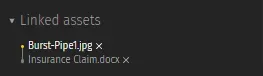
Distributing Assets to Third Parties and Clients
Here's a story from our team: Last year, we were working on a video series to showcase our product features. Since we didn’t have an in-house video team, we brought in a video production agency to handle the job. You can imagine the back-and-forth: we’d send the script and requirements, they’d send over drafts, and we’d share feedback, repeat, and so on.
Instead of the usual shuffle of Dropbox for files and Slack for communication—which, honestly, becomes a recipe for confusion—we used our own DAM. With our Websites feature, we created a secure, shareable portal where we’d upload all assets for the agency. They could review the files, leave feedback, and upload revised versions all in one place. It was like having a custom mini-DAM built for this project, and it completely sidestepped the need to juggle different channels.
For receiving assets back, we relied on Inboxes. Think of Inboxes like a more refined version of WeTransfer, except files don’t go to a random server—they come straight into our DAM. Once the agency uploaded revised assets, we’d get them instantly, ready to drag into any project collection we wanted. The Website + Inbox setup was a game-changer, letting us focus on what we actually needed: creativity and collaboration, not file wrangling.
In fact, I hear this story again and again from other agencies: too many files scattered across too many platforms, making it tough to stay organized or keep clients and vendors in the loop. A DAM lets you consolidate everything in one place, where anyone (with the right permissions) can access what they need without a hitch.
Permissions & Roles Management
Alright, let’s be real—working in an agency means handling some sensitive stuff. Whether it’s client details or stock assets that come with specific licensing, there’s always something that needs a bit more control. Now, in a typical setup, you’d end up with password-protected folders all over the place and questions flying around like, “Hey, can I use this asset?” And sure enough, eventually, something slips through the cracks, and suddenly you’re dealing with a PR (or even legal) headache because someone used an asset they weren’t supposed to.
That’s where a DAM’s role and permission management can save you a lot of hassle. No more passwords or confusing systems—just a simple, clear way to control access. You can set up permissions for each role, and then for each collection, using easy toggles.
For example, let’s say you have a Social Media Manager on the team. This person doesn’t need access to raw, work-in-progress files, right? So, you just set it up so they can’t even see those files. Out of sight, out of mind. Problem solved.
Then there are stock assets that need licenses. You can either completely hide these files from general access or mark them as “restricted.” With restricted assets, if someone tries to download or use them, a little pop-up message appears, saying, “Hey, do you have the proper licensing for this?” It’s a gentle nudge to check before anyone accidentally misuses an asset. It’s all about keeping things simple, secure, and keeping you out of hot water.
Version Control
Let’s be honest, it’s a miracle if the first version of anything actually gets approved. Revisions are just part of the creative process. But the real headache? Trying to keep track of every version in one folder, where you end up with names like “RE_final_final” or “Final_submission_v2.” Before you know it, that folder’s filled with so many versions, you can’t remember which one was approved, or what feedback you or the client had on each one.
A DAM takes all that mess and simplifies it. Instead of a folder full of random file names, you get a single thumbnail that holds every revision. Just click on the asset, open the info panel, and boom—you see the comment section with everyone’s feedback right there, organized and easy to read.

The best part? You can bring up any previous version and visually compare it to the latest. Side-by-side version control means you can quickly see how each iteration evolved, and it ensures that when you hit “final,” it’s exactly what you wanted.
So instead of a chaotic folder, you have a clear, streamlined view of every version and comment. From the first draft to the approved final, it’s all there—organized and ready to go.
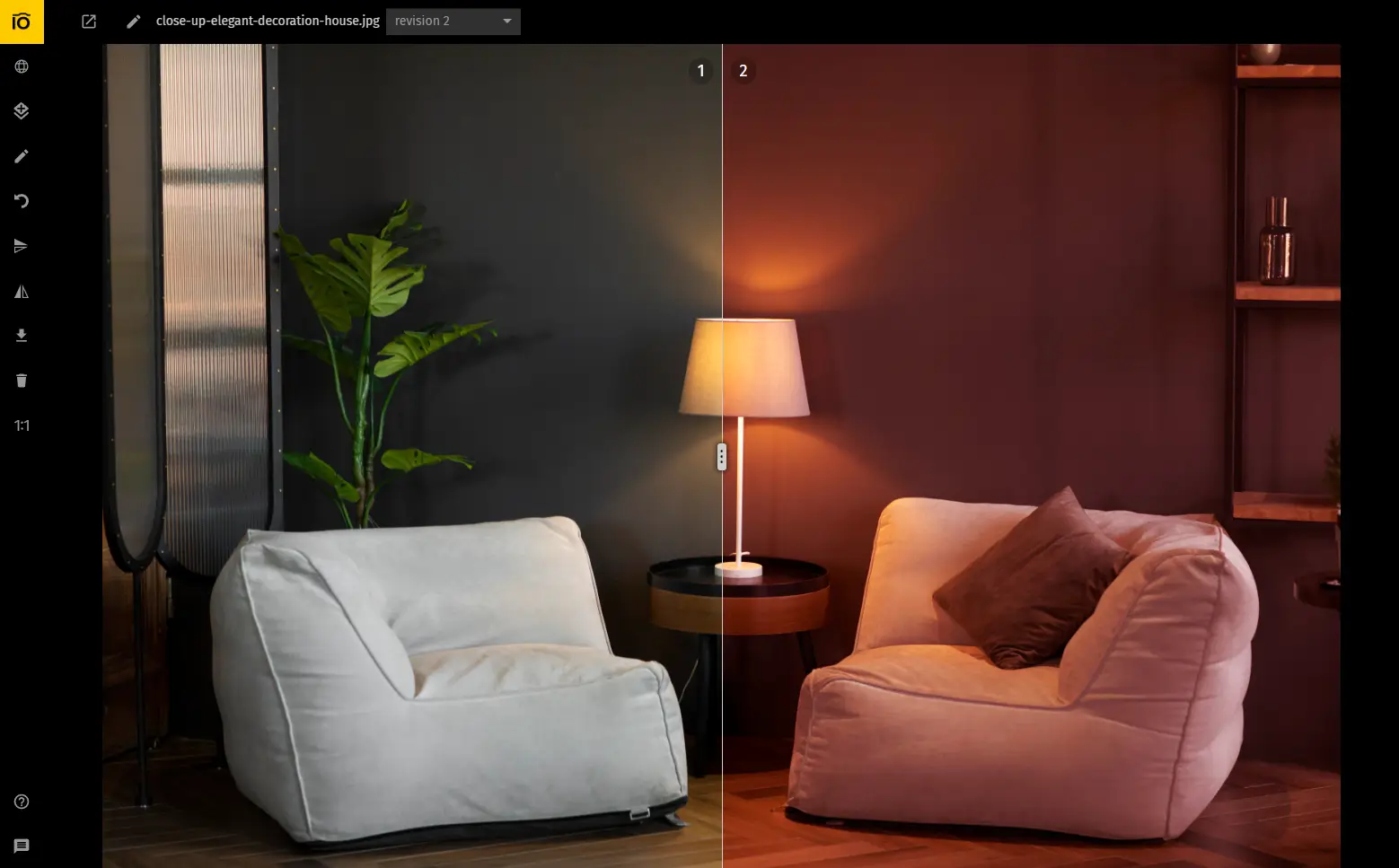
Getting Started with Digital Asset Management for Agencies
Starting with a DAM is straightforward—just sign up for a trial or subscription, and you’re ready to go! Most DAMs, including Pics.io, are fully cloud-based, so there’s nothing to install, and you don’t have to worry about compatibility issues. You can even book a free demo or workshop to get up to speed faster.
But in talking with our customers, I’ve realized that sometimes the hardest part is simply getting started. It’s not that implementing a DAM is complicated, but getting a team motivated to work with new software can be challenging.
That’s why I’m sharing this chapter—to give you some insights and make adopting a DAM even smoother for your agency. Here’s how Pics.io can simplify things:
- Google Drive Integration
Pics.io is the only DAM that directly integrates with Google Drive. No need to move files or change your current setup; Pics.io acts as an interface for your Google Drive library, giving you all the DAM functionality without disrupting your workflow. Plus, if you decide to stop using Pics.io, your files stay with you—no vendor lock-in. - Seamless Migrations
If you’re using storage options like Dropbox, Google Drive, or Amazon S3 but want to switch to Pics.io’s storage, we handle the migration for you. We’ll bring over all your files and metadata, keeping your assets organized and ready to go. - Transparent Pricing
Our pricing is listed right on our website—no hidden fees, no need for sales calls to get a quote. You can see exactly what Pics.io costs and easily decide if our features and pricing match your needs. - Free Onboarding for Clients
DAMs can come with a bit of a learning curve, especially if you’re new to things like content taxonomy and metadata management. That’s why we offer free onboarding workshops, where our customer success team can help you set up workflows tailored to your needs, ensuring you get the most out of your DAM from day one.
These features make it easy to get started with Pics.io, helping your team feel confident and ready to incorporate a DAM into everyday work.
Free Blueprint to Get You Started with a Digital Asset Management System for Agencies
To help you hit the ground running, I’ve created a sample workflow and structure for using a digital asset management (DAM) system. You can adapt this setup to your specific needs, whether you’re using Pics.io or any other DAM. Even if you’re just using Google Drive, some parts of this workflow are flexible enough to implement there, though, of course, you’ll get the best results with a DAM.
Suggested Digital Asset Management Structure
- Projects
- Proctor & Gamble
- Colgate Toothpaste Mint Campaign
- Documentation
- Contract and other agreements
- Model releases
- Invoices
- Licenses for stock assets
- Brand Guidelines
- In Progress Assets
- Review
- Done
- Assets portal. Final deliverables, including a how-to guide, list of keywords that client can search by, upload, download, share, comment, etc.
- Documentation
- Colgate Toothpaste Mint Campaign
- Proctor & Gamble
Here’s how this structure works:
- Documentation is restricted to project managers only, keeping sensitive files secure.
- In Progress is accessible to any team member, allowing everyone to upload drafts and work in progress.
- Review is available to art directors or anyone responsible for approvals, ensuring that only selected versions make it to the next stage.
- Done is open to all team members, so everyone has access to completed files.
- Assets Portal acts as the final deliverable space where clients can access only the approved, final assets. You can also use this portal to share interim versions with clients, allowing them to leave comments or feedback. Access to this portal is password-protected, so only authorized users can view or interact with the assets.
This structure keeps your assets organized, accessible, and secure, ensuring everyone has the right level of access at each stage of the project. By following a structured workflow in your DAM, your agency can stay organized, streamline approvals, and provide clients with a polished, professional experience.
Workflow in the Digital Asset Management Platform
Bringing Order to the Creative Chaos
Let’s face it—working at a digital agency means managing a mountain of digital assets, often way more than companies that handle just their own in-house files. With multiple clients, each with their own requirements and assets, things can get chaotic fast without the right tools.
A digital asset management (DAM) system keeps you organized, streamlines workflows, and makes sharing and permissions a breeze. With Pics.io, you get the added benefit of direct Google Drive integration, making setup and adoption way simpler. No need to uproot your existing setup—just add DAM features to the tools you’re already using.
In short, a DAM helps you keep track of everything, so you can focus on what matters most: delivering great work to your clients without the asset management headaches. Ready to bring more order to the madness? A DAM might just be your new best friend.
Did you enjoy this article? Give Pics.io a try — or book a demo with us, and we'll be happy to answer any of your questions.




