In this article, you’ll learn:
Google Drive is like a Swiss Army knife—versatile, but it doesn't excel at any one task. It's a good choice for beginners, but you'll outgrow it.
You can use Google Drive for free until you reach the 15GB limit. Want more than that? Many other options work better and are less expensive.
One of our recent clients was really worried about something: they didn't want their private digital assets to be used to train Google's AI. Convenience wasn't as essential as privacy. Many companies are now seeking a reliable private Google Drive alternative.
Another task? We helped migrate a 10TB archive of video production from Google Drive. Sounds easy, but Drive only lets you transfer 750GB a day. Managing existing files during migration was crucial. The move was well-planned and took a whole month to ensure that the client's daily operations wouldn't be affected.
Modern organizations are encountering significant issues with the most popular cloud storage services regarding pricing, privacy, scalability, and speed. That's why we've put together a list of 18 Google Drive competitors that are more than "good enough." This guide will help you find the best Google Drive alternative for your specific needs.
Our Shortlist of Top 10 Tested Google Drive Alternatives
| Cloud Storage | Best for | Score (0–100) |
|---|---|---|
| Pics.io | Best for creative teams and visual libraries | 83 |
| Microsoft OneDrive | Best for Microsoft Office users | 81 |
| Amazon S3 | Best for tech-centered organizations | 80 |
| IDrive | Best for small businesses with backup and sync needs | 79 |
| NordLocker | Best for security and privacy | 78 |
| Kdan Cloud | Best for Kdan's creative tools users | 77 |
| Dropbox | Best for small teams needing seamless file syncing | 76 |
| Box | Best for regulated industries needing compliance features | 75 |
| Sync.com | Best for privacy-conscious individuals | 74 |
| iCloud | Best for Apple device users and personal storage | 68 |
So, Why Look for an Alternative to Google Drive?
Not good at finding files. Google is undoubtedly the best search engine, but Drive's search is terrible. It only looks through file names and Google Docs or Sheets content. So finding files in large libraries takes much longer.
Privacy issues. Google Drive is a well-known cloud storage service, but its data policies allow automated systems to scan content under certain circumstances. For example, to keep files secure and make features like search and Smart Compose work more efficiently. While this isn't the same as human review, organizations handling highly sensitive documents may still find it concerning.
Not scalable. Google Drive has strict storage limits: each shared Drive can hold up to 400,000 items, and each user can store up to 5 million items. You may reach those ceilings as your business expands.
Broken links are multiplying. If you move a file to a different user, the shared link may no longer work. You need to replace the image. However, the existing URL will still lead to the old one. There are also risks associated with user permissions for file sharing, as uncontrolled sharing can lead to security concerns.
Support is on your own. If you encounter technical problems or need assistance from a product specialist, you typically resolve the issue on your own by using help documentation and forums. It's annoying when something doesn't work or you need help right away.
File organization is limited. Folders are flat and rigid, with no tags, keywords, or custom fields to organize files. As projects grow, collaboration slows, and the risk of duplicates or outdated versions increases.
Costs go up quickly. Google Drive offers 15GB of free cloud storage initially, but the price increases significantly as you require more. The total cost for Google Workspace depends on how many users you have and is often billed per user per month, which can add up quickly for large teams.
Preview of files is limited. Drive only previews common file types, such as PDFs, pictures, and videos. It doesn't work well with RAW files, CAD designs, or many other professional formats.
Lack of sophisticated features. Google Drive is simple, but it lacks automation, metadata editing, and workflow tools that help teams work efficiently. Without features like version control or approval workflows, creative and marketing teams spend more time managing files than on high-value work.
Doesn't meet specific demands. Drive works well for storing documents, but media, education, and agency teams need advanced features like password-protected links, analytics, audit logs, and expiring access. Without them, you lose control over who sees what, can't track asset performance, and become vulnerable to compliance issues.
Best Google Drive Alternatives for Creative Teams and Big Visual Libraries
Pics.io
Pics.io is a digital asset management (DAM) platform that helps teams organize, share, and collaborate on media files. In contrast to Google Drive, it introduces version control, metadata tools, and branded sharing portals.
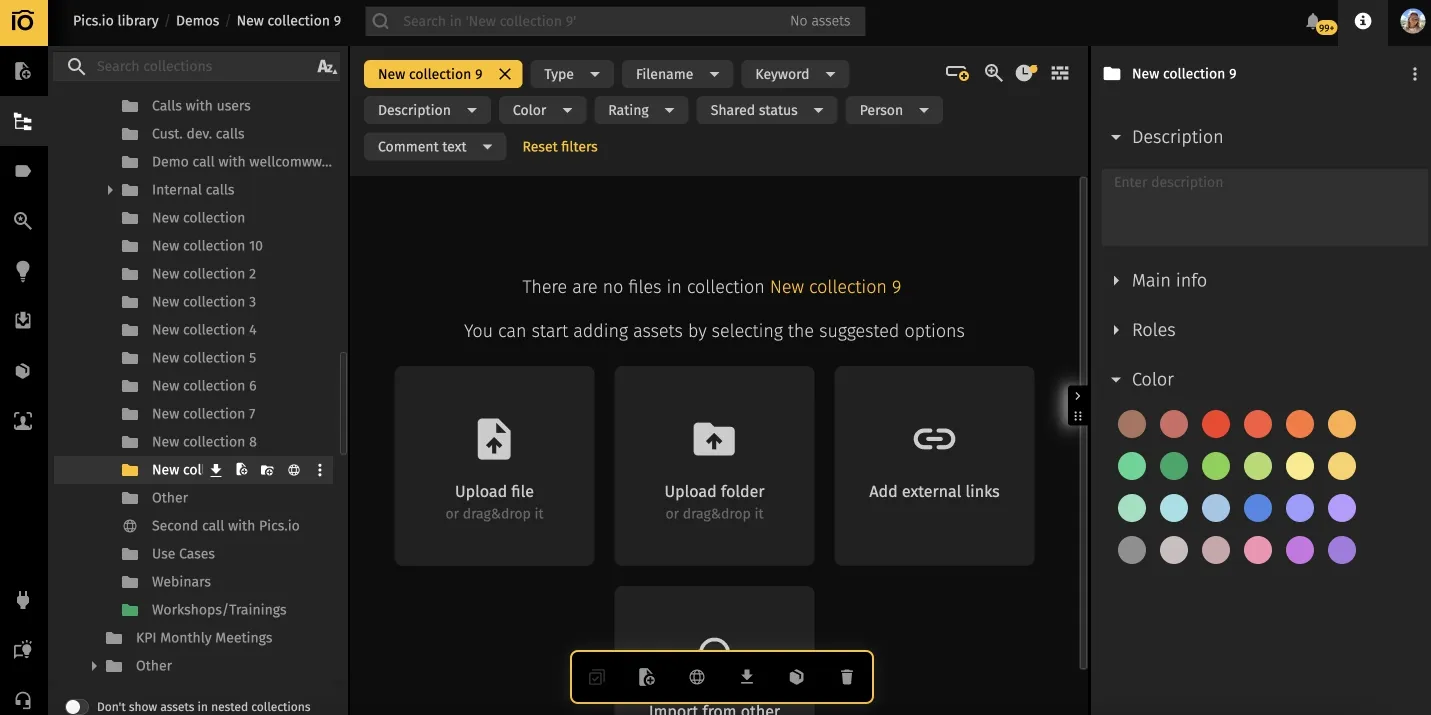
Why it stands out
With Pics.io, teams can search by tags, custom metadata, and AI suggestions, something Google Drive can't do. All versions, approvals, and comments stay with the file, avoiding confusion and lost context. You can control access and permissions precisely, share without limits, and work across multiple portals.
Pics.io also supports multiple storage options and provides live human support, enabling teams to manage large volumes of visual content faster and more conveniently.
What's missing
Pics.io has a learning curve; new users unfamiliar with DAM software may need time to get up to speed with the interface and features. The built-in editor handles basic tasks, but advanced graphic design still requires separate software.
Who it's for
Pics.io is designed for design teams, marketing and communications departments, and organizations handling large volumes of visual content.
Pricing
| Plan | Storage | Monthly | Annual |
|---|---|---|---|
| Solo | 100GB+ or BYOS | $100 | $1,200 |
| Micro | 1TB+ or BYOS | $250 | $2,700 |
| Small | 3TB+ or BYOS | $800 | $8,160 |
| Enterprise | 5TB+ or BYOS | Custom | Custom |
You can test Pics.io's functionality for free for 7 days, without linking a bank card or making long-term commitments.
Hands-on notes
If you used the DAM software before, getting the hang of Pics.io is easy. Generally, uploading, syncing, and restoring are quick and intuitive processes.
Microsoft OneDrive
OneDrive is one of Google Drive's main competitors. It works seamlessly with Windows and Microsoft Office, letting you access, store, and manage files with minimal setup.
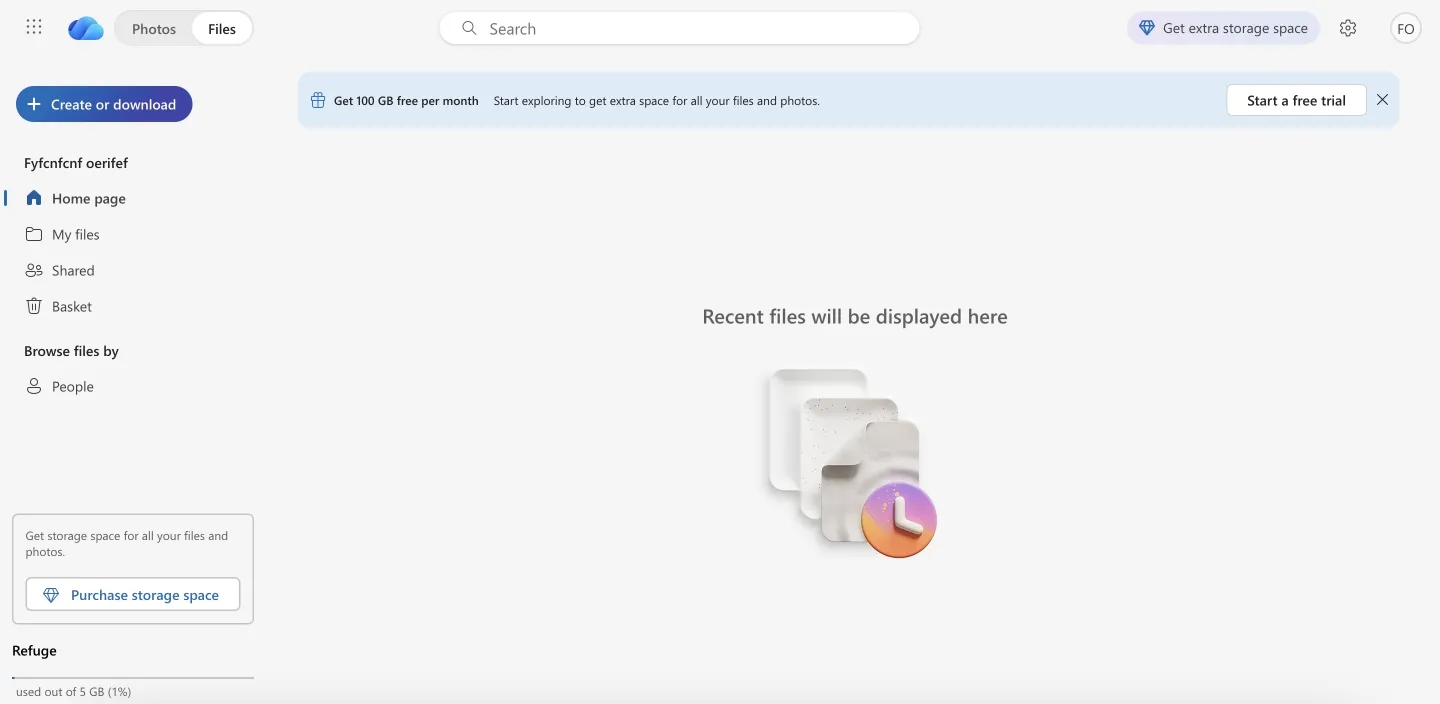
Why it stands out
OneDrive feels natural for Windows users, making it easier to navigate than Google Drive. Its deep integration with Microsoft Office lets teams collaborate on documents in real time without downloading files and sharing over email. The built-in security features give organizations confidence that sensitive files stay protected.
Unlike Google Drive, OneDrive lets admins set granular permissions — controlling who can view or edit files and applying organization-wide sharing policies. Deep Office integration enables real-time co-authoring in Microsoft Word on the web and desktop.
What's missing
OneDrive works best within the Microsoft ecosystem. For users relying on non-Microsoft apps, integrations are more limited compared to Google Drive. Because its interface and core functionality are similar to Google Drive, it also shares several common drawbacks, including limited offline editing options and occasional syncing delays.
Who it's for
OneDrive is ideal for big teams who primarily use Windows and Microsoft Office. It works well for organizations that need collaboration on Office files, built-in security, and centralized control.
Pricing
| Plan | Storage | Monthly | Annual |
|---|---|---|---|
| Microsoft 365 Personal | 1 TB | $9.99 | $99.99 |
| Microsoft 365 Family | 6 TB (1TB/ user month) | $12.99 | $129.99 |
| Microsoft 365 Premium | 6 TB (1TB/ user month) | $19.99 | $199.99 |
Hands-on notes
OneDrive is a better Google Drive alternative if you and your team already use the Microsoft ecosystem. But Google Drive or another storage option on this list might be a more convenient choice.
Dropbox
Dropbox is one of the most well-known Google Drive alternatives. It reliably keeps your files up to date on all your devices, while giving you precise control over who can see or edit them.
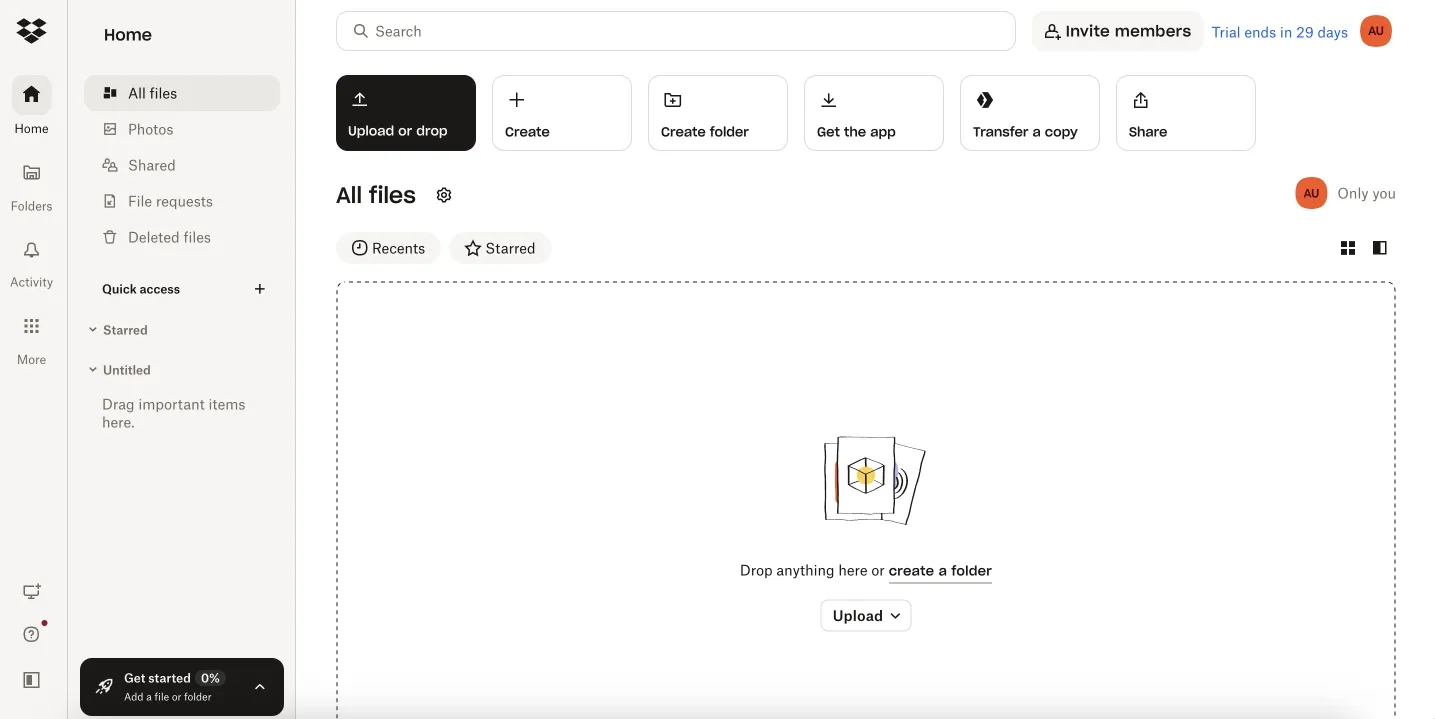
Why it stands out
If Google Drive is about simplicity, Dropbox is about even more simplicity, speed, and control. It's built for people who hate waiting for files to sync and want their cloud to feel invisible. Dropbox uses block-level synchronization, meaning it uploads only the parts of a file that have changed rather than re-uploading the entire file. If you work with large files —videos, photos, or design files —it can be a huge time-saver.
What's missing
Dropbox is not the most cost-efficient option for large teams — storage costs add up quickly as you scale. Real-time collaboration still relies on external tools like Google Docs or Microsoft Office, which makes it less seamless than Drive or OneDrive.
Who it's for
Dropbox is great for teams, freelancers, and creative individuals who need fast uploads, dependable file syncing, and strong privacy controls.
Pricing
| Plan | Storage | Monthly | Annual |
|---|---|---|---|
| Basic (Free) | 2 GB | – | – |
| Plus | 2 TB | $11.99 | $119.88 |
| Family | 2 TB (shared) | $19.99 | $199.88 |
| Professional | 3 TB | $19.99 | $199.88 |
| Standard (Teams) | 5 TB | $12/ user month | $144/user |
| Advanced (Teams) | As needed | $20/ user month | $240/user |
Hands-on notes
Uploads start instantly, and thanks to block-level sync, large files update in seconds instead of minutes. The desktop app runs smoothly on both macOS and Windows, keeping folders perfectly mirrored without constant manual syncing.
pCloud
pCloud securely stores your files in the cloud, offers easy access across all devices, and lets you control sharing and permissions.
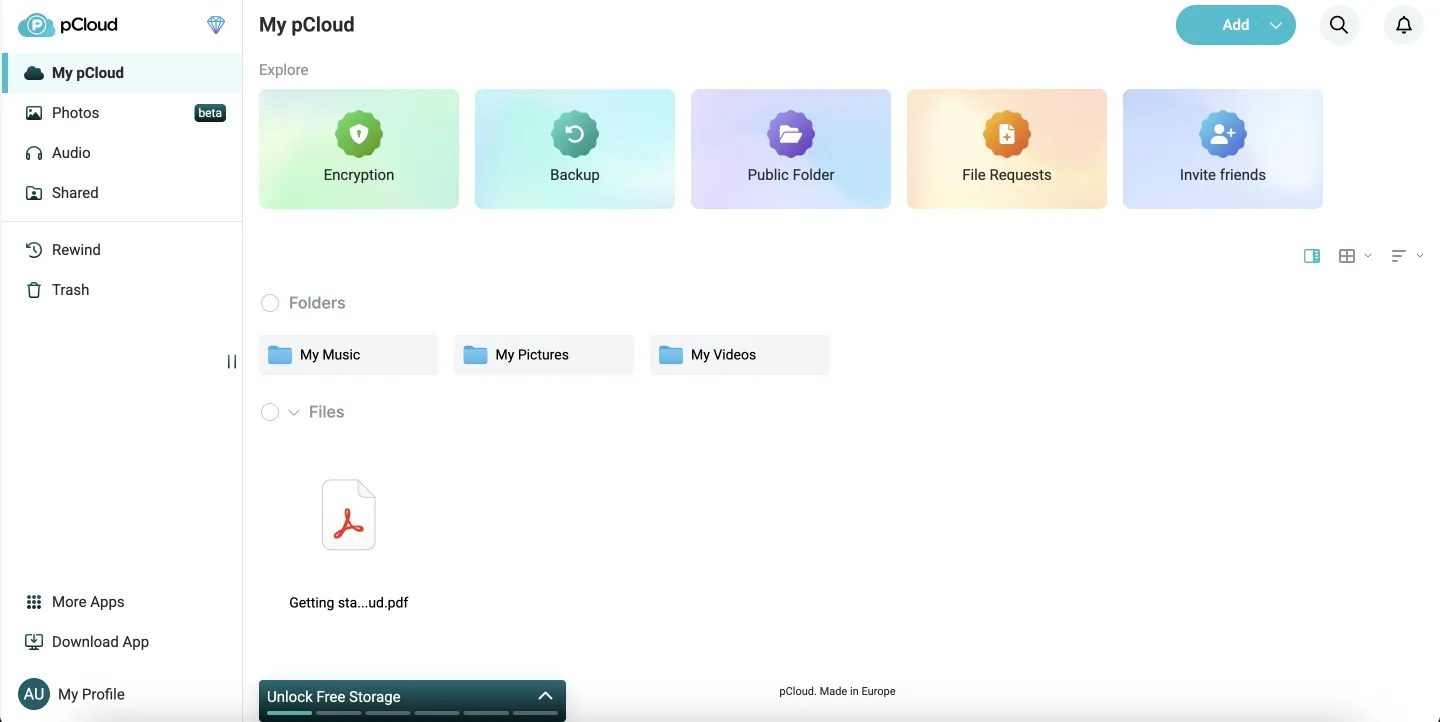
Why it stands out
Unlike Google Drive, you can send password-protected links that anyone can download without signing up, making collaboration with coworkers and external partners easier. Automatic sync across multiple devices keeps your files up to date, saving you time when working on large projects.
What's missing
Сompared to other platforms, real-time document editing is limited, so collaborative work isn't as seamless as with other Google Drive alternatives.
Who it's for
pCloud is ideal for individuals or small groups seeking secure cloud storage and doesn't require a significant investment. It's one of the most cost-effective options if you just need storage for backups.
Pricing
| Plan | Storage | Monthly | Annual | Lifetime |
|---|---|---|---|---|
| Premium | 500 GB | $4.99 | $49.99 | $199 |
| Premium Plus | 2 TB | $9.99 | $99.99 | $399 |
| Ultra 10 TB | 10 TB | $19.99 | $199.99 | $1190 |
Hands-on notes
pCloud feels intuitive right from the start. Uploading and organizing files is straightforward, and syncing across devices works reliably. Sharing links is easy, with options to set passwords and expiration dates for extra security.
Box
Box is an excellent choice for teams that collaborate with clients and partners who use different file storage services. Box can also automate tasks and integrate with third party desktop and mobile apps.
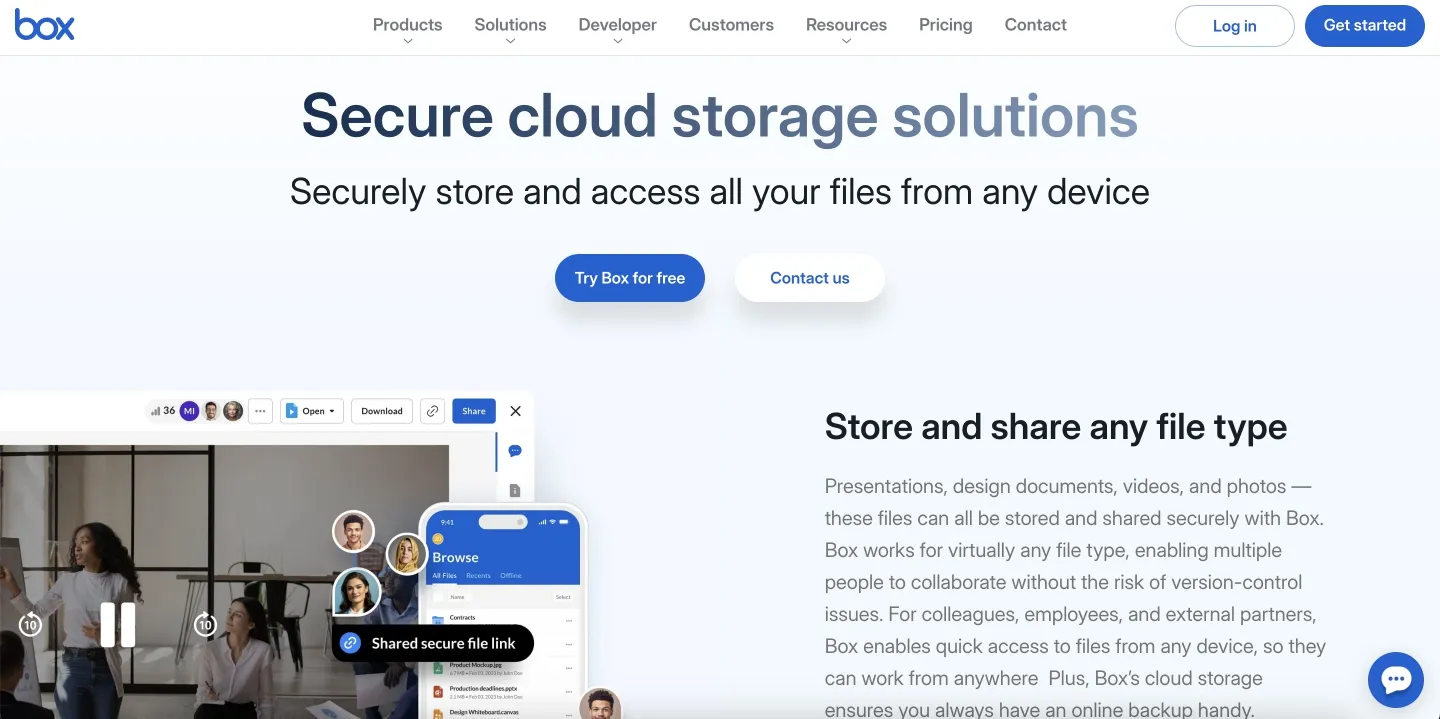
Why it stands out
Box differentiates itself with advanced collaboration tools that go beyond typical cloud storage. Unlike Google Drive, Box lets you control permissions at a granular level, set custom workflows, and integrate with hundreds of third-party apps. So you can securely share sensitive files with colleagues or clients, and track who accessed what.
What's missing
Box's free plan is limited compared to Google Drive or Dropbox, offering only 10 GB of storage and a 250 MB file upload limit. While Box supports metadata tagging and advanced search, these tools, along with other advanced features and AI tools, are primarily accessible in higher-tier paid plans.
Who it's for
Box is excellent for business users in medium- to large-sized teams who work closely with clients or external partners and need control over who can see what.
Pricing
| Plan | Storage | Monthly | Annual |
|---|---|---|---|
| Individual | 10 GB | – | – |
| Personal Pro | 100 GB | €12 | €108 |
| Business Starter | 100 GB | €6/ user month | €216/ 3 users |
| Business | Unlimited storage | €18 | €648/ 3 users |
Hands-on notes
Using Box feels very comfy from the start. Uploading files and creating shared folders is straightforward, and permission management is granular. The interface works well on desktop and mobile, though the abundance of options can feel overwhelming at first.
Sync
Sync protects your files with zero-knowledge encryption. It gives you complete privacy. Also, all your files, photos, and projects stay instantly accessible and synced across all your devices.
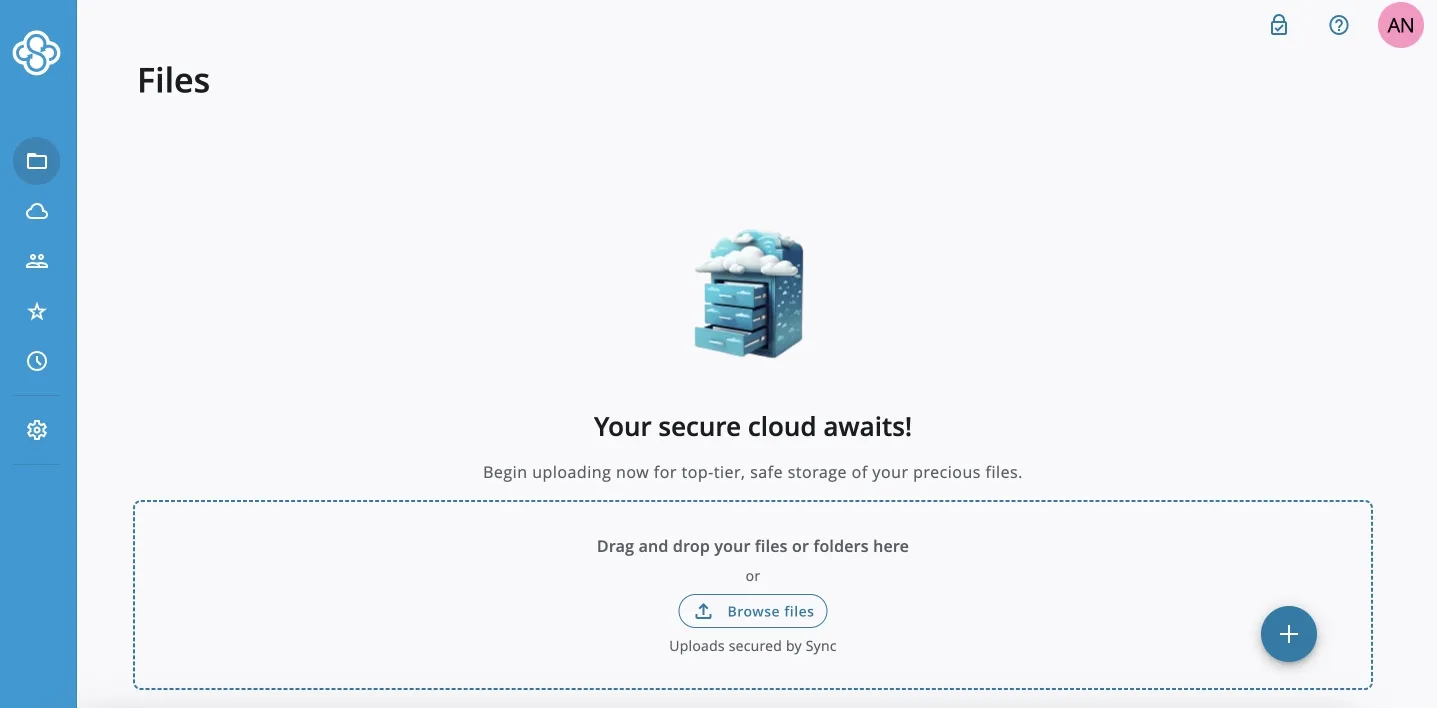
Why it stands out
It's designed as secure storage first, collaboration second. It stores keys on your device, so only you can access your files, and even the provider cannot decrypt or view your files.
What's missing
Sync's file organization and search features are less flexible than those of other competitors. Large libraries can be challenging to navigate, and advanced collaboration tools are limited compared to other cloud storage services. Uploading 1GB+ files is slow due to the encryption process.
Who it's for
Sync is ideal for individuals who value privacy and for teams that require secure cloud storage with minimal sharing. File versioning is accurate and beneficial for firms that handle sensitive documents, legal files, or customer information.
Pricing
| Plan | Storage | Monthly | Annual |
|---|---|---|---|
| Free | 5 GB | — | — |
| Personal | 200 GB | $5 | $60 |
| Solo | 2 TB | $10 | $96 |
| Solo Professional | 6 TB | $24 | $240 |
| Teams Standard | 1 TB | $8/ per user | $72/ per user |
| Teams+ Unlimited | Unlimited | $18/ per user | $180/ per user |
Hands-on notes
Sync.com allows offline file editing. So, you can access and review content even without a stable internet connection.
iCloud
iCloud keeps your files synced across your Apple devices. It's handy if you're all-in on Apple, but less valuable if you switch between Windows and Android.
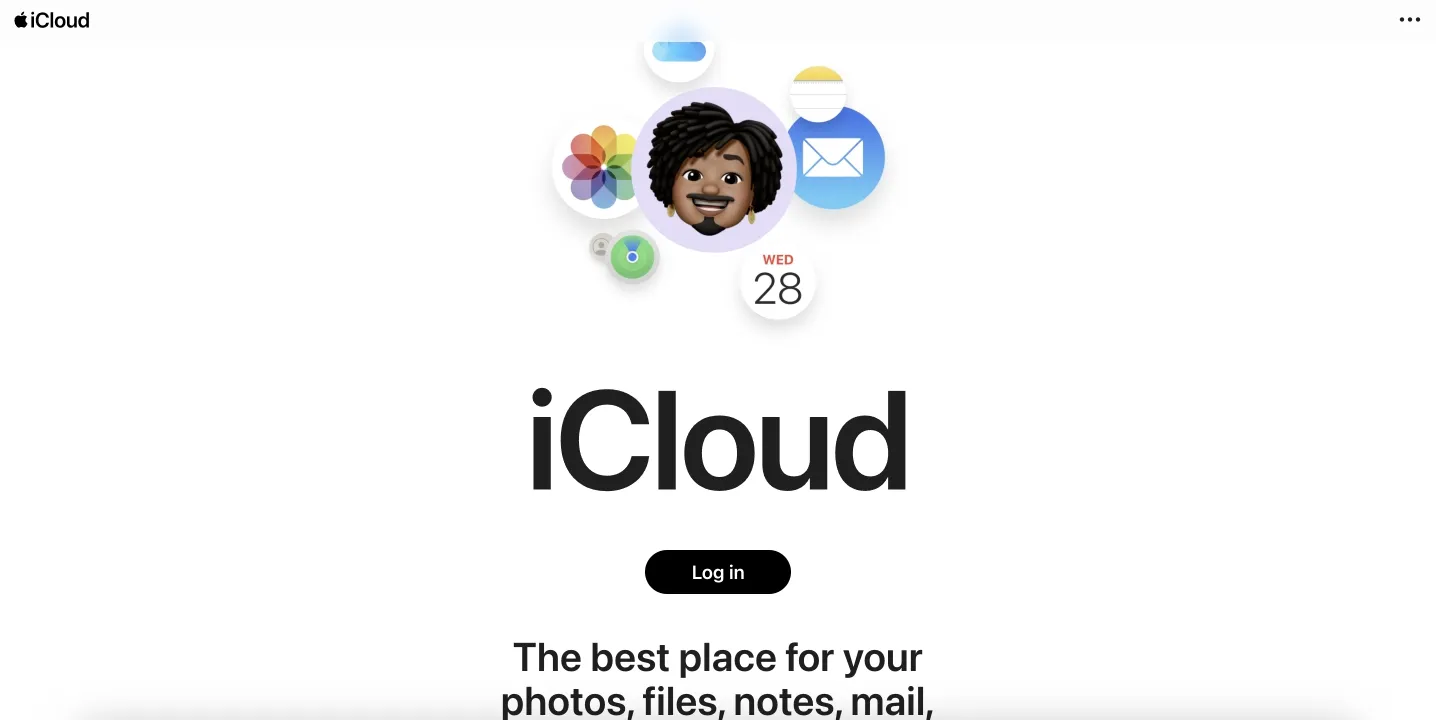
Why it stands out
The best thing about iCloud is its seamless integration with macOS and iOS. Files that you save to your desktop or the Documents folder appear on other Apple devices immediately. Shared folders make it easy to work with other Apple users.
The iCloud Drive app makes it easy to access files on any platform, including Windows and the web.
What's missing
iCloud lacks collaboration features compared to Google Drive, making it inconvenient for teams. Upload speeds can vary depending on file size and simultaneous sync activity. File versioning is limited, which can be an issue for larger projects.
Who it's for
Individuals in families using the Apple ecosystem who wish to sync and store files without having to deal with third-party apps. It's great for people who primarily operate on Macs, iPhones, or iPads.
Pricing
| Plan | Storage | Monthly |
|---|---|---|
| Free | 5 GB | – |
| iCloud+ 50 GB | 50 GB | $0.99 |
| iCloud+ 200 GB | 200 GB | $2.99 |
| iCloud+ 2 TB | 2 TB | $9.99 |
| iCloud+ 6 TB | 6 TB | $29.99 |
| iCloud+ 12 TB | 12 TB | $59.99 |
Hands-on notes
When you're entirely in Apple's ecosystem, using iCloud feels great. The sync procedure is silent and reliable, though it can feel restrictive if you need advanced file versioning.
MEGA
MEGA is a secure cloud solution that offers automated file syncing, server backups, a built-in VPN, and even business messaging.
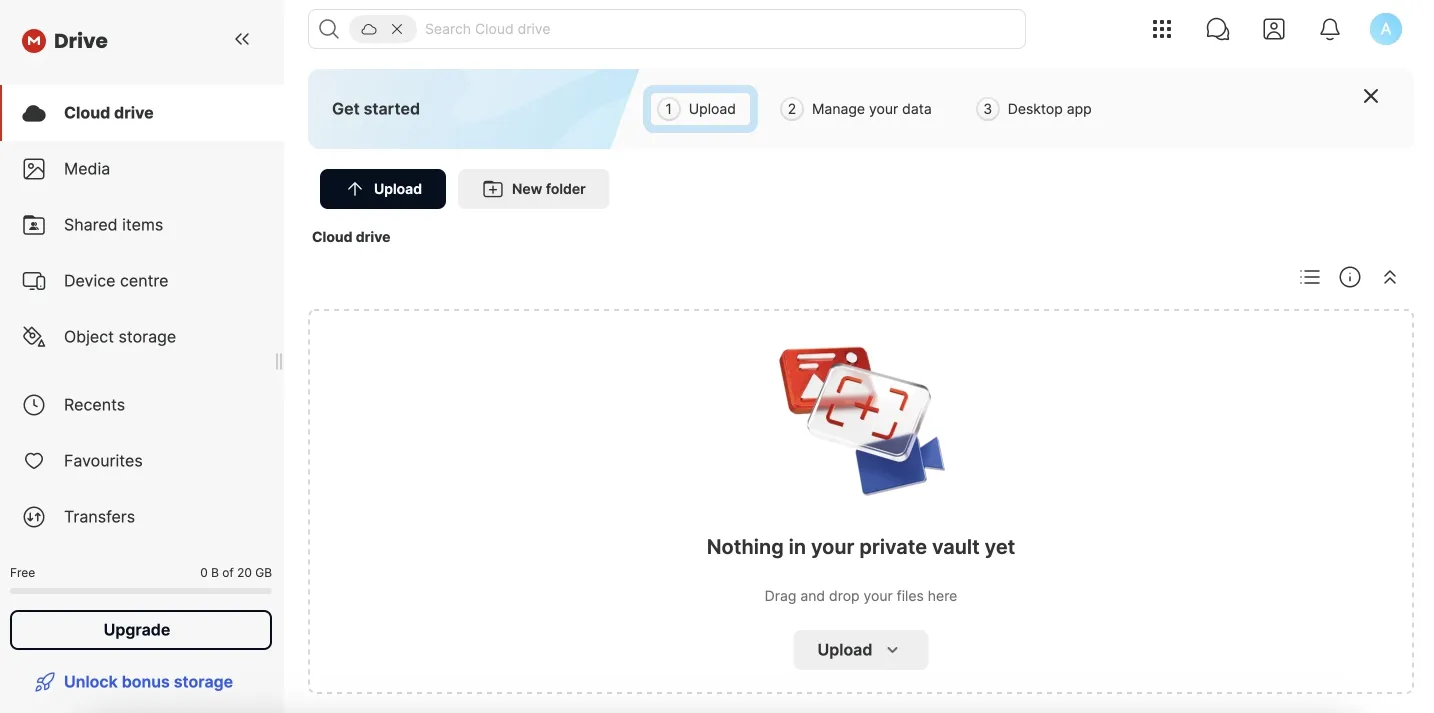
Why it stands out
All files are end-to-end encrypted, so only you and the people you share with can access them.
It also offers 20 GB of free cloud storage, which is more than most competitors. Unlike Google Drive, MEGA prioritizes privacy.
What's missing
If you lose your password or recovery key, MEGA cannot restore access to your files due to its zero-knowledge encryption. Free accounts have limited transfer quotas that can temporarily restrict large uploads or downloads. These limits are significantly higher on paid plans.
Who it's for
Small teams that work with sensitive data and prioritize privacy over sophisticated collaboration features would love MEGA. It's more like a digital vault than a collaborative workplace area.
Pricing
| Plan | Storage | Monthly | Annual |
|---|---|---|---|
| Free | 20 GB | – | – |
| Pro Lite | 750 GB | €4.99 | €50.04 |
| Pro I | 2 TB | €9.99 | €99.96 |
| Pro II | 8 TB | €19.99 | €200.04 |
| Pro III | 16 TB | €29.99 | €300 |
Hands-on Notes
Uploading and syncing work well. However, after you reach MEGA's bandwidth limit, your transfer speed drops. Restoring prior versions doesn't take long. In general, MEGA feels safe, stable, and designed for users who want to keep their data private rather than share it.
NordLocker
NordLocker is a personal cloud storage solution that prioritizes security. As a secure cloud storage platform, NordLocker offers encrypted file storage and syncing across multiple devices, making it suitable for both personal and professional use.
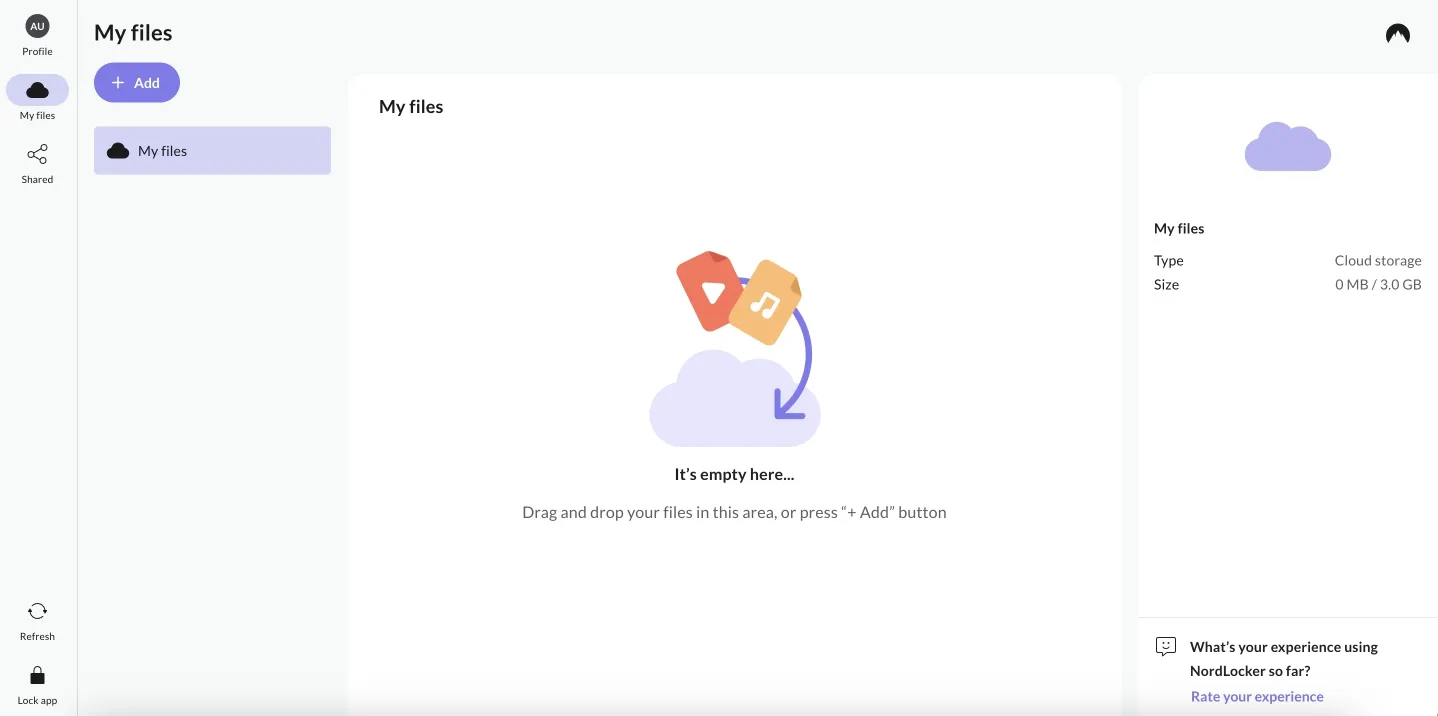
Why it stands out
NordLocker stands out because it offers something that many popular cloud services don't: genuine zero-knowledge, end-to-end encryption. NordLocker never has the keys, so only you (and anyone you share with) may decrypt your files. Because keys never leave your device, recovery is impossible without your encryption key.
What's missing
The mobile apps aren't as polished as the desktop or web versions, so it takes longer and is more challenging to manage large files or media on them. NordLocker also lacks collaboration features, such as real-time co-editing and detailed annotations for comments.
Who It's For
NordLocker is ideal for businesses that prioritize the privacy and security of their data.
Pricing
| Plan | Storage | Monthly Price | Annual Price |
|---|---|---|---|
| Free | 3 GB | $0 | $0 |
| Premium (500 GB) | 500 GB | $7.99 | $59.88 |
| Premium (2 TB) | 2 TB | $19.99 | $179.88 |
Hands-on Notes
NordLocker performs well in real-world scenarios: file uploads and syncing work smoothly, especially on desktops. When you encrypt big files, there is a perceptible delay (encryption takes time), and on the mobile app, performance can lag.
Kdan Cloud
Kdan Cloud is part of the Kdan Creative Suite, tailored for designers and creators. Unlike Google Drive, it focuses on syncing creative projects and collaborating within tools like Animation Desk and PDF Reader.
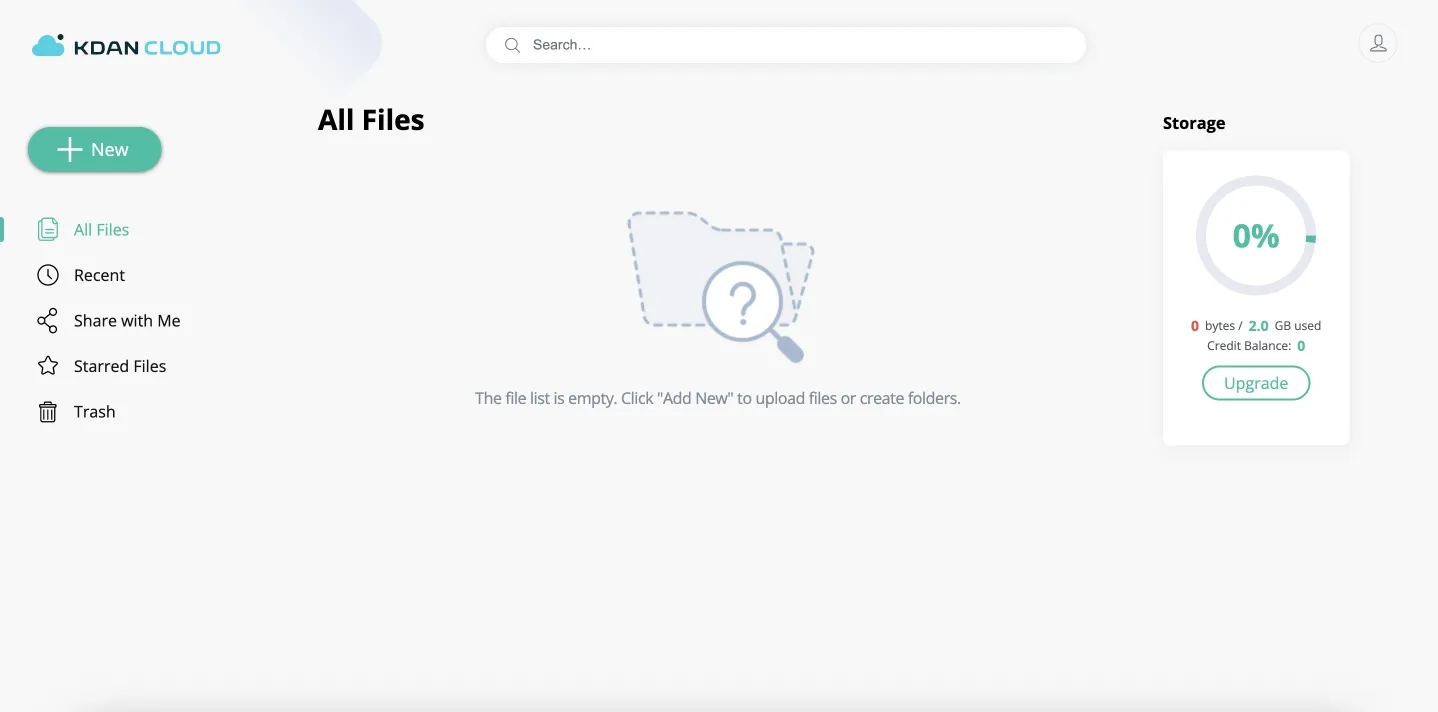
Why it stands out
Kdan Cloud is built for people who already use Kdan's tools. You can store files directly from any Kdan app and access them instantly on your desktop, mobile device, or online. Tight integration with Kdan's creative suite, including Write on Video and Animation Desk, streamlines publishing from edit to share.
What's missing
While Kdan Cloud integrates well with its own apps, users report that uploading other file types and searching large libraries can be less convenient and accurate. The maximum 1 TB storage plan may also feel limited for studios handling large media files.
Who it's for
Kdan Cloud is ideal for freelancers, educators, and creatives who already use Kdan apps and want everything in one convenient location.
Pricing
| Plan | Storage | Monthly | Annual |
|---|---|---|---|
| Free | 2 GB | – | – |
| Premium | 500 GB | $2.99 | $9.99 |
| Creativity 365 | 1 TB | $9.99 | $59.99 |
Hands-on notes
Uploading tiny and medium-sized files works well, and most formats load previews rapidly. If you've used other Kdan tools, the UI will be familiar. You can recover deleted data or older versions, but it's not as straightforward as it is with more advanced cloud services.
SpiderOak
SpiderOak is a secure cloud storage provider trusted by cybersecurity experts, journalists, and organizations handling confidential data. It uses a three-layer, zero-knowledge encryption system, meaning only you can control access to your files, while even SpiderOak cannot read them.
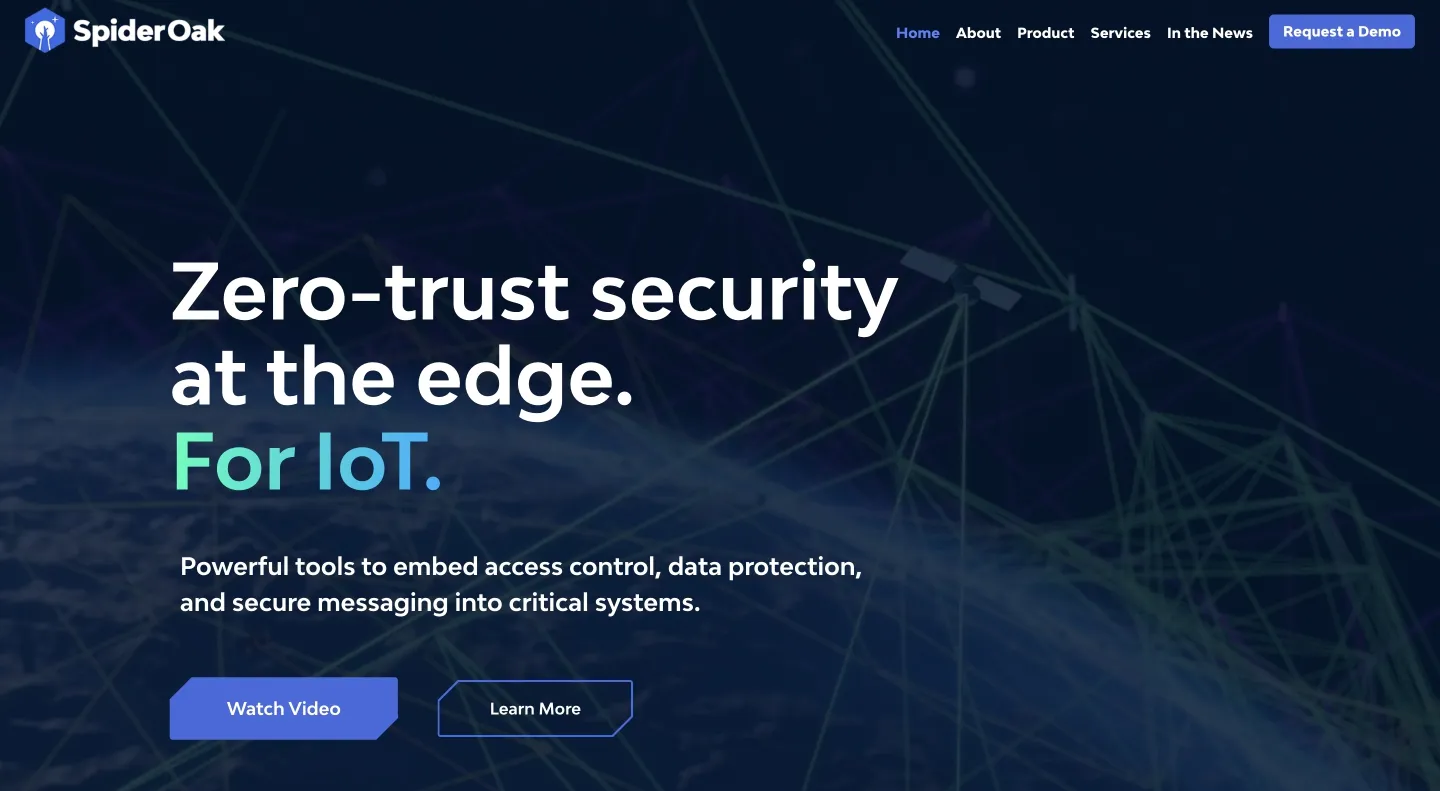
Why it stands out
SpiderOak lets you securely share files and folders via password-protected links, and restore data to a specific point if needed, protecting against accidental loss or ransomware. The software also saves an unlimited number of version histories, allowing you to revert to any previous version if something goes wrong. It works across Windows, macOS, and Linux, allowing easy access from any device.
What's missing
Compared to Google Drive, SpiderOak's interface feels outdated. There is no built-in document editor or support for real-time collaboration, and syncing large folders can take a long time.
Who it's for
SpiderOak is designed for individuals who require enhanced privacy, such as cybersecurity specialists, journalists, researchers, or brands that need to safeguard embargo information.
Pricing
| Storage | Monthly | Annually |
|---|---|---|
| 150 GB | $6 | $69 |
| 400 GB | $11 | $115 |
| 2 TB | $14 | $149 |
| 5 TB | $29 | $320 |
Hands-on notes
Backups function well, and file recovery works perfectly. Upload speeds are reasonable; however, the initial sync can take some time if you upload a large amount of data. After you install SpiderOak, it operates silently in the background and performs tasks with minimal effort for the end user.
Backblaze
Backblaze is a cloud service focused on backups and is a good alternative to traditional cloud storage.
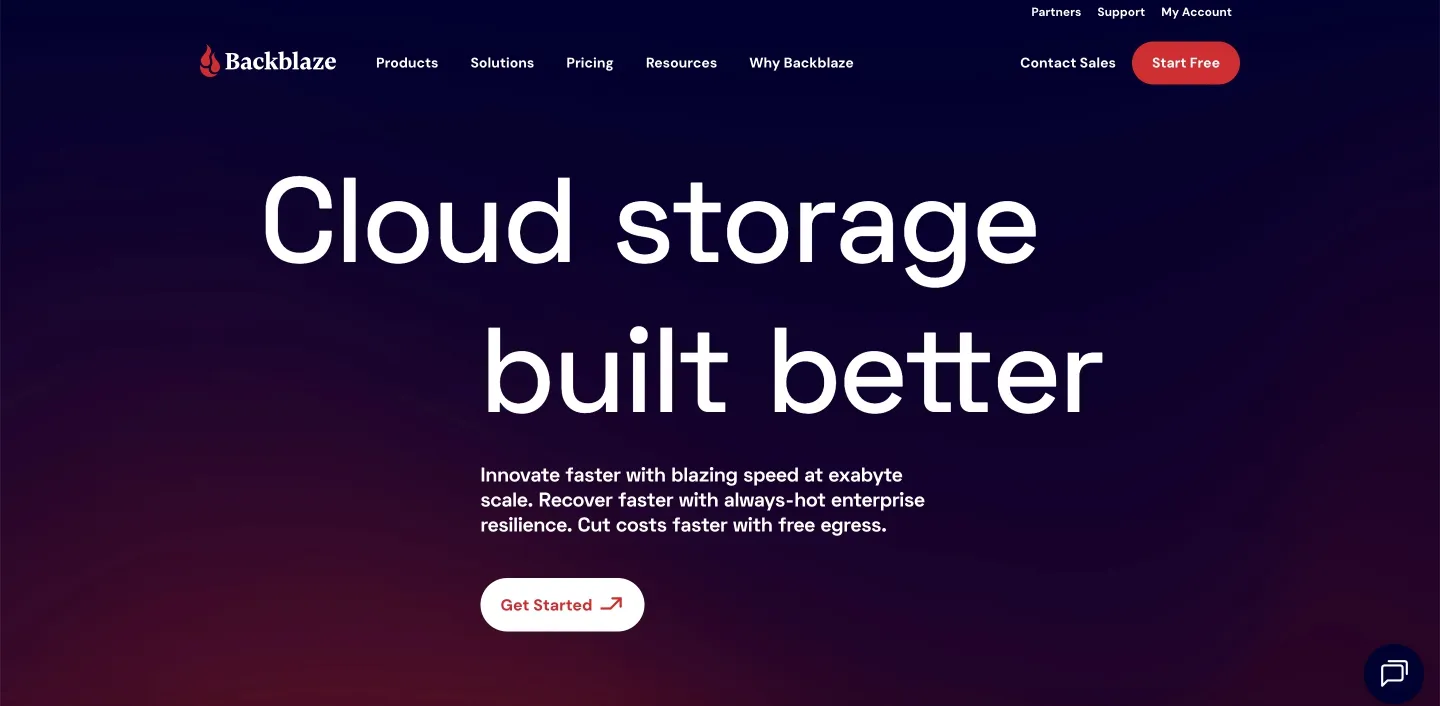
Why it stands out
Backblaze stands out for its simplicity and unlimited backups. Unlike Google Drive, it charges a flat fee and automatically stores all your files, making recovery easy and stress-free.
What's Missing
The backup service does a good job of protecting your computer's information, but it lacks many collaborative tools, such as those found in Google Drive or OneDrive.
Who It's For
Backblaze is ideal for individuals or small groups who want to keep their data safe without worrying about file size limits. It is an excellent choice for creators, freelancers, and anyone else who frequently backs up large amounts of files and wants to ensure they're safe.
Pricing
| Plan | Price |
|---|---|
| B2 Cloud Storage | $6 per TB/month storage plus egress fees* |
*Egress fees — charges for downloading or transferring data out of the cloud storage to your local devices or other services.
Hands-on Notes
Files are automatically uploaded whenever they are changed, so the backups are always up to date. While the first full backup of large datasets can take time, subsequent incremental backups are generally fast.
Egnyte Enterprise
Egnyte Enterprise is a cloud storage solution that combines on-premises and cloud storage, giving companies control, compliance, and seamless team access.
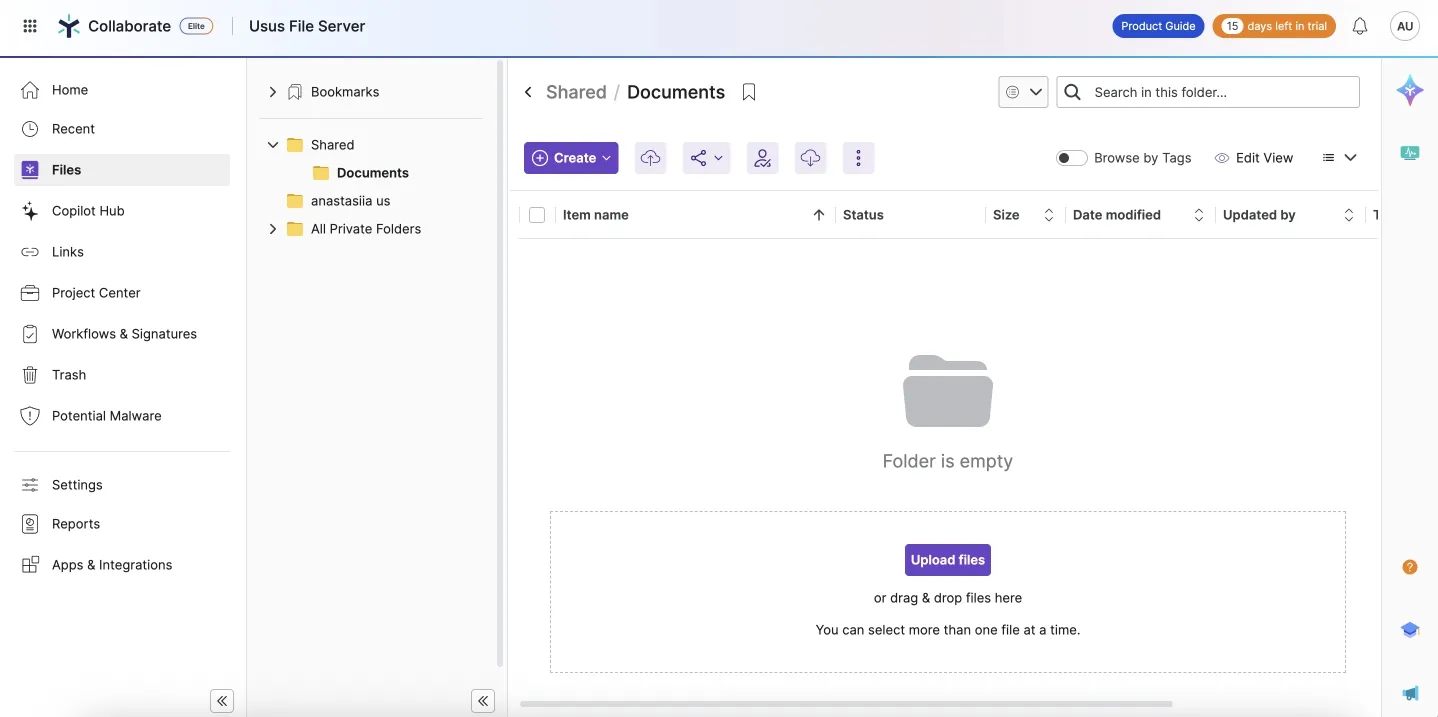
Why it stands out
Egnyte Enterprise gives you complete control over your files, whether in the cloud or on your own servers. You can set detailed permissions, keep sensitive data secure, and collaborate with your team smoothly. These enterprise-grade security features protect regulated content without slowing collaboration.
What's missing
Egnyte Enterprise handles large files well, but there are limits on the number of files per folder and API usage. Some advanced features, like Enterprise Key Management, are only available on higher-tier plans. It is robust and secure, but its complexity and cost make it less popular among smaller teams.
Who it's for
Egnyte Enterprise suits best mid-sized to large organizations that need strict access controls and compliance features, rather than casual or individual users.
Pricing
| Plan | Storage | Monthly | Annually |
|---|---|---|---|
| Business | 100GB | $22 | $264 |
| Enterprise Lite | 150GB | $38 | $456 |
| Elite | 150GB | $46 | $552 |
| Ultimate | 150GB | — | — |
Hands-on notes
Some G2 customers have reported that setting up the system initially can be time-consuming, and managing it over time may require specialized IT skills.
iDrive Team
iDrive is a cloud storage solution designed for businesses that need secure file backup and easy collaboration. Compared with Google Drive, it offers continuous data protection and centralized management of teammates.
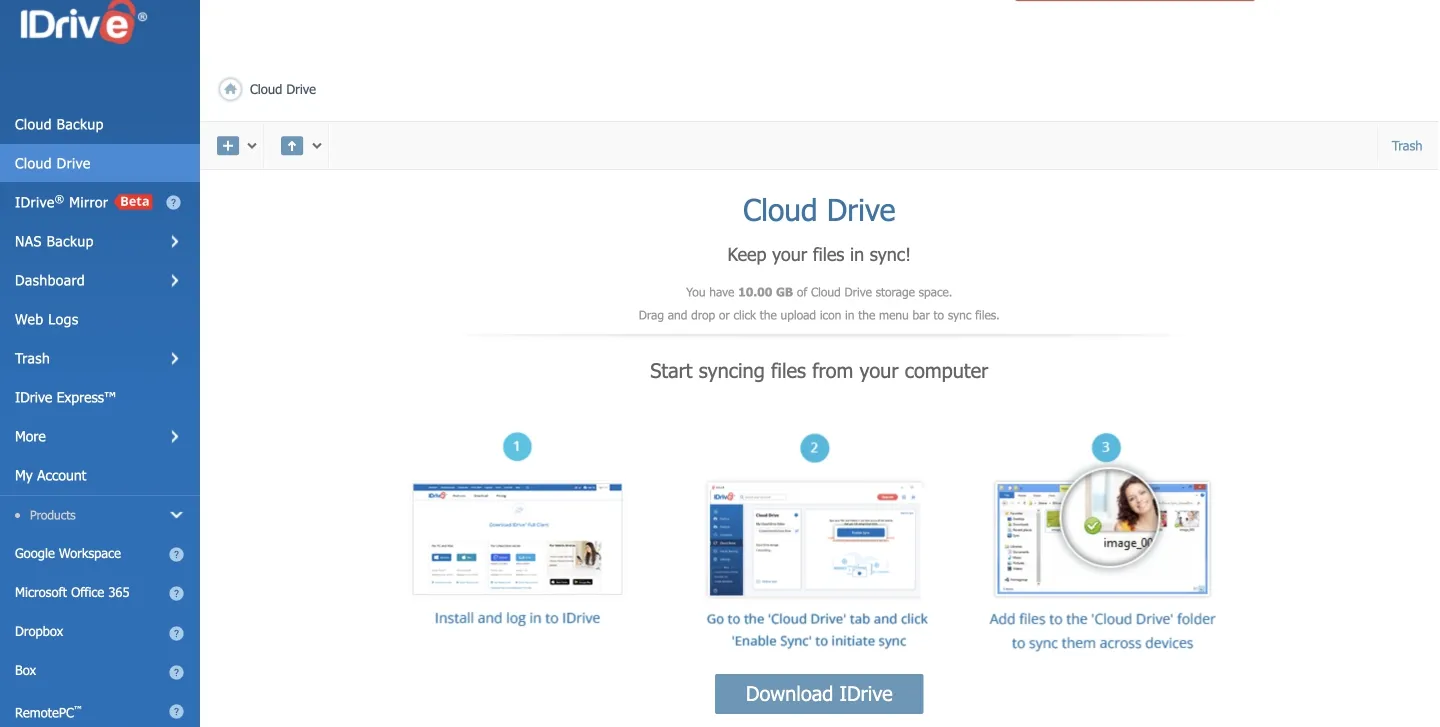
Why it stands out
iDrive Team stands out because it can back up not just desktops and mobile devices, but also Google's servers (Workspace) and cloud applications. The service allows team members to access the latest versions of files from any device, as it syncs in real time.
What's missing
The iDrive Team lacks advanced collaboration tools, such as real-time document editing and team communication features.
Who It's For
iDrive Team is ideal for companies that need to back up their data and share files securely without requiring collaboration tools.
Pricing
| Plan | Storage | Monthly | Annually |
|---|---|---|---|
| Basic | 10GB | — | — |
| IDrive Mini | 100GB | — | $2.95 |
| IDrive Team | 5TB | $9.95 | $99.50 |
| IDrive Business | 250GB | $49.95 | $99.50 |
Hands-on notes
People like iDrive Team because it's easy to set up and it just works, though some users may need other platforms to edit documents and communicate in real time.
Citrix Content Collaboration
Citrix Content Collaboration is a secure cloud storage and collaboration platform. It offers advanced features for managing permissions and workflows, making it a strong alternative to Google Drive for organizations with advanced needs.
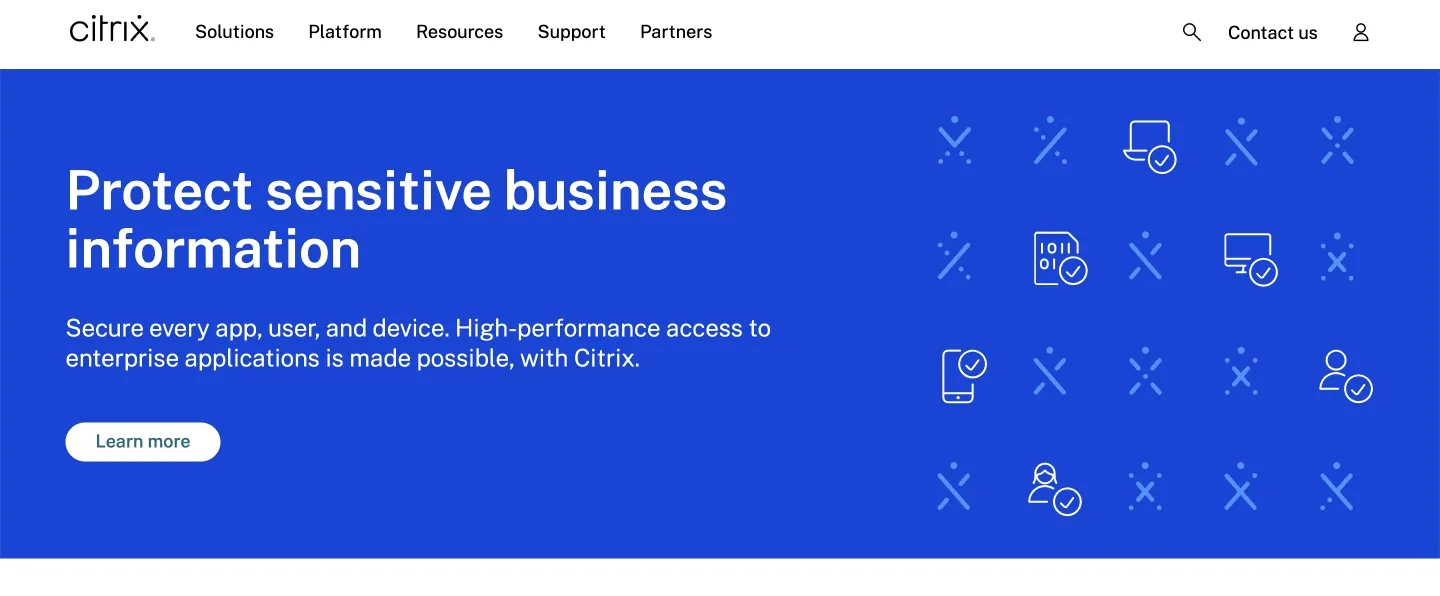
Why it stands out
Citrix lets you control exactly who can see or edit each file so that admins can set clear roles and access levels. Its workflow automation—think document approvals and e-signatures—keeps projects moving smoothly while boosting security.
What's missing
New users may face a learning curve due to the platform's features and interface. Additionally, while Citrix offers extensive customization, it may require dedicated IT skills for optimal configuration and management.
Who it's for
Citrix Content Collaboration is ideal for large enterprises that require tight security, streamlined document workflow automation, and compliance-ready file sharing. It is excellent for healthcare, finance, manufacturing, education, government, and retail.
Tresorit
Tresorit is a secure cloud storage platform designed with privacy in mind, offering end-to-end encryption for all files.
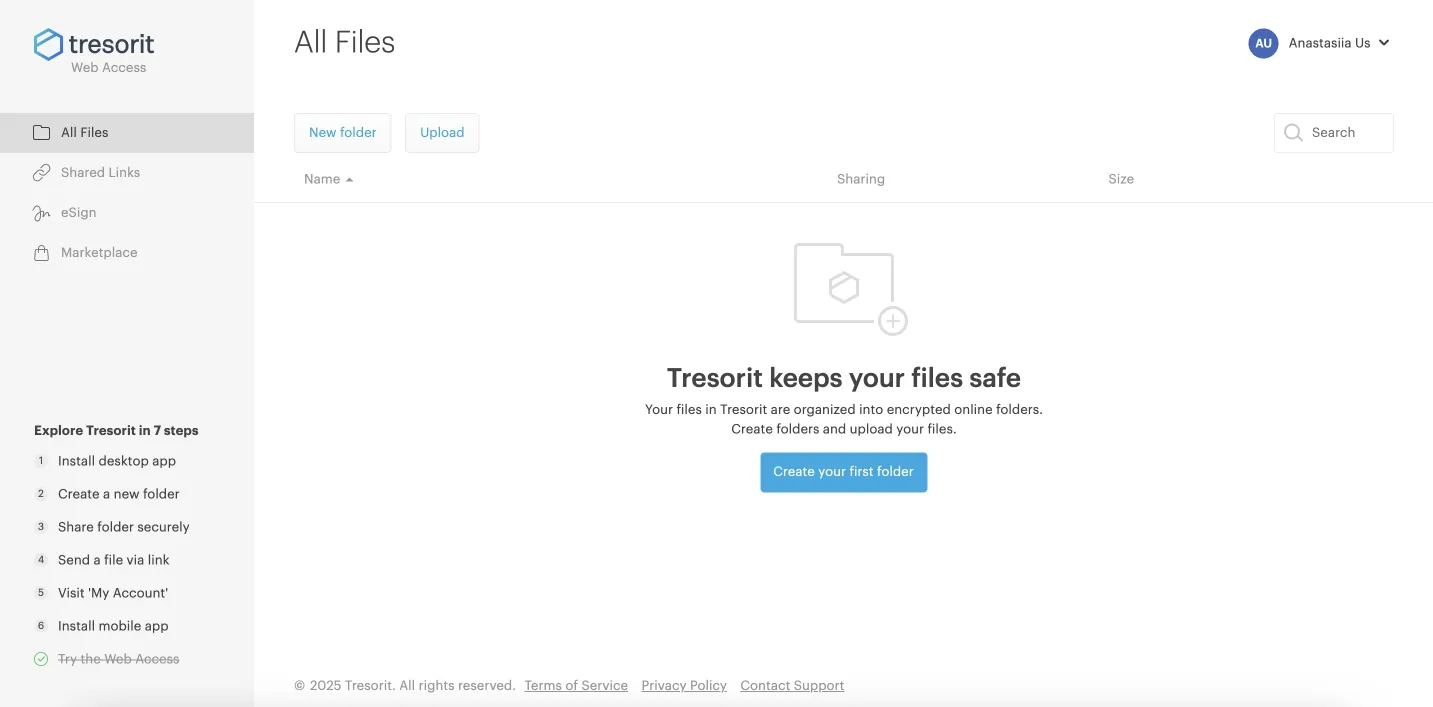
Why it stands out
The best thing about Tresorit is its high level of security. You are the only one who has the keys to all your data, which means it is truly protected with zero-knowledge. You can use it with your colleagues via shared folders, secure links, and version history.
What's missing
Tresorit may seem more expensive than other zero-knowledge cloud storage services, and some customers report that its UI isn't as intuitive as those of more user-oriented services. There aren't many real-time collaboration capabilities, such as the ability to edit documents.
Who it's for
Tresorit is ideal for organizations and professionals who prioritize privacy and security and handle sensitive information.
Pricing
| Plan | Storage | Monthly | Annually |
|---|---|---|---|
| Personal Lite | 50GB | €4.99 | €47.88 |
| Personal Essential | 1TB | €11.99 | €119.88 |
| Personal Pro | 4TB | €29.99 | €287.88 |
| Business | 6 TB | €20/user month | €192/user |
| Enterprise | Custom | Custom | Custom |
Hands-on notes
Uploading and syncing data is easy; however, large files may take longer than with other services due to encryption. Some users may struggle to locate advanced options and user permissions at first.
ShareFile
ShareFile is—not-surprisingly—all about sharing files, and security is a big part of that. Unlike the vast majority of consumer cloud storage services, ShareFile is explicitly designed for enterprises.
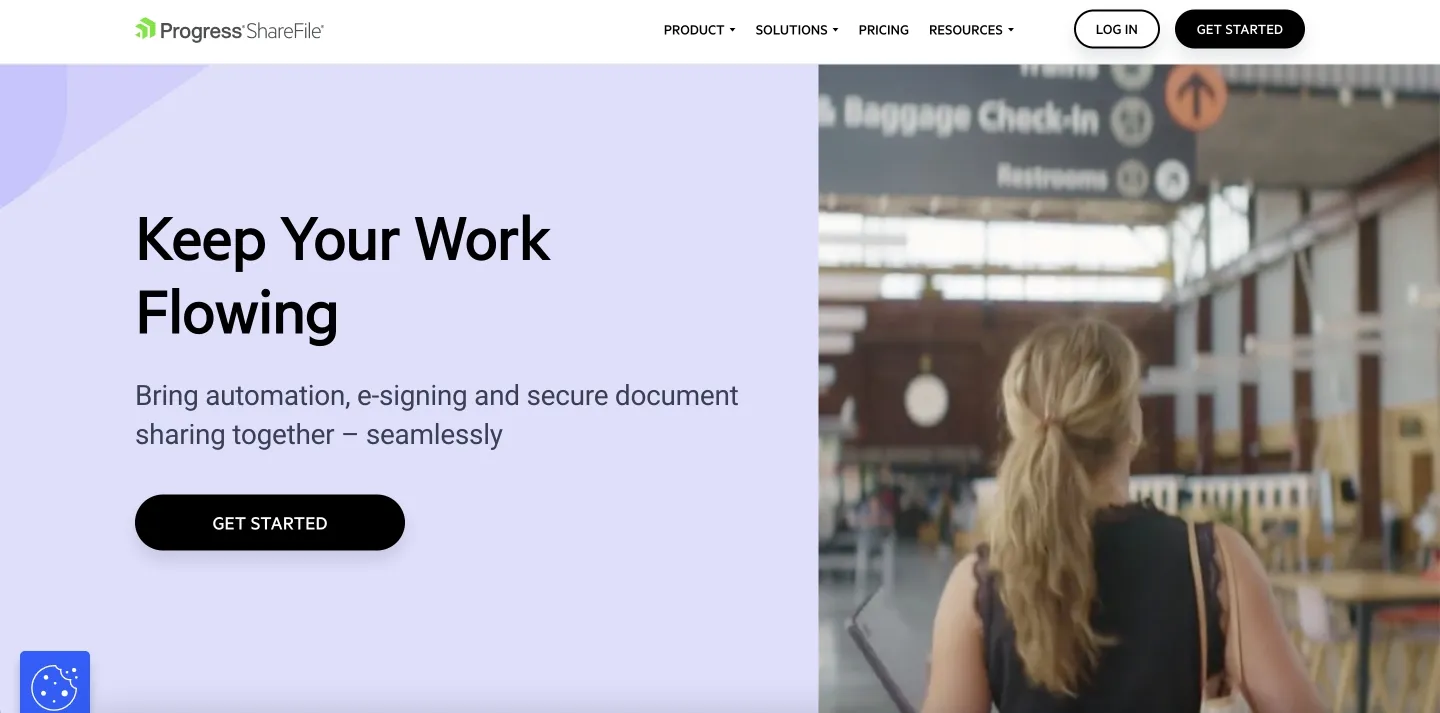
Why it stands out
ShareFile stands out from Google Drive because it's built for businesses that need robust security and control over their data. Users can choose between cloud and on-premises storage, set detailed file and folder permissions, and integrate with tools such as Outlook and Microsoft Office. Admins can revoke access quickly if a remote device goes missing.
What's missing
ShareFile is excellent for security and compliance, but it may not be as user-friendly as some other platforms, which means additional clicks to complete ordinary tasks and some time to learn how to use it.
Who it's for
ShareFile is ideal for businesses operating in regulated industries such as finance, healthcare, and legal services, where data protection and compliance are the cornerstones.
Pricing
| Plan | Storage | Monthly | Annually |
|---|---|---|---|
| Advanced | 3TB | $17.60 | $192/ user |
| Premium | 3TB | $27.50 | $300/ user |
| Industry Advantage | 3TB | $45.83 | $500/ user |
| Virtual Data Room | 3TB | $75 | $810 / user |
Hands-on notes
The UI is somewhat complex, and the starting price is high for small businesses.
Zoho WorkDrive
Zoho WorkDrive is a cloud storage solution designed for teams and businesses, offering organized file management and collaboration tools. Unlike Google Drive, it focuses on structured team workspaces and role-based access to keep projects and documents well-organized.
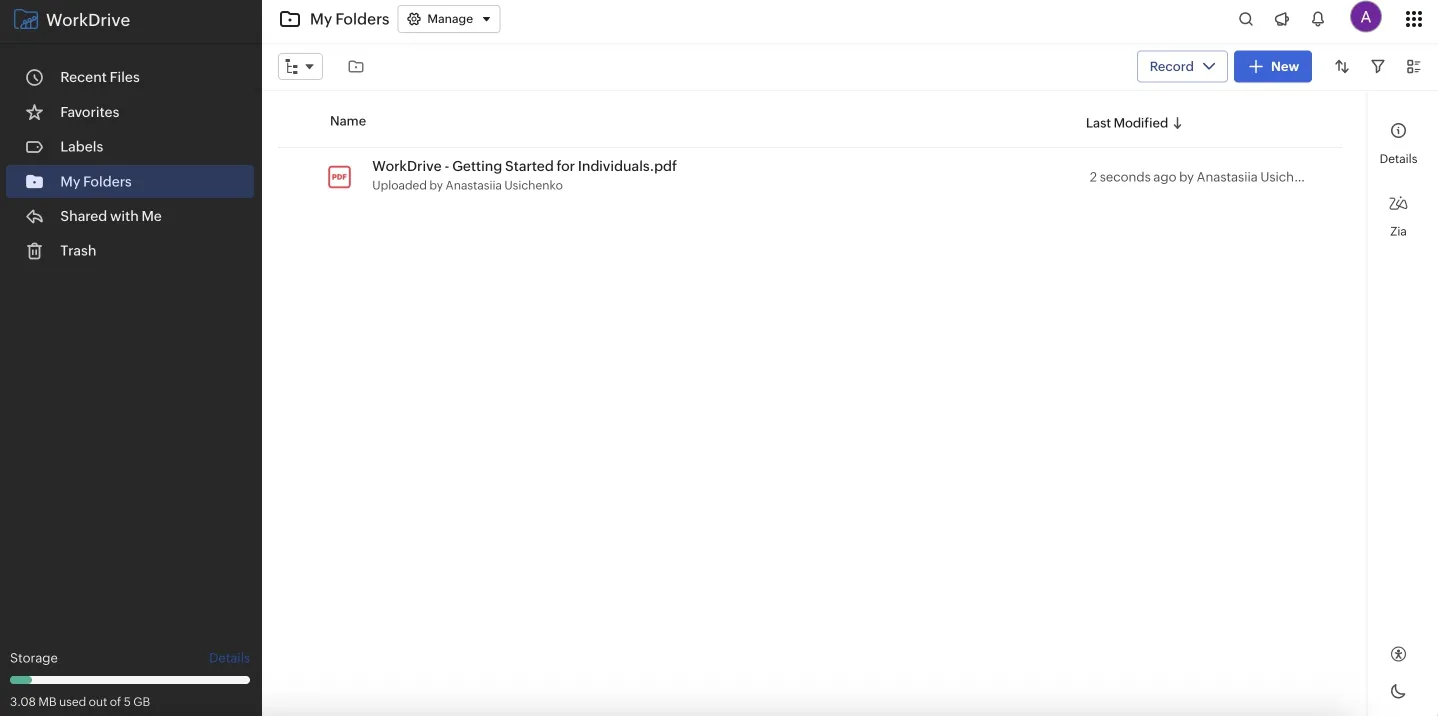
Why it stands out
Zoho WorkDrive's team-focused features set it apart. To keep projects organized, you can create shared team folders, assign specific rights to team members, and track which files are being used. Most business plans also integrate with Zoho Flow/Zapier to orchestrate approvals and automations.
What's missing
Zoho WorkDrive doesn't have zero-knowledge encryption; therefore, it provides less security. Offline access and advanced syncing options are not as robust as those found on other platforms.
Who it's for
Zoho WorkDrive is a great cloud storage option for small- to medium-sized enterprises seeking a secure, affordable solution. It's also great for teams that currently use Zoho products, like CRM.
Pricing
| Plan | Storage | Monthly | Annual |
|---|---|---|---|
| Starter | 1 TB/team | €3/user month | €30/user |
| Team | 3 TB/team | €6/user month | €54/user |
| Business | 5 TB/team | €11/user month | €108/user |
Hands-on notes
I enjoy Zoho WorkDrive because it integrates seamlessly with other Zoho products and is user-friendly. Some users claim the advanced sync options are less versatile, but I personally didn't have any issues with them.
Final thoughts
Google Drive is a top cloud storage option thanks to its robust features, seamless integration, and collaboration tools, though it has some limitations in privacy and security. Google Drive alternatives like Pics.io, Dropbox, OneDrive, Box, and pCloud can offer strong security, specialized features, or more flexible pricing.
When choosing a cloud storage solution, focus on the key factors specific to your use case, such as the storage space you need, how you manage and organize files, and how you share and collaborate with others.
Methodology & sources
Some of the most critical milestones for selecting the best alternative to Google Drive in the research process were:
- The product review investigation examines official documents, feature listings, and pricing pages.
- We reviewed user reviews from reputable sites like G2, Capterra, and Trustpilot to gain hints into the pros and cons in the real world.
- We reviewed current tech articles, comparison charts, and reports from reputable tech blogs and business magazines.
- To gain real-world insights, we tested features such as file sharing, media organization, collaboration tools, and security settings whenever possible.
- We tracked release notes and new features to ensure comparisons reflect current capabilities.
FAQ
What is the best alternative to Google Drive in 2025?
It depends on your goals and requirements. Pics.io is an excellent option for creative teams, Microsoft OneDrive is ideal for Microsoft users, and Dropbox is great for seamless file synchronization. For maximum security and privacy, consider NordLocker or Sync.com, which offer end-to-end encryption. If affordability is your priority, iDrive provides cost-effective solutions.
Why would I look for a Google Drive replacement?
Typically, companies look for a Google Drive replacement because it's challenging to search big libraries, raises privacy concerns, hits GD limits, and results in an unbearable price increase as you require more storage capacity.
Did you enjoy this article? Give Pics.io a try — or book a demo with us, and we'll be happy to answer any of your questions.
Author
Vladimir MikheevVolodymyr is a B2B sales and DAM consultant for English-speaking markets, optimizing processes, leading high-impact demos, and implementing practical IT solutions. Since 2019 he’s helped 400+ companies adopt DAM (900+ demos) and align sales, marketing, and product in HubSpot CRM.




