In this article, you’ll learn:
Online photo editors are plentiful… But what separates the cream from the crop?
Similar to other services for individuals and businesses, such as email, storage, backups, line of business solutions etc., photo editors have made the move to the cloud a long time ago. Whereas the photo and imaging landscape used to be completely dominated by premium desktop applications like Adobe Photoshop, Lightroom, Corel PaintShop Pro etc., today there are many different solutions out there which lend themselves much better to modern usage scenarios. But which are the best options, and what do people look for in a modern online photo editor?
The choice in online photo editors is unlimited

It is getting harder and harder to keep an overview of all the different solutions out there. While the choice is unlimited, with literally thousands of options available on the web, at different price points and with varying degrees of functionality, research carried out by industry experts and professional photographers clearly shows that only a handful of those editing applications are truly useful and reliable in the long run and for professional application scenarios. Let us take a quick look at what the requirements are for a modern imaging application on the web.
New devices and lifestyles generate new needs
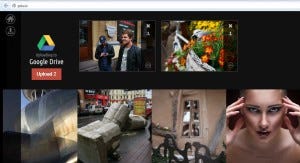
The most obvious difference compared to the “IBM days” is that there is a much wider range of devices that are used to access web apps. In the past, online applications were accessed exclusively from powerful desktop computers in homes and offices, which meant that they actually had little to no advantages compared to locally installed software, today, new types of “personal computers” are used: mobile phones, tablets, so-called “phablets”, netbooks, ultrabooks, traditional laptops… the list is endless and any day now, some other product category will pop up. The most obvious new feature is touch, bringing new challenges to user interface design. You want to be able to get your fingers dirty with these tools. If an application does not work as well with touch as it does with a mouse, it is dead on arrival.
The “where” is as important as the spec
The other major trend is portability. Today, software needs to be available from anywhere, with any device. This means that programming needs to be carried out with a great number of devices in mind, many of which do now support certain technologies like the Flash plugin or super-fast JavaScript. Web applications need to be lightweight enough for their features to be streamed not only over fast fiber-optical cables, but also via cellphone data networks with varying speeds. If an app cannot be accessed from anywhere, user will look for alternatives that “just work”. Bandwidth limitations and server-related aspects need to be considered when building modern applications like photo editors.
More mobile but no compromises in features
An increased mobility and “portability” and the need to create modern, touch-capable UIs should not be confused with making online photo editors overly simple and reduced in features. Of the many types of web apps available today for all kinds of different needs, only those which offer a full feature set have been able to survive and replace legacy desktop applications. For example, GMail or Outlook.com offer all anyone ever needs in an email client, and have become the de-facto standard for email, while on the other hand, suites like Office Web Apps and Google Docs, which offer limited feature sets compared to their desktop or Mac counterparts, have struggled to establish themselves among regular users. What users are really after is for web apps to be just as powerful as the desktop apps of yore, or they will just stick to what they know.
How much should you pay for an online photo editor?
PIxlr FotoFlexerConvenient payment methods are just as important as the price
When looking at the pricing situation it becomes apparent that just as important as the “how much” is the “how”. “How do I pay?” A user who works with multiple devices will not be happy to pay separately for each device. Subscriptions are the most popular payment options. Pay once, use our software from anywhere, and as often as you want. That is what the modern user wants to hear. An our service for online photo editing and storing Pics.io get this just right.
Mobility and simple subscription services are the key factors
To summarize what makes a great online photo editor today, I will say that the following are the key points:
- It needs to be web-based and work from everywhere, using different kinds of internet connections
- It needs to be compatible with a wide variety of devices
- It needs to offer a simple, practical subscription service
- It needs to be just as fully-featured as a traditional desktop app, but work online and with touch
Higher requirements and more flexibility are the new trends
Having established the requirements for online photo editors, and comparing these with what is out there, it is only logical that confronted with such steep requirements, most of the online solutions we found came up short. Nevertheless, whenever there is a need on the market, some will respond and create products which satisfy this need. Pics.io will offer a flexible freemium model with accessible subscription rates, plus advanced functions like RAW editing and online storage thrown into the mix.



