Contents:
Copyright applies not only to physical objects but also to digital ones. These can include text documents, presentations, articles, videos, and, of course, images. Unique, high-quality photos or graphic design elements make content more vivid, increase website rankings and conversion rates, and improve your professional/business reputation. But all the benefits of such multimedia content are realized only if you are its owner.
Use of images without an owner's permission is considered a severe violation of international standards and, in most countries, national legislation. It entails unpleasant consequences, such as lawsuits, huge fines, and even more severe punishments for those responsible. Therefore, it is crucial to verify the ownership of digital assets and how they can be used. To protect your intellectual property when sharing images or other content, it's crucial to have proper legal agreements in place, such as non-disclosure agreements (NDAs). You can review NDAs with AI to ensure all necessary provisions are included.
In this article, we'll show you how to find out if an image is copyrighted. You will learn about the main methods of verification and ways to use photos or drawings of other people without violating the law.
How Do You Know If an Image Is Copyrighted?
You don't need to be a legal expert to know if an image is copyrighted. All you need are simple instructions, a little patience, and perseverance. Here's a closer look at the main methods of verification.
Watermarks
The easiest way to check images for copyright is to examine them thoroughly. Usually, authors of photos, digital art, and infographics leave a note on the images themselves. You can find watermarks in the corners of the image or in the background as a translucent logo or inscription.
The © sign guarantees that this image is protected by copyright. But its absence does not mean that you can freely dispose of this digital asset. What's more, you should never remove these watermarks during editing. This would mean that you intentionally break the copyright rules, knowing the consequences of your actions. This behavior will emphasize your guilt, making it harder to defend against the owner's claims. For example, if you're looking for reliable educational content, free math worksheets can be a great option. They provide valuable learning tools while helping you avoid any copyright issues with the images included in your materials.
Google Reverse Image Search
To check if an image on Google is copyrighted, you can use a Google image copyright checker or trace the image source using Google. This process is simple and involves a few easy steps to ensure you're using images legally and responsibly.
- Open Google home page in your browser.
- Click image search button on the right side of the search bar.
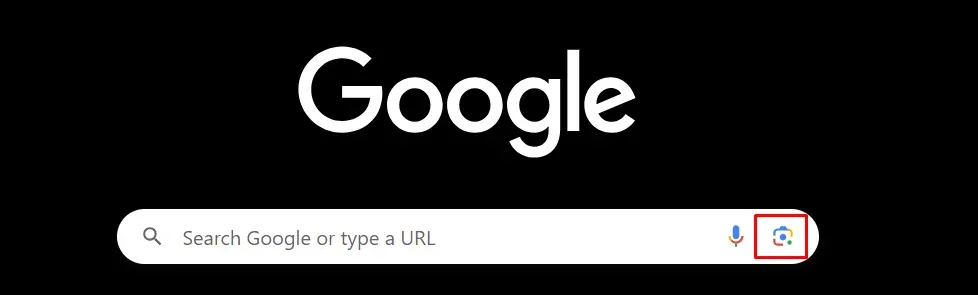
- Drag an image into the new search dialog box, click Upload button to upload a file from your computer, or paste a link.

- On the next screen, click Find Image Source.
- Search for the source in Exact Matches section.
If you didn't find the image on Google, it might be on other search engines. In that case, you can use a picture finder tool to perform a reverse image search across multiple search engines.
It is important to understand that if this image is already on the Internet, it is protected by copyright by default. However, in certain cases, the author gives the right to use it free of charge, for example, to increase the website's popularity or build a professional reputation. However, the author may set additional conditions, such as a mandatory link to the source, mention in the text, etc.
Metadata Check
Often, information about the copyright holder is included in additional description of a digital asset. One of the ways to find if an image is copyrighted is to download it to your computer. Then follow these instructions:
- Locate the downloaded file, move the cursor over it, and right-click.
- Select Properties.
- Click Details tab.
- Look for Authors and Copyright.
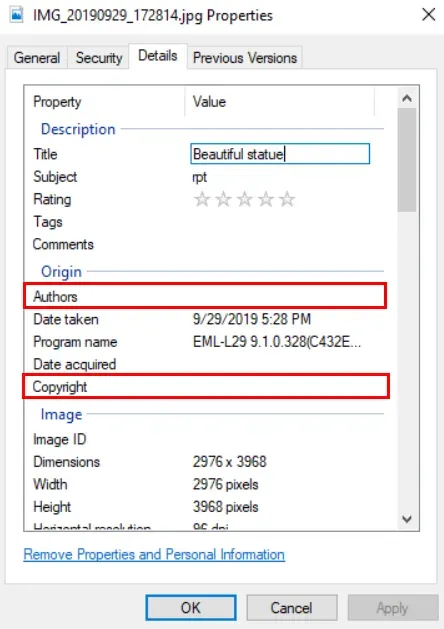
If you work with many digital assets, it will be irrational to download each of them. It is much better to use online tools to view metadata. It's faster, more convenient, and more resource-efficient.
Source Check
Another easy way to check copyright images is to look closely at the website where you found your picture. It is possible that the author has left some notes that allow or, conversely, prohibit the use of their content on other resources.
Be sure to pay attention to the site's footer. Usually, it contains information about the rights to use images and other digital assets. In most cases, the authors report that all content is protected. To ensure a secure connection while browsing such resources, consider using a free VPN to protect your privacy and data.
Creative Commons Search
Creative Commons is an American non-profit organization that distributes content for informational and educational purposes. It has created a number of licenses with very simple rules for the use of digital assets. All their terms are set out on one sheet and marked with icons that allow you to assess the conditions at a glance.
You can check if an image is copyrighted on Google without opening any other sites or services. Open Image Search and click Tools button. Select Usage Rights, and then — Creative Commons licenses.
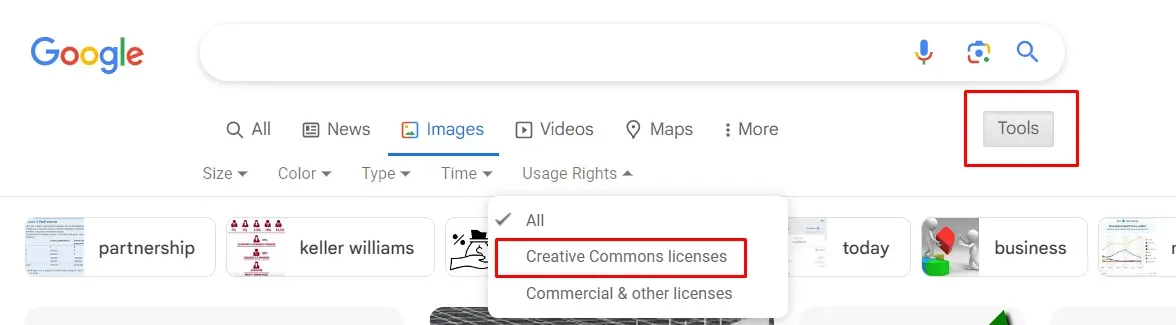
Please note that a Creative Commons license does not necessarily mean that an image can be used for free. To view all terms and conditions, select the image you need and click License Details button under it as shown in screenshot below.
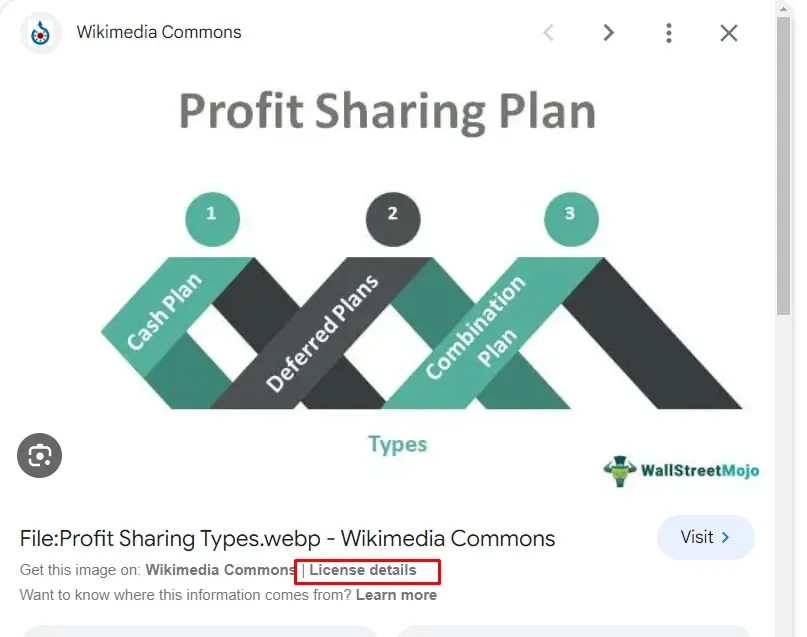
Official Databases
Another way to check copyright on images is to contact the copyright organization in your country. For example, in the United States, it is the U.S. Copyright Office. On their website, you can check the digital assets you need.
But don't forget what we mentioned above. If a photo or another image is published online, it automatically receives legal protection. Its absence in official databases does not give you the right to use this digital asset.
Therefore, the main advice for beginners is that if you are not sure whether you have permission, do not use this image under any circumstances.
Copyright Image Checker Tools
When you need to review a large number of images, using an online image checker tool can make the process much easier. These tools are simple to use—just upload your file, and the tool will scan its database to find any duplicates. On top of that, services like these can help you discover if your work, whether it’s photos, paintings, or other creations, has been misused or published without your permission. A great example is Lenso.ai, an AI-powered tool designed to streamline this process.
Benefits of Checking Copyright Images
The main benefit is the absence of problems with the law. By understanding how to know if an image is truly not copyrighted, you can avoid lawsuits, restrictions on commercial activity, fines, and other serious problems. Other advantages of such a check include:
- Creating authentic content. By legally using images, you can create unique digital assets that will improve your reputation in the professional community.
- Quick and easy search. If you need to find the author of licensed content, the above methods to check images copyright will help you do it with minimal time and effort. You will be able to contact the author to find out about the terms of use of images in your personal work or commercial activities.
- Affordability. Conducting an independent search is much cheaper than hiring a professional lawyer or contacting a patent attorney. At the same time, these specialists will use very similar methods — their only advantages are experience and attentiveness.
- Comprehensive results. The search will not just let you know if a photo is copyrighted. You can also access the license itself. It will list all the terms and conditions for using digital assets. You can take these terms into account when creating a business content policy.
Can You Use Copyrighted Images?
First of all, it is worth saying that most digital assets on the Internet are licensed. This means that you should carefully check all the conditions set by the owner before using them. Usually, you will have to pay to use images — a fixed amount of money upfront, a monthly or annual rental fee, or even a percentage of the revenue generated by the image.
Another option that will be interesting for business owners is to subscribe to stock services. They allow you to use a certain number of images per month for a fixed fee. It is a highly profitable offer, useful for marketers, videographers, advertising specialists, etc.
But you don't always have to deal with additional costs. Earlier, we already explained how to use copyright images. We remind you that there are alternative ways to do so.
When you check the copyright, you can find free images in public domain. This means that the authors have lost their ownership rights or have voluntarily relinquished them. There are also images not subject to the general rules, such as paintings created before the concept of intellectual property.
One more option is to choose images with Creative Commons licenses. Above, we provided instructions on how to know if an image is copyrighted on Google. It is vital to review the terms of use of each digital asset separately. For example, the CC0 license means that the image belongs to public domain, and CC BY-ND means that it can be used without any modifications.
There is also an interesting loophole called fair use rules. Even if you check for copyright images and find that a certain picture is protected, you can still distribute this digital asset. But you will have to follow certain rules:
- Use the image only for educational, informational, scientific, or research purposes.
- Do not post the full version of the digital asset — instead, use a fragment or a low-resolution preview version.
- Use an image to prove a fact.
- Prove that you absolutely could not obtain a license due to the peculiarities of the country's legislation or other conditions.
What Else Should You Know About Using Images?
Google will help you to know if an image is not copyrighted by selecting Creative Commons licenses option in advanced search settings. However, it is essential to understand that this option does not provide 100% protection from legal consequences. To be sure that you can use images, follow the rules below:
- Always check the license terms. Even if you have used an image before, its status may have changed. The fact that you were not informed about it will not be a sufficient reason for protection.
- Provide information about the author of the digital asset. This is usually enough to avoid conflicts.
- Differentiate between personal and commercial use. The latter can be much stricter.
- Clarify your rights. The author may allow distribution of a picture but prohibit its modification. Consider this when using digital assets.
- If you are not sure, contact an owner. Talk through all the conditions — preferably in a correspondence, keeping screenshots.
How Can Pics.io's Watermarking Feature Help You?
If you're an author of digital photos, infographics, graphic design elements, or other digital assets, you'll also need to know how to check if an image is copyrighted. But this time — to protect your intellectual property. Pics.io digital asset management system will help you verify your authorship in the easiest way possible — by watermarking digital images for copyright protection. You can create your own watermarks, edit them, and easily search select images with watermarks in your digital library. The feature is ideal for teamwork, as you can set watermarking rights for each user. Here's how it works:
Conclusion
If you work with digital assets, you should know how to check copyright on images. This will help you avoid serious problems, such as fines, lawsuits, and temporary suspensions of business operations. Therefore, you should conduct a thorough check before using any image. When you check the copyright, you can find free images in the public domain. This means that the authors have lost their ownership rights or have voluntarily relinquished them. There are also images not subject to the general rules, such as paintings created before the concept of intellectual property. While exploring online archives or downloading images, using a reliable VPN can help protect your data and maintain privacy during your search.
There are several search methods available. You can start with simple ones — check if an image is copyrighted on Google and find its source. You should also check metadata, which often contains information about the authors and licenses. If the information you have obtained is not enough, you should make a request to official databases.
Finally, let us repeat the key conclusion we mentioned earlier. If you are not sure of your right to distribute an image, refuse to use it at all, or find a way to contact an owner. By doing so, you will save a lot of time, nerves, and money.
Did you enjoy this article? Give Pics.io a try — or book a demo with us, and we'll be happy to answer any of your questions.




