In this article, you’ll learn:
How a dream job turns into a nightmare — without proper software.
Being a marketer or a PR manager in the architecture studio without Digital Asset Management sucks. Unfortunately, I learned about it only after I quit my previous job as a PR manager & became part of the team that develops Pics.io Digital Asset Management service.
I believe it’s wise to learn from other people’s mistakes. So, I decided to come up with this list of 6 routine tasks I believe every marketer or PR manager struggles with on a daily basis not only in architecture but in any other industry.
These are the tasks that eat up your energy & time. But they don’t have to! If you have the proper software at hand — DAM service, such as Pics.io — you can do everything in a much more efficient and enjoyable way.
Welcome to pick my brains & learn from my mistakes!
The story goes like this. Some years ago I used to work as a PR manager for a leading architecture studio in Ukraine — Drozdov&Partners. It won’t be an exaggeration to say that it was a dream job with a competitive salary, good working environment, an inspiring boss, and many other nice perks. I was proud to be part of that creative and talented team & happy to contribute to their international success.
For all its advantages, working for Drozdov&Partners had its own drawbacks, too. However, as I have said, I was blissfully ignorant of all those little nightmares my daily routine was studded with. I even took them for granted!
So, here’s a list of 6 routine tasks I believe every marketer or PR manager in the architecture studio has to deal with on a daily basis, which is so much easier to do with a DAM software, such as Pics.io. I am sure you will recognize at least some of your daily nightmares here as well.
6 little nightmares that could be easily averted with digital asset management
1. A vicious cycle of file sharing
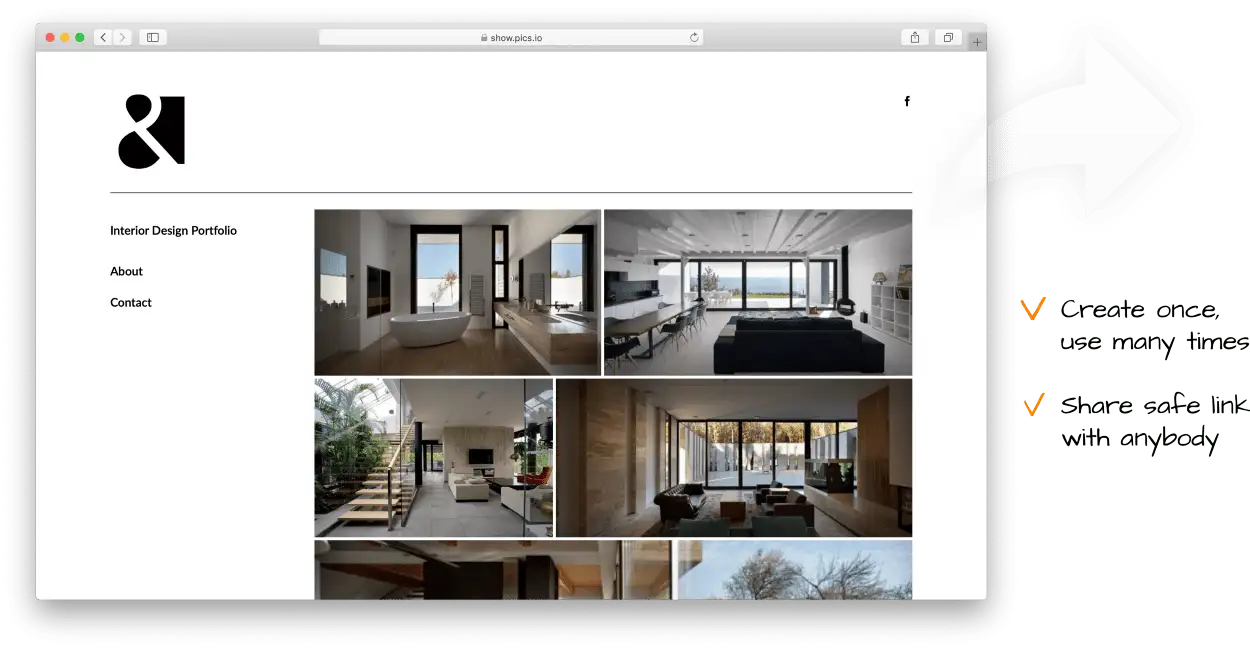
Being a PR manager for an architectural studio, one of the routine tasks I performed over & over again was file sharing. Making selections of photos of our projects, compiling them in separate folders, and sending them to the media — this process would go on non-stop.
Endless copy-pasting of photos was a dreadful waste of time. Keeping ready-made selections of high-resolution images guzzled up space on my computer. But hardly had I deleted one folder when I had to compile a similar press-kit for another magazine. Back to square one!
How could this be different with Pics.io DAM?
If I had known about the possibilities of the DAM, I would have voted for websites with both hands. It’s really much easier to have a website (a folder with pre-selected files) that is always ready for sharing right from your digital library. Without exhausting copy-pasting. Just a couple of tweaks to meet the requirements of this particular publication, and off you go — you have a link to share with external collaborators, journalists, outsource designers, etc.
A DAM website is a nice way to avoid unreliable file-sharing services & protect your files with passwords and expiry dates. You can also customize your website with corporate brand elements to make a better impression of your company. Plus, websites don’t eat up space on your computer, as everything is stored in the cloud.
2. Similar but different files

A classic nightmare of any marketer or PR manager is dealing with dozens of versions of files. It always takes at least several iterations before you have the final copy of your booklet, landing page, or an advertising banner. It is so easy to get confused among dozens of files with similar names, such as “Booklet final”, “Final version booklet”, “Booklet final final”… I am sure you know what I’m talking about.
E.g., in my job in the architectural practice I used to sort out images after the photoshoot. Many of them needed some editing — e.g. erasing some unseemly cables or ductwork from the image in Photoshop for the sake of a more artistic & sleek look. No finger pointing, please. Everybody does that!
So, I ended up with several similar files with long clumsy filenames, such as “north facade with chimney”, “north facade without a chimney”. This practice did create clutter on my computer, which could get very annoying at times.
How could this be different with Pics.io DAM?
If I had had a DAM tool at my service, I would have used a version control feature to keep similar versions in one place. In other words, instead of having several files, I could only have one. Within itself, this single file has all its previous versions piled up one on top of another, like layers in Photoshop. To label each version, I could have used descriptions, which is a much smarter way.
With DAM you have less clutter, less confusion & more space.
Besides, version control tool can be very useful to keep different resolutions of the same image together. Just run through the versions, find the required resolution, and use it where it belongs — printed publication, online magazine, or social media platform.
3. Finding something fast
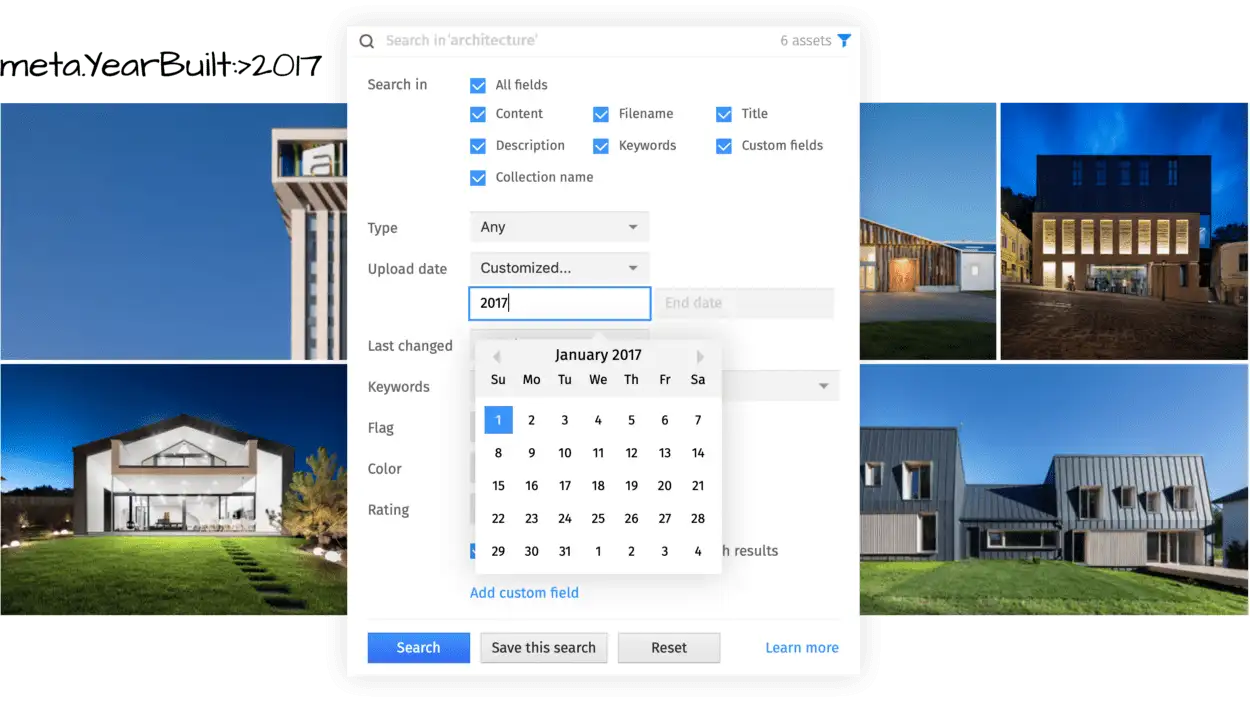
Being a marketer or a PR manager, you always have to rummage through your digital library searching for necessary files. Where is that photo I need for my new PPC campaign right now? I’ve just seen it somewhere! Rings the bell?
I know what is like. In my previous job in the architectural office, I had to come up with different selections almost every day, and the criteria for selection were never the same.
One day, for instance, I had to make a collection of the best landscapes we’ve designed to make a brief portfolio. Later, I had to go through all my folders again to select interior design images that featured that particular Italian furniture brand that we used.
This way or another, searching files and making selections requires going through folders. Opening, closing, copying, and pasting — this process is very time-consuming, let alone boring & demotivating. It didn’t leave me much time or energy for something more creative.
Besides, the manual selection wasn’t very reliable or sustainable. How did I know that this particular project featured furniture of that Italian brand? I just knew it. Very few people on the team shared this knowledge. So, if somebody leaves the company, this data could be irretrievable.
How could this be different with Pics.io DAM?
Quick & precise search is one of the key elements of any DAM. The main advantage of having a DAM is that you can tag your file with various labels, keywords, and metadata. All these can be filters for your search queries.
In other words, if I were supposed to make a collection of all projects where we used ceramic tiles made by Porcelanosa, a famous Spanish brand, I could have typed something like meta.Producer: Porcelanosa. In the same way, I could easily find all projects that were built after 2017.
DAM can filter your library & find the right files in seconds.
This is possible because I have previously tagged my images with “Porcelanosa” in the “Producer” metadata field. And this is only possible in the DAM.
4. Some images are favorites — how to know which ones?

This may sound a bit exotic, but in my previous job, I had to deal with this problem.
It all started with a photo shoot that gave us lots of similar images. This way or another, some images were preferred over others. These photos were supposed to appear on our top publications, become cover images on the website, and impress visitors on our social media pages.
Again, how did I know which images were favorites? I just knew that. Or, I created separate folders with names, such as “Best images”, “Selected for publication”, or even “Use this for Behance”. And again, that meant tiresome copy-pasting & meaningless waste of storage space on my computer.
How could this be different with Pics.io DAM?
Any DAM service — and Pics.io is no exception — has a lot of instruments for tagging your files. Apart from keywords and metadata, Pics.io has stars and color labels. In retrospective, I just see myself tagging our top images with five stars or giving red color labels to pictures that must come first on the project landing page.
Everything could have been so much easier if only I had used a DAM at the time.
5. Easy image editing — no Photoshop, please.
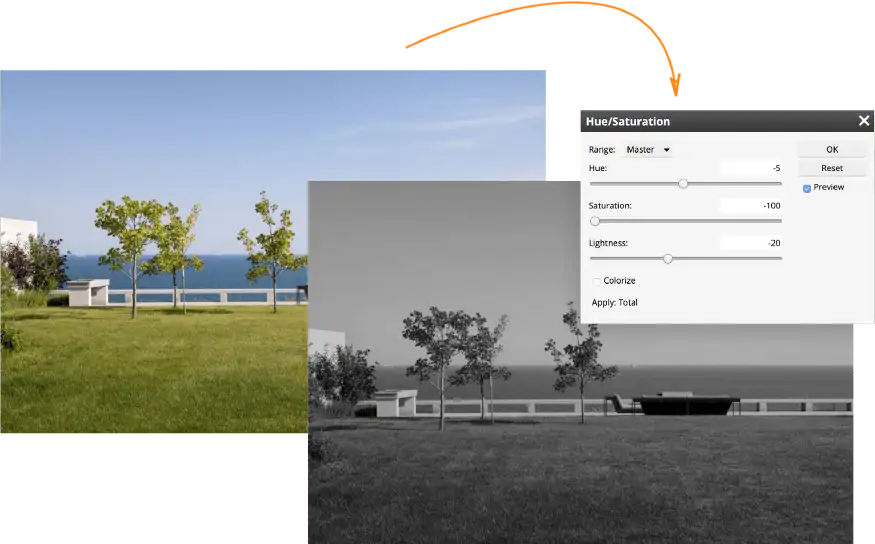
The everyday routine of a marketer or a PR manager invariably involves at least some photo editing. Creating a banner for social media, cropping images for a mood board collage, putting some text on your image to make a post on Facebook, or simply converting your photo into grayscale — all these are pretty simple editing tasks. But they were a constant source of my nightmares at work.
The thing is that we didn’t have a graphic designer on the team. I could have asked some architects or our CG artist to give me a hand, but they were all like “Oh, it’s not the perfect time. I am in the middle of something. And after all, I am not a graphic designer!”
What was my way out? I have learned Photoshop. It was a major overkill, as it took me quite a bit of time & effort. I wish I had known the DAM then.
How could this be different with Pics.io DAM?
Putting it simply, everything could have been much easier. Pics.io has an in-built image editor which is very intuitive and easy to use. I could have mastered it in several clicks without much effort. And without installing bulky Adobe Photoshop.
6. Opening any file format — with ease
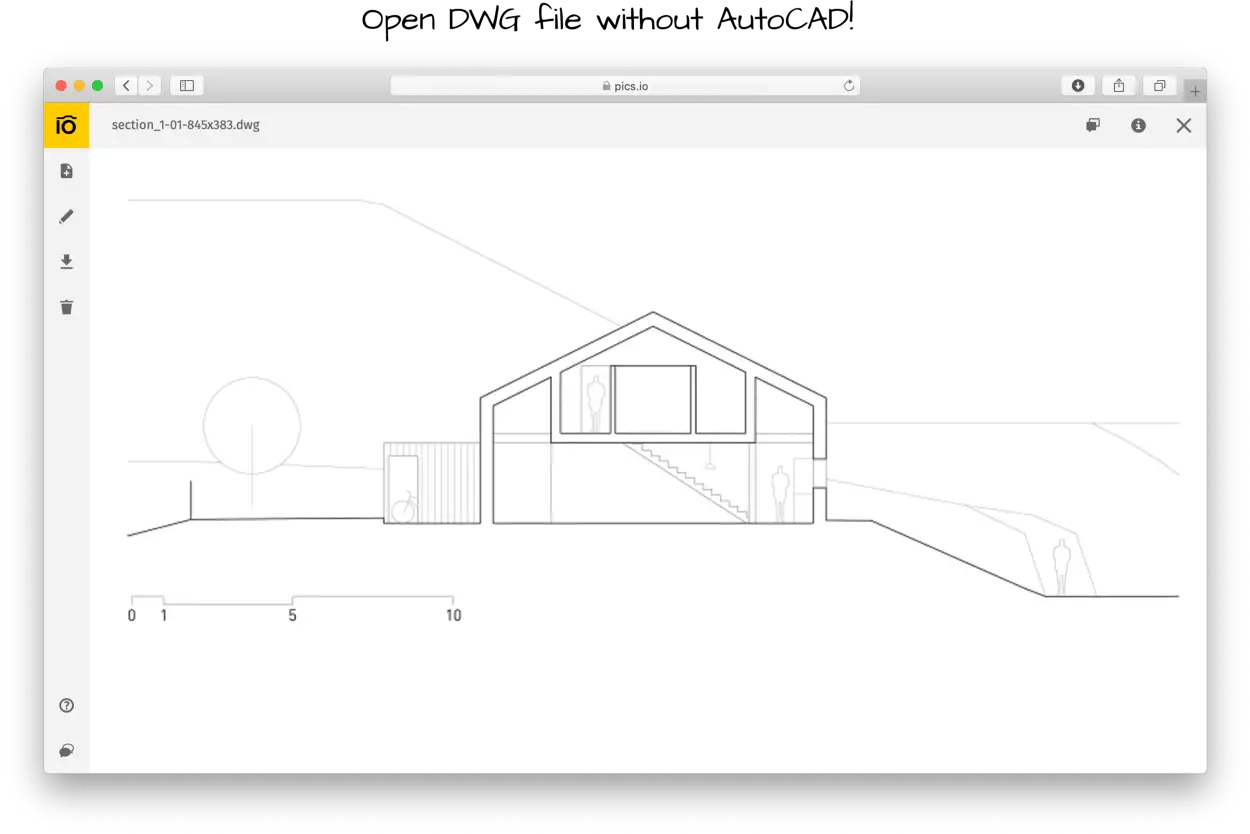
I believe every marketer and PR manager has to find a way to open & have a look at different files with exotic file formats. For example, our outsource designer used InDesign to work on our anniversary booklet, and I had to find a way to have a look at it to give feedback. Time and again, I had to look through Archicad technical drawings in order to choose those that I wanted to be cleared for publication.
I believe other marketers and PR managers also face to open exotic file formats that require special software: Adobe Illustrator, PSD, Sketch, you name it. What shall you do? Install everything on your computer? Ask everybody to convert files to JPG or PDF if they want your feedback? None of this seems feasible enough.
With a DAM service at hand, however, it is quite possible indeed.
How could this be different with Pics.io DAM?
In plain English, that would have made my life so much easier. Digital Asset Management service, such as Pics.io, can open any file format (ok, almost any). At least, it can open all the file formats I have mentioned before — and this alone would be a blessing.
Plus, I could not only open files but also leave comments with my feedback next to this file & even on top of it. This could have saved me so much time on back-and-forth communication.
Have you recognized at least some of your daily troubles? If so, do you already use the DAM service to cope with your everyday routine and organize digital photos? If not, I am sure that by now you already find yourself thinking of trying DAM.
In fact, in my current job in the Pics.io team we use our own product for the same purposes I have just described (and even more), and I find it super convenient.
So, if you share these pains, why not give DAM a go?
The easiest way to see how it can help you is to create a free account in Pics.io right now. During the first 7 days of the free trial period, you can test all the features available in the DAM & make an educated choice whether you need it or not.
Btw, do you know of anyone else who can benefit from this article? Perhaps, you could consider sharing it with them? Thank you!
All photos used in this article were made by Andrey Avdeenko. The photos & other graphic materials were kindly provided by Drozdov&Patners.



