Business is increasingly moving online. Many organizations face the challenge of choosing the best way to store and process large amounts of data. As an alternative to block and file storage, object storage has emerged, which can store petabytes of data and scale on the fly. In fact, Amazon S3 is one such storage.
Amazon S3 is an object storage designed to store and retrieve any amount of data from anywhere on the web. It is the most reliable, affordable, high-performance, and secure storage solution with virtually unlimited scalability. It is used by a really large number of people and is of immense value to business owners.
But what if we tell you that it has worthy rivals that can beat it in many ways? In this article, we will break down the opponents of this platform. Let's begin!
The Need for Amazon S3 Alternatives
Amazon solutions are fast, flexible, reliable, and cost-effective. They also offer the possibility to build and deploy many different types of applications in the cloud. But if everything were so cool, we wouldn't be writing this article.
Here's the thing: despite their sheer scale, Amazon's solutions often suffer because they lack some key features. The fact that they are over-engineered adds to the problem. It's no wonder that many people try to find a simpler, more varied, or even cheaper alternative. But before we look at the competition, let's be clear about the scenario in which you should stick with your old system.
If you're deeply intertwined with other native AWS services like Athena, it's probably a good idea to stick with it. Also, if you're dealing with a significant amount of data transfer within the same region, many specialized storage providers in the cloud may not offer the cost savings you're counting on.
Also, if you plan to rarely access your data but need to store it for compliance purposes, Deep Archive is the way to go (even if retrieving data is painfully slow and expensive). By the way, S3 also has a pretty remarkable bucket system. You can learn more about what is an S3 bucket by clicking on the link.
Brief Overview of AWS S3 Alternatives
Alternatives to AWS S3 are as follows:
- Google Cloud Storage
- Azure Blob Storage
- DigitalOcean Spaces
- MinIO
- Zadara
- IBM Cloud Object Storage
- Cloudian HyperStore
- Wasabi Object Storage
- IDrive Online Backup and Object Storage
- Backblaze B2 Cloud Storage
Top 10 Alternatives to S3
Google Cloud Storage
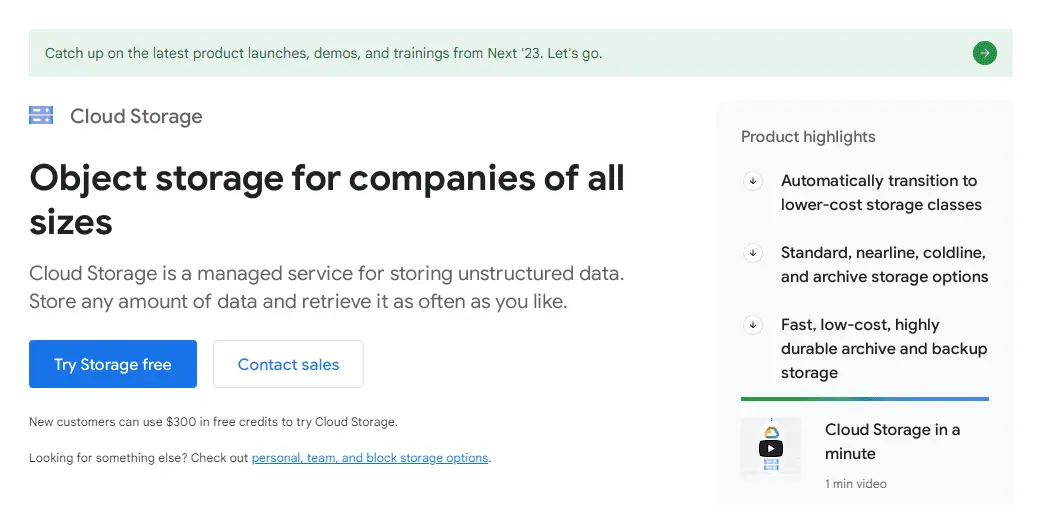
Google Cloud Storage provides fast, inexpensive, and long-term storage for data access. Ideal for reducing backup and archiving costs while maintaining instant access.
- Storage: Local storage has a variety of options that will be appropriate for any situation: Standard, Nearline, Coldline, and Archive. The first, for example, is worth choosing if you plan to interact with files frequently. 9/10
- Bandwidth and stability: They are excellent. GCS servers are located in 24 different regions and 140 locations, so you'll have a very stable experience. 9/10
- Pricing: It varies a lot depending on the model you prefer. The lowest price for a standard plan is $0.02 per gigabyte. 8/10
We have a separate article dedicated to S3 vs Google Drive pricing. There, we have broken down the nuances of pricing for both platforms. Be sure to read it!
Comparing with S3
Comparing GCS with S3, we can say that the former wins in hot storage and multi-region capabilities. But it loses because you have to pay extra if you decide to delete items before a year of using the platform.
Final score: 8.8/10
Azure Blob Storage
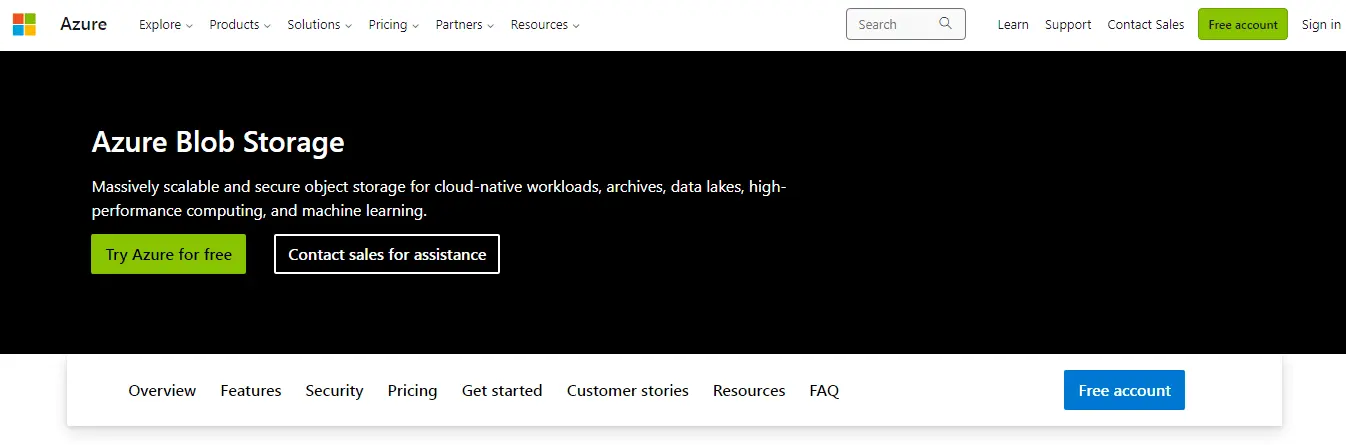
Azure Blob Storage really shines for organizations deeply rooted in the Microsoft ecosystem. It's particularly good at managing large file sizes and even offers the option to append existing files — a feature Amazon S3 lacks.
Conversely, if simplicity is paramount, Azure may not be for you. It shares a similar level of complexity and feature set with Amazon S3, so if you're looking for ease of use, you may want to explore other options, which we'll describe next.
Comparing with S3
Microsoft's Azure Blob Storage is very similar in structure to S3, whether it's the nuances of use, pricing, or storage tiers, just like we said above.
Storage: Azure offers blob storage with three storage tiers: hot, cool, and archive. Each is better suited for a particular situation and costs differently. For example, the price for hot starts at $0.016 per gigabyte, cool is $0.01 per gigabyte, and archive is $0.00099 per gigabyte. 8/10
Bandwidth and stability: This is all at the highest level. However, it would be strange and, perhaps, even shameful to expect otherwise, especially considering the level of the service provider. 9/10
Pricing: Prices vary at all levels of storage. In general, the hotter — the cheaper the interaction with the content and the more expensive the monthly storage fee, and vice versa. On hot, it's profitable to do a lot of content manipulation but expensive to store for a long time. And on archive, it's cheap to store but expensive to interact with. 7.5/10
Final score: 8.5/10
DigitalOcean Spaces
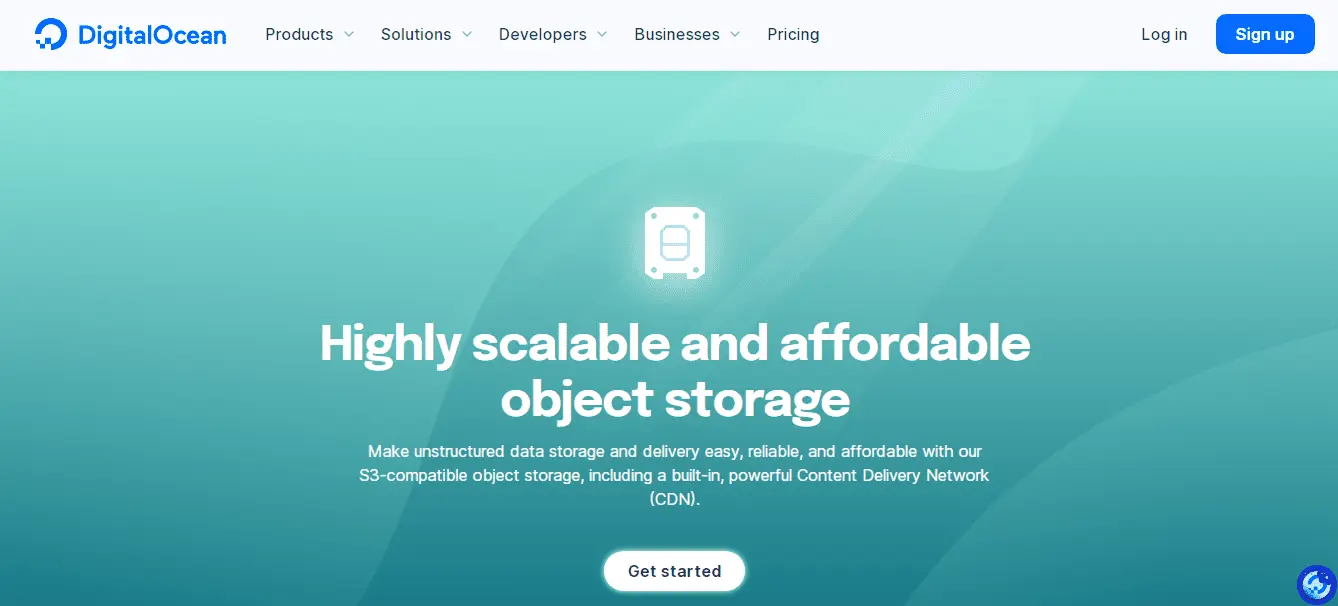
DigitalOcean Spaces is the perfect way to make a paradigm shift and transition to a completely new system as smoothly and painlessly as possible. You don't have to give up all your AWS services — just S3, for example, and move to DOS.
Comparing with S3
DigitalOcean Spaces beats S3 on price. First of all, the first option is much cheaper because there are no additional charges for reads, writes, and other API operations. Secondly, it is also much easier to integrate and has a CDN and an extremely intuitive interface that even inexperienced users can understand.
Yes, it also loses out to S3 in some respects. For example, it lacks intelligent tiering and triggering.
Storage: Everything depends on the plan you choose. But if you prefer, for instance, storage with built-in CDN, it will hold 250 GiB. 7.5/10
Bandwidth and stability: Since the company's servers are located in five locations (San Francisco, New York, Amsterdam, Frankfurt, and Singapore), which are a decent distance from each other, you can work with the service in a fairly stable mode. The bandwidth here is one terabyte. 8/10
Pricing: The minimum price starts at $0.02 per gigabyte. This is comparable to S3 but still cheaper due to the lack of additional fees. 7.5/10
Final score: 7.7/10
MinIO
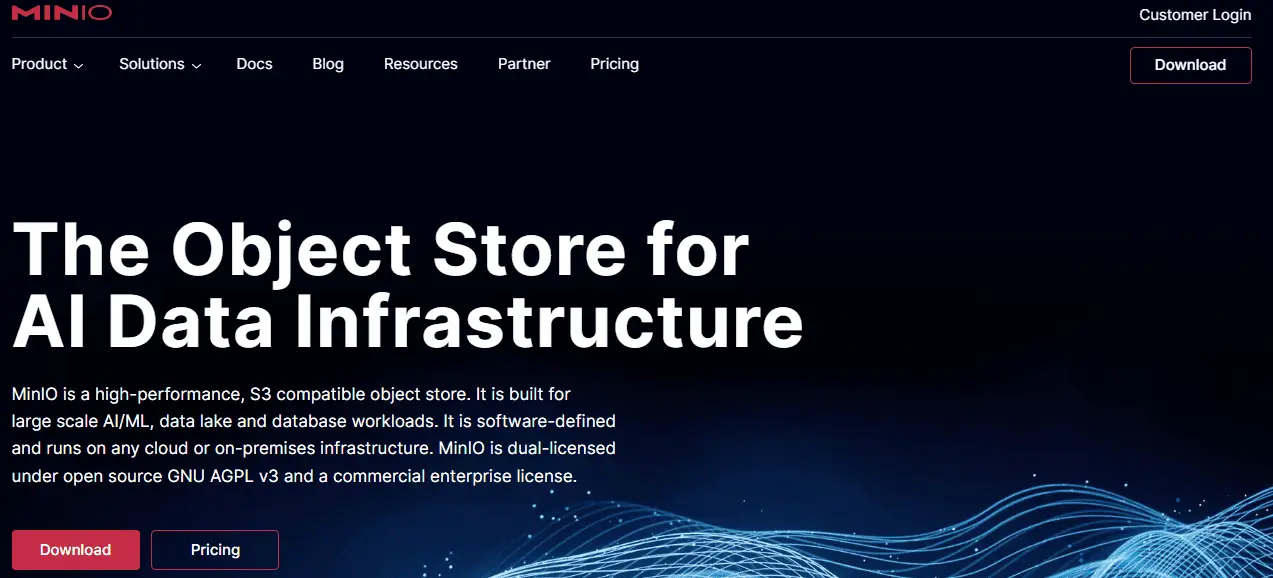
MinIO is a great solution among the best S3 alternatives when you need to organize object storage in a simple and easy way. Elementary customization, multiple platforms, and good performance earned people's love. By the way, the platform is also open-source.
Comparing with S3
MinIO is a self-hosted open-source object storage server that offers cost-efficiency, flexibility, and control over data storage. The decision between it and Amazon S3 depends on your organization's specific needs and priorities. Strictly speaking, MinIO wins in the sense that it offers many opportunities for customization and fine-tuning but loses when it comes to integration with out-of-the-box applications. The S3, on the other hand, does just fine because you can plug in any AWS you want.
Storage: A choice of 120 TiB, 120 PiB, and 120 EiB is available. Fixed 120-ish only. 7/10
Bandwidth and stability: Bandwidth is on a pretty high level. We are talking about 34 GB/s for put and 44 GB/s for get. The servers are stable, and problems are quite rare. In addition, the organization also provides "panic buttons" that "call" the entire MinIO engineering staff, who will immediately rush to solve your problems. 7.5/10
Pricing: The price varies a lot depending on the plan. MinIO offers two main plans: Standard and Enterprise. On company's website, you can fine-tune these two plans by choosing the volume you need and enabling (or disabling) additional features. However, the standard plan will cost you around $2,000 per month, which is quite a lot. 7/10
Final score: 7.3/10
Zadara
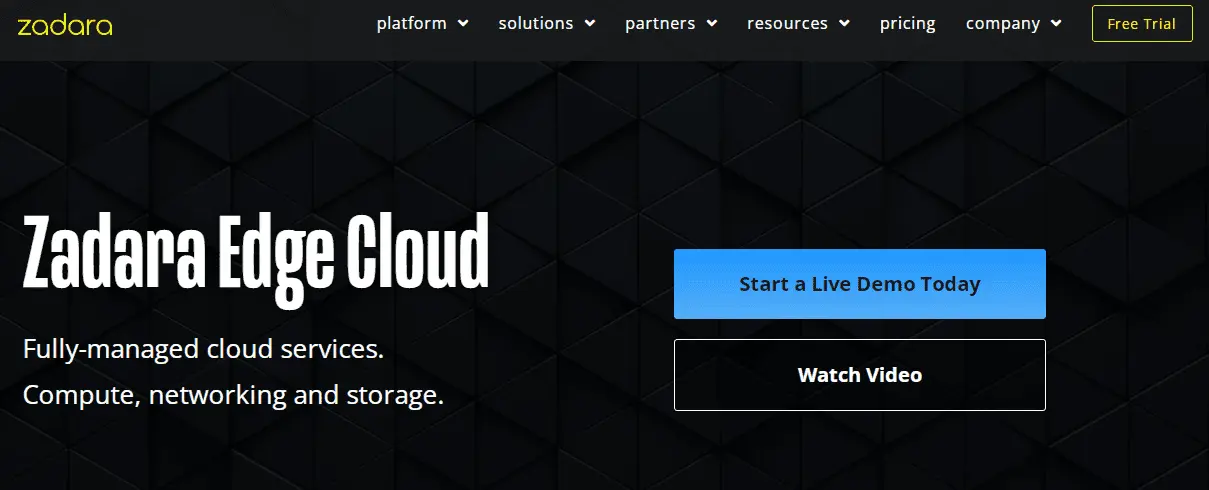
Zadara is a complete enterprise storage solution. It uses a pay-per-use model and is managed 24/7 by provider. With Zadara, you can store any type of data (block, file, object), in any location (cloud, on-premises, hybrid, and worldwide by the way) and over any protocol (FC, iSCSI, NFS, etc.).
Comparing with S3
Zadara has obvious tiering issues, as do many of the candidates on our list. Is this a coincidence? Well, we won't get into conspiracy theories, but we will add that this platform also lacks functionality in web console and could be a bit easier in terms of initial customization. What is better in Zadara is archive storage and data synchronization.
Storage: There is a block, file, and object. Fairly standard yet useful set. 7/10
Bandwidth and stability: Zadara servers are located in more than 24 countries, which is a very significant indicator. Most are concentrated in North America and Europe, but there are also servers in Brazil, Africa, Russia, and even Turkey. There are more than 500 clouds in total. Performance is stable, and throughput is high. 9/10
Pricing: The price in Zadara is negotiated and adjusted individually. To get the price, you must fill in a small questionnaire where you should specify how you want to see the storage for yourself (volume, type of information stored, and duration of use). However, the price for one gigabyte is USD 0.02. This is the standard price, so there's nothing to worry about. 7/10
Final score: 7.5/10
IBM Cloud Object Storage
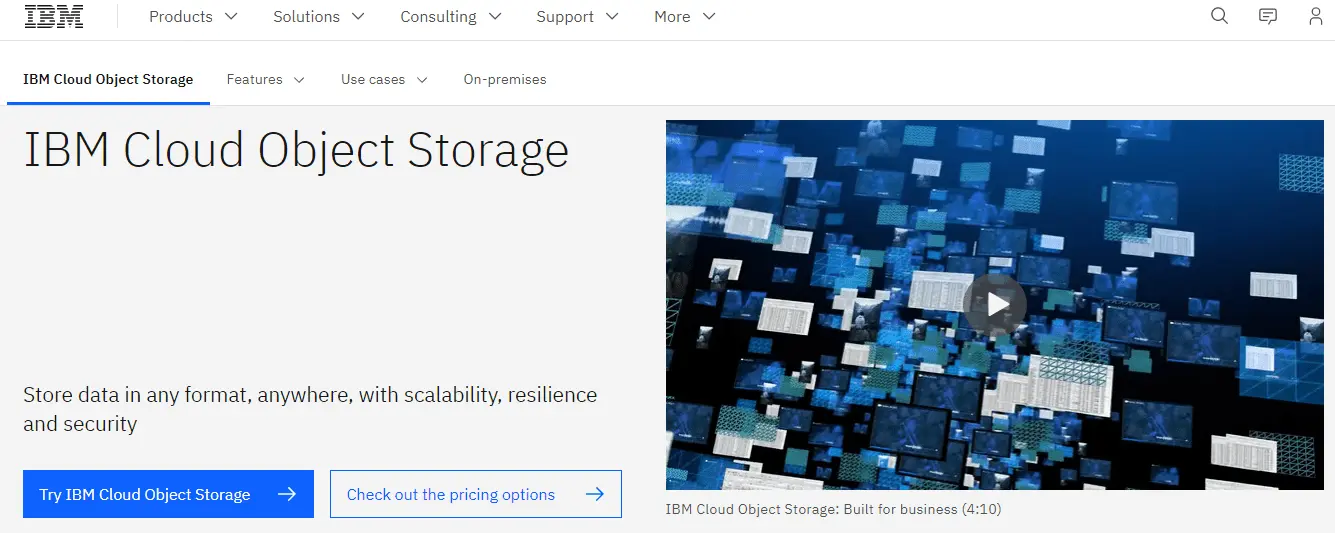
IBM Cloud Object Storage is part of the IBM storage family, which offers a broad range of storage capabilities to satisfy even the most demanding customers. Integration is top-notch, so if you use other IBM products for your business, this may be one of the best alternatives to Amazon S3
Comparing with S3
Many business owners complain that IBM is a little more difficult to use than S3. But other than that, both clouds are similar in terms of functionality.
Weighing the pros and cons, IBM is much more flexible. You only pay for the volume you need. It also has great scalability. And it loses to S3 in the fact that it is hardly suitable for a small business — a lot of things will turn out to be simply redundant.
Storage: There are six storage options: smart, standard, vault, cold vault, archive, and accelerated archive. The first one (smart) is the most flexible and is chosen in most cases. 8.5/10
Bandwidth: There is nothing to complain about here. In addition, IBM also offers a VPS with excellent performance (if you need it). 9.5/10
Pricing: IBM is similar to Google Cloud as it offers cheap multi-region options. At least, they are definitely cheaper than similar ones from S3. Plus, as we said, you can customize your pricing here and only pay for what you need. 9/10
Final score: 8.8/10
Cloudian HyperStore
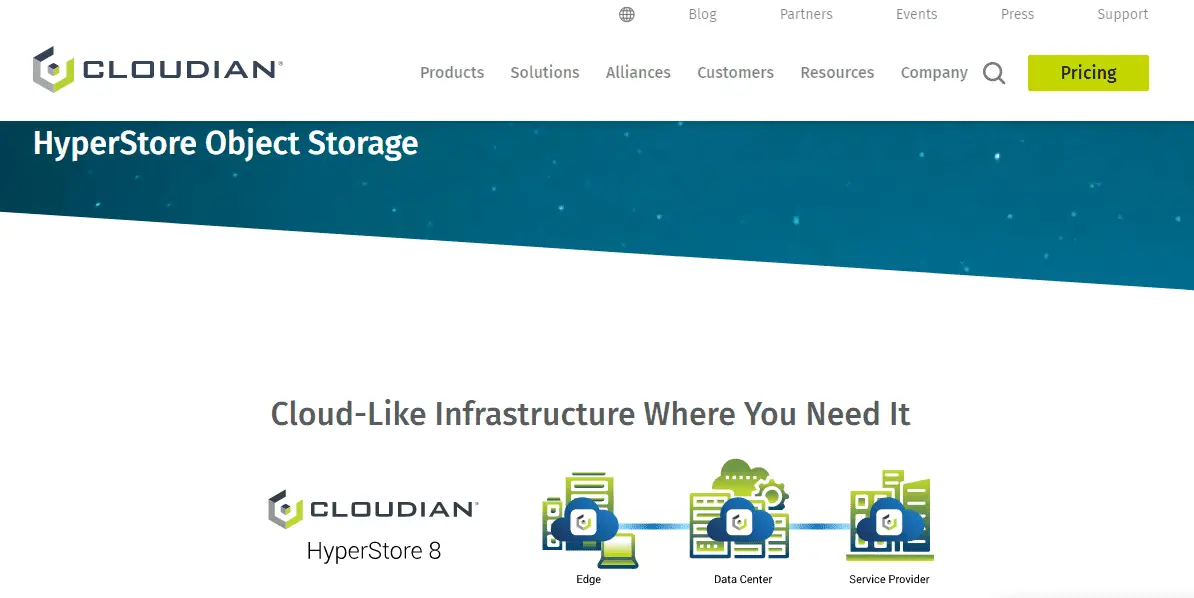
Cloudian is a high-capacity storage solution for the growing volume of unstructured data: images, videos, backup files, and website content. The solution provides full-featured local storage compatible with Amazon S3. The system on the Cloudian HyperStore platform provides petabyte-scale scalability, high flexibility, geo-independent deployment, and the ability to serve multiple users.
Comparing with S3
When comparing HyperStore to S3, we can see that the former is more expensive. Yes, there is a pay-as-you-go system, but the bottom line is still more expensive than using Amazon's solution.
Storage: HyperStore Xtreme, HyperStore 4000, and HyperStore. The first gives you up to 1,500 terabytes, the second — up to 980, and the third — up to 168 terabytes. Suitable for any business. 8.5/10
Bandwidth and stability: The bandwidth is at a sufficient level. The servers work without any particular nuances and stumbling blocks. There is protection against bandwidth throttling. 7.5/10
Pricing: as we said, using HyperStore is usually more expensive than using S3. Why "usually?" Because each plan is negotiated individually, we can't give you an exact number even if we would like to. 6.5/10
Final score: 7.5/10
Wasabi Object Storage

In 2017, Wasabi Hot Storage burst onto the scene, bringing a breath of fresh air as a newcomer to the cloud.
While other major players juggle the myriad facets of cloud computing, Wasabi stands out for excelling in the storage space alone. However, it's important to note that if your needs extend beyond storage, Wasabi may not be the ideal choice for you.
The platform really shines in scenarios where fast and economical access to selected files, albeit infrequently, is paramount. If your needs tend toward more frequent access, a more comprehensive solution would likely better suit you.
Comparing with S3
Wasabi is superior to its rival in that it offers much simpler and clearer pricing (and a comparatively lower price) and free exit. It's also trivially many times faster.
But it's worse as it doesn't have lifecycle and versioning features. And it doesn't have triggers, which can sometimes be critical.
Storage: Wasabi provides hot storage, the properties of which can be customized to suit your needs. Unfortunately, there is nothing out of the ordinary here. 7.5/10
Bandwidth and stability: Wasabi covers four regions: the US East, the US West, Europe, and Asia. This is enough to keep things working well if you're relatively close to these locations. 7.5/10
Pricing: What's definitely good about Wasabi is the pricing. Compared to S3, you can see that the savings are 70-80% overall, which is gigantic. Egress and requests are completely free, so the service is also transparent — you don't have to deal with unexpected numbers in your bill at the end of the work period. However, you'll still have to pay six dollars per US, even if you don't use Wasabi for, say, a month or two. The price per gigabyte is $0.0059. 7.5/10
Final score: 7.5/10
IDrive Online Backup and Object Storage
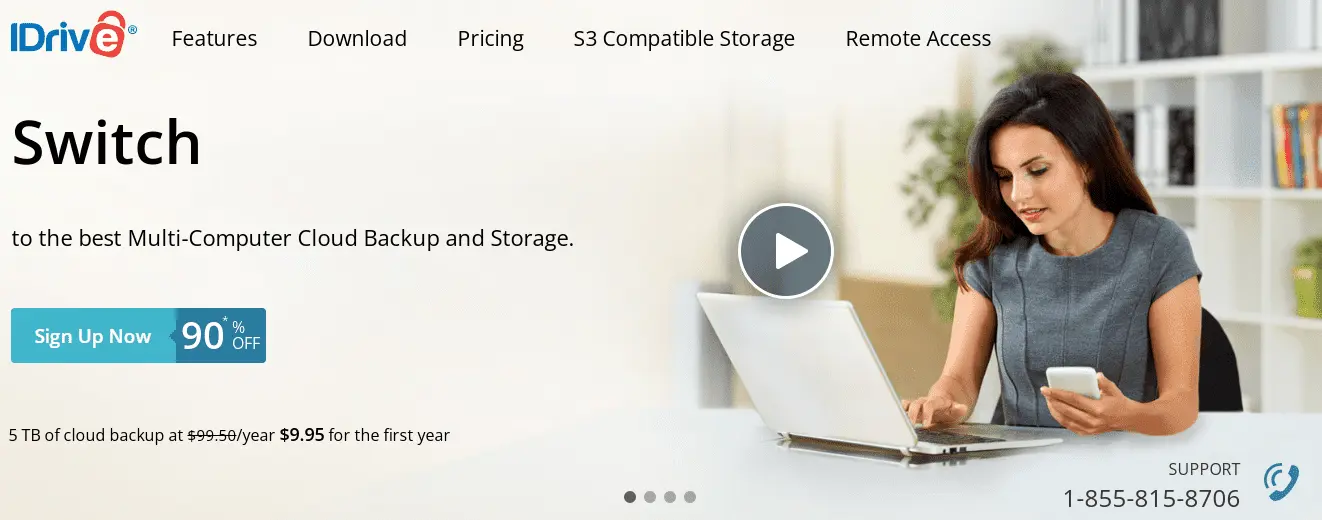
IDrive's combination of online backup and object storage provides flexibility and security. You can automatically back up your data and then access it as an object, making it seamless to manage and retrieve your content.
Comparing with S3
IDrive beats S3 hands down when it comes to activity tracking and dashboards (we mean various robust reporting tools for real-time response). It also has notifications and full-featured file management and can be easily accessed from mobile devices. What IDrive loses, however, is version control and the fact that IDrive tends to crash periodically. Sometimes, this is fatal for files, and they can be lost forever. Backups are also not as ironclad as with S3.
Storage: IDrive comes with 10 GB of free storage. That's pretty good. Also, each storage has backup and integration with many other clouds (if you want to sync). 8/10
Bandwidth and Stability: Stability is above average. We can't say it's good, as many users complain about automatic throttling and random missing files. Bandwidth is also slightly above average. 6.5/10
Pricing: Minimum price starts at $2.95 per year (for 100 GB) + there are various discount programs. It's $0.004 per gigabyte. 9.5/10
Final score: 7.7/10
Backblaze B2 Cloud Storage
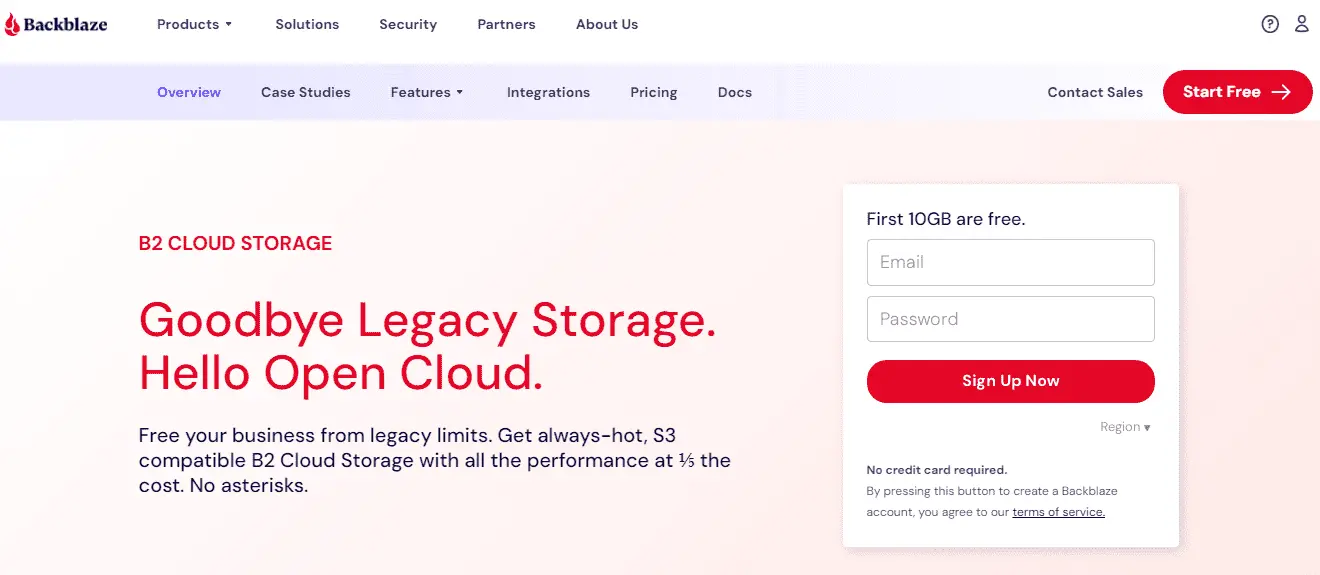
Backblaze B2 conquers by its cost. Along with Wasabi, it is the cheapest cloud on our list today. However, Backblaze still lacks a lot, including some basic features available in Amazon S3, for example.
Still, Backblaze can be considered one of the pioneers, having launched its service back in 2007. The guys have deep experience in providing services of this type, which can't help but play into their hands.
Comparing with S3
Backblaze B2 is better because its pricing is simple and transparent. Moreover, the solution also offers 10GB of free storage, is very easy to customize, and even easier to navigate. The problem might be that it only works really well in the US and Europe and that it doesn't have intelligent tiering. This makes it much worse than Amazon's solution.
Storage: Local storage works via buckets, into which you can load as much data as your chosen limits allow. 8/10
Bandwidth and stability: This is not the fastest IaaS on the market, especially compared to Google or Amazon. This is very much influenced by the low number of servers, which simply doesn't allow you to increase the speed to adequate values. In any case, B2 does well for its size. Uploads take longer, and downloads are faster. 7.5/10
Pricing: only $0.005 per gigabyte, and that's without any additional discounts. Uploading is also free with Backblaze. 10/10
Final score: 8.5/10
Final Thoughts
Choosing the perfect cloud for your needs can be a real headache, as there are dozens or even hundreds of different alternatives on the market. And the problem is that not all of them deserve your attention. We have selected the best (in our humble opinion, of course), analyzed their pros and cons, and came to some conclusions about storage alternatives like S3.
But if you still haven't decided to switch from S3 to something else, you can contact Pics.io to get help with digital asset management for Amazon S3 or other issues. Just in case!
Did you enjoy this article? Give Pics.io a try — or book a demo with us, and we'll be happy to answer any of your questions.



