In this article, you’ll learn:
Today, there are billions of people using mobile apps designed for Android OS and iOS. It was predicted that more than 285 billion apps will be downloaded by users in 2022. While this number shows positive growth in the industry, it also means that the competition is quite tough for designers and businesses. To grab the attention of a user and convince them to download your app, you need to focus on functionality and visual design.
Now, both those factors depend on the UI and UX elements. That's why designers have to pay a lot of attention to the user interface design and user experience. Before you start developing an app, there are a few aspects that you should consider.
Things to Know For Mobile App Development Process
Now we're gonna discuss crucial elements for building a successful solution. So, no matter if you have your own mobile app developers or work with a mobile app development company, the following pieces of advice are for you.
It is important to understand that developers and designers have to work together to ensure a satisfying user experience for the audience. While the design team is usually responsible for user engagement and simplifying the navigation process for them, developers focus on building a system for converting visitors. To create an app that people want to download and use for a long time, you need to take care of UI and UX elements. Engaging a professional mobile app development service can significantly enhance this process, ensuring your app not only meets but exceeds user expectations with its functionality and design. Webflow maintenance enterprise services can be of great help in ensuring that your app's user interface and user experience are up to par and consistently maintained. This will not only improve the user's overall experience with the app, but also increase the likelihood of them continuing to use it over time.
Consumers today expect apps to load within seconds and take them from one point to the other instantly. To develop a user-friendly and interactive mobile app for business, you definitely need to create a plan or strategy. Here’s how you can do that:
- Conduct Extensive Mobile App Market and User Research
- Determine the Goals and Purpose of the App
- Find Tools for Designing Visuals, Videos and Screens
- Build A Wireframe for UX
These steps can help you understand more how your mobile app for business should look and work. With market research, you could analyze what the competitors have done regarding the app idea and locate your audience as well. Establishing goals will help you figure out what problems the application can solve for potential customers. You can look for different tools to add product photos, sliders, or icons on multiple screens. If you want to create a scalable brand symbol for your app, you can also use DIY tools to generate an IT logo for instance.
Wireframing provides insights into the customer journey and how people are likely to interact with different app elements. It includes the number of tabs, categories, login pages, and checkout as well.
Tips on How to Develop a User-Friendly Mobile App For Business
When it comes to mobile app development for business, there are quite a few factors that you should keep in mind. Let’s get started!
Clear User Interface
The UI or interface design is about how your business application will look. When working on mobile app development for business, this is one of the first things that you should pay attention to. For UI design, you need to keep things as simple as possible. Reduce the clutter on the home page and every category that is included in the app.
Think of it this way. If there are a lot of design elements that people can view when they interact with the app, it might get confusing for them. To keep them on the app and convince them to download it, you need to remove the clutter and incorporate a familiar pattern of buttons on the home screen. You can add ample white space and create brief headlines that tell potential customers what the business is offering.
Check Display Text
For business app software development, you need to consider all types of screen sizes and resolutions. Some people have smaller screens than others and the application has to be accessible to everyone. It is a good idea to check readability and make sure that the headline and category text are visible in different sizes. Keep the important messages in bold and include short or brief content that conveys what people can get.
This is one of the features that determine UX or user experience. To create a good one, you should make sure that people understand the product descriptions, pricing, and features before making a purchase. If the text or typography is unclear, you may lose potential customers and find it challenging to increase app downloads.
Take the example of the app design below. Users can add filters to their search and find the necessary option quickly. The white space adds to the readability of the text and makes it easier for them to browse through the information too.
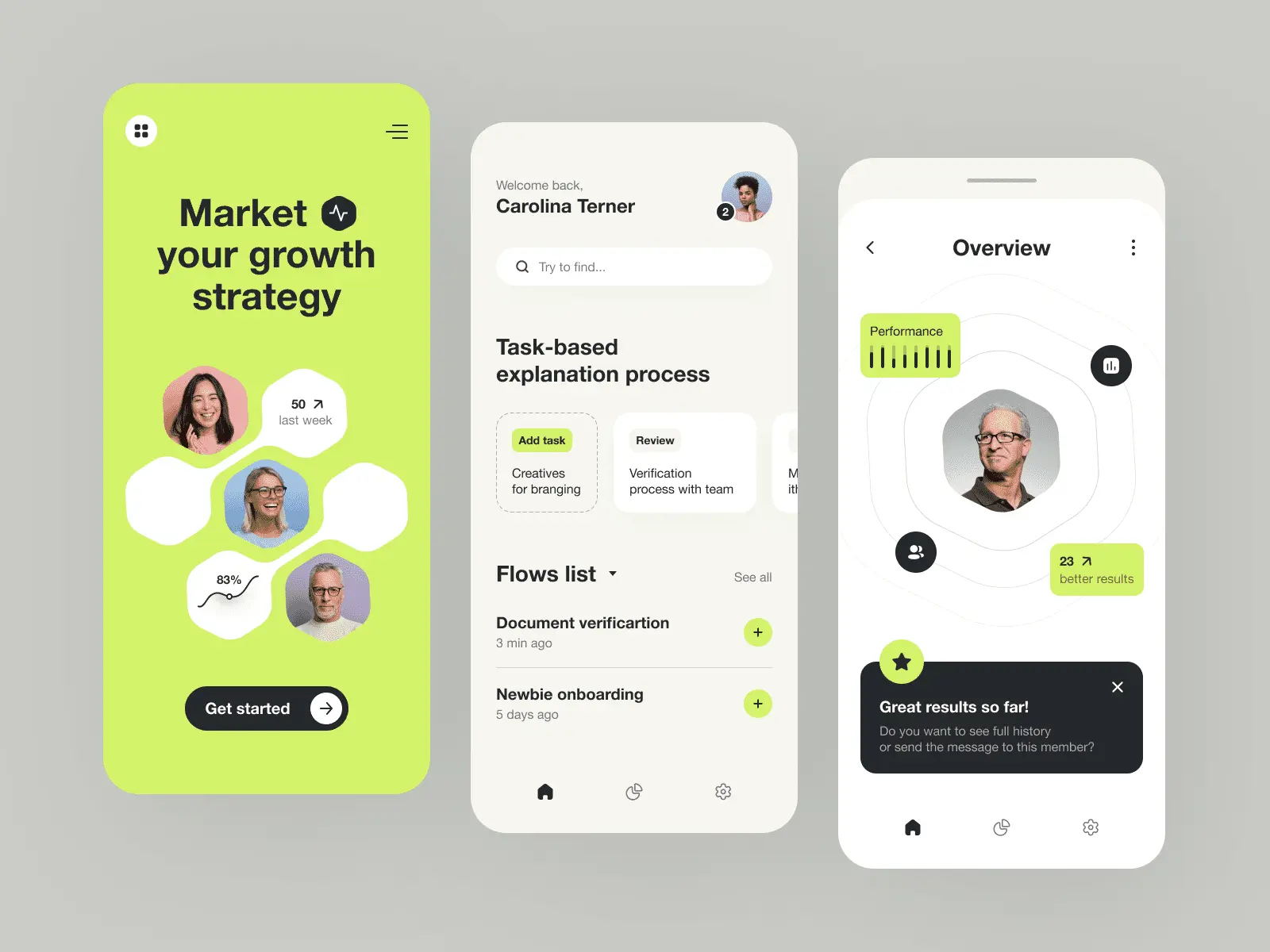
Focus on Interactive Areas
In mobile app development for businesses, an Android app development company must consider how a broad audience interacts with their smartphones. There are a few interactive zones such as home screen buttons or downward scrolling that are common for most users. It is a good idea to focus on such areas or sections so that people can act and use your app quickly.
Keep the iOS and Android OS guidelines in mind as well. This will make it easier for you to add buttons that can be reached quickly. Many people use their thumbs to swipe or scroll through apps. So you need to include CTA’s in areas that simplify the navigation.
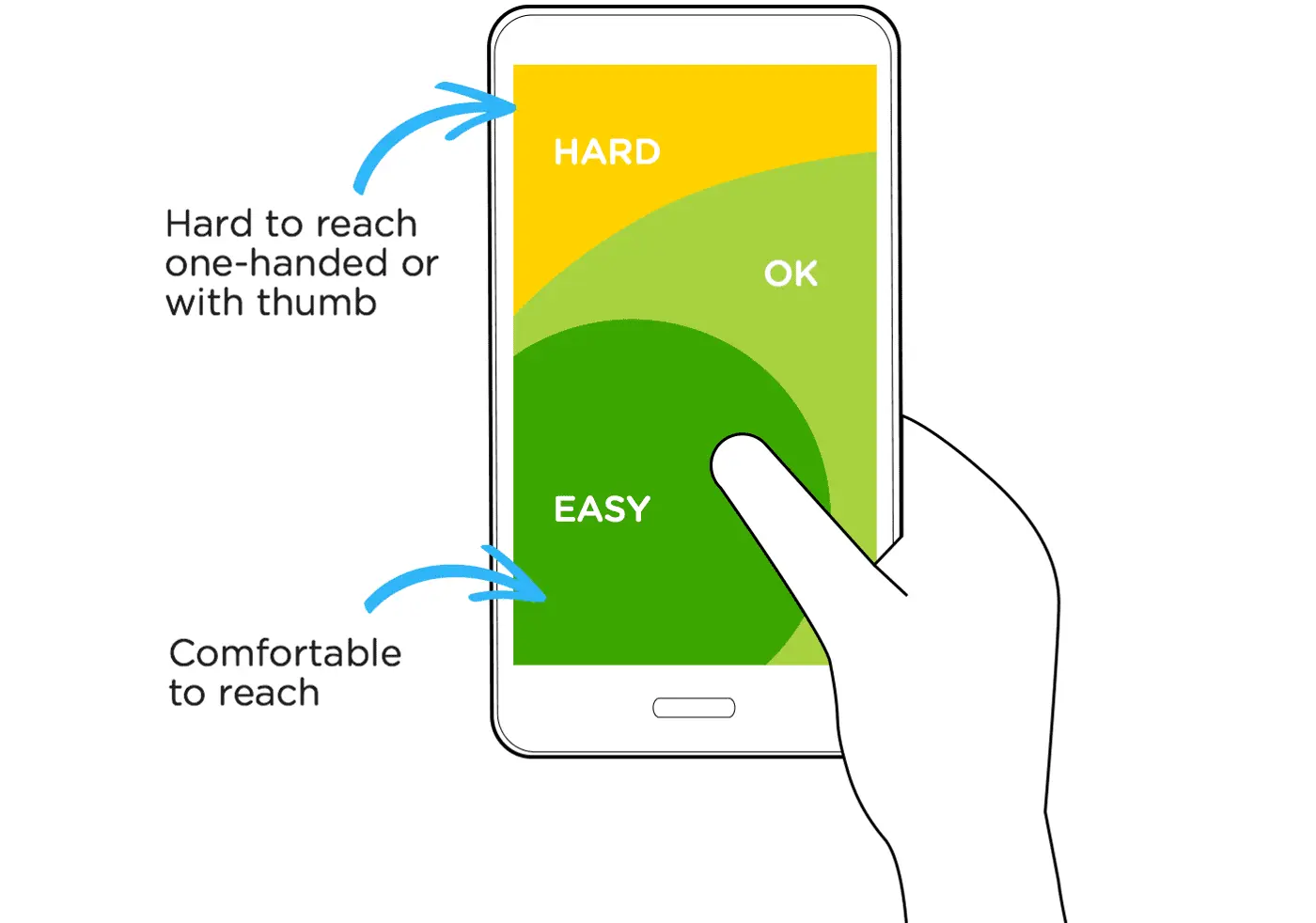
Minimize Processing Load
Most people will likely move away from the app if they have to look through and process a lot of information at once. That's why you should get help from a mobile app development agency and focus on creating a similar pattern across all the screens or pages to simplify the navigation. This makes it easier for viewers to process the text, visuals, and features in a shorter time. It is also a good way to prevent them from getting overwhelmed at the first look.
If you look at the example of design in the picture below, you will see how the layout for the home screen is minimalistic and tells users what action to take. By clicking on the hamburger, for example, you will see the choice of burgers offered. This works for the rest of the food items too and shows an intuitive approach to using this food app.
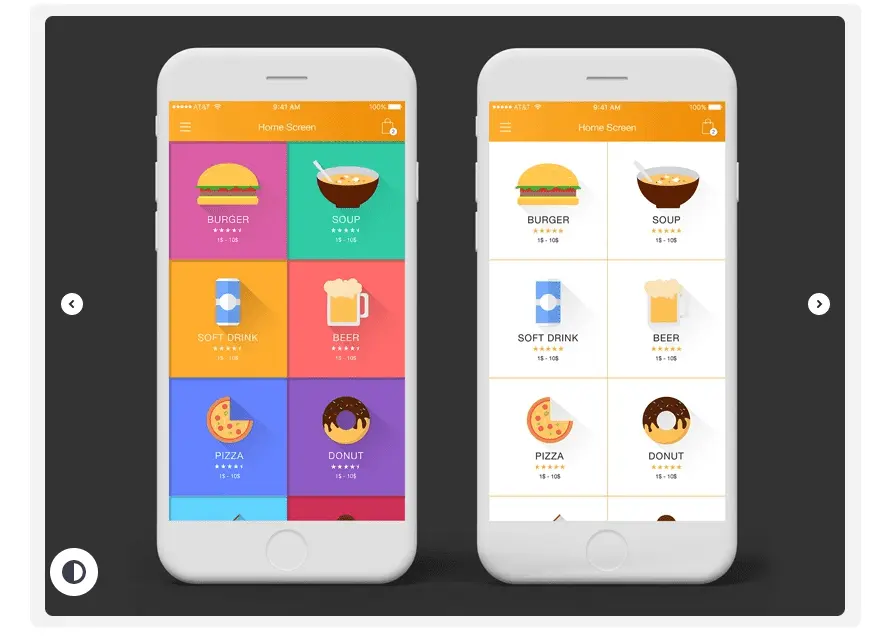
Prototyping
Last but not least, make use of your prototype. It is an important development stage that can make it easier for you to test the application and fix bugs or errors before launch. Building a prototype allows you to understand how the platform will solve user problems. This is slightly different from wireframing as you get to see the functionality of the app and look at the final design results too. Prototyping can cover both UI and UX elements.
You can look at the windows, visuals, navigation bar, and checkout process as well. It will provide insights into what users may prefer and the elements that appear confusing or overwhelming. With a prototype, you can also run a usability test and get user feedback from a focus group or other members of the development and design teams.
Conclusion
As competition in the digital world increases every day, it is important to build a business mobile application that will satisfy all customers’ needs. Focus on how you can create a good user experience by reducing loading speed so people can easily look through their desired products or navigate to the end without leaving. Make sure that the user interface engages people and has minimalistic elements to avoid overwhelming the users.
When you are designing a business app, it is a good idea to have clear display text that is easily visible and conveys essential information at first sight. Once you are in the final development stages, highlight the interactive zones and make sure that they are easily accessible.
With all these tips, the complicated process of mobile app development for business should be more understandable and clear for you. It will surely help you create a platform that attracts a lot of users and builds brand recognition too.
Did you enjoy this article? Give Pics.io a try — or book a demo with us, and we'll be happy to answer any of your questions.





