In this article, you’ll learn:
Google Drive is a giant, holding nearly a third of the global cloud storage market. It’s a public service that automatically connects to any Google account — whether you’re buying an Android phone, signing up for an analytics tool, or just creating a Gmail address, you’re instantly plugged into online storage. Thanks to this wide reach, over 3 billion accounts are currently registered on Google Drive.
Given its dominance, it might seem like the perfect cloud storage solution for both personal and business use. But despite its popularity, a lot of people are still exploring Google Drive alternatives. Some users feel it's missing key features, others have concerns about data privacy, and many aren’t thrilled with the subscription options.
If you’re one of those users looking for a solid Google Drive alternative, you’re not alone — and you’ve got options. To help you navigate the choices, we’ve put together a list of the top cloud storage services worth checking out in 2025. We focused on what really matters: functionality, security, pricing, storage limits, ease of use, integration with other tools, and mobile access.

What Is Google Drive
As mentioned earlier, Google Drive is a cloud storage service that connects automatically to your Google account. It’s part of Google Workspace — a suite of tools designed for collaboration and productivity — and includes popular apps like Google Docs for editing text, Google Sheets for spreadsheets, Google Calendar for scheduling, and Google Meet and Chat for communication.
By default, you get 15 GB of free storage. But keep in mind, that space is shared across all Google services — Gmail, Google Photos, Meet recordings, and more. For many users, that fills up pretty quickly. That’s why upgrading to a paid plan is a common choice. Here’s what the pricing looks like for personal use:
- 100 GB — $1.8/month
- 200 GB — $2.7/month
- 2 TB — $9.11/month
There are also business plans available:
- 30 GB for each user — $6 per month
- 2 TB — $12
- 5 TB — $18
TGoogle Drive offers a lot of useful features. You can create and edit all kinds of files — documents, spreadsheets, presentations, forms, sketches, maps, and more. Sharing is simple: you can give others view, comment, or edit access in just a few clicks. And if you’re on a business plan, you also get access to Gemini AI, which can help write emails, build to-do lists, and even draft strategic plans.
Google Workspace supports the integration of more than 5,000 third-party web services and applications. So you can connect it to your existing workflows without wasting time, effort, or resources. In addition, the platform is available to you on any device — desktop and mobile, with different types of OS.
That said, while Google Drive is powerful, it’s not the perfect fit for everyone. Plenty of users look for alternatives to Google Drive — maybe they need more privacy, better pricing, or tools that match their workflow more closely. And with so many Google Drive competitors on the market in 2025, it’s worth checking out what else is out there.
Why Consider a Google Drive Alternative
Google Drive is packed with general-purpose features designed to work for as many users as possible. And while that flexibility can be useful, it also means the platform falls short in more specific areas — especially for teams or businesses with unique workflows. For example, it doesn’t support advanced automation, you can’t group files into collections, and there's no way to create external data-sharing portals without plugging in third-party tools. Sure, you can patch together workarounds, but they often cost time, money, or both.
Price-wise, Google’s storage plans are pretty accessible — both for individuals and small businesses. But if you shop around, you might come across better deals. And when you're picking a service that will manage your files for years, even small savings can add up. In fact, some users end up switching after finding the best Google Drive alternative that fits their needs more precisely.
Security is another big factor in the search for alternatives to Google storage. When you sign up for Google Drive, you’re also agreeing to Google’s data policies — including the potential for your data to be shared with third-party partners or used to help train AI models. While some users are okay with this, others prefer a service that gives them more control over how their information is handled.
Then there’s the issue of cyber threats. Google does a solid job maintaining its systems, but phishing links, malware, and shady forms still show up — and users are expected to stay vigilant. Despite Google’s ongoing efforts, the platform isn't immune to these risks.
That’s why Google Drive hasn’t become as dominant in cloud storage as its search engine is on the web. And it’s exactly why more people are exploring the best alternatives to Google Drive — services that offer stronger privacy protections, more specialized tools, or better pricing for long-term use.
Best Alternatives to Google Drive in 2025

1. Pics.io
If you want to expand the functionality of your cloud storage, you don't have to look for an alternative, disrupt your established workflows, and waste resources on migration. Sometimes, it's enough to connect Google Drive digital asset management system. Pics.io DAM is just such a platform. It connects to existing storages — you can use Amazon S3, Google Drive, or opt for your own storage. Pics.io provides access to the following unique features:
- File sharing. You can combine materials from different folders and virtual media into shared collections called websites. It's very convenient when working on projects — all the files of any format you need are available via a single link. Inboxes are the opposite. Your partners can upload files to folders via a link — they don't need to register and create paid accounts.
- Version control. The Pics.io platform allows you to view all previous versions of text documents, images, and other materials. You can compare them, highlight changes, and quickly revert to previous versions. Users can approve or reject edits, leave comments, and tag other teammates.
- Metadata management. In Pics.io, files can be organized with the help of metadata tags. This makes it easier to sort files by project, link photos to product SKUs, etc. Moreover, you can also add custom metadata fields for faster search. Built-in AI helps to tag files automatically with relevant keywords and save time.
- Image editing. The platform has its own graphic editor that can handle simple tasks. It allows you to apply filters and watermarks, manage color schemes, change the resolution and proportions, and cut out individual fragments of images.
- Security. This digital asset management system keeps your files safe. You can use SSO logins and two-factor authentication (2FA) to protect your media.
- User permissions. Pics.io DAM offers granular access control to all the features and files. You can set us permissions and access levels for both internal and external users depending on their responsibilities.
Pics.io subscription plans start at $50 per month. The following subscription plans are available for businesses:
- 10 users — $150 per month
- 50 users — $600
- 100 users — $1,100
- more than 100 users — special price for enterprises
You can test Pics.io functionality for free for 7 days, without linking a bank card and long-term commitments.

2. Microsoft OneDrive
If you took Google Drive and paired it with Microsoft Office, you’d end up with something like OneDrive. Its interface feels familiar — especially for Windows users — since it closely resembles the layout of the Windows OS. That means there’s almost no learning curve. And if you’re using a newer Windows PC, you probably already have the OneDrive desktop app installed. Just click the icon and pick a plan — it’s that simple.
OneDrive is also one of the more secure options among the best alternatives to Google Drive. You can add extra layers of protection like face or fingerprint recognition, a PIN, or one-time codes sent via email or SMS.
The free version gives you 5 GB of storage — not quite as much as Google Drive, but it’s enough to get started. The paid plans are budget-friendly too:
- 100 GB — $1.51/month (1 user)
- 1 TB — $4.85/month (1 user)
- 6 TB — $6.65/month (family plan, up to 6 users)
Another nice touch: your email has its own separate storage. You get 15 GB with the free version and 50 GB with a paid plan.
If you’re looking for a Google Drive desktop alternative that feels native to Windows and comes with deep Microsoft Office integration, OneDrive is definitely worth a look.
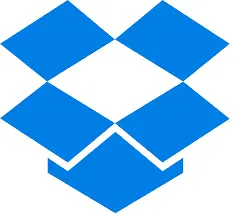
3. Dropbox
Dropbox is one of the oldest names in cloud storage, and it's still going strong — especially when it comes to privacy. The company keeps things tight by not sharing user data with third parties. It also offers two-factor authentication and lets you wipe your files remotely if your device gets lost, stolen, or compromised.
One thing that really sets Dropbox apart is how it handles large files. Whether you’re uploading RAW photos, database backups, or 3D models, Dropbox uses block-level syncing to speed things up. As long as you’ve got decent internet, slow uploads shouldn’t be a problem.
That speed and privacy, though, don’t come cheap. Dropbox only gives you 2 GB of free storage to start. After that, the pricing goes up:
- 2 TB — $11.99/month
- 3 TB — $19.99/month
- For teams: starting at $12/user/month for 9 TB or $18/user/month for 15 TB
If privacy and performance are your top priorities, Dropbox remains a solid Google Drive alternative, especially for users working with larger files and sensitive data.

4. pCloud
If you think that Dropbox provides a high level of protection, you haven't seen the pCloud offer. The service allows you to encrypt files before uploading them and store the keys on your PC. This ensures that even the data center owners will not be able to access your information.
pCloud will be one of the best Google Drive alternatives for collaborating on projects. Similar to Pics.io, it allows you to involve third-party participants in your workflows without subscribing to cloud storage. They can send you files or download the materials needed with a link and password.
pCloud also has an unusual pricing policy. You can get 500 GB for $49.99 per year or 2 TB for $99.99. But many users will be more interested in a lifetime subscription:
- 500 GB for $199 with no additional payments in the future
- 2 TB — $399
- 10 TB — $1,190
There is no demo version, but you can request a refund within 14 days.

5. Box
Box is a solid pick for teams that work with clients and partners who use different cloud storage platforms. It comes with built-in integrations for both Google Drive and Microsoft OneDrive, and you can connect it to plenty of other tools using software adapters — no need to juggle between apps.
One of Box’s best features is its flexible permissions setup. You can easily grant or limit access to specific files or folders for each user. This makes it a great option for larger teams or companies with more complex workflows.
If you're hunting for a Google Drive alternative that won’t cost you anything upfront, Box offers 10 GB of storage on its free plan. Just keep in mind that there's a 250 MB limit on individual file uploads.
Paid plans are priced fairly:
- 100 GB — $4.50/month
- 100 GB with 5 GB upload size — $9/month
- Unlimited business storage — from $13.50 to $31.50/user/month depending on the features and file size limits
Whether you're comparing sites like Google Drive or just need something similar to Google Drive with more control over file access, Box is a flexible and business-friendly choice worth checking out.

6. Sync
Sync is another secure cloud storage option, known for keeping encryption keys on your local device — a nice layer of privacy. But it actually takes things a step further than some other services. One unique feature is the Vault: a special storage space within your account that’s protected by an extra layer of two-factor authentication. Files stored here aren’t synced or shared — they’re uploaded manually and kept completely separate.
If you’re looking for a privacy-focused Google Drive alternative, Sync is definitely worth a look. It includes useful file-sharing tools, version history, and even lets you set up client portals to share files with people outside your team — perfect for working with contractors or partners.
The free version gives you 5 GB of storage, though it has some limits — for example, you can’t organize files into folders or collections. Still, the paid plans are reasonably priced:
- 2 TB — $8/month
- 6 TB — $20/month
- Unlimited storage for businesses — starting at $15/user/month
Sync is a solid choice if security and controlled sharing are your top priorities.

7. iCloud
iCloud is Apple’s go-to cloud storage service, built right into all of its devices. But it’s not limited to the Apple ecosystem — Windows and Android users can use it too. Overall, it’s a pretty straightforward option with simple tools for sorting and storing files. That said, it leans more toward personal use than business needs.
iCloud is often mentioned among the best free Google Drive alternatives, especially for users already in the Apple ecosystem. Everyone gets 5 GB of free space to start, and Apple device owners may even get access to more. Pricing varies by country, so it’s a good idea to check your local rates — but here’s what it looks like in the U.S.:
- 50 GB — $0.99/month
- 200 GB — $2.99/month
- 2 TB — $9.99/month
- 6 TB — $29.99/month
- 12 TB — $59.99/month
If you just need a simple and reliable place to back up photos, documents, or other personal files, iCloud could be a solid fit.

8. Amazon Drive
Amazon may have jumped into the cloud storage game later than Google and Microsoft, but it's steadily catching up. The service already includes handy tools for project collaboration, quick file sharing, and solid data protection. It also connects easily with other Amazon services and third-party apps — including Microsoft Office.
One unique feature is family storage for up to four users. Each person can upload unlimited photos (up to 8 MP) and up to 20 GB of video. These media files can even be viewed on Amazon Fire TVs or accessed using voice commands, which adds a fun twist to everyday storage.
If you're exploring free alternatives to Google Drive, Amazon Cloud offers a decent option with 5 GB of free space and that family storage setup. The paid plans are also pretty affordable:
- 100 GB — $1.99/month
- 1 TB — $6.99/month
- 2 TB — $11.99/month
- 3 TB — $14.99/month
- Each extra terabyte — $5/month
While it might not have all the bells and whistles of bigger platforms, Amazon Drive covers the basics and then some — especially if you're already using other Amazon products.

9. MEGA
MEGA is a do-it-all option that works well for freelancers, small teams, and even large companies. Besides cloud storage, it comes with features like automatic file sync, server backups, a built-in VPN for safer browsing, and even a corporate messenger. If you're already using Amazon S3, MEGA can be integrated with it, which adds some extra flexibility.
It's also one of the better Google Drive alternatives you can use for free. The free plan gives you a generous 20 GB of storage, though it does come with some limits — especially around file sharing and advanced features.
The paid plans are pretty much in line with market averages:
- 2 TB — $10.84/month
- 8 TB — $21.70/month
- 16 TB — $32.56/month
If you're looking for a feature-rich service that covers more than just basic storage, MEGA might be a good fit — especially if privacy and extra tools matter to you.

10. NordLocker
NordLocker is a cloud storage service that puts cybersecurity front and center. It uses strong encryption methods like Poly1305, Argon2, XChaCha20, and EdDSA — which offer a higher level of protection than the more common AES256 standard.
The NordLocker app has a clean, user-friendly interface. You can drag and drop files to encrypt and upload them to the cloud in just a few clicks. It also includes handy features like smart search, file sorting, and automatic backups. When sharing files, you can send them via links and set time limits or custom access rules for each one.
While the free version gives you 3 GB of storage, it doesn’t support file sharing. Paid plans include:
- 500 GB — $7.99/month
- 2 TB — $19.99/month
If security is a top priority and you want something different from the typical options, NordLocker is a solid Google Drive alternative to check out. It’s especially appealing for users who value privacy and control over how their files are stored and shared.
As more people look for Google Drive alternatives, NordLocker offers a unique take by focusing less on collaboration tools and more on personal data security.

11. SpiderOak
SpiderOak is another secure cloud storage option, known for its unique three-part encryption system. One of its standout features is that it stores encryption keys using commercial satellites — a pretty unconventional (but interesting) layer of security. It’s especially good for creating backups from unlimited devices, with tools that let you recover deleted files and view version history with ease.
If you’re on the hunt for a privacy-focused Google Drive alternative, SpiderOak is worth a look.
The service comes with a 14-day free trial. After that, here’s what the pricing looks like:
- 150 GB — $6/month
- 400 GB — $11/month
- 2 TB — $14/month
- 5 TB — $29/month
With a strong focus on security and backup tools, it’s a solid option among the many Google Drive alternatives available today — especially for users who prioritize privacy and long-term data storage.

12. Backblaze
Backblaze is a backup-focused service that works well as an alternative to traditional cloud storage. Its biggest selling point is its simple pricing — $7 per month per device, with no limits on storage. And it’s not just for laptops or desktops — you can back up servers and file drives, too.
While it doesn’t offer file sharing or collaboration features, it’s built for peace of mind. If your device is lost or damaged, you can request your recovered files to be sent on a USB drive or external hard drive. That’s especially useful if you’re dealing with slow internet or data caps.

13. Egnyte Enterprise
Egnyte Enterprise is one of the best alternatives for Google Drive for business. In terms of features, it's quite similar to Google Drive — you can quickly share files, manage access permissions, and edit common file types without downloading anything.
What really sets Egnyte apart is its strong use of AI across the platform. You can use AI tools to find files faster, draft emails, create to-do lists, and even build action plans for your team. It takes the pressure off learning complicated tools — just type in what you need in plain language, and the system takes care of the rest.
Egnyte offers a 15-day free trial. The small business plan covers up to 10 users, giving each one 1 TB of storage for $10/month. Need more users? Additional accounts are $20 each per month.

14. iDrive Team
This is a corporate storage service that offers a solid mix of features at a budget-friendly price. You can quickly share files, set custom permissions for each team member, and back up data from almost any device — whether it’s a USB drive or a server.
The service only offers annual subscriptions and doesn’t include a free trial:
- 5 users with 1 TB — $99.95/year
- 10 users — $199.50/year
- 25 users — $499.50/year
- 50 users — $999.50/year
During your first year, you can get a discount of 40% to 80%, depending on the number of users and any current promotions.

15. Citrix Content Collaboration
ICitrix is more of a productivity platform than your typical cloud storage service. It’s built with large businesses in mind, so the pricing and features might not be the best fit for individual users.
The platform focuses heavily on workflow automation, using AI to handle tasks like file searches, generating text snippets, sending out newsletters, flagging document changes, and integrating with third-party apps. Another plus is its built-in analytics module, which helps managers track user activity and performance — a useful tool for making informed team decisions.
Each user account comes with 1 TB of storage, but pricing varies depending on what features you need:
- Basic plan — $10/month
- With advanced data protection — $16/month
- With external file sharing — $25/month
- With full analytics — $67.50/month.

16. Tresorit
Tresorit is one of the more corporate-focused options out there, designed with large teams and organizations in mind. One of its strengths is flexibility — you can easily adjust the number of user accounts and features based on your needs. The interface includes an admin panel where you can manage user permissions, plus an analytics module that helps you see which files are used most often and which team members are contributing the most to different projects.
If you're looking for a secure Google Drive alternative with more control and visibility, Tresorit is worth a look. The free version gives you 3 GB of storage, though it’s pretty limited — you can only share individual files. Paid plans offer more room and functionality:
- 1 TB per user — $14.95/month
- 3 TB per user — $19/month
- Email encryption — add $5/month
- Electronic signature tools — add $54/month
It’s not the cheapest option, but it’s built for businesses that need advanced privacy and user management features.

17. ShareFile
As the name suggests, ShareFile is all about file sharing — with a strong focus on security. It uses advanced, crack-resistant encryption that goes beyond typical industry standards, making it a reliable choice for secure data transfers.
With ShareFile, you can create custom client portals to send and receive files outside the platform, collaborate on projects with your team, and use electronic signatures to approve documents.
The service includes a 30-day free trial. After that, pricing ranges from $11 to $75 per user per month, depending on the features you choose. As for storage space, the company simply calls it “sufficient” — they tailor it to each client’s needs individually.

18. Zoho WorkDrive
Zoho WorkDrive is a full-featured platform built for team collaboration. It includes built-in tools for viewing and editing over 200 file formats — no need to download anything to your computer. It also comes with a corporate video conferencing service that supports screen sharing and recording.
When it comes to Google Drive comparison alternatives, Zoho WorkDrive stands out for its strong focus on security. It offers AES256 encryption, two-factor authentication, and even the option to lock specific files with an extra password for added protection.
Here’s a look at the subscription plans:
- 1 TB per team (minimum 3 users) — $3 per user/month
- 3 TB — $6 per user/month
- 5 TB — $11 per user/month
For corporate clients, there’s a free trial or demo available — the details can be arranged directly with Zoho based on your needs.
Conclusion
While Google Drive remains a top player in the cloud storage space thanks to its well-rounded plans and wide range of features, it’s far from the only option. Plenty of Google Drive alternatives offer stronger security, more specialized tools, or better pricing. That’s why it’s a good idea to explore your options before locking into a long-term plan.
When choosing a cloud storage service, think about what matters most to you — how much space you need, how you manage files, and how easily you can share them. It’s also worth checking out security features, file recovery options, and version history, especially if you work with important or frequently updated files. And don’t forget about integration — the best choice will work smoothly with the apps and platforms you already use, whether that’s on desktop, web, or mobile.
Did you enjoy this article? Give Pics.io a try — or book a demo with us, and we'll be happy to answer any of your questions.




