In this article, you’ll learn:
Asis&T statistics indicate that an average file size increases 10& times every 10 years. Experts also note that the current growth rate may be even higher, given the massive spread of high-resolution photos and videos of new standards.
Therefore, when the question of what's the best way to share large files online arises, the answer may not be obvious. Most email services set strict limits on the size of attachments. For example, Gmail limits attachments to 25 MB.
At the same time, one minute of 4K/60p video can take 700-800 MB, and one RAW photo can take up to 50 MB. And that's not to mention databases, 3D models, and images for archiving entire physical disks. Do you wonder how exactly you can transfer such materials? Let's check out the best ways to share large files in 2024.
Best Ways to Share Big Files
Various tools are available to you to accomplish this task. Among them are cloud storages, web services, special network connection protocols, and even physical media. Apart from providing the best way to share large files over internet, they also help you keep your email inbox organized, including keeping your disk space limits in check. Here's a detailed overview of each tool.

1. Google Drive
It is the most popular file storage service worldwide. It has a vast set of features and supports the integration of various software. Google Drive offers the following subscription plans:
- 15 GB — free of charge;
- 100 GB — $1.8 per month;
- 2 TB — $9 per month;
- 5 TB — $18 per month with a business account.
Google Drive can be best way to share big video files, databases, and 3D models. There are no specific limits on the size of digital assets in the storage. The file size can reach 5 TB, which is the maximum disk capacity.
| Pros | Cons |
|---|---|
| Supports AI to improve workflow performance. It has an intelligent search and can generate texts in the business version | The upload limit is 750 GB per day. When you reach it, the current file continues to be uploaded, but others can be added only the next day |
| Convenient assignment of access rights to disks, folders, and individual files | There are individual character limits for text documents and spreadsheets that can be bypassed by archiving and changing formats |
| Tools for distributing files in a couple of clicks | |
| Flexible configuration of access rights to storage, folders, and individual files | |
| Integrations with project management, marketing, design, and other tools |
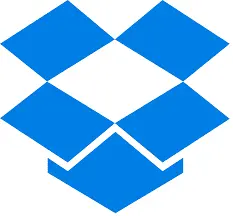
2. Dropbox
It is another leader in the cloud storage market. Dropbox offers an increased level of security as it neither scans your data nor gives access to it to third parties. This service is among the best ways to share large files online from a business perspective as it has a mechanism for digital signatures and publication permissions. As for the cost of using the service, the following plans are currently available to you:
- 2 GB — free of charge;
- 2 TB — $9.99 per month;
- 3 TB — $16.58 per month;
- 15 TB — $72 per month for three accounts.
The maximum file size for uploading via Dropbox apps is 2 TB, and 50 GB via the web interface.
| Pros | Cons |
|---|---|
| Automatic synchronization with physical disks or computer folders | Limited file sharing functionality for users outside the platform |
| A paid subscription allows you to work with files online, instantly updating them when the Internet connection is restored | Minimum number of filters for searching for digital assets in the storage |
| Many ready-made solutions for integrating third-party services | |
| Flexible configuration of access rights to storage, folders, and individual files | |
| Integrations with project management, marketing, design, and other tools |

3. OneDrive
It is Microsoft's cloud storage with a client built into all modern versions of Windows OS. If you have a Microsoft account, you also have access to the storage — at least in the basic free version. The service is one of the best ways to share large files with friends and colleagues, particularly because of the large limit on the size of individual files, which reaches 250 GB. The following OneDrive plans are available:
- 5 GB of storage + 15 GB for email — free;
- 100 GB of storage + 50 GB for email — $1.99 per month;
- 1 TB — $6.99;
- 6 TB — $9.99 for six users.
| Pros | Cons |
|---|---|
| Secure storage that uses modern encryption technologies | Microsoft allows for scanning customer data to detect threats |
| Ability to control the download speed in family and business accounts | If an employee disconnects from the corporate account, the company has 3 months to copy the data; after that, it will be permanently deleted |
| Convenient synchronization settings that allow you to update only specific files in the cloud | |
| Flexible configuration of access rights to storage, folders, and individual files | |
| Integrations with project management, marketing, design, and other tools |
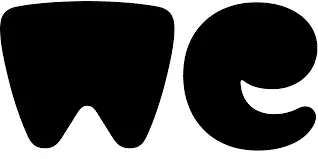
4. WeTransfer
This specialized service is one of the best ways to share large files for free. It has a limited list of features. On the one hand, this reduces the number of scenarios for its use, and on the other hand, it simplifies the transfer of important materials — you won't be confused by complicated menus with many options. Sending limits depend on specific subscription plans:
- Files up to 2 GB without long-term storage are free;
- Files up to 200 GB + 1 TB of storage — $10 per month;
- Unlimited sending + 5 TB of storage — $19 per month.
| Pros | Cons |
|---|---|
| Can be used without registration | Without a premium account, files are deleted after 7 days |
| The service allows you to create "portals" — pages with a personalized design for file sharing | The free version has a limited download speed |
| Allows you to view who and when uploaded files | |
| Flexible configuration of access rights to storage, folders, and individual files | |
| Integrations with project management, marketing, design, and other tools |

5. Pics.io
You can use this digital asset management (DAM) platform with your storage and connect it to existing Google Drive or Amazon S3 accounts. To share large files, you can create collections and share links to them with other users. A Pics.io subscription is the best way to share large video files and other content since the service doesn't set any limits on the amount of content. There are the following pricing plans:
- No users — $50 per month;
- 10 users — $150 per month;
- 50 users — $600 per month
- 100 users — $1100 per month.
| Pros | Cons |
|---|---|
| Secure and convenient sharing of digital assets via websites and inboxes | The platform is more business-oriented and may be too complicated for individual users |
| Flexible configuration of access rights to files and the use of individual functions | |
| Quick search for materials by meta tags, the opportunity to add custom fields | |
| Convenient system for controlling versions of digital assets and approving the use of materials | |
| Integrations with project management, marketing, design, and other tools |

6. iCloud
It is a default cloud storage for Apple devices that allows other users to create accounts. iCloud can be the best way to share large files over the internet for those who care about their security. The service allows you to transfer them without disclosing your email address and other contact information. The iCloud pricing policy is as follows:
- 50 GB — $0.99 per month;
- 200 GB — $2.99;
- 2 TB — $9.99;
- 6 TB — $29.99;
- 12 TB — $59.99.
The maximum file size for any subscription option is 50 GB.
| Pros | Cons |
|---|---|
| Storage is available by default in Apple desktop and mobile devices | Integration with Android, Windows, and other OSs is not very convenient |
| There is an option of a full backup of the device and its quick recovery from the cloud | |
| Easy scaling with the addition of new devices | |
| Convenient system for controlling versions of digital assets and approving the use of materials | |
| Integrations with project management, marketing, design, and other tools |

7. Smash
It is another specialized file sharing service. Its key advantage is maximum ease of use. When you click on the link, you immediately see a large download button on the screen. Smash can be considered the best way to share large files free of charge because it does not require registration. However, you can create an account upon the following conditions:
- Files up to 2 GB, no storage — free of charge;
- Files up to 250 GB, 1 TB of storage — $4.8 per month;
- Files up to 500 GB, 2 TB of storage — $12.
| Pros | Cons |
|---|---|
| Files can be shared via links and email | In the free version, files are stored for 7 days at most |
| Detailed statistics on account usage and download views | Integrations with other applications and advanced encryption features are available only in paid subscriptions |
| Paid subscription owners can create portals with their subdomains | |
| Convenient system for controlling versions of digital assets and approving the use of materials | |
| Integrations with project management, marketing, design, and other tools |

8. Box
If you're looking for the best way to share large PDF files, consider this service. Even its basic subscriptions come with digital signatures and version control features that are ideal for working with text documents. Box has the following subscription plans:
- 10 GB of storage, files up to 250 MB — free of charge;
- 100 GB of storage, files up to 2 GB — $6 per month, up to 5 GB — $12;
- Unlimited storage, files up to 15 GB — $30, up to 50 GB — $42.
| Pros | Cons |
|---|---|
| Fast uploading of large documents | Slow responses from technical support |
| Convenient tools for collaborative work with digital assets | Few integrations with other applications |
| Large businesses can order an individual subscription plan | |
| Convenient system for controlling versions of digital assets and approving the use of materials | |
| Integrations with project management, marketing, design, and other tools |

9. Gmail
It is a Google email service with a file size limit of 25 MB. Still, you can use it to send large documents. The best way to share large files via email is to include a link to Google Drive in your email. If you try to send such digital assets, the system will automatically offer to upload them to the cloud.
The terms of use for Gmail are the same as for Google Drive. Both services use shared disk space. Therefore, you can find prices, advantages, and disadvantages of the email client in the first paragraph of our review.

10. Yahoo Mail
It is an alternative email client that has a fairly large user base. Registering with it may be the best way to share large files with people clients and businesses. The file size limit is 10 MB in the mobile app, 25 MB in the web interface, and 100 MB in the desktop program.
The total storage capacity is an impressive 1 TB. The conditions are the same in all versions, but a paid subscription for $5 per month disables ads and activates tools for automating emails.
| Pros | Cons |
|---|---|
| User-friendly interface that can be customized | Weak spam protection |
| Possibility to hide the email address by replacing it with a short nickname | Few filters to find the right content in emails |
| The service can serve corporate emails on the company's internal servers | |
| Convenient system for controlling versions of digital assets and approving the use of materials | |
| Integrations with project management, marketing, design, and other tools |

11. Microsoft Outlook
It is a comprehensive application that combines the functions of an email client, task scheduler, calendar, and notepad. It uses OneDrive cloud storage and can be the best way to share large video files with family or colleagues.
The terms of use are the same as for OneDrive. Subscription plans range from $1.99 per month for 50 GB to $9.99 for 6 TB. The maximum file size for uploading is 250 GB.
| Pros | Cons |
|---|---|
| Built-in Copilot AI for smart task scheduling and email automation | Intricate interface that makes it difficult to access popular features |
| Prompt technical support for paid subscription owners | No ready-made solutions for integration with Google and Apple accounts |
| Access to other office applications within the MS Office 365 package | |
| Convenient system for controlling versions of digital assets and approving the use of materials | |
| Integrations with project management, marketing, design, and other tools |
12.Virtual Private Networks (VPN)
It is an encrypted channel routed through standard Internet connection lines. VPNs are accessible only to those who have passwords and, in some cases, physical access keys, such as USB flash drives with data decryption tools.
VPNs can be the best way to share large video files over the internet. They allow you to establish a direct connection between computers and simply copy content from one disk to another.
| Pros | Cons |
|---|---|
| High level of security, almost zero chance of information interception | VPN setup requires considerable technical skills |
| Disguising file size from providers that impose data transfer restrictions | Cheap services are slow, and subscriptions to paid services can be expensive |
| Access to other office applications within the MS Office 365 package | |
| Convenient system for controlling versions of digital assets and approving the use of materials | |
| Integrations with project management, marketing, design, and other tools |

13. File Transfer Protocol (FTP) — FileZilla
The best way to share large files online free of charge is to create a file server on your PC. Theoretically, in this case, the amount of information will be limited only by the size of your hard drives and the limits set by your provider.
One of the most convenient applications for organizing an FTP server is FileZilla. This open-source software is distributed free of charge and can be used for non-commercial purposes without restrictions. The paid version of FileZilla Pro has ready-made solutions for integration with popular cloud storages and provides access to prompt technical support. The subscription costs $24.99 for three years.
| Pros | Cons |
|---|---|
| FTP technology does not limit the speed of data transfer | There is no data protection. Anyone with a link and password can download files |
| Even people with minimal technical skills can set up a file server | |
| Access to other office applications within the MS Office 365 package | |
| Convenient system for controlling versions of digital assets and approving the use of materials | |
| Integrations with project management, marketing, design, and other tools |
14. Secure File Transfer Protocol — SFTP
An improved version of a file server is a candidate for the title of the best way to share large files. It uses SSH technology to protect information and allows you to provide access to digital assets only to those who have appropriate decryption keys. The advantages and disadvantages are the same as those of classic FTP. You can even use the FileZilla client in both the basic and professional versions.
The only downside is the complexity of setting up a server and connecting to it. You will need to choose the right ports and access keys. But the increased level of security is worth spending a few extra minutes on it.
15. File compression with 7-Zip
Archiving is the best way to share large photo files. First, it allows you to reduce their size by 2-10 times, depending on the encoding method you choose and the required access speed. Secondly, you can collect a huge number of digital assets in a single file, ensuring its convenient and reliable sending.
A highly popular archiving program is 7-Zip. By installing it, you automatically add the necessary options to the context menu of the operating system. To archive files, select them, right-click, and click "Add to archive...". Then use one of the above methods of sending.
16. Physical storage devices — USB flash drives
Sometimes, time-tested solutions are the best way to share large files outside organization or family. If you want to share a construction project with a client or a concert recording with a friend, just burn it to a USB flash drive.
| Pros | Cons |
|---|---|
| Versatility — most computers have USB ports | The need for personal contact If the recipient lives in another country, it may take several days to send the drive |
| Speed — most modern computers have a USB 3.0 interface. It allows you to copy from 500 MB to 5 GB per second, depending on the specific version | Additional costs — a flash drive will be expensive, although you can reuse it |
| Simplicity — you don't need any technical skills. Just insert the flash drive into the port and wait a few seconds — the computer will recognize and open it automatically | |
| Convenient system for controlling versions of digital assets and approving the use of materials | |
| Integrations with project management, marketing, design, and other tools |

17. Jumpshare
It is a versatile file sharing service available for all popular operating systems. Jumpshare can be the best way to share large video files from iPhone or other smartphones as it offers screen recording and screenshot storage. The available subscription plans are as follows:
- Files up to 250 MB, 2 GB of storage — free;
- Files up to 20 GB, 1 TB of storage — $9.99 per month;
- No file size limits, 2 TB of storage — $15.
| Pros | Cons |
|---|---|
| Fast downloading | Minimal level of data protection |
| Simple and user-friendly interface | Low data storage limits |
| Instant registration via social networks | |
| Convenient system for controlling versions of digital assets and approving the use of materials | |
| Integrations with project management, marketing, design, and other tools |

18. Rakuten Drive Pro
It is a cloud storage from Viber creators. It may be the best way to share large files via messengers and social networks by posting links to them. The service is available in several versions that differ in limits and functionality:
- Rakuten Drive Basic — 10 GB of storage, individual use, automatic link deletion after 48 hours — free of charge;
- Rakuten Drive Pro — 1 TB of storage, files up to 50 GB, customization of the information retention period, tools for team collaboration — $7.99 per month;
- Rakuten Drive Business — 3 TB of storage, tools for setting up access rights and analyzing the activities of each team member — $11.99 per month per user; subscription is issued for at least 5 users.
| Pros | Cons |
|---|---|
| High level of information security due to encryption and two-factor authentication | Minimal number of integrations with other applications |
| No download speed limits | Small file size limits compared to other services |
| Convenient use on smartphones | |
| Convenient system for controlling versions of digital assets and approving the use of materials | |
| Integrations with project management, marketing, design, and other tools |
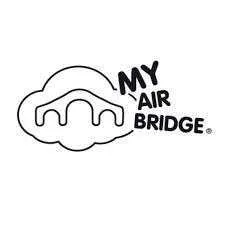
19. MyAirBridge
It is a file sharing service with an intuitive interface. All its functions are on the start screen. It is the best free way to share large files for those who don't want to deal with settings for a long time. MyAirBridge offers the following subscription plans:
- Up to 20 GB of file transfer, up to 72 hours of storage — free of charge;
- 200 GB of storage, files up to 50 GB — $2.99 per month;
- 2 TB of storage, files up to 250 GB — $10.99 per month;
- 5 TB of storage, no file size limits — $22.09 per month + $4.39 for each additional TB of storage.
| Pros | Cons |
|---|---|
| Possibility to send files without registration | The interface is not convenient for mobile devices |
| Detailed analytics on the use of uploaded materials | Slow loading, especially for folders with many files |
| High level of security with modern encryption methods even in the free version | |
| Convenient system for controlling versions of digital assets and approving the use of materials | |
| Integrations with project management, marketing, design, and other tools |
Best Practices for Sending Large Files via Email Attachment
No matter what methods of information exchange humanity has invented, email remains one of the most convenient ways to communicate. It is ideal for work communication and will be useful for sharing digital assets at home. If you're looking for the best way to share large audio files, videos, or other materials, you should consider the following ways to bypass email restrictions:
- Upload a file to the cloud and provide a link to it. Don't forget to give the recipient the necessary access rights.
- Create a customized portal in a cloud storage or digital asset management system. A similar solution is available to you as Pics.io websites.
- Create an FTP or SFTP server and provide a link to it in the email. Add access codes and settings to allow access to your digital assets.
- Upload all the necessary materials to a specialized file sharing service. Do not forget that the free version will have a limited storage period.
- If the limit is exceeded by only 1.5-3 times, try archiving the files. This will reduce their size and help you organize your digital assets.
Conclusion
There are many methods of data transfer — via email, file sharing services, cloud storage, FTP services, VPN networks, and even physical drives. To determine the best way to share large files with clients, colleagues, friends, and family, you should consider different options.
If you regularly work with large collections of digital assets, a DAM platform like Pics.io can be an option for you. Cloud storages can help you send large files to other users, and specialized file-sharing services with modern encryption technologies protect confidential information. VPN services focus on cybersecurity and user protection, while FTP servers provide high-speed information exchange. Finally, if you can get in personal contact with the recipient, consider a time-tested option such as USB flash drives.
Did you enjoy this article? Give Pics.io a try — or book a demo with us, and we'll be happy to answer any of your questions.




