In this article, you’ll learn:
“Branding” is one of the most misunderstood words in the business world. Many people consider branding to be just a color palette and a logo. Others feel that branding is a vanity measure that they should invest in only later on in their business.
But neither of these notions could be further from the truth. Branding or brand marketing is much more than colors and a logo; it is an essential part of your B2B marketing strategy. It can be the key lever that helps you rise above fierce competition and move the audience to buy from you.
In an environment where the competitive landscape is relentless, consistent brand marketing is the secret that distinguishes B2B businesses even in saturated markets.
This guide explains the essence and importance of brand marketing. We’ll also discuss some tips on how you can craft a winning brand marketing strategy for your business.
What is Brand Marketing
Brand marketing is about shaping your business's identity and how it's perceived in the market. It involves creating a distinct image and messaging that resonates with your target audience.
This strategy is not just about promoting products or services, but about telling a story that connects with customers on a deeper level.
Why is Consistent Brand Marketing Important for B2B Businesses
Firstly, what does consistency mean when it comes to branding?
Brand consistency refers to maintaining a uniform presentation of your brand's identity across all marketing channels and touchpoints.
For instance, when you think of MailChimp, the color yellow and a chimp come to mind. That’s because they have been super-consistent with their branding.
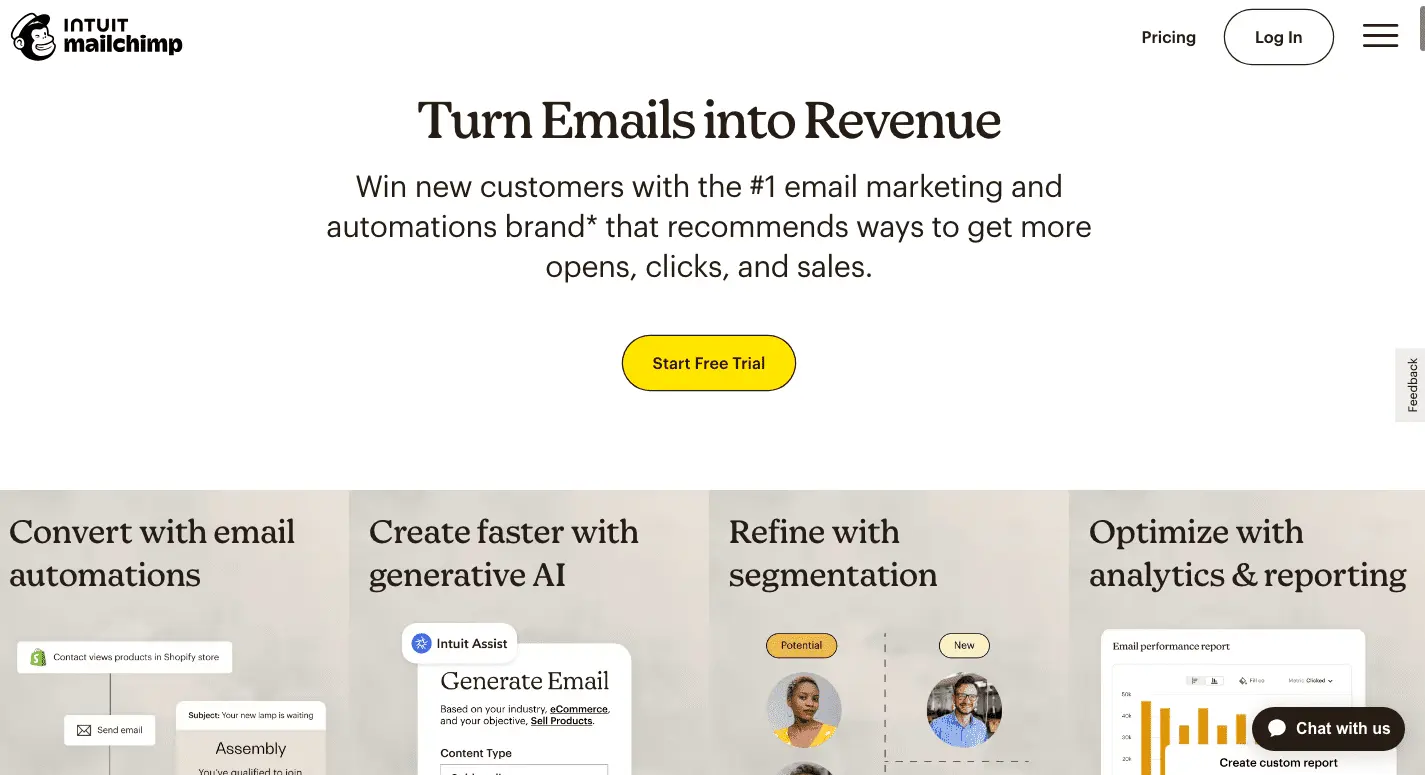
This consistency includes your brand's messaging, tone of voice, visual elements, and overall experience provided to the audience.
It's about ensuring that every interaction with your brand delivers a cohesive and predictable experience, reinforcing your brand's values and identity. This can include interactions like automated outreach, sales calls, email blasts, ads, or even things like your website and landing pages.
That said, here are a few reasons why consistent brand marketing shouldn’t be ignored by B2B businesses:
- Increases brand recognition and awareness - Consistent branding becomes sticky over time and this positively impacts your audiences’ affinity towards your brand.
- Improves trust and brand loyalty - Consistency in branding fosters confidence and allegiance, as it portrays reliability and professionalism.
- Helps you differentiate from the competition - A distinct brand helps in standing out from the competition and offers a unique value proposition.
- Helps increase your revenue - Strong brand consistency can boost your revenue, as it reinforces brand value and attracts more customers.
- Helps you penetrate a saturated market - Many B2B niches are over-saturated. And offering something unique to your audience may be hard without a unique brand identity.
What does Brand Marketing Consist of
There are several aspects that constitute brand marketing. But if you want to boil it down to the essentials, it is composed of the following four elements:
1. Brand story
Your brand story is the narrative that defines the essence of your brand—its history, values, and the unique journey that led to your current position.
This could be the founder's story or simply the story of how the brand came into being. It can also consist of values that your brand stands for. By effectively sharing these stories through visual narratives, you can more deeply engage your audience. Creating a powerful brand story builds connections with your audience on an emotional level.
The idea is to make your brand more relevant and human to your target audience. This simple idea can entirely change the way people perceive your brand.
A great example here is Asana. On their company page, you’ll find the story of how the founders met while they were at Facebook, identified the challenges, and came up with a solution.
Such an interesting story helps the reader instantly connect with the brand, making it more memorable.
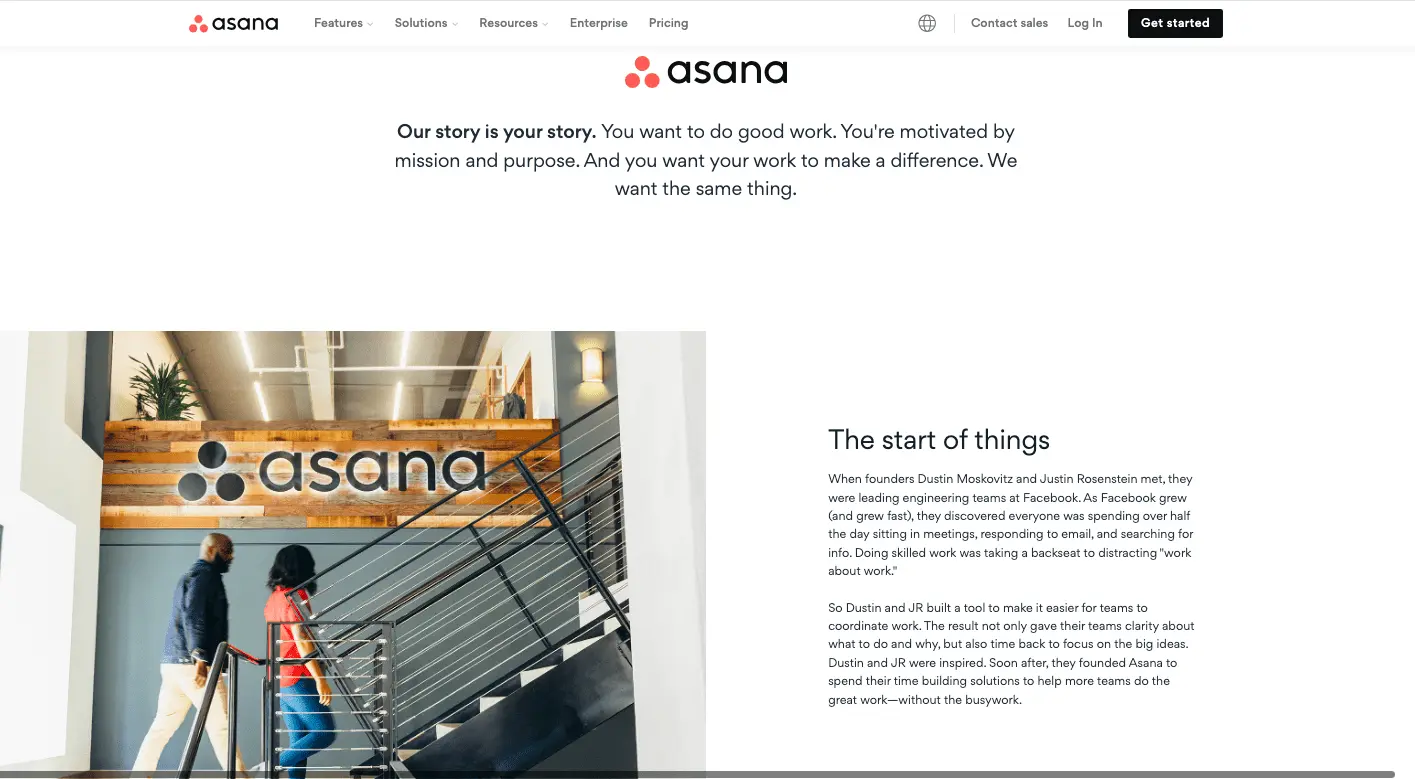
2. Brand voice
Brand voice is the distinct personality your brand takes on in its communications. It's how you convey your brand's values and personality through words, tone, and style.
Your brand voice should be consistent across all marketing materials, whether in print, online, or in-person interactions, including conferences, prospect calls, webinars, cold email campaigns, podcast interviews, etc.
3. Design
Design in brand marketing is all about the visual elements that represent your brand. This includes your logo, color scheme, typography, and imagery, collectively creating your brand's visual identity.
A good design should be eye-catching and reflective of your brand’s personality and values. It plays a crucial role in making your brand recognizable and memorable. This could include smaller elements like email signatures and bigger ones like your infographics and social media ad creatives. It could also include printing your company logo onto merchandise, like custom t-shirts or personalised hoodies for staff uniforms.
4. Mission statement
The mission statement is a critical part of brand marketing. It articulates the purpose and core values of your brand. It clearly states what your business stands for and its goals.
Now why is this important? Your mission statement guides all aspects of your brand marketing, ensuring that every message and campaign aligns with your brand's ethos.
How to Create a Winning Brand Marketing Strategy
By now I’m sure you are convinced of how important brand marketing is for your business. So, let’s have a look at different steps you can take to devise a winning brand marketing strategy for your business.
1. Create a very specific target persona
The foundation of a winning brand marketing strategy is identifying your target persona. Here’s the thing—if everybody is your audience, then nobody is your audience. The whole point of brand marketing is that it should resonate with a particular type of audience.
So start by creating a very detailed and specific user profile that you want to target. Don’t just stick to demographics; also delve into your ideal customer's behaviors, needs, and challenges.
This persona guides all aspects of your marketing, from messaging to product development, ensuring that every initiative echoes deeply with your audience. For instance, if you are doing outreach through LinkedIn messages, having a precise target persona guide will come in handy,
2. Create your mission statement
Developing a compelling mission statement is vital in shaping a winning brand marketing strategy. Your statement should articulate the purpose of your brand.
It acts as a guiding principle for all marketing activities and ensures that there’s consistency in how your brand is represented everywhere.
A well-defined mission statement not only clarifies your brand’s objectives but also resonates with your audience, building a deeper emotional connection. Hubspot’s mission statement is a great example to take inspiration from.
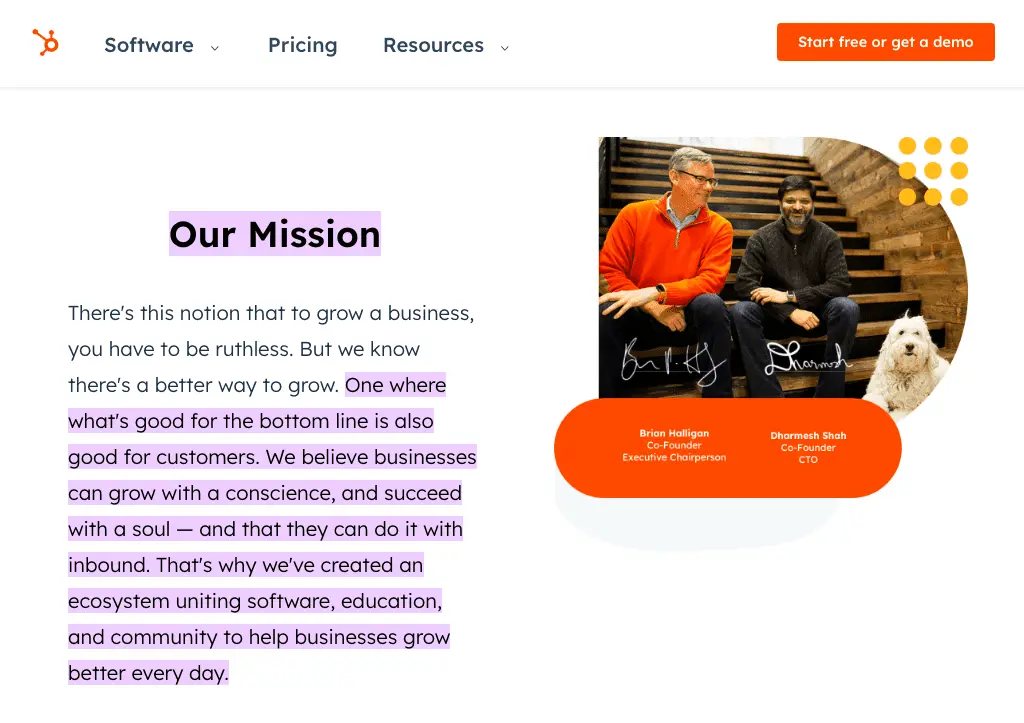
3. Work on your messaging
Brand messaging is the way a brand uses words and pictures to show its main values, benefits, and what it offers to people. It includes the style and main points used on the website homepage, landing pages, sales proposals, social media captions, etc. A solid brand messaging strategy is crucial for connecting with your audience. Along with other brand elements, it dictates how your audience will perceive your brand.
Your messaging should be such that it effectively conveys your brand's mission, and unique selling proposition. For brands focused on product-led growth, this may include showcasing how the product fuels customer acquisition and retention.For instance, a technology company might use clear, innovative language and visuals to highlight its commitment to cutting-edge solutions, demonstrating through its messaging how its products simplify complex tasks or enhance user productivity.
Here is an example of how Apple uses brand messaging for their Apple Vision Pro:
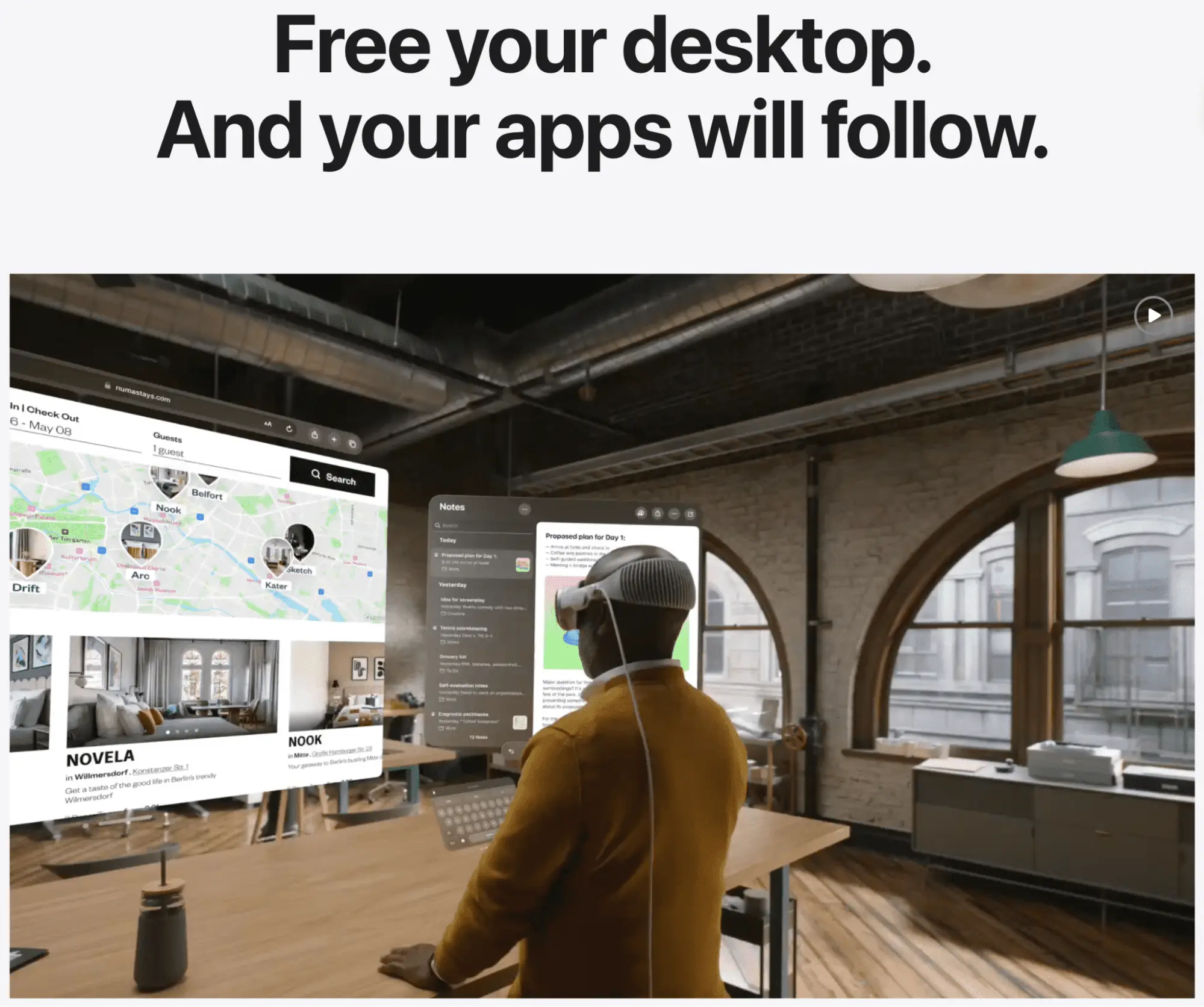
4. Develop brand identity and guidelines
Creating a strong brand identity involves defining visual elements like logos, color schemes, and typography. A clear brand identity helps in creating a recognizable and memorable brand image.
Your brand guidelines convey the tone and style of your communications. This assures that your brand is presented consistently across all platforms and mediums.
Share them with everyone working on your website, blogs, social media content, emails, designs, etc. This will provide consistency across all your campaigns.
5. Organize all your brand assets
Brand asset management comes in handy when you need to organize all your marketing and brand assets in one place. This involves cataloging and managing all materials that represent your brand, such as logos, images, content, brand guidelines, content calendars, etc. So that all the files are retrievable for anyone who is working with your brand.
Pics.io DAM is a usable digital library that helps to organize, find, share, and retrieve brand assets of multiple formats in no time. Due to advanced metadata, powerful search, AI-based features, and many other tools, all your files are always at hand.
6. Select channels to market your brand
The next step is identifying where your target audience spends their time and how they prefer to consume content. Because brand marketing will only be effective if you pick the right channels.
This selection should be based on thorough research and an understanding of your audience's habits. Whether it's social media platforms, email marketing, or traditional advertising, each channel offers unique advantages. Additionally, consider incorporating top digital display software into your marketing mix.
You must tailor your approach to suit the strengths of each channel while maintaining a consistent brand message. For instance, through audience research, you may find that email marketing is one of the best marketing channels for your business. In that case, you should make sure that the email marketing tool that you pick and the templates help you convey your brand message.
Conclusion
Brand marketing helps everyone recognize your business more easily. It builds trust and makes people loyal to your brand. It also makes your business look different and better than others. Plus, it can help you make more money because it draws more customers to you. And if your business area is really crowded with lots of competition, having a strong brand can help you get noticed.
The article explains how to make your brand marketing strong. It talks about making sure your business's personality shines through in every message and image you share.
Did you enjoy this article? Give Pics.io a try — or book a demo with us, and we'll be happy to answer any of your questions.





