Pics.io Integration with Google Workspace Tools
This blogpost was started in Google Doc. And so is every piece of textual content we create in Pics.io.
Why? Because it’s the easiest way to make everybody in our team to chip in and co-create. And I bet the same goes for lots of other teams around the globe who value productivity and collaboration.
You may love or hate Google, but the fact is the millions of people build their workflows around free Google tools, such as Google Docs, Slides, and Spreadsheets. And millions of marketers and event planners use free Google forms to make online surveys and registration sheets. Even in everyday life, you might just as well use a Google Form to ask your friends where they prefer to meet this coming Friday night.
As great as free Google Workspace tools may be, there’s always room for improvement. That’s why there’s such a thing as Add-ons. These are extensions that help you do more with your free Google tools.
For example, you can add Advance Summary to your Google Form to generate charts and filters based on responses. Or you can connect Unsplash add-on to your Google Slides and have a vast collection of free stock photos at your fingertips.
Thinking about all these developments, it seemed only natural for us to create Pics.io add-ons for the most popular Google Workspace instruments — Docs, Slides, Forms, and Spreadsheets.

What for?
So that you can have your entire collection of digital assets right at hand, of course!
How do Pics.io add-ons work?
First, you need to install Pics.io add-on for the instrument you need. The easiest way is to go to Google Workspace Marketplace, choose the necessary tool, and follow a string of simple instructions.
After you’ve done that, you are free to browse and search your Pics.io library without ever your Google tool. Just like you do it inside Pics.io.
And after you’ve found the visual assets you need, you can easily insert them right into the document you are editing. Be it Google Doc, Slide, Spreadsheet, or Form.
Here are some ideas of how Add-ons may work:
- You are in the middle of creating a presentation or editing slide templates in your Google Slides, you may want to put there your corporate identity elements. A couple of clicks, and you get what you need in a blink of an eye.
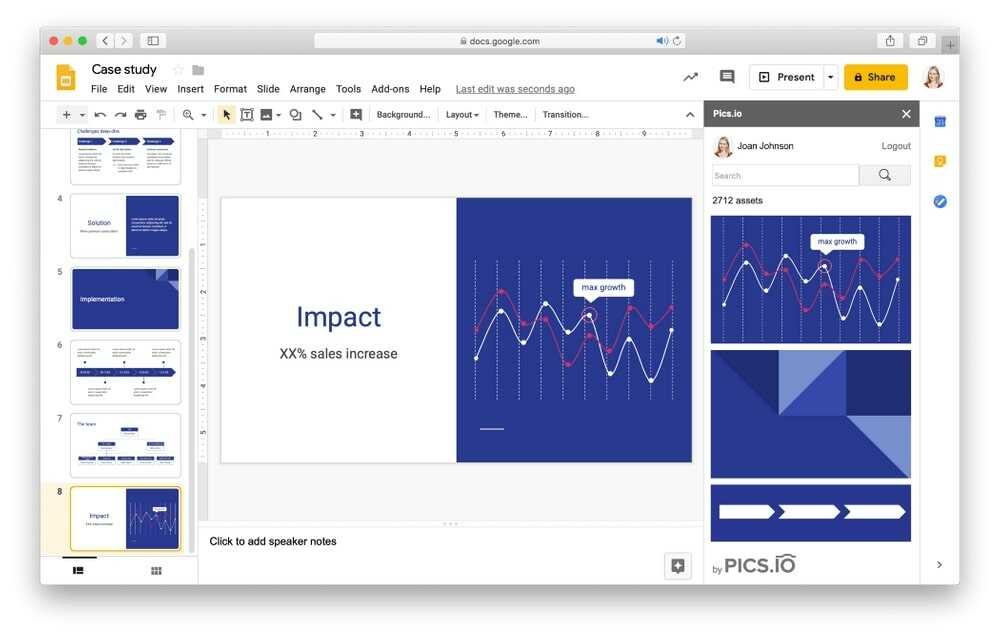
- Again, when making a presentation, you may need to add a nice image for the background of your slide. A quick look at the collection of your stock images in Pics.io is enough to dig out something to make a fantastic slide.
- While editing a shared Doc with your teammates, you can easily illustrate your text with visuals from your DAM. No need to drop everything, go to Pics.io, download files on your device, and upload them to your doc. Instead, you have a straightforward shortcut between Google Workspace and your DAM.
- Some of you may need to insert images to spreadsheets. You may want to illustrate your SKU lists with product images, add pictures of different buildings if you are in real estate, or simply add visuals to the usual columns with figures.
- And surely, you can add pictures to your online survey based on Google Forms. Which of these news logos appeals to you most? Which of the following images do you think best represents our brand? These and other similar questions are now easy to ask if you have your whole DAM library at hand.
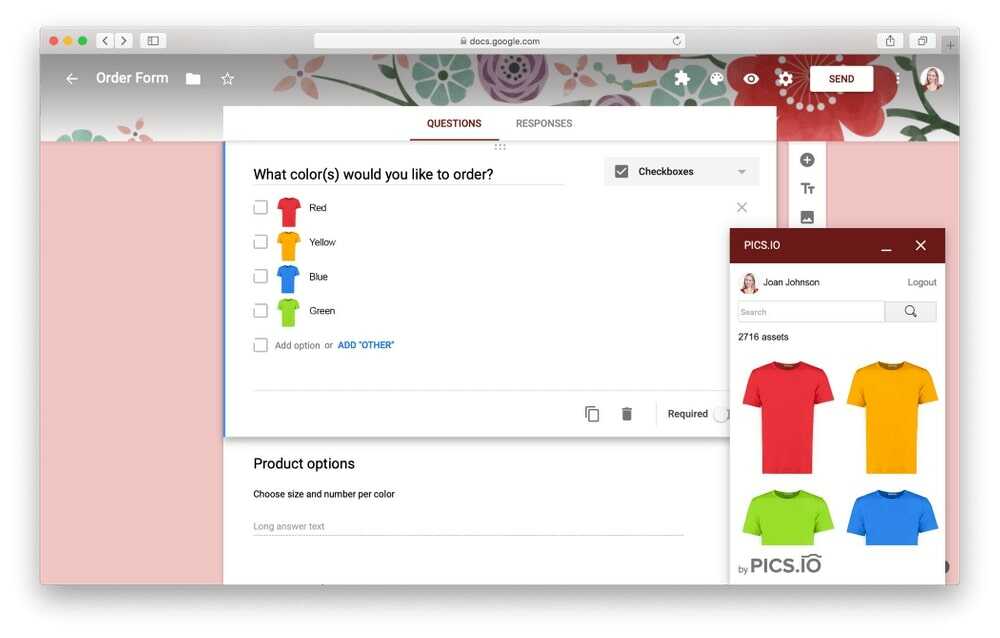
The way you can use Pics.io add-ons for Google Workspace is not at all limited to these cases. Find your own unique use cases and shortcuts. And bring more efficiency to your workflows.
Just recently, Pics.io has also released its own storage & become an all-in-one DAM solution. Be among our first users who gave it a try!
If you enjoyed this story, please click the 👏 button and share to help others find it! Feel free to leave a comment below. Also, don't forget to explore other Pics.io features and integrations.
If you haven’t registered yet, follow this link to create a free account.






