In this article, you’ll learn:
Which computer should I buy for digital photography? This is one of the most frequently asked questions on photography forums. This is an interesting topic because till now there’s no ‘one size fits all’ solution. In most of cases, people would suggest you to go with some MacBook or iMac if you’re near your table most of the time. Those suggestions have remained persistent over the last decade and mostly because of Macs gorgeous screens (not counting Air models). If you want to show your work to someone you just ought to have a good screen with right colors and contrast. Time to time Lenovo and Sony bring something interesting to the market.
So, if you’re looking for a new computer you’re probably looking for:
- Good screen to show and watch
- A lot of power to calculate RAWs
- Capacious hard drive to store all your pictures
- Lightweight
Eventually you’d have Retina screen with 3GHz latest Intel and 3TB hard drive. It would be nice if it’s weight was less than 1,5 kg. No way, computer of your dreams does not exist. Don’t google.
Two models are very close to ideal. But wait, I think we can handle the problem they both have. There are few computers with great screens that are yet lightweight and powerful. Let’s name them:
- MacBook Pro Retina. Gorgeous screen, lightweight, kinda powerful. But HDD is limited to 512Gb.
- Google Chromebook Pixel. Again good screen, easy to carry. Still almost no HDD.
You can continue with ASUS ZenBook Prime, Lenovo Yoga, some ACERs and DELLs. They all have just one problem - almost no space for a photo library. You can go with external HDD but this is an additional brick no one wants to carry around. You will eventually forget it at home in the most critical situation, you know that.
Google nailed that. As a solution they bundle 1TB cloud storage with their Pixels. And I’m pretty sure this is the future. You just need to make the computer choosing equation simpler by removing one variable - storage size. In modern connected world, you can certainly do that.
But you need a software that allows to work with your assets in the cloud. Leave that for us. This is where Pics.io is the only winner. We know that it’s enough to have just a browser and a little bit of space to process JPEG and Raw images blazingly fast.
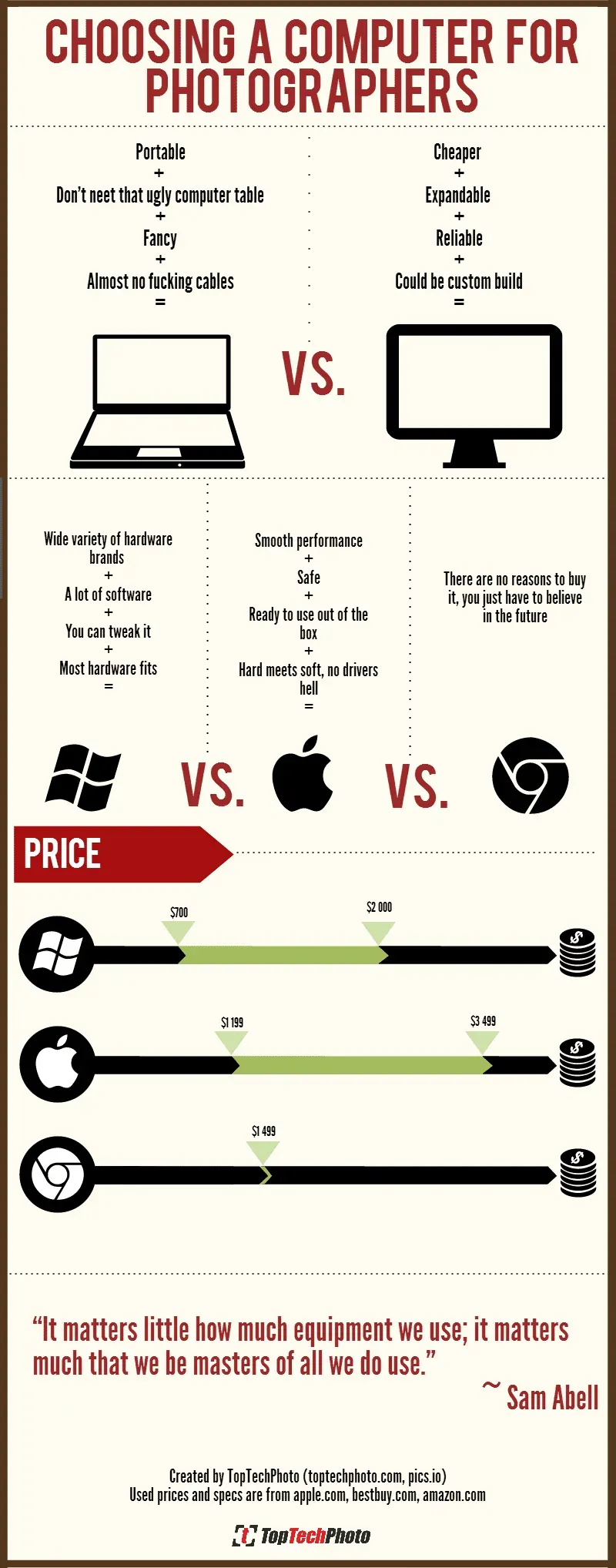
Summary
It turns out a perfect computer for photography isn’t a device but rather a combination. That’s what you should think about. Consider this… You need mobility so a laptop with a nice screen is must. At home you’d like to work on a bigger display (24–26" Dell or something) so it goes to shopping cart too.
Next — image archive. Most likely all of the photos you’ll take during life won’t fit on your laptop (also, you should be able to access them from other devices). That leads us to Cloud storage or NAS device as an image archive (check out this post if you want to figure out which one to choose).

Interested in our content? You might also want to read other articles devoted to photography. Start from Best Storage Device for a Photographer and A Myth about Photo Enhancement. And here, by the way, we tell about our beloved product - digital asset management as an advanced solution to store, organize, and share your files.



