Updated June 2022
I guess, your photos are the ones responsible for making this question acute. And today we don’t want just to store them somewhere safely (like on a bunch of DVDs or an external hard drive). We want to store keep them connected. So, which one to choose: Nas or Cloud? I bet you know they both will work perfectly for the connected digital asset management solution Pics.io we’re working on. But, still, which one to choose today?
Choosing the storage: Apples vs. oranges
Before we dive any further, we need to clarify the terms. While with Cloud, everything is pretty simple, the question remains: what is NAS?
The answer is hidden in the abbreviation. Network Attached Storage refers to a network/internet-connected device (a sort of small computer) placed in your home or office and used to store your data. Once connected to your WiFi router or network, NAS is accessible from anywhere (the same as with Cloud) provided you have a password and username.
Comparing network attached storage and the cloud, which one's better?
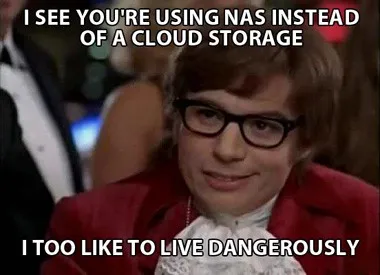
Actually, it’s not a 100% fair comparison. It’s more like apples and oranges. If your priority is safety, cloud storage and a local single drive backup might be the best choice. NAS, in turn, offers increased storage and space.
Let’s make things clear. Cloud storage is renting up space from a provider. You can imagine it as renting space in several NAS devices standing somewhere in the world.
In its turn, Network Attached Storage provides a space for the whole local network. With the ability to store and share data most NAS devices can also run as servers (for your website, FTP, or else) and act as multimedia servers, considering UPnP and DLNA in particular.
Thrifty folks would argue that it’s not necessary to buy a NAS for the task. They would say you just need some old computer, get an external hard drive for $50, install something like OwnCloud on it and be happy. Cheapest way isn’t always the best option, as you might guess. If you want a similar experience to the cloud, I'd still recommend using a specialized network storage device. It will be less frustrating in setup and everyday usage, trust me.
Ok, now let’s compare NAS vs Cloud storage. There are pros and cons in both cases, by the way.
| Storage | Your storage capacity is unlimited as long as you’re willing to pay for more space. Compared to the cloud, NAS gives you more storage for the same cost. |
| Access | You have quick and easy access to your files from both. Regardless of the solution you choose, your performance depends on the speed of your internet connection as well as the amount of data you store. Still NAS usually grants you more options for access like more advanced apps, Smart TV, or consoles. |
| File sharing | Sharing doesn't truly differ in both cases: you can provide direct file and/or folder access & stream your media over the Internet. |
| Other features | By no means, cloud services grant you more functionality: file and image editing, scanning your documents, or working offline. NAS features are more simple and are reduced to standard sharing & access, plus setting users’ rights and permissions. |
| Performance | Your Internet speed is the main factor here. Still NAS usually needs more time for setup, and it includes everything, from simple installation to RAID configuration. Cloud, in turn, can be setup in a few seconds. On the flip side, many cloud service apps won’t use the maximum possible bandwidth. NAS, has a direct connection to your device, and the upload time is likely to be shorter. |
| Security | Security is another controversial criterion when choosing between NAS vs cloud storage. With the cloud, the third party takes responsibility for your data. So NAS seems more attractive by this logic. You can also set up a RAID on your NAS (which makes two copies of each file) for better security. Modern cloud services like Google Drive or Dropbox offer you exclusive security measures encrypting your data and storing them in reliable data centers. You can also set up two-factor authentication when logging in to the cloud. |
| Reliability & Backup | The difference between NAS vs cloud lies in on-site vs. off-site backup, and each has its own pros and cons. A built-in solution for backup (on-site) means backups happen automatically and faster. Still it’s less reliable, and you’ll lose your data if any disaster happens (a theft or hard drive failure, for example). If you use cloud off-site backup, there is little you have to worry about. Your data will be safe whatever happens. The only thing you have to take care of is your internet provider to obtain a fast-speed internet connection. |
| Ease of use | In recent years, NAS devices have become more user-friendly and consumer-oriented. Still this product counts more on tech-savvy users, and NAS cannot compete with the cloud in its ease of use. As compared to NAS, cloud services are more intuitive and have all the variety of desktop and mobile apps. |
| Cost | Nowadays you can find NAS and cloud storage for any budget. NAS still remains a cheaper solution as long-term storage. We’ll discuss this factor in detail below. |
As you see, both solutions are worth your attention. It all depends on your specific preferences and needs. But now we’ll consider a purely economical side in this dilemma. Let’s start!
How soon will NAS pay off?
Ok, I invest money into a server, hard drives… how soon that investment will be returned as compared to the scenario when I use a cloud service like Google Drive or Dropbox? For simplicity, let’s ignore setup costs for now. I also eliminated the Internet connection fee because it will vary depending on the use case (if you often work with files remotely then you’ll probably gonna need a better upload speed, i.e. spend an additional $10–20/month for a faster connection).
Test #1. Cheap NAS vs. Google Drive
We're assuming that you’ve chosen some D-Link NAS ($175) and a pair of 1Tb HDDs to make RAID 1 (each $67).
Electricity. Its average power consumption is around 10 Watts/hour, so it will cost you $1.5/month. So if we use NAS our initial expenses are $309 and each month we pay $1.5. Good. Cloud on the other hand has a variety of options and you can buy as little as 100Gb. As you might guess the payoff time will depend on the storage space you actually need. And here’s how it changes:
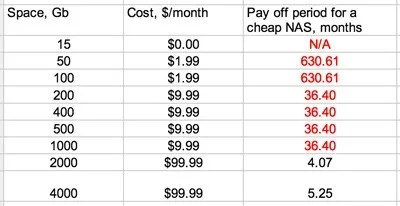
Since Google now gives 15Gb for free, it’s obvious that NAS will never pay off if 15Gb is enough for you. The situation changes as your appetite grows. Note: the payoff period of 3 years or longer is a flop. It’s long enough to expect price reductions in Google Drive and there’s a good chance something wrong might happen to your hard drive. The table shows that cloud is the best option if your photo archive is up to 1TB. And, actually, that applies to the majority of photographers. However, Google has a pretty big tier from 1TB all the way to the 10TB (so both 10001Gb and 10TB will cost you $100/month).
Test #2. High-end NAS vs. Google Drive
I assume that many people reading this post won’t be satisfied with a cheap NAS. They want a robust device with extendable functionality and really enterprise-level performance. I know what you’re thinking. Synology has those things in their product line. This table represents how the situation changes when you purchase a better NAS device (Synology DiskStation DS1513+ for $800, for example).
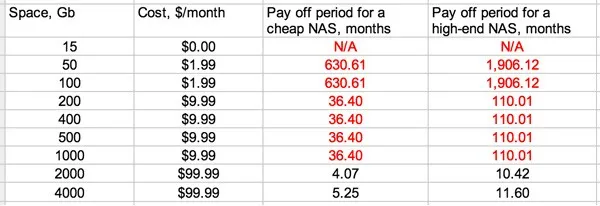
As you can see renting stuff is much cheaper than owning, at least when it comes to storage space. With high-end NAS storing less than 1TB is economically stupid.
Test #3. NAS vs. MEGA
Google Drive isn’t the only option in the field. In fact, it's not even an optimal one when it comes to big numbers. There is a game-changer service and it is called MEGA (service by Megaupload founder). Check out their pricing:
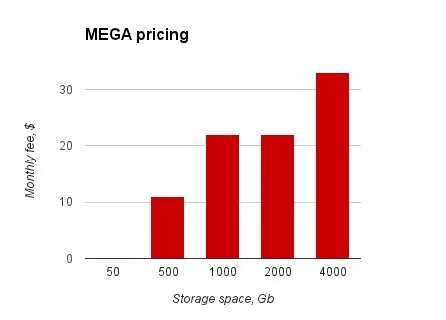
Not only does it offer an insane 50Gb for free, but the increase in price is much more subtle. Here’s a very descriptive chart:
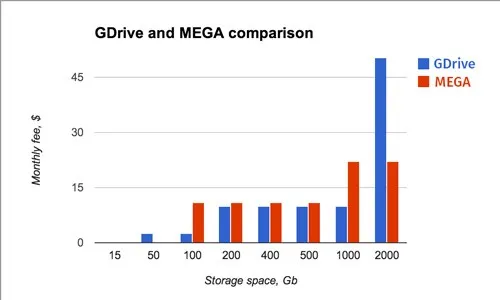
With such reasonable pricing, MEGA can be viable even after 1TB tier.
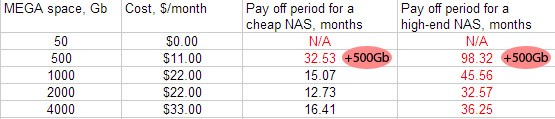
And now the bottom line
Well, though you already have a great offer from cloud storage providers, when it comes to large volumes of data there is nothing better than Network Attached Storage. It has also other benefits some people will find valuable. Anyway, the cloud is already extremely close, and, perhaps, one might find that its higher cost is fully compensated by multiple features and ease. Hope, this chart will help you to make the right decision.
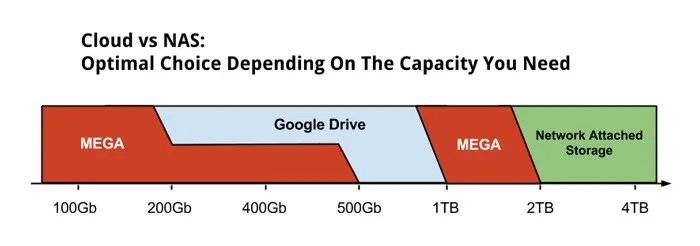
If you have chosen Google Drive as your storage, the smartest next step is to find the solution to get your files organized within this storage. We at Pics.io are here to help. Subscribe for our 7-day FREE trial to find whether our solution fits your business needs.






