Contents:
A few decades ago, if you were into photography, you’d shoot a roll of 24 or 36 photos, get them printed, and stick the best ones into an album. Simple as that. These days? I can come back from a single shoot with thousands of images—and that’s just a regular Tuesday.
Working at Pics.io and chatting with photographers daily, I’ve noticed the same pattern: taking the photos is the easy part. The real work starts afterward—sorting, reviewing, and digging out that one perfect shot buried among dozens of near-duplicates. If you’ve ever tried to manually organize a folder full of RAW files named IMG_1234.CR2, you know what I’m talking about.
If you’ve been in the game long enough, you’ve probably developed your own system to keep things in order. But things get more complicated the moment you start working with a team—other photographers, designers, project managers. At that point, a shared Google Drive just doesn’t cut it.
That’s when solid software for organizing photos becomes a must. Not just a place to store images, but a tool that actually helps you work—compare versions, tag selects, and pull up last year’s shoot in seconds.
There are plenty of tools out there, but choosing the best photo management software for your workflow? That’s the real challenge. In this article, I’ll walk you through what I’ve seen work (and what hasn’t) to help you make a smarter pick.
Smart Picks: Your Quick Guide to Choosing Photo Gallery Software
This table gives you a straightforward checklist to evaluate any photo library software—whether you're flying solo or working with a team.
| Key Factor | What to Look For | Why It Matters |
|---|---|---|
| Speed & Responsiveness | Fast uploads/downloads, smooth navigation, real-time sync | Keeps momentum in your workflow—no waiting, no delays |
| Storage Capacity | Ample space or scalable plans for RAW files and archives | Large libraries consume space fast |
| Security & Privacy | Strong encryption, permissions controls, audit logs | Essential for client projects and sensitive content |
| Ease of Use | Intuitive UI, minimal learning curve, clear features | Ensures adoption across photographers, designers, managers |
| Sharing & Collaboration | Team comments, tagging, visual annotations, public/private link options | Facilitates smooth group workflows |
| Metadata & Tagging | Keywording, custom fields, AI tagging, face/person recognition | Helps quickly locate and manage assets |
| Editing Integration | Basic crop/adjust tools or integration with Lightroom, Photoshop, etc. | Lets you polish on the go or pass to retouchers easily |
| Platform Support | Web, desktop (Windows/Mac), mobile, cloud sync | Ensures access regardless of device |
| Cost & Scalability | Transparent pricing, flexible team/user-based tiers | Avoid unexpected upgrades or paying for unused capacity |

Step-by-Step Guide to Choosing the Right Photo Management Software
1) Look for Speed and Real-Time Responsiveness
Let’s be honest—when you’re dealing with hundreds or even thousands of high-res images, the last thing you want is a sluggish app slowing you down. I’ve tested more than a few tools that looked great on paper but took forever to upload or sync. Trust me, your patience wears thin pretty quickly.
That’s why one of the first things I look for in photo management software is speed. It should handle uploads, downloads, and previews smoothly—even with large RAW files. If you’re working with a team, real-time syncing is a must. I’ve seen how frustrating it can be when you upload files, but your teammate can’t access them for editing until hours later. That’s not a workflow—it’s a bottleneck.
Also, don’t forget device compatibility. The best tools work across all your platforms—web, desktop, and mobile—without losing functionality. Personally, I lean toward cloud-based software for organizing photos. No installs, no updates, no “works only on Mac” limitations. You just log in and get to work, wherever you are.
And here’s one tip I always recommend: before committing to any software, test it with your actual images. Upload a few folders, try tagging or filtering, and see how it handles under pressure. You’ll quickly find out if it’s built for speed—or just looks good in marketing screenshots.
2) Don’t Underestimate Storage Space
Storage might seem like a minor detail—until you run out of it mid-project.
When I first started managing large photo collections, I thought I had plenty of space. But between RAW files, backups, client archives, and the "just-in-case" shots I couldn’t part with, things got out of control fast. If you’re serious about photography, you know that image files pile up quickly. And they’re not exactly light.
That’s why storage capacity should be one of the first things you check when evaluating photo library software. You want a solution that won’t blink when you upload thousands of high-res files at once—and one that can grow with you.
Cloud-based options like Google Drive or Amazon S3 are popular for good reason: they’re secure, relatively affordable, and can handle massive volumes of data. But here’s the catch—they’re just storage. They don’t organize your photos, tag them, or help you find anything when you need it. It’s basically a digital attic.
So here’s a better approach I’ve seen work well: use tools that integrate with your existing cloud storage. Some photo library software (like DAM systems) work on top of services like Google Drive or S3. That way, you get the best of both worlds—unlimited storage and powerful tools for tagging, organizing, and collaborating—without having to migrate all your files or start from scratch.
In short: don’t just look at where your photos will live. Think about how you’ll actually use them once they’re there.
3) Don’t Skip Security and Privacy
If there’s one lesson I’ve learned the hard way, it’s this: never assume your files are safe just because they’re “in the cloud.” Whether you’re shooting client work, editorial, or personal passion projects, your photos are your livelihood—and they deserve serious protection.
When choosing any organize photos software, take a close look at how it handles security. I’m talking about real, professional-grade stuff: end-to-end encryption, role-based access control, audit logs, and two-factor authentication. You don’t want to wake up one day and find your unreleased work floating around the internet.
And while we’re at it—make sure there’s a solid backup system in place. Accidents happen. Files get deleted. Drives fail. The best tools either include automatic backups or integrate with storage solutions that do.
Another tip: if you’re working with a team, look for a digital photo organizer that lets you control who can see or edit what. Maybe your retoucher needs access to full-res files, but the marketing team only needs web previews. The right permissions setup can make or break your workflow—and protect your peace of mind.
4) Choose Something That’s Actually Easy to Use
If your software is clunky or confusing, no one on your team is going to use it. And then you’re right back to dragging files across folders and searching for Final-Final-v3-Edited.jpg.
I always recommend choosing an image organizer that feels intuitive from the start. Even if it has advanced features under the hood, you shouldn’t need a manual just to get started. If your teammate logs in for the first time, they should be able to find what they need without a tutorial.
Integrations are another thing I always check. If your workflow already includes tools like Adobe Lightroom, Photoshop, Google Workspace, or even Slack, make sure your digital photo organizer plays nice with them. It saves a ton of time when everything connects smoothly.
Also—don’t overlook mobile access. I can’t count how many times I’ve needed to check a file or approve a shot while I was commuting or on location. A good mobile version doesn’t have to be full-featured, but it should give you access to your library and the ability to do quick tasks like viewing, sharing, or commenting.
And while I don’t need a full-blown editor in my organize photos software, having basic tools like crop, rotate, or exposure adjustment can be a lifesaver when you're working fast or just need a quick preview fix.
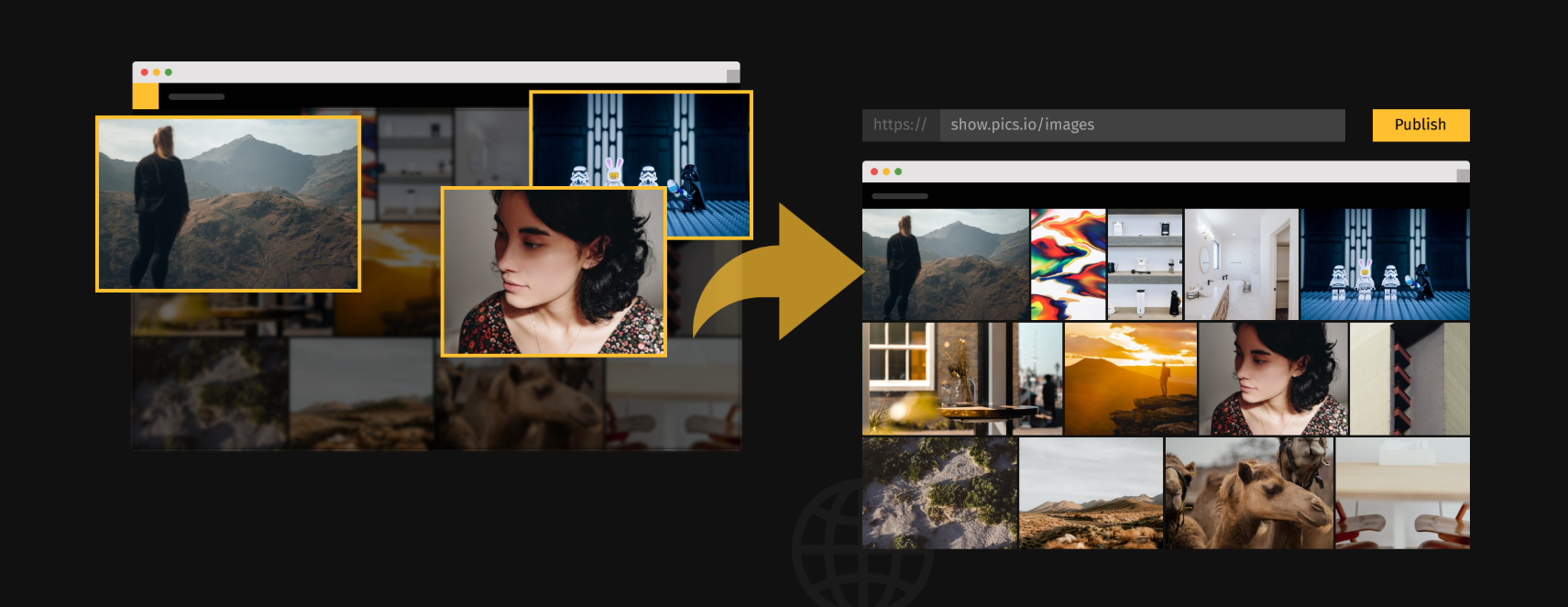
5) Make Sure Sharing Is Simple (and Stylish)
If you’re anything like me, you’re constantly sharing your work—whether it’s with clients, collaborators, or just showcasing your latest shoot. That’s why one of the first things I check in any organize photos software is how it handles sharing.
The basics should be there: private links, password protection, maybe even expiration dates for time-limited access. That way, you don’t have to download and re-upload files every time someone asks for a preview. A good image management system makes sharing secure, effortless, and fast.
But the standout tools take it a step further. Can you present your photos in a clean, professional way—without needing a separate website? Some photo gallery software lets you create custom slideshows, branded web galleries, or portfolio links that actually look good (and not like a Dropbox folder).
And if you’re doing any kind of online promotion, social media sharing is a big bonus. It’s 2025, and let’s face it—if you can publish directly to Instagram, X, or LinkedIn from your gallery, that’s one less step in your already busy day.
Quick tip: Test the sharing experience from both ends—yours and the recipient’s. You want the process to be easy for you and visually smooth for whoever opens the link.
6) Think Beyond Solo Work—Collaboration Matters
Even if you're a solo shooter now, odds are you’ll collaborate at some point. A second photographer on a big gig. A designer helping with retouching. A marketing team asking for branded versions. When that time comes, your photo gallery software should be ready.
That’s why I always recommend choosing an organize photos software that makes teamwork easy from the start. Switching platforms later is a pain—you lose time, structure, and sometimes even files. Better to start with something flexible enough to grow with you.
So what features matter for collaboration? Start with the essentials: shared collections or folders, user roles and permissions, and in-app commenting. The best image management systems also support visual annotations—so instead of writing “top left corner looks too dark,” you can just mark it directly on the image. Super helpful, especially when you're not in the same room.
Notifications, tagging teammates, and even task tracking can also come in handy, especially if you’re working with external teams like editors or clients. You don’t need full project management tools built in—but basic coordination features can save you tons of back-and-forth.
Bottom line: collaboration isn’t just about access—it’s about clarity. And the right software helps you share feedback, files, and ideas without a million extra emails.
Top Photo Management Software
1) Pics.io
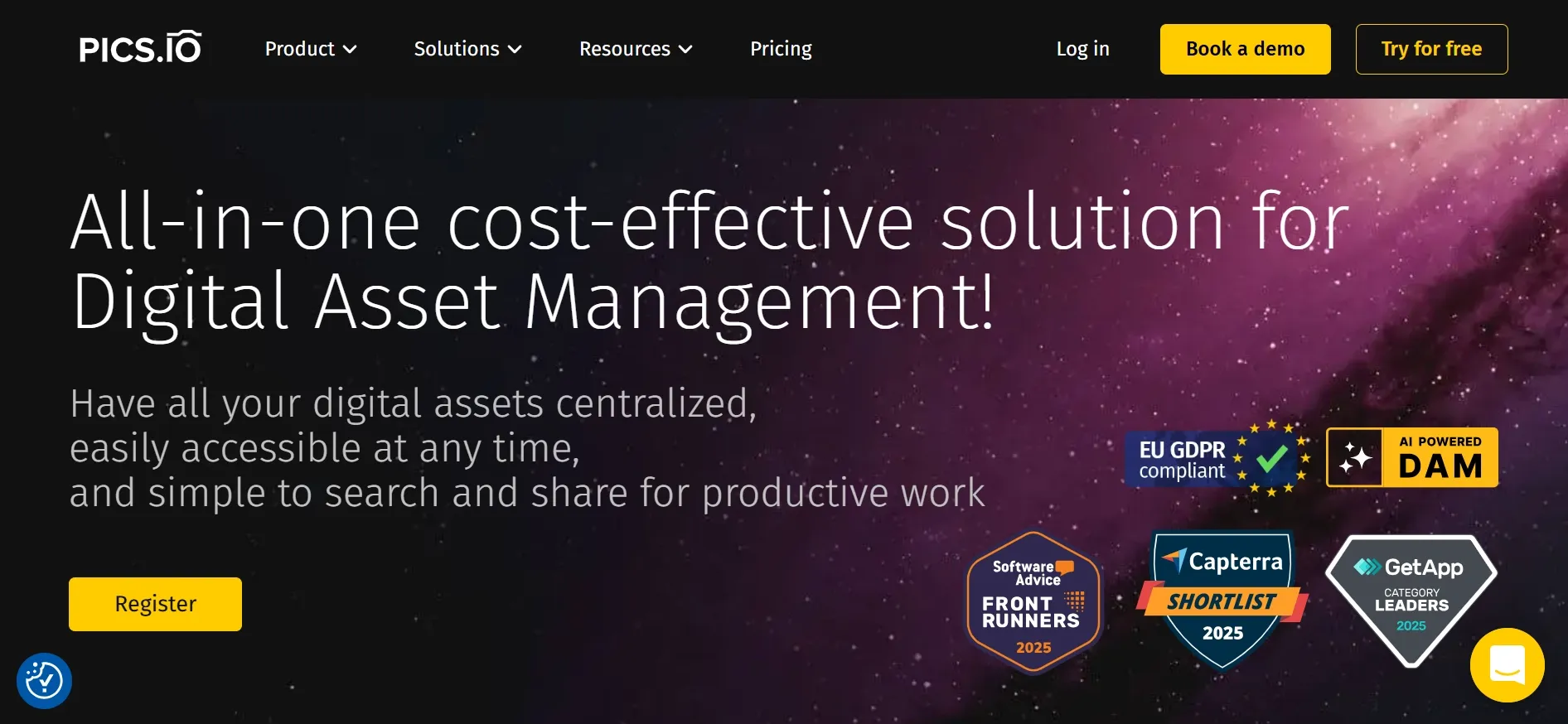
If you’re looking for a Digital Asset Management (DAM) system that actually makes life easier, Pics.io is hands down my go-to. I know it sounds biased—after all, I work with the team—but I also use it every day. And when you’re juggling folders full of images, edits, and feedback, you start to appreciate the tools that truly save your time (and sanity).
Pics.io isn’t just about cleaning up a messy photo library. It’s a full-on image management system that lets you organize, search, access, share, and collaborate—all in one place. The real kicker? It works on top of your existing storage like Google Drive or Amazon S3, so there’s no hassle of moving your files over or changing how you already store things.
Search is where Pics.io really flexes. You can find anything using keywords, custom metadata, AI-generated tags, linked assets, color labels—whatever works for your brain. If you’ve ever wasted an hour digging for “that one photo from last October with the blue background,” this will feel like a lifesaver.
But here’s where it gets really good—collaboration. If you're working in a team (designers, marketers, freelancers, you name it), you can tag teammates, leave comments, and even add visual markers right on the image. It seriously cuts down on those chaotic email threads like, “Is this the final version or the final-final version?”
And approvals? Smooth. You just flip a status switch in the Activity Panel, and your team instantly sees what’s approved, what needs work, and what’s ready to roll. No more guessing games.
Every image is analyzed by objects, faces, colors, and scenes. Type "conference speaker on stage" or "family lifestyle photo in kitchen" and get instant results.
This combination — content-aware search plus metadata filters — makes libraries truly scalable. Less time on housekeeping, more time using images in campaigns and designs.
Pros
- Works with your existing cloud storage—no migration stress
- Super-fast access to your entire library
- Previews pretty much any file format, including PSD, AI, INDD, RAW—you name it
- Integrates with tools we actually use: Adobe CC, Slack, Google Workspace, etc.
- Lets you create custom websites or portals to share images with clients or the world
Cons
- There’s a bit of a learning curve if you’ve never used a DAM before (but it’s worth it)
- It’s built for teams more than solo photographers—though you can use it solo too
2) Adobe Lightroom
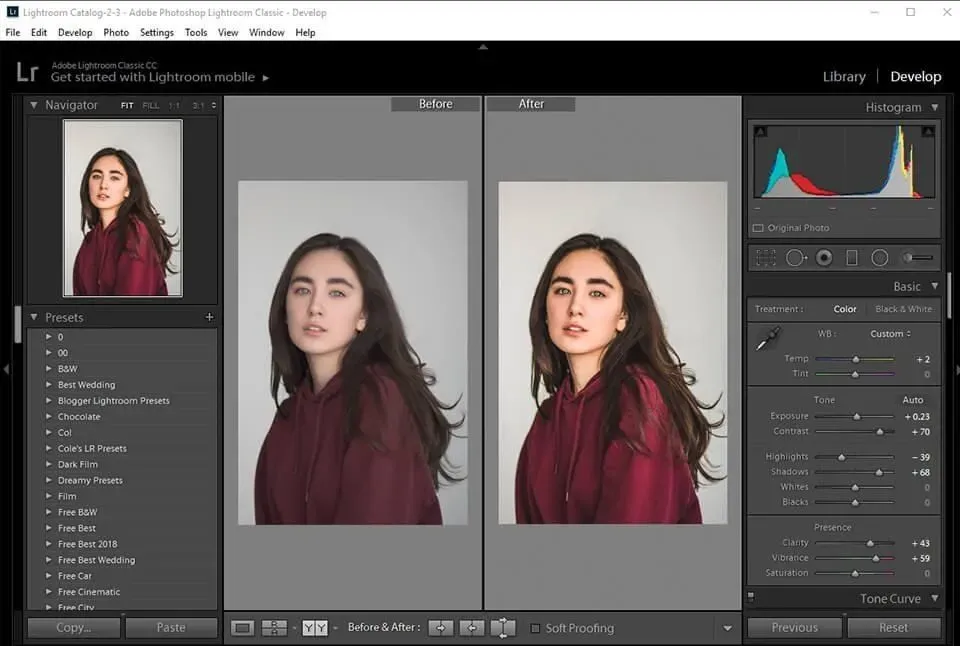
Adobe Lightroom is one of the most popular cloud-based photo management software tools, widely used by both professionals and hobbyists. It goes beyond just editing—it also helps you organize, tag, store, and access your entire photo library from anywhere.
Lightroom lets you add keywords, titles, and captions to your images and organize them using flags, star ratings, and color labels. This makes it easy to find the right shot later, even if you’re managing tens of thousands of files.
One of its standout features of Lightroom is Adobe Sensei, Adobe’s AI engine. It uses artificial intelligence to recognize faces, objects, scenes, and colors, making your photo searches fast and intuitive—without needing manual tagging.
It’s also designed for photographers who want editing and organizing under one roof. You can make non-destructive edits (meaning your original file is untouched), sync changes across devices, and even manage your photos on mobile.
However, Lightroom isn’t perfect. The subscription cost can be steep, especially for casual users. And while it has cloud sync capabilities, the file management system—particularly with local folders—can feel a bit rigid compared to standalone image management systems.
Pros
- Powerful AI features (Adobe Sensei) for auto-tagging and search
- Excellent photo editing tools built in
- 1 TB cloud storage included with the standard subscription
- Automatic cloud backup
- Cross-platform access (desktop, mobile, and web)
Cons
- Monthly subscription fee adds up over time
- File handling can be unintuitive, especially for non-Adobe workflows
- Heavily cloud-based, but requires internet access for many features
3) Zoner Photo Studio

Zoner Photo Studio is another well-known photo gallery software, especially popular with Windows users who want an all-in-one solution without jumping into Adobe’s ecosystem. I’ve given it a spin a few times, and while it’s not my everyday tool, it definitely has some solid features.
The software is divided into four main sections: Manager, Develop, Editor, and Create. That means you can handle your entire workflow in one app—from importing and organizing to editing and exporting final images.
On the organizing side, Zoner lets you sort your photos using dates, keywords, color labels, and other tags. The search tools are decent, and for basic projects or personal use, they do the job well enough.
As for editing, it offers all the essentials—exposure, color correction, cropping, etc. It even supports layers like Photoshop, which is a nice touch. That said, if you’re used to Adobe’s polish and power, this one might feel a bit limited in comparison. The filters and presets are a fun bonus, especially if you’re after a quick, aesthetic boost without too much manual work.
Zoner also gives you 20 GB of free cloud storage, and you can import photos directly from services like Google Drive, Dropbox, or OneDrive, which makes it fairly convenient. But—fair warning—it’s Windows-only. No Mac version for now, which is a dealbreaker for a lot of teams and creatives I know.
My other nitpick? The interface feels a little outdated, and I’ve seen reports of slow performance or occasional crashes, especially with large RAW files.
Pros
- Supports RAW formats
- Batch editing is included
- Layer-based editing (like Photoshop)
- Online galleries and cloud backup with 20 GB free
- Direct import from Google Drive, Dropbox, OneDrive
Cons
- Windows-only (no Mac support at the moment)
- Slower performance compared to more modern tools
- UI feels a bit dated
- Occasional sync and stability issues
4) Digikam
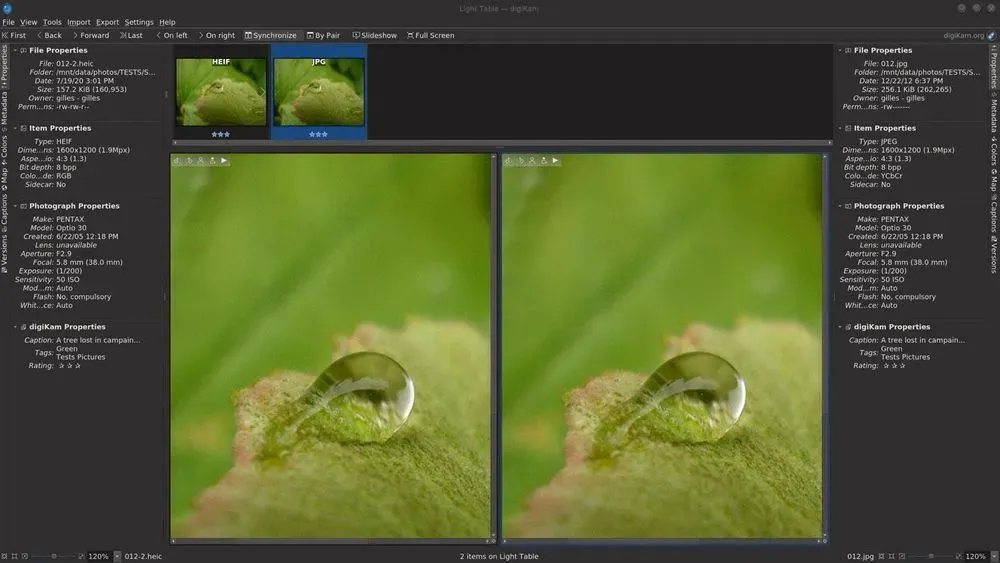
If you're looking for photo gallery software that's free, open-source, and surprisingly feature-rich, digiKam might be worth a closer look. I’ve tested it out when working on more technical projects—and while it’s not the slickest app out there, it’s got a lot going for it, especially if you like digging under the hood.
digiKam lets you import, tag, organize, search, share, and even edit your images—all from one platform. You can arrange photos by date, folders, or your own custom order, and it supports keywords, metadata, geotags, and comments, so finding stuff later is actually pretty straightforward.
One thing I appreciate is its flexibility. It runs on Windows, macOS, and Linux, and even allows you to manage a collection from a local server—great if you’re not into cloud storage or you’re managing everything in-house.
There’s also face recognition built in, which is a pleasant surprise for free software. Plus, it handles batch processing like a pro. Renaming, resizing, converting formats—it’s all there, and it’s all pretty customizable.
That said, there are some trade-offs. It’s a desktop-only tool, so you’ll have to download and install it, and there’s no mobile version. Also, from what I’ve seen and heard, performance on Windows can be hit or miss—it runs more smoothly on Linux. And yes, the interface takes some time to get used to. It’s not super beginner-friendly, but if you don’t mind a learning curve, the functionality is solid.
Pros
- Completely free and open-source
- Works on Windows, macOS, and Linux
- Strong metadata support and search tools
- Batch editing and processing tools
- Face recognition and geolocation features
Cons
- Desktop app only—no web or mobile access
- Not the most intuitive interface (steeper learning curve)
- Can be sluggish on some Windows setups
Photo Organizing Software Comparison
| Feature | Pics.io | Lightroom | Zoner Photo Studio | digiKam |
|---|---|---|---|---|
| Platform Support | Web, Windows, macOS | Windows, macOS, Web, Mobile | Windows only | Windows, macOS, Linux |
| Cloud Storage | Works on top of Google Drive, Amazon S3, and others | 1 TB included in cloud plan | 20 GB included, supports Dropbox, Google Drive, OneDrive | Local storage, server storage supported |
| Organizing Tools | Keywords, tags, metadata, AI tagging, custom fields, color labels | Flags, stars, color labels, keywords, albums | Color labels, keywords, folders, custom ordering | Tags, metadata, geolocation, folder/date structure |
| AI Features | AI search, face recognition, auto-tagging | Adobe Sensei for face/object recognition, auto-tagging | Basic face recognition | Face recognition, batch processing tools |
| Editing Capabilities | Basic preview and markup tools; not a full editor | Full non-destructive editing suite | Layer-based editor, presets, basic adjustments | Basic editing, batch tools |
| Collaboration Tools | Team comments, visual markers, approval workflow | Limited (comments via shared albums) | Basic sharing, limited real-time collaboration | None (solo use only) |
| Integration with Other Apps | Adobe CC, Google Workspace, Slack, more | Adobe ecosystem, limited external integrations | Limited external integrations | No built-in integrations |
| Best For | Creative teams, agencies, marketers | Photographers, freelancers | Windows users, hobbyists | Tech-savvy users, open-source fans |
| Pricing Model | Subscription-based (team-focused) | Subscription-based | One-time license or subscription | Free (open-source) |
Final Thoughts: Finding What Actually Works for You
When you're juggling hundreds (or thousands) of photos, a solid organizing system isn’t just helpful—it’s essential. And while there are tons of tools out there promising to help, choosing the best photo management software really comes down to what fits your workflow.
Sure, you’ll want the usual stuff: good performance, strong security, easy collaboration, and solid sharing options. Bonus points if it handles cloud storage and has a clean, intuitive interface.
But here’s the thing I’ve learned: none of that matters if it doesn’t feel right in daily use. What looks great on a feature list might be a headache in practice.
So don’t just read reviews—test it yourself. Take advantage of free trials, upload real projects, invite your team in. That first-hand experience will tell you more than any comparison chart ever could.
Because at the end of the day, the best photo management software isn’t the one with the longest list of features—it’s the one that actually makes your work easier.
Did you enjoy this article? Give Pics.io a try — or book a demo with us, and we'll be happy to answer any of your questions.



