In this article, you’ll learn:
You have probably heard it being said time after time that the best way to keep visitors engaged on your site or prevent bounce rates is to ensure they can easily find what they are looking for.
One way to do so is by improving your website user experience (UX). Another way is by creating and implementing a content taxonomy.
A content taxonomy is a way of organizing content or classifying content, so it is easily discoverable on the web by online searchers. It involves establishing rules and structures for naming content and organizing it, so it is easy for someone searching for content or information to find it.
Here are some key reasons for developing a content taxonomy:
- Improve user experience. Studies show that 88% of online searchers today may not return to a site if they encounter an unpleasant experience
- Discover content efficiently. This gives brands better reach and better communicates their value to their audience
- Avoid content duplication
- Serve your audience dynamic content
- Sieve content to ensure visitors are only shown what they need
Content taxonomy is, therefore, about making sure your website is properly arranged so that whoever is seeing your site easily understands it, finds what they are looking for, and ultimately converts. As a result, there are factors to consider when creating a successful content taxonomy.
Define your purpose
As much as a content taxonomy is all about arranging, rearranging, organizing, and distributing content, you still need to establish a goal.
Your goal can range from boosting SEO, increasing search visibility, or improving UX. Whatever your goal is, it will be where you direct your effort and avoid falling into the shiny object syndrome trap.
Consider your audience’s needs
63% of consumers and 76% of B2B buyers expect brands to be aware of their needs and continually offer value even after the initial purchase. That means no online or content marketing initiative will be successful without meeting your users’ demands or considering their needs.
So after creating your purpose, dig into your audience’s needs by finding out who they are, what they like, reasons for visiting your site, and many more.
This information helps you structure your content accordingly. Ways of understanding your audience include creating buyer personas, conducting surveys for cash, audience segmentation, knowing your customers personally, or monitoring their comments and engagements.
Collect keywords
Once you have your primary purpose isolated and know what your audience needs, you can now come up with keywords that searchers look for and rank high in search results.
Since 92.42% of keywords register ten or fewer monthly searches, it is prudent to use the knowledge of who your users are and what they really want in researching keywords.
Besides, consider using long-tail keywords, doing competitor analysis, and picking multiple keywords that may also be used in other additional categories that you may create on your site. You can use tools like Keyword Explorer and Ahrefs to find keywords.
Alternatively, go to answer the public to look for keyword suggestions. Note that there must be a direct relationship between your keywords and the content users will find on the pages they browse.
Choose a simple taxonomy structure
Time to put your design skills into use by choosing a taxonomy structure. Here, having a simple taxonomy should be your priority. A few options to choose from include:
Flat taxonomy
Smaller websites with little content will find the flat taxonomy a lifesaver. It requires a few categories. Usually, it has one main page or home page, having a list of all the content. Besides, there may be no need to create subcategories, as all categories carry the same weight.
Hierarchical taxonomy
If you have a larger website and a lot of content to show, you need to categorize your content in order of importance. You can do that with a hierarchical taxonomy. You may need to create subcategories within categories.
The top-level categories are usually broad, but become more specific as you move down the hierarchical structure.
The advantage of this structure is it ensures users easily identify the content as they move between sections and categories and also recognize the connections between content. So it is prudent to keep the number of hierarchical levels low so that search engines and users can easily understand them.
Network taxonomy
Network taxonomy involves connecting categories by association. It is ideal for a large business website. The content and categories must be meaningful to users.
One way to do this is to ensure the navigation is based on how readers relate to the content or thinks. Besides, give the most recent content or popular content leverage or its own section from the rest of the content if you want it to stand out.
Facet taxonomy
Facet taxonomy has a spider-web design. At the center of the structure is the key term from where multiple categories or links to other content pieces are assigned. As a result, a user or site visitor can find what they are looking for using a different attribute or from multiple categories.
5. Collect feedback
Once you have picked a taxonomy structure, it is prudent to hear what your customers have to say. At the end of the day, it is the customer that will interact with the content, so their views or complaints matter a lot.
The most common ways to collect feedback are via surveys and online forms. You can send them to the contacts on your mailing list, to people who already interact with your content for a higher response rate. But social media is also a great avenue to collect feedback and customer complaints. Studies show that 47% of consumers use social media to voice complaints about a product or service, unlike other channels. It, therefore, makes sense to have a presence there and monitor comments and reviews.
But don’t just stop at collecting feedback or complaints but also implement them to improve your taxonomy and avoid losing customers
6. Test the structure
How would you know if the taxonomy structure you choose is based on your goals or purpose or considers your audience’s needs or is biased? It is by testing. Things to consider in your test are whether users can find information and with ease?
Are categories and subcategories well defined? Will users easily find the products or items they came for? If you have ticked all these checklists, know you are in the right direction, otherwise consider making necessary improvements until you are satisfied with the outcome or results.
7. Leave room for changes as your business scales
Whatever taxonomy structure you pick, it should not be the last. After all, you may need to create a new form of content or update your content or change things after a content audit.
To ensure things relate to one another, you may need to reshuffle categories and create additional categories for new content. Some categories may also not work as you want or as per user feedback. As a result, giving room for change and understanding what’s working or not is very essential.
8. Use Digital Asset Management (DAM)
We don't use paper organizers to remind us about upcoming events. It's hard to imagine photo editing without Photoshop either. When it comes to content taxonomy, it simply makes sense to utilize modern solutions designed to help with organization, sharing, and working on digital assets. Solutions such as Pics.io's Digital Asset Management tool.
Unlike cloud-storage which is intended to be a file dump with some minimal taxonomic features, Digital Asset Management emphasizes metadata and its ability to make your digital assets easy to find, regardless of how variable and numerous they might be.
Keywords
Keywords are descriptive tags that you can assign to all assets manually or you can use Pics.io's AI-powered Computer Vision to generate them for all assets whenever they're uploaded.
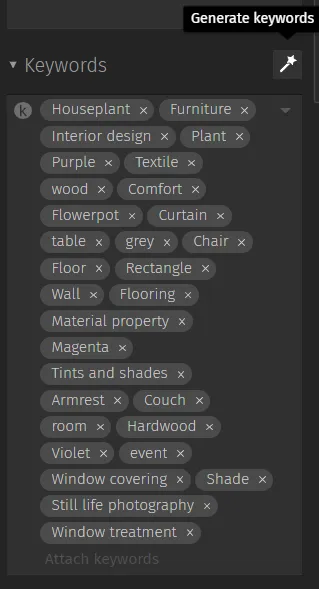
Custom Fields, meanwhile, allow you to tweak asset's metadata in other ways and even create new fields to store information that does not really fit either as keywords or as traditional metadata (geolocation, lens model, etc.). For instance, if I am selling furniture, I can create a field to specify an asset's price, and then store it directly in the asset:
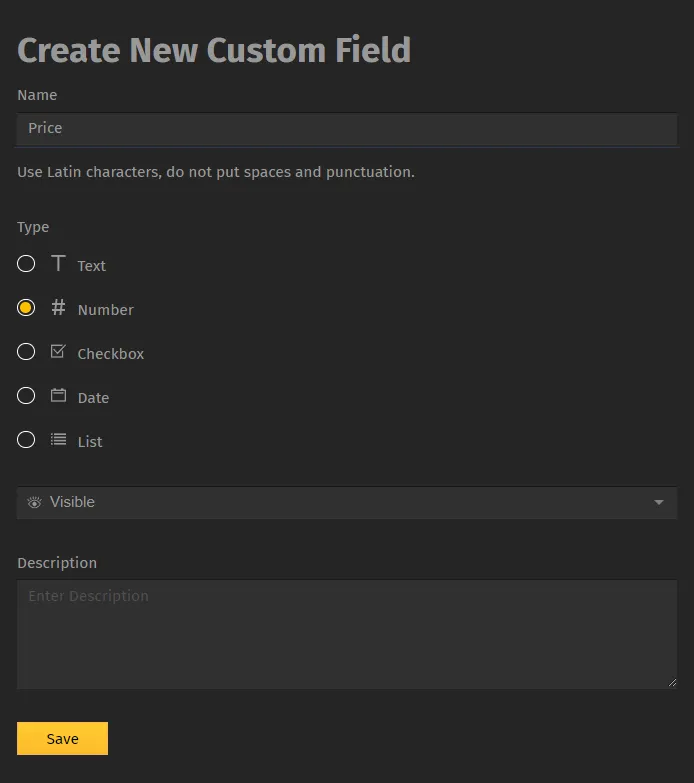
And, of course, these taxonomic features all work into the search functionality, which allows you to search for assets even if you don't remember how they look, what is the file's name, or any other information that we traditionally expect to use to search through large media libraries. Pics.io lets your searches be as granular as you want them to be:
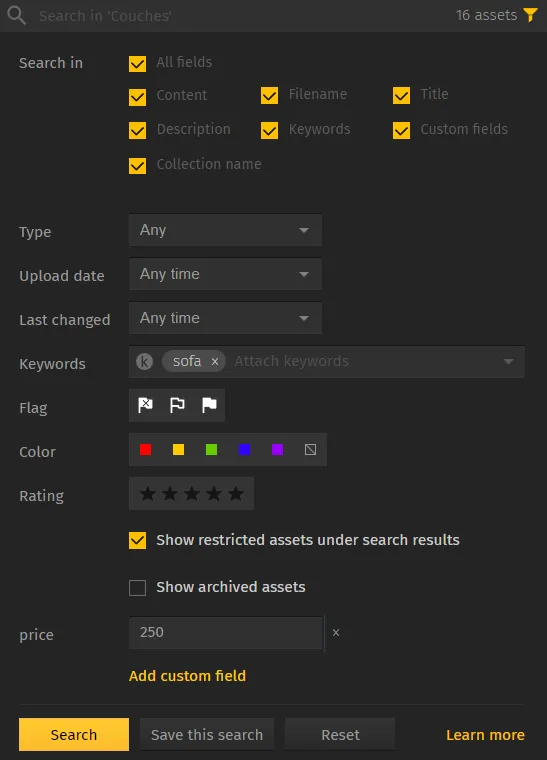
So not only your media library is categorized to the highest degree but you also don't need a librarian to keep track of everything. Pics.io is your librarian.
Straightforward Collection Sorting
A conventional approach to categorizing multiple assets is to use a tree of nested folders. Pics.io doesn't shy away from it. After all, if it isn't broken, there's no need to fix it. However, when you have a lot of folders, rearranging the pieces can get quite unwieldy. Say you have 10 layers of nested folders and you have to move a folder (or a few assets from it) to another place.
Instead of playing Tetris, Pics.io lets you specify folders (called collections here) to which an asset belongs. You can even specify that asset should belong to multiple collections without a need to copy it, saving you both time and storage space:
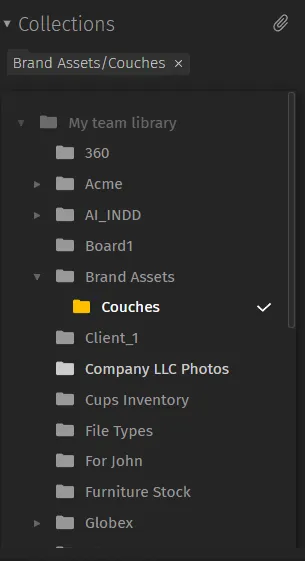
Conclusion
For many of us content creators and website designers, keeping users to our site or improving our site’s organic footprint can be challenging.
There is a lot of distraction online and you have only eight seconds to capture the attention of online users once they land on your site. One of the ways to achieve success is by creating and implementing a content taxonomy.
And to achieve an effective content taxonomy, consider trying out Pics.io yourself, today, for free! After all, it's free, and seeing is believing. See you there ;)
Curious? Learn more about Pics.io or book a demo with us and we'll answer all of your questions!
Writers Per Hour




