In this article, you’ll learn:
Hello there!
Here @ Pics.io, we've been working hard and are now ready to announce the release of the new feature: External Links!
With external links, your Pics.io DAM can now be the single source of truth for your assets in the most literal sense of the world. Now, not only the assets that you can upload but almost everything else can be uploaded to your DAM and tagged and searched like any other asset.
The Common Problem With External Assets
DAM is constantly growing in popularity and importance but it is rarely a thing that teams utilize from the get-go. In our experience, DAM is something that teams adopt later on, when they realize that they have too many assets to manage manually.
So, even when you integrate DAM into your workflow, you realize that part of the assets is still all over the place. After all, not everything plays well with Google Drive.
You may have some documents in Confluence and hundreds of articles in your blog. Or maybe you have a well-established YouTube channel with dozens of videos. The design-oriented teams might make good use of Figma to workshop their designs.
In the past, if you wanted to have all of these assets accessible through DAM your only option was to download everything from everywhere and store it in your Google Drive (or another storage option that you end up using).
Obviously, this doesn't seem...ideal. And many rightfully don't bother. The end result is that your DAM is the single source of truth [for the majority] of your assets. But not all.
Well, that's all gonna change now.
External Links Let You Add URLs as Assets to Your DAM
So, how does this work in practice?
Well, let me show you. I'm going to use YouTube as an example as its workings should be familiar to everyone.
The process here is almost identical to how you would upload assets from your computer.

Then, you add a link (or multiple) and click Add.
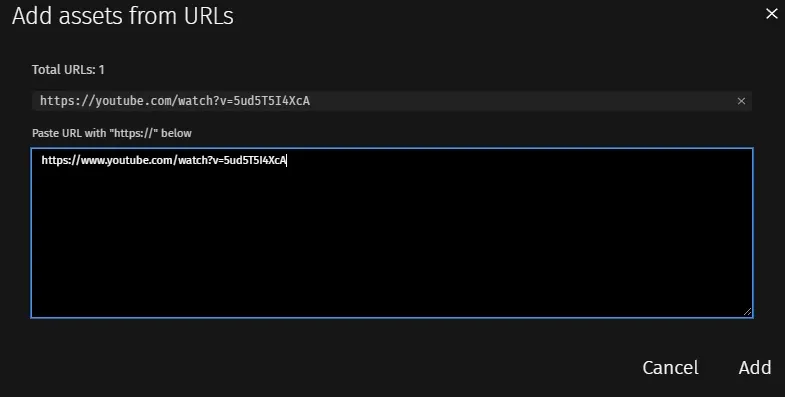
After a few moments that Pics.io needs to process your links and generate thumbnails for them, your new URL assets will be available in Pics.io
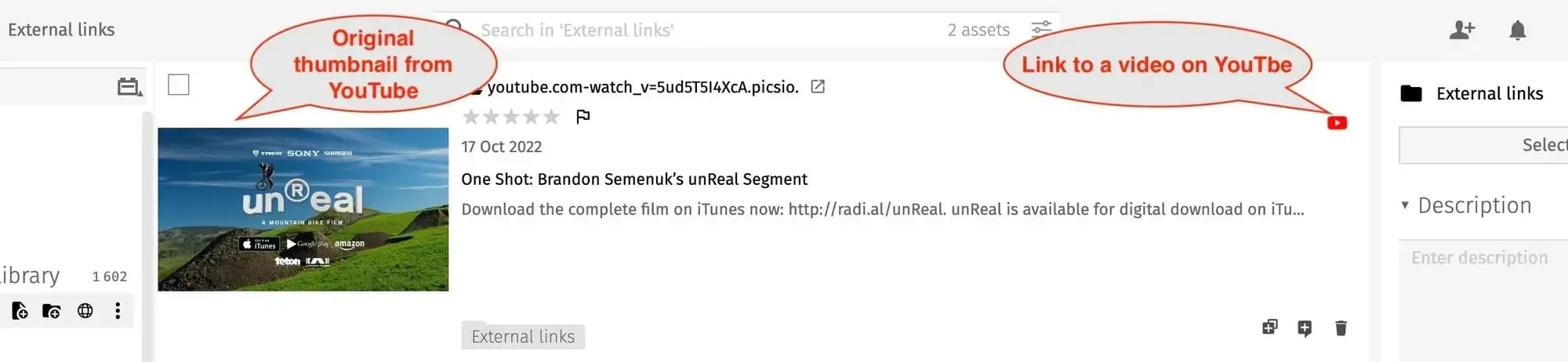
Note that Pics.io doesn't "download and then reuploads" YouTube videos to your Pics.io. Think of it as a pointer to the asset stored somewhere else. So it won't affect your storage limits like a full video would. But you still can playback that video from inside your Pics.io.
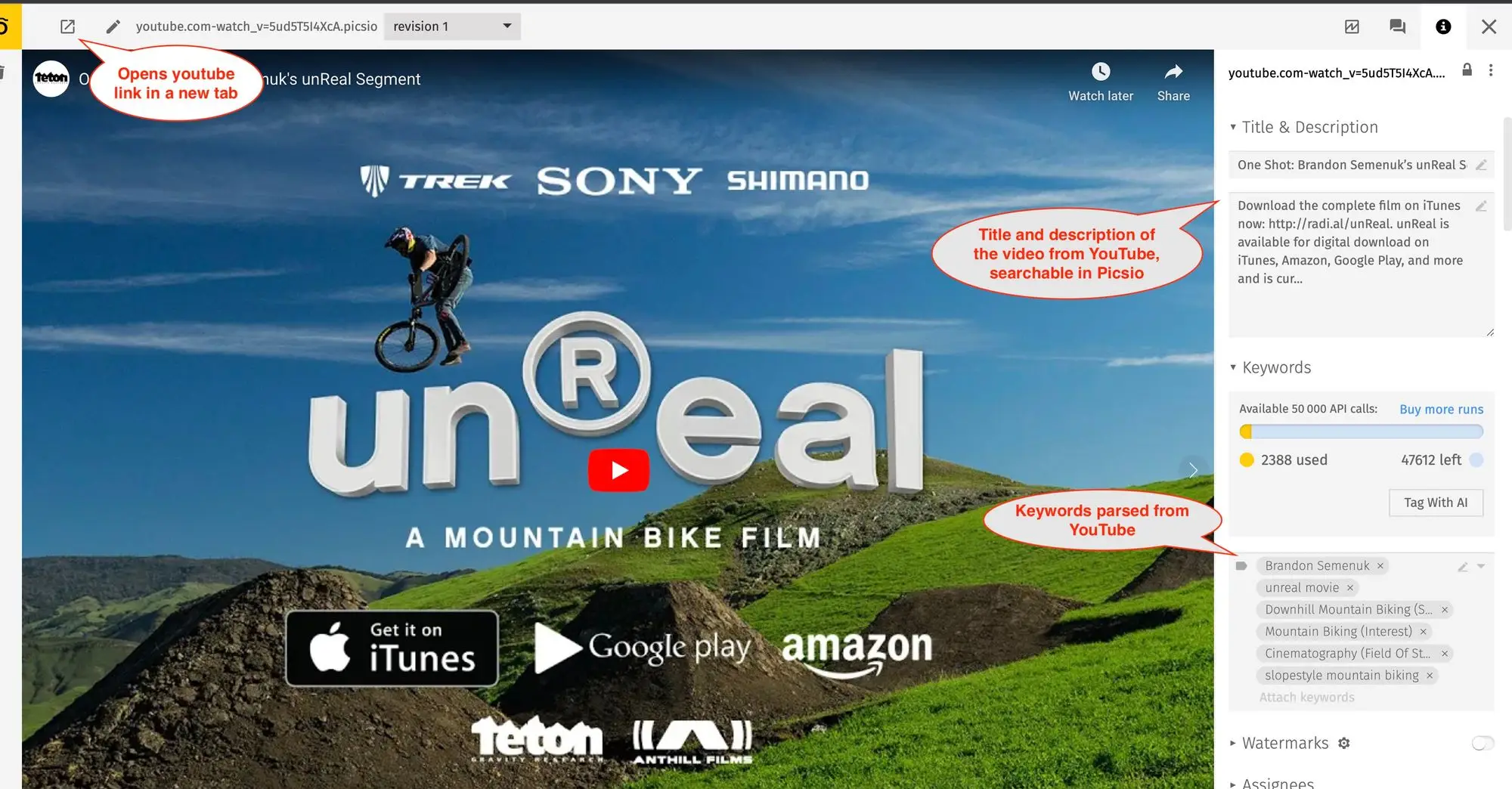
The beauty of External Links is also that, whenever possible, Pics.io will try to pick up all relevant metadata from the original post. As you can see, Pics.io automatically parsed keywords, video titles, and descriptions from the link we've added. This means that, yes, you can immediately use them in search as you would with any other asset.
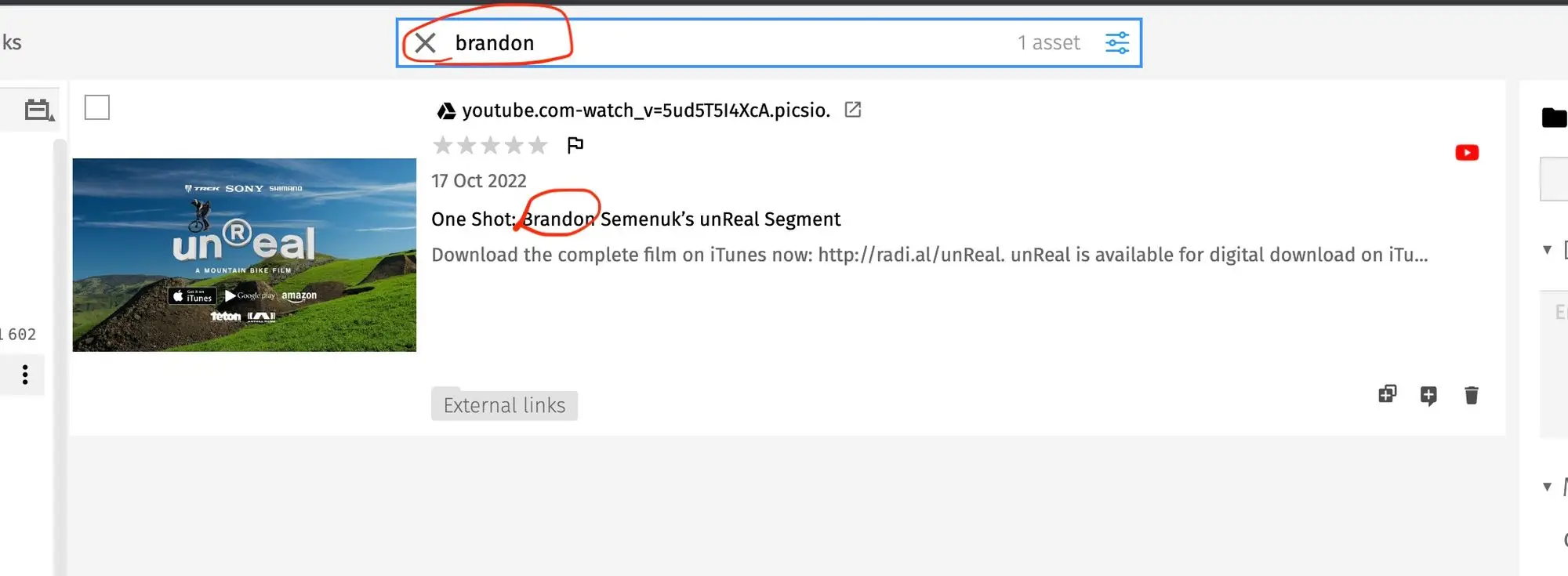
This means that as soon as you upload links to your YouTube videos to Pics.io, they will be instantaneously more manageable. Instead of scrolling through hundreds of videos to find all similar ones, you can just use search and be done with it in seconds.
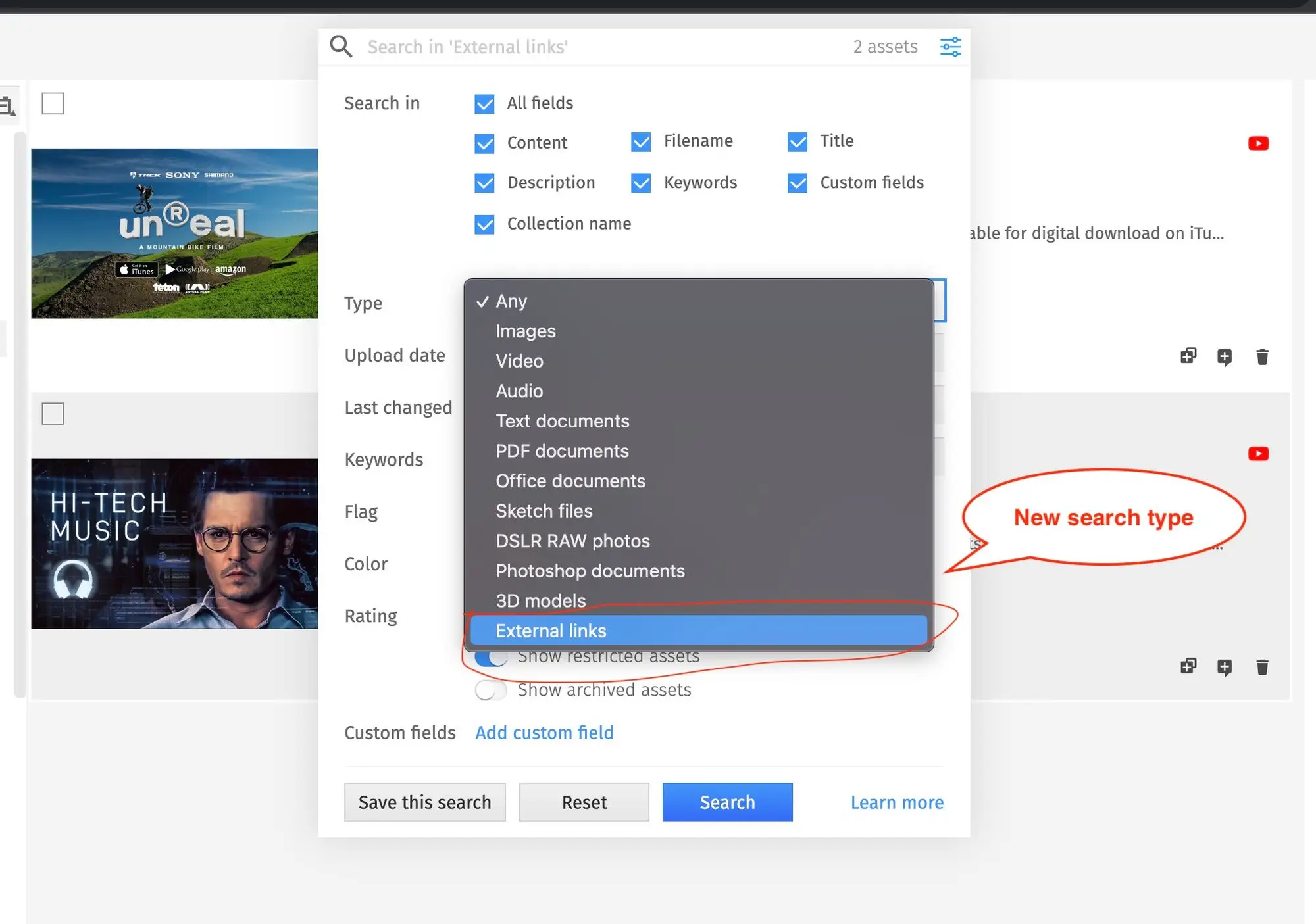
With External Links the Possibilities are Endless
This is but a short preview of what External Links can do for you. And, in the following days, I'll be covering in more detail the popular business cases where an external link can serve you incredibly well!
But just as a quick primer, here's what you can do with it:
- Add all your documentation from different sources (JIRA, Confluence, Google Docs) and make it more manageable and easier to access thanks to metadata tagging.
- Add links to blog posts. Link them with images in your Pics.io. Next time you need to update one image in all articles (maybe the UI had changed or the stock photo license had expired) you can quickly find all relevant articles.
- Create mood boards. External links aren't limited only to files that you own. As long as the URL is public, you can add virtually anything to Pics.io! So, you can add multiple images or videos at once and then create custom mood boards on the fly by using different filters and search criteria. You can then use Websites to share them with clients or stakeholders for discussions and proofing.
If you want a more technical breakdown of the new feature, feel free to visit our HelpDesk article.
But! If you're eager to try it for yourself, you can sign up for a free trial via the form below and see its endless possibilities yourself.
See you there ;)
Did you enjoy this article? Give Pics.io a try — or book a demo with us, and we'll be happy to answer any of your questions.




