Published: August 25, 2020
Updated: January 15,2026
In this article, you’ll learn:
Google Workspace is where most teams create content. But it’s not where content stays organized. A digital asset management (DAM) integration for Google Workspace brings brand assets into Docs, Slides, Sheets, and Forms — with advanced search, versioning, and a clear approval process.
When your “source of truth” lives in Drive folders, the same problems keep showing up: people search by file names instead of meaning, reuse whatever they find first, and quietly ship decks and docs with outdated visuals. It’s because the workflow makes the right choice slower than the wrong one.
A DAM Google Workspace add-on solves this in a very practical way: it brings your DAM library into Google Docs, Slides, Sheets, and Forms, so you can find and place the right asset without leaving the file you’re working on.
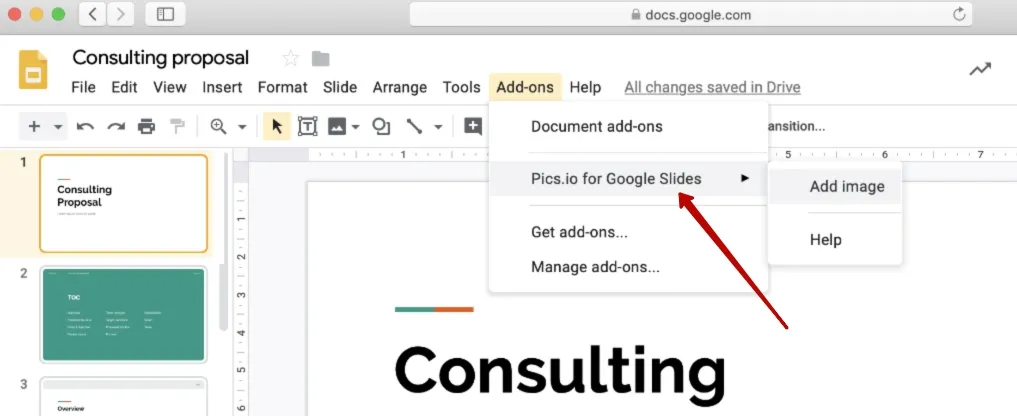
Quick Verdict
This is a great fit if you already run on Google Workspace and want a faster, cleaner way to keep assets consistent across decks, docs, spreadsheets, and forms.
What Changes When Your DAM is Inside Google Workspace
Most teams struggle because they lack context: what’s approved, what’s current, where to find the right version, and how to reuse content without making duplicates.
Pics.io works on top of Google Drive, adding a DAM layer — organization, metadata, versioning, sharing controls — and the Google add-ons bring that DAM layer into your editors.
The result is a simple daily habit: you search once, insert the right asset, and move on.
How It Works
You open a Doc (or Slide, Sheet, or Form), launch the add-on, search your library with advanced search, preview, and insert.
Inside the add-on, you can browse your library structure too. If you want to navigate by collections rather than search, open the collections tree (it appears when you click the library name). When you need more precise filtering, use Advanced.
One more nice detail: once you log in inside one Workspace tool, you typically won’t need to log in again when you open the add-on in the other tools.
Google Slides: Where Version Chaos Usually Starts
Slides are where most teams feel the pain first. Everyone needs visuals, everyone is in a hurry, and decks get copied, renamed, and reused for months. A Workspace add-on helps because it makes your DAM the place you pull from while you build.
- Open a presentation in Google Slides.
- Go to Extensions → Add-ons → Get add-ons.
- Search Pics.io → Install (approve permissions).
- Open Extensions → Pics.io to launch the add-on.
- Sign in and connect your Pics.io workspace.
- Search or open Collections → preview the asset → Insert.
Note: Slides add-on inserts images into slides (it won’t insert a whole presentation file as a deck).
Google Docs: Stop Pasting Outdated Screenshots
Docs quietly collect outdated assets: old UI screenshots, old product images, old logos, random attachments. People rarely notice until the doc gets shared externally.
With the add-on, the workflow becomes cleaner: you’re not uploading random images from your desktop. You’re pulling from a shared library where the team can keep order, update versions, and maintain “approved” logic.
- Open a document in Google Docs.
- Go to Extensions → Add-ons → Get add-ons.
- Search Pics.io → Install.
- Launch it via Extensions → Pics.io.
- Sign in and connect your workspace.
- Search/ browse Collections → preview → Insert.
Google Sheets: Underrated for Asset-Heavy Work
Spreadsheets are often where teams review content at scale: catalog checks, creative status, SKU audits, campaign tracking, partner requests. The issue is always the same: you need visuals in rows, but folders don’t map well to table work.
A DAM add-on helps Sheets feel less like a workaround: you can pull the right images while you update the table, and keep the workflow consistent when several people maintain the same sheet.
- Open a spreadsheet in Google Sheets.
- Go to Extensions → Add-ons → Get add-ons.
- Search Pics.io → Install.
- Open it via Extensions → Pics.io.
- Sign in and connect your workspace.
- Search / browse Collections → preview → Insert (add the right visual while updating rows).
Tip: Great for asset-heavy tables: content reviews, audits, campaign trackers, partner requests.
Google Forms: Simple, But Visuals Still Matter
Forms are often customer-facing — surveys, onboarding, internal requests, registration flows. The moment you add visuals, folder browsing becomes surprisingly annoying.
The add-on keeps Forms practical: search, preview, insert — without turning the form-building step into an asset hunt.
- Open a form in Google Forms.
- Go to Extensions → Add-ons → Get add-ons.
- Search Pics.io → Install.
- Launch via Extensions → Pics.io.
- Sign in and connect your workspace.
- Search / browse Collections → preview → Insert where you need a visual.
Plain Google Workspace vs Workspace + DAM Add-on
Google Workspace is excellent at collaboration. A DAM is about control and reuse: metadata, versions, approvals, and predictable sharing rules. When you combine them, teams keep building in Google tools, but assets stop living as scattered, duplicated files.
If you want one simple way to explain it internally, it’s this: Google Workspace helps you create documents; a DAM add-on helps you create them with the right content, consistently.
| What teams need in real life | Plain Google Workspace (Drive-first) | DAM integrations Google add-ons (Pics.io) |
|---|---|---|
| Find the right asset fast | Search is mostly file/Google Drive folders-based; naming matters a lot | Search by metadata/keywords + previews; less naming dependence |
| "Approved" vs "random file I found" | No clear approval process inside the editor | Pull from a shared library where teams maintain approved/current brand assets |
| Always use the latest version | Copies get reused for months; old visuals creep in | Insert the asset from the source library (less duplication-by-copy) |
| Reuse without making duplicates | People download/re-upload and create new copies | Insert directly while working in Docs/Slides/Sheets/Forms |
| Keep access predictable across teams | Link sharing and folder access can get messy at scale | Access follows DAM roles/permissions + collection structure |
| Update visuals without chasing every doc | Manual updates across decks/docs | Keeping assets updated in one place reduces ‘hunt-and-replace’ work |
| Keep creation workflow unchanged | Teams still live in Workspace (good), but assets are scattered | Teams still live in Workspace, but assets come from one controlled library |
How to Install Pics.io Google Add-ons
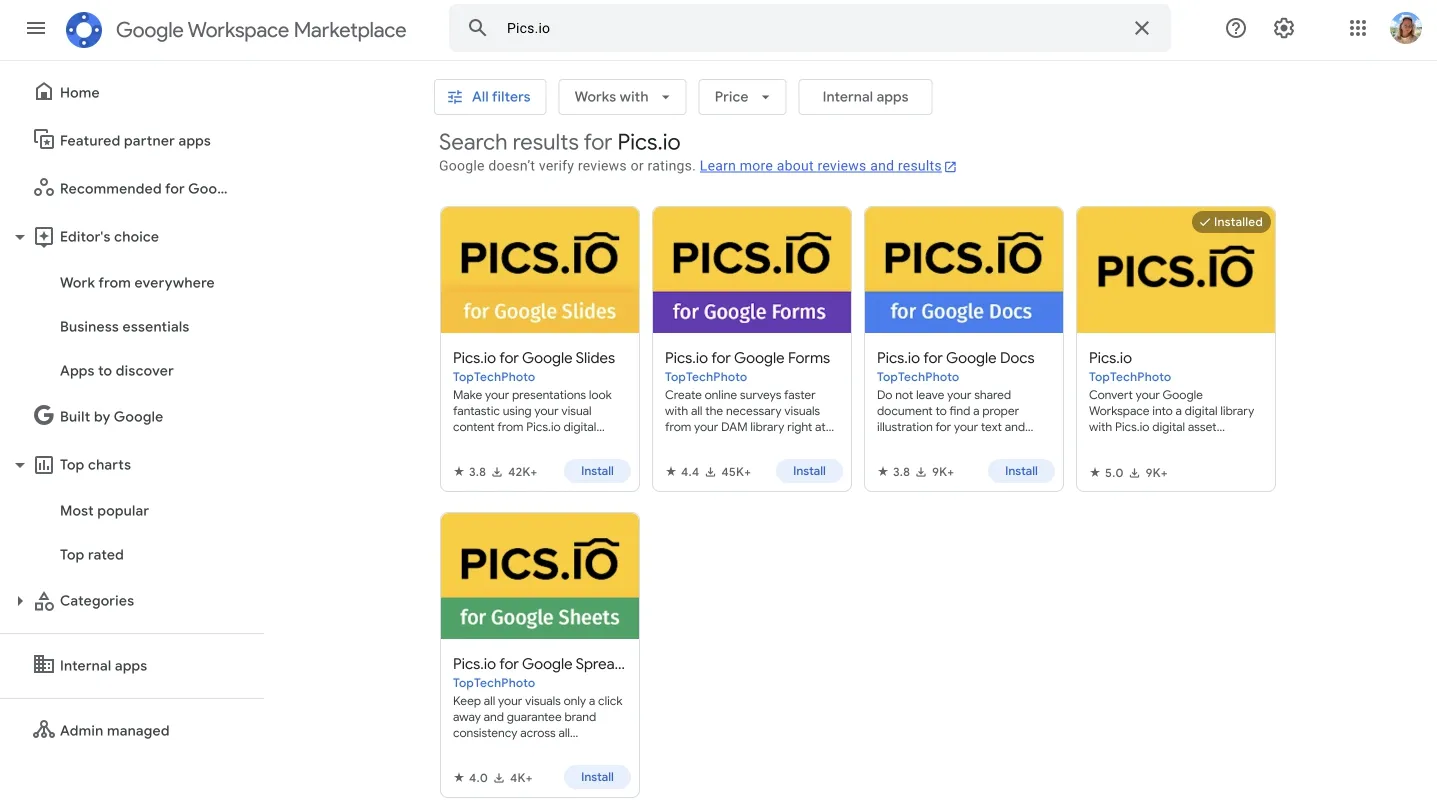
You can install the add-ons in two common ways: directly from the Google Workspace Marketplace, or from inside a Google document via the “Get add-ons” flow.
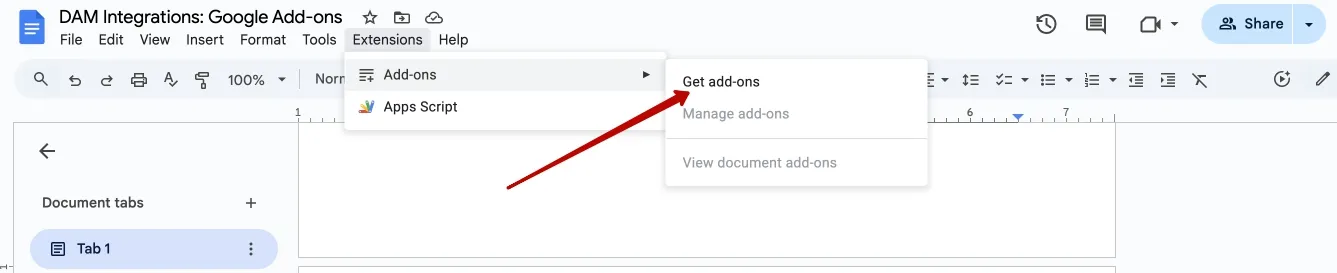
After installation, open the editor, launch the add-on, sign in, and connect to your Pics.io workspace.
Docs, Slides, Sheets, and Forms use separate add-ons, so install only what your team needs.
FAQ
Is DAM a replacement for Google Drive?
No. If you use Drive as storage, the goal is to keep Drive and add DAM structure on top.
Do we need to install add-ons for every Google app?
Docs, Slides, Sheets, and Forms are separate add-ons. Install the ones you use.
Can different teams see different assets?
Yes — access is defined by DAM roles/permissions and how you structure collections.
Is this a Google Drive integration or a replacement for Drive?
It’s a Google Drive integration, not a replacement. Google Drive remains your storage layer. Pics.io adds a DAM layer on top—metadata, versions, approvals, and sharing controls—and the Workspace add-ons let you use that library directly inside Docs, Slides, Sheets, and Forms.
Final thoughts
If your team lives in Google Workspace, the easiest way to improve brand consistency isn’t another rule or another folder. It’s making the right asset the easiest one to use. A DAM Google Workspace add-on does exactly that: it removes daily friction and turns “approved, current, reusable” into the default.
Did you enjoy this article? Give Pics.io a try — or book a demo with us, and we'll be happy to answer any of your questions.
Author
Eugene PristupaEugene is a product manager in the DAM space with experience across sales, logistics, and customer support. He holds a Master’s in International Economics and applies frontend and analytics skills to translate customer needs into effective product workflows.




