In this article, you’ll learn:
Money always matters, right? When it comes to implementing a DAM system, cost is often the first thing on everyone’s mind. You may have already done some research and found yourself puzzled—why does one DAM system cost $10,000 while another is just $500? And how do you determine which option is best for your team?
We’re here to help demystify DAM pricing.
At Pics.io, we strive to keep our pricing straightforward, but there are a few key factors that can impact the final cost: How much storage do you need? How many users? Are AI features essential, or can you do without them? That’s why our Sales team takes the time to understand your specific requirements before providing a quote. Without knowing your needs, even an average cost can be misleading.
Here’s the reality: the average cost of a DAM system can exceed $50,000 a year. But don’t be alarmed—that figure represents high-end, enterprise solutions. You can find effective DAM systems starting at around $150 per month.
Most providers now use a SaaS model, meaning you pay a monthly or annual subscription fee. Be aware of potential hidden costs, though—onboarding, additional features, and premium support can add up quickly. That’s a quick overview of DAM pricing.
Now, let’s dive deeper. We don’t always love talking about money, but in this case, we’re happy to—if it helps you find the best solution for your team!
Average Cost of a Digital Asset Management System: 2025 Market Overview
Estimating the average cost of a Digital Asset Management (DAM) system can be tricky due to the variety of pricing plans offered by different vendors. Each DAM provider assigns its own value to various features, making direct comparisons challenging. Additionally, some providers don’t publicly disclose their pricing, making it even harder to get a clear picture.
Ralph Windsor from DAM News conducted a survey to determine the average annual cost of a DAM subscription. His findings showed that the average cost is quite high but varies significantly between options: approximately $52,000 per year for hosted solutions and $72,000 per year for non-hosted solutions. While these numbers aren’t from 2023-2024, they remain relevant today.
However, a higher price doesn’t always mean better functionality. Premium features like advanced face recognition can justify a higher cost for some, but the core capabilities—such as asset search and metadata management—are often similar across different solutions.
For us, pricing is just as important as it is for our customers. We know that a complicated pricing system can be a real headache and might even turn some people away. That’s why at Pics.io, we’ve made it a priority to keep our DAM pricing simple and transparent. We want our customers to feel comfortable and supported—even in the small details.
But, like any curious team, we also keep an eye on what’s happening in the market (after all, we’re part of it!). So, we did a little research to get a sense of how much digital asset management systems cost in 2025. Here’s what we found:
Pricing Models
- Subscription-Based (SaaS): Prices range from $100 to $2,500+ per month, depending on user count and features. This model offers scalability and lower upfront costs.
- On-Premises Solutions: Typically more expensive due to hardware, maintenance, and support requirements. Costs can range from $10,000 to $100,000+ annually, often with a one-time setup fee.
Cost Factors
- Number of Users: Costs increase with more users. Some providers charge per user, while others offer tiered pricing.
- Storage Needs: Exceeding storage limits can lead to additional fees, usually $1 to $10 per gigabyte per month.
- Feature Set: Advanced features like AI search, workflow automation, and integrations can significantly impact pricing.
Cost by Organization Size
- Small Businesses: Typically spend between $1,200 and $5,000 annually, focusing on basic features.
- Mid-Sized Enterprises: Expect to pay between $5,000 and $25,000 annually for more advanced capabilities.
- Large Enterprises: Annual costs can exceed $50,000 for solutions with extensive customization and compliance features.
Hidden Costs to Consider
- Implementation and Setup Fees: Initial setup can range from $2,000 to $20,000.
- Training and Support: Ongoing support and training may incur additional charges.
- Customization and Integration: Custom integrations can significantly add to overall costs.
In conclusion, the cost of a DAM system in 2025 can range from a few thousand to over $100,000 annually, depending on your needs and the features you require. As the market evolves, expect pricing to reflect increased investment in AI and security features.
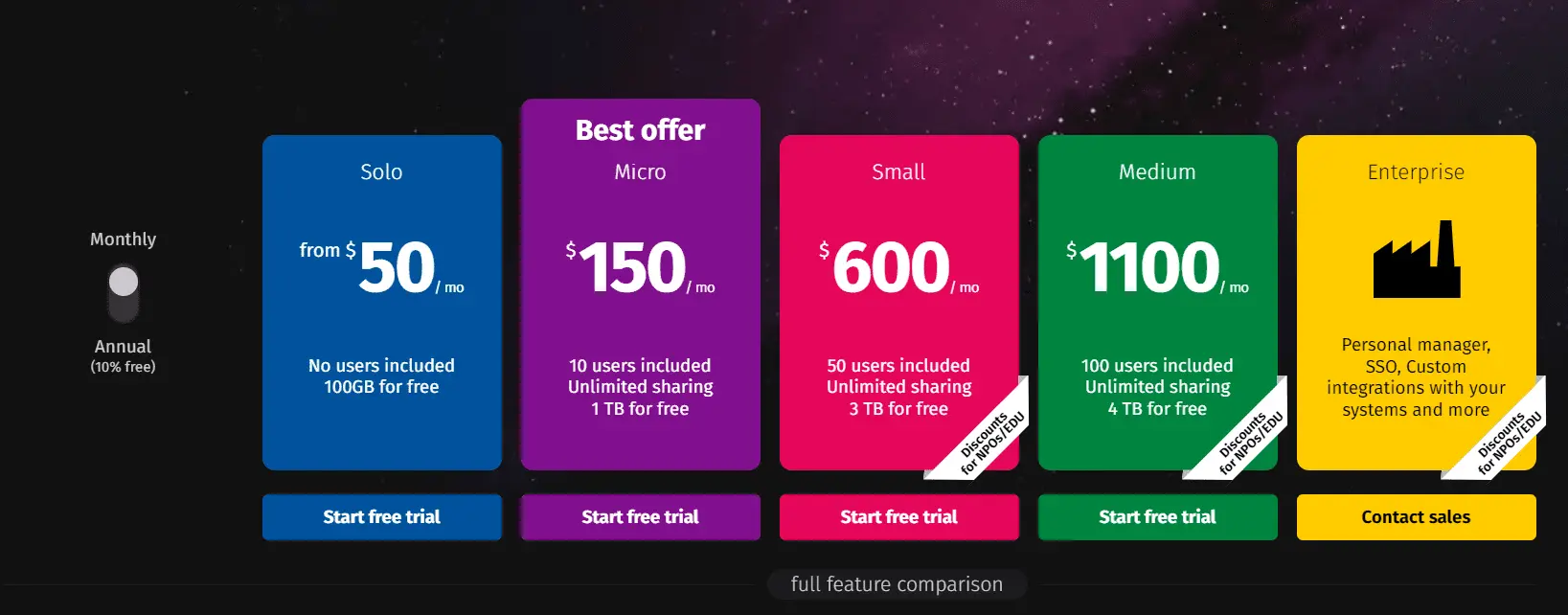
Key Factors Affecting DAM Pricing
At the start of this blog post, we mentioned how DAM pricing depends on a lot of factors. There are so many plans and features out there, and each vendor seems to have its own way of calculating costs. So, let’s break down what really affects DAM pricing in 2025.
Data Storage
Let’s kick things off with data storage. Every DAM plan includes a certain amount of storage, but if you need more, you’ll usually have to pay extra. While storage costs can add up, they generally don’t impact your total cost as much as the number of users. For example, at Pics.io, we offer integration with external storage solutions like Amazon S3 and Google Drive. This gives you full control over your assets and can help save on storage costs. It’s an option most DAM providers don’t offer because they prefer to keep clients locked into their own ecosystem.
Features
Features are where things can get expensive. Most DAM systems cover the basics like metadata tagging and sharing, but it’s the advanced features—such as AI-powered search, automated tagging, custom branding, and security enhancements like two-factor authentication (2FA) and single sign-on (SSO)—that drive up costs. At Pics.io, we include features like custom watermarking and branding starting from our Small plan, while SSO is reserved for enterprise clients.
We also offer AI visual search and other AI-powered features to make workflows smoother and more efficient. AI is transforming DAM systems, and features like auto-tagging, visual search, and personalized recommendations are becoming standard. These capabilities can save a lot of time but can also increase costs due to the sophisticated technology involved. As AI continues to evolve, we can expect even more advanced features that will impact pricing.
We get it—sometimes you just need one or two extra features without having to upgrade your entire plan. It wouldn't be fair to make you pay more for just one additional option, right? That’s why we’ve made it possible to add exactly what you need as an addon. It’s easier on your wallet and lets us be more flexible and user-friendly.
Number of Users
Another major factor is the number of users. The more people on your team, the higher the cost. Each plan includes a set number of users—our Micro plan supports up to 10, while the Small plan goes up to 50. But we get it—sometimes you need just a few more seats. In those cases, we’re flexible and can find a solution that doesn’t require a full plan upgrade.
Hosted vs. Non-Hosted Solutions
When choosing a DAM, you also have to decide between hosted and non-hosted solutions. Hosted DAMs, like Pics.io, are managed by the provider, which means less hassle for you and your team. Non-hosted DAMs give you more control since everything is stored on your own servers, but you’ll need IT support to maintain them. As cloud-based systems become more secure and stable, more companies are opting for hosted solutions for their ease of management and scalability.
Open Source vs. Proprietary
There’s also the choice between open-source and proprietary systems. Open-source DAMs can be cost-effective if you have the tech skills to customize and maintain them. However, they often lack the support and advanced features that come with proprietary systems. If you need custom functionality but don’t have in-house developers, a proprietary system like Pics.io, which offers API access for custom integrations starting from our Small plan, might be a better fit.
Market Trends
The DAM market is on the rise and is expected to reach $12.29 billion by 2030, growing at a rate of 17.5%. As more organizations adopt DAM systems across all departments, the need for scalable, integrated solutions will continue to grow, influencing both the development and pricing of these tools.
The Most Popular Pricing Models
In 2025, the most popular pricing models for Digital Asset Management (DAM) systems continue to revolve around two main types: Perpetual License and Software as a Service (SaaS).
Perpetual License
Ah, the good old perpetual license model. You pay once, a big chunk of money upfront, and the software is yours forever. Sounds great, right? Well, sort of. While you get to keep the product indefinitely, it’s kind of like buying a car: once you drive it off the lot, you might start missing out on the latest features. If the software gets an upgrade or new features are released, you’ll probably have to shell out more cash for the latest version or buy an add-on pack (think back to the days of Adobe Photoshop, where you had to buy each new version as it came out).
Software as a Service (SaaS)
This is the model most DAMs are rocking these days—monthly or annual subscription plans. The biggest downside? You don’t actually “own” the product. If you stop paying, you lose access to all those shiny features. But, on the flip side, you never have to worry about missing out on updates, new features, or bug fixes—they’re all included. Plus, with monthly plans, you can test the waters without a long-term commitment. Imagine investing in a perpetual license only to realize a month later it’s not a good fit—you’d be stuck dealing with refund headaches!
There’s one question we always ask during customer interviews: “Can you give us a rough estimate of how much time you save using our DAM system?” The answers vary, but they all point to one thing—time saved.

"Pics.io probably saves me a couple of hours each month. More than that, it helps me find files I didn’t even know existed. With Pics.io, I can search, tag, and locate files easily, unlike digging through a Google Drive folder and getting lost."

"It’s saving us so much time! We’re a volunteer group and if we're working on something, we need it quickly. And with Pics.io, it's just so easy to find any files we need."

"I can't tell you how much time I've spent looking through our digital drives and all of the Dropbox files. So Pics.io saves time because now I don't have to think about all our previous storages and files on them. I know exactly how I'm going to find the necessary file. I'm going to go to Pics.io, I'm going to search, and it's going to be there. It's become part of my every day. You don't even think about it anymore.
When it comes to choosing a DAM and looking at its price, it’s not just about the software; it’s about optimizing your time, effort, and budget. Think about it: even if a DAM saves your Sales, Marketing, or any other team just an hour a week (and trust us, it often saves much more), you’re already getting a great deal. Take our $150/month micro plan, for example. That one saved hour equals four extra hours of skilled work each month. Considering the average hourly rate in the US, that’s at least $240 saved—and that’s just the most conservative estimate.
Plus, a DAM doesn’t just save time for one person; it benefits entire teams. So, the real savings can be much more significant!
Watch Out for Hidden Costs
Most reputable DAM vendors don’t play games with hidden costs, but it’s always smart to double-check. Here are a few things to keep an eye on:
Features That Should Be Standard
Nothing’s more frustrating than subscribing to a service only to find out that the features you assumed were standard are actually paid add-ons. Things like integrations with your existing tools or bulk sharing of assets shouldn’t be extras. At Pics.io, we’re upfront about what’s included in each plan—no surprises. For example, all our plans come with unlimited branded portals (we call them Websites) for sharing assets. The only thing we ask? Stick to our fair use policy—don’t try to push petabytes of data through our servers (trust us, they won’t appreciate it).
Migration, Installation, and Training
These are usually part of the setup process, but some vendors charge extra for them. If you’re switching from another DAM provider, you might get hit with a migration fee. Or, they might offer a “premium” onboarding service that you have to pay for if you want proper training. At Pics.io, we keep things simple: migration, setup, and training are all free. We’re here to make your life easier, not add to your expenses.
Ongoing Support
One of the main reasons people opt for subscription-based models is the promise of ongoing support. Unfortunately, some vendors consider this a premium feature, meaning you’ll have to pay extra for access to a dedicated support specialist. Not cool, right? At Pics.io, support is always part of the package because we believe in being there for you whenever you need us.
Choosing the Right DAM System (Without Breaking the Bank)
Picking the right DAM plan boils down to a few key factors. The easiest one? How many seats you need. If you’ve got 50 users, you’ll need a plan that covers everyone, even if you don’t need all the extra features that come with it.
But if you have some flexibility, think about what you really need from a DAM system. It’s easy to get distracted by all the shiny features like watermarking, branding, and SSO. You might end up with an expensive plan and realize you’re just using it for basic tagging and asset searches.
The best way to figure out your actual needs is to book a free demo with us. We’ll guide you through everything and answer all your questions. Plus, you can try Pics.io free for 7 days—no strings attached!
Here’s a quick overview of our pricing: our most popular plans are Micro ($150/month) and Small ($600/month for up to 50 users). Each plan includes a set number of seats and features. For more details, check out our Pics.io pricing guide. And don’t forget, you can always start with our 7-day free trial to see if it’s a good fit for you.
Did you enjoy this article? Give Pics.io a try — or book a demo with us, and we'll be happy to answer any of your questions.




