In this article, you’ll learn:
Vacation is a sacred time for most people, so the majority prefers not to gamble with their repose by blindly traveling to a place they have never heard about or seen. Hence, soon-to-be tourists rely on photographs, videos, and other people’s experiences when deciding their next stop. Social media puts even more emphasis on those parameters, somehow blending them together. Per one particular research, many tourists choose their next vacation spot by how many Instagram likes a country or hotel has. A beautiful vista attracts likes, compelling people to take more photos of the destination, creating even more likes. So on and so forth, in perpetuity. Resorts rely on beautiful pictures of overwater bungalows to attract visitors to the most remote corners of the globe.
This development is not unexpected for veterans of the hospitality & tourism industries. After all, these niches always attracted their clientele by showcasing wonderful imagery of the sun basked beaches and king-sized beds in hotels.Today, smart hospitality solutions take this further by offering virtual reality previews, automated booking experiences, and seamless in-room technology to enhance guest comfort. However, whereas in the past the emphasis was on a physical experience - walking into a travel agency, having a chat with the rep, enjoying brochures and albums from potential destinations - the focus is now on digital. Many people don’t even bother with travel agencies at all, and the physical locations are in decline. To meet the expectations of a modern client, hospitality & tourism experts have to meet them where they roam - on social media and the Web in general.
Thus, comes the need for digital assets - photos, videos, digital brochures, captivating landing pages, and much more. With digital assets, there is a need to manage them - updating, storing, and retrieving wherever the need arises. That seems like an easy task from a distance. Obviously, something as crucial and valuable will be always in your mind, and you’ll never lose or forget about them. However, as anyone who has ever misplaced home or car keys will tell you - accidents happen. Modern attention span is nothing but a flicker, and timing is more crucial than ever. In such an environment, losing money because of an easily rectified mistake is not something you should write off as collateral. You need digital asset management.
Digital Asset Management for Hospitality & Tourism
Digital asset management (DAM) solution helps you store, organize, and maintain your assets in an intuitive and efficient way. Conventional cloud storage options - Google Photos, Google Drive, Dropbox, etc. - treat your media assets virtually the same as any other file. For them, the only difference between a video and a document is the extension type and slight variations in preview options. So, if you need to quickly move files from here to there, the traditional options may just work in a pinch.
However, if we are talking about the needs of the professionals that work with these assets every day, then you’ll soon discover that the cloud storage options mentioned above are lacking. That is not a criticism, mind - they weren’t designed to do anything beyond their basic functionality. Trying to twist them into something else is an exercise in frustration that can be avoided by using DAM as it has a wide range of features aimed at maintaining your assets in tip-top shape.
Finding the Right Assets at the Right Time
Email newsletters, social media posts, website landings - all these require particular versions (dimensions, resolution, etc.) of the assets. Even if you want to reuse one dashing photograph for all three occasions, you still need to tweak them.
So, there is a question on how you store and retrieve assets whenever you need them. There are many angles from which you can approach this issue, but the main emphasis should be on minimizing the human input. Respondents to StorageCraft’s survey estimated that human error caused 67% of their data losses. You need to reduce the number of steps between the creation of an asset and upload to storage.
Pics.io’s organizational capabilities are flexible, so there are multiple ways how you can approach it. For this example, I am going to create separate collections for different types of assets:
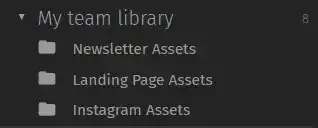
Then, I am going to drag this dazzling photo of Cuba into the Instagram asset collection:

From here, there are multiple ways I can help myself find this photo faster next time.
I can find it by navigating to the mentioned collection, or I can type “instagram” into the search bar to find the collection that way. I can also use keywords or custom fields to fine-tune my search (I can add a keyword “assets for John” to remember which assets I should give to him, for instance) if the default options aren’t doing it for me.
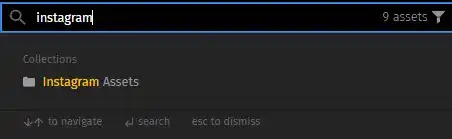
DAM Integration with Adobe Creative Cloud
Another useful trick is to assign assets to a team member that can find all assigned assets by using the saved search function:
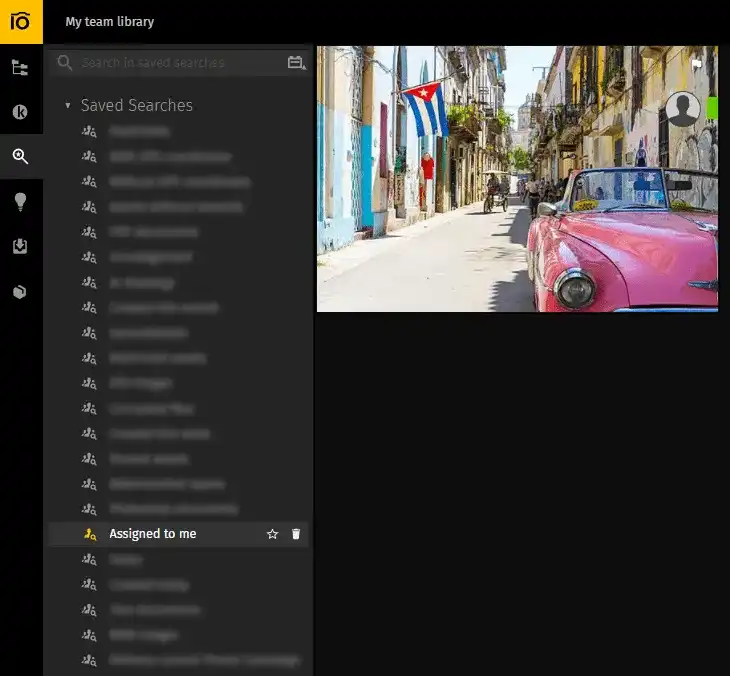
I want to stress that this is an especially useful feature for designers that need to start working on new assets as soon as the task is assigned to them, and they might not be well accustomed to your library’s hierarchy. Let me outline a simple play-by-play:
- The designer (let’s call her Sophie) opens her Slack or email, and she sees a notification that a new asset has been assigned to her.
- She opens her Photoshop, and thanks to Pics.io’s Adobe Integration, she can navigate directly to the assigned asset and start editing it according to the specifications.
- Once Sophie is done, she does not need to worry about where to save the new version and notify her superiors. Management will get the notification that the revision has been uploaded. Thanks to the versioning (more on that below), they will find Sophie’s edits on top of the original asset.
So you can already see how DAMs can save you a lot of time by cutting down on an hour-to-hour routine. Messaging and asset retrieval might take minutes at a time, but these minutes add up quite fast.
Version Control
With creative assets, change is not an exception but an expectation. Say you’ve tweaked a photograph in Photoshop but were met with a criticism that it’s too unrealistic and want to revert to a previous iteration. Or, perhaps, you have a real banger of a Christmas ad spread, and you need to do something as simple as changing the year from 2020 to 2021. You’ll soon find yourself drowned in the asset copies with labels such as “christmas_Revision”, “christmas_RevisionFinal”, “christmas_ReRevisionFinalFinal” into infinity. And that’s only Christmas! Now multiply it by all the holidays are there and then double that for every supervisor that wants to see a particular tweak on a photo “just to see if it works better.” IDC asserts that file managers spend, on average, 2.5 hours per day looking for a correct file. And we are talking about just that - files. Not media assets that are harder to review and approve.
Convenient versioning becomes a boon that makes this headache manageable. In Pics.io, version control keeps all versions in one place. So, instead of this:
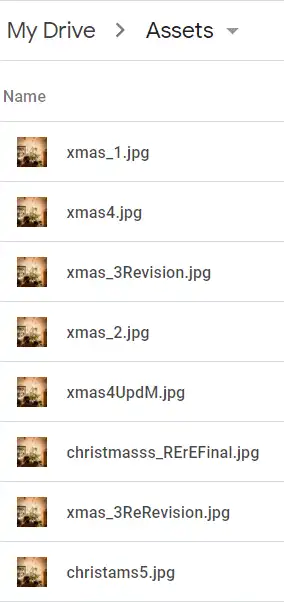
You get only this:
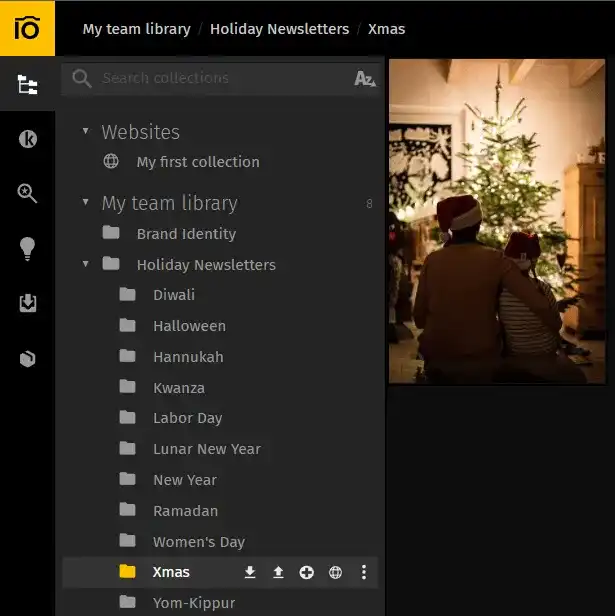
And no. I did not just delete all revisions out of spite. They are still here, and I can see all of them by clicking on a specific asset.
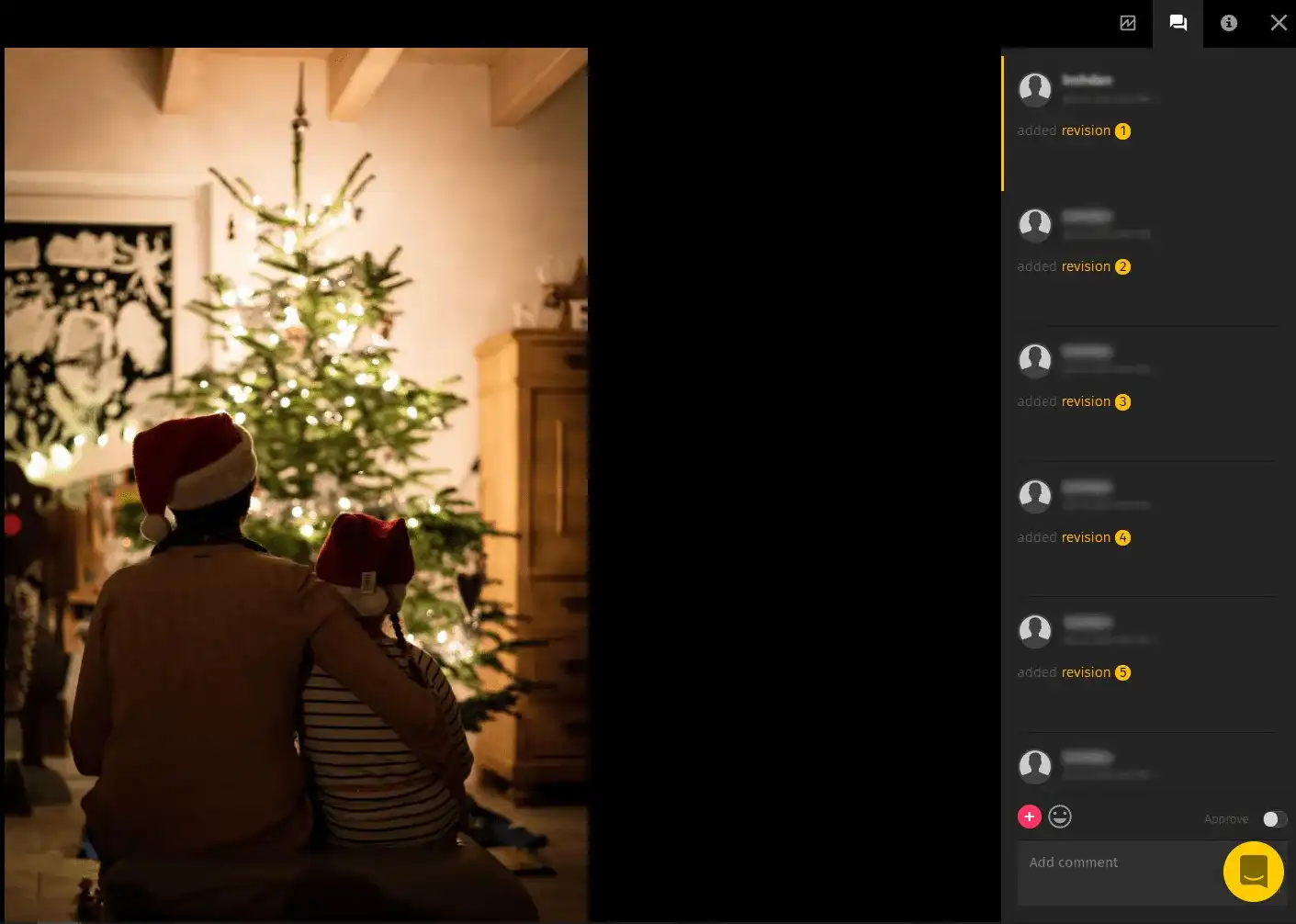
If I really need to dig deep into it, I can also compare assets side-by-side to see what has been changed:

By the way, this last edit you saw? I did it in Pics.io built-in photo editor, so it’ll work in a pinch if you need to make some adjustments fast and don’t want to roll out big Photoshop guns.
Sharing Assets
Print media and physical travel agencies might be in decline but I’ll concede - there is still something premium and satisfying about holding a well-made brochure in your hands, trees be damned (actually, don’t. Save the trees, please).
Regardless. There might be several reasons why would you need to share high-resolution assets outside of your organization:
- Send them to a third party to prepare prints;
- You hired someone outside of your organization to manage your socials, so you need to send them materials to post.
- Sell retired photographs to stock websites
- Your prospect client really liked some of the photos you’ve made and wonders if you can share them for non-commercial, personal use.
And many more reasons to which you’re more privy than I am. Whatever the occasion, I can click the Share toggle to get links for sharing with others and a direct URL if I want to embed my image somewhere on the website, for example.
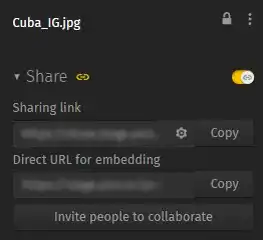
Also, the expanded sharing options allow me to decide just how much (or how little) those with the shareable link can do with the asset.
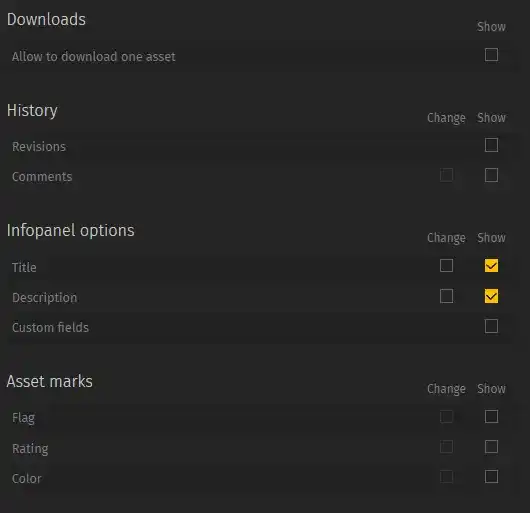
For example, if you’re asking someone outside your agency what revision is best, allowing them to see an asset’s evolution seems sensible. If you want others to just see the asset, not so much. You get the picture.
If you want to share multiple assets at once, you can use Pics.io's Website feature that allows you to publish your collections directly into the web:
Conclusion
Those in travel and hospitality niches juggle a myriad of assets daily. Various promo offerings, holiday-related marketing, and all different destinations and vistas that you want to showcase for eager clients. Simply put, visual elements are the bread and butter in tourism, the main tool.
You wouldn’t ask a programmer to write your programs with crayons on asphalt nor a chef to cook to chop produce with plastic knives. Every professional needs proper tools, and Pics.io DAM is a tool right for your occasion. If anything else, it is free to try, so why not take it for a spin or book a demo with us if you want to know what else Pics.io can do? Hope to see you there ;)
Curious? Learn more about Pics.io or book a demo with us and we'll answer all of your questions!




