In this article, you’ll learn:
In an enterprise environment, it’s not uncommon to have hundreds (if not thousands) of media assets. Pictures, photographs, presentations, videos - all things necessary for internal docs as well as marketing, sales campaigns, etc.
However, when there are so many assets, how do you guarantee that you can find the right ones at the right time? That’s where metadata management comes into play as it improves asset’s discoverability and makes your library ever so more manageable.
The Role of Metadata and Metadata Management for Modern Enterprises
So you have text files, images, videos, audio files, etc. - these are primary data. These files also possess additional attributes such as file name, creation date, the author’s name, and more. These attributes are metadata. Or, as the common saying goes, metadata is data about data.
Effective metadata management lets you find required assets fast and eliminates the need to check each file individually to find the one that you need.
If you ever opened Finder or Windows Explorer on your computer to sort files by date, type, or size - congratulations, you’ve used metadata management!
Metadata management brings order to chaos, and when you have hundreds (if not thousands) of assets, chaos is the last thing that you want.
Why Does Enterprise Need Metadata Management?
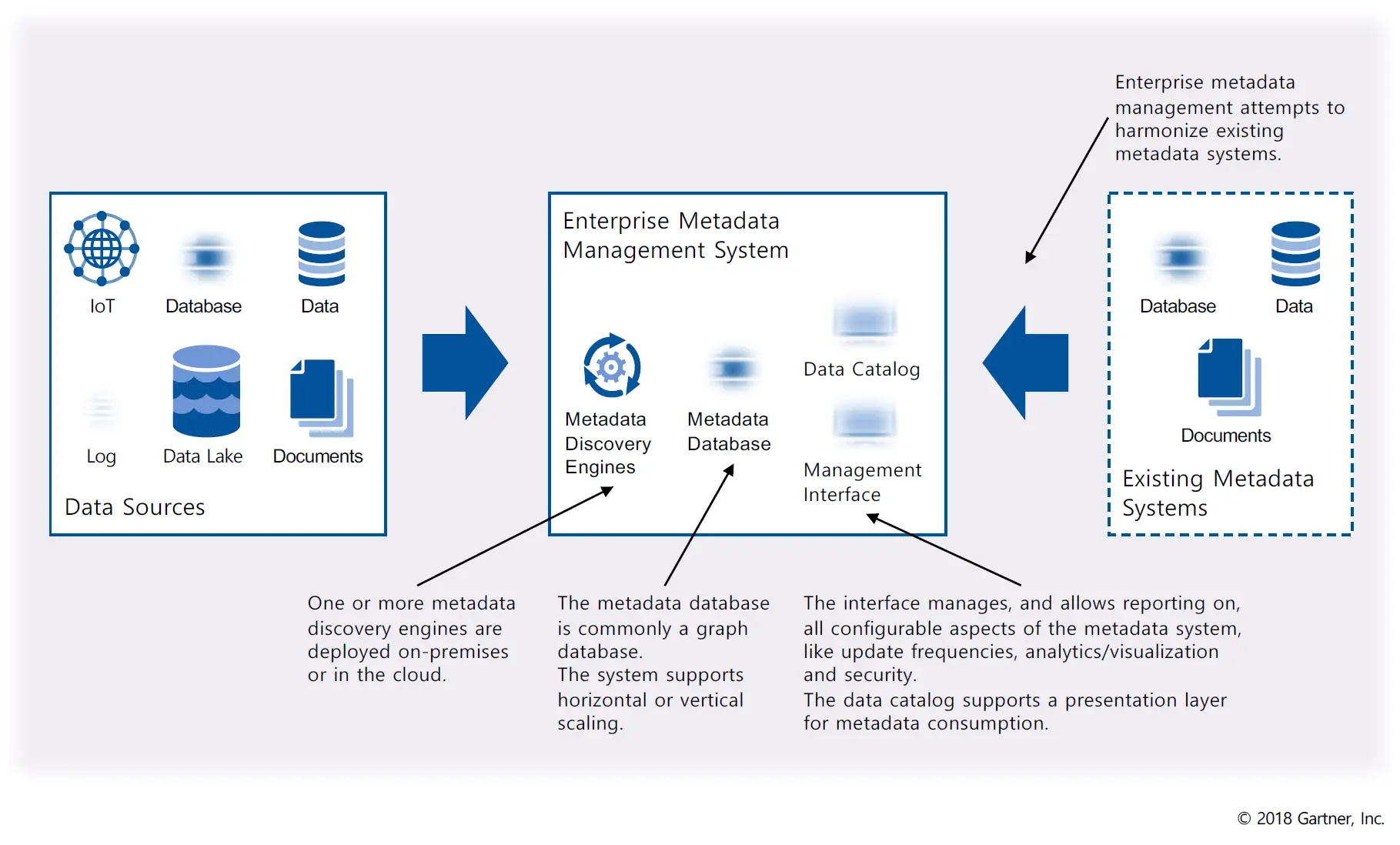
Built-in metadata management tools are limited in scope
Now that we’ve sorted out what is metadata and what is metadata management, the next question we have to answer is: why is there a need for specialized software to manage it?
Returning to the last example: if you were to open the file’s properties on your computer, you will find that you can’t change much about its metadata. You can change the file’s name and if you were to edit the file, it would be reflected in the Date modified field. But what if you need to know more about the asset?
Perhaps you’re selling products and use images for advertising. Knowing the category or the price of the depicted product would be nice. Or, maybe, you’re creating projects for multiple third parties. With advanced metadata management, you can just attribute each image or a video to a specific client, and find all relative materials by using search.
Sure, you can solve both these issues with the tools that you have by creating an infinitely complex tree of nested folders. But that saves minimal time on search and such an approach is prone to errors.
Enterprise metadata management tools can comfortably label hundreds of assets
Metadata management solutions, on the other hand, let you quickly tag all the assets in your library with relevant information. Best-in-class offerings also allow you to create custom metadata fields to store info that is particular to your niche.
This means that once you’ve properly set up metadata, you don’t even care in which folder assets reside. You can just search and find all the assets that are connected to Client X or all sneakers that cost $200 per pair.
Basically, think about metadata management software as of all-knowing, ever-present librarian that knows exactly what you need at any point in time.
Enterprise Metadata Management Best Practices
Okay, so what’s that enterprise metadata management all about? Does it somehow differ from baseline metadata management?
The enterprise part really just refers to complexity and standardization that is mandatory for efficient workflow in large organizations. Because when you’re managing a family’s photo collection, it’s ok to have a napkin sketch for a plan - you have a general idea of what goes where in your head and just use metadata manager to make life a bit easier for you.
In an enterprise environment, metadata is shared between dozens or hundreds of teammates. If every teammate starts using what they think is the best approach to labeling and structuring information, you will end up with a mess that no one can untangle.
That is why, besides software solutions, enterprise metadata management requires a certain amount of pre-planning before policies can be enacted and enforced.
Identifying Scope and Gaps
The first thing you have to do is establish what kind of metadata you actually care about. The possibilities are endless, so it is important not to get carried away.
If the bulk of your collection is product photos, then you probably don’t need to maintain technical information such as camera lens used, aperture settings, etc. What you do need is metadata on the product type, pricing, and photographer’s name (if you’re not making photos in-house).
After you’ve established those rules, assess your current metadata management processes. Do you already have the required information or do you need to gather it? What pieces of data are missing? Is metadata up-to-date?
Understanding these gaps will not only allow you to fill them but also allow you to assess why it was missing in the first place: was it because of human error, lack of information at the original source, etc. Following that, you’ll have a better picture of how to adjust these things.
Develop New Paradigms, Assess the Costs
Once you’ve realized what you need to do, you have to discover if it is feasible, in terms of time and resources spent.
Let’s say that you’ve discovered that you have a catalog that dates back a few years and old assets lack proper author attribution. You might also realize that to gather that information you’ll have to assign someone to comb through old emails and backlogs, taking up a few days' worths of someone’s productivity. Perhaps, it would be better to enact that policy only for future assets or rewrite your contracts in a way where such attribution is not mandatory.
The same thing goes with prices. If the pricing for your products is prone to frequent fluctuations, how easy would it be for you to maintain up-to-date metadata without making a mess or making it too time-consuming?
After all, metadata is nice and all but there is such thing as too much information, and maintaining every tiny bit of trivia about each asset might just destroy one mess to create a new one.
You’ll have to find the balance between the details and the cost of maintenance because even with specialized software, updating metadata doesn’t happen automatically.
Enact New Policies, Mind the Retrospectives!
Once you have drafted new enterprise metadata management processes it’s time to test them in practice. Gather all your assets, update their metadata to new standards and observe and quantize the effectiveness of the new approach.
As metadata management aims to save your time, assessing how much time you spent searching for and cataloging the assets before and after establishing new practices would be the best way to assess their effectiveness.
The benchmark you should be aiming for is 10 hours/mo per user. According to DAM Benefits Report, that’s how much time was saved by the companies who had established software-enabled metadata management practices. Obviously, it’s a rough approximation but if your new policies are way off the mark by a huge margin, you might consider revising them, using suggestions outlined in the two previous steps.
Choosing the Best Metadata Management Tool
Software is yin to methodologies yang - both are required to make the magic happen, and choosing the right type of software is as important as developing good practices.
With so many offerings on the market, it might be difficult to find the right one for you, especially given that the price of misstep can be so high. You’ll have to choose another one and set up everything again in case of a misstep.
The industry standard for managing metadata is known as Digital Asset Management (DAM). In addition to metadata management, this type of software can further enhance how you work with assets by providing features for easy version control, sharing, and more.
To save your time, here are some of the more important elements that you should be aware of when choosing your metadata management solution.
Ease of Use
Making data structured is easy. Making it easier to navigate is not. A good metadata manager should allow you to access and edit metadata in no more than a few clicks, ideally straight from the asset. In Pics.io, all metadata can be accessed and edited from the asset’s info panel, so you don’t have to do any right-clicks or scan through some arcane subcategories.

Straight from here, you can add Keywords - one of the more powerful types of metadata - to descriptively label the assets that you can use in search later.
Creating custom meta fields is similarly easy - you just need to open the required view and create the fields that you need. Once you’re done, those would be immediately available on all existing assets, without you lifting a finger
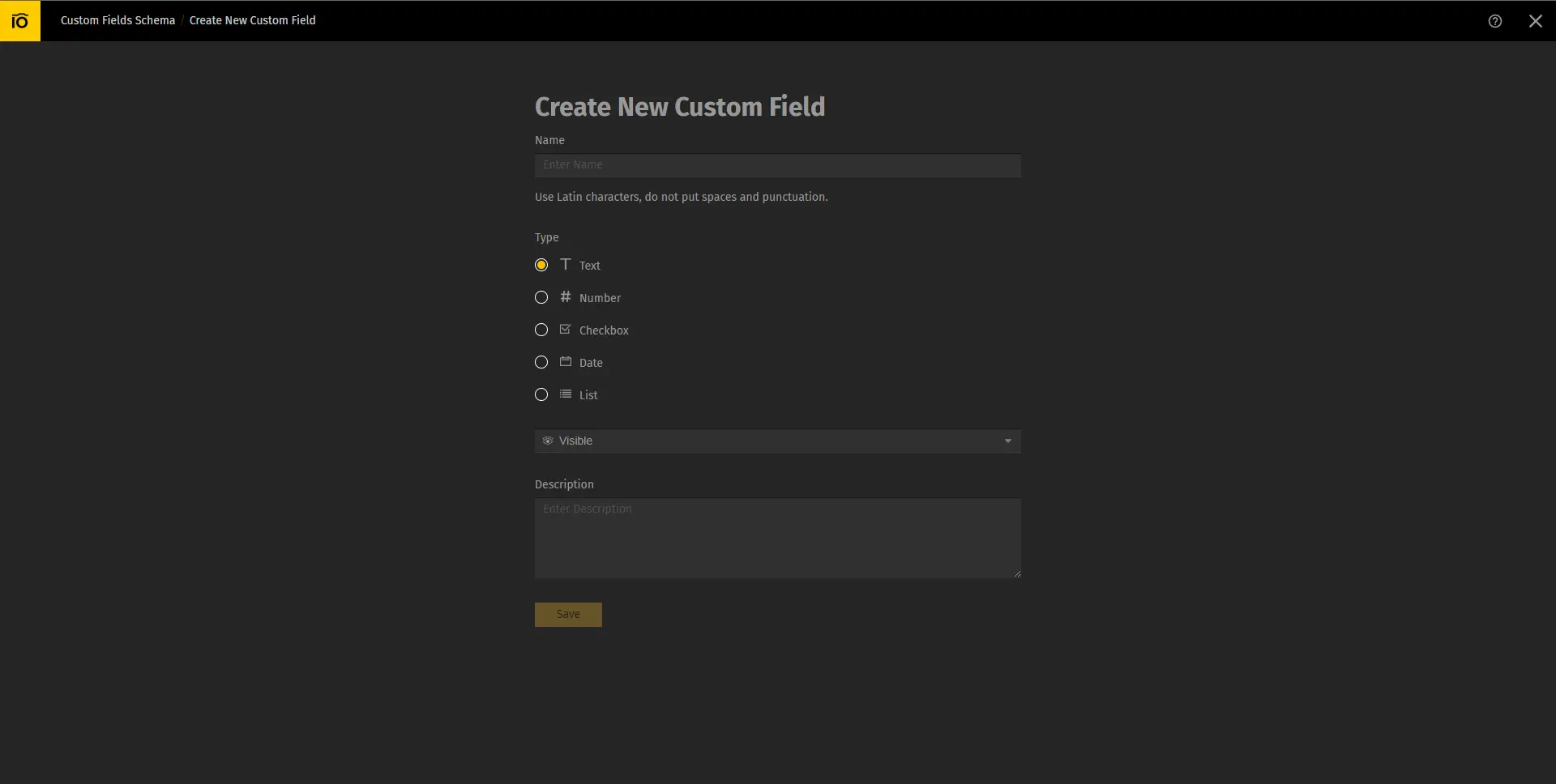
Simple to Use Search
If metadata is for finding assets fast, it would be ironic if the search itself was a roadblock. Search should be easy to use even for non-technical users and should get you to the required assets in seconds.
Pics.io’s advanced search panel accomplishes both successfully. From the drop-down panel, you can pick and choose parameters to search by without a need to use complex regular expressions or anything like that (although, you can still use them if that’s how you roll).
AI Tagging Capabilities
We create software to work less, not more. It is not rare for companies to start caring about metadata management only after they’ve realized that they don’t have any practices to manage it whatsoever. The consequence: hundreds of assets that don’t have any labeling on them whatsoever.
Intelligent metadata managers let you shave off some extra precious time by giving you an option to automatically tag your entire collection using AI technology. You can even customize that tagging by using Restricted Vocabulary so that it won’t search for things that you don’t care about. Only care about the subject but not the background of an asset? Just specify that information to make tags more precise.
Better Control Over Information and Permissions
As we’ve mentioned, the purpose of enterprise metadata management is to enforce standards that everyone will comply with. But, as we know, humans are still prone to errors and lapses of judgment.
Proper metadata management software allows you to dictate who can control and edit metadata fields and the extent of their possibility to edit it.
So, you can say that some users are only allowed to search for assets using already established metadata. For others, you can make it so that they can add metadata to assets but only pre-defined values, and not custom ones. The latter option is especially useful as it avoids labeling redundancies (e.g. The US and The United States).
Furthermore, these permissions can be adjusted on a global or a folder level, giving you the flexibility to adapt to your specific needs.
Conclusion
- Metadata is a type of data that describes an asset. If an image is a piece of data, then its name, extension, resolution, and author - are said image’s metadata.
- Metadata management describes software and processes that allow you to create, edit, and manipulate metadata to make your assets easier to find and update.
- Enterprise metadata management refers to steps that organizations take to standardize and enforce metadata management rules across all teams and users
- Establishing enterprise metadata management practices can be broken down into 3 baseline steps
- Assessing current processes and finding the gaps in data collection and processing
- Designing new processes and assessing how viable/cost-effective would it be to enact them
- Actually enforcing new metadata management practices while tracking KPI metrics that assess how much time new processes save
- Digital Asset Management (DAM) software is an industry standard for metadata management
- DAM software allows users to create and organize metadata through a user-friendly interface with expanded capabilities to create custom metadata fields
- In addition to metadata management, DAM software has additional features to ease work with assets such as streamlined ways to manage revisions and sharing of assets.
Did you enjoy this article? Give Pics.io a try — or book a demo with us, and we'll be happy to answer any of your questions.
FAQ
What is metadata management software?
Metadata management software is a solution that allows you to create, edit, and manipulate assets’ metadata through a simple-to-use interface. Metadata describes your assets. Things such as file’s name, author’s name, extension, keywords, etc. - is metadata. Metadata management software lets you manipulate that information to access assets faster and find the required ones in seconds instead of hours.
What are the different types of metadata?
Usually, metadata is split into three categories. Descriptive metadata enhances the discoverability of an asset and refers to such information as title, author’s name, keywords, and respective custom fields.
Administrative metadata is of a more technical variety and includes technical specifications (size, file extension, equipment used to create it), and copyright information.
Structural metadata describes an asset’s structure and how it is connected to other assets. For example, if you were trying to describe how pages of a book relate to each chapter, you’d be using structural metadata.



