In this article, you’ll learn:
Unsurprisingly, the news is a big deal. In 2020, over 32,000,000 people accessed digital news outlets to get fresh scoops on the things that are happening around the world. Creating your own newspaper (whether global or local-focused) seems like a lucrative endeavor. It’s not like people will never not need news + it’s exciting in a way as there are always different things to report on.
But how do you actually go about creating a newspaper website from scratch or transporting your physical print to digital? For that, you’ll need a lot of helpful friends, CMS being the primary one. With so many offerings, however, it might be difficult to figure out which one would work best for you. Worry no more.
Today we are going to talk about why do you really need CMS software for news, our top picks of the former, and about something little extra called digital asset management. Let’s dig in.
What is CMS and Why Do I Need it?
CMS stands for a content management system that allows any user to build a website with recurrent publications (blogs, news sites, newsletters), etc. with little to no programming knowledge. CMS is the backbone of all websites that you know and love and for a good reason: they allow authors to create, publish, and edit articles as if they are working in the familiar environment of a text editor.
In the past, we have published a comprehensive article on DAM vs. CMS or Why You Need Both? and really suggest having a look at it. There we have an entire write-up on the inner workings and functionality of CMS. The most important thing you need to know is that when it comes to news websites, CMS allows you to focus on publishing actual news and let CMS handle all the techie-bureaucratic stuff. And believe me, maintaining a website without CMS is hard.
Why Should I Use a Newspaper CMS?
You might be thinking: well, all this software seems awfully complicated, perhaps I can just do without it, instead of learning it all? I mean, sure. Anything is possible in this world. Did you hear that story about a guy that single-handedly carved a road through a mountain to help cars get to his village faster? Yeah, it just took him North of 22 years. Just because you can do without CMS does not mean you should.
And I’m going to elaborate by describing three main reasons why newspapers cannot imagine day-to-day operations without one.
The Content Itself
What separates a newspaper from a blog, really? I’d say that the two main distinctions are volume and variety of content. Whether dedicated to a particular industry or to the news at large, there’s a lot of stuff to cover. In 2016, for instance, WashPo has been posting over 500 stories and videos per day; NY Times - 230. And each story usually asks for a separate link, so imagine creating over five hundred links using good ol’ HTML+CSS combo per day?
Then, there is a topic of variety. A typical blog would adhere to a single template when it comes to publication. Newspapers post all kinds of content, though: news, think pieces, charts, reports, videos, live updates from events, etc. All these occasions require a somewhat altered template, so it is just a lot more convenient if you could grab each template from a ready-to-go folder instead of preparing it from scratch every single time. CMS is literally created for that, so that’s one point in their favor.
Updates & Corrections
If it’s an ongoing story, the newspaper needs to publish updates as the events unravel. Other times, a reporter might make a mistake here and you need to fix it as soon as you notice it. After all, today’s news cycle works at breakneck speed, so if you stall even for a minute, readers would probably switch tabs to find another newspaper that is hastier at its job.
Every major CMS allows you to edit and update any article in just a few clicks and trust me when I say that these few seconds between using a content management system and freestyling it does matter.
Managing Paid Subscriptions
There are many newspapers that believe that accepting a large number of advertisements does not only look ugly (remember 00’s internet with those banners everywhere) but can also compromise their journalistic integrity. So, they put content behind a paywall, and its extent varies: from a strict number of articles available for free to locking some in-depth write-ups behind subscription fees. In either scenario, there is a need to flag posts as a premium to gatekeep the access.
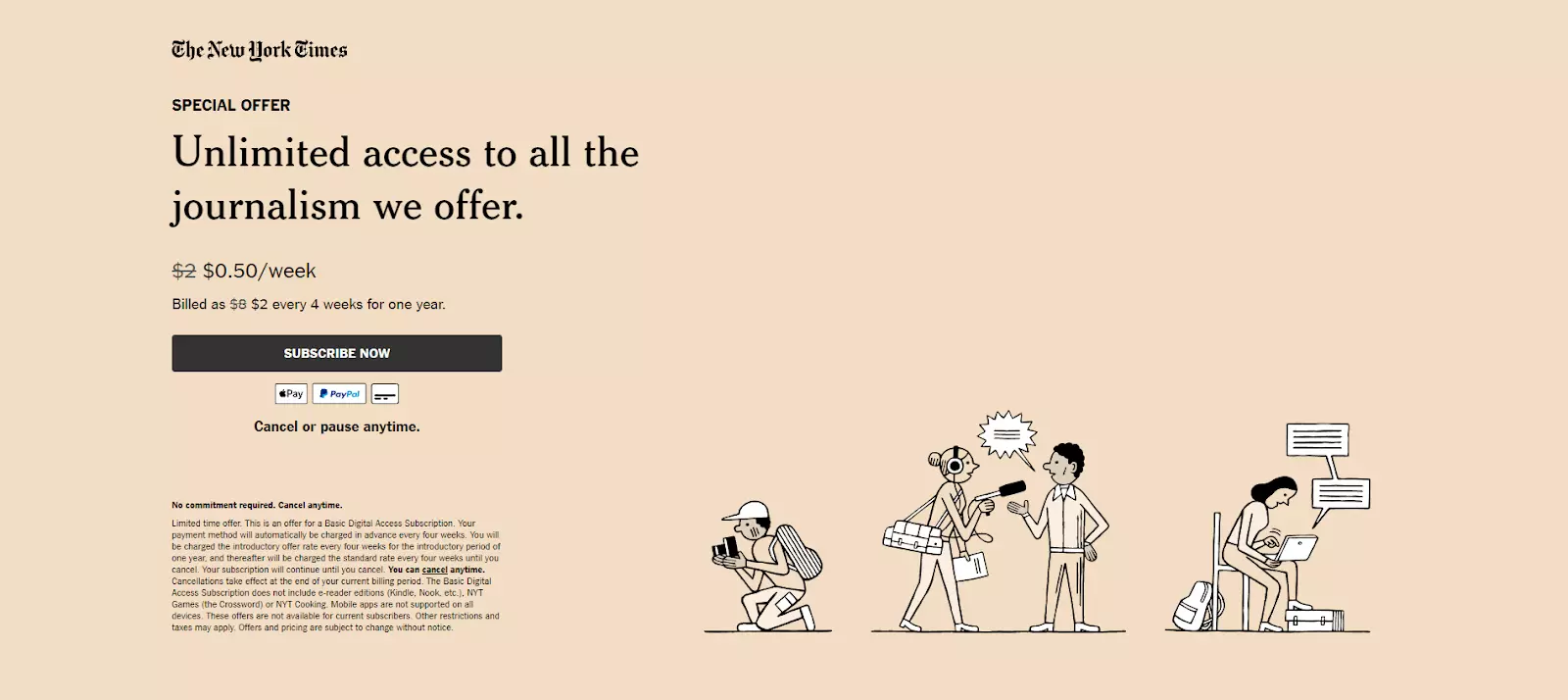
CMS has plenty of features for that. Even the one we use ourselves - Ghost.io. Even though I wouldn’t call Ghost a newspaper CMS (it’s more tailored towards blogs, really), it too has an option to create membership tiers and restrict viewable content accordingly.
I guess I should not mention how cumbersome it would be to manage all these subscription shenanigans without a semi-automated system. So if you were considering enabling something of the sort there is no need to reinvent the wheel.
What is the Best CMS for the News Websites?
I did mention one already - Ghost.io - and said that it is not the best choice for newspaper websites. Why? Well, Ghost is all about minimalism which is both a pro and con. If you just need paragraphs on paragraphs separated by images here and there (just like this post!), it’ll do.
If you want extra-page templates, dynamic pages, expansive customization options, a more robust search through published pages - you’ll have to either concede that it cannot do those things or spend some time fiddling with code injections, and who wants to do that, really?
For a newspaper, you’ll need something more involved. So let’s look at the Big 3 of the CMS world and explain why they might be a good choice for you.
WordPress
WordPress is so widespread that it might as well be synonymous with CMS and for a good reason.
Evolving from a simple blogging system in its early years, modern WordPress is basically a Swiss army knife of website creation. Its main appeal is entirely GUI-based page builders that allow you to create quite intricate designs without a need to look at the arcane code of programming. So there is no need to hire writers that also moonlight as software developers.
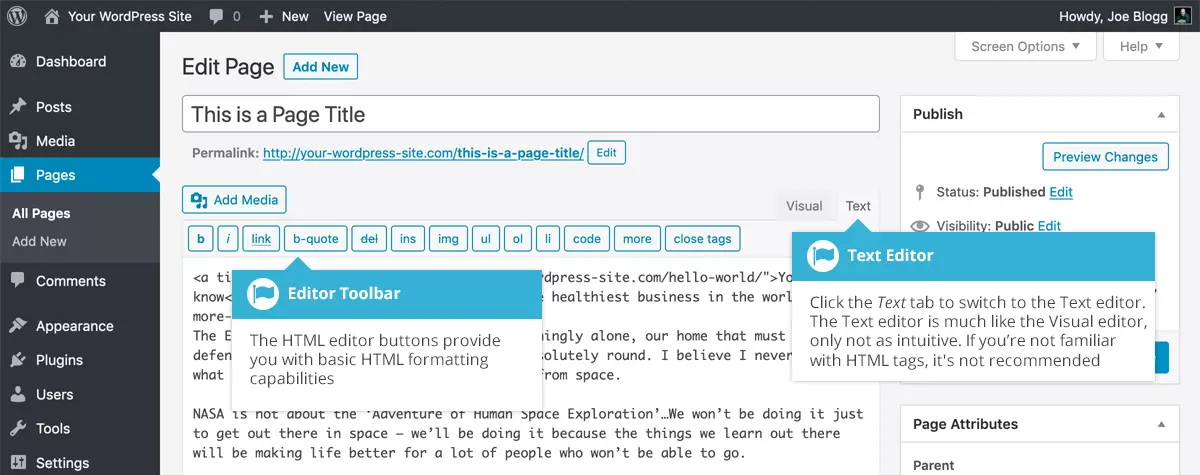
Not satisfied yet? Well, WordPress’s extensive plugin support (both free and premium) got you covered. It has the largest plugin listing among the competition and these easy-to-install add-ons allow you to do virtually anything that you may think of. SEO optimization, membership tiers, security enhancements, even more customization features, etc., etc.
Plus, it’s immensely popular so if you ever feel hard stuck on an issue, odds are high that there is a forum thread somewhere out there with a readymade solution exactly for your problem. Besides, due to how popular it is, it’s a high probability that your new hires will be familiar with its inner workings, so you don’t have to spend time on extra onboarding training.
Drupal
The good news about Drupal? It might be even more customizable than WordPress in some regards. The bad news? You might have to work a bit harder to achieve better (or even comparable results). It is best to think about Drupal as a really robust framework that you can build on top of in many creative ways. So, it’s more liberating but also requires a lot more expertise and tweaking, as out-of-the-box Drupal isn’t as impressive.
The Economist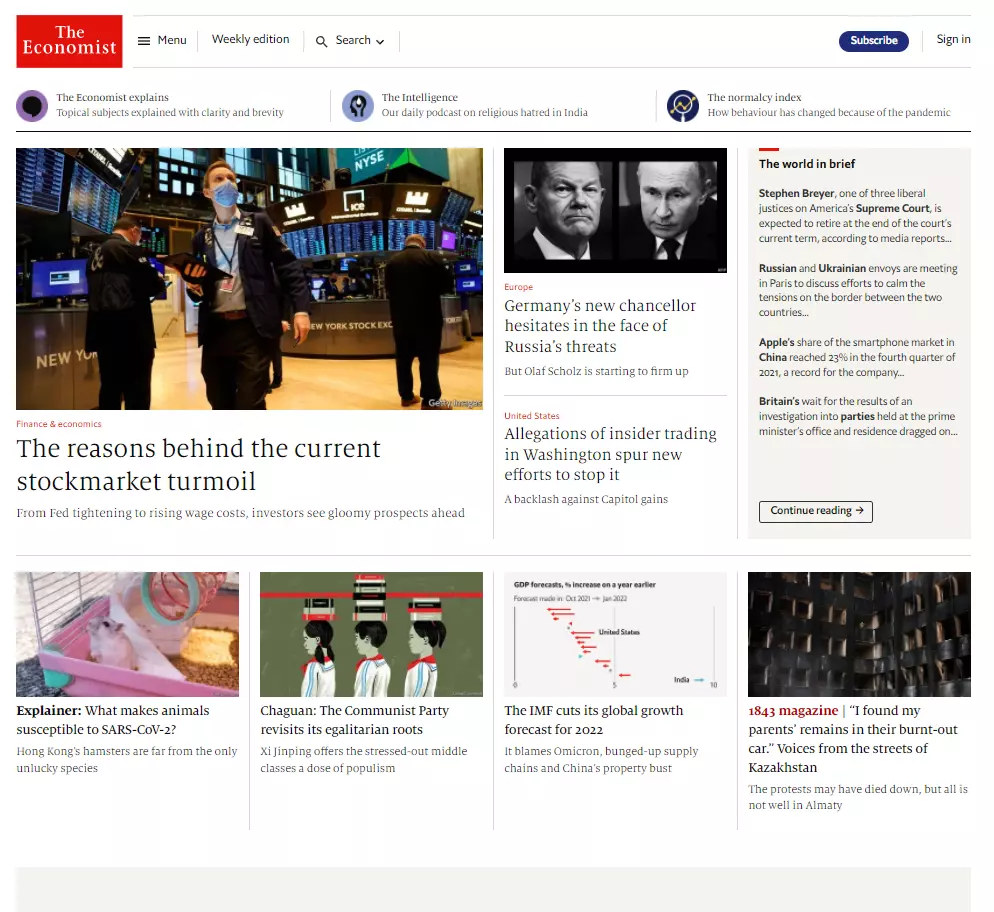
The other unexpected upside of Drupal is that it allows for on-the-fly content editing. That is: you don’t even have to go into CMS Admin View to change or amend information here or there. Certainly, a useful feature whenever stories get updated and/or clarified.
Joomla
Joomla is a dark horse of the big three - it has plugins like WordPress but less so. It is also extensively customizable like Drupal but Joomla is far less popular. Thus, a smaller pool of professionals to pick from and less documentation on the Internet. So you may be wondering why to pick Joomla at all, then. Don’t dismiss it just yet, it has some benefits that can be quite valuable.
First, Joomla is noticeably faster than Drupal and WordPress both. If you treat it right, your Joomla-powered newspaper will run circles around the competition and few things are as frustrating on the Internet as a slowly-opening website. Benefitting from its relatively low profile, Joomla is a more secure option. Because it’s less popular (and because of WordPress user's effective reliance on plugins), hackers are less likely to focus efforts on targeting Joomla-based websites. So if security is your main concern, perhaps spending extra time fiddling with Joomla is worth it after all.
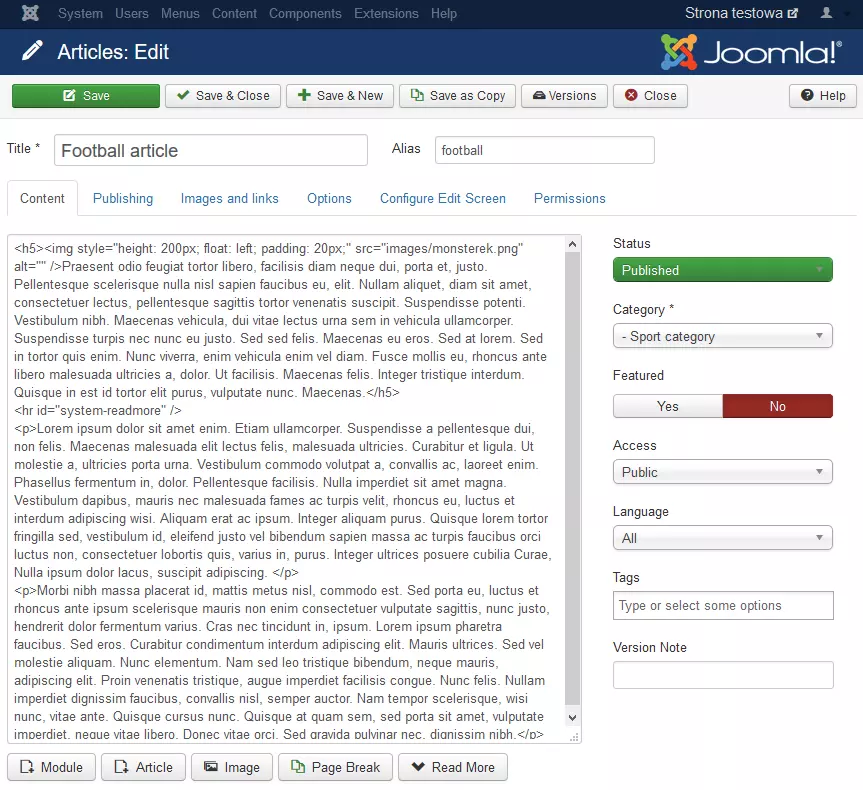
Ultimately, it comes to a preference. You can build a great newspaper using all 3 CMS but the edge will vary depending on what exactly you prioritize and what you find appealing. Different brains work in different ways, and if WordPress is intuitive for the most, you might find yourself enjoying Drupal more. So, give a try to all 3 before committing, as all of them are free.
Digital Asset Management + CMS = Win
Do you know what’s better than one 3-letter acronym? Two! Digital Asset Management (DAM) system is unlike CMS in its purpose but its ability to organize your digital media library can be a huge boon that is poorly serviced by CMS systems.
News is news, sure, but people also want pictures. Videos! And having some distinct brand identity doesn’t hurt either. But how do you manage it all?
I haven’t checked but I am confident there is some obtuse WordPress plugin made just for that. But no matter how cool WordPress plugins are, you can only stretch it so far beyond CMS’s original purpose.
DAM software, like Pics.io, is designed from the ground up to care for your assets like the best, tiny, digital librarian out there. Let me shoot you an example to explain why do you need to do that:
News spread faster than your designers can work/your photographs can shoot things. In fact, sometimes news happens so fast that your photographer isn’t even aware of them happening before all Social Media is set ablaze by the next important happening. What do you do in such a scenario? Let’s say it’s something about the US Congress. You would open a folder like US Politics News Photos to pluck some licensed important-looking photos to plaster on top of your article.
You would do that if you actually remembered where the hell that folder is. So after a few minutes of panicked messaging with your teammates, someone sends you an approximation of what you need…until you realize that they’d sent you a picture of a senator that isn’t even working anymore. Embarrassing!
And while you’re doing that, your competitors already posted an article with a proper photo and they’re swimming in those sweet clicks and shares.
DAM helps you avoid it in three major ways:
- Unparalleled Sorting and Tagging Features - use collections, keywords, metadata, flags, and colors to tag photos in a way that makes sense to you and that makes them easy to find.
Using our previous example, you can have one big collection named US Politics News Photos. And then, while you’re in that collection, you can filter photos not by their names but just by specifying keywords like Senator, or large panning view to give you an exact photo that you need.
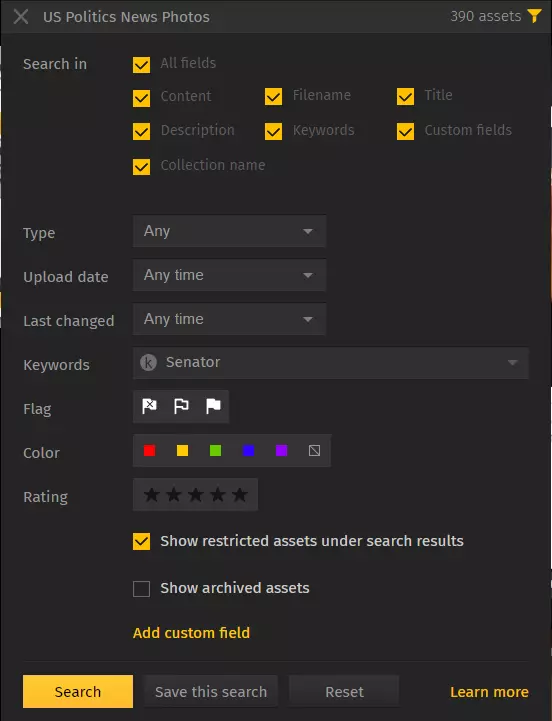
- Keep Your Collection Up-to-date and Relevant - there are multiple ways to approach this issue. For example, let’s rewind back to the end of 2020 - U.S elections results are rolling in, President Biden replaces President Trump. So what you can do is have assets tagged with the keyword POTUS and then upload photos of Biden as new revisions to replace those of Trump.
Seems too self-explanatory with someone as high profile as the president of the United States. But when we are talking about hundreds of leaders across the globe, it is easier to grab a photo of a President of Brazil rather than trying to remember their new name.
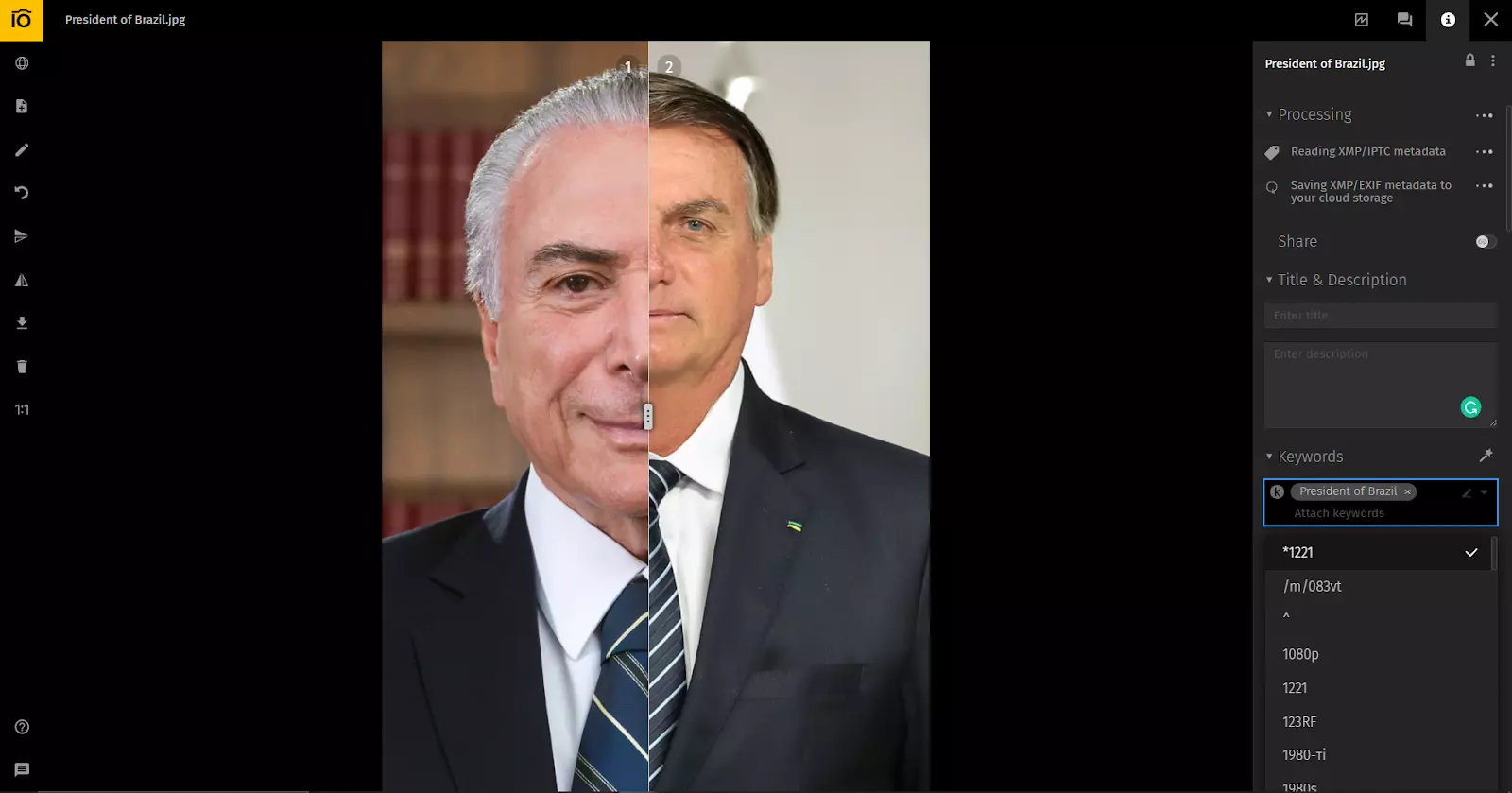
Alternatively, you can tag your assets as restricted to prevent the use of outdated photos or use colors to specify which photos should be used where (e.g blue color for round-up posts, red color for news articles, etc.)
- Sharing and Communication Made Easy - so even when libraries are categorized, we sometimes can get stumped on what asset to use and how. Thankfully, our colleagues often see things that we don’t. So if you ask your colleagues something like “Hey, I need a photo for a new article about the Winter Olympics, can anyone help me out?”, with DAM they can swiftly find and generate a sharing link at a moment’s notice.
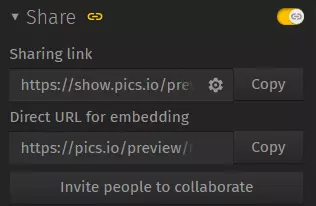
Sharing also is a savior if you’re working with freelance photographers or any other third parties. Using inboxes you can set up an environment where third parties can easily upload photographs and other materials into your Pics.io without compromising your team’s confidentiality and security.
Or they can tag you in the asset’s comment section, so you’ll instantly know where to look.
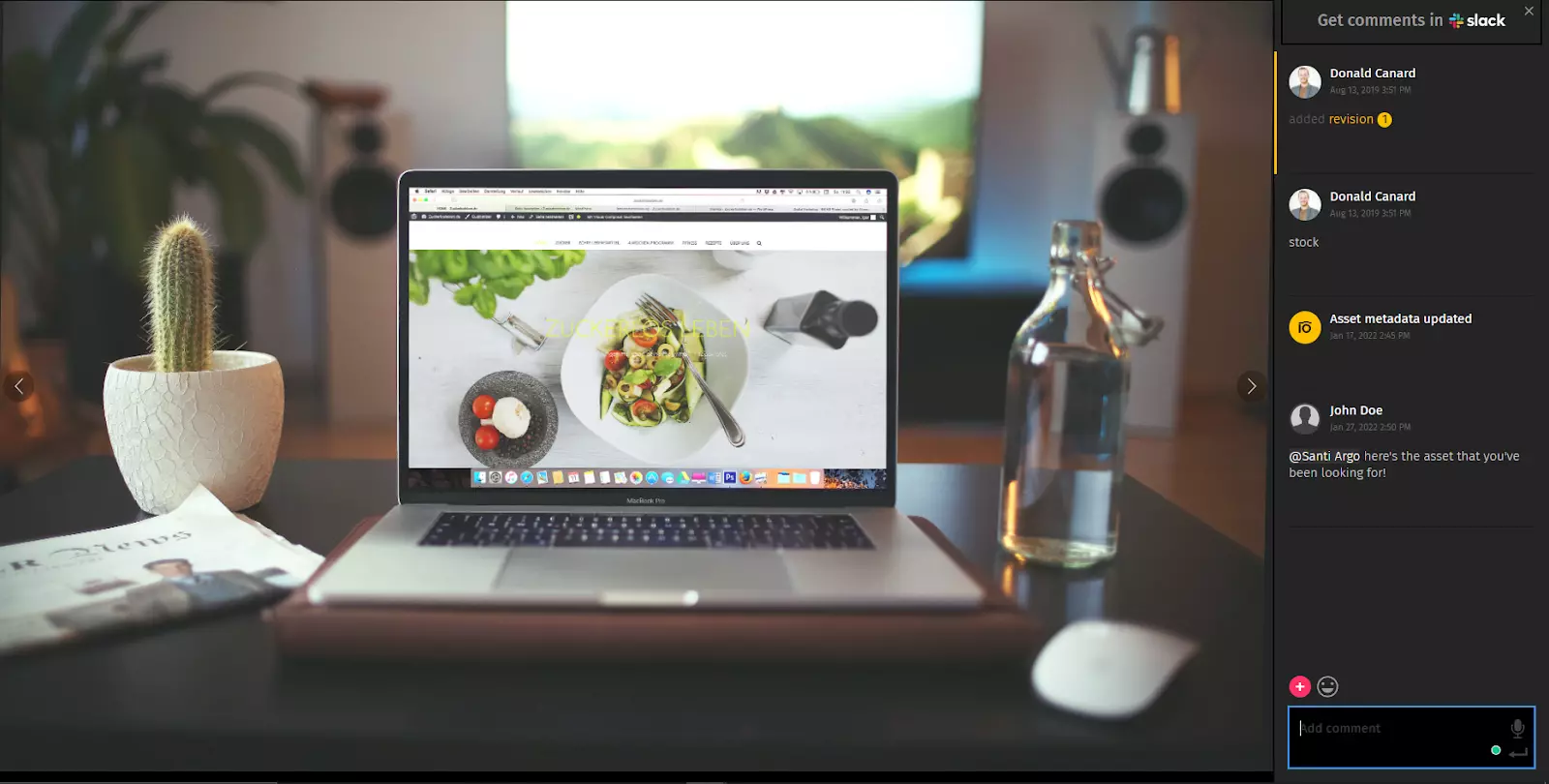
Summing it All Up
CMS is a great tool that allows you to streamline the creation and publications of your newspaper website. However, its features can only go so far when it comes to the management of a large number of media assets that you use to enhance readers’ experience.
That’s where DAM steps in. DAM is to media files as CMS is to textual content - it makes the process of organization, distribution, and creation so easy that you’ll forget all your worries about lost, misplaced, or untimely delivery of content.
When time is of the essence (and if we’re talking news, it certainly is), there is absolutely no excuse to waste time doing something that can be easily automated and streamlined. So, why won’t you try Pics.io DAM today, for free? You can see for yourself how easier your life becomes, and seeing is believing. See you there ;)
Curious? Learn more about Pics.io or book a demo with us and we'll answer all of your questions!




