Organization’s name: Printful
Founded: 2013
Headquarters: Riga, Latvia
Printful is a leading online platform specializing in print-on-demand and dropshipping services. Established to simplify and revolutionize the custom printing industry, it helps individuals and businesses to design, sell, and ship custom products globally without the need for inventory or upfront costs.
The company was founded with a vision to help people turn their ideas into brands and products. Printful offers a wide range of products including apparel, accessories, home decor, and more, all customizable with unique designs. Users can easily create and upload their designs on the platform, which are then printed on high-quality products and shipped directly to customers.
Today we talked to Tim Pontin, a Senior Photographer at Printful. He shared how their company is using Pics.io enterprise digital asset management on a daily basis.
- Can you tell me more about your organization?
Printful is a print-on-demand company that started 11 years ago by a small team of Latvian entrepreneurs. We opened our first fulfillment center in California and have grown significantly since then. We now have facilities in North America and Europe, as well as partner facilities around the world, allowing us to fulfill our customers' merchandise and deliver worldwide.
- And what are you responsible for?
I'm the senior photographer at Printful. My role is mainly focused on working to capture images that become the mock-ups used by our clients, as well as various marketing materials and PR photo shoots.

"We needed a metadata-based solution where we could just flag assets or write the description and then use the search tools to be able to discover those files more easily."
- What departments are using Pics.io and how many people?
We have colleagues from Marketing, Product Development, UI/UX, and Creative Services departments with access to the tool. In total, we have around 100 people on the account.
- Can you tell me more about your workflows in Pics.io?
Mainly we're using it as a management tool for our photo and video media. We needed a solution that would help us to move away from an inefficient traditional storage method for our collection of files, where it was quite difficult to understand the folder structures and to be able to find which content had been approved for use, which files had been edited and were ready to go, or locate content based on specific products or production techniques.
We wanted to move to a solution that would allow us to have flexible keywording and rating features, while still being able to deal with the original raw files. So, the primary use of Pics.io digital asset management in our company is coordinating the use of our photo and video media between multiple teams in a collaborative way.

"I think our library at the moment is about 350 to 400,000 files."
- And the main challenge for Printful was looking for assets in the collection?
Yes, mainly because of the way that we process our shoots. We have different review stages where multiple people need access to the entire shoot. We wanted to try to remove any steps of duplication. For example, once we've decided which images we want to use, how do we communicate that decision? Should we move those to a separate folder or do we rename them? We needed a metadata-based solution where we could just flag assets or write the description and then use the search tools to be able to discover those files more easily.
For our video team, the major pain point was being able to identify when it was possible to find and re-use clips from older projects, rather than shooting new footage. Often there was a feeling that the footage they needed already existed in our library, but no one was sure in which project it was captured, let alone the specific clips that it could be extracted from.
- Do all Pics.io users have different user permissions?
Yes, we only have account access from employees within our company, but we do have different user roles. We separate content visible based on which team is creating it and permissions based on different roles within the company. For instance, it's very restricted who can delete files or archive files.
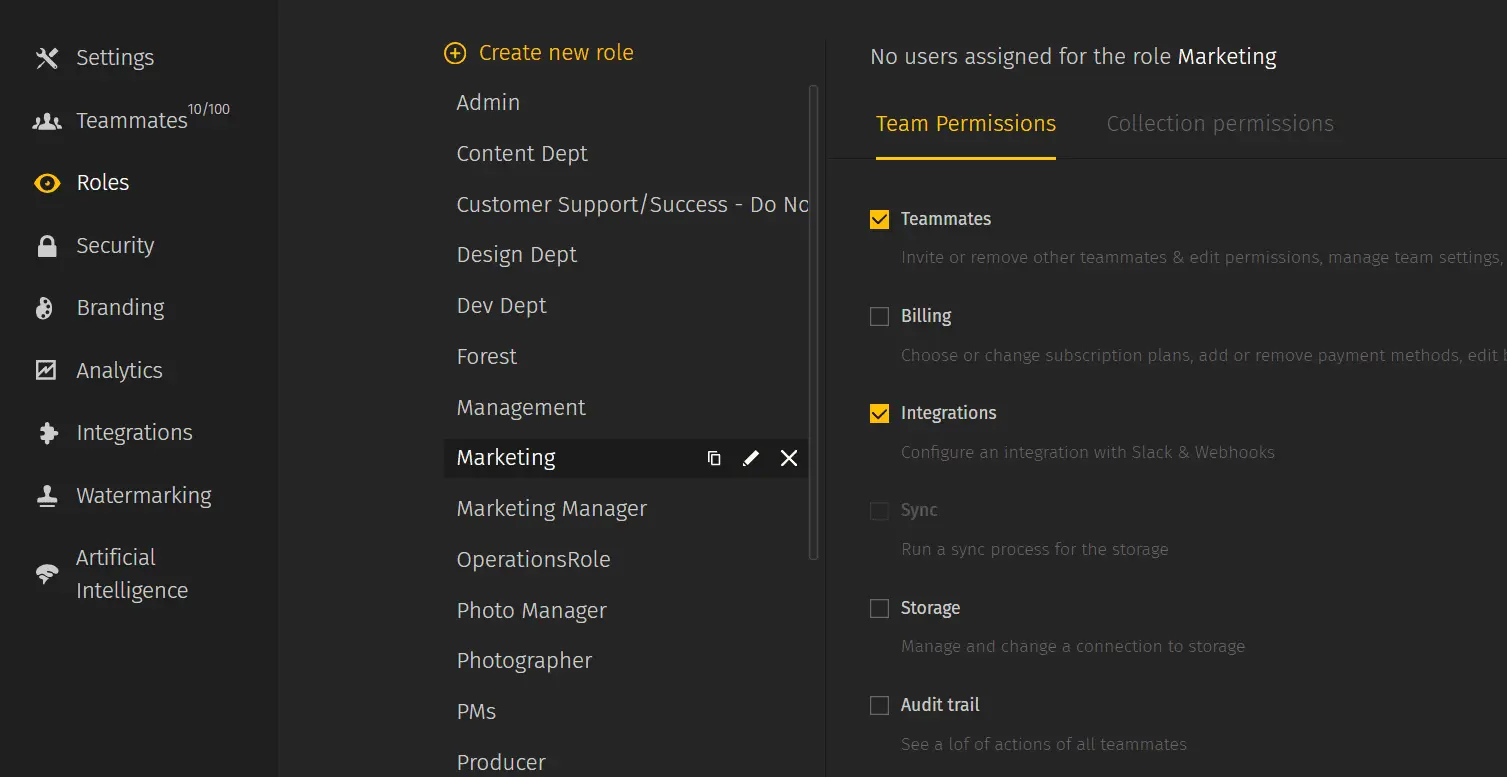
However, we do allow that all users can add metadata because one of the things that we really want is for as many people as possible to add tags to the content based on the usage. For example, if a certain image gets used in a marketing campaign, then it can be tagged as such. Later we can look back and find where different pieces of content were used based on the tags.
- Do you save any other file types in Pics.io storage except for photos and videos? How big is your Pics.io library?
We pretty much just have photo and video content in there. I think our library at the moment is about 350 to 400,000 files.
- Do you use Pics.io websites for file sharing?
Yes, we have some teams who create content for external clients. So, we use the websites for sharing directly with them. We have also used websites for sharing internally for users who don't need a regular seat for Pics.io, but we just want to share some specific content.
- What are the advantages of the DAM system for you?
The real benefit for us was being able to use the metadata correctly, both by adding metadata once we're into the collaborative stage, and by using the metadata that already exists in the files when we upload them. For example, we initially process all of our photoshoots in Lightroom and add star ratings to them. Preferred images get different star ratings. So, as soon as I upload these files in Pics.io, we already have a starting point - these stars. They can be used when people are filtering by which images are best for use.
We upload everything already keyworded as well, so it immediately goes into the library as searchable content. Something that we really liked about Pics.io was being able to get full-size previews of the images. We still are using raw or DNG files, but being able to actually get a good-size preview of an image and look at it within the file browser while we're making decisions about which images should go to the next steps of editing, was very useful.
- You mentioned different review processes. Can you tell me more about what they look like with Pics.io?
For marketing content, we have been using comments. Being able to have that folder of images available and then have the discussions directly on the images was quite useful rather than moving those conversations off elsewhere to Slack or other collaborative tools.
We also use the flagging tools mainly, for different team members can add their preferences based on the flags, and then we know which ones actually need to be edited and uploaded back again.
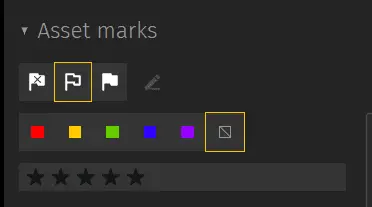
The color rating system is also useful for being able to indicate different stages of file review, being able to display files which have been processed by different teams, for example. Overall, we use a lot of different tagging tools, and the whole system is multi-level.
- Can you estimate how much time Pics.io saves you approximately?
For me personally, every photoshoot saves at least a couple of hours in the uploading process by using Pics.io. Previously it was necessary for us to break products out into different categories to actually upload them into different places and maintain the organization of where the products could be used.
But now it's possible just to use keywords that are added in Lightroom as I'm processing images. Then I can upload them all into one place. So in that first stage, Pics.io saves hours per photo shoot. If we would look further down the line, we have things like product discontinuations.
Pics.io makes it much faster for me to go back, remove content, and archive it. Instead of looking in multiple locations, I'm can just search by the file name and very quickly take it out of circulation again.
For other involved teams, finding content that is available and ready for use is now just a matter of a few clicks instead of needing to rely on folder structures and text based searches only.
- What media do you store in Pics.io and how do you use them?
In Pics.io we're storing all of our source files mainly. It depends a little bit on the team. We have all of our video team content in there, so it’s useful to them to be able to use the keywording and metadata to be able to tag b-roll and easily re-surface older footage that could be used again in new relevant projects. All of their edited projects also get re-uploaded back to Pics.io at the end.
For photoshoots, it depends a little bit on the use case of the photos. For our main shoots, it's our source of truth for the original files. So we can always come back to this stage, find out everything that was included in a specific photoshoot, or access the raw files if we need that for any case in the future.
The actual edited files are then processed through another system, which is related to other backend tools. Marketing edited files come back into Pics.io and then are available for access by the rest of the marketing team and our client services. We operate completely within Pics.io for source files, edited files, and for sharing as well.
- What is your favorite feature in Pics.io?
It's just got to be the metadata tagging because that's the reason why we got Pics.io. Metadata solved the problem of sharing information with all the different teams who need access. Information was hidden and hard to find. Metadata made it easier to use - that was the benefit of it.
The other thing that we really like about Pics.io is that it uses our existing Google Drive storage. All of our content stays within our own data management system and if anything is to happen with the Pics.io system or connections, we never have to worry about figuring out how to transport data back. It always remains within our own control.
- Thank you so much for the interview!
Did you enjoy this article? Give Pics.io a try — or book a demo with us, and we'll be happy to answer any of your questions.



