In this article, you’ll learn:
We can leave the debates about the ramifications of social media to sociology and other researchers. As businesses, we have to contend with one simple fact: social media is the cornerstone of modern marketing strategies. If you're not on social, people can't learn about you and discover your brand.
Yet, doing proper social media marketing (SMM) is not small fish to fry. Not in the least because of the way you need to juggle all these assets - videos, images, infographics, etc. Delivering the right assets to your SM managers in a consistent manner is one of the cornerstones of the strategy.
That's where social media asset management, aka digital asset management for social media, comes in. DAM software is all about the processes of organizing, storing, and distributing your brand assets without any hubbub and complications.
Social media asset management, consequently, is applying this technology and methodology to your social media campaigns using social media management software.
So, how to get started with it, and why you should care about it in the first place? Answers to all of that and more in today's blog.
Let's dig in.
How Does Social Media Asset Management Work?
The basic principle of the social media asset management (SAM) system is simple. You create a single source of truth for your digital assets by uploading everything you have into one space and then assigning metadata (keywords and custom metadata fields) for each asset.
Metadata management is the cornerstone of the SAM system as it allows you to find assets that you need in one query instead of hundreds. You don't even need to remember how the asset looks or what it's called (i.e you don't need to remember the specific name of the asset) as you can simply look it up by using custom criteria.
To give you the most basic examples. If you wanted to find all pictures of a cat, you could simply type cat into a search bar, and it will bring up all the cats you have in your library. If you're selling apparel, you can use the custom metadata field priceUSD. So, you can combine it with keywords to find all jeans that cost 50 dollars and it will pull everything up in an instant.
Here's a short video primer on how said search would look in practice:
Why Do You Need to Manage Social Media Assets?
Managing social media assets is important for several reasons, most of which have to do with what I'd call logistics. If you think about your social media assets as physical goods, then SAM essentially ensures that all your assets are found and delivered on a schedule, without any hiccups.
Finding the right assets fast
As I've already mentioned, metadata-powered search is one of the core powers of social media asset management software. According to our research, using DAM can save up to 10 hours/mo per user that they would have otherwise spent searching for assets. So not only it's simply faster but it also saves money in the long run, as these are the hours that your team can now spend being actually productive.
Reduce the risk of asset misuse and mismanagement
Brand consistency is the name of the game. If your team accidentally uses wrong or outdated assets it can not only confuse your audience but also give your TA and impression that you're not as serious of a brand as you're supposed to be.
DAM for social media gives your social media asset manager a couple of tools to guarantee that only the right assets will be used at all times.
One of those that I'd like to highlight is the roles & permission management. In short, you can create a separate user role for each department in your team (e.g. Marketing, SM manager, Sales team, etc.) Your DAM admin can then decide who gets to see what assets and what they can actually do for them.
If we're talking about social media assets here, let's carry on with this example. Your Social Media team probably doesn't need to see assets that are still work in progress or maybe those that have been discarded for this or another reason. So instead of fighting off questions like "hey, can I use this picture?" or hearing "wow, I actually did not know that I cannot use it" you can simply hide those assets from their view altogether.
What you don't know can't hurt you...
Streamlined asset distribution
Finally, let's consider how social media marketing asset management software can help you to distribute assets to other stakeholders.
This need arises often for a few different reasons. Maybe you're using an agency for your social media work or maybe you are the social media agency that wants to send assets to the client for approval before publishing.
In the classical system, this proofing process involves a certain ping-pong scheme where you download assets from your storage to send them to the stakeholder (via email or by uploading them to Dropbox). You send them the assets, let them know that you did, then you receive their feedback, and probably have to do this jig a few more times depending on how complicated the revision process is going to be.
Sounds daunting.
Social media asset management solution solves this issue as well and it functions both for single asset sharing and for bulk ones as well. For single assets, all you need to do is click Share on the assets info panel to generate a shareable link to the asset.
For bulk assets, Pics.io offers something that we call Websites. Websites are online branded portals that take a couple of minutes to set up and get running. Here's a short video demo of how the process would look like:
The best part here is that not only does lend to a faster distribution of all types of digital marketing assets but that by sharing the assets this way also improves your communication channels!
Because the people with whom you share the link will get access to some of the DAM functionality, the most important of which is the comment section on each separate asset. This allows you to keep assets and communication about them in one place. So you don't need to frantically scan through hundreds of emails to find that one conversation you sorely need.
How Social Media Asset Management Improves Your Business
For now, we've been talking about the micro of the social media asset management solution. How things function, what you can do, etc.
But there's also a question of why? I can say, well, you're going to find assets faster and it's easier to talk about them with stakeholders...but why?
Being creatures of habit, we're often satisfied with workflows that we might know aren't the most optimal but we know them by heart, so it's not always the most convincing spiel.
We know that, too, which is why you also have to consider the digital asset management business case and how it applies to SMM in particular.
Because the ultimate purpose of DAM isn't to do things just because you can do them but to make your business better and make you more money in the long term.
Let's return to social media and imagine a generalized business case of how you would manage the creation and distribution of your social media assets.
- Create the technical specifications for the new asset and general design ideas.
- Pass it on to the designer who creates a first draft and sends it to proofing.
- After revisioning the asset gets marked as finished, you let social media managers know that they can use the asset.
- Social media managers, in turn, have to download the new asset and format it for all different social media networks (Instagram, Twitter, Facebook, etc)
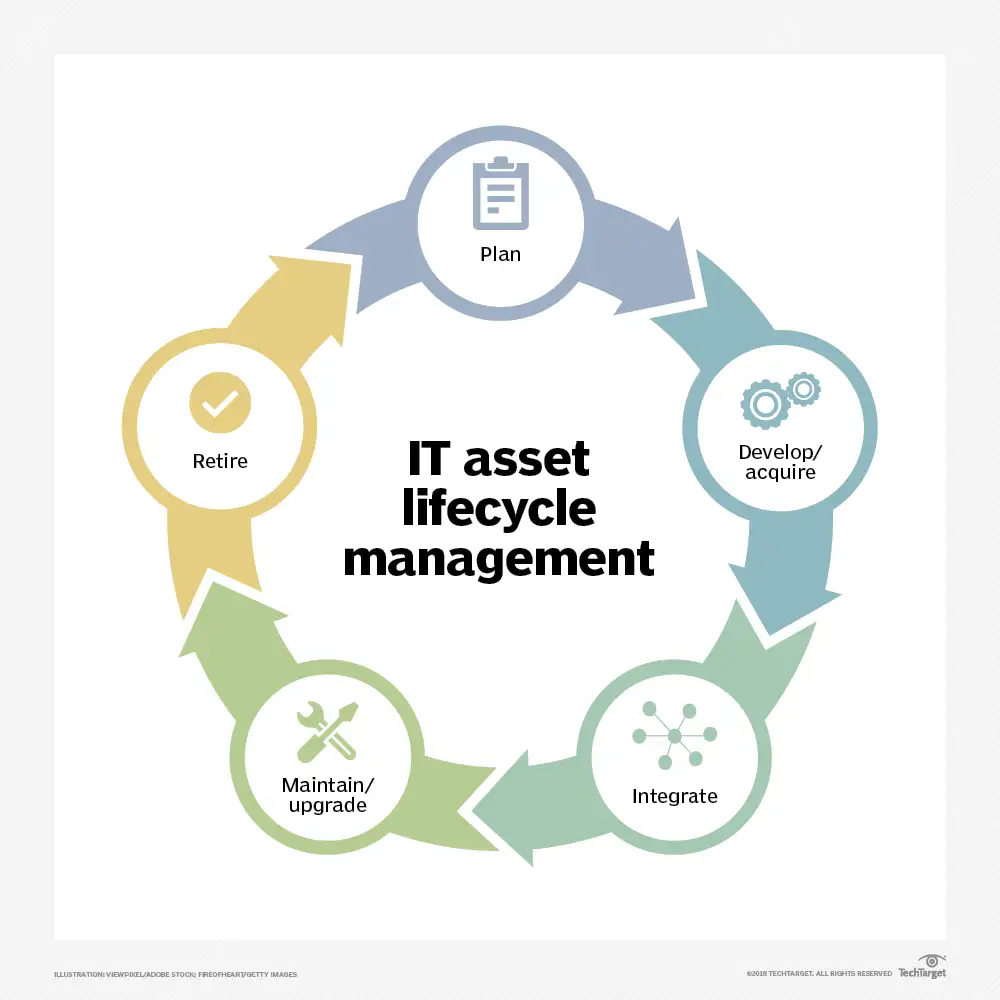
So this seems like not that much work but when you think about all the hiccups that can happen on every step, you realize how much time is being wasted. What if the designer failed to notify you when the asset is ready for revision? What if your social media managers have to spend extra minutes each time to format the asset to fit the dimension requirements for every social network?
Minutes turn into hours and these hours aren't simply the loss of productivity...they can sometimes make you miss crucial SM campaign timings, and few things are as bad for being successful on social media as being late to the party.
Taking your existing business case and understanding how much time you are going to save on each part and calculating how much money it will save you in the process is one of the more important steps in determining proper DAM ROI.
We also understand that it can be a complicated process, especially for those unfamiliar with DAM systems. This is why we offer free trials, demos, and workshops to our users that all help you figure out the business case where DAM would be most applicable.
Conclusion
Creating a proper social media asset management strategy is the key to the success of your social media marketing campaigns. Though it takes more than proper software, utilizing DAM strategies and solutions can help you focus on the creative output and bigger picture, instead of getting dragged down by minute-to-minute complications of finding the right asset at the right time.
Using Pics.io's marketing digital asset management tool is one of the ways how you can accomplish that. And because we offer a free trial (no strings attached), you can see for yourself if it's really a right fit for you. You can also book a demo if you want to have some questions answered that we didn't cover here.
Hope to see you there ;)
Did you enjoy this article? Give Pics.io a try — or book a demo with us, and we'll be happy to answer any of your questions.
FAQ
Who needs a social media asset management system?
Companies of all sizes and industries can benefit from social media asset management. Obviously, if your business uses social media as a cornerstone for marketing and sales efforts, then social media asset management system can help you focus on the bigger picture by taking care of the processes of retrieval, proofing, and distribution of assets.
What’s the key to successful social media marketing?
The key to successful social media marketing is to understand your target audience and provide them with relevant, valuable, and engaging content. You also need to be consistent, and consistently good. All it takes is a few blunders to make you appear like you don't know what you're doing on the Internet. It always remembers the bad things, so using proper software to ensure that your content is always consistent and in line with your brand messaging is an important element of success.




