In this article, you’ll learn:
There is one question we hear quite a lot from people we tell about Pics.io for the first time:
“Ok, so you figured out how to work with heavy image formats in a browser. That’s impressive. But we already have several desktop programs that are able to do this. They have such a great functionality — curves, color adjustments, etc. Why do we need to repeat existing functionality in the web?”
The short answer it’s not gonna be just repeating. The potential behind cloud-based Raw converter is huge, especially in collaboration area.
1. Developers involvement

Imagine you’re a software developer with specialization in imaging. And you’ve happened to develop an algorithm that produces astonishing results. How to implement it into photographer’s workflow if you doesn’t want to become an employee of Adobe? One algorithm isn’t enough to produce a stand-alone product, yep? Well, you certainly have an option to pack it as a plugin. But in most cases, trust me, it’s not gonna work… Just a very small number of Lightroom users even consider expanding it’s functionality. It seems like they don’t anticipate this opportunity from a desktop program. Because of it’s nature they usually just wait until new version is out.
Also the whole process of getting plugins is somewhat overwhelming. Serfing through 20 something pages at Adobe Exchange Classic, downloading, installation, figuring out why it doesn’t work on your machine - you need a whole tone of enthusiasm to go through it. And there’s not much people of that type among photographers. Moreover, as a developer you can’t actually embed into Develop part of the workflow (at least, so you could save settings in a non-destructive way). And that things brakes the whole idea in the beginning.
Appstore for imaging
It’s clear to me that we definitely need something like iOS/Android developers have a platform allowing independent parties to embed into photography workflow on any step. That way developers will have the freedom to experiment adding their own algorithms of raw processing.
2. Presets market
Let’s say you’re a photographer and you’re really good at retouch. Eventually you’re gonna try profiting from it and sell your Lightroom presets.
How this is handled today?
There are 4 major steps you need to make:
- Make a collection. Here comes the first obstacle you may find that you haven’t saved some cool preset. So there is a filter someone might be interested in but it is dumped somewhere in your catalog.
- Put it on a web-site.
- Market presets to your target audience (someone that is into quality to get to decision of paying for Lightroom but not enthusiastic enough to digg deep into post-processing).
- Process payments.
And now…
How it should be
Since in-browser Raw converter stores edits in the cloud, you can easily open them to the world. Imagine Flickr having a button Copy settings underneath each photo:
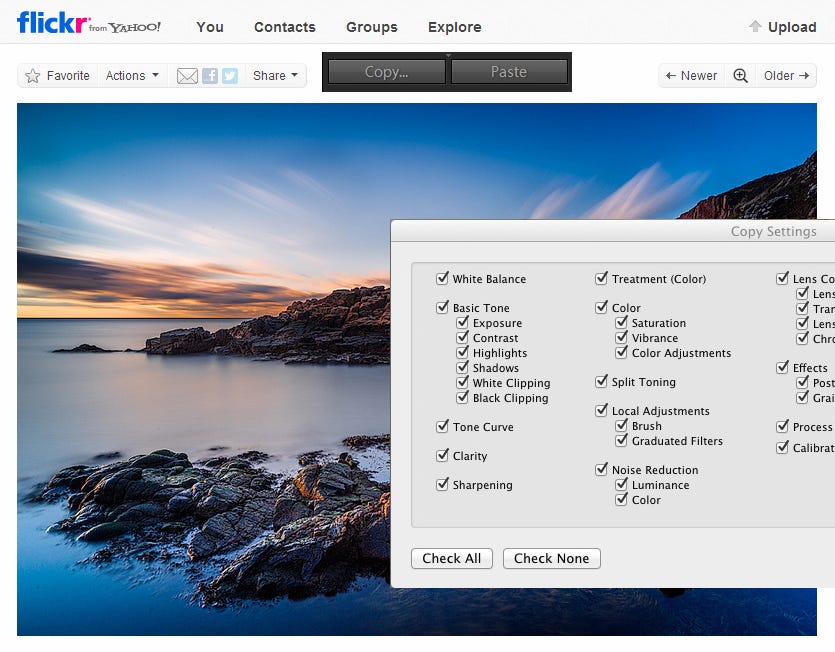
Purchasing a preset becomes a fairly simple task:
- You see the photo you like.
- Try preset on your shot (!).
- Buy it.
So if you want to start selling your presets — just check that adjustments of your public photos are open to purchasing in the settings.
You can go even further. Let’s say you have an advanced preset/filter that utilizes some layering/masking. Like on SmugMug there is an option to adjust photos a bit after when they’re ordered (so called “Proof delay”). People can buy not just a preset but also your work of adjusting it’s masks or else. It’s a completely new service — photo fine-tuning.
To be continued...




