In this article, you’ll learn:
Imagine you need to find and select a few dozen of company photos from different events or parties to publish on your website or social media channels, add to the presentation, or simply share with other employees. Sounds pretty simple, right? But what do you do if you have thousands of photos and videos gathered during the past few years? In the best case, you will spend a whole working day on this task.
Many organizations face challenges in managing and sharing the vast amount of digital assets used in their day-to-day operations. This is where Digital Asset Management (DAM) solution steps in to revolutionize internal communication.
In this article, we will delve into the world of DAM software and explore how it can significantly enhance your company's internal communication processes. Whether it's better management of employee photos or organizing content from company events and parties, the DAM system offers a comprehensive solution.
Challenges of Managing Internal Digital Content within a Company
Managing employee photos, as well as photos from company events and parties, without a centralized system is both time-consuming and ineffective.
First of all, the amount of time needed to organize and look through these digital assets increases with their number. Such photos and materials are usually located in different locations such as shared folders, email attachments, and personal messages.
Locating specific photos becomes a tedious task, which requires sifting through multiple sources, folders or even reaching out to colleagues for assistance. Team members may struggle to access and share relevant photos when needed. This process is not only time-consuming but also disrupts employee productivity and workflow.

Secondly, it gets difficult to ensure consistent organization, naming conventions, and easy retrieval. With the growing number of brand assets, maintaining a cohesive and comprehensive collection becomes impossible with time.
Finally, there is no centralized control over who can view, edit, or share the photos. Anyone involved in such processes as editing, approving, and simply downloading digital assets would need to message each other constantly to double-check all the changes. This lack of control can pose security risks in terms of data privacy and intellectual property protection.
Role of Digital Asset Management System in Company's Internal Communication
Digital Asset Management software is a powerful tool designed to organize, store, retrieve, and distribute digital assets within an organization. It acts as a centralized platform for managing various types of content, including images, videos, documents, and more.
When it comes to content management for internal business communication, Digital Asset Management solution plays a crucial role here. It eliminates the challenges of scattered files and folders by providing a centralized repository. By implementing DAM systems, businesses can save time and effort by easily storing, organizing, and retrieving assets.
With such DAM functions as metadata tagging and advanced search, for example, employees can quickly find the content they need.
Best Digital Asset Management (DAM) Features for Effective Company Content Management
Using DAM software brings several benefits to internal communication processes and digital assets retrieval. The Digital Asset Management system offers multiple features to efficiently manage employee photos and content from company events or any other celebrations. It enhances internal communications by reducing the time spent searching for assets and promotes collaboration by providing a platform for seamless sharing and feedback. Let's take a closer look!
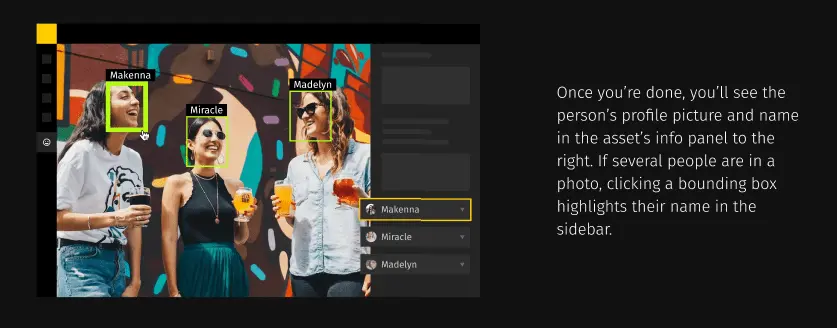
- Face recognition: With advanced algorithms, Digital Asset Management software can automatically identify employees in photos, eliminating the need for manual tagging. Face recognition not only saves time but also ensures accurate identification, making it easier to find and associate photos with specific individuals. One can find all available digital assets with the necessary person in just a few clicks.
- Metadata tagging: It allows users to assign descriptive information, such as keywords, descriptions, and dates, to a digital asset. This metadata enables efficient organization and categorization, which makes it easier to search for and retrieve assets based on specific criteria.
- Version control: The feature allows users to manage and track different versions of their digital assets. It ensures that teams work with the most recent and approved versions, preventing errors caused by using outdated content. With version control, users can easily compare and revert to previous versions, track changes, and collaborate effectively.
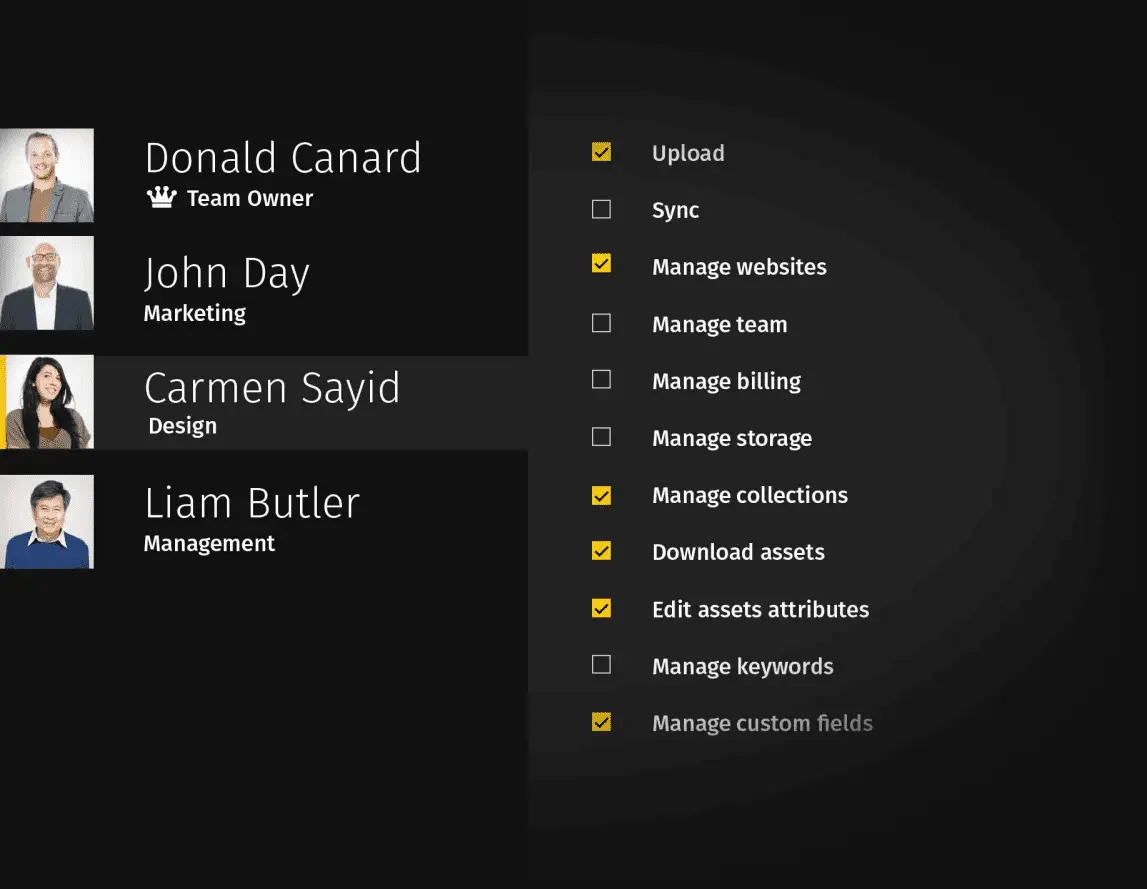
- Team members: Different access levels within Digital Asset Management software ensure controlled content visibility and permissions. Administrators can assign access rights to specific users, determining who can view, edit, or share certain assets. This feature enhances security by preventing unauthorized access or modification of sensitive content. For instance, marketing teams and HR can only download digital assets, while designers can edit and share digital files.
- Integrations: These allow for seamless connectivity with existing tools such as project management systems, collaboration platforms, and cloud storages like Google Drive or Amazon S3. Integrations enhance the accessibility of assets across different platforms and make all the processes faster. You can check the full list of Pics.io Digital Asset Management software integrations here.
Best Practices for Implementing Digital Asset Management (DAM) Software
Introducing the DAM system requires careful planning and execution to ensure a successful integration. Consider the following best practices to maximize the benefits of DAM software in your organization:
Assess Company's Specific Needs and Requirements
Evaluate your organization's unique needs, workflows, and goals for internal communication and digital content management. Identify pain points, challenges, and desired outcomes to determine how a DAM solution can address those needs effectively.
Select the Right DAM
Conduct thorough research and evaluate DAM software options based on features, scalability, user-friendliness, security, and integration capabilities. Check how well the product aligns with your organization's requirements and future growth.
Plan and Execute a Smooth Implementation Process
Develop a clear implementation plan that includes timelines, responsibilities, and milestones. Ensure effective communication with stakeholders and involve relevant teams throughout the process. Migrate existing assets into the DAM system and define metadata standards for consistent organization and searchability.
Provide Training and Support for Employees
Offer comprehensive training programs to educate employees on how to use the DAM software effectively. Provide ongoing support and resources to address any questions or issues that may arise.
You can also book a DAM training with Pics.io team.
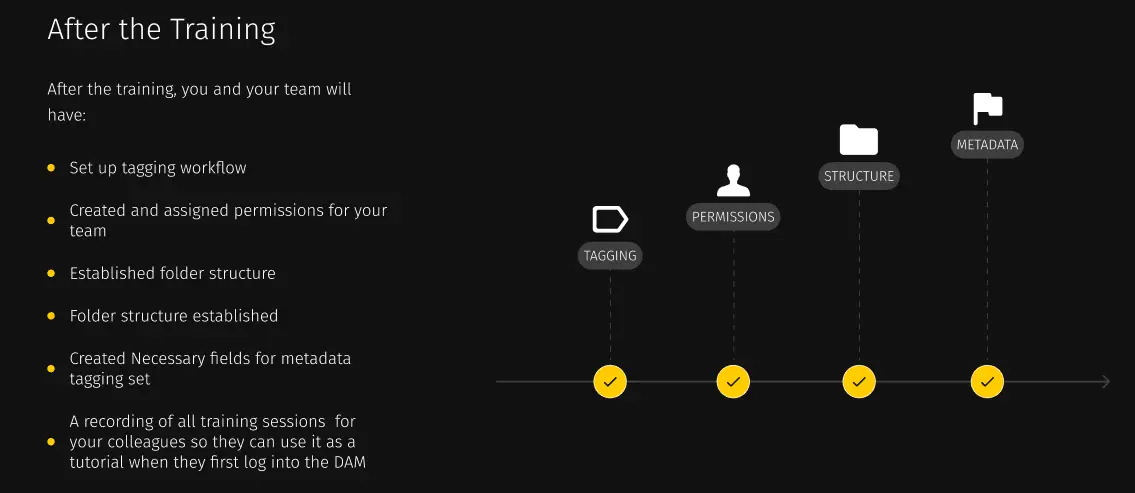
By following these best practices, your organization can successfully implement DAM software for internal communication, streamlining workflows, improving collaboration, and optimizing content management processes.
Conclusion
Digital Asset Management (DAM) software offers significant benefits for improving internal communication and internal content management within organizations. Some of the benefits of using DAM include efficient organization and searchability of assets, time savings through quick access to relevant content, controlled access levels for enhanced security, and seamless integration with other tools and platforms. No matter if you are only using digital files internally among employees or want to share them with external parties, DAM systems are a great choice for both cases.
Did you enjoy this article? Give Pics.io a try — or book a demo with us, and we'll be happy to answer any of your questions.




