In this article, you’ll learn:
Recently, a new teammate joined our Pics.io team with just a basic understanding of what DAM is, how it works, and why it’s helpful. After going through our onboarding process, she quickly progressed from a beginner to an experienced user—and eventually, a pro! While guiding her, we realized that not only those working directly with DAM, but also users—or anyone considering a DAM system—could benefit from a simple intro, which we’ve called Digital Asset Management for Dummies. That’s what inspired this post: to offer a straightforward ‘onboarding’ for anyone getting familiar with DAM systems.
So, let’s start with the first question that comes to mind: 'What is digital asset management, and do I even need it?' We might not have a one-size-fits-all answer, but we’ll start by explaining what DAM is and when it’s useful.
What Exactly Is Digital Asset Management?
We see DAM systems as the next step in the evolution of cloud storage, similar to Google Drive, Dropbox, OneDrive, or Amazon S3. Many of us have hit that point where our collection of images, videos, or other visual files gets overwhelming, and we feel like we need a digital librarian to find what we’re looking for. That’s where digital asset management (DAM) comes in—specialized software that makes file storage, organization, quick retrieval, distribution, collaboration, and protecting sensitive information so much easier.
Sure, DAMs store files like other cloud services, but they go a step further by seamlessly integrating data into workflows, making everything run smoother.
At Pics.io, we think of digital asset management as the ultimate assistant for teams and individuals handling lots of visual content. For example, our team relies on our DAM system to organize all our recordings, visuals, and other assets. Our marketing team uses it to store and transcribe interview videos, and our sales team saves call recordings to refer back to later and share key insights with customers.
As you can see, DAM systems do much more than just store files. They help with tasks like editing, transcribing, automating workflows, and making collaboration with partners, clients, and contractors much smoother. Sometimes, they even spark creative ideas!
One of our clients, Dom O’Brien, Head of Marketing at Espresso Displays, summed it up perfectly:

"Pics.io probably saves me a couple of hours each month. More than that, it helps me find files I didn’t even know existed. With Pics.io, I can search, tag, and locate files easily, unlike digging through a Google Drive folder and getting lost."
Not bad, right?
Another great example is the version control feature in Pics.io’s DAM system. It lets you compare different file versions side by side, track changes, and see who made them. While this isn’t a standard DAM feature, it fits perfectly into our mission of boosting productivity by reducing the time spent searching for the right version of a file.
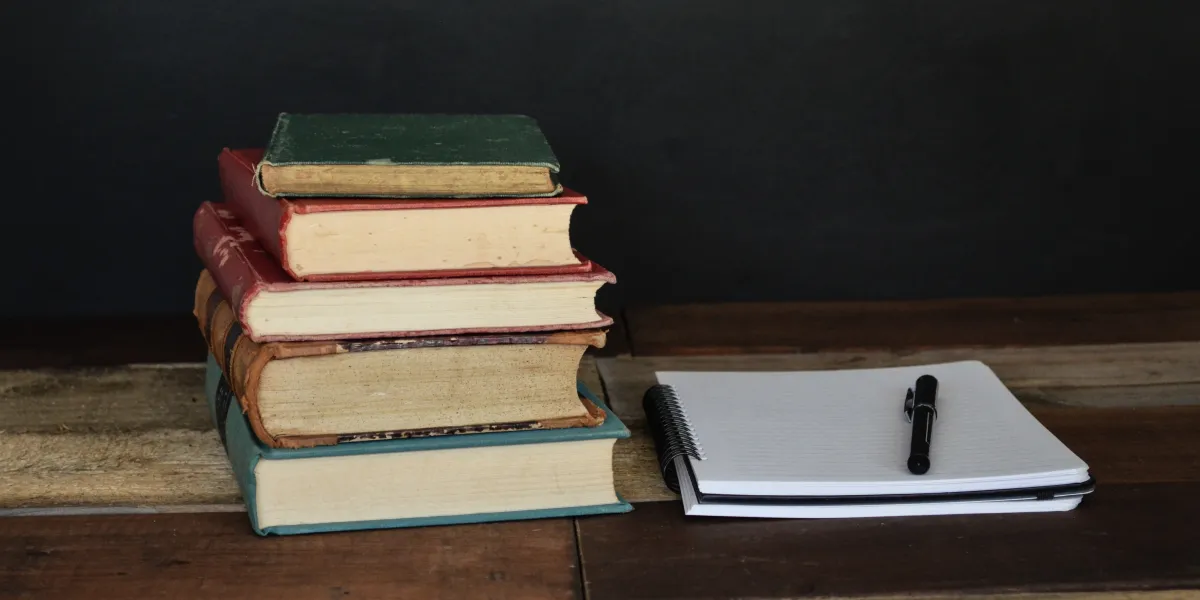
In short, DAM systems are used by businesses of all sizes, as well as freelancers like designers, developers, marketers, and consultants. They help build a consistent brand image, keep communication smooth across channels, speed up media production, and store important files for easy access when needed.
Why DAM is Awesome and How It Helps Users
Let’s be honest: if you’ve never seen a DAM in action, all this talk about digital asset management might sound clear, but also a bit vague. We get it. Even our newcomers, who learned the basics of DAM on their first day, had tons of questions once they actually opened the system and started using it.
So, let’s skip the theory and get practical. What do DAM systems really look like in the day-to-day work of modern businesses? We’ve been working with DAM systems for over 10 years, so we can confidently share the top advantages of DAM. Here they are:
- Versatility
DAM systems can handle a wide variety of file formats and even allow you to convert files on the go during downloads or sharing. No need for multiple tools to manage different file types—DAM has it all covered in one place.
- Centralization
With a DAM, all your teams have access to the same up-to-date materials from a secure, reliable source. No more using outdated files or risking copyright issues. It’s like cloud storage, but way more organized and efficient.
One of DAM’s key features is metadata management, which helps track both technical and legal info. You can easily see which assets are free to use, which licenses are expiring, and what permissions need to be renewed. This helps you avoid the risk of using unauthorized content.
- Organization
DAMs are pros at keeping files organized. With powerful metadata management tools, you can neatly sort your assets into folders and collections, and find exactly what you need with simple searches. Pics.io even takes it a step further with AI-powered tagging, making it easier than ever to organize and locate files.
One of the biggest perks of a DAM system is how easy it is to organize and access your files. You can create collections for important assets—whether they’re for the whole company or specific projects—and they won’t get buried like they do in a traditional file system. Everything you need is just a couple of clicks away!
- Collaboration
DAMs are built for teamwork. They offer shared access to files, making it easy for everyone to collaborate, brainstorm, and track changes. With DAM, you also get easy file sharing, so your team can seamlessly exchange files with internal and external partners. You can even see who contributed to each file, making it a great way to recognize individual contributions.
For example, if you’re running A/B tests and have 10 versions of a homepage banner, the DAM system lets you track all versions, approve the final one, and ensure only the right file gets used. It’s also perfect for giving credit where it’s due.
- File Sharing
Sharing files with external partners doesn’t have to be complicated. DAM makes it simple. For instance, Pics.io lets you share assets through custom portals or inboxes. There’s no need to create guest accounts—just send a link and password. Plus, you can customize the portal’s look to match your brand.
- Automation
Tired of repetitive tasks? DAM systems can automate workflows. You can set up automatic reviews, restrict access until files are approved, and sort assets into specific collections based on ratings or metadata tags. This keeps your media production running smoothly.
- Consistency
Maintaining brand consistency is crucial, and DAM systems help by acting as a digital brand book. They store all your approved branded materials so your team can access the latest content quickly. This keeps everything aligned with your brand’s guidelines and reduces the chance of reputational risks.
- Openness
DAM systems don’t work in a silo. They integrate with the other tools you’re already using, like graphic design software, video editing platforms, corporate messengers, and productivity apps. You can connect your DAM to your tech stack using ready-made integrations or custom APIs.
So, DAM is more than just file storage. It’s a powerful tool that brings organization, efficiency, and creativity to your workflows, helping businesses of all sizes—from startups to large corporations—stay on top of their digital assets.
The Dark Side of DAM: Challenges You Need to Know
Our guide to Digital Asset Management for Dummies wouldn’t be complete if we only talked about the positives. No system is perfect, right? Along with the many benefits of DAM, there are a few challenges that users might face. Here are some of the common bottlenecks teams can encounter:
Building a Consistent Information Structure
Before you can organize and search your files using metadata, you need to add that metadata to the right fields. Even if you’re using a user-friendly platform, you’ll still have to set up a controlled tagging system and build a multi-level structure for your data. It takes some effort to create a system that everyone can follow.
Adapting Business Processes
Integrating a DAM can boost efficiency, but it also requires some changes in how your team works. For instance, if you’re used to sending files via email or Google Drive, you’ll need to update job descriptions and train your team to use the DAM system. It’s important for everyone to be on the same page, using the same tools, to really see the benefits. We’ve seen cases where teams stick with outdated methods just because they’re more familiar with them—even if they’re not as efficient as a DAM. Training is key to making the transition smooth.
The Need for an Integrated Approach
DAM systems are great for handling rich media files and creating a seamless digital experience, but to get the most out of it, you need to fully understand the platform’s capabilities. It’s important to train your team on how to use specific features and explain the overall goal behind them. This way, everyone knows how to use the system effectively and collaborate more easily.
Technical Complexity
While cloud-based DAMs simplify setup and adaptation, they can still present challenges. Sometimes, you won’t have ready-made solutions for integrating with other software, especially if it’s custom-built. In these cases, you may need to invest time and money to develop the necessary connections, or “bridges,” between platforms.
Managing Multiple Workflows
DAM systems can help you optimize and automate many tasks, but it’s essential to ensure your workflows don’t clash with each other. Even with DAM, you’ll need to find a balance between different processes to improve overall company performance.
Getting the Most Out of Your DAM: Top Best Practices
Any DAM system is a tool—super helpful, effective, and yes, pretty complex on the technical side (our dev team can tell you it’s far from easy behind the scenes). But we’re not just the developers of DAM, we’re also everyday users. So, from our experience, we’ve picked up some tips to make your workflow smoother, more efficient, and a lot more enjoyable. Here’s how you can get the most out of the DAM system you choose:
Tip 1. Regularly Audit Your Digital Assets
Take the time to review your assets and assess their value, both now and in the future. Update the metadata as needed and archive any information that’s no longer relevant but might still be useful down the road.
Tip 2. Clearly Define Roles and Responsibilities
The principle of “least privilege” works best here. Give each team member just enough access to do their job—no more, no less. If needed, you can always grant extra permissions on a case-by-case basis.
Tip 3. Organize Clear and Understandable Workflows
Using DAM should have a clear goal: improving business efficiency. Define how digital assets should be used, the processes for managing them, and any specific methods required. If there’s even one unclear step in the workflow, make sure to fix it.
Tip 4. Conduct Regular Staff Training
Training your team on DAM is essential, but it shouldn’t stop after the initial onboarding. Schedule regular refresher courses, keep them updated on any changes in company policies regarding digital assets, and make sure they’re always up to speed.
Tip 5. Identify Key Stakeholders and Decision-Makers
At every stage of the workflow, there should be someone responsible. Build your decision-making process so it doesn’t slow things down. Assign roles so managers can approve or reject assets, track performance, and protect sensitive data from unauthorized access.
Tip 6. Automate Wherever You Can
Take advantage of built-in DAM features like AI, advanced metadata, and automation scripts. If possible, integrate your DAM with other software your company uses to enable smooth information exchange. This will save you tons of time and resources.
Tip 7. Reassess Your Needs as Your Company Grows
As your company scales, your DAM needs might change. Sometimes, you might outgrow your current DAM setup, and that’s okay. You can upgrade to a different subscription plan or even switch platforms. Services like Pics.io are flexible enough to grow with your business, letting you add users and modules as needed.
What's Next? Your Quick Recap
DAM systems save you time and effort by making it easier to search, sort, distribute, and even do some basic editing of files. To really make the most of your DAM system, it’s important to choose the right one.
We hope that after reading this post, you’re no longer a "dummy" when it comes to digital asset management. You should now have a good idea of what DAM systems are, how they work, and when you might need one. But if you still have questions, feel free to book a demo with our team. We’d be happy to walk you through everything, answer your questions, and show you how DAM can meet your needs.
Did you enjoy this article? Give Pics.io a try Or book a demo with us, and we'll be happy to answer any of your questions.




