In this article, you’ll learn:
You came to the conclusion that you need digital asset management software (DAM)
But how to choose the right one? Well, as with any purchase, you might want to ask yourself what is it you’re trying to solve with DAM.
Metadata management and fast search are given. After all, that’s the basic DAM functionality that will be served by any provider out there. Yet, as you begin to explore the market and ponder the question, you may realize that you may have more needs than just that.
Maybe you care about video asset management more than static assets. Or, perhaps, brand consistency and company-wide adherence to guidelines are what you’re after. There can also be concerns with security and clearances or even something as simple as the price and storage factors.
Whatever the reasons might be these are your digital asset management criteria. And today, we’ll be examining a few of the major ones that you should be on the lookout for when making your decision. Let’s dig in.
Criteria #1: Roles & User Permission Management
If you’re working with a sizeable and distributed team, you probably have different access levels for digital assets. To put it simply, there’s no need for a copywriter to have access to sensitive HR documentation nor do marketing teams need to see some early R&D concepts.
As one of the main ideas behind DAM is to not have multiple storages for your assets, it would be defeating a purpose to have multiple DAM libraries for every department. So one of the digital asset management functional requirements that you want to pay attention to is the ability to set up and manage user permissions.
Maybe you’re fine with everyone having access to everything if it’s a small and trustworthy team. Or you want to decide who gets to see which digital assets and if they do see them what can they do with them (can they edit, comment, download, or only view?)
Pics.io has a very robust system for user permissions management, as we allow you to create as many roles and fine-tune them as much as you need.
Other DAM vendors may offer a limited number of pre-determined roles (like Admin, Contributor, Viewer, etc.). That doesn’t mean that one is better than the other, though!
It all depends on how much you want to bother with setting things up. So keep that in mind when shopping around.
Criteria #2: Asset Sharing and Distribution
This is especially important if you’re working with third parties a lot. If you do, then there is a high chance that there’s a constant stream of people that you don’t really want taking up a seat in your DAM but you still need to share/receive digital assets from. Easy way to share and distribute digital files thus becomes one of the most important business requirements for a digital asset management system of your choice.
If this is something that you do quite frequently, consider asking yourself these questions:
- Does DAM make receiving files easier?
- Does DAM make it easy to share and collaborate on digital assets with people outside my organization?
In other words: do I still need a Dropbox on top of my DAM?
The majority of DAM vendors are quite in tune with the market needs, so this requirement will be covered by the majority. But, there are of course nuances of implementation and the availability of the feature depending on the subscription tier that you’re getting.
For example, most DAMs let you convert entire folders with assets into interactive online web pages in a few clicks. At Pics.io, we call those Websites, and you can see how they function in the video below:
By the way, we’ve used Websites to improve the efficiency of the creation of this and other videos when we worked with a video production agency. You can read more about our experience here.
Likewise, if you need to receive files, there are inboxes that you can create which let others upload assets directly to your library, circumventing the need for third-party file hosting services.
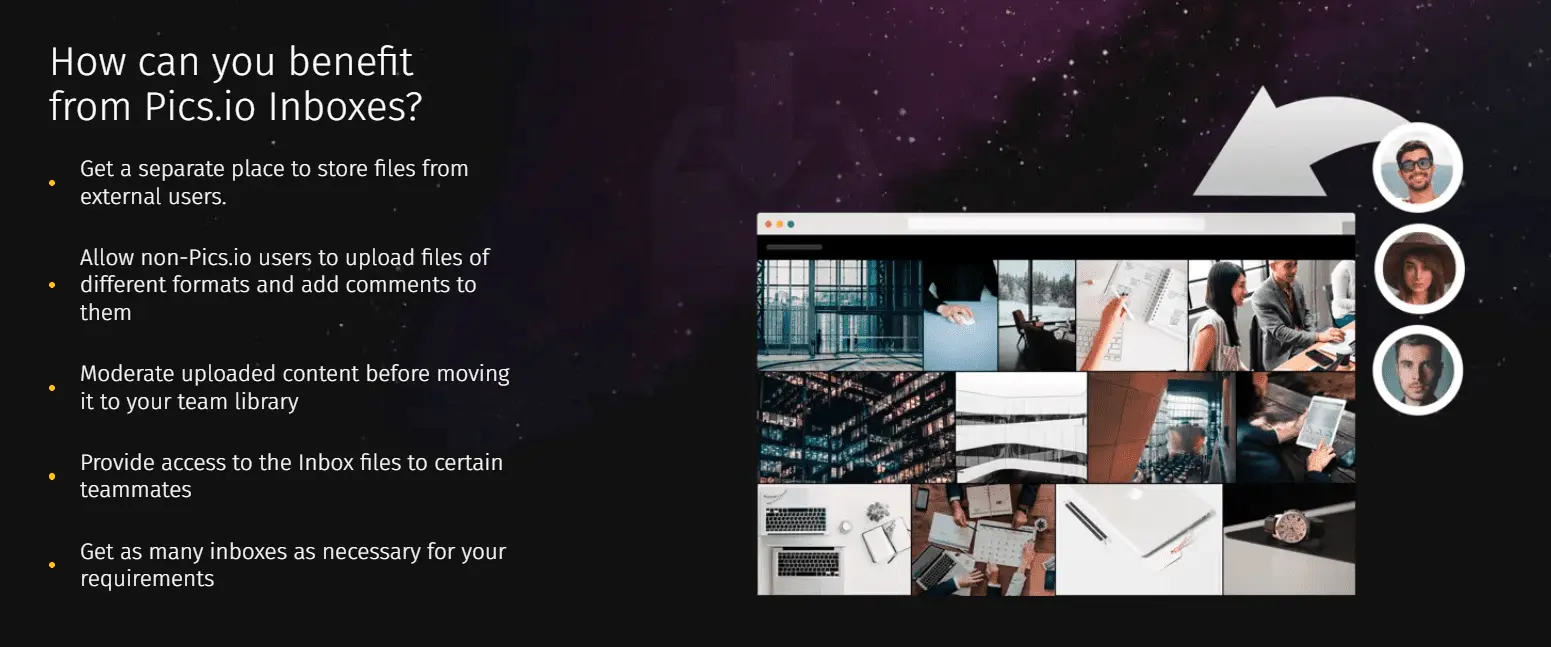
I haven’t looked at all of the solutions out there, but I can bet that other DAM vendors offer similar things as well. But, as we all know, the devil is in the details. While offering the same functionality, the experience isn’t going to be universal so you have to keep that in mind when considering a particular DAM solution.
Criteria #3: Types of Assets You’d be Working With Most of the Time
One of the main digital asset management functional requirements, and the need for DAM in the first place, is the need to consolidate all your information in one place.
Here, the question is how well the DAM system can do that. Of course, most DAMs will let you upload just any file format, tag, and search by it, but that’s the bare minimum. There’s also the question of how the digital asset behaves when it’s in your DAM.
For instance, if you upload a video asset, can you do things that you’d expect you could do with a video? Like proper playback, the ability to trim and crop it, leave comments on the timeline, etc.
Pics.io digital asset management (DAM) system does not only support multiple file formats but also allows to do different things with all of them. When it comes to video files, for example, one can even generate transcript in seconds with our in-built AI features. You can also see what other features are available in our DAM software for working with video files on picture below.
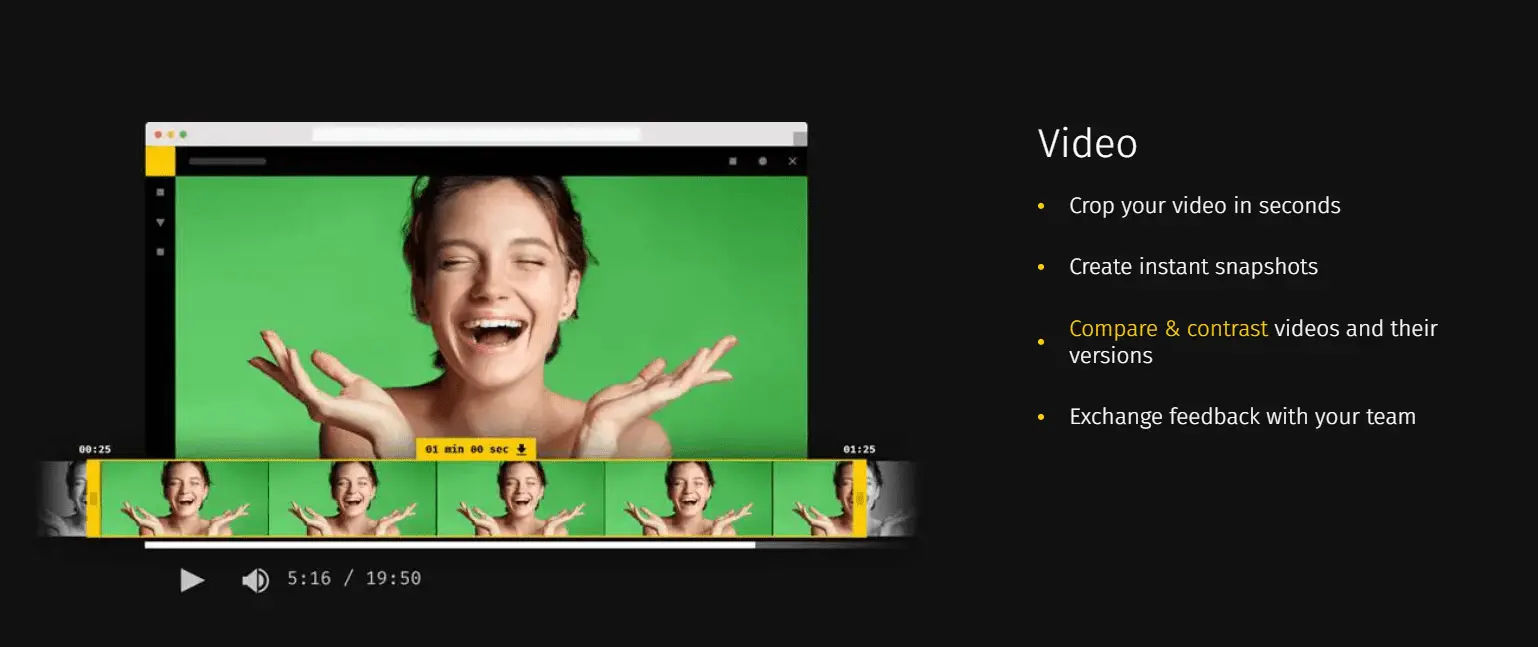
Because if the only thing that DAM offers in this aspect is just storing and meta-tagging, while still convenient, makes your DAM only a convenient library index. You’ll still have to go and open (maybe download) that file somewhere else to do meaningful things with it. Not a catastrophe if the video is a second thought to you but if you’re working with videos a lot…same goes for any other file format that you expect to use quite frequently - PSD files, audio, Sketch, etc.
You may also have files that you cannot realistically upload to your DAM because of technical limitations. A good example would be pages on your website, like blog articles or landing pages. These are assets in their own right, as they fulfill similar business needs to things like videos, imagery, infographics, etc.
These types of assets are also known as marketing assets collaterals! Click the link to read an article about their types and uses.
To conclude. Before locking in on a vendor, figure out how it plays with the things that you care most about. There’s no better way to do that than through a trial or a demo because it cuts through marketing fluff and lets you see the product in action.
Criteria #4: Storage
One of the more specific digital asset management requirements is the type of storage you want to use. There’s not that much to choose from as most vendors are shifted to fully cloud based offerings after all but there are still some points to consider.
If you’re not using DAM right now, your digital assets are still stored somewhere. Dropbox, Google Drive, Amazon S3, or something else entirely.
With most DAM solutions, software and storage are inseparable. Meaning that if you want to use DAM you’ll have to migrate to their offering. In this case, you’ll need to assess if migration is doable, how difficult it’s going to be (do you have to do it by yourself or does a vendor can do that for you), and whether migration maintains existing metadata.
Because if, for example, the vendor cannot help you with moving your assets or they do not guarantee that the existing metadata won’t be wiped, you’ll have to consider the time and cost of doing the migration by yourself and also of repopulating the metadata. And, of course, any fees that vendors may ask of you if they are offering to migrate your files for you.
Alternatively, you can also consider choosing a vendor that has direct integration with Amazon S3 and Google Drive storage. When such an option exists, it means that you won’t have to move your files anywhere (i.e. no vendor lock) + you’ll have full control over your library and all the security perks that using such a proven storage entail.
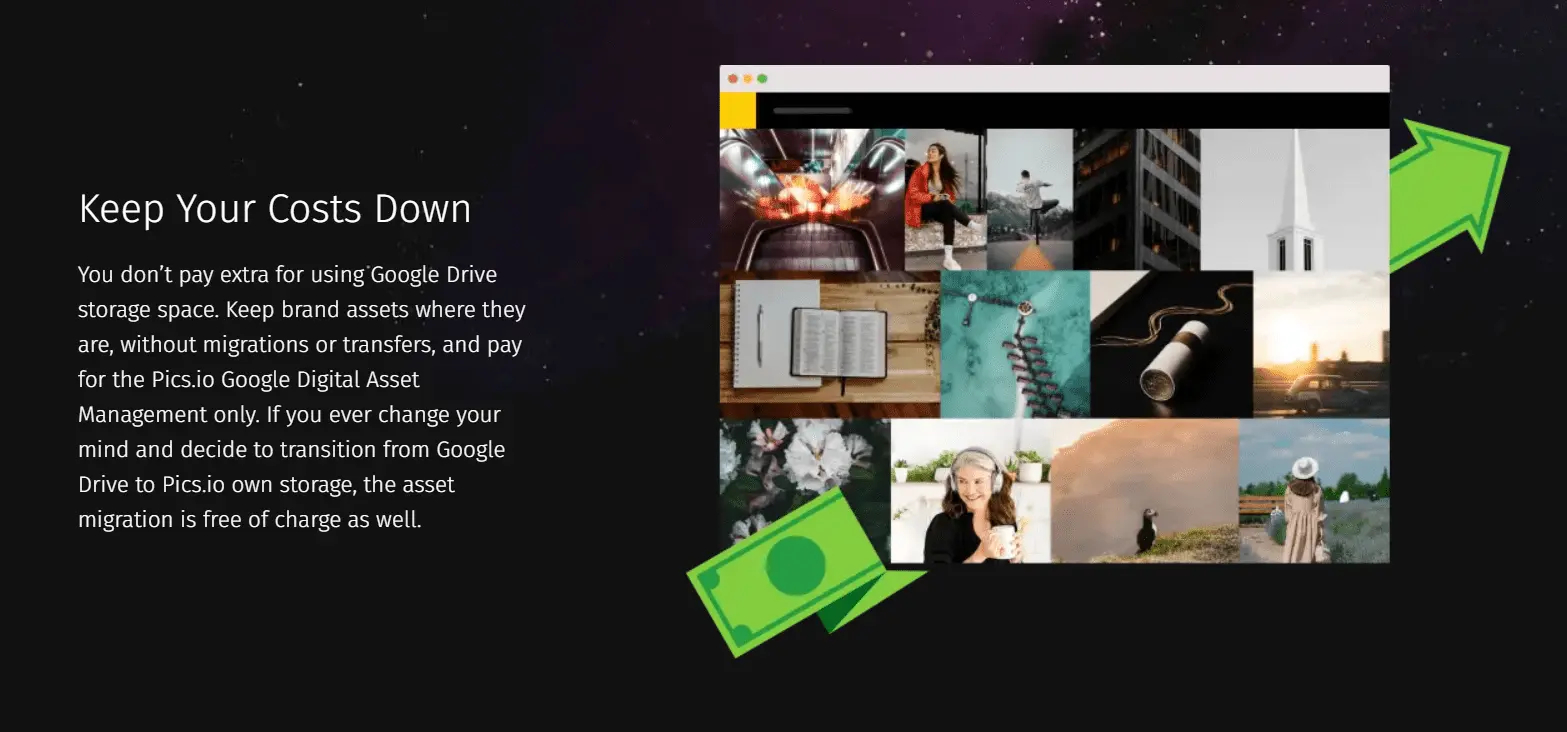
In such circumstances, the price-to-value assessment of a DAM tool becomes easier. If you are completely satisfied with the storage you already have, you can just keep it.
Curious about the differences between Amazon S3 and Google Drive and which one is a better fit for your company? We have a detailed breakdown of both, their features, pricing, and all the good stuff.
Criteria #5: Pricing
Sometimes, the requirements for digital asset management solutions are as straightforward as: “Can we afford it?” “Does the functionality warrant the price tag?”
Although, while I did say “straightforward”...the issue with many of the popular DAM providers is that they don’t even let you know the price before talking with them.
We've actually discussed that topic quite extensively in our other write-up about DAM pricing and how it’s calculated. To give you a short version is that things such as the number of seats (i.e active users), the amount of storage, and the extra functionality are what will be ultimately deciding the price.
While storage and user seats have pretty linear progression regardless of the vendor - you’d expect to pay more for more seats with maybe a bulk discount - the price for extra functionality is where things get interesting.
Every vendor does their own market research, and development, plus you have to factor in personal bias. So, each vendor might have a different opinion on what something like AI keywording of face recognition should cost.
Which would be fine and all…if you actually didn’t have to spend your time just figuring out the prices. Surprisingly, this makes this quite a tricky requirement to factor in while making judgments because of the amount of information you have to gather.
Not to be too self-promotional but we decided that this isn’t the best idea in the world, which is why our pricing and full feature breakdown are transparent and easy to see by anyone.
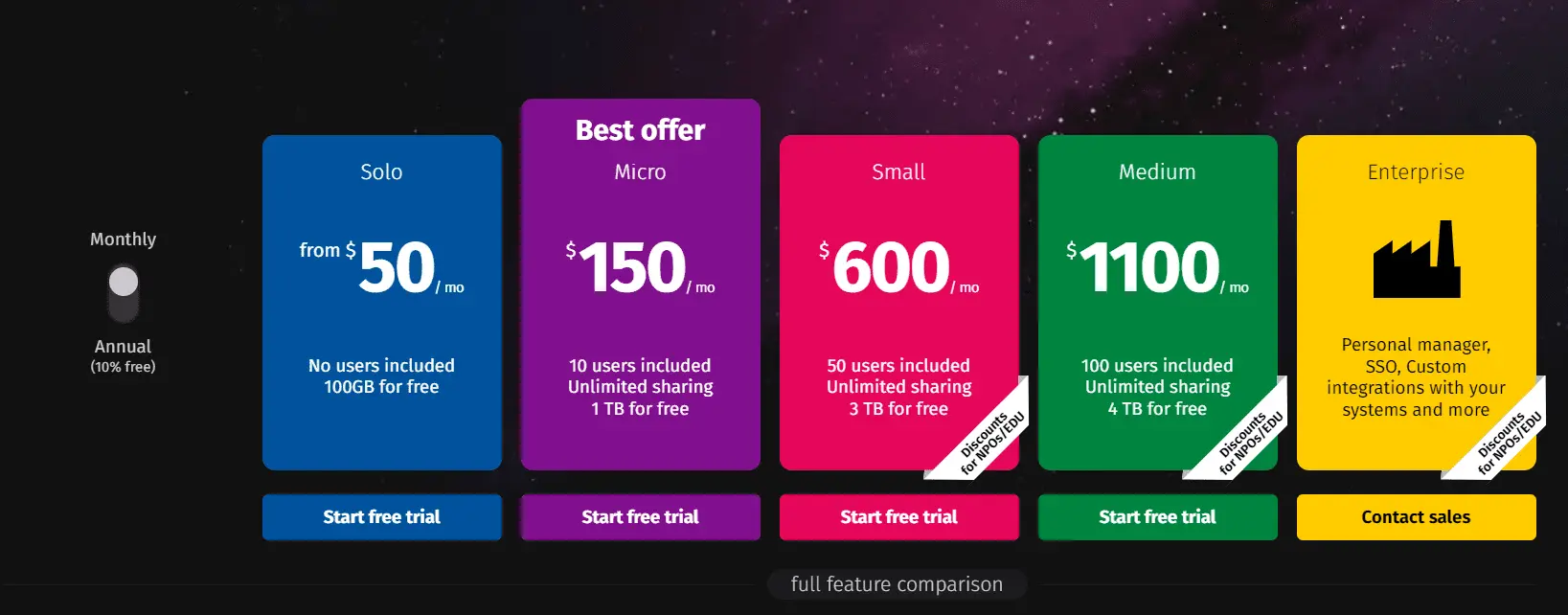
Criteria #6: Existing Integrations
DAM certainly won’t replace every tool in your arsenal, so one of the digital asset management software requirements is how well your DAM of choice plays with your other apps is quite an important one.
There might be a situation where you’re completely satisfied with DAM but it doesn’t “talk” with other important elements of your workflows, whether it would be digital content creation tools (Adobe Suite), CRMs, content management systems, or whatever else that you have.

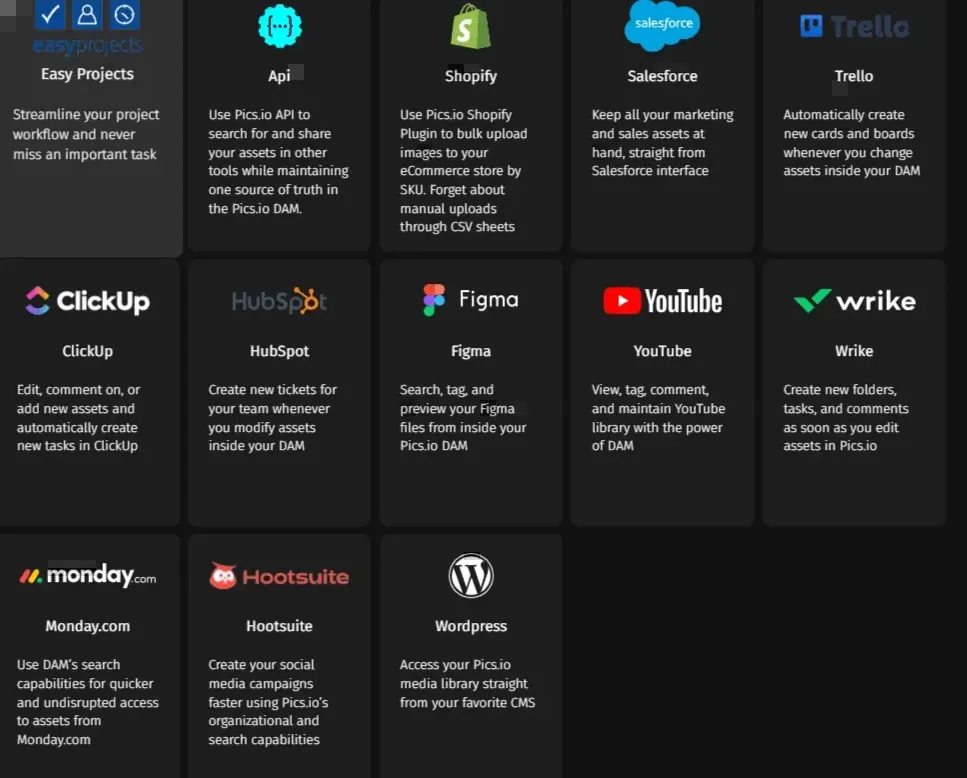
Realizing that DAM doesn’t quite fit in perfectly into your workflow at the late stages of research surely is a bummer, so it’s something to keep in mind (or ask during a demo with a sales rep) if you have some important applications that you cannot function without.
Of course, there exists a workaround for non-existing integrations like public API or Zapier but, once again, each DAM vendor assesses features’ value differently.
At Pics.io, we provide API access starting with a Solo plan ($200/mo), and other vendors certainly have their own conditions about it. So if API access to build your own integrations is something that you feel like you’d absolutely need, make sure to ask about it!
Criteria #7: Collaboration Features
Some users need DAM only for storage and retrieval of ready-to-go assets. Others prefer to treat it as a project management aide, as DAMs offer multiple ways to comment, work on, and keep track of assets’ lifecycle.
If you believe that you’d fall more into the latter category, collaboration features is one of the digital asset management system functional requirements that you need to pay attention to.
In Pics.io DAM, you have multiple features to help on that front. Each digital asset comes with a dedicated comment and revision feed within version control feature. Here, you can keep track of assets revisions, swap between them on the fly, and compare them side by side with a visual comparison tool.
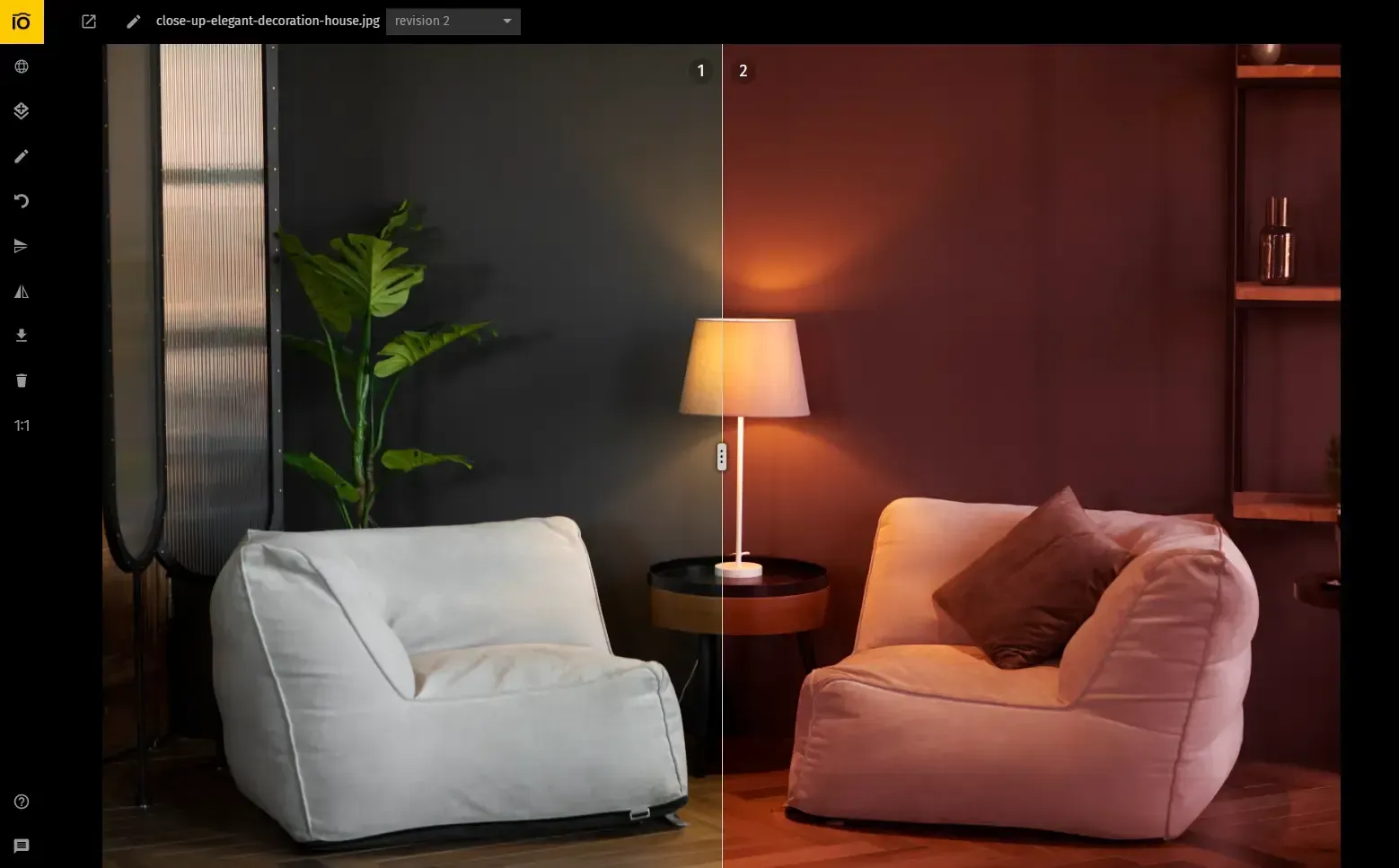
There’s also a built-in image editor that you can use to modify assets without the need to pull out big guns like Photoshop.
Tagging a colleague will notify them both in Pics.io and also in other channels like Slack or email. Setting up an integration with your PM tools (like Trello or HubSpot) lets you instantly create a new ticket/card as soon as you tweak an asset.
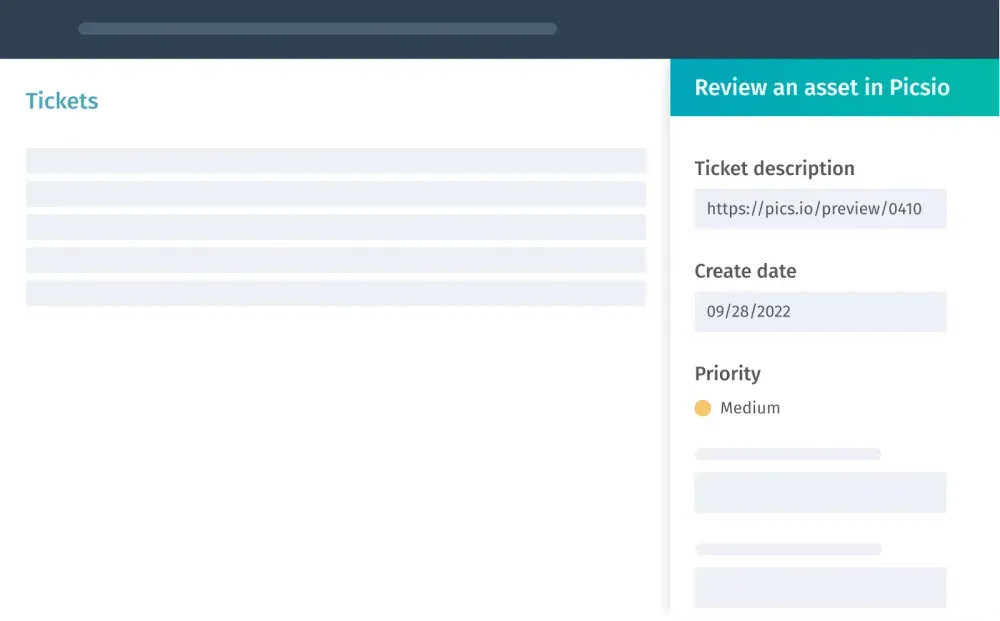
This lets you reduce the communication required to get the ball rolling, as you don’t need to constantly @ your colleagues everywhere to get the status update.
Conclusion
Figuring out digital asset management system requirements can be tough because there’s no one right answer. It would be nice if this article would have been just a checklist and you can just go shopping, seeing which DAM earns the most points.
But it’s not that simple because each business has its own particular needs that some DAMs may satisfy better than others. It takes a lot of effort to create a digital asset management system so it's not surprising that one vendor cannot fully fill in all the gaps and demands on the market.
The only thing you can arm yourself with is an understanding of DAM’s purpose and these guiding questions:
- What is my budget?
- What would I be using DAM for?
- Do I need only search and tagging or other features like a project or video asset management?
- Do I use others apps that I absolutely need integration with?
- Do I need multi-level access to my library, with different permissions for my team members?
- Am I willing to give up my existing storage/migrate my files?
Keeping those questions in mind will hopefully help you narrow down your search to but a few solutions that satisfy them best.
Also, if you’re a newcomer to the DAM world, I strongly suggest using free demo offers from those solutions that intrigue you. During those demos, experts tend to help you figure out if DAM is the right fit for you. Because sometimes you can get overwhelmed by numerous features thinking that you’d be using ALL of them, whereas reality is going to be quite different.
Simply explaining what you do and what you need sometimes tends to answer all these questions fully.
Did you enjoy this article? Give Pics.io a try — or book a demo with us, and we'll be happy to answer any of your questions.
FAQ
What is a DAM requirements checklist?
This checklist would be a short list of questions you'd need to answer when shopping for DAM. Answering these questions helps you determine if the chosen DAM solution is the right fit for you:
- Is it within my budget?
- Does it support integration with the tools that I use?
- What are the storage requirements/can I use my own storage?
- Does it have expanded features for the assets that I work most frequently with? (i.e. if you have a lot of videos, does it has specific extra functionality or DAM treats them as all other static files)
Do I need a DAM?
DAM is a great aide for teams that frequently work with a large number of assets. However, it might not be the right fit for every team. To determine if you need DAM, you have to ask yourself if you have any issues with the following:
- Finding the right asset might take hours
- You have issues bulk sharing large files with third parties
- There are problems with communication in your team, as its members can't figure out which assets they can use, which are up-to-date, etc.
- You're constantly revising old assets and easily get lost in the myriad of revisions
If any of the above are problems that hamper your workflows, you should consider looking into DAM.



