In this article, you’ll learn:
Why would you build your own digital asset management (DAM) solution and what does DAM even mean?
It is hard to imagine a modern organization that does not rely on digital assets to promote its agenda or sell their product. Videos, images, photos, presentations, audio files, and infographics created with graphic tools like Canva, and even web pages - are the building blocks of modern entrepreneurship.
Here’s the paradox: while digital assets make your life easier they also make it more difficult by forcing you to spend time on managing and maintaining your collection in tip-top shape.
Corrupted and lost files, outdated assets, or those that you simply cannot find in a labyrinth of folders are the issues that make one’s life unnecessarily difficult.
Hence, a need for a robust, software-enabled approach that makes those problems non-existent.
In the modern world, the effective management of digital content has a name - a digital asset management system. This system includes both the eponymous software (Digital Asset Management solution) as well as a particular workflow that guarantees that your digital library remains in a tip-top shape.
In today’s article, we’ll discuss how to build a digital asset management system, what are its benefits, and why you should consider using DAM software as a centerpiece of your digital content taxonomy.
Let’s dig in.
6 Benefits of Using a Digital Asset Management System
1. Speeds Up Digital Asset Search
Having a large digital asset library is excellent. The problems arise, though, when you need to find a specific digital asset in a short frame. Without a proper content taxonomy in place, where the assets are sorted not only by folders but by their metadata, that search can take up an incredible amount of time. This is where the Digital Asset Management system steps in to make that a thing of the past. Per the DAM benefits report, Digital Asset Management saves up to 10 hours/mo per user that users would have spent looking for brand assets. That’s 10 hours that can be then spent on being productive and creative, instead of wallowing in unnecessary document-shuffling bureaucracy.
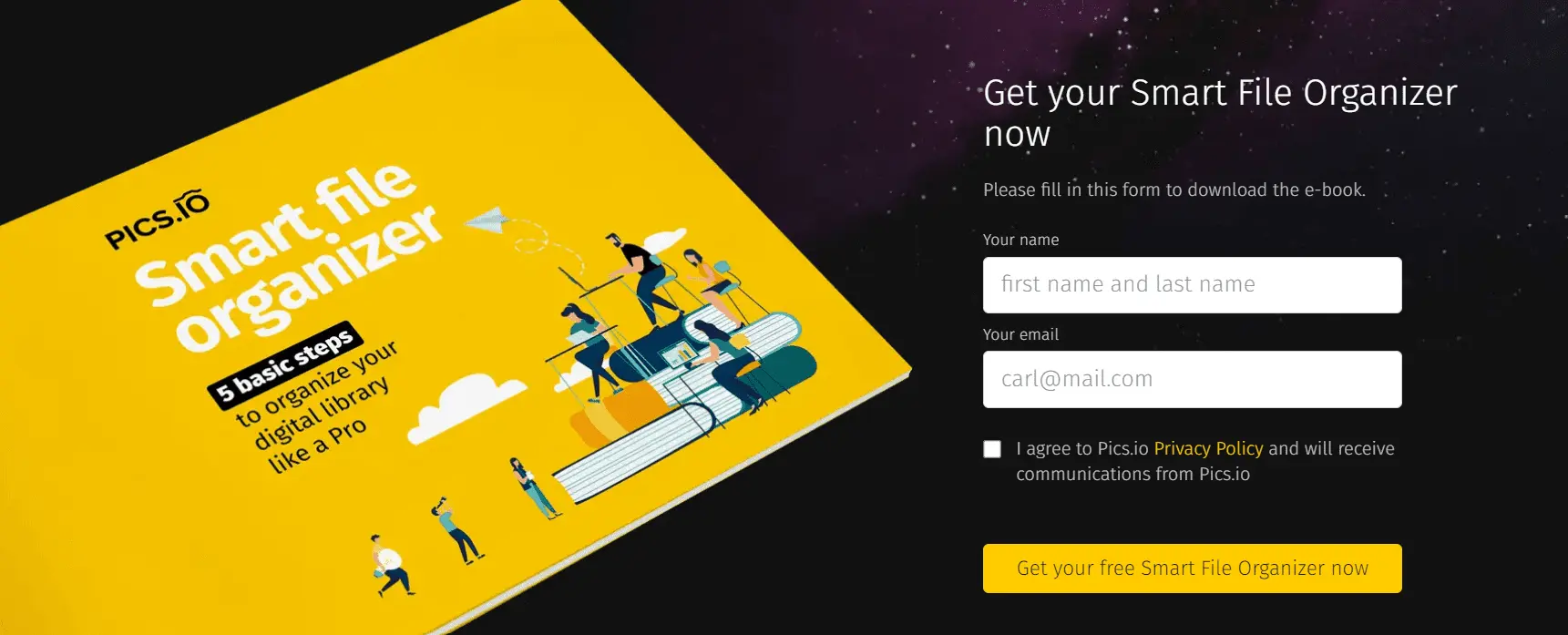
2. Improves and Streamlines Version Control
Before a high-quality digital asset reaches its production stage, it goes through many iterations and revisions as you gather feedback from your marketers, sales reps, designers, etc. However, you may soon realize that it is difficult to keep track of all the changes and remember which version has been approved for release. DAM’s Version Control makes this process easy. Inside DAM software, all revisions of any given digital assets can be accessed through a single thumbnail. From there, you can instantly switch back between versions, compare them, and see all the feedback that has been left by your creative teams.
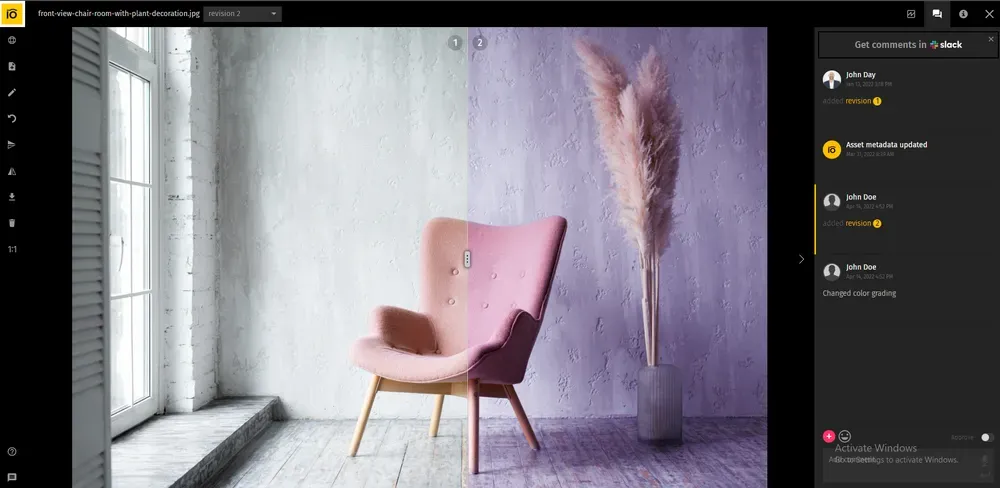
3. Makes Digital Assets Sharing Easy & Secure
There is always a need to exchange digital assets with clients, customers, freelancers, and other third parties. The traditional sharing practices have you making compromises between security and quality. Using something like Dropbox or IM Apps allows you to send existing digital assets fast and not compress them much but that leaves you open to security breaches and potential leaks of sensitive information.
Using secure channels, on the other hand, is inconvenient and difficult to set up for infrequent partners. The Digital Asset Management tool lets you share entire folders worth of digital assets in one click by setting up an interactive branded portal for others to see, download, and comment on these media files. Conversely, Inboxes let others upload digital assets straight to your media library without giving them access to your inner documents.
4. Optimizes Creative Workflow
Fragmentation is an important issue in the modern digital workflow. Using Slack for chatting, Figma and Photoshop for designing, and CMS for content management creates a situation where users have to hop between different channels to get a point across to the other departments. As an outcome, it becomes difficult to keep track of all the feedback on any given digital asset and stay on top of the timeline.
A combination of visual tags, comments embedded directly into Asset view, and notifications across all connected channels (DAM itself, Slack, email) ensures that your creative teams always have the most up-to-date information about your media library at their fingertips.
5. Integrations That Make Life Easier for Everyone
Speaking of fragmentation, modern DAM software solutions seamlessly integrate into your existing workflow with all the tools you need. Using plugins, you can enhance Adobe & G Suites, Shopify, Zoho, and Slack with direct and immediate access to your entire catalog of digital assets. So, for example, if your designer needs to pull up a digital asset into their Photoshop, they can grab it from inside, without unnecessary tab and screen switching.
Speaking of fragmentation, modern DAM software solutions seamlessly integrate into your existing workflow with all the tools you need. Using plugins, you can enhance Adobe & G Suites, Shopify, Zoho, and Slack with direct and immediate access to your entire catalog of digital assets. So, for example, if your designer needs to pull up a digital asset into their Photoshop, they can grab it from inside, without unnecessary tab and screen switching.
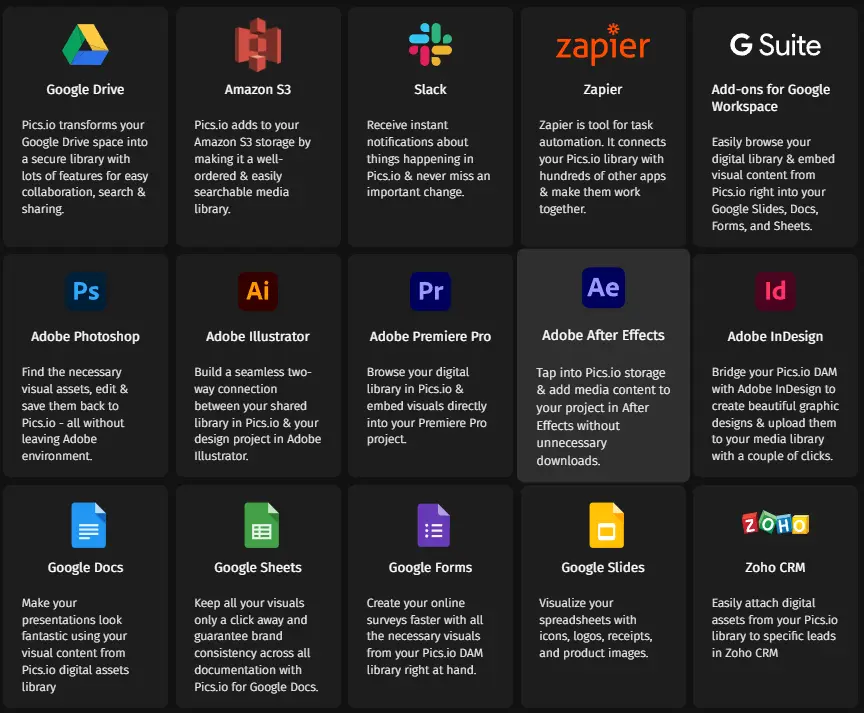
6. Reduces Overhead, Costs, and Saves Time
With proprietary solutions or hardware-tethered media libraries, there is always a headache of spending time updating the software or transferring your collection to a new internal server. Cloud-based digital asset management solutions nip those problems in the bud as you don’t have to worry about updating, installing, or re-integrating DAM software. You can simply open a tab on any device (computer, smartphone, tablet) and get straight into your media library with all of the DAM system's benefits attached.
Must-have Features of a Digital Asset Management System
There are many ways to build DAM solutions but we believe that some DAM software features must be included in every one of them.
Easy to Use UI/UX
Digital asset management systems should solve your issues, not create more of them. If the user interface looks like a control panel of a spaceship, your team is going to spend as much time figuring out the controls as they would using the software. Not to mention the difficulties of onboarding new team members or sharing digital assets with people who are completely unfamiliar with its workflow.
Realistically, a good interface is one where a completely new user can figure out how to do the most basic functions without referring to a manual or video guide.
Automatization Functions
We use software to work less, not more. A good digital asset management software will try to reduce manual labor to a minimum while still keeping the agency in the users’ hands. One example of intelligent automation design is the automatic generation of keywords using AI computer vision. If you’re uploading hundreds of creative files, you can just click a button and be done with it.
The agency comes with things such as controlled vocabulary. AI technology is not perfect, after all, and is bound to make false-positive calls. So, before you generate keywords, you can restrict the generation pool so that DAM won’t accidentally call the dog a cat, for instance.
Robust Search Capabilities
With conventional media libraries you can only look by simple parameters:
- File’s name
- Date of the upload
- Last time edited
A digital asset management platform seeks to make search simple, so it must have options to filter your collection by as many parameters as possible. With a good DAM system, you should have the ability to search by metadata (keywords, file name, description, EXIF, etc.) by the user who uploaded the file, by visual tags, image description, etc.
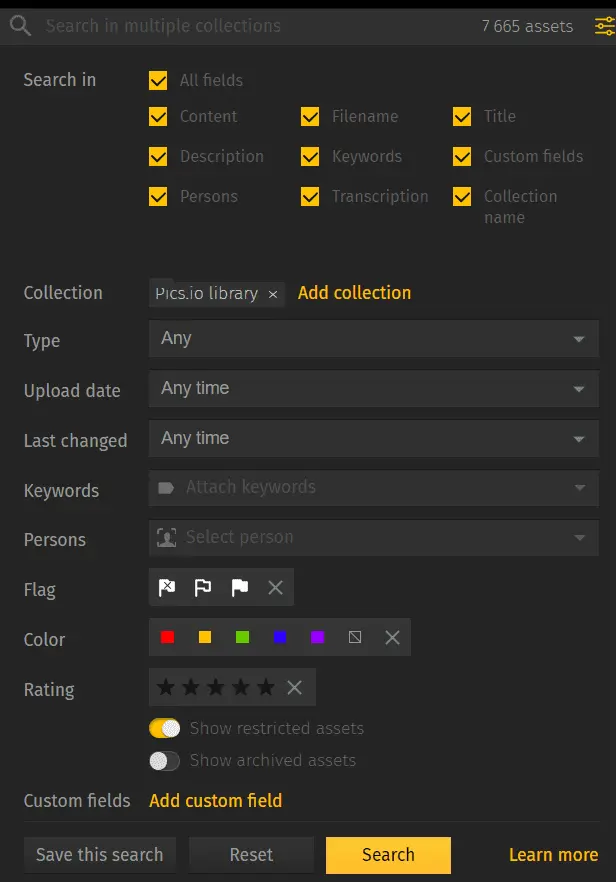
Version Control
One common thing that plagues organizations that work with hundreds of digital assets is revisions. The issue with them is that if a single digital asset goes through a dozen iterations, then you end up with 10 slightly altered copies of the same image. Now multiply that by a hundred, and keep in mind that the latest version of an asset is not the one that goes into production. Quite a trouble.
A proper DAM solution keeps those revisions neat and tidy. The most common solution utilized in the quality DAMs is storing all versions under one thumbnail. So, you would open an image and see all revisions as a list on the panel to the right. What’s more, is that this panel will also serve as a comment section so the uploader and the reviewer can comment and compare revisions in real-time and decide if it makes the cut.
Sharing Features That Make Sense
What’s good about digital assets if you cannot share them? Whether sending it to social media channels or sharing with customers or people outside of your organization, a proper digital asset management app development process will give you an option of sharing existing files with others in a few simple clicks.
If you need to share multiple options at once, proper Digital Asset Management software will also allow you to create a branded website so that a person with a link will have an easy way of navigating and looking through images.
AI-powered Features
Digital asset management software continues to evolve, embracing the power of Artificial Intelligence (AI) to offer more sophisticated and efficient features. These advancements are transforming how we handle, manage, and retrieve digital assets.
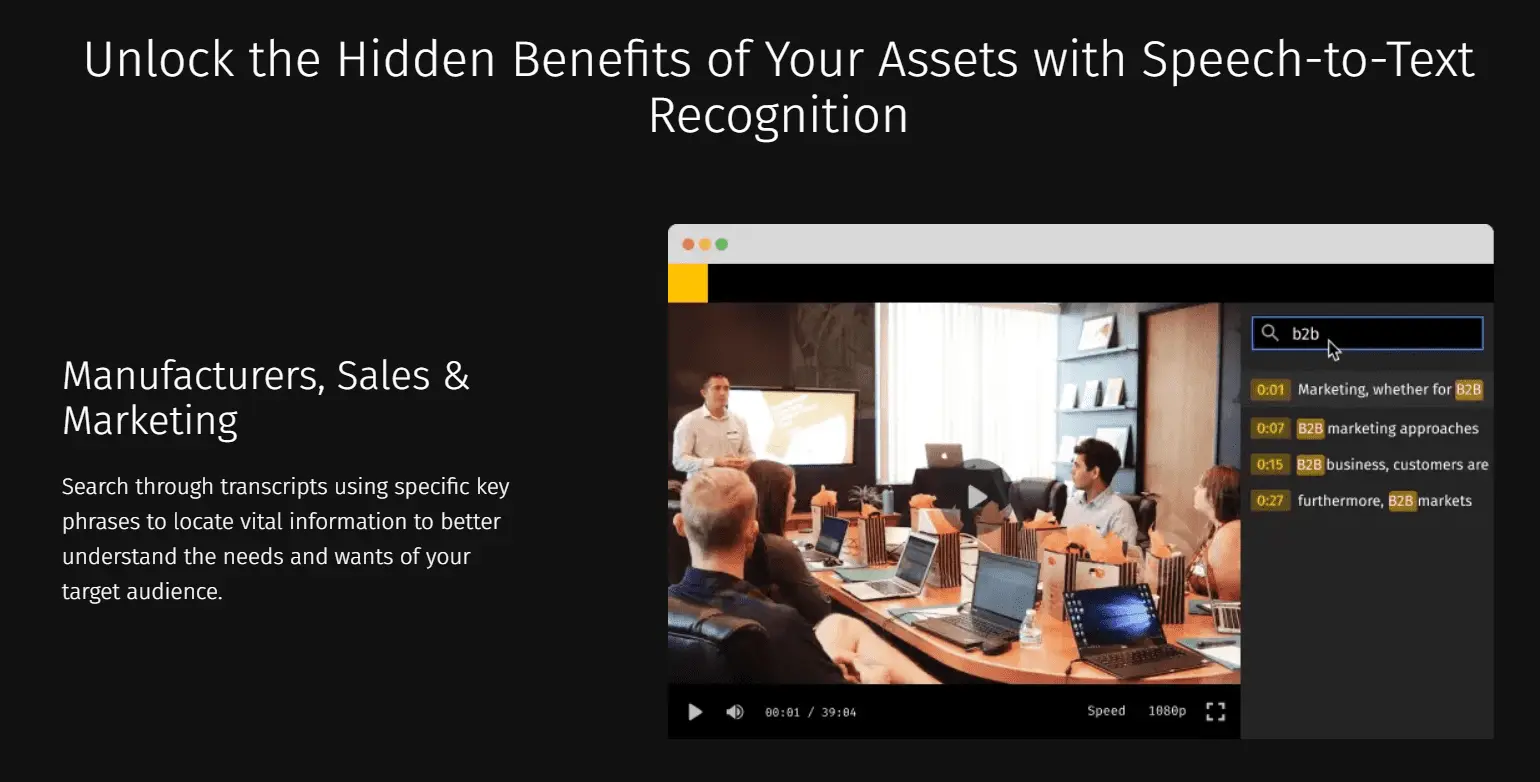
One such groundbreaking feature is AI-powered speech-to-text transcription. This functionality turns video content into text format across multiple languages within minutes. Moreover, it's capable of creating time codes. This feature makes it easier to navigate, analyze, and repurpose video content, turning hours of footage into easily searchable and accessible text.
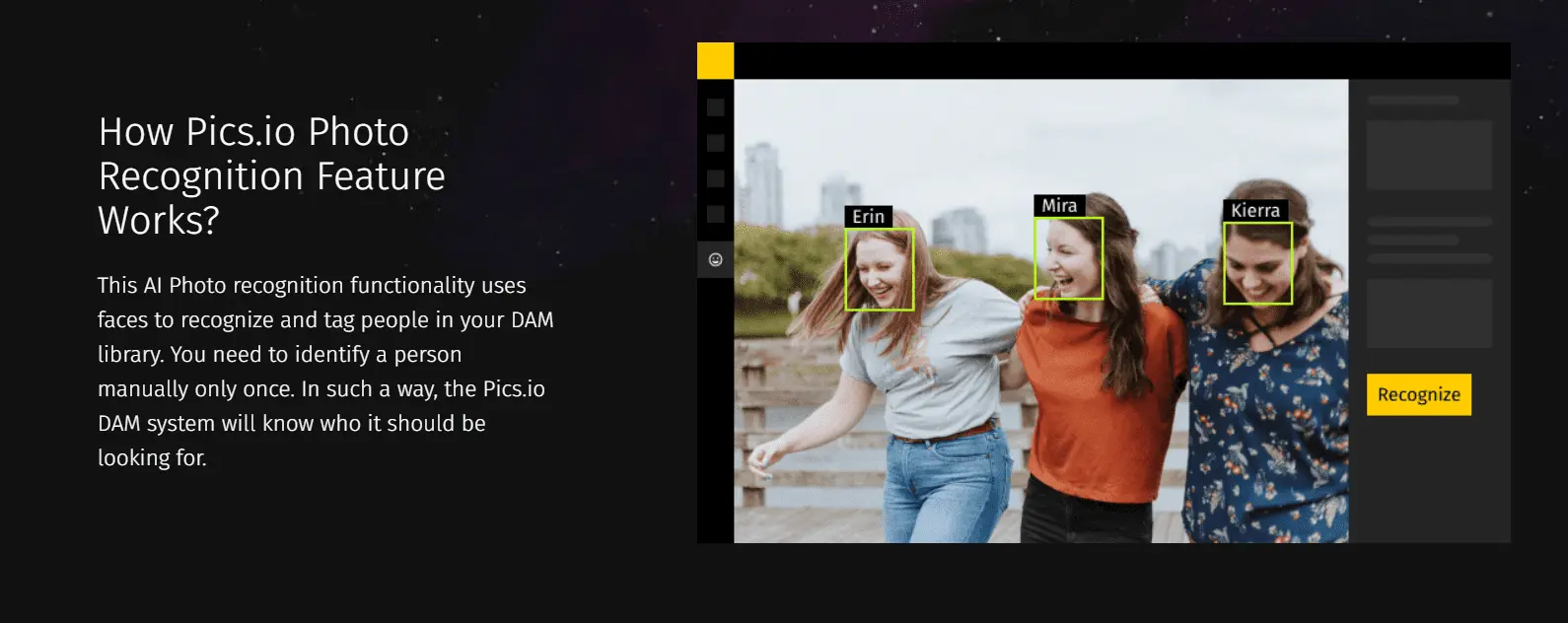
Another AI-enabled feature in modern digital asset management software is face recognition. This technology dramatically expedites the process of searching and identifying individuals in digital assets. Whether you're seeking a specific individual's images or sorting through a vast database, face recognition makes the process quicker and simpler. This function is especially beneficial in sectors such as web design and advertising, where the quick retrieval of specific images can significantly streamline workflows.
Should You Buy or Build Digital Asset Management Software?
We won’t mince words here: building your digital asset management solution is a massive undertaking that is probably not worth it in the long run.
It’s a challenge that will require months of planning, testing, development, and iterations that still might not get you the results that you need. Building a digital asset management software would need multiple departments involved. There is a high chance that you’ll have to recruit a completely new team dedicated to the development of your proprietary solution: UI/UX designers, taxonomy experts, software engineers, and more.
All that costs money and time, multiplied by the time that would be wasted due to the lack of a proper digital asset management system in place. Not to mention the potential of someone in your DAM development team leaving the project prematurely, thus spending even more time to get them in the loop.
Digital asset management solution development costs and time efficiency all point to the benefit of a ready-made DAM solution. What about security though? After all, that’s one of the main reasons why many companies opt for an in-house solution - to protect their sensitive data.
The thing with modern DAM tools such as Pics.io is that it doesn’t store any of your information. In simple terms, it doesn’t see your assets and any classified information stored within them. Think about DAM as a shell that you can wrap around your existing storage. That way, all your security concerns should become a thing of the past.
How to Choose a Ready-made Digital Asset Management Solution?
There are many DAM systems on the market today. Although similar in general concept, they differ in their specializations and pricing.
So, when deciding on which system to get, you have to determine which features matter the most for you and what would be the extent of your DAM usage.
For instance, maybe you need something like a brand asset management platform, to guarantee brand consistency and manage your brand assets. Then you’ll need to pay attention to how DAM of choice handles inter-department collaboration and communication, and whether it is easy to talk with colleagues and get your point across. These are the things that make brand management a breeze.
The needs for a marketing digital asset management platform are best fulfilled by the solutions that make sharing and search as easy as breathing. After all, SMM is such a complex topic that it is not rare to see companies delegate that job to third-party professionals that specialize in these affairs. Which, in practice means: marketing teams sharing and receiving a lot of assets and marketing materials in a central location, with a possibility of getting feedback on their quality.
Video asset management (VAM) is a somewhat new emphasis in the DAM landscape, so not all solutions offer a robust toolkit to work with them. Ultimately, a good VAM tool would allow you to interact with videos in unique and meaningful ways: draw directly on the video, leave time-stamped comments, crop/trim it as you see fit.
The choice, ultimately, should be driven by your hands-on experience with the platform, either through a demo or by using a free trial. After all, marketing and sales materials cannot replicate the experience of trying out something by yourself.
How to Build a Custom Digital Asset Management System
If we are preferring the option of buying a ready-made solution, then why is there this question on how to create a digital asset management system? Fairly simple.
DAM is only a tool, not an AI that will do all the work of setting up taxonomy by itself. It’s only a crucial element of a system of creating, maintaining, and updating your assets. So, initially, you’ll still have to do important things such as auditing your existing media library, figuring out how to organize it in the best way possible in a file storage, etc. It may seem daunting at first, however, if you do such a setup once, you’ll reap dividends for years by cutting down on time spent doing unnecessary things. So, let’s take it from the top, step-by-step.
1. Audit Your Media Library
To organize things, first, you need to know what exactly you are organizing. A proper audit must answer two questions: “How many assets do we have right now?” and “What are we doing wrong while working with them?”
As you try to answer these 2 questions, you’ll figure out flaws in your current media library organization. Perhaps you thought you had 1000 assets, but after the audit, you realize that only 800 of them are usable. Or, as you’re sifting through folders, you realize that you have an unnecessary complicated nested structure that wastes your time without making the search convenient even with one centralized location.
Whatever findings you come up with, you then need to create an outline of things that should be changed, discuss it with your team, and move on to the next step.
A properly run audit will make your transition towards DAM software significantly easier and with maintaining security.
2. Establish Workflow and Distribute Responsibilities
There are many options on how to create media asset management software integrated systems. The answer to that question should make sense to your team but one thing is for certain - you must have that answer before you start implementing it (hence the audit).
First, you need to decide what each member of your team can and cannot do with assets. For instance, marketing and sales teams rarely upload original assets to the library, but they need access to their finalized versions as well as the ability to share them with clients and third parties.
Designers and other creative teams, conversely, constantly upload and revise assets in your collection, and so forth. In other words, we are talking about different roles & permissions, the maintenance of which can be facilitated by DAM automatic restrictions on what each team member can and cannot do.
Your next step is deciding on the workflow of uploading or updating an asset. Simplified, it may look something like this:
- Upload a media file
- If it is a revision, ensure that it is uploaded as such and not as a separate entity.
- Double-check that you’re uploading it to the correct collection.
- (Optional) add a comment on what is the file and why are you adding it.
- Add necessary metadata (keywords, custom fields, tags, etc.)
- Upload it.
To ensure consistent compliance with these rules, you can use DAM’s functionality. For example, if an asset doesn’t have any metadata or comment attached to it, DAM will prevent such an upload, ensuring that your library doesn’t turn into a disorganized mess.
Similarly, by adjusting permissions, you can restrict the number of collections to which a team member can upload assets so that they won’t upload them elsewhere by accident.
3. Choose Your DAM System
Before moving on to the next step, you’ll need to test and decide which digital asset management solution fits your team best. While similar, each of the custom solutions has its quirks and pricing schemes, and thus workflow in each one can be a bit different.
One specific example that you ought to pay attention to is our pricing tiers and how many DAM users they allow. Let’s say your team has 15 members right now and you design your workflow around the fact that each one is going to be a fully-fledged DAM user.
However, what if your team doubles in size? 30 DAM teammates mean extra costs that you might not want to splurge on. But if half of the team won’t have access to full features of DAM, you’ll have to readjust your workflow to accommodate those changes (if you’re not willing to switch to other digital asset management software or upgrade, that is).
It is best to figure out those things beforehand so that you won’t have an additional headache somewhere along the road.
4. Decide Your Folder Structure and Tagging Conventions
Although searching by keywords and other metadata makes it so you’d spend less time scrolling through folders, it is still a good practice to establish a logical folder structure that is guided by the frequency with which you are accessing assets. For example, let’s say in the past you’ve had marketing videos and your folder structure looked something like this:
Marketing -> Collaterals -> Visual Materials -> Videos
At one point you realized that you were using videos more and more, having to access them daily. The golden rule is that priority assets should always be on top. So, you might consider ditching unnecessary subfolders and transforming them into something like this:
Marketing -> Videos
DAM systems also come with visual tagging features. In the Pics.io DAM solution those are star rating, colors, and flags (approved, rejected, and neutral states). These tags do not have meaning by themselves so you’ll have to decide for yourself what is the best way to use them.
For instance, you can use the colors red and green to differentiate between approved or rejected assets. Or, if your marketing department has multiple marketing teams, you can assign a color to each one, so that they would know which assets they can use in their projects and which ones should be left to the others
5. Migrate Your Team to DAM-enabled Workflow
Before you roll out a red carpet, you may consider running a test drive to guarantee that everything works. While many DAM providers offer data migration services you are free to do that yourself. However, just to make sure that you don’t spend time in vain, upload only a part of your media library at first. Migrate it to the DAM environment and make sure that there weren’t any mistakes, that folder hierarchy and metadata stayed where they should be. Then, invite a few members to the team from each department to ensure that all permissions are in order and those team members can only do and see things that permissions allow them to.
Also, don’t forget about integrations. DAM solutions integrate with many popular solutions (Slack, Adobe Suite, Shopify, etc.) and its interconnectivity is what makes asset workflow so much easier. So, make sure to arrange any integrations that you may need beforehand so that your team can get used to the new workflow.
6. Gather Feedback and Use It to Improve Procedures
No plan is perfect, and practice always trumps theory. As your team keeps on using DAM, they might come up with suggestions on how to improve the existing workflows in a way that makes more sense for them. Observe how your team searches for assets, if the tagging and folder structure makes sense, etc.
However, don’t fall into the trap of adjusting your workflow with every piece of criticism that you hear. Some of the comments might be just a result of growing pains: people who got used to doing things inefficiently and find it difficult to break bad habits.
For the best results, it’d be better to gather substantial feedback after a significant amount of time had passed and your team fully adjusted to the new workflow.
How Much Does It Cost to Create a Digital Asset Management System
Costs of building a digital asset management system will vary depending on how you approach the problem. If you opt to build one from scratch, then the costs are incalculable from our end: that’s the question for your PM and development teams.
The only thing we know is that hiring software developers isn't cheap. CodeSubmit estimates that a median annual salary of a software dev is $110,140. Considering that you'll have to hire at least a few, even if on a contractual basis for several months of work, that isn't a paltry sum.
If you decide to buy a complete solution, then the costs would be: whatever is the price of the chosen DAM solution + the internal set-up and maintenance costs.
What we mean by the latter is that, usually, companies that haven’t used DAM in the past have only a loose understanding of what goes into the creation of a robust and intuitive content taxonomy. It is not uncommon for companies to hire a digital asset manager whose entire job is to ensure that media libraries are organized and kept tidy and clean.
However, as DAM software develops and adapts to the needs-based on existing customers’ feedback, such necessities become a thing of the past; it becomes quite easy to set up and run all these things by yourself.
So for an out-of-the-box DAM solution, the price would be just the one that’s written on a figurative box.
About Pics.io DAM System: Features, Benefits, Pricing
When we decided to create DAM software, we had one goal in mind: to create a solution that is easy to use, lightweight and does not break the bank. Thus, Pics.io was born.
Throughout a decade of gathering feedback from our clients and growing as professionals, we believe that we’ve created a no-frills DAM solution that erases the headaches associated with the brand management of your media library.
If you’re shopping for a DAM solution right now and considering which one would be the right fit for your team, take a look at things that make us a great contender for your attention.
Features
- Set Up a Digital Asset Management Software in Minutes
Going from sign-up to having access to the full scope of Pics.io’s features takes literal minutes. No unnecessary questionnaires or sign-up forms. Just your email, and password, and you’re already in.
- You can keep your Amazon S3 or Google Drive Storage
If you already have a cloud-based storage, you can keep it at no extra cost. In this case, Pics.io will act as a shell over your existing library which means that we won’t keep or even have the ability to look at your assets. Plus, migrating from Google Drive is as simple as running a one-time sync on the initial launch.
- Transparent Pricing
We do not believe in cats in the bags. Our pricing tiers are open for anyone to look at so that you’ll know exactly what you are getting with each tier. Plus, you always have an option to get a 7-day free trial (no credit card required) to figure out Pics.io at your own pace.
- Customer Success That Cares
We’re not perfect and we know it. You may just realize that Pics.io is almost everything that you were looking for but it just misses this or that feature that you desperately need. We can put you in touch with our dev team and you can discuss with them the possibility of developing such a feature for you at a fixed price. Fun fact: many of our beloved features were the product of such dialogue with our customers.
Benefits
- 10 hours/mo per user are saved with DAM
- 270% search results improvements
- 300% easier distribution and sharing of content
- 140% more efficient teamwork
- 70% increased productivity
- 850% more opportunities for workflow automation
Stats are taken from our DAM Benefits Report, created by surveying our existing users on how Pics.io DAM improved their work.
Pricing
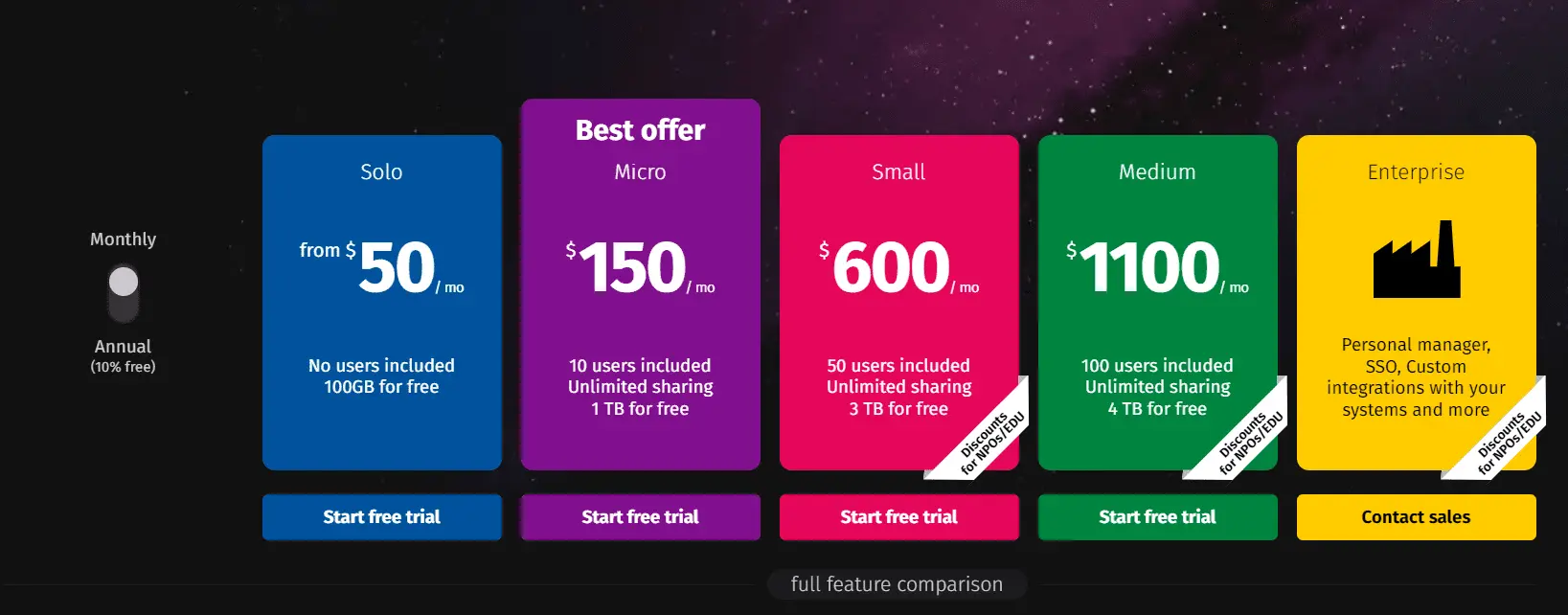
Conclusion
- The main benefit of DAM is that it saves time and money by reducing the time your team spends on searching and recreating assets.
- A good DAM software solution should have easy ways of searching, tagging, revising, and sharing your assets through an intuitive user.
- Although it is possible to build a proprietary DAM, the costs and time required indicate that it makes more sense to buy a ready-made solution from a vetted DAM provider.
- When choosing a DAM solution to buy, consider your particular needs (e.g if you’re working more with videos or images, if you’re going to use it only internally or in tandem with third parties) and consider how they compare them with the features of existing offerings.
- Creating a good DAM system requires a well-thought-out plan that involves an audit of existing content, the establishment of asset upload/revision workflow, role assignment, and iteration of these processes by gathering feedback.
- Modern DAM Solutions are to set up where you don’t need to hire external consultants to help you set it all up.
Did you enjoy this article? Give Pics.io a try — or book a demo with us, and we'll be happy to answer any of your questions.
FAQ
How to make a digital asset management tool?
Creating a DAM tool from scratch requires a robust understanding of UI/UX practices, content taxonomy, and software development. It is an extremely complicated process that should not be considered as a side project that your existing team may handle on the side. Considering that modern DAM solutions provide multiple layers of security (a lot of them don’t even get access to your assets), it makes more sense to buy one from a DAM provider.
How much does DAM cost?
DAM pricing varies depending on the specific provider and subscriber tiers provided by them. Pics.io DAM, for instance, costs $150 per month with a limit of 10 users, making it one of the most affordable solutions on the market.




