In this article, you’ll learn:
Multiple businesses struggle with a vast array of digital assets, from images and videos to documents and designs. Enter the digital asset manager: a pivotal role ensuring these assets are not just stored, but strategically leveraged. But what exactly does this role entail? And why is it becoming indispensable for modern companies?
In this article, we'll outline the key responsibilities of a digital asset manager job and the benefits of having such a specialist on board. Furthermore, we'll shed light on the challenges companies face when operating without such an expert.
Where Do Digital Asset Managers Work?
Digital asset managers are now key players in many sectors. Every industry, from marketing to manufacturing, needs them if they handle lots of digital assets like photos, videos, documents, and even audio files. Even unexpected areas like hospitals or banks find them useful.
In the past, other staff like marketers or interns were given the task to manage these digital assets. But as the digital world grows, it’s clear that a specialist is needed. Companies are realizing that hiring an expert responsible for their digital asset management system is a smart move. It makes things organized and saves a lot of time.
What Do Digital Asset Managers Do?
In simple terms, digital asset managers are like expert librarians for the digital age. They ensure that your company’s digital assets – think photos, videos, logos, documents, design files, etc. – are organized, up-to-date, and easily accessible. This relatively new profession came in demand during the past 2 decades, when the demand for diverse digital content in all spheres has been also increasing.
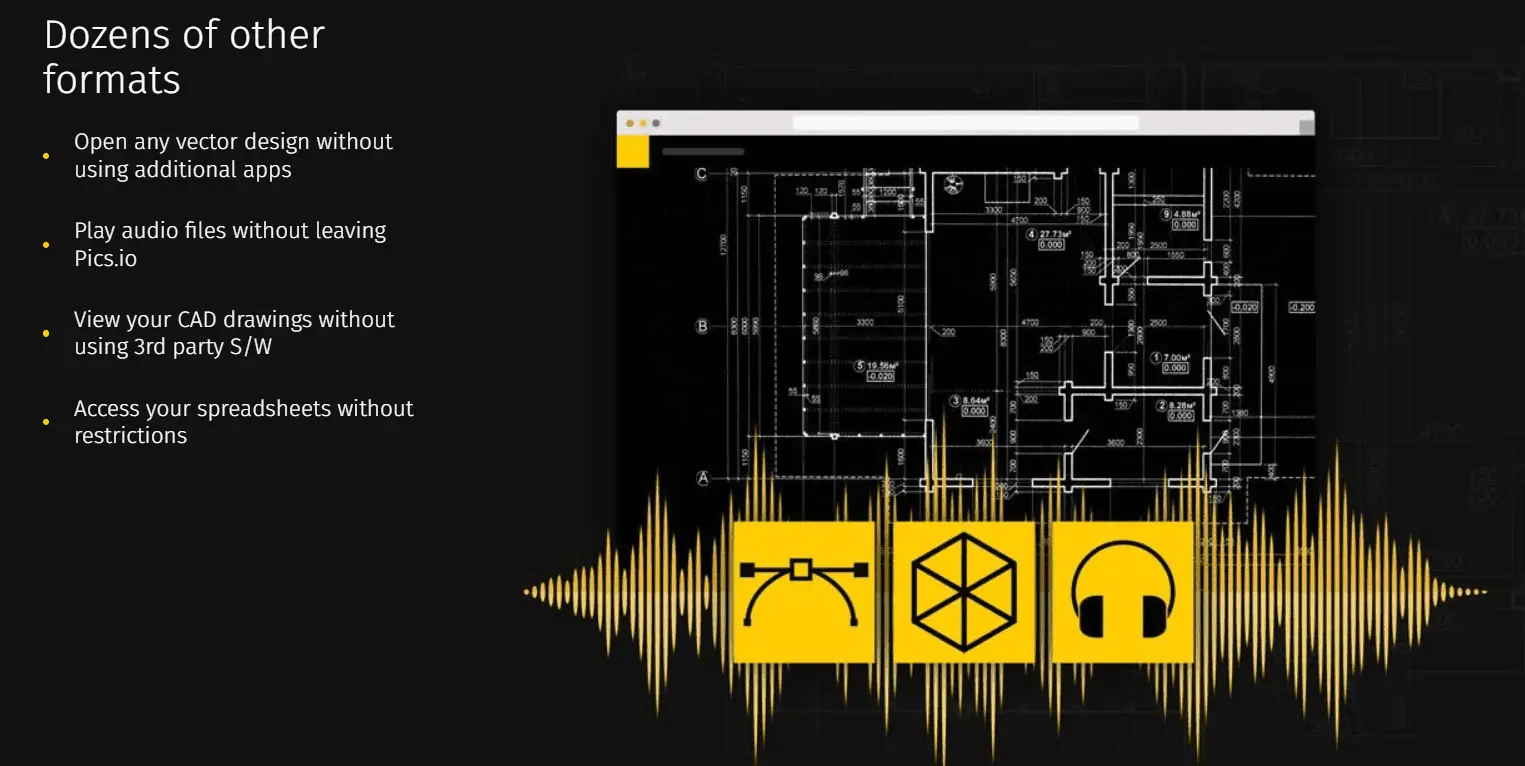
However, the role of a digital asset manager goes beyond mere digital asset management and organization. They also maintain the integrity of brand assets, manage permissions, find the necessary digital files in seconds, etc. The digital asset manager ensures that your organization's digital assets are not just stored, but strategically managed.
Digital Asset Manager's Responsibilities
A digital asset manager is tasked with overseeing a company's digital assets, ensuring they are organized, accessible, and used effectively within digital asset management solution. Their responsibilities include categorizing and storing digital assets and handling updates and maintenance within digital asset management (DAM) software.
Now, let's delve into the specifics of what a digital asset manager does, with a focus on harnessing the power of a digital asset management system efficiently.
Maintain a Digital Asset Library
This entails organizing, categorizing, and ensuring the easy retrieval of digital assets like images, videos, documents, etc. They ensure the seamless operation and integrity of the digital asset library, making it a reliable resource for the entire organization. The digital asset manager's job is to make a DAM solution not just a storage space, but a well-ordered and user-friendly tool for quick asset retrieval.
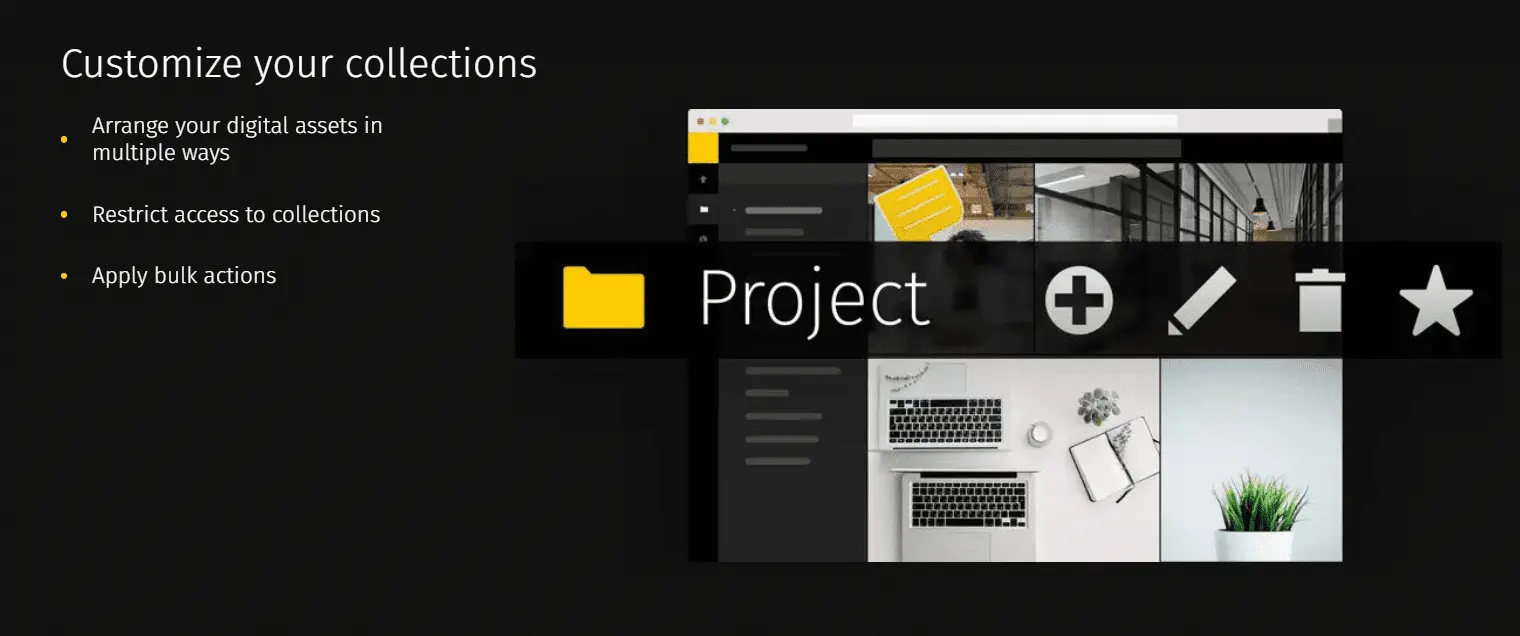
Such a professional creates a folder structure within the digital asset management (DAM) system to house various digital for an organized and logical layout. Due to this, swift and precise searches by users of all levels are possible. They can promptly locate digital assets they need, enhancing efficiency.
Manage User Permissions and Roles
Digital asset managers play a pivotal role in managing usage permissions and defining roles within DAM systems. They ensure that individuals, be it from sales, marketing teams, or any other department, are granted the precise permissions they need. This not only safeguards digital assets from unauthorized access but also streamlines the user experience. By tailoring permissions to specific roles, unnecessary clutter is reduced, making digital asset management software faster and more efficient.
Digital asset managers play a pivotal role in managing user permissions and defining roles within DAM systems. They ensure that individuals, be it from sales, marketing teams, or any other department, are granted the precise permissions they need. This not only safeguards digital assets from unauthorized access but also streamlines the user experience. By tailoring permissions to specific roles, unnecessary clutter is reduced, making digital asset management software faster and more efficient.
Metadata Management and Tagging
Such managers handle the task of tagging and naming digital assets. They use clear tags and names so digital files can be found and grouped easily. This helps speed up searches in a digital asset management (DAM) system.
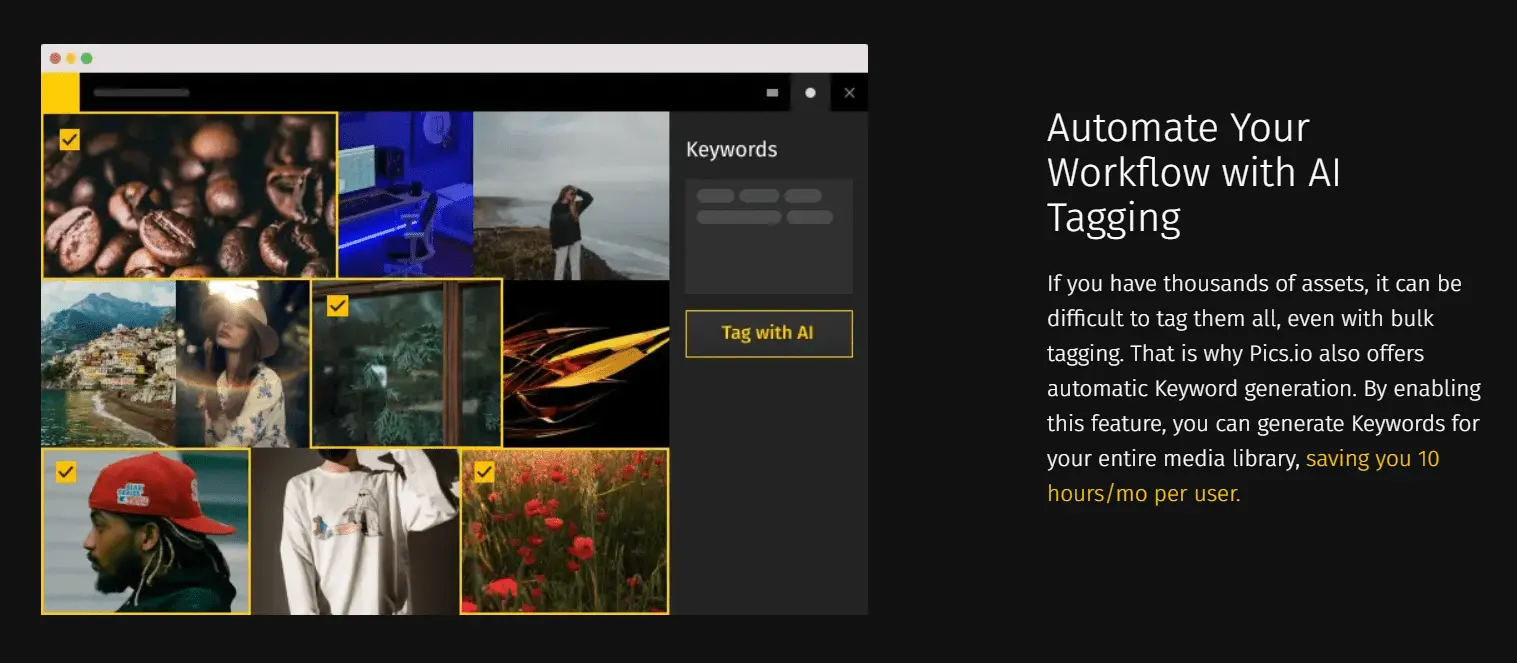
For this, one can use AI smart keyword tagging tool. It will automatically add tags to digital files. This means digital assets get the right tags without manual effort, making things faster and simpler.
Consistent Branding
They regularly check digital assets to ensure they're up to date, guiding teams on which versions to use. This avoids outdated logos or off-brand colors creeping into materials. By determining which digital assets get watermarks, such managers also protect brand identity and copyright. In essence, these managers act as brand guardians, making sure all brand assets align with the company's image and voice.
Integrations
These managers ensure that the digital asset management system seamlessly connects with other essential tools used by the company. Whether it's linking to design software (Figma, Canva), content management systems (WordPress), or collaboration tools (Slack), they oversee the setup and integration process.
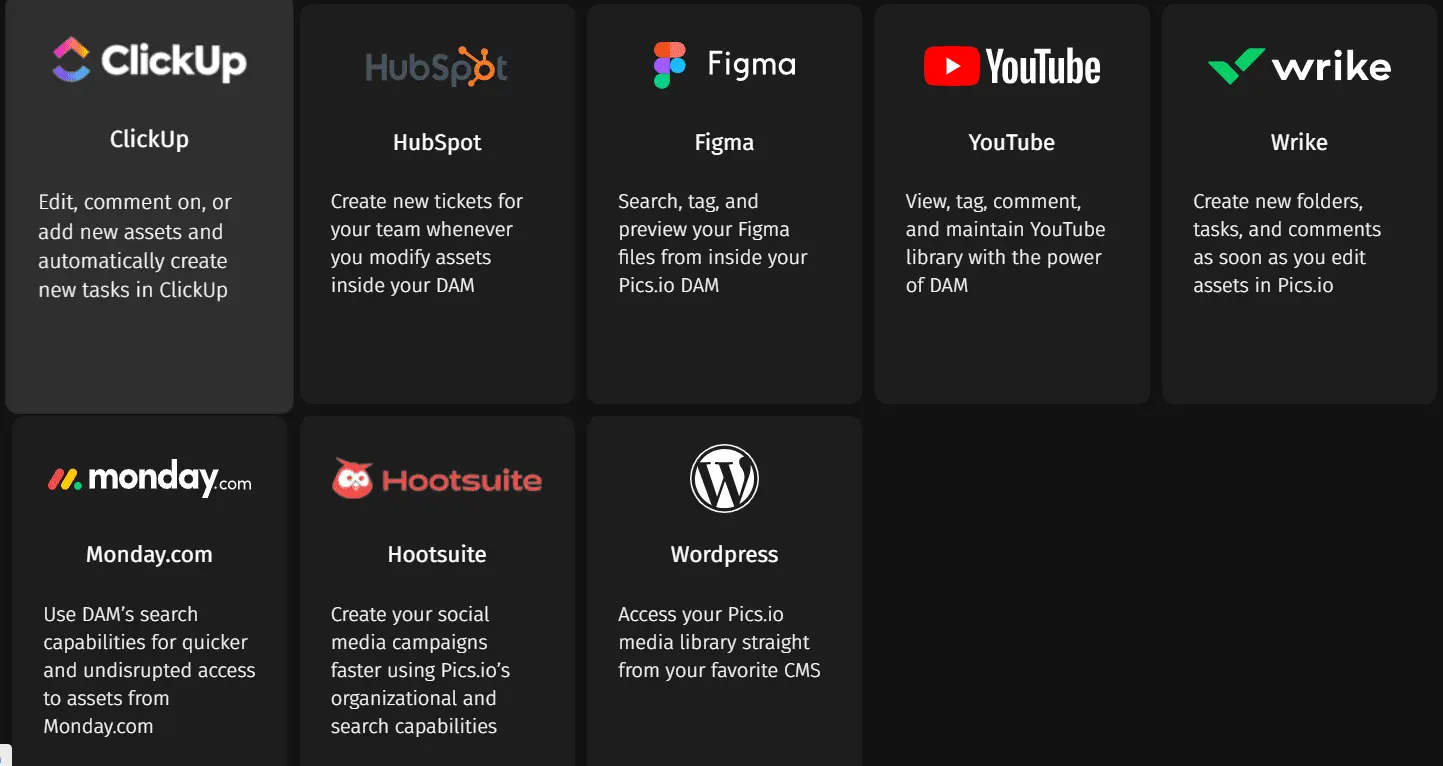
By granting access and ensuring smooth data flow between multiple platforms, they enhance productivity. They also keep an eye out for new tools that can be integrated to further optimize workflows.
The Challenges of Not Having a Digital Asset Manager
Now, let's see what obstacles a company dealing with hundreds of existing assets daily might face without a digital asset manager:
Time Wastage
Businesses run the risk of major time inefficiencies. Setting up permissions, tagging brand assets, and managing folders might seem simple, but in their absence, chaos ensues.
Imagine a sales representative needing a specific promotional image for a presentation. Without proper permissions set, they might either be denied access or spend unnecessary time contacting different people and seeking approval.
Without appropriate tags and organized folders, the hunt for assets becomes akin to finding a needle in a haystack. They might sift through hundreds of files, guessing names or relying on vague memories. Multiply this scenario by every employee needing access, and the cumulative hours wasted are staggering.
Brand Inconsistency
A brand's image is its fingerprint in the market; it's what sets it apart. However, without a digital asset manager, businesses can unintentionally sabotage their own brand consistency.
Imagine an employee using an old version of a logo for a major campaign, or another sending outdated product specs to a potential client. These discrepancies, though seemingly small, ripple outwards, creating a disjointed and confusing brand image for audiences. Over time, this inconsistency can dilute brand recognition and erode trust.
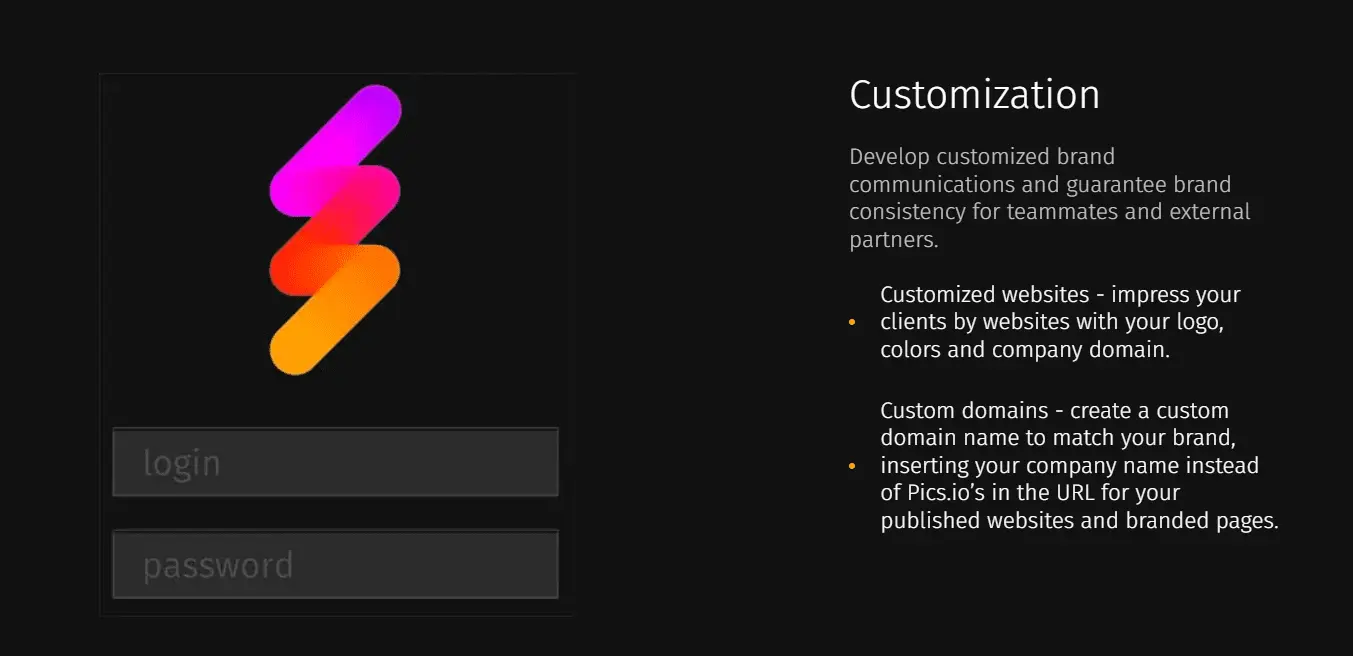
An expert who repeatedly checks on all the media assets in a company's digital asset management (DAM) software can notice discrepancies in time and make sure that only up-to-date files are used and sent over to both internal and external stakeholders.
Security Risks
When assets are strewn across multiple platforms without a structured digital management system, the door to security vulnerabilities swings wide open. Each scattered asset can be likened to an unguarded window, inviting unwanted access or even data breaches.
Without standardized naming conventions and organized folders, identifying which asset came from where or who had access is challenging. This disarray can also make it difficult to ensure that all platforms adhere to consistent security protocols.
Here's when you need a manager for your DAM system. They don't just bring order to the chaos; they fortify the digital fortress. By creating clear folders, setting intuitive naming conventions, and vigilantly managing access, they provide layers of security. They ensure that each asset sits in its rightful place, shielded by robust protocols, and accessed only by those with the appropriate permissions.
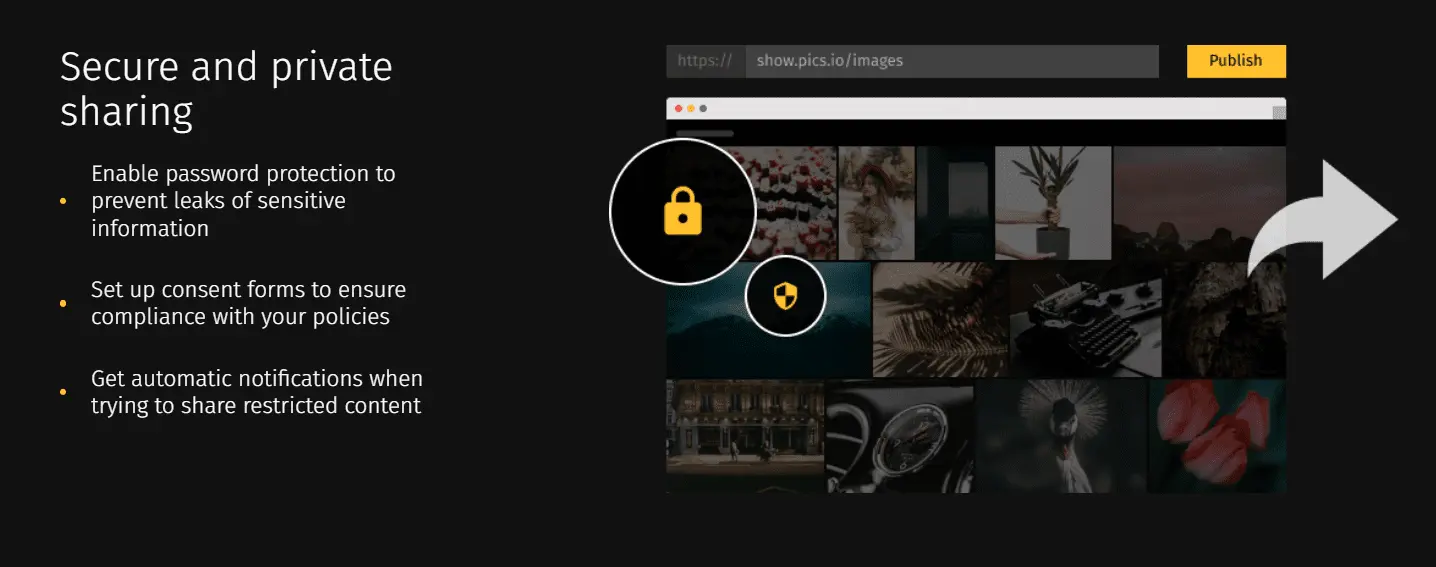
The same goes for digital asset sharing. Websites and inboxes - online storages for sharing and receiving assets, can be password protected. A manager can also create them, set up accesses, and share the links.
Having a digital asset manager on board makes things easier for everyone. They handle the digital library so that everyone else can focus on their main jobs. This means the marketing team can focus on marketing, designers on designing, and salespeople on selling. No more getting lost in digital files or spending hours organizing them. With this specialist, the whole team works smoother and gets more done. They’re not just organizing creative files; they're helping the whole business run better.
Conclusion
To put it simply, a digital asset manager makes asset management easier and more effective, especially for large companies. These professionals keep things organized, safeguard your brand's image, and protect your marketing materials. Without one, businesses can face confusion, mistakes, and security issues. Having a digital asset manager is a smart move for any company wanting to stay ahead. They turn your rich media and creative files into real business strengths.
Did you enjoy this article? Give Pics.io a try — or book a demo with us, and we'll be happy to answer any of your questions.




