In this article, you’ll learn:
In the modern world, companies have to deal with a vast array of digital assets such as images, videos, documents, and more. Effectively organizing and managing these assets is crucial for streamlining workflows, enhancing collaboration, and maximizing productivity. Digital asset management (DAM) systems have been created to easily search for and locate thousands of digital assets in no time. Proper folder structure is one of the key aspects of a successful DAM solution.
In this article, we are sharing a detailed guide for organizations on how to create an optimal folder structure for their DAM system. By implementing a logical and intuitive folder hierarchy, businesses can unlock the full potential of their digital assets, ensuring easy access, efficient searchability, and seamless collaboration.
Why Folder Structure is Important
While DAMs offer advanced functionality and numerous benefits for effective digital assets management, the folder structure within such a solution plays a critical role in enhancing these benefits.
A successful folder structure ensures a logical organization of digital assets, making it easier to navigate and locate specific files. It establishes a visual hierarchy that mirrors the workflow and structure of the organization. In such a way, users can understand where assets belong intuitively. This approach saves time and effort when searching for or sharing assets, as well as boosts productivity.
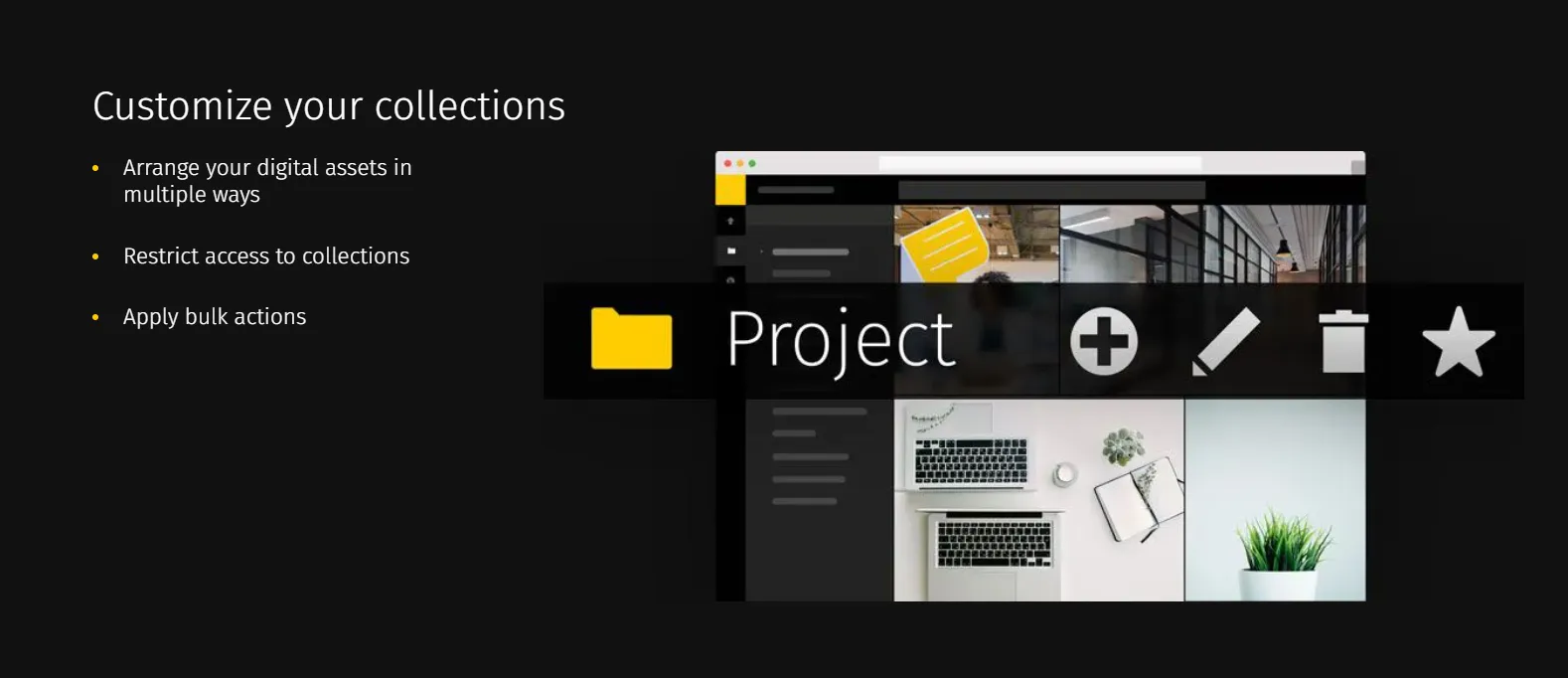
Moreover, a well-designed folder structure promotes consistency and standardization in file management. By enforcing naming conventions and organizing files within appropriate folders, the risk of duplicate or misplaced assets is minimized. Therefore, everyone within the organization can quickly access the correct version of a file, which reduces errors and confusion.
All in all, DAM folder structure acts as the backbone and facilitates faster and more efficient asset management.
Step-by-step Guide for Making DAM Folder Structure that Works
Now, we will break down all the rules for creating a functional and usable folder structure for your DAM system.
Understand What You Have and What You Need
The first step is gaining a comprehensive understanding of your organization's specific needs and the types of assets you are working with. This initial analysis will lay the foundation for designing a folder hierarchy that caters to your unique requirements.
Start by assessing the various types of digital assets your company or organization handles. These may include images, videos, audio files, documents, design files, and more. Consider the different characteristics and properties of each asset type, such as file formats, sizes, and metadata requirements.
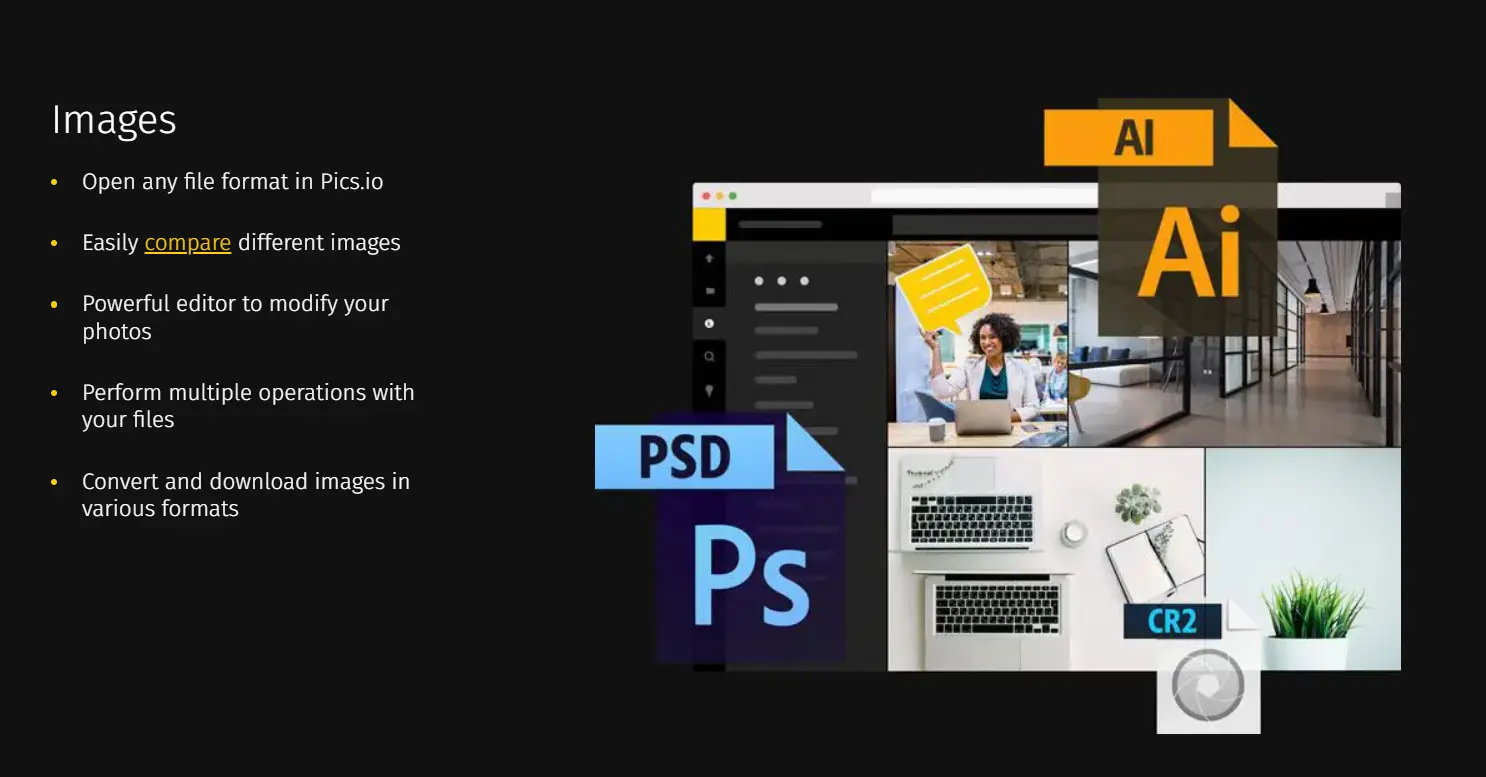
Next, identify the user roles and permissions within your organization. Different teams or individuals may have different access levels and responsibilities when it comes to managing digital assets. For example, the marketing team may need access to promotional images, while the design team may require access to source files. Understanding these user roles will help to decide on the organization and access controls within your folder structure.
Lastly, analyze the workflow and collaboration requirements within your company. Consider how assets are created, shared, reviewed, and approved. This information will help design a folder structure that supports seamless collaboration and efficient workflow processes.
Come Up With Folder Hierarchy
Now, it’s time to get started with the folders themselves. Determine top-level categories based on asset types or any other major characteristic relevant for your company. This could include images, videos, documents, marketing materials, or specific teams like sales or HR.
For example, if you are a photographer, you might want to separate assets based on the dates or events. Folder names like Weddings, Birthdays, Graduation, etc., can come in handy. This will establish a foundation for organizing assets in a logical and easily understandable manner.
Break down categories into subcategories if needed. Once you have the main categories, further divide them into subcategories. For example, under the Images category, you can have subcategories like Product Images, Stock Photos, or Event Photos.
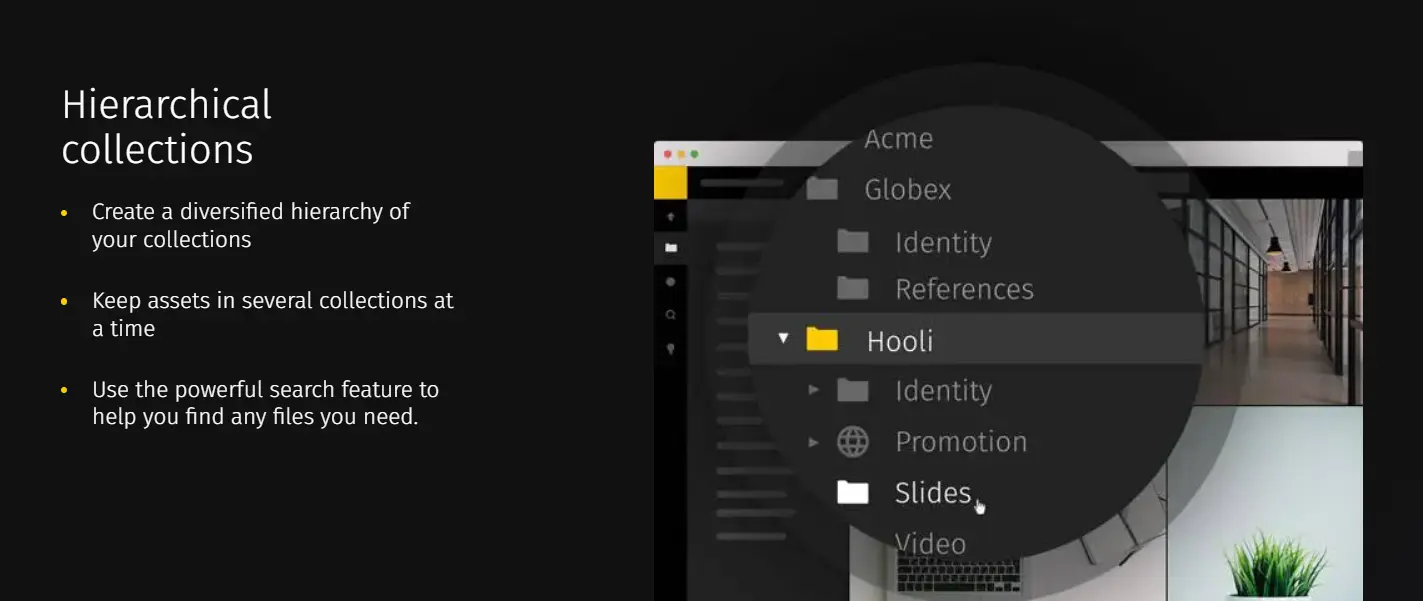
With Pics.io DAM solution, you can even share folders outside of the platform itself. You can create a web page to share files of your choice. You just need to share a link with those who will be reviewing the chosen digital assets.
Consider scalability and future expansion of the folder structure. Anticipate future asset types or departments that may emerge and ensure your folder structure can accommodate them. By incorporating flexibility and scalability into your design, you save time and effort in restructuring the system down the line.
Apply Consistent Naming Conventions
Here are three key points to consider:
Standardized naming conventions eliminate ambiguity and confusion when locating or referencing digital assets. A consistent naming structure ensures that files and folders are easily recognizable and understandable by all users.
Naming rules for files and folders. Set up clear guidelines for naming files and folders within your DAM system. Consider including elements such as asset type, date, project name, version number, or relevant keywords.
Effective naming conventions may vary depending on the specific needs of your organization. For instance, for images it can follow a structure like "YYYYMMDD_Description_Version" (e.g., 20230115_SampleImage_v2). Similarly, for folders, you might consider a structure like "Department_Project_Date" (e.g., Marketing_Campaign_2023).
Incorporate Metadata and Tags
Metadata and tags play a crucial role in enhancing the organization and discoverability of digital assets within a DAM system. These functions are available in most DAM solutions and can take your folder structure to the whole next level.
Metadata provides descriptive information about digital assets, such as title, description, keywords, author, and creation date. It provides context and helps users understand the content and context of assets without needing to open each file individually. For example, if you manage a large collection of product images, relevant metadata fields could include product name, color, and resolution.
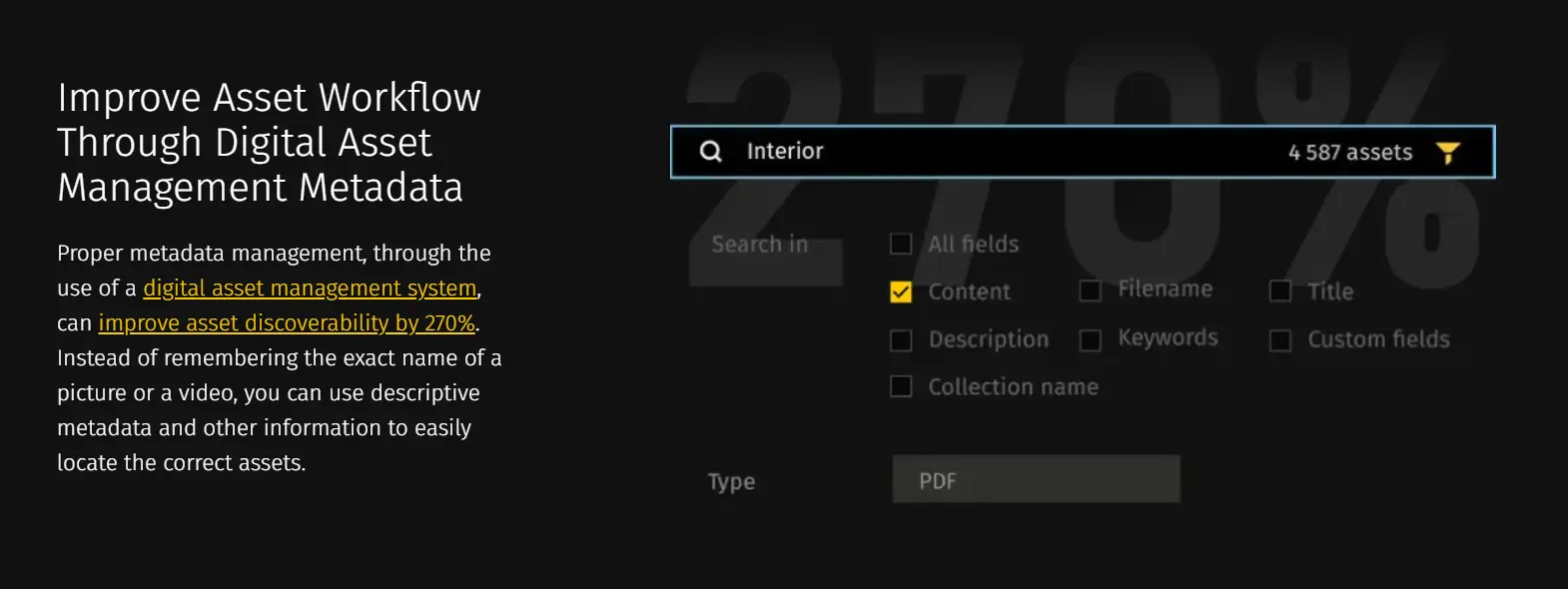
A tagging system, in its turn, enhances asset categorization. Tags are keywords or labels associated with assets to categorize them based on specific attributes or characteristics. Users can assign relevant tags to assets, such as campaign name, location, or target audience.
With metadata tagging, DAM users can easily search, retrieve, and categorize digital assets.
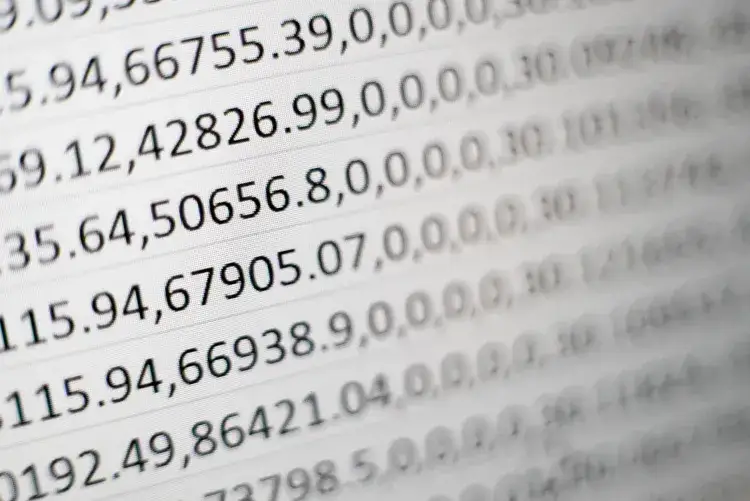
Test and Optimize
At this point, you have a ready-to-use DAM folder structure. However, it does not mean that the work is done for good. Testing and optimizing a created folder structure is crucial to ensure its effectiveness.
Businesses can identify gaps or areas for improvement by reviewing the system and workflows from time to time. Some pain points to pay attention to are the ease of navigation, searchability, and user experience. Feedback from users and regular reviews are important to fine-tune the system, maximizing efficiency and ensuring seamless digital asset management.
Conclusion
The key steps to create a DAM folder structure are designing a logical folder hierarchy, applying consistent naming conventions, and incorporating metadata and tags. By following all these steps, businesses can build a unique folder structure that will enhance asset organization, searchability, and collaboration within a DAM system they’re already using. A functional folder structure can maximize the benefits of a DAM system and improve digital asset management.
Did you enjoy this article? Give Pics.io a try — or book a demo with us, and we'll be happy to answer any of your questions.





