Efficiency is the main value of modern business. If a company wants to stay ahead of the competition, it must use all available resources efficiently. Particularly valuable is time. Wasted minutes accumulate and turn into hours and even days. If we summarize the wasted working time in large corporations with tens of thousands of employees, it can even amount to years.
Needless to say, these are enormous losses. According to Gitnux statistics, optimizing the use of working time could increase business revenues globally by 23%. The same source indicates that an average employee in the United States spends up to 1.5 hours a day searching for digital and paper documents needed for work. On a company scale, this amounts to thousands of dollars in losses annually, and on a global scale, it can reach millions and billions.
If your business faces a similar problem, you should familiarize yourself with digital file management best practices. These are simple techniques that don't require significant costs and a comprehensive reorganization of the company's activities but can improve the efficiency of working time. They reduce unproductive costs and enhance the company's financial performance in the long run.
Why Organize Digital Files
We've already mentioned the main reason. A practical document organization system is a way to increase the efficiency of any business, from the smallest startup to a giant international corporation. This means improving financial results and getting additional funds that can be invested in the company's development.
A well-designed paperless digital file management system also makes a business flexible, reduces the time it takes to respond to market events, and allows you to use narrow opportunities to capitalize on current trends. To demonstrate how this works in practice, let's consider a few examples:
- A viral video has launched a new trend that all companies in a certain segment are rushing to take advantage of. Obviously, those who are the first to produce high-quality content will benefit the most. It's all about hours and minutes, so all multimedia digital assets should be available immediately. And it's very convenient when you already have a library with relevant content at hand. You can take all the materials you need from it without wasting time on production or searching stock banks.
- A new partner requests to see the company's financial statements. By providing them as quickly as possible, you demonstrate your honesty and responsibility. Delays in this case raise suspicions of fraud and low business efficiency. And they are quite possible without proper file organization, especially when much time has passed since the publication of reports.
- The company plans to launch a marketing campaign before Christmas. At the last minute, the management decides to make changes to the plan based on the current market conditions. Without a well-organized digital asset management system, the campaign might not be launched on time - edits will take time due to the laborious search for multimedia materials.
How Much Time You Need to Organize Digital Files
The time required to manage files will vary. It all depends on the volume of documents you are working with and the number of people involved. If each employee organizes their documents, it usually takes 2-3 full working days to sort files accumulated during the year. Given the monotony of this work, it is better to distribute it over a week and dilute with other tasks.
But it can take even longer when you're starting from scratch and just creating or connecting a digital file management system. After connecting specialized software and implementing best practices for organizing documents in your workflows, you will spend even less time — up to 1-2 business days a year. Moreover, investments in digital file management quickly pay for themselves — they reduce unproductive time spent at work and allow the company to respond more quickly to changes in the business environment.
Best Tips for Digital File Management
When creating a file management system, try to make it as simple, convenient, and accessible as possible for every employee. It will only be effective if you make it part of all possible workflows. So, let's look at the best practices for digital file management.
1. Set Goals
A file management system should be functional and useful. Therefore, before you start developing it, you should answer simple questions:
- Who will use it — what qualifications the company's employees have, how efficiently they use digital products, how quickly they get acquainted with new workflows, etc.
- How exactly the digital file management solutions will be used. You may be satisfied with a simple document and folder naming system, or you may want to connect or even create a new software platform.
- When you will start the file organization project, how much time you will devote to it, and when you will set a deadline for its completion. Planning is an essential part of systematization. The process shouldn't be endless — it requires a clear timeframe.
- How you know that all the goals have been achieved. It is crucial to bring the project to its logical conclusion and not abandon it halfway through. An intermediate result can also bring you some benefit, but it will be too far from the maximum possible efficiency.
For example, a company has 15 employees with minimal qualifications in information technology. The workflows are quite sophisticated, so a specialized software platform would be the best choice — but with an intuitive interface and simple training. The project can be implemented within the next month, spending 4 working hours a week on it. The signal of achieving the goals will moving the entire document flow to the new software platform.
2. Centralize File Storage
All documents should be stored in one place. And better yet, in the cloud. Local storage may seem safer, but practice shows that it is more susceptible to hacker attacks. Local disks can fail and be easily stolen. Therefore, the best centralization tool is cloud storage.
Centralized file storage brings the following benefits:
- Reduced file access time - each employee knows where the documents are stored. They don't have to go through dozens of different storages.
- Version control - if files are stored only in the cloud, not on local disks, you always know that you are working with the latest versions rather than outdated drafts.
- Simplified integrations - it's easier to make a single repository a part of many workflows — you won't spend extra time and money on connecting third-party software platforms.
3. Remove Duplicates and Archive Previous Versions
It's not so much about saving storage space in the cloud as it is about the speed of access to the final document versions. If there are multiple versions in one folder at once, you'll have to go through them all to find the file you need. By applying file naming best practices for digital asset management, you can simplify the task, but it won't be a perfect solution.
Many cloud storages and specialized software platforms have functions for finding duplicates. Once you find them, you can delete all unnecessary copies and leave the originals only. A version control system allows you to separate the final version from all drafts. It is better not to delete the latter, as they may contain valuable information. The best solution is to move them to a separate folder or archive.
4. Create a Logical Folder Structure
Titles like "AAA," "New Project," and "Untitled" are not very informative. The author may remember what they mean, but others in the workflow will have no idea. Therefore, if you are wondering how to organize your digital files, you can adopt the following folder and subfolder naming methods:
- By project name - for subfolders, you can choose the names of stages or responsible departments of the company. It's suitable for businesses that fulfill one-time orders, such as marketing agencies.
- By dates - with details by year, month, and week. It is the best choice for organizations with strict schedules, such as banks or accounting outsourcing services.
- By company departments - subfolders can be named after specific operations or responsible persons. This option is suitable for companies with a minimal level of communication between departments, for example, large manufacturing conglomerates.
Of course, you can create your own file organization system by combining the principles described above. But remember that it should be simple, logical, and convenient for all participants of the workflow.
5. Choose a File Naming Principle
You can largely rely on the recommendations given in the previous paragraph. Choose the most informative names that will comprehensively describe the document's content. You may also find the following tips useful:
- Choose a basic sorting principle — by date, company department, project, or client company name.
- Start with the broadest possible category and gradually narrow it down. In the case of the date, go from year to day.
- If there are many files in the folder, add a comment at the end to simplify the search, for example, "final version," "draft for deletion," "send to client 22.03," etc.
- If you plan to provide a link to the file on external sites, avoid using spaces — replace them with underscores and hyphens.
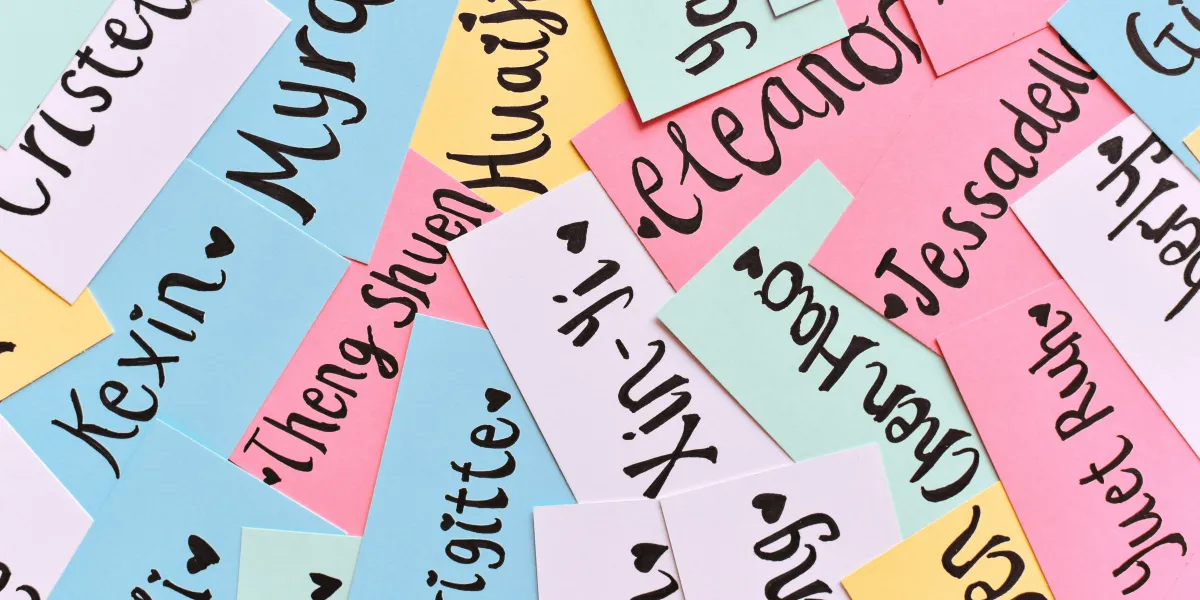
But it's important to remember that all company employees must adhere to these principles — that's the only way to avoid clutter in the file storage system.
6. Protect Sensitive Information
Some digital assets are not intended for public use. They may contain trade secrets, ideas for new marketing campaigns, or investment plans. The easiest way to protect them is to set restrictions on viewing or editing certain files. You can choose different roles and responsibilities for company employees and secure documents with passwords. Most cloud storage services offer this feature.
You can also place your most important files in secure storage with additional encryption or use cryptographic software. The top level of protection would be to store documents on a separate drive not connected to the Internet.
7. Digitize Physical Documents
Leave paper in the past century, where it belongs. If you have voluminous archives of old documents or are forced to keep paper records due to legal requirements, be sure to digitize them. You can create scanned copies and scan the text in them using OCR software. The most popular is the famous Adobe Acrobat Pro.
8. Create Backups
Do it automatically. Popular digital file management software, including Google Drive, has a similar feature. You can set up backups of individual folders or even full cloning of devices — computers, smartphones, network disks, servers.
The reasons are obvious. Everything stored locally can be easily lost due to hardware failure, accidental error, or even sabotage. It's always a good idea to have a backup so you don't have to start working on projects from scratch or rewind a few days.
9. Maintain Your File Management System Regularly
Getting your digital document organization system up and running is only half the battle. You also need to maintain it. To do this, you'll have to regularly review your folders to check file names, remove duplicates, and archive old drafts. The best practice is to do this on a schedule, such as monthly or quarterly.
10. Organize Employee Training
Another essential point is that you should regularly conduct training sessions to teach employees how to organize digital files. Make sure that the management system is transparent and user-friendly for everyone involved in the workflow. You can also use motivation — bonuses for those who use your system most effectively.
Be sure to notify your employees of any changes to your digital document storage policy in advance. Hold online meetings, trainings, and webinars before implementing the new policy. Implement changes only after everyone involved in the workflow is aware of them.
How to Organize Digital Files with Pics.io
Pics.io is a comprehensive digital asset management platform created to help you easily manage images, documents, and other files. It's perfect for businesses of all scales, as well as for creators.
Pics.io has many features that will be useful for organizing files. The most noteworthy are the following:
- You can organize digital files in folders and view them easily. Due to the grid view, multiple file details are visible right away and you don’t need to open each file individually. Creating such folders is especially useful when working on projects as you can gather media of multiple formats in one place and share them with both internal and external partners. Moreover, in Pics.io, one file can be in 2 folders at the same time without creating additional duplicates and cluttering up the storage.
- Metadata management. You can organize files and search for them by using metadata tags of your choice. Pics.io DAM allows you to create custom metadata fields for an even faster search.
- Version control. Pics.io allows you to view all available versions of documents and even compare them with each other. You can easily switch between file versions or restore them.
- Assigning access rights to each user. With Pics.io, you can flexibly set up permissions for individual users and entire workgroups. For example, for all employees of the marketing department.
- The ability to delete digital assets individually, in groups, or in collections in a couple of clicks. If you do this by accident, the Pics.io platform will help you quickly restore them to prevent the loss of valuable information. You'll also find an archiving feature in the service interface, which allows you to save drafts or old work for your portfolio without complicating document search.
Pics.io integrates with Google Drive and Amazon S3, so you don’t have to move your files anywhere. Conversely, with a Pics.io DAM integration, you can level up the digital file management in your existing storage.
Conclusion
By knowing what is digital file management, you can create an organizational system that reduces unproductive time spent in all departments of your company. According to Elastic surveys, 57% of US office workers spend at least an hour a day searching for documents. A convenient system for organizing digital assets will help you use this time productively, reduce losses, and improve financial results.
To get a tangible effect, you can use simple methods, such as creating a folder structure and file naming system. By maintaining this system and training your employees, you will improve results in the long run. One of the most convenient options for businesses is to use a specialized software platform like Pics.io digital asset management. It has ready-made tools for organizing files, including a version control system, advanced metadata, user permissions, etc.
Did you enjoy this article? Give Pics.io a try — or book a demo with us, and we'll be happy to answer any of your questions.







