In this article, you’ll learn:
Recognizing faces is so crucial to humans that we’ve developed entire brain structures dedicated to it—it helps us understand emotions, moods, and even relationships. But can artificial intelligence do the same? Based on our experience with face recognition photo software, the answer is yes! Our team created an AI feature that not only recognizes faces but also automatically tags images with the correct metadata. It’s like teaching AI to mimic our brain—only faster and, dare I say, more efficiently.
It all started with a user request. A large organization, deeply focused on people, reached out to us. Naturally, they had tons of photos and videos featuring different individuals. They didn’t just need any DAM system; they needed one that could automatically recognize faces and tag assets accordingly.
We love a good challenge, so even though Pics.io didn’t have a face recognition feature at the time, we built one to meet their needs. But we soon realized this feature wasn’t just for them—it could be a game-changer for all kinds of organizations, from digital agencies to talent agencies and beyond. Anyone who works with people and manages a large volume of media can benefit from having an invisible assistant that, with a simple click, tags images with the right person—whether it’s Jane Doe, Captain Jack Sparrow, or your very own Big Boss.
The goal of a DAM system is to make it easier to manage, find, and distribute your assets. But here’s the thing—most organizations don’t start out with a DAM system. They adopt one after realizing their current asset management methods are falling short.
And that’s where things get tricky. They often have thousands of assets that were never properly tagged with metadata. AI-generated keywords are useful for product photos, but when it comes to people, tagging an image with “man” or “woman” just doesn’t cut it. You need to know exactly who’s in the photo. That’s where face recognition swoops in to save the day.
Now, let’s talk about how face recognition works in Pics.io DAM and how it can make your life a whole lot easier.
A Quick Chat About Face Recognition in Pics.io
I know what you're thinking: "Do we really need an explainer on face recognition?" But trust me, when it comes to how it works in Pics.io, there’s more to it than meets the eye. So, let’s dive in!
When most people think of face recognition software, Google’s reverse image search probably pops into their heads. You know, when you upload a photo of a celebrity you can’t quite place? Google works its magic, finds a match, and voilà—you get their name along with more photos of them.
But here’s the twist: if you try that in Pics.io, it’s not going to tell you who the person is. Instead, it’ll come back as “unknown.” Why?
Well, Pics.io’s face recognition photo software doesn’t work like Google’s. It doesn’t actually identify people, not even the famous ones. Instead, it scans the face and creates a unique profile. You’ll have to add the name yourself, and once you do, Pics.io will connect the dots, tagging that person across all your photos.
Why does it work this way?
First off, it’s all about privacy. Pics.io doesn’t “see” people in the traditional sense. It uses AI to create a unique ID based on facial geometry, and you assign meaning to that ID by naming it. That ID is useless outside your Pics.io account. So, unless someone has access to your DAM, there’s no risk of the data being misused. Even we—the developers—can’t see inside your instance.
If security is a priority, using protocols like Single Sign-On (SSO) ensures things stay even more secure.
And, let’s be honest, this approach makes sense in most cases. The majority of faces in your photos probably aren’t celebrities, so you’d need to identify them manually anyway.
If you have more questions or concerns, feel free to reach out to us at sales@pics.io. We’re happy to help!
Face Recognition App Use Cases
Now that we’ve cleared up the technical side, let’s talk about why you’d want to use face recognition photo software and how it can make your life so much easier.
We’ve got tons of users—talent agencies, actor guilds, media outlets, modeling studios—who work with faces every day. For them, it’s their bread and butter. They manage mountains of photos featuring different people, and face recognition is a game-changer.
Here are a few real-world scenarios where Pics.io’s face recognition photo software comes in handy:
- Finding the right photo fast: Whether it’s for promos, PR, or media coverage, these teams need to quickly find photos of specific people in a particular context, and they don’t have time to sift through endless files.
- Managing model releases and licensing: Not all models give permanent rights to their likeness. Keeping track of when those rights are about to expire is crucial for contract renewals or negotiations.
- Breaking news and fast publishing: When a media outlet needs to publish a story on a particular person, they want to spend as little time as possible searching for the right photo.
These are just a few examples, but they show how combining Pics.io’s face recognition with other features can make managing media a breeze.
Finding a Photo of a Person (or People) in a Specific Context
Let me tell you about my experience, and I hope it helps you see how face recognition works in practice. When I first tried this feature, I had 100 random photos filled with all kinds of faces. Some were masterpieces from legendary photographers, a few were celebrities I admire, and there were even some old photoshoots I found on my laptop. I ran face recognition on the whole batch, and once the processing finished, all 100 photos were ready to explore.
That’s when the fun began. I opened up a photo, found the box around the face I wanted to identify, and simply typed in their name. For example, let’s say it was Mr. Strange and Ms. Someone, two people I’d worked with in the past. From then on, whenever I looked at other photos where Mr. Strange appeared, he was properly tagged and super easy to find.
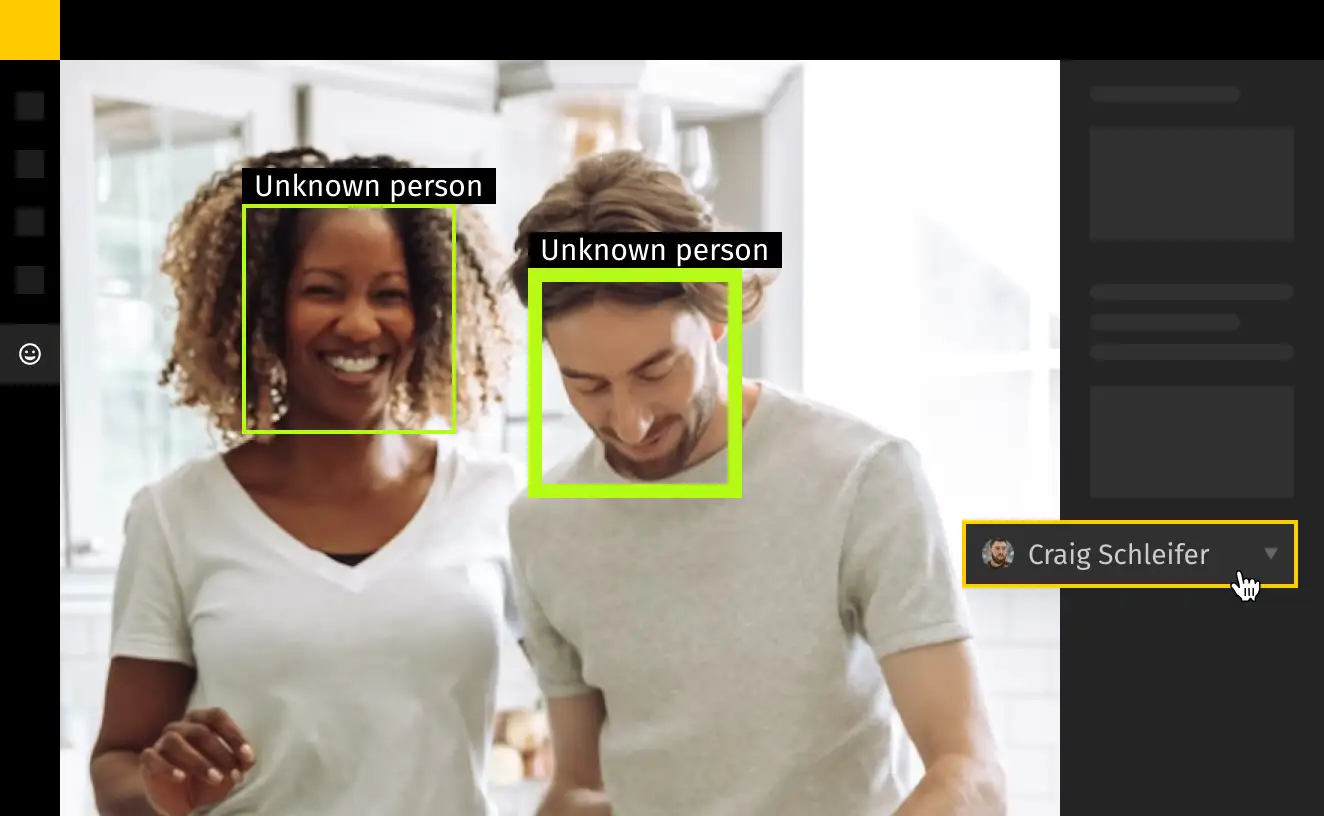
But it didn’t stop there. With Pics.io’s advanced search tools, I could get really specific. Need just the photos where Mr. Strange is smiling? No problem—I typed his name along with the keyword “smile,” and voilà, there they were! Or maybe you want to find photos of Mr. Strange in specific locations—like if he’s a model and you’ve got shots of him in different settings.
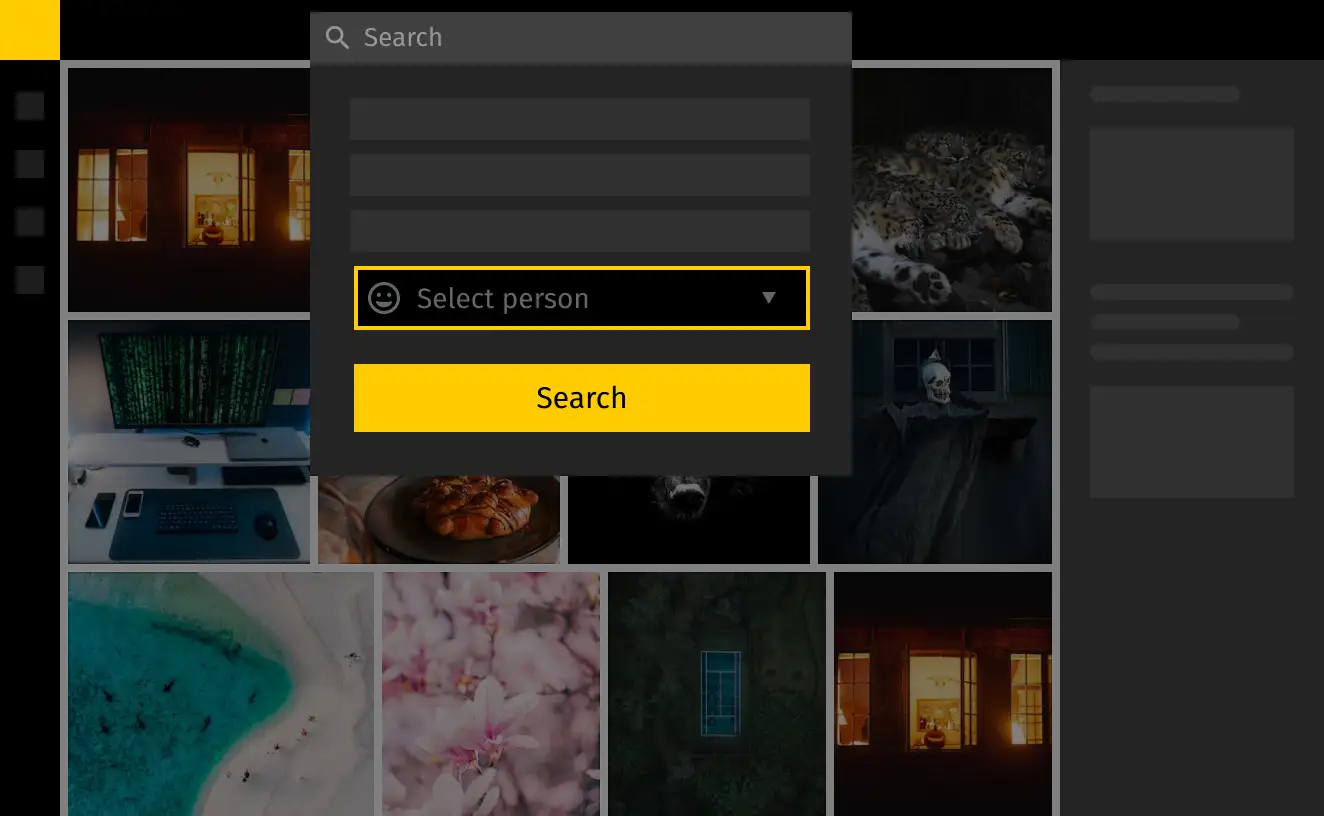
This is where custom fields really shine. You can create a metadata field for “Location,” add a dropdown of your common spots, and voilà—you can search for something as specific as “Mr. Strange and Jane Doe Smiling Together at the Beach,” and Pics.io will instantly show you the exact photos that match.
Keeping Track of Licensing and Model Releases
Aside from photos, you can also upload documents—like licenses and model releases—into Pics.io. You can tag them with the same keywords you use for photos, but here’s the really cool part: with the linked assets feature, you can connect photos processed by face recognition photo software to these documents.
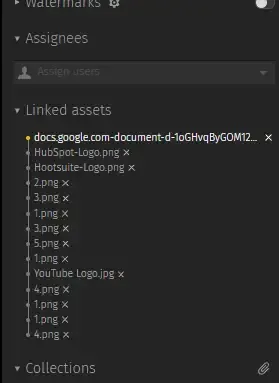
Let’s go back to our old friend Mr. Strange. Once you’ve identified all his photos, you can easily bulk-link them to any model releases or contracts he might have. So, if you ever need to check on his licensing details, you can jump straight to the contract in just a couple of clicks.
Face recognition photo software is a fantastic addition to any digital asset management toolkit. Its main goal is to help you keep track of all your assets and use them in meaningful ways. For teams that handle photos of people every day, it’s a powerful tool. You can run face recognition across an entire batch of images, and then easily search, manage, and link those assets however you need.
Did you enjoy this article? Give Pics.io a try — or book a demo with us, and we'll be happy to answer any of your questions.




