In this article, you’ll learn:
If there is one thing certain about fashion is that it was and always will be in demand. As long as people live, they need to wear clothing. As long as they need to wear clothing, they want it to be stylish, sleek, and comfortable.
Everything else about fashion, however, is up to chance, whims of fashion industry behemoths, and fluctuations of African swallow migration patterns.
The bottom line is that working in the fashion industry means accepting constant change as a given. Trends come and go, expectations of how brands should look, behave, and present themselves do as well. Staying ahead of the competition means constantly having a pulse on what’s going and adjusting your presentation accordingly. It’s not that easy, however.
Hundreds, if not thousands, photos each day. Social media campaigns, management of store merchandise, a myriad of outreach strategies all require digital assets. Imagine losing photographs for the new collection launch or finding out that your social media pages haven’t been updated to be in sync with your new direction. Or, simply put, someone far too diligent has pushed unreleased apparel to the store, and now you’re plagued by requests to buy it, even though you quite literally cannot sell it to them.
Visuals matter - even more so when we are talking about products that people will actually wear. When and how they will see photos of your clothing will either turn them into a new customer or turn them from your offering entirely.
These workflow roadblocks can put your reputation on the thin ice, which is why it is important to tailor your workflow to mitigate such issues.
This is where Digital Asset Management (DAM) comes into play.
What is Digital Asset Management?
Digital Asset Management software solution that solves multiple problems that people encounter when working with their assets (photos, videos, text copies, etc.). These problems can be as simple and obvious as “inability to find and access needed assets at any point in time” to something more complicated, perhaps something that you did not even think was a problem. For example, have you ever hired a new marketing team member who found themselves confused about what photos they can use to create a new promo campaign? Without a proper workflow in place, people would most commonly fall back to simply asking someone in the know on Slack or wherever else. However, that might not always be an option, especially when so many people work remotely in different time zones.
We will cover the major ways how by integrating DAMs into your workflow, you can make life much easier for your team so that they can dedicate more time to improving your brand in meaningful ways.
How DAM Can Improve Your Fashion Brand
Content Creation & Collaboration
Even if there is a person in your company who has a final say, creation and design are collaborative efforts - designers try to express their vision while marketing people try to make the product appealing to the largest audience. Finding the truth requires continuous back and forth between departments, and that’s something where Pics.io shines.
So, first I am going to create a nested collection inside my Pics.io to know exactly where everything is:
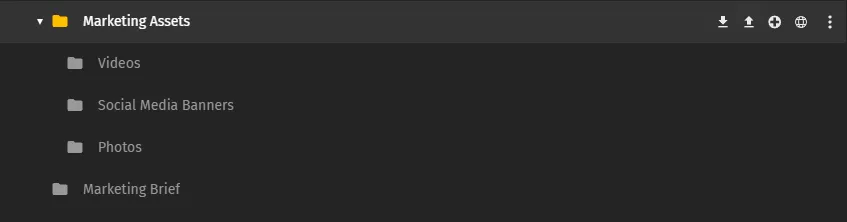
We want to promote a new line of dog onesies and we’ve just received a test photo from our photographer, brandishing our sleek design. I am just going to drag and drop it to the photos folder.
Alternatively, I could have just used an option to sync my Google Drive with Pics.io and it would have just transferred my folder structure, saving all assets and folder hierarchies in the process.
Because I’ve assigned this new asset to our designer - Bohdan - he will receive an email (or Slack notification if we had set it up) to let him know that there is new stuff to work and comment on.
Bohdan reviewed the photo. While he kinda likes it, he feels it does not convey too much about our brand, regardless of how cute Sebastian is:
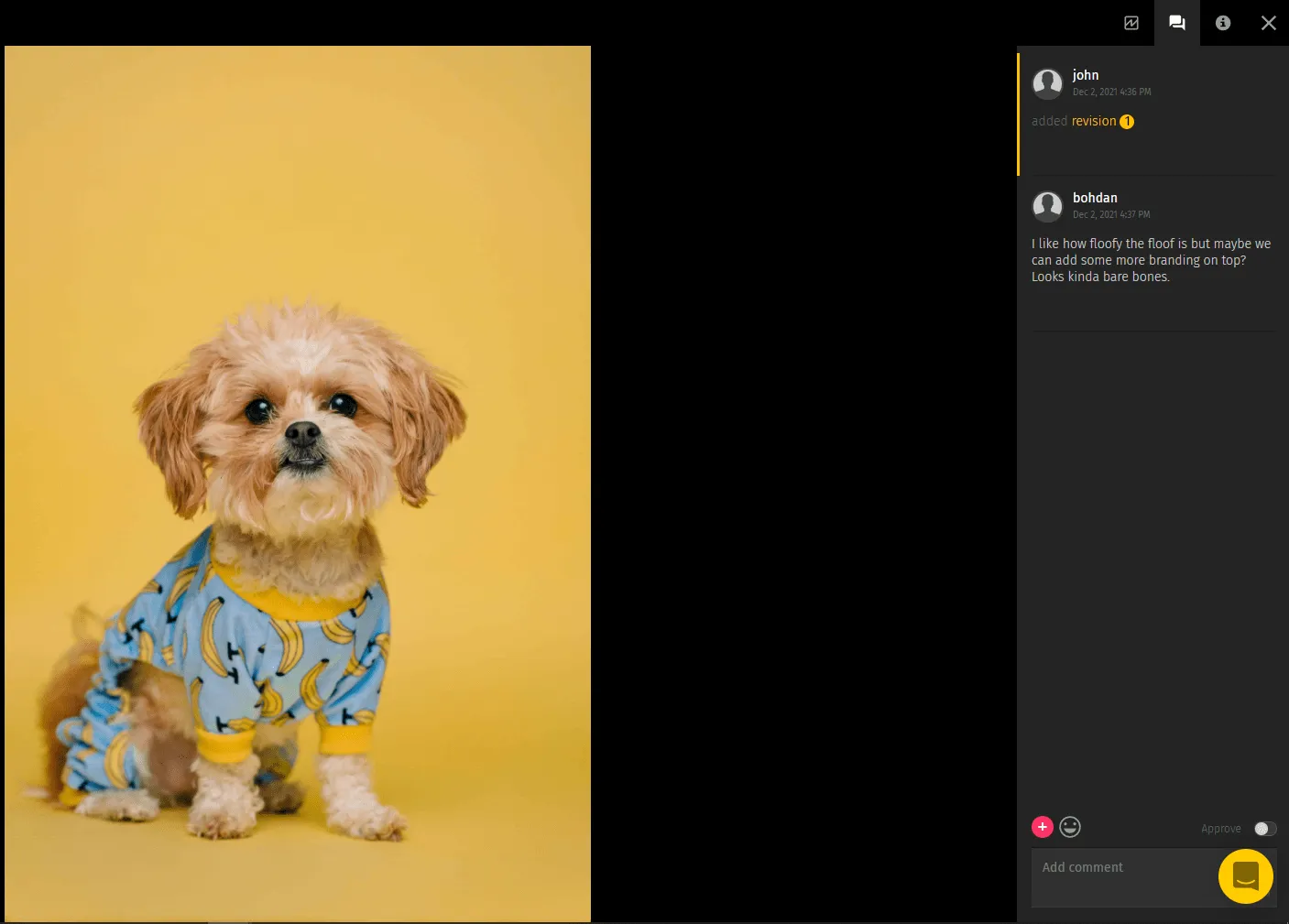
Not a problem. Although, I’m not a designer, I can use Pics.io’s built in photo editor to show Bohdan my vision on how this photo can be improved. It cannot compare to the standalone software, but it gets the job done during the drafting and final edit steps.
Once I do my work in the editor and click save, I don’t have to worry about re-uploading the file or letting Bohdan know that there is a new version of the photo. My edit will be saved as a new version of the asset on top of the existing one:
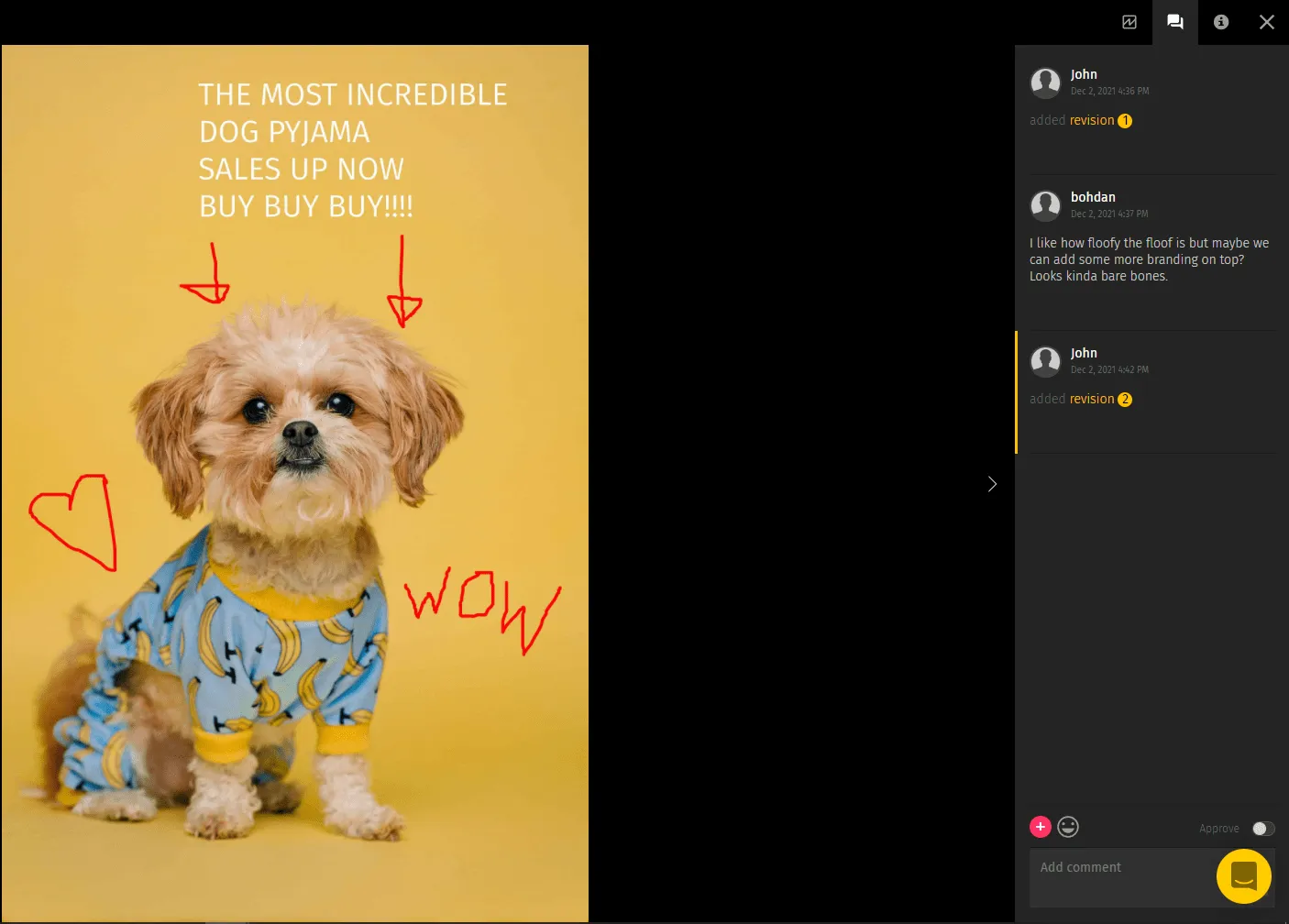
Not only does it mean that I can always go back to check the last version, but I can also compare them side-by-side, to see the incredible upgrade to the asset quality thanks to my insightful contribution:

I am sure Bohdan will love my edits and when we agree on the final design, we can just approve the best revision so that the next person who stumbles upon Sebastian will know which version is the most up-to-date one.
Categorization and Indexing
Creating assets is only a part of the equation. There is also a question on how to safely keep them and facilitate their distribution. I’ve already shown you the functionality of the nested collection, but there’s more to Pics.io than just folder trees.
By using metadata, saved searches, or keywords I can quickly find all the assets I need, even if I don’t exactly remember how they look or where did I use them last time.
Let’s say, Bohdan had just returned from a long vacation and his memory is still quite fuzzy about what he was supposed to do. There are multiple ways how he can get back on track, but the way that he finds the most helpful is to use the saved searches feature to quickly find all the assets that I have assigned to him.
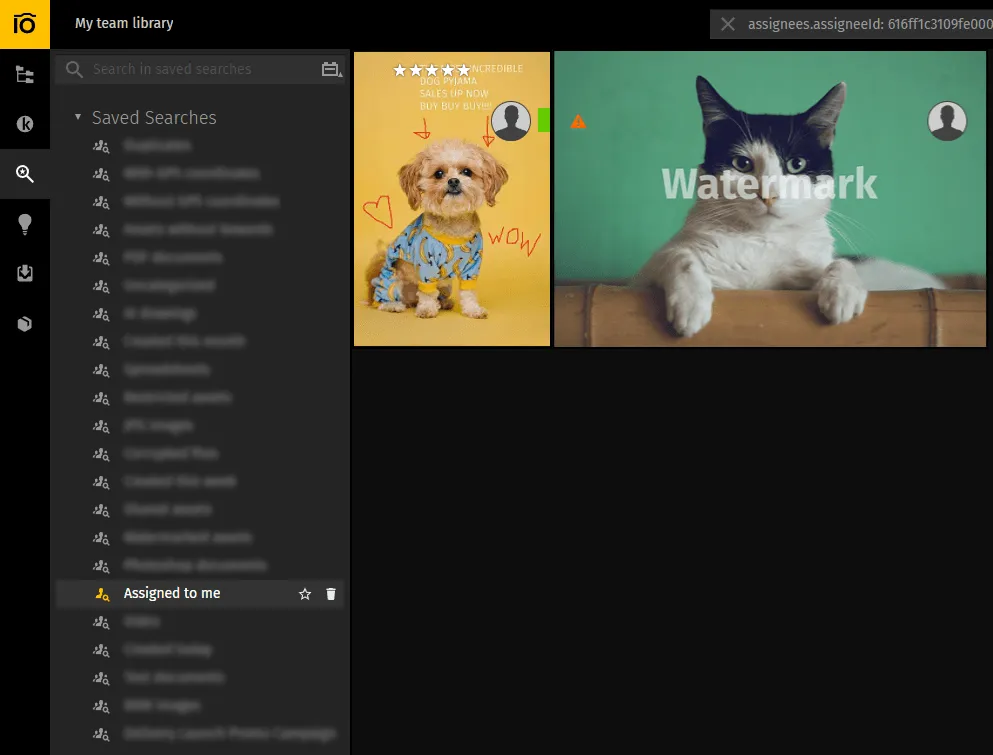
So, now he can quickly get back to work on our dog apparel campaign.
Brand Protection & Consistency
“Wait, didn’t you say “dog apparel campaign”? What’s the cat doing here?”
Yes, you’re correct. I believe that’s actually a cat, not a dog there. You see, it just so happens that doglexia (inability to tell cats from dogs) is simply rampant in our company. Everyone, except Steve, is unable to tell one from another. We are planning to launch a cat fashion campaign next, and we’ve already received some fine feline photos. To protect us from the blunder of using cats in what is obviously not-cat-related marketing campaign, we’ve created a new role specifically for Steve. That way, only he can apply watermarks to assets and we can rest assured that catastrophe will be averted.
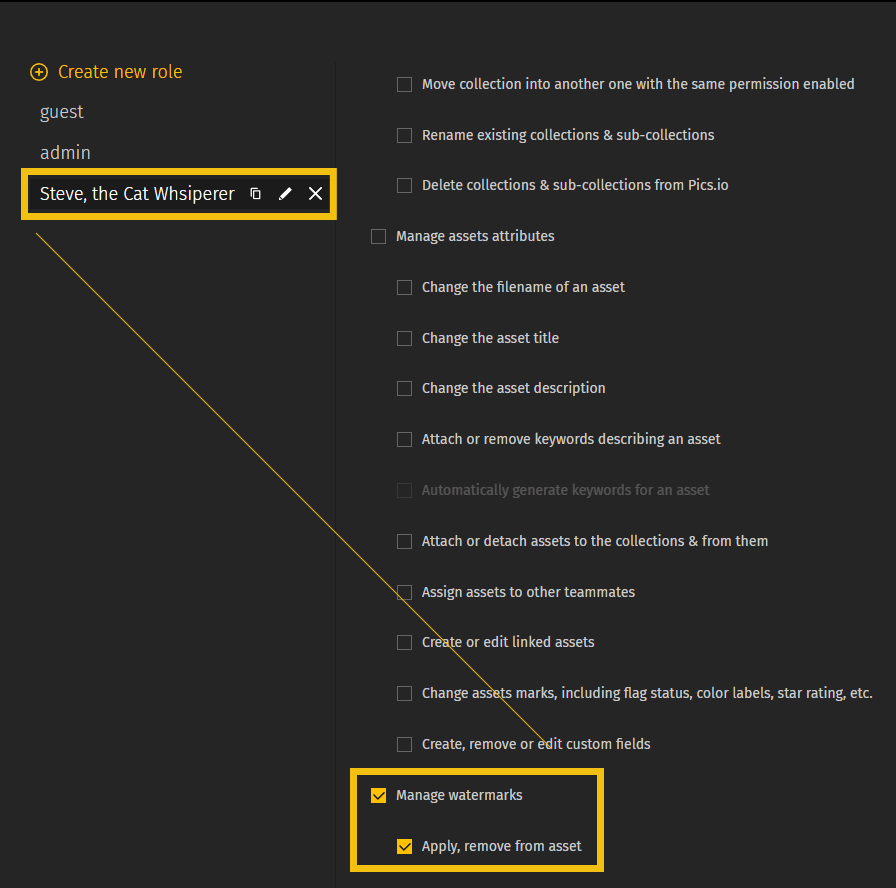
In our case, we’ve decided to utilize watermarking functionality to streamline the team’s workflow. And just to be double-sure, we can also make our cat (it is a cat, right?) a protected asset, forbidding others from accidentally downloading it:
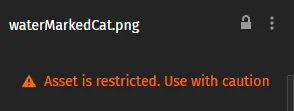
That is not the only way to use watermarks, but that just shows you how flexible Pics.io is as you can adapt the functionality in some unexpected ways.
Sharing Brand Assets Safely & Securely
So, we are in the final stage. All assets are finalized, we know where they are. It is time to send them to our partners.
We try to reach the international market with our dog onesies, and we’ve been trying especially hard to break into Asian markets. We are relying on a third party to localize our assets for us and maybe adopt them in some way for better engagement.
Sharing assets is as simple as working on them, really. There is this toggle on the asset page that I can simply click and that will generate a link directly to a specified asset:
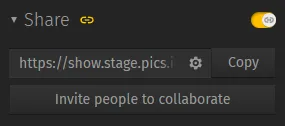
Just in case I don’t want them to see the bickering back and forth that we’ve been having in the comments to the file, I can set up exactly how much they will see about the asset’s history by clicking a cog icon. And that’s that. Now everyone with a link gets direct access to the required access - no compression, no artifacts, and no awkward emails.
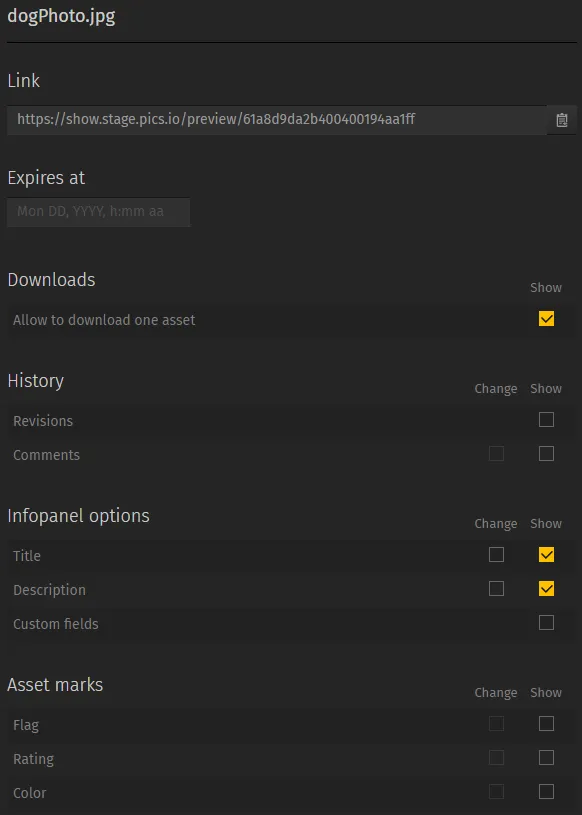
It’s that simple, check it out:
https://show.pics.io/preview/61a8e6f2fd5eae00116adc8e
With such timezone differences, it is for the best not to rely on someone forgetting to give third-parties access to the image repository or accidentally giving them too much of an insight into your company’s inner workings.
If you need to share many assets at once, the best way is to use Pics.io's Website functionality that allows you to publish entire collections to the web with a few simple clicks:
Conclusion
It is true for all business niches, but I feel that saying “time is money” rings especially true for the fashion industry. Some trends might be so fleeting that they’re literally “blink and you miss it”, and it is nothing but frustration to lose momentum because of a forgotten asset or a miscommunication inside your team or with the third party partners. DAM isn’t a magic tool that will solve all your pains, but it comes pretty close.
I wish your fashion brand nothing but the best in whatever aspiration comes next, and I hope that you’ll take Pics.io along for the ride. If nothing else, why not give it a try? The trial & demo are free and we’d be more than happy to get to know you better!
Curious? Learn more about Pics.io or book a demo with us and we'll answer all of your questions!



