In this article, you’ll learn:
Digital asset management (DAM) is a tool made for the management and distribution of assets in a professional environment. Certain expectations come from that implication.
After all, you're not just a blogger or anonymous user on the Internet who can use any image they find as they see fit. Misusing images without understanding licenses and digital rights associated with them can be a costly mistake that may damage both company's reputation and finances.
This is why modern DAM software, Pics.io included, has certain tools and capabilities to help you manage and govern those rights easier.
In today's article, we will talk about what digital rights are, why are they important, and how to manage them better through digital asset management.
Let's dig in.
What are Image Usage Rights?
Image usage rights are a type of protection for digital assets.
This article isn't going to be legal advice per se, so I'm going to skip the legalese and explain it in brief terms. Digital photo usage rights dictate who is the ultimate owner of the image and how you can use the image in commercial and non-commercial settings.
An example would be as follows: a freelance photographer uploads a photo online. So they're the owner. As an owner, they can do whatever they want with a photo.
Another individual comes by and wants to use that photo for their needs. The extent of what they can and cannot do with that image would be governed by the specific image rights that the photographer chooses to enforce.
Now, let's look at the most common types of image use rights.
Types of Image Usage Rights
Copyright
If an image is copyrighted that means you cannot copy, distribute, or use an image in any way without explicit permission from the owner. Failing to comply with copyright and unlawfully using a copyrighted image in a commercial setting is an easy way to open yourself up for fines and lawsuits.
So, what to do about it? It depends on the image in question. If a high-profile brand commissioned an image/photo specifically for them, they certainly won't budge and let go of their rights to the image.
Stock image websites are another story. It's a type of marketplace where creators are willing to give you a license to use their image for an agreed-upon fee. But, even here, there is nuance as there are two common license types: royalty-free and rights-managed.
Royalty-free means that you purchase a license and then you can use that image as many times and whenever you want.
Rights-managed, adds more limitations. First, you need to decide if you want to acquire an exclusive or non-exclusive license. Then, unlike the royalty-free scenario, you are usually buying a license for one specific project. For example, if you want to use images on your website, that's going to be one project that you've bought a license for. If you want to re-use that image somewhere else (like on a printed booklet), that would be the second project, and photo usage rights here need to be negotiated on a separate basis.
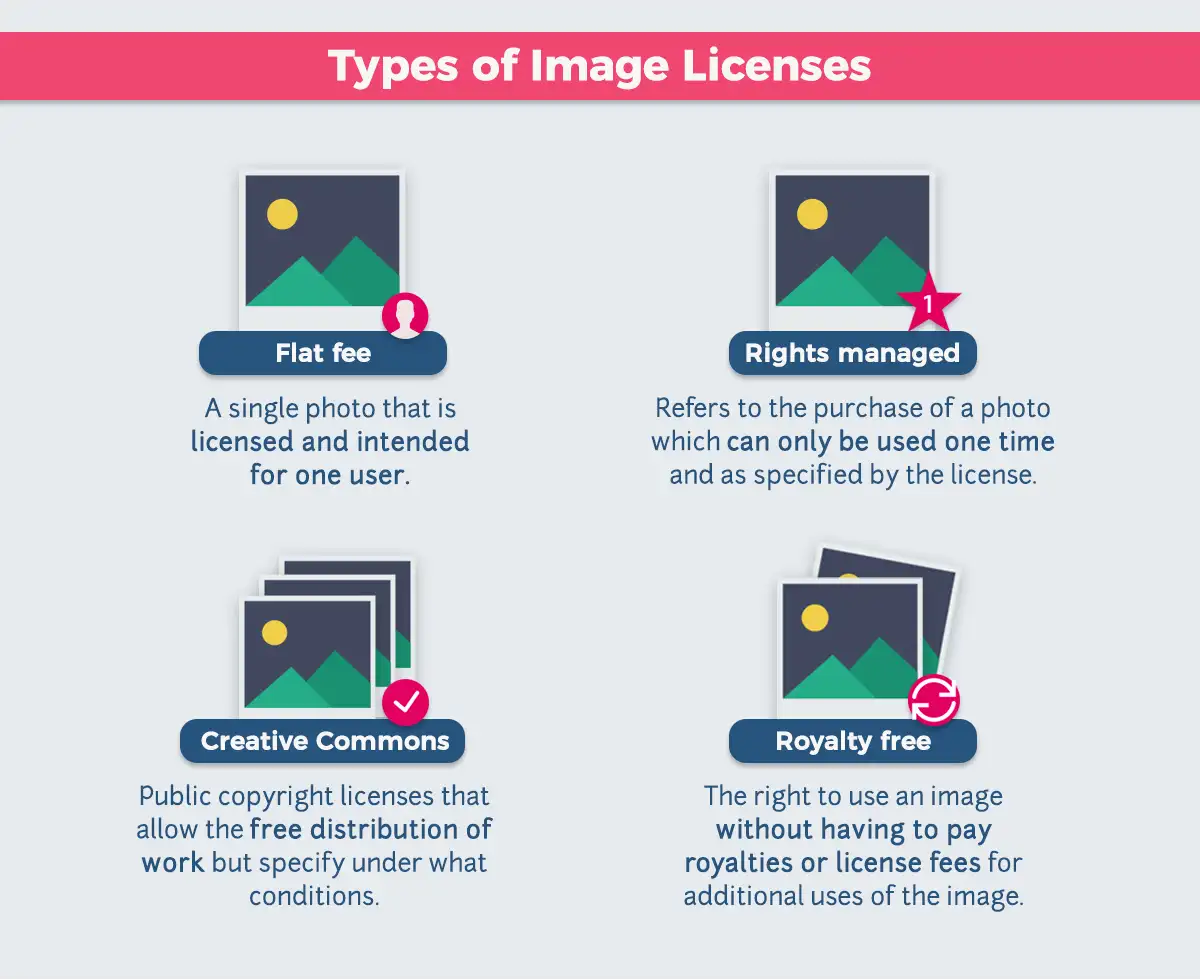
And, as always, creators can stipulate if either a royalty-free or rights-managed license is permanent or has an expiration date after which you'll need to renegotiate the rights.
It might seem confusing but if you're ever uncertain about those things, just make sure to read the contract.
Fair Use
Fair Use is a special case of image use rights because it lets you use copyrighted images without getting a green light from the rights' owner.
There are, of course, certain stipulations.
To fall under fair use, your use of an image must be for personal, public, or educational purposes. So like, downloading a photo to use as your screen's wallpaper, or showing an image for illustrative purposes (say, you are making a lecture about good photography techniques and using a copyrighted image as an example) is fair use.
The other way to qualify is to make transformative content. A straightforward example of transformative content is a parody that lampoons or mimics the original but goes to great lengths to make the parody stand alone.
Fun fact: fair use is the catalyst for the musical parody genre, as it allows creators to profit from their musical parodies without having to pay royalties to the original artist. Still, some prominent artists such as Weird Al wait for artists' approval before releasing their parodies (just because they're nice!) even though they absolutely don't need to.
Creative Commons
Creative Commons (CC) is a non-profit public license that many creators can opt for to manage image usage rights.
CC license is a subcategory of copyright law, meaning that the owner still has a say about how exactly you can use their images protected by CC.
So, under CC, the author can decide if you need to:
- credit them whenever use their image
- separately negotiate commercial use
- ask them if you want to not use the image as is but modify it in a certain way
So while CC license is free you still need to read the contract. To save you time, many websites distributing CC stock have filters in place so that you can find the exact image you need.
Public Domain
When a creator gives up their copyright claims or it expires under certain legal circumstances, then an image goes into the public domain.
This means that anyone can use such an image however they see fit, without any fine print.
Why Digital Rights Management is Important in DAM
Or, in other words: why should you care if DAM has a way to help you manage copyright or not.
Well, because most organizations in the world don't use vertical integration where you independently create and control every part that goes into marketing, sales, etc.
Relying on contractors and freelancer is the modern standard, and that involves contracts and stipulations.
And it's not only about stock photos either.
While I used stock photos as the main example for the previous section, it's not the only scenario where you'd need to be concerned with the image use rights.
Consider a situation where you work with models, for example. It's not uncommon for models to give you a release, permission to use their liking for commercial purposes. Depending on the contract, that release can have an expiration date after which you need to either renegotiate or pull all the images with that person.
So, how do you ensure that you don't miss the expiration date and that you can quickly find ALL THE PLACES where you have used that image.
Or, maybe you have a rights-managed license for an image. You can use it for a marketing campaign but you cannot use it for sales purposes, for example.
How do you make sure that your team doesn't accidentally misuse the image?
Finally, let's flip the script. What if it's you who is the copyright holder that wants to protect your work and manage your licenses?
How can you easily watermark your images and keep track of all licenses and distribution rights you've given out?
These questions are exactly why digital asset management exists as it can help you streamline these processes and ensure that no asset is ever misplaced or misused.
How to Use and Manage Rights-Managed Images
Use Roles & Permission Management
DAM enables multiple ways to manage rights-managed images.
Imagine a scenario where you bought an image for a project managed by team A. How you make sure that team B 100% doesn't use this image by eliminating human error?
For that you can use DAM's role & permission management functionality.
Using granular permission management you can make it so that team B won't be able to edit, download, or share the rights-managed image whatsoever.
If you want to take it a step further, you can make it so team B doesn't even see that image. Because you can hide specific collections from specific roles, this eliminates all chances of misappropriation.
Use Linked Assets to Link Licenses with Images
You can't keep everything in your head. So, how do you remember that this or that image has a license attached to it and how do you remember what exact license it has?
Here, you can turn to the linked assets functionality that let you... well... link assets together. What this does is that now, whenever you bring up the required image, you will see all linked assets in its infopanel like so:
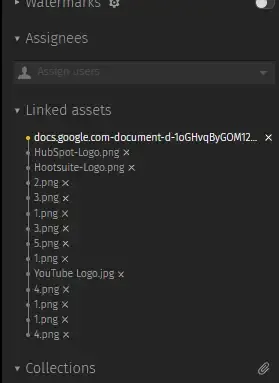
Meaning that you can quickly hop to the license to read through it and see what's up.
Add Keywords and Custom Fields to Quickly Filter for Licensed Images
Okay, so we now know how to find license if we already know the image in question. But what if we don't?
The bread and butter, the core of the digital assets management software is its metadata management capabilities and ability to create your content taxonomy.
So, you can create either a general keyword such as license or be more specific if you use several licenses like Fair Use, Copyrighted, Creative Commons, etc.
Alternatively, you can wrap it into a custom metadata field license and create a dropdown list with selection of all potential licenses.
Whatever option you choose, you can then use those tags in a search query to quickly filter your collection to find all images that have a license attached to them.
Rights Information from Metadata and Other Sources
Speaking of metadata (fancy word for data about data), using image's already existing metadata can be a quick way to figure out copyright holder if the information about the original owner has been lost in a transit.
Just because you have a random image in your storage with no apparent owner doesn't mean it don't have one. Digital asset management platform automatically parses and processes metadata of the assets you upload to it.
And why it is important is that a lot of the time, the author of the image will be credited in the asset's metadata. So, you can quickly find to whom the image belongs and then reach out to them to get a clarification about use rights.
What to do with licenses that you cannot upload to your DAM?
A simple scenario: you have images in one place but license agreements somewhere else. Somewhere on the Internet, to be precise.
But don't fret, there's still a way to connect all the things together in one, unified interface.
Using external links functionality, you can add URLs as assets to your digital library. Meaning that they won't be physically present in your storage but they will act and behave just like all other assets should.
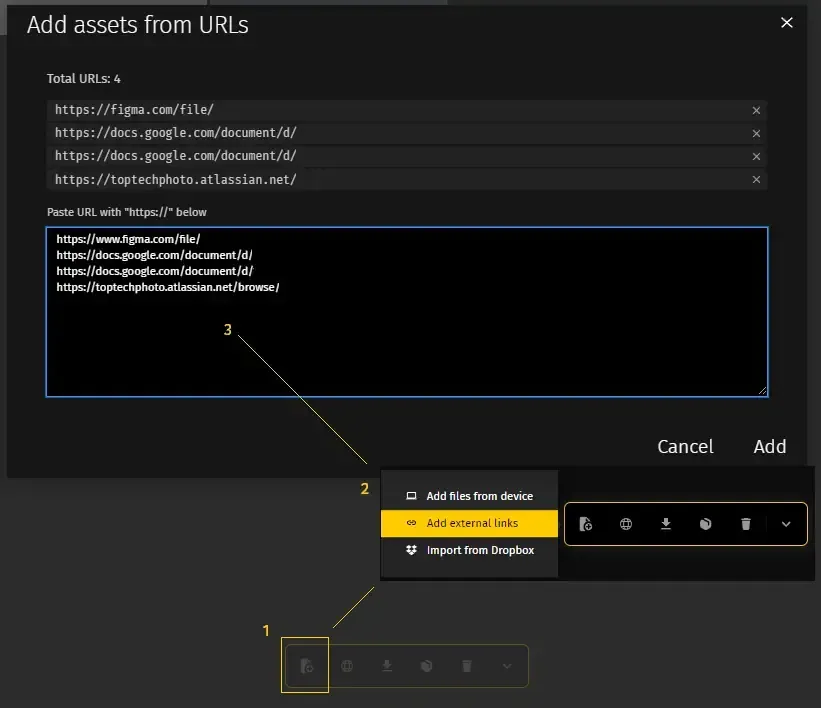
Which means that once you have added those link assets you can do all the tricks described above, such as tagging them with metadata and linking them together with images to which those licenses belong.
Expiring Assets
Lastly, let's talk about restricted assets functionality and how you can repurpose it to notify your team either when asset becomes available to use or when photo rights usage is restricted.
When you mark asset as restricted, you can set both a start date and an expiration date. Pretty self-explanatory.
Okay, but what exactly happens when you mark asset as restricted?
Essentially, it receives a warning sign on asset's thumbnail and infopanel.
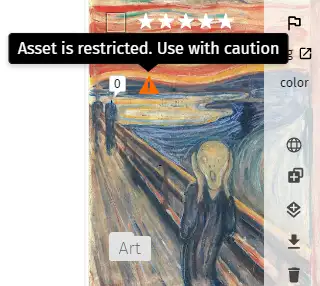
Also, when a user tries to download such an asset, they will receive yet another warning to remind them that maybe this isn't a good idea.
However, it doesn't actually prevent users from downloading the asset, restrictions be damned. So, if you're absolutely confident that you want to hide that image from the wrong hands, then use roles & permission management steps.
Protecting and Watermarking Your Assets
But what if you're on the receiving end of this whole thing and it's you who needs to protect your digital image usage rights?
You can use the same techniques but modify them to your specific use cases. This is the beauty of DAM software and its application as digital rights management tool. There's no rigidity and one proper way to do things.
So you can apply the same principles of keywording, linking, and restricting to know which asset licenses you have sold, under which conditions, and use restrictions if you've sold exclusive rights to a this or that asset.
If you want to take things one step further (for example, you want to make your images publicly available), Pics.io DAM also offers a simple and straightforward way to watermark your images.
If you want to take things one step further (for example, you want to make your images publicly available), Pics.io DAM also offers a simple and straightforward way to watermark your images.
All it takes is just flipping a specific toggle in asset's infopanel and you're done.

You can even do that operation in bulk. And then, you can publish them all by creating an interactive branded portal in just 1 minute:
These portals, which we call Websites, retain a part of DAM functionality, such as the comment section. So, you can send a link to this portal to your potential clients who can then just directly comment on an image that they would like to buy. And you will instantly know which one is it.
Isn't that neat?
Conclusion
Nothing in this world comes free...if you think that an image you have found is free, it can end up costing you a lot more than if you took a moment to figure out its use rights and copyrights.
This is why digital rights management software is so important. It protects both creators and users of digital assets from unwanted complications and headaches. If we are talking business, there are few things worse than realizing that you have just prepared an entire marketing campaign with assets that you can't actually use.
This is why digital rights management software is so important. It protects both creators and users of digital assets from unwanted complications and headaches. If we are talking business, there are few things worse than realizing that you have just prepared an entire marketing campaign with assets that you can't actually use.
Digital asset management, in turn, helps you save time on doing your due diligence as by using techniques described in today's article, you can have a full control over appropriate use of digital assets, those that you created and purchased both.
If you're curious to see how easy your life becomes with the right tools, then don't hesitate to check out our free 7-day trial by clicking a banner below.
Hope to see you there ;)
Did you enjoy this article? Give Pics.io a try — or book a demo with us, and we'll be happy to answer any of your questions.




