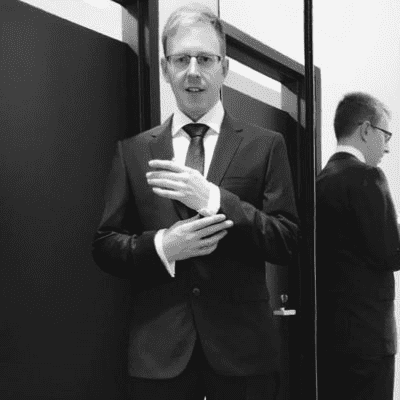In this article, you’ll learn:
So, you’ve set up a website for your business? Congratulations! You’ve taken your first steps into the world of online marketing and sales. You can connect with customers from across the globe; this opens new opportunities for sales and growing brand recognition. But first, you need some actual people to visit your website.
There are many methods of finding visitors to your website. Some businesses carry out digital marketing using data-driven attribution, while others use email marketing. But whatever method you choose, any old visitors won’t cut it.
Instead, if you’re to grow your brand, you’ll want customers that are driving important interactions. But how can you make users behave in the way you want them to? Well, the bad news is that - you can’t. Instead, you need to design your website in a way that will influence your visitors’ behavior.
To accomplish this, some businesses like to think big, looking for solutions from technologies such as augmented reality. But before you get too carried away, it can be better to think smaller. This is where photos and videos come in. Used in the right way, they can bring a real boost to your website’s conversion rate optimization (CRO) and overall marketing performance.
So, without further ado, here’s how you can use photos and video to transform your CRO.
Firstly… What is Conversion Rate Optimization?
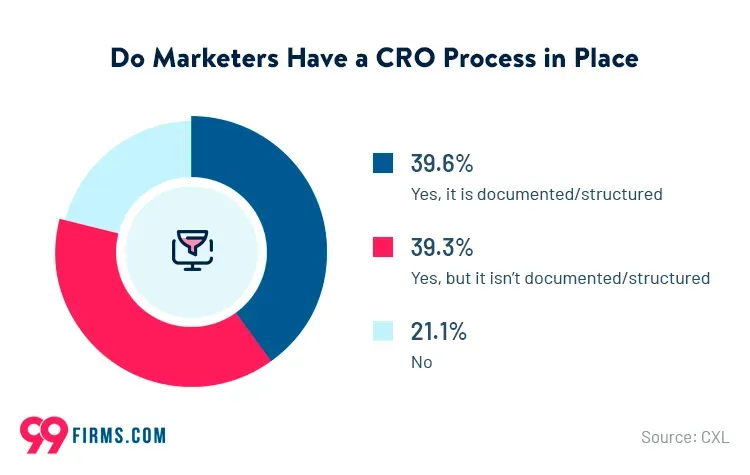
To understand CRO, you first need to know what a conversion is. Simply put, a conversion happens every time a website visitor completes an important interaction. Below are a few examples of user interactions that could be classed as a conversion:
- Making a purchase
- Signing up for a mailing list
- Filing a 'contact us' form
- Clicking a specific button
The conversion rate is calculated by dividing the number of conversions by the number of visitors. Basically, the higher the conversion rate, the better. CRO is the process of making your website better to produce more conversions. There are many different forms of CRO, and each is worth looking into. However, using visual media is a great first step.
Tips for Using Photos
Let’s start looking at using photos for conversion rate optimization. You can’t just plonk as many photos down as possible on your website and hope for some results. For one, that won’t look very appealing, and two it’ll slow down your website. Instead, try to follow some of the following tips.
Draw Visitors to Your Products
If used correctly, photos can be a key part of eCommerce marketing. Think of ways that you can present your products that will draw the eye of consumers. A plain picture of a product on a white background might not do it anymore in 2022. Try to use color and text to make your images stand out.
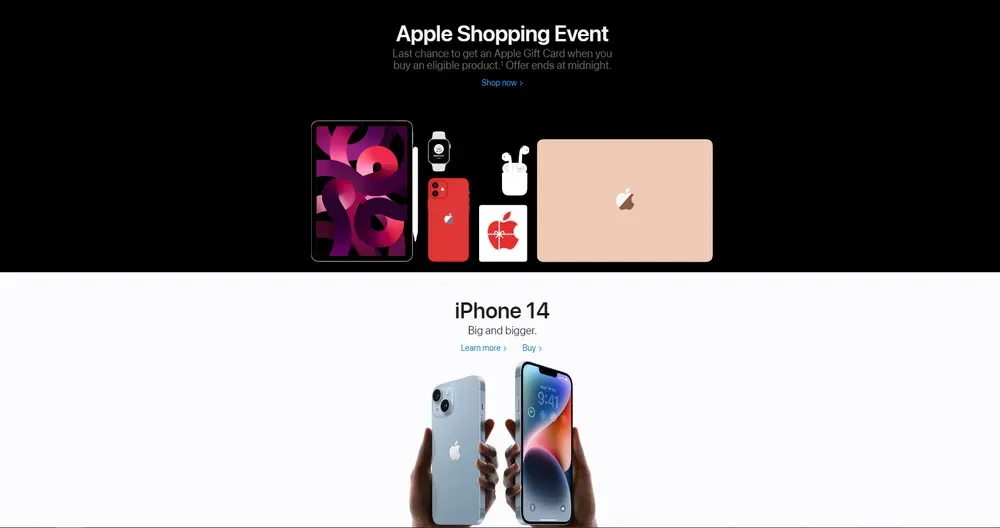
The above image from Apple is an excellent example of using pictures effectively. The image presents the iPhone from different angles and incorporates color to draw the eye. Text is used in different sizes and shades to bring a focal point to the image.
If you run a small business and looking to save cash, you might be tempted to create images yourself. Avoid this temptation whenever you can. Unless you have some experience with graphic design, your images will end up looking amateurish. Instead, put together a professional design team who can do the job more effectively.
Aim for Quality over Quantity
As already mentioned, filling your website with low-quality images isn’t going to win you any favors. Instead, it’s better to aim for quality over quantity when using photos for conversion rate optimization. When creating an image, it’s always better to opt for a picture with a higher resolution.
If you’re using complex lines or textual images, PNG is the best file format to choose. A PNG is a vector image, which means it won’t lose any quality when compressed.
An important note: PNG images do take up a lot more space on your website. It’s best not to use this type of image too often. The more space you use, the slower your website will run. There may be instances where an image doesn’t need to be resized. If this is the case, an image should still look good as a JPEG even when in PNG format.
Once you’ve gathered all your images, you’ll need a place to store them. You might want to consider using digital asset management for easy access.
Make Your Images Interactive
How can you make images eye-catching without spending hours in Photoshop? Well, the steps mentioned above will certainly help. But why not go a step further? Everyone loves interaction – so give it to them! There are lots of ways that you can make your images interactive.
Having images that rotate is a great example. This is especially useful when showing off products and allows customers to view an item from all angles. There may also be times when a visitor wants to view an image in greater detail. Give them this option by adding a zoom feature for photos.
The more interaction that you can bring, the longer you can hold a visitor’s attention on your site. This means a higher chance of conversions and new sales for your website.
Tips for using Videos
There’s no doubt about the popularity of online videos. A study in 2020 found that 83.3% of internet users in the US accessed digital video content. But as with photos, simply having a video isn’t enough. You need to create the right kind of video if you’re to boost your CRO. Here are some tips for making sure your video stands out.
Keep it Brief
People’s attention spans are getting shorter. For example, TikTok has taken the world by storm, and the success of this platform is built on using short snappy, videos. You’ll need to keep your videos brief if you want to hold the attention of your website users.
Obviously, not all videos can be kept short. Informative and factual films will need a longer running time. But if you’re using videos to promote a product, you should aim to keep the duration under a minute.
Make sure that from the get-go you are completely engaging your viewers – otherwise, they’ll click off the video. It’s always a good idea to intrigue a viewer. Open with a question and tease that a user needs to stick around to find the answer.
Choose the Right Thumbnail

When you go on a platform such as YouTube, you’ll see an image before you click on a video. This is known as a thumbnail.
But you need to be careful when choosing your thumbnail. A still frame from the video might not cut it. The thumbnail needs to be compelling enough to persuade a user to click it. This means that text needs to be big enough to read and that images are clear.
Once you’ve chosen your thumbnail, you need to make sure that it looks the part. A poorly scaled image isn’t going to help persuade a user to click. You should probably listen to Google here, which says that the ideal size for a thumbnail image is 1280 x 720 pixels. It’s also a good idea to keep the thumbnail size below 2Mb.
Get Familiar with Your Audience
As a business, it’s pretty important that you know your audience well. But even if you think you know your target audience, could you know them even better? Your audience will affect every aspect of how your video should be created.
As each type of customer has different demands from videos, it’s important that you know them inside and out. For instance, a younger demographic will be more engaged if you use emojis and memes. But how can you get to know your audience better?
Having the right analytics tools is a good first step. For instance, Google Analytics can tell your everything you need to know about your audience and more. The tool gives you a deep dive into website users, their demographics, locations, and interests. The software can even tell your CRO rate, so you can measure your online marketing success.
So, take time to familiarize yourself with your audience to create better videos. Knowing your audience is key when Using Videos for Conversion Rate Optimization.
Measure Your SEO Success
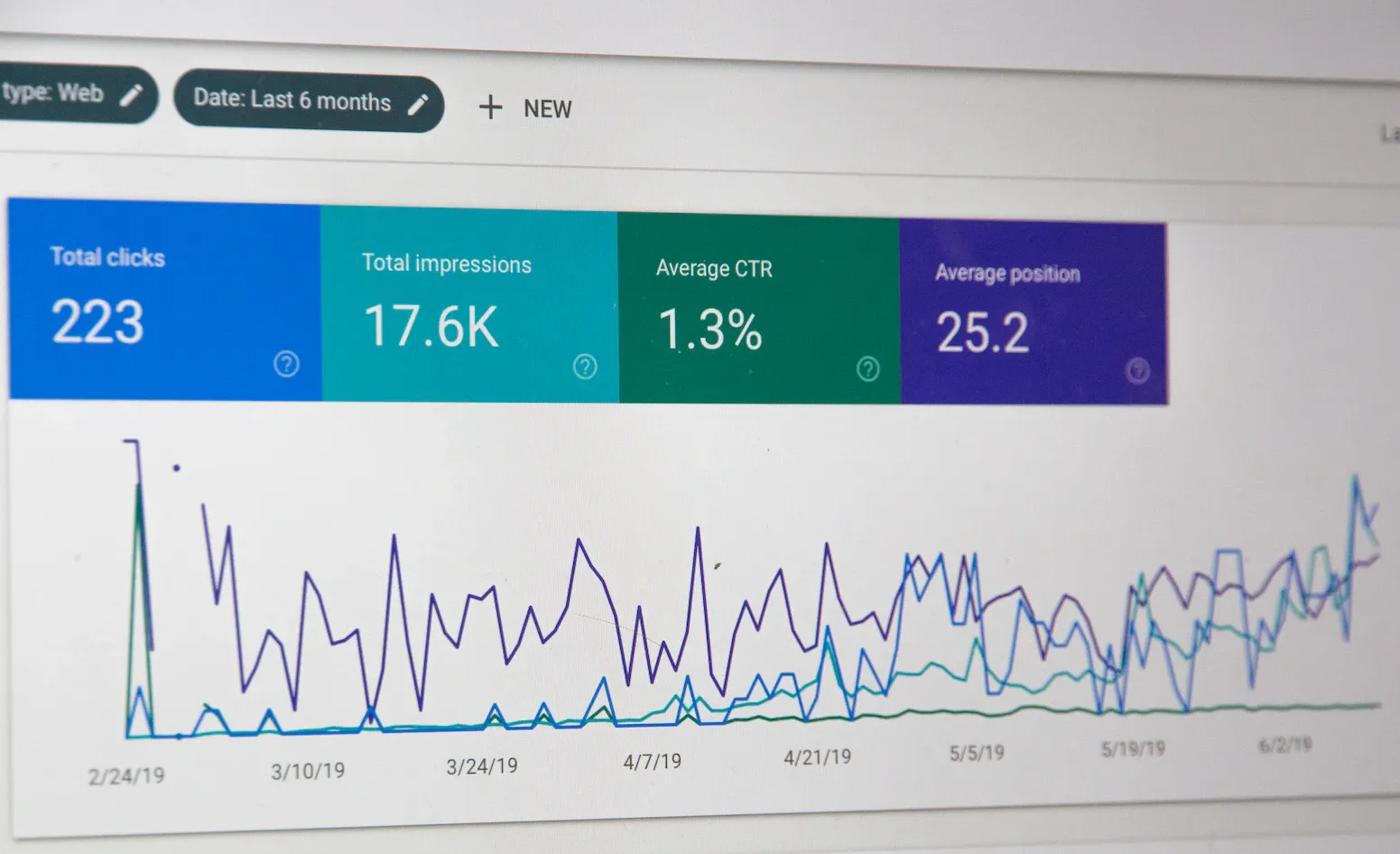
CRO isn’t the only area of website performance that will be improved. Offering better content to users is also a key part of Search Engine Optimization (SEO). This is the process of improving your website’s position in search results. SEO is a crucial part of having a successful website.
Of course, you’ll need to do more than simply improve images to boost your SEO. For example, you’ll need to gather links from other websites to yours. This is known as backlinking. But you’ll want to make sure you're getting links from the right places. For that, you’ll want a backlinks monitor.
After all that effort, you’ll want a way of gauging your SEO success. This is where Google Search Console comes into play. With Google Search Console reporting, you can gain detailed information about your site’s position in search results.
Get to work!
Using photos and videos for CRO is great, but are you doing it properly? For a lot of businesses, the answer is ‘no’. But their misfortune is a chance for you to stand out.
Start by taking a long look at your website. There’s a good chance that you’re using some images and videos already. Look at each one and ask yourself ‘is this helping to boost my CRO?’. If you’re not sure, look at the tips listed in this article. Does your visual media include the elements mentioned above? If not, now’s a good time to make some changes.
Did you enjoy this article? Give Pics.io a try — or book a demo with us, and we'll be happy to answer any of your questions.
Author
Google Analytics agency CXL Whatagraph LinkedIn Twitter