In this article, you’ll learn:
More and more businesses become interested in using digital asset management (DAM) solutions.
After all, with the ever-increasing need for digital assets in the sales, manufacturing, and marketing efforts, organizations' libraries tend to grow.
And with them, grows the potential to mismanage, misuse, and ultimately lose assets that you have spent time and resources creating.

However, implementing a DAM solution can be challenging, and businesses often make mistakes that hinder the success of their implementation.
In this article, we’ll discuss the most common mistakes businesses make when implementing a DAM solution and how to avoid them.
Mistake 1: Lack of Planning Before implementing a DAM Solution
By itself, DAM is just a tool, means to an end. Although AI technologies haven't circumvented DAM development either, at the end of the day, it's just a tool.
A tool that you need to know how to use.
One of the major mistakes that companies have is that they don't have a proper DAM strategy in place.
They fail to realize both the business problems that they need to solve with DAM and also lack the clarity to understand how to approach these issues.
Solution
Developing a robust DAM strategy which begins with audit of your entire asset library to figure out which assets must stay and which have to go is the first thing you need to do even before committing to a specific DAM solution.

Mistake 2: Poor Metadata Strategy
As a continuation of the first mistake, there is a misunderstanding of how to use metadata.
In a normal setting, you can search for files only by the explicit data - like the file's name - and some simple metadata parameters such as the asset's author, and the last modified date.
Metadata lets you expand those search capabilities by tagging assets with descriptive tags - keywords, custom metadata fields, star ratings, etc.
So now, instead of remembering what an asset looks or is named like, you can search your gallery by criteria. Say, you need all photos of the jackets that you sell. So you'd just type in the jacket keyword and find everything you need.
The issue here is that metadata searches are as good as the metadata you have populated the assets with. If there's no consistency, no proper taxonomy, then it's just chaos with extra steps.
Solution
Developing a metadata strategy, or a content taxonomy, that the entire team adheres to and finding a balance between vagueness and descriptiveness is the key to success here.
In the article below we provide the general steps on how you can gauge the taxonomic needs of your company. Because all teams have different business processes and expectations for their DAM solution, there isn't one size fits all.

Mistake 3: Insufficient Training
DAM software and DAM strategy are one part of the equation. The other is the people who are using it.
For many organizations, DAM introduces a tremendous paradigm shift and asks people to reconsider how they approach and work with assets.
Being creatures of habit, not all will take kindly to changes. And, the harder and more confusing the onboarding is, the less likely that your DAM solution will "stick."
Solution
I repeat myself again, but DAM strategy is crucial here. If you understand what and why you want to do with DAM instead of stumbling in the dark you'll have an easier way of understanding which parts of the software you need to focus on.
After all, it's not like you need to use all of the DAM's features. If you know what you're doing, instead of poking in the dark, you will know which parts to ignore.
Then there's a question of onboarding. Ideally, the DAM vendor will provide you with a personal manager who will help your team figure out the business processes you need to handle and will show you the ropes as you start.
For even less friction, consider organizing a "strike team" from a select group of employees who will test the DAM waters. That way, you won't disrupt your operations too much and your experimental team will also give you feedback on how to proceed and things they have found challenging.
Mistake 4: Lack of Integrations
The purpose of digital asset management isn't just for managing assets after all, but rather "give you fewer headaches in life."
So if you have other apps and software that you rely on, having no way for DAM to "talk" with them...sounds like removing one headache to introduce another.
Solution
While important, both the mistake and solution here are quite straightforward: check which integrations your DAM has before buying a subscription.
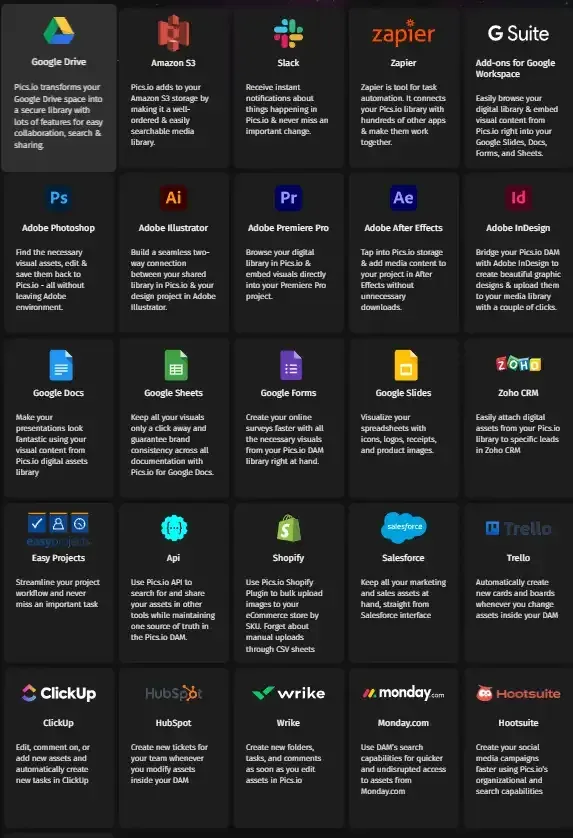
Alternatively, you can also inquire whether it's possible to create a custom integration, either using API or Zapier, or by inquiring if it's possible to build a custom integration, specifically for your needs.
Here, of course, you'll need to know exactly the things you want and expect from such integration so as to not miss a thing.

Mistake 5: Committing to a Wrong Vendor
While all DAM provides the same basic functionality - metadata management, asset sharing through branded portals, etc. - they differ in detail.
It can come down to the pricing, storage, and features and how these three factors interplay with each other.
Imagine that there are two vendors, but one offers face recognition at a cheaper plan? Or, let's say you really need video asset management capabilities, and the DAM that you chose offers you only the basic tools for that?
There are honestly too many variables to list here because, again, everyone's needs are different.
So, you need to understand exactly why and how you are going to use your DAM, and then, shop for vendors based on your criteria.
Solution
Doing your due diligence and researching each offering's price points, storage options, features, etc. is the only sensible solution here.

How Pics.io Helps You Avoid Mistakes With Choosing DAM Vendor
We, at Pics.io, pride ourselves on building long-lasting relationships with our users and partners.
This is why we don't see any benefit in luring users in with false promises or vague functionality outlines, only to see them churn in a month.
That's why we do everything in our power to make sure that if you choose Pics.io, you have a full and complete understanding that it is the right fit for your needs.
Let's break down how exactly we accomplish that:
- Transparent Pricing. Many DAM vendors tend to obfuscate their pricing, requiring you to book a demo or contact their sales department to learn what's what. As for us, our pricing is transparent and available 24/7 on our pricing page.
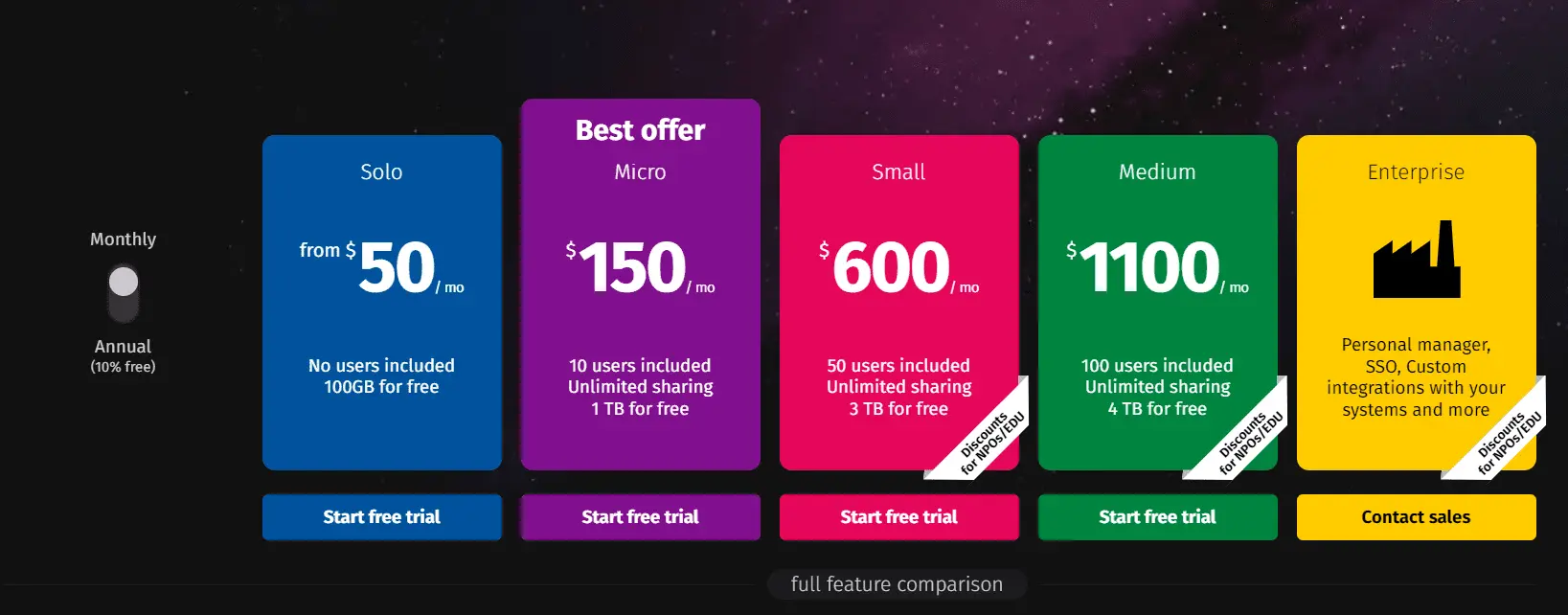

- No vendor lock. What happens if you commit to a DAM vendor and decide that it's not fit for you? Well, you find out that all of your assets are in the vendor's storage and you have to spend time and effort to migrate them elsewhere. Pics.io, meanwhile, provides direct integration with both Google Drive and S3. This means you can keep your assets where you want, and use Pics.io to interact with your assets
- Robust training and onboarding. Starting with the demo and all way up to your onboarding. We offer our users free workshops for your team during which you can figure out the business processes and how to use the software. This way, you can guarantee that you have a clear direction on how to use DAM and guarantee high adoption rates
Conclusion
Avoiding mistakes with DAM implementation is, ultimately, all about preparation.
By having a correct DAM strategy, you can understand what you want to do and what you need to accomplish those wants.
Stemming from that, you will have a clearer understanding of which DAM vendor to choose, and how to structure your work processes and integration.
And if you're curious about how to not miss a step, I'd invite you to join us for a free demo that you can book right now.
Or, you can take a free 7-day trial to see Pics.io yourself.
Hope to see you there ;)
Did you enjoy this article? Give Pics.io a try — or book a demo with us, and we'll be happy to answer any of your questions.





